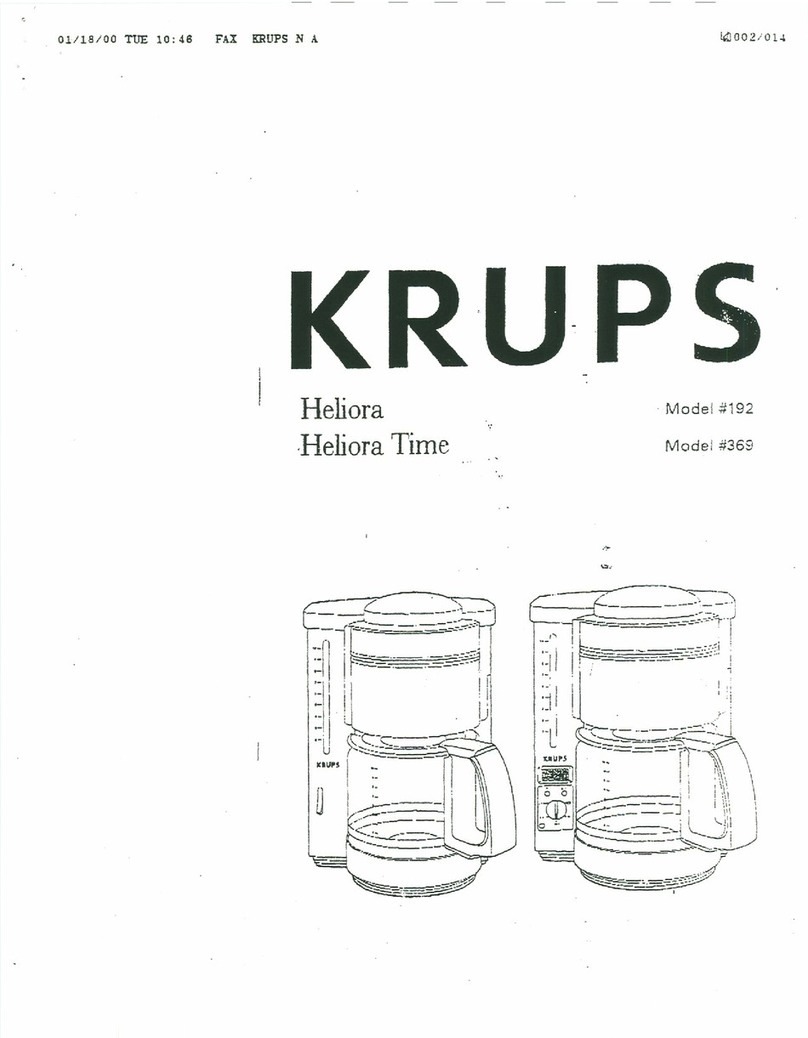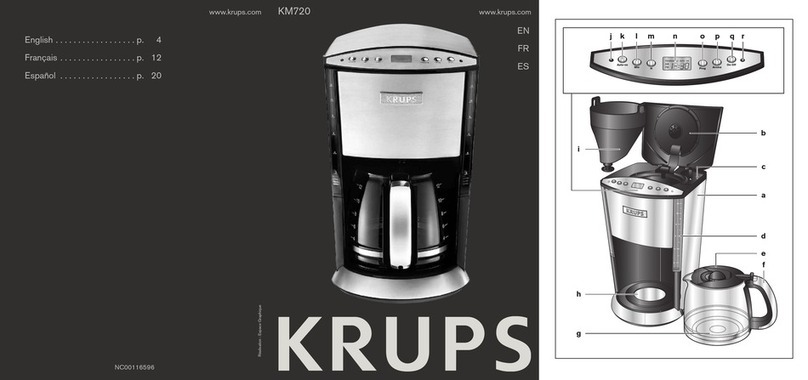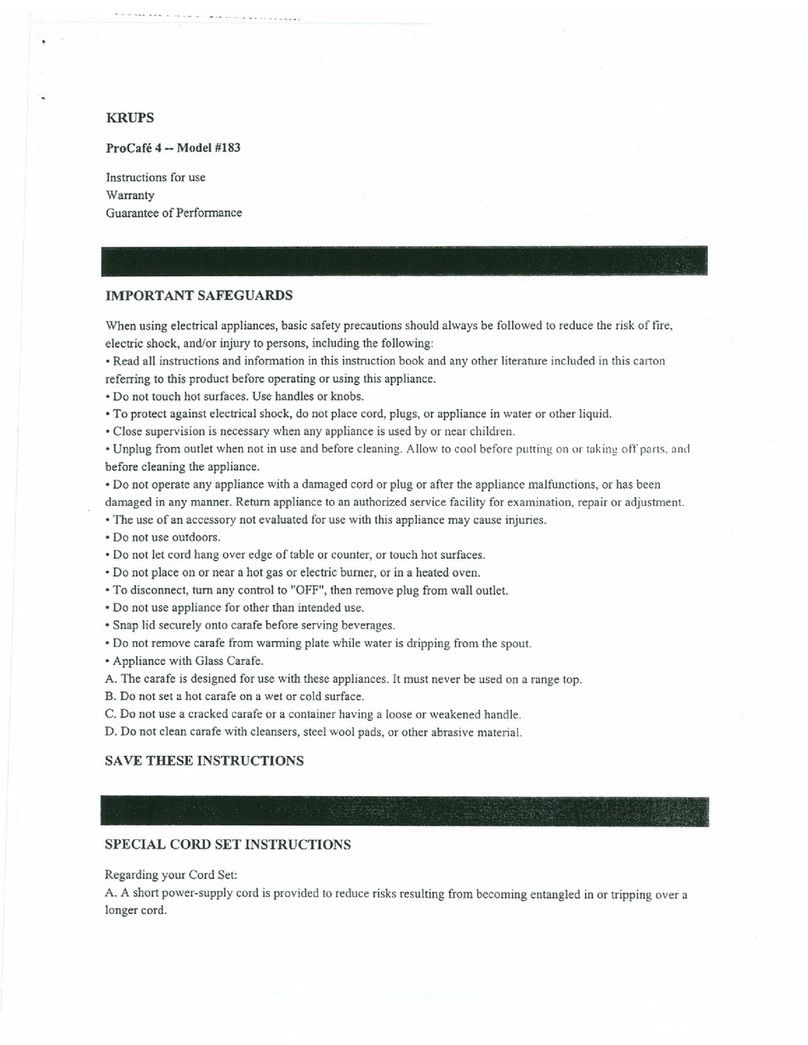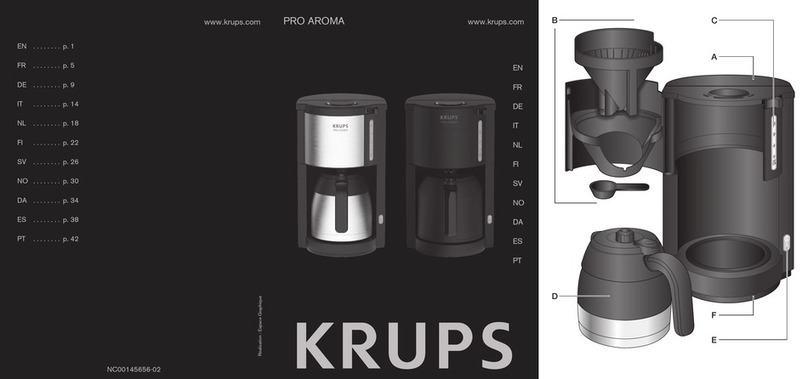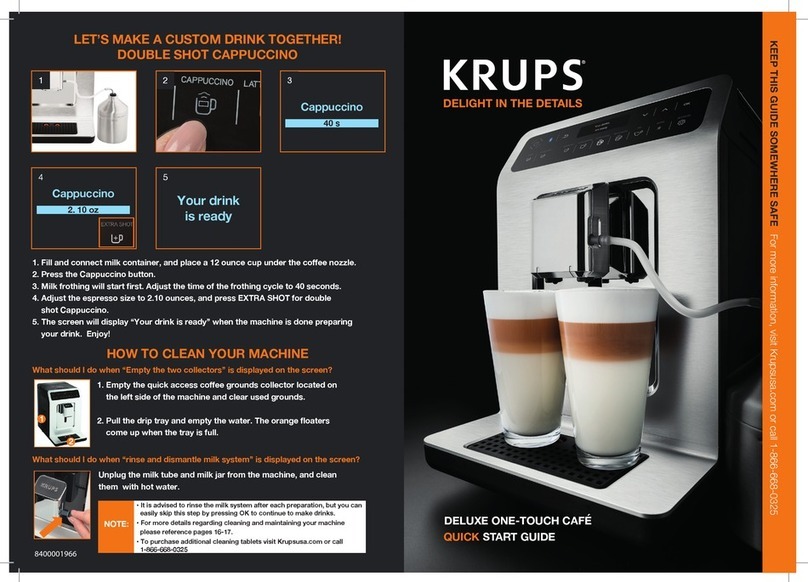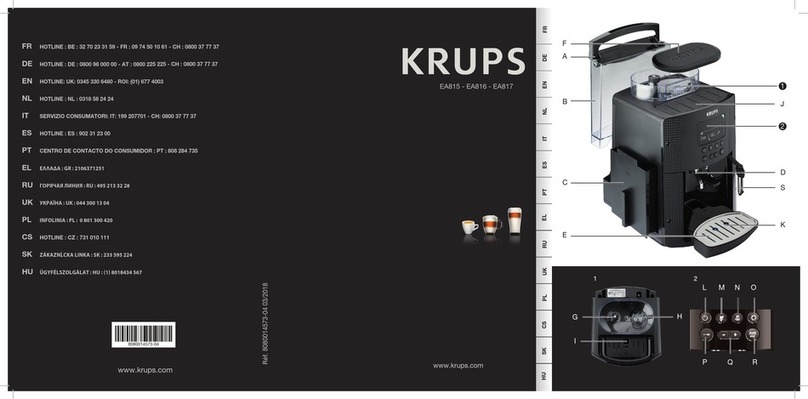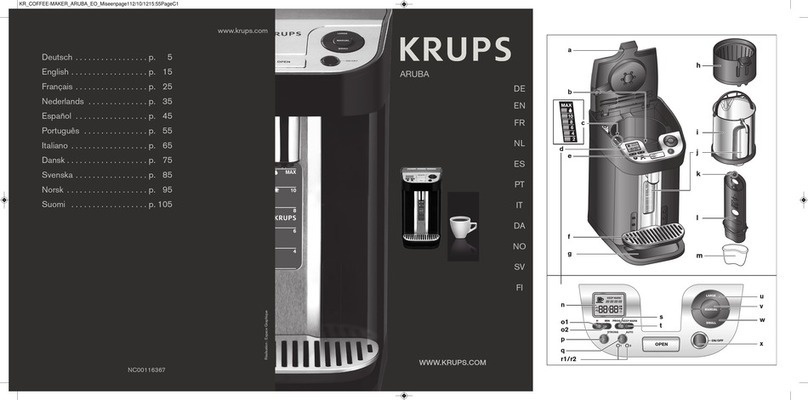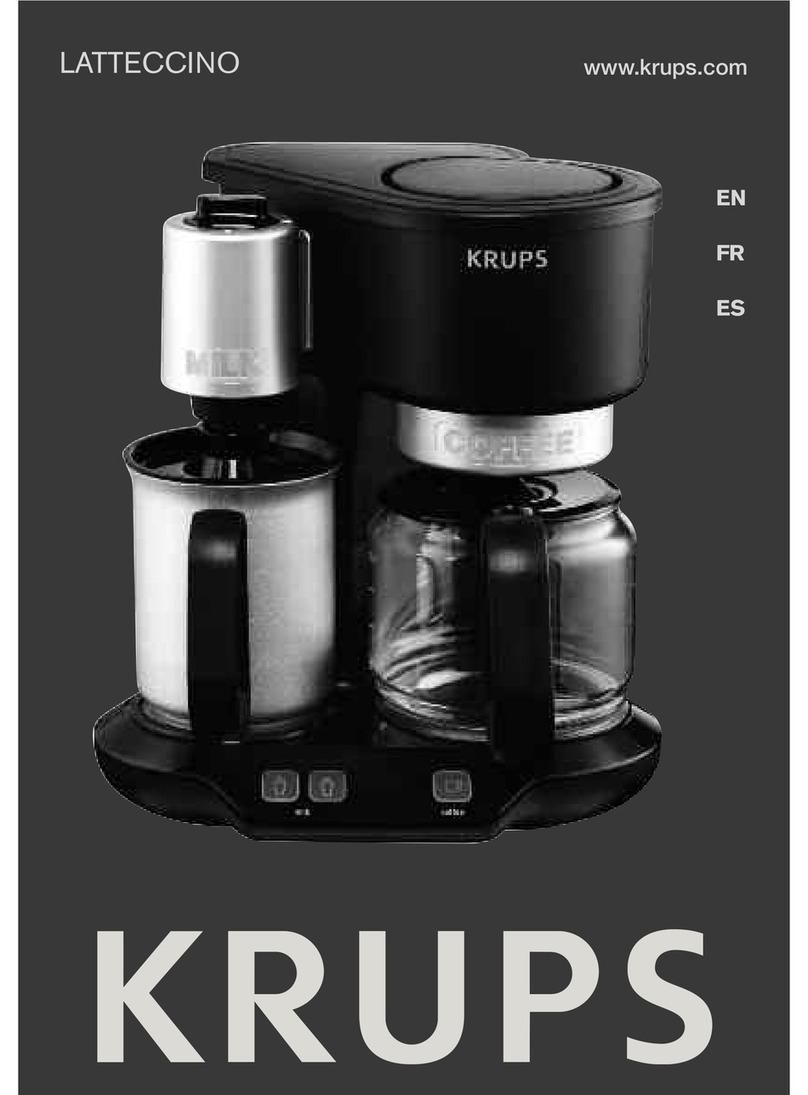Pictographic model
oConsult the grinding time programmed in the coffee-maker:
see grinder setting 0, 2, 4, 6 or 8 in the small display in line 22 of the 1st-level After-
Sales (A-S) mode.
GRINDER 1 (applied until 13/02/2006)
oAccess to V16 setting mode (self-test procedure at the end of the assembly line)
With cake tray, draw and tank removed
Press "steam" key + mains connection
Æ"cake tray" light comes on + "water" light flashes
oReplace the cake tray, draw and tank
oSet volume selector on minimum position
oPlace a receptacle under the coffee nozzle
oPress standard coffee key Îstart of standard coffee cycle
oBlue On/Off light comes on
oWith the rotating button, select the light corresponding to the one indicated in the table
below.
oPress the "service" key to validate (3 relay pulses)
oDisconnect the coffee-maker.
oAccess to V17 setting mode and future versions (self-test procedure at the end of the
assembly line):
Îsame as for V16 except that setting operation is carried out before the standard
coffee cycle
With cake tray, draw and tank removed
Press "steam" key + mains connection
oÎBlue On/Off light comes on (or another lamp if the selector is not on the minimum
position)
oWith the rotating button, select the desired cake thickness in accordance with the
table below.
oPress the "service" key to validate
oÎ"Cake tray" light comes on + "water" light flashes
oDisconnect the coffee-maker.
Light comes on on the
pictographic model On/Off Cake tray Tank Clean Calc
Grinder position (read-off
in line 22 of A-S mode) 0 2 4 6 8
Time for strong coffee
grinding (secs.) 4.1 4.3 4.5 4.7 4.9
(grinder 1 Î13/02/2006)
GRINDER 2 (applied from the 14/02/2006)
Access to V28 setting mode and future versions (self-test procedure at the end of the
assembly line) :
Îsetting procedure the same as V17, but with data of table below:
Light comes on on the
pictographic model On/Off Cake tray Tank Clean Calc
Grinder position (read-off
in line 22 of A-S mode) 0 10 20 30 40
Time for strong coffee
grinding (secs.) 6 7 8 9 10
(grinder 2, 14/02/2006Î)
6