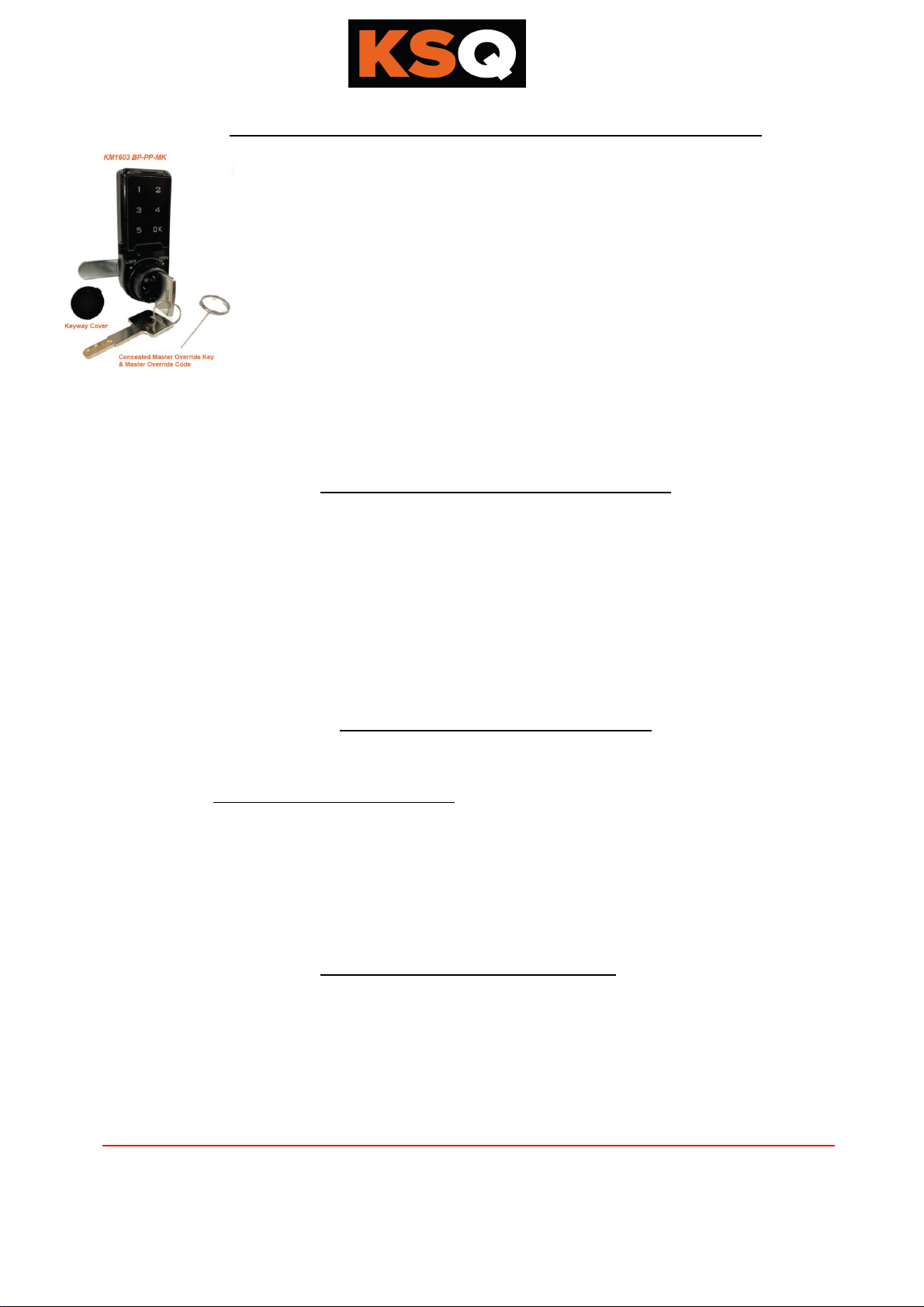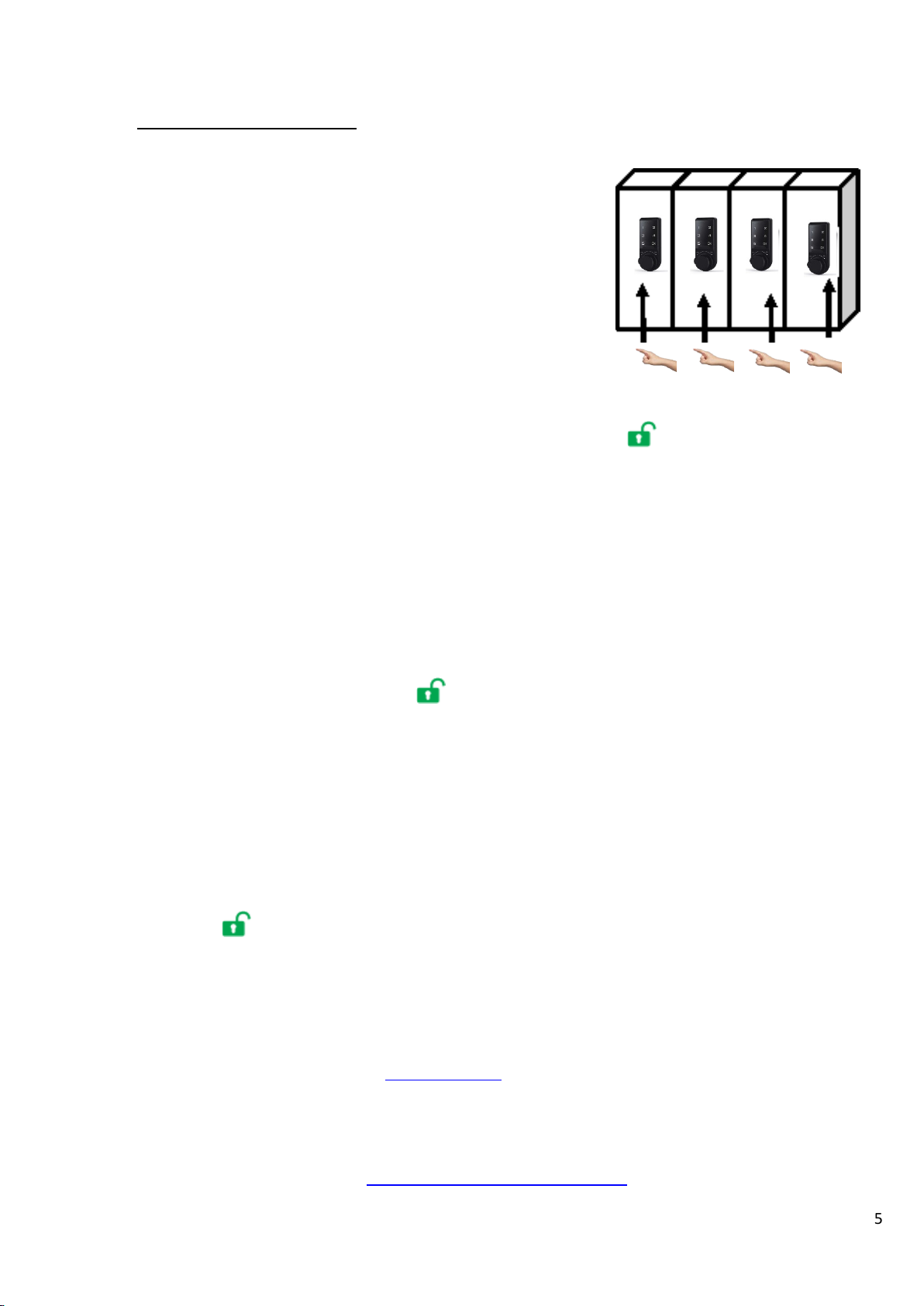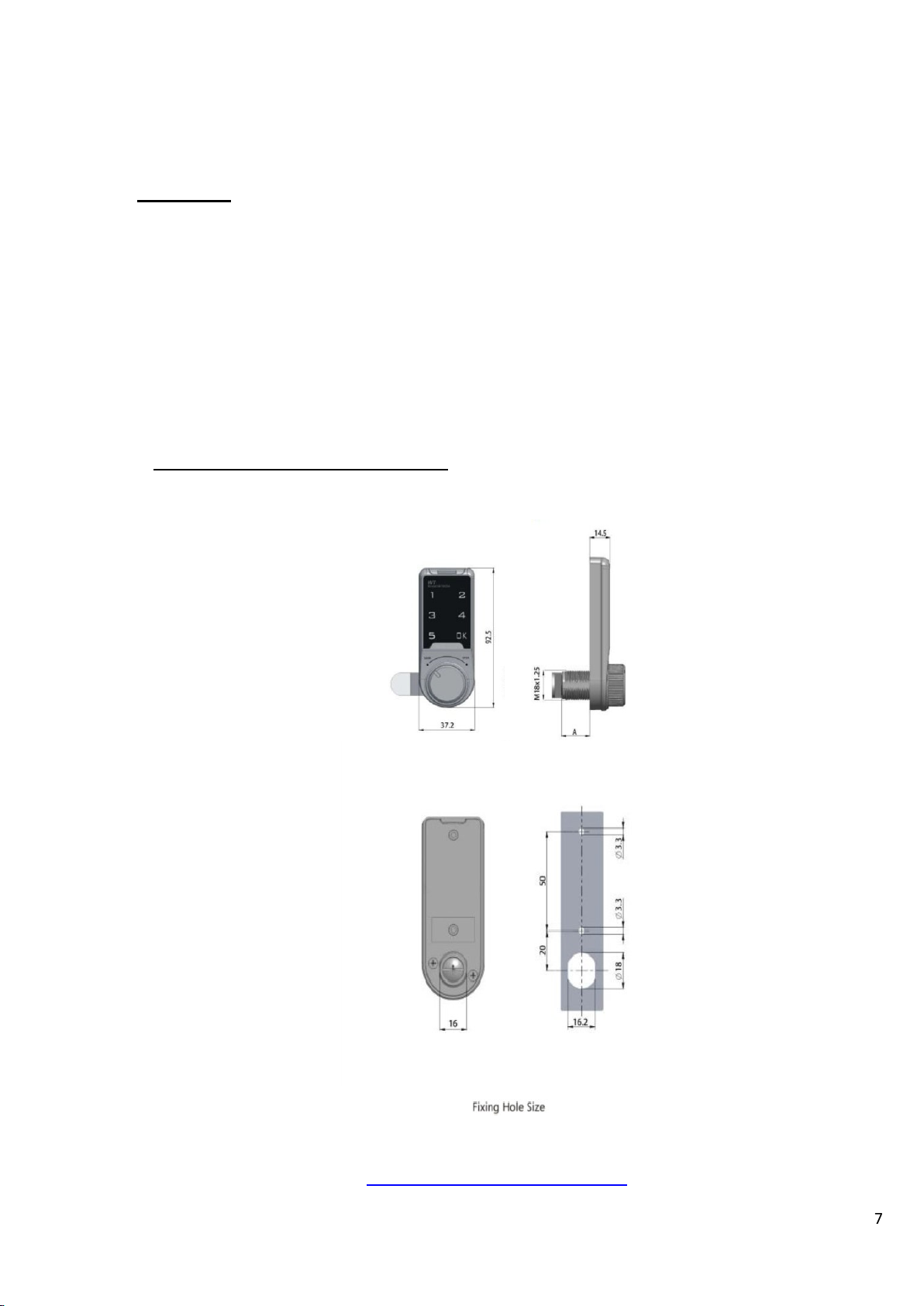KeyWatcher
Systems Qld (KSQ) [email protected]m.au www.ksq.com.au Office 07) 5526 2726 or 07) 5600 0821 5
FACTORY DEFAULT USER CODE: 1234 + OK FACTORY DEFAULT MASTER CODE: 4321 + OK
6. PRIVATE USER MODE
6.a Private User Mode (Private Operation).
Private User mode is for asingle user operation when a user has been assigned
with their own personal locker. When the lock is changed to this mode, the
default user PIN 1234 will be enabled and must be changed to anew user PIN.
The new user PIN can be 4 to 8 Digits in length.
In this mode, the user PIN is not required to relock the lock, simply rotate the
knob after closing the door to relock it.
The Factory default user code is 1234 + OK.
6.b Private User Mode:
To change the lock to private user mode, input the master override code and press OK, the lock will emit a beep.
Press and hold down the OK button for 3 seconds until the green unlocked indicator begins flashing.
The green indicator light will flash, now press OK again and whilst green light continues to flash, enter 43 at the keypad
and press OK.
The lock is now in Private User mode and the default user code of 1234 will be restored. You must change this code
before use.
4321 +OK + Release and Hold OK for 3seconds + OK + 4 3 + OK
6.c Change Private User Code
(This is only arequirement for when the lock is in private user mode and not applicable to public share mode).
To change the private user Default PIN 1234 to anew User PIN, enter the default 1234 pin and press OK to open the
lock. Leave the door in the open position. Enter the default PIN or your original User PIN and press OK, the lock will
beep and the green indicator light will be displayed Whilst green light is on enter your 4to 8digit PIN and press
OK enter your new 4-8digit pin followed by OK. Before closing the door,
TEST the new code to confirm it operates the lock.
1234 (or existing user PIN)+ OK Release and Hold OK for 3seconds + ENTER NEW CODE + OK
6.d To Change Default Master PIN
WARNING! DO NOT CHANGE MASTER PIN OR USER PIN WITH THE LOCKER DOOR CLOSED
WRITE DOWN THE NEW MASTER PIN! With the door in open position, enter the Default Master Pin 4321 and press the
OK button on the touch keypad. Thenpress the OK button again and hold for 3seconds which is confirmed by the green
indicator light flashing. Enter your new 4to 8digit master override pin and press OK. Test the new Master PIN
2-3times before closing/ locking the door.The above procedure will also apply using an existing customer’s master override PIN
Example: 4321 + OK + Release and Hold OK for 3seconds +ENTER NEW CODE +PRESS OK
If the factory default master code has been changed and the new master override code is unknown, the lock must be reset with a
special default code provided by the factory. To get this code please write down or photograph the serial number located on the
r
ight hand side of the lock. Email this serial number to [email protected] for KSQ to obtain areset code from the manufacturer. NOTE: This may take 2to 3business days and asmall service fee will apply. The recoveryPIN is only applicable to the individual lock
therefore, the serial number for all locks will be required for resetting the lock to factory defaults.