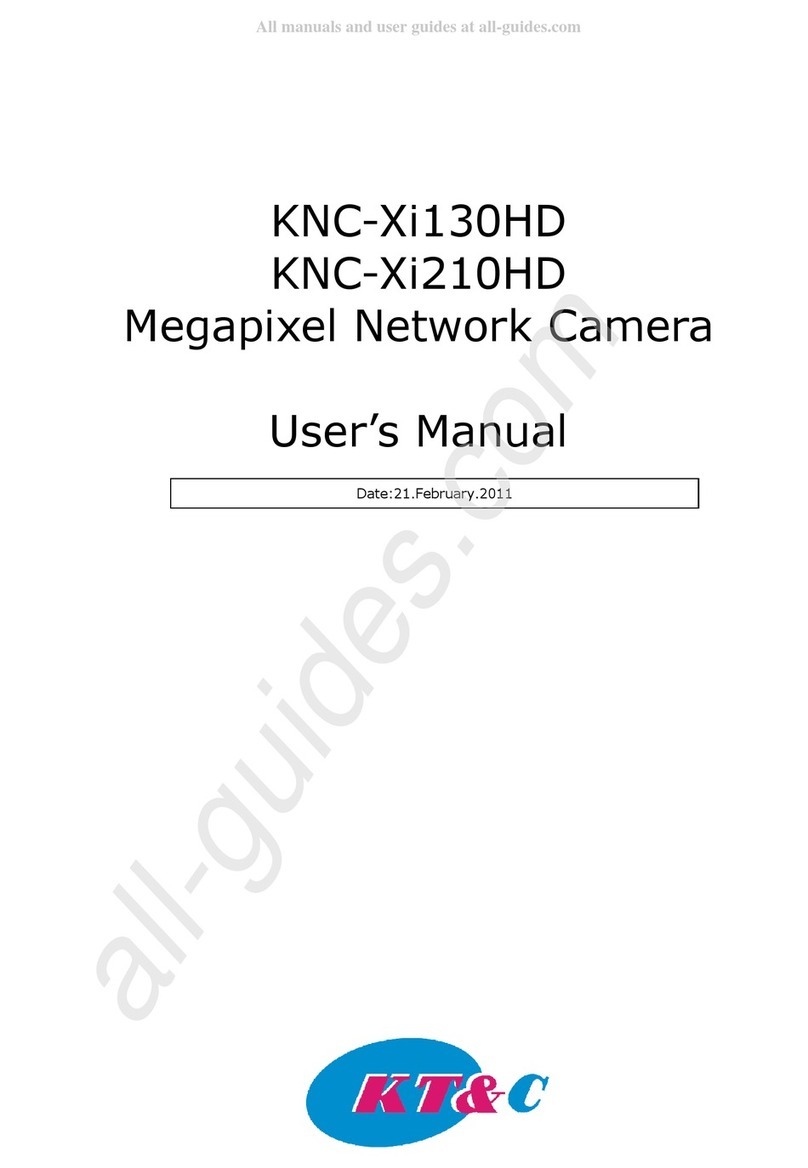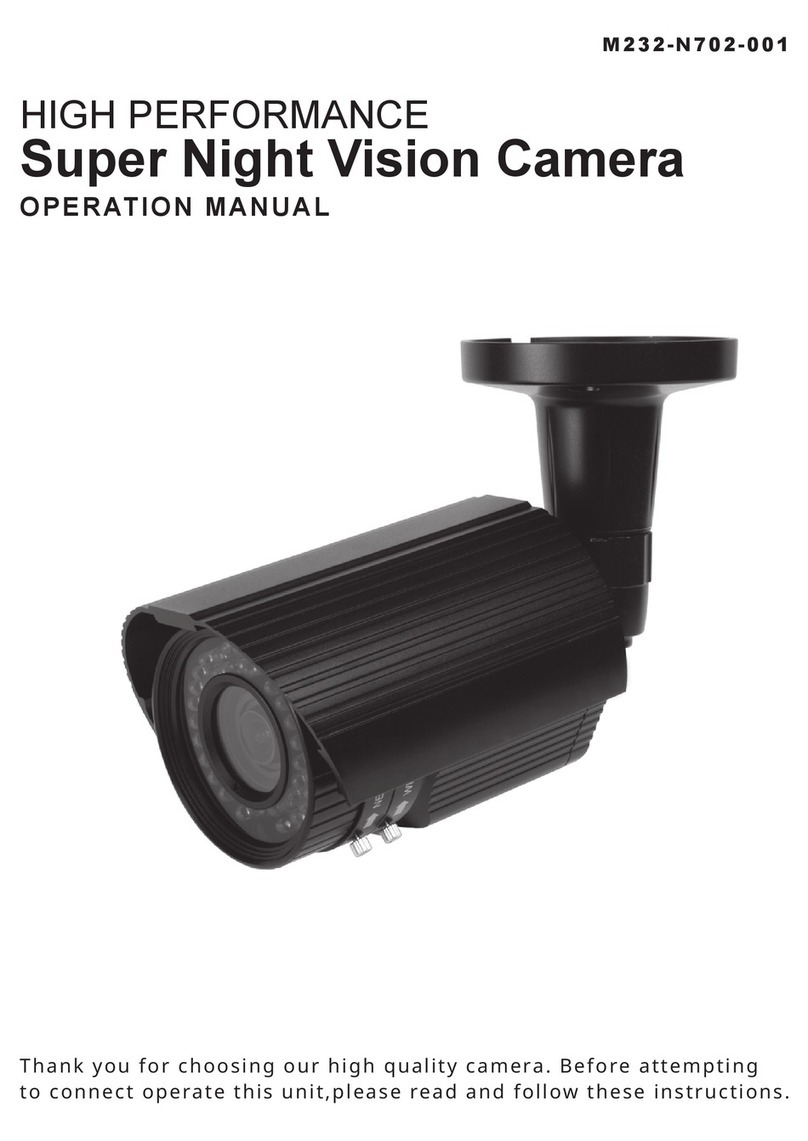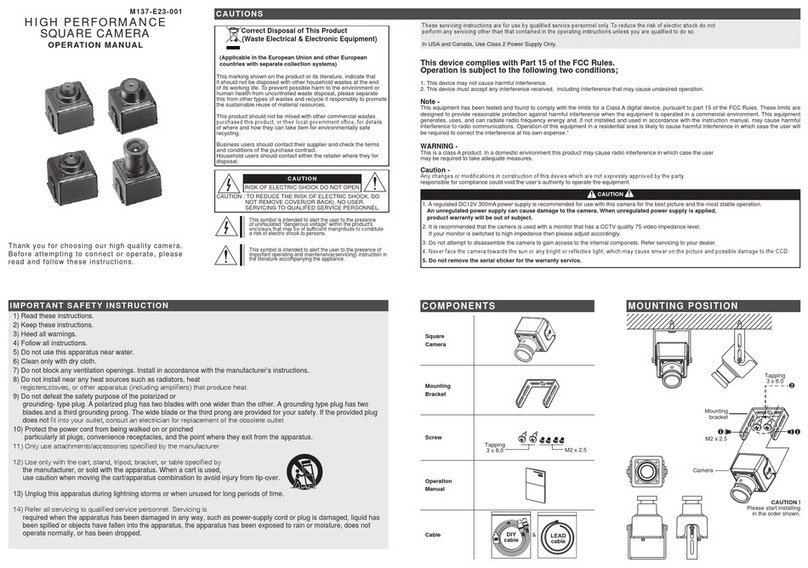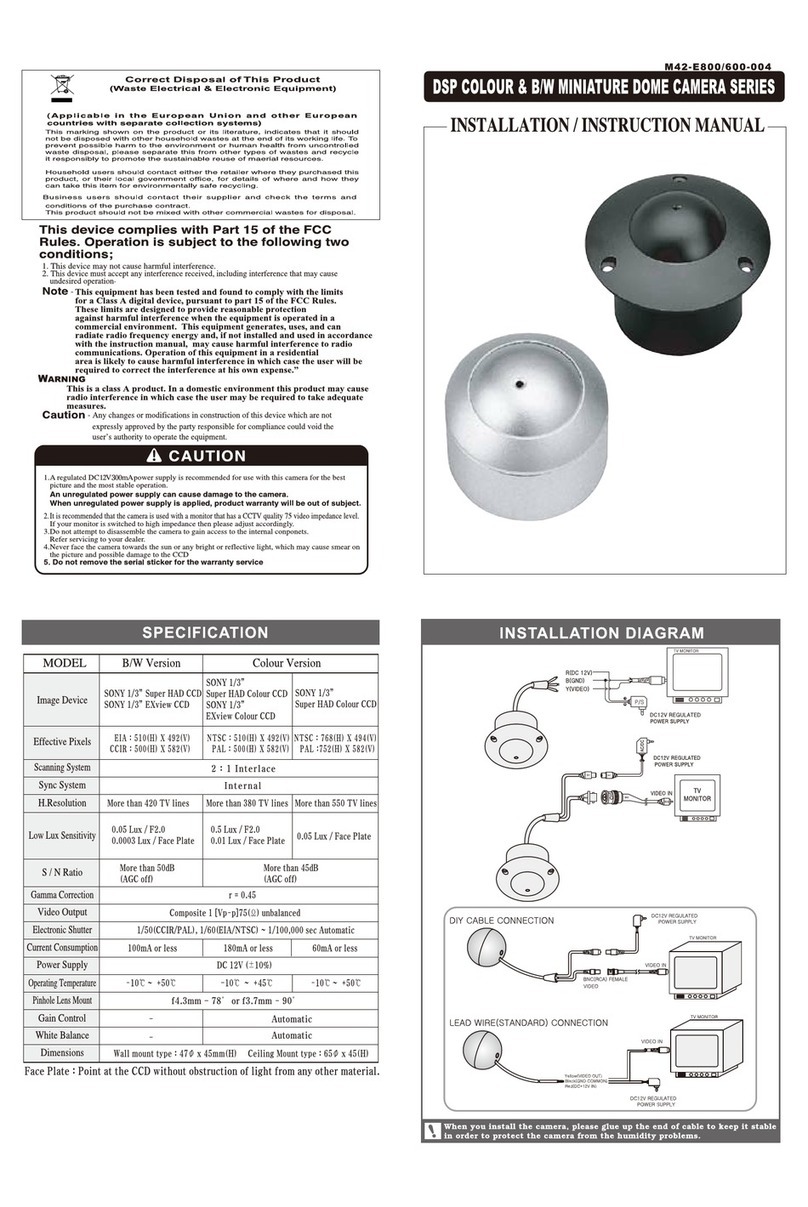• DC 12V
• DUAL(DC 12V/AC24V)
When you install the camera, please glue up the end of cable to
keep it stable in order to protect the camera from the humidity problems.
CONNECTION
DC12V
REGULATED POWER SUPPLY
BNC FEMALE
VIDEO
VIDEO IN
DC12V / AC24V
REGULATED POWER SUPPLY
BNC FEMALE
VIDEO
VIDEO IN
ARMORED DOME CAMERA
OPERATION MANUAL
M051-VDQ100-002
Thank you for choosing our high quality camera.
Before attempting to connect or operate, please read and follow
these instructions.
This device complies with Part 15 of the FCC Rules.
Operation is subject to the following two conditions;
1. This device may not cause harmful interference.
2. This device must accept any interference received, including
interference that may cause undesired operation.
This equipment has been tested and found to comply with limits for a Class B digital
device, pursuant to part 15 of the FCC Rules. These limits are designed to provide
reasonable protection against harmful interference in a residential installation.
This equipment generates, uses, and can radiate radio communications.
However, there is no guarantee that interference will not occur in a particular installation.
If this equipment off and on, the user is encouraged to try to correct the interference by
one or more of the following measures:
Note -
• Reorient or relocate the receiving antenna.
• Increase the separation between the equipment and receiver.
• Connect the equipment into an outlet on a circuit different from that to which the receiver is connected.
• Consult the dealer or an experienced radio / tv technician for help.
Any changes or modications in construction of this device which are not expressly
approved by the party responsible for compliance could void the user's authority to
operate the equipment.
Caution -
1. A regulated DC12V 3A power supply is recommended for use with this camera
for the best picture and the most stable operation.
An unregulated power supply can cause damage to the camera.
When unregulated power supply is applied, product warranty will be
out of subject.
2. It is recommended that the camera is used with a monitor that has a CCTV quality
75 video impedance level.
If your monitor is switched to high impedance then please adjust accordingly.
3. Do not attempt to disassemble the camera to gain access to the internal
components. Refer servicing to your dealer.
4. Never face the camera towards the sun or any bright or reective light, which may
cause smear on the picture and possible damage to the CCD.
5. Do not remove the serial sticker for the warranty service.
Correct Disposal of This Product
(Waste Electrical & Electronic Equipment)
(Applicable in the European Union and other European countries with separate collection systems)
This marking shown on the product or its literature, indicate that it should not be disposed with
other household wastes at the end of its working life. To prevent possible harm to the environment
or human health from uncontrolled waste disposal, please separate this from other types of wastes
and recycle it responsibly to promote the sustainable reuse of material resources.
This product should not be mixed with other commercial wastes purchased this product, or their
local government ofce, for details of where and how they can take item for environmentally safe
recycling.
Business users should contact their supplier and check the terms and conditions of the purchase
contract.
Household users should contact either the retailer where they for disposal.
SPECIFICATIONS
Signal Format NTSC PAL
Image Device 1/3" Sony Super HAD CCDⅡ
Scanning System 2:1 Interlace
H.Resolution 550TV Lines
Scanning Frequency H:15.734KHz, V:59.94Hz H:15.625KHz, V:50Hz
Total Pixels 811(H) x 508(V) 795(H) x 596(V)
Effective Pixels 768(H) x 494(V) 752(H) x 582(V)
Electronic Shutter Speed 1/60 sec 1/50 sec
S/N Ratio More than 45dB(AGC Off)
Gnmma Correction r=0.45
Min. Illumination 0.05 Lux / Face Plate
Sync. System Internal
Second Video Connector 1.0 Vp-p Composite 75(Ω)
Input Power
Source
DC12V DC12V (±10%), Max. 180mA
Dual
Voltage
• DC12V (±10%), Max. 250mA
• AC24V (±10%), Max. 3W
Operating Temperature -10℃~ +50℃
Storage Temperature -20℃~ +60℃
Operating Humidity Less then 80%
IP Rating IP66(Weatherproof)
Weight Approx. 870g
Input Power
Source
DC12V DC12V (±10%), Max. 800mA
Dual
Voltage
• DC12V (±10%), Max. 930mA
• AC24V (±10%), Max. 20W
Min. Illumination 0 Lux (IR LED ON)
IR LED 22ea
IR LED Half Angle ±22 Degree
IR LED Wavelenght 850nm
IR Ream Length Up to 30m
IR LED Operation ON : 3 Lux, OFF : 6 Lux
LED TYPE
STANDARD TYPE
Face Plate : Point at the CCD without obstruction of light from any other material.
DC +12V or AC24V
MALE(Red)
VIDEO
BNC FEMALE(Yellow)
AUDIO
RCA FEMALE(White)
• AUDIO •UTP
DC +12V or AC24V
MALE(Red)
VIDEO
BNC FEMALE(Yellow)
UTP
(AWG - size: #26)
CABLE OPTION