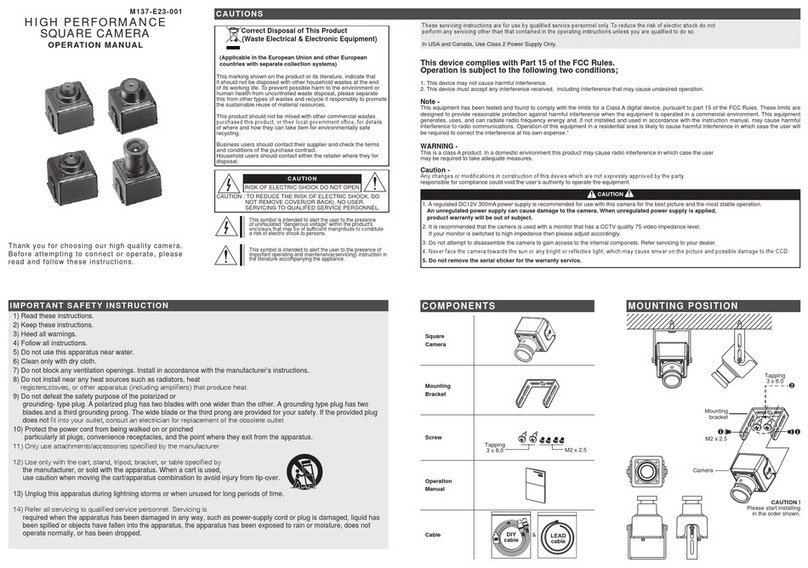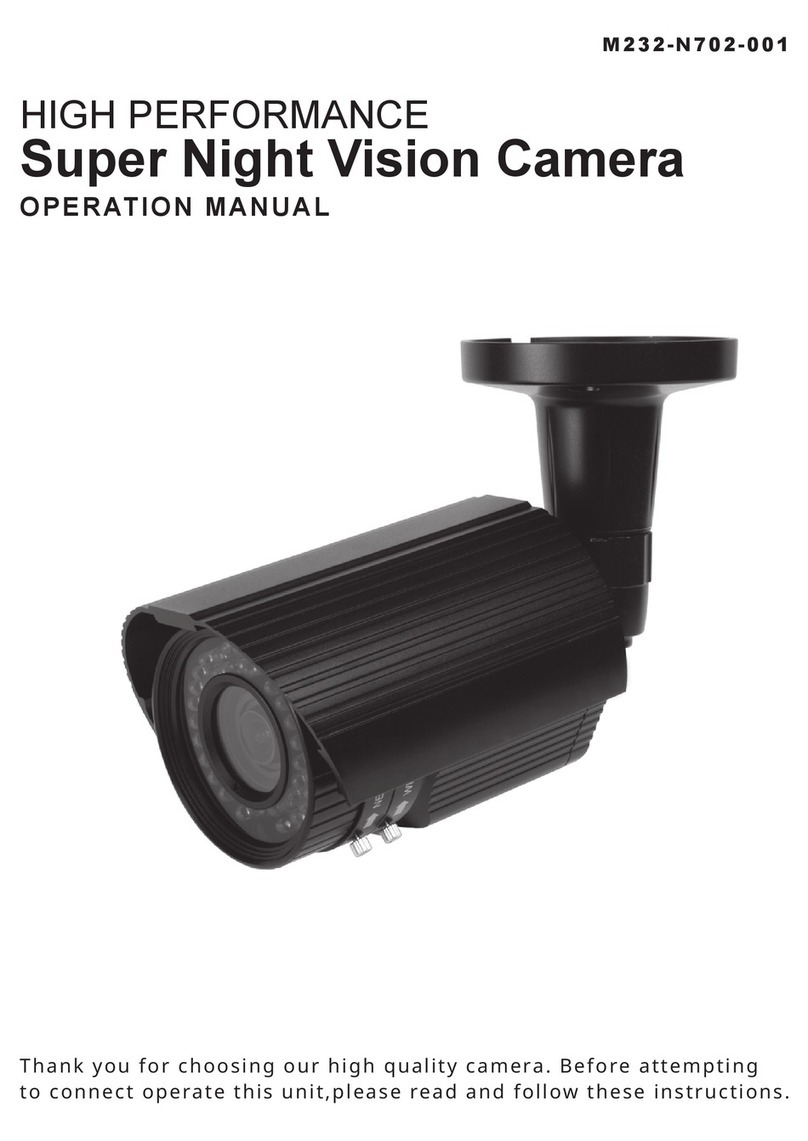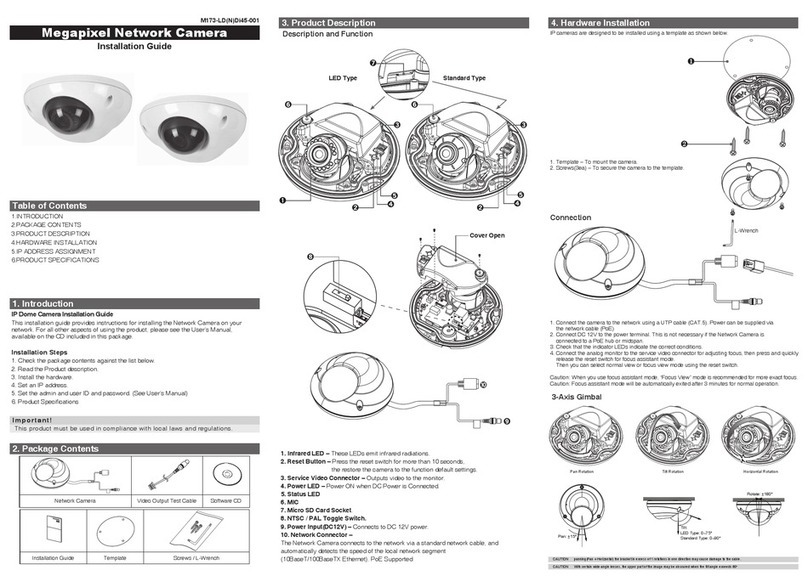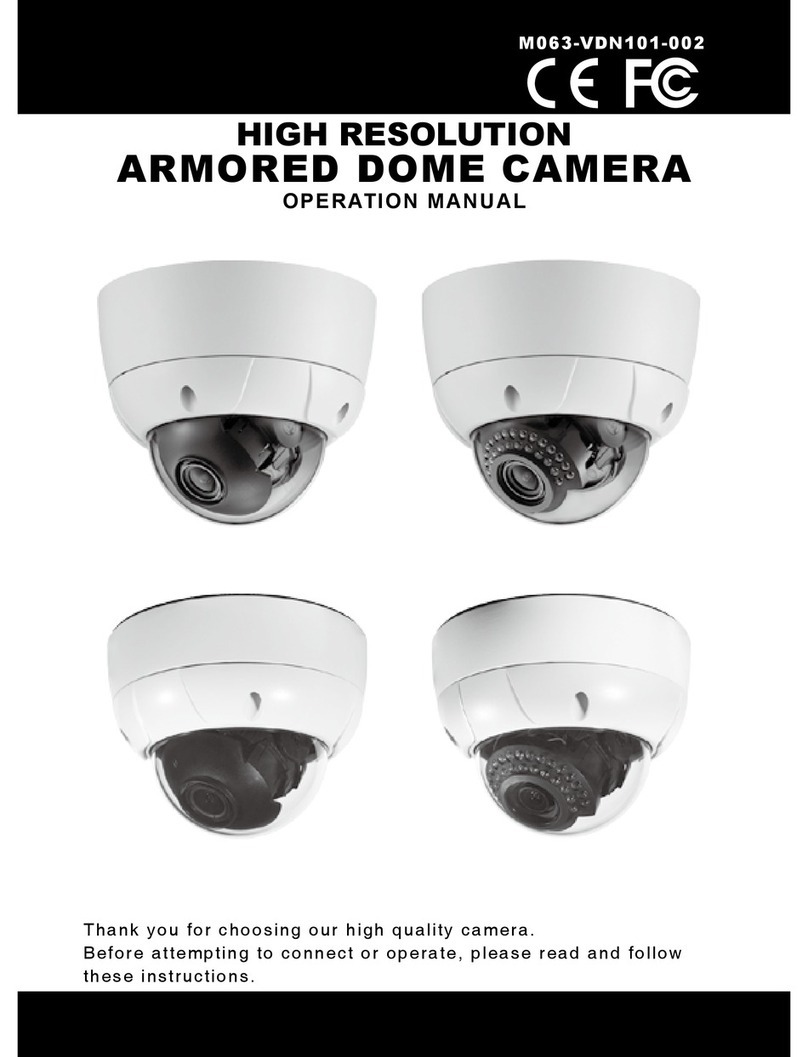When you install the camera, please glue up the end of cable to
keep it stable in order to protect the camera from the humidity problems.
This device complies with Part 15 of the FCC Rules.
Operation is subject to the following two conditions;
1. This device may not cause harmful interference.
2. This device must accept any interference received, including interference that may
cause undesired operation.
Note
This equipment has been tested and found to comply with the limits for a Class A digital device, pursuant to part
15 of the FCC Rules. These limits are designed to provide reasonable protection against harmful interference
when the equipment is operated in a commercial environment. This equipment generates, uses, and can radiate
radio frequency energy and, if not installed and used in accordance with the instruction manual, may cause
harmful interference to radio communications. Operation of this equipment in a residential area is likely to cause
harmful interference in which case the user will be required to correct the interference at his own expense.”
WARNING
This is a class A product. In a domestic environment this product may cause radio interference in which case the
user may be required to take adequate measures.
Caution
Any changes or modifications in construction of this device which are not expressly approved by the party
responsible for compliance could void the user’s authority to operate the equipment.
1. A regulated DC12V 500mA power supply is recommended for use with this camera
for the best picture and the most stable operation.
An unregulated power supply can cause damage to the camera.
When unregulated power supply is applied, product warranty will be
out of subject.
2. It is recommended that the camera is used with a monitor that has a CCTV quality
75 video impedance level.
If your monitor is switched to high impedance then please adjust accordingly.
3. Do not attempt to disassemble the camera to gain access to the internal components.
Refer servicing to your dealer.
4. Never face the camera towards the sun or any bright or reflective light, which may
cause smear on the picture and possible damage to the CCD.
5. Do not remove the serial sticker for the warranty service.
DIMENSIONS
CONNECTION
CAMERA MOUNTING POSITION
Unit : mm
<Front View>
Approx. 70
20 - IR LED
Ø 93
Ø 69
4 - Ø 4.5
Ø 68.5
<Side View>
<Top View>
<BOTTOM View>
Tapping Screws-4x25L(4ea)
Plastic Anchors (4ea)
Template
84
(The maximum rotation)
Open
Close
Tiilt: 70° Tiilt: 70°140°
CCTV Camera
DC12V
(DC Jack) DC12V
Adapter
TV
Monitor
BNC Female Video In