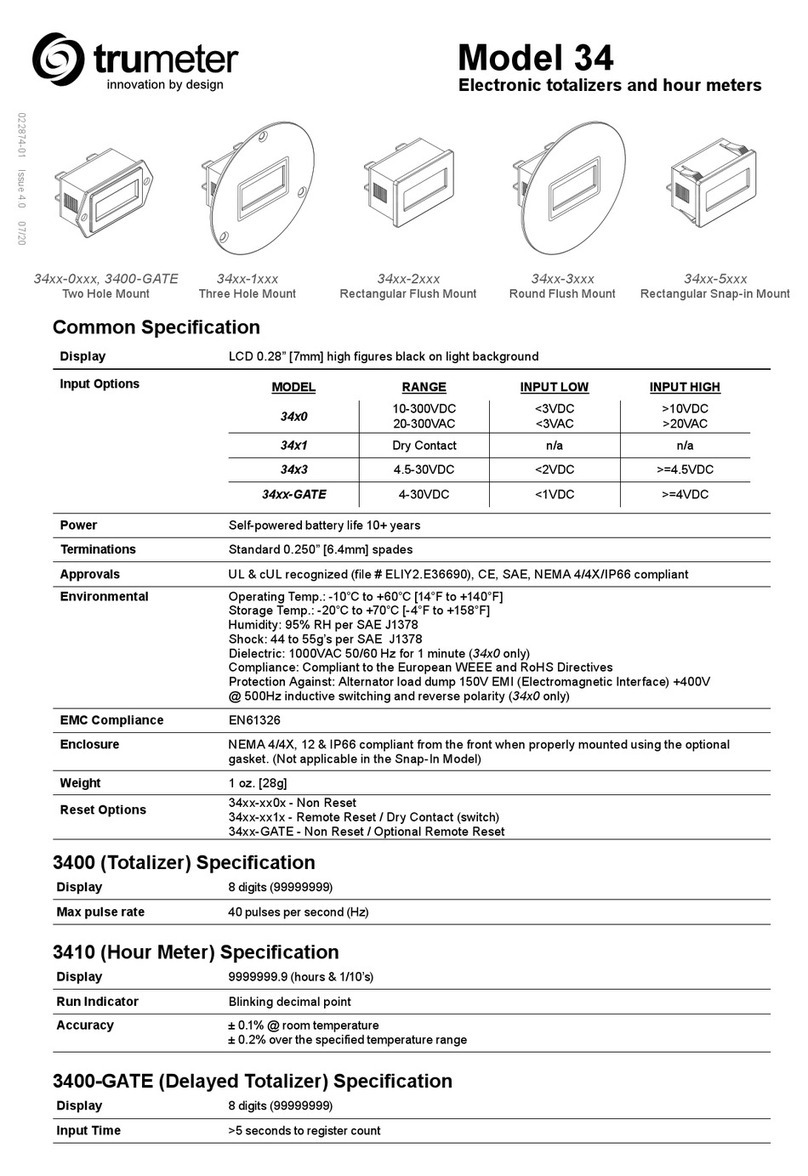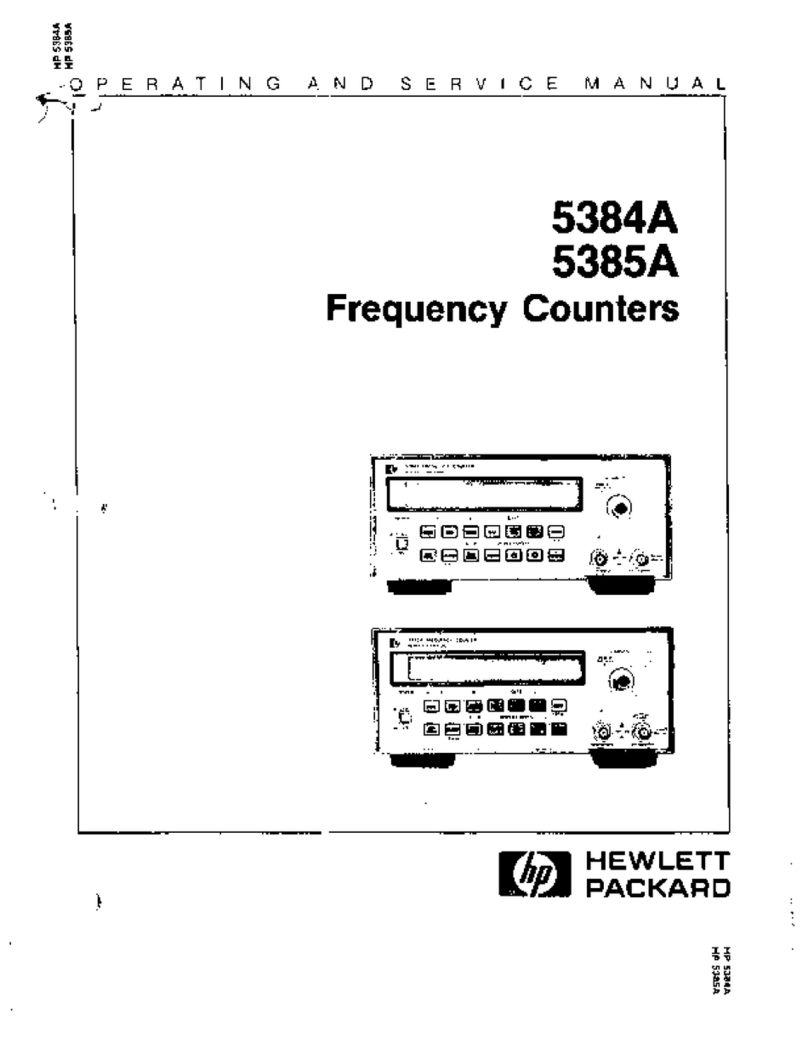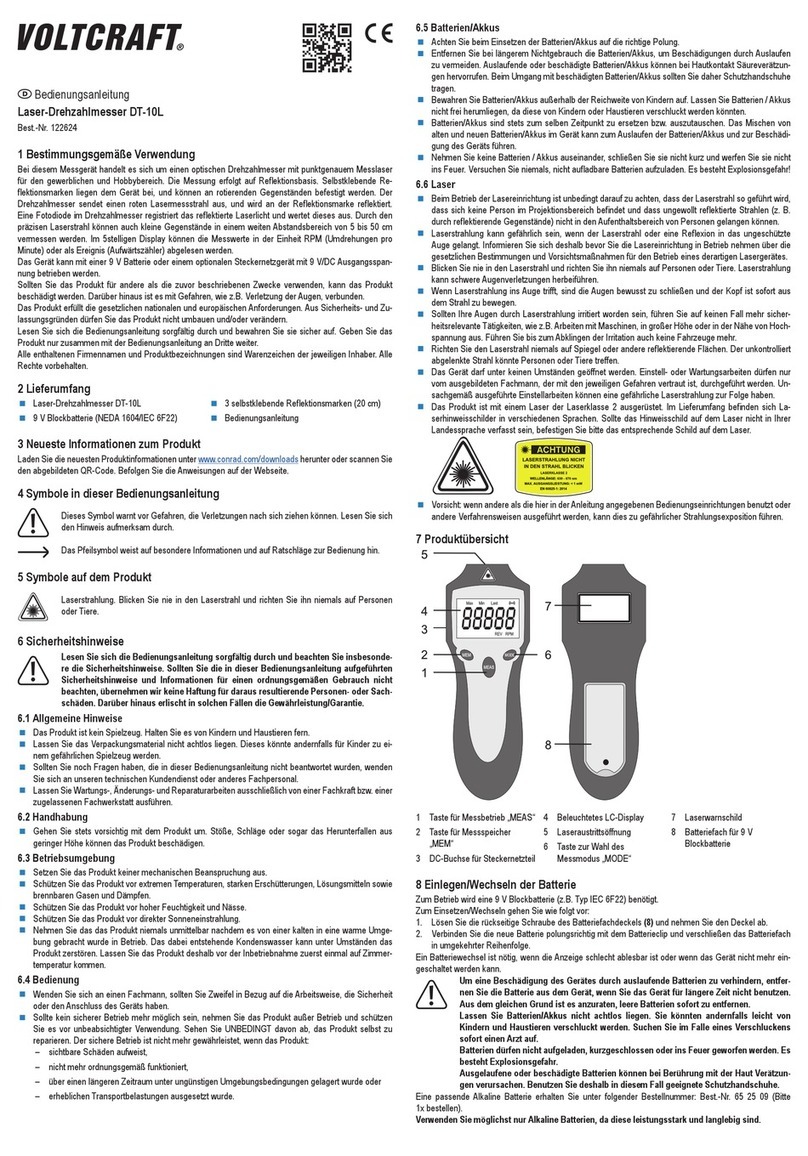Cashmaster One User manual
Other Cashmaster Cash Counter manuals

Cashmaster
Cashmaster Sigma 170 User manual

Cashmaster
Cashmaster Sigma 105 User manual

Cashmaster
Cashmaster Omega 230 User manual

Cashmaster
Cashmaster Omega 230 User manual

Cashmaster
Cashmaster Sigma 105 Instruction Manual

Cashmaster
Cashmaster omega 200 User manual

Cashmaster
Cashmaster Sigma 105 User manual

Cashmaster
Cashmaster Sigma 170 User manual

Cashmaster
Cashmaster Sigma 105 Instruction Manual

Cashmaster
Cashmaster Sigma 170 User manual

Cashmaster
Cashmaster Sigma 105 User manual

Cashmaster
Cashmaster Sigma 105 User manual

Cashmaster
Cashmaster Omega 230 User manual

Cashmaster
Cashmaster Sigma 105 Instruction Manual

Cashmaster
Cashmaster Sigma 105 User manual

Cashmaster
Cashmaster Omega 230 User manual

Cashmaster
Cashmaster Omega 230 User manual

Cashmaster
Cashmaster Sigma 170 User manual

Cashmaster
Cashmaster One Pro User manual

Cashmaster
Cashmaster Sigma 170 User manual