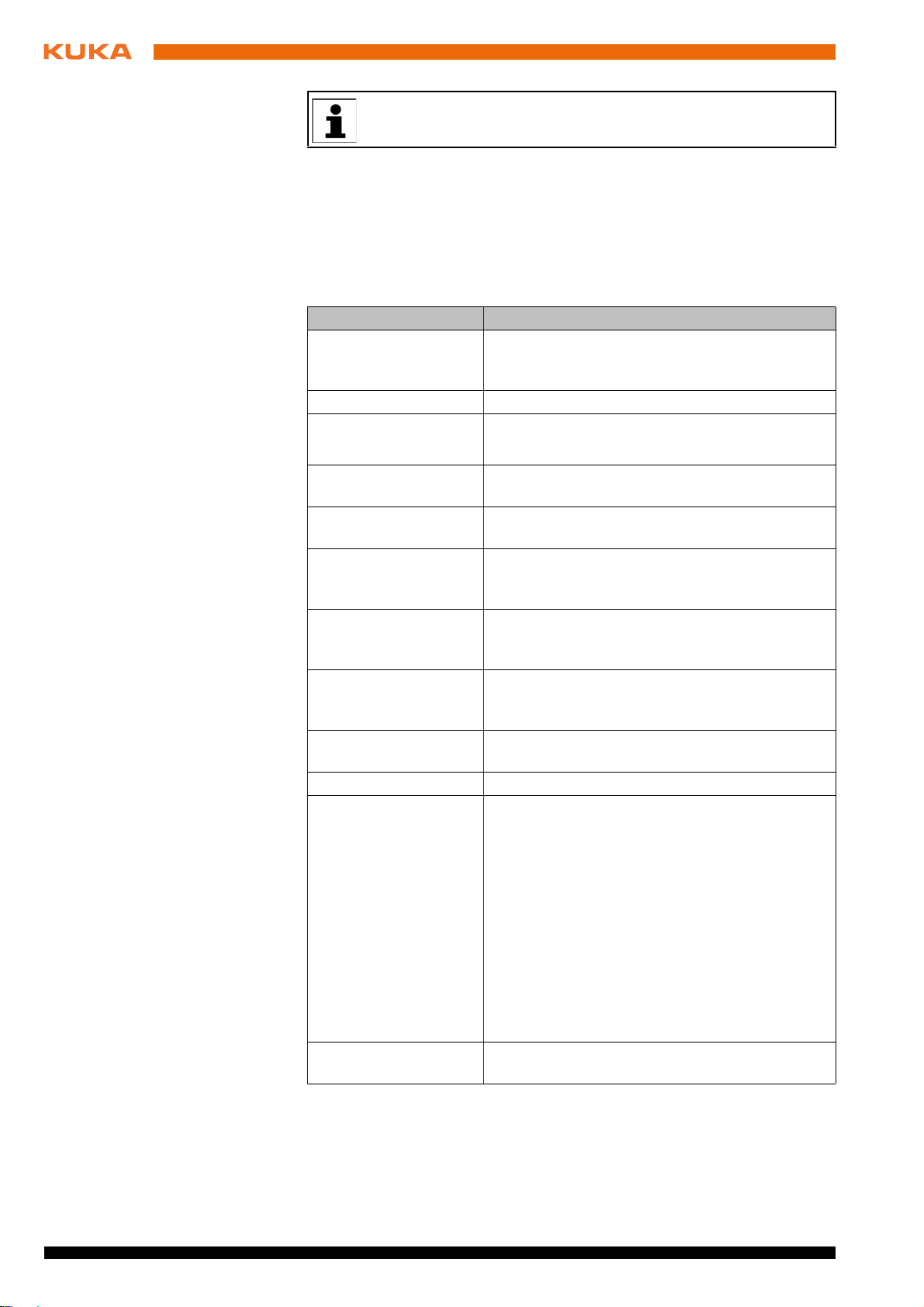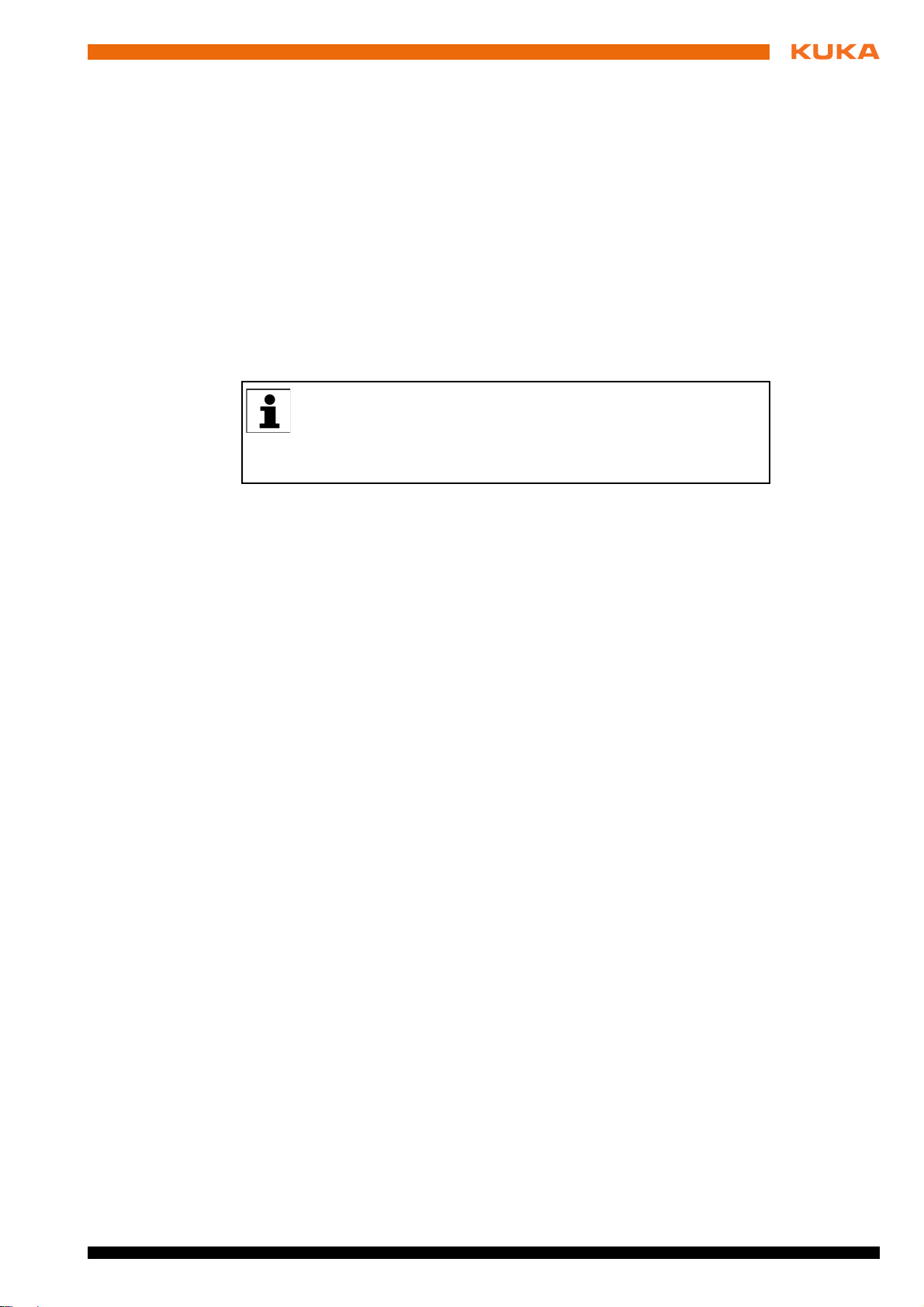3 / 65Issued: 29.11.2012 Version: KR C4 Interbus 1.1 V2 en (PDF)
Contents
1 Introduction .................................................................................................. 5
1.1 Target group .............................................................................................................. 5
1.2 Industrial robot documentation ................................................................................... 5
1.3 Representation of warnings and notes ...................................................................... 5
1.4 Trademarks ................................................................................................................ 6
1.5 Terms used ................................................................................................................ 6
2 Product description ..................................................................................... 9
2.1 Overview ....................................................................................................................9
2.2 IBS PCI SC controller board ...................................................................................... 10
2.3 PCP functionality ........................................................................................................ 10
3 Safety ............................................................................................................ 11
4 Installation ................................................................................................... 13
4.1 System requirements ................................................................................................. 13
4.1.1 PCI slot assignment .............................................................................................. 13
4.2 Installing or updating INTERBUS (KSS) .................................................................... 13
4.3 Installing INTERBUS (VSS) ....................................................................................... 14
4.4 Uninstalling INTERBUS (KSS) ................................................................................... 14
5 Start-up and recommissioning ................................................................... 15
5.1 IBS PCI SC/RI-LK ...................................................................................................... 15
5.2 Connecting fiber-optic cables ..................................................................................... 16
5.3 CMD interface ............................................................................................................ 16
5.4 IBS PCI SC/RI/I-T ...................................................................................................... 18
5.5 External power supply to slave .................................................................................. 18
6 Configuration ............................................................................................... 21
6.1 Overview ....................................................................................................................21
6.2 DIP switches on the master module .......................................................................... 21
6.3 DIP switches on the slave module ............................................................................. 22
6.4 Configuring the file IBSPCI.XML ................................................................................ 24
6.5 Configuring the bus with WorkVisual ......................................................................... 28
6.5.1 Inserting segments in the DTM Catalog (Catalog Scan) ...................................... 28
6.5.2 Configuring the INTERBUS master ...................................................................... 29
6.5.3 Configuring the INTERBUS slave ......................................................................... 30
6.5.4 Configuring the INTERBUS master and slave ...................................................... 32
6.5.5 Setting an offset .................................................................................................... 33
6.5.6 Entering the IP address of the line interface ......................................................... 34
7Operation...................................................................................................... 35
7.1 Coupling/decoupling segments .................................................................................. 35
7.1.1 Coupling/decoupling segments via HMI ............................................................... 35
7.1.2 Coupling/decoupling segments via KRL ............................................................... 35
7.2 Activating/deactivating the Interbus driver ................................................................. 36
8 Diagnosis ..................................................................................................... 37
8.1 Displaying diagnostic data ......................................................................................... 37
Contents