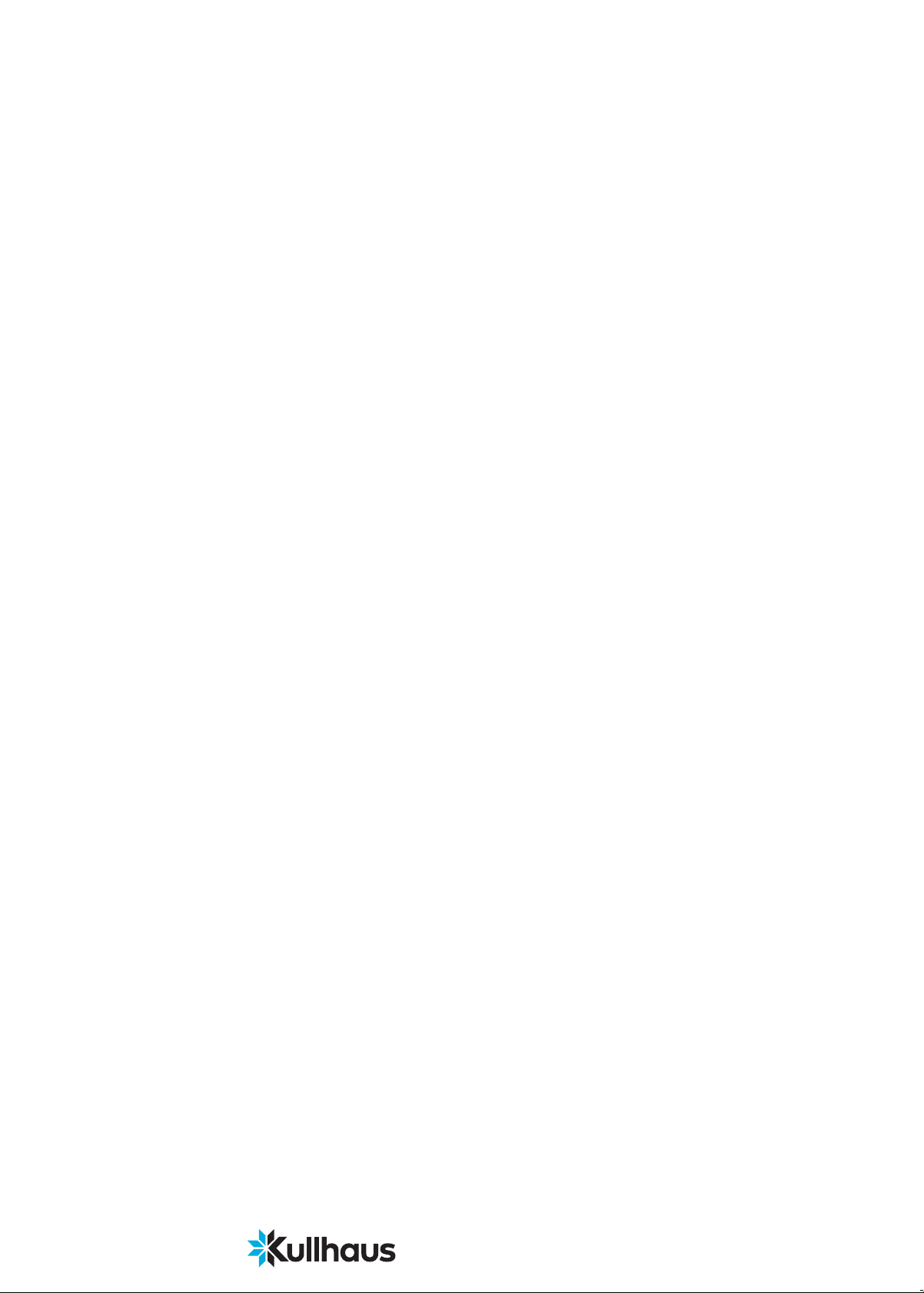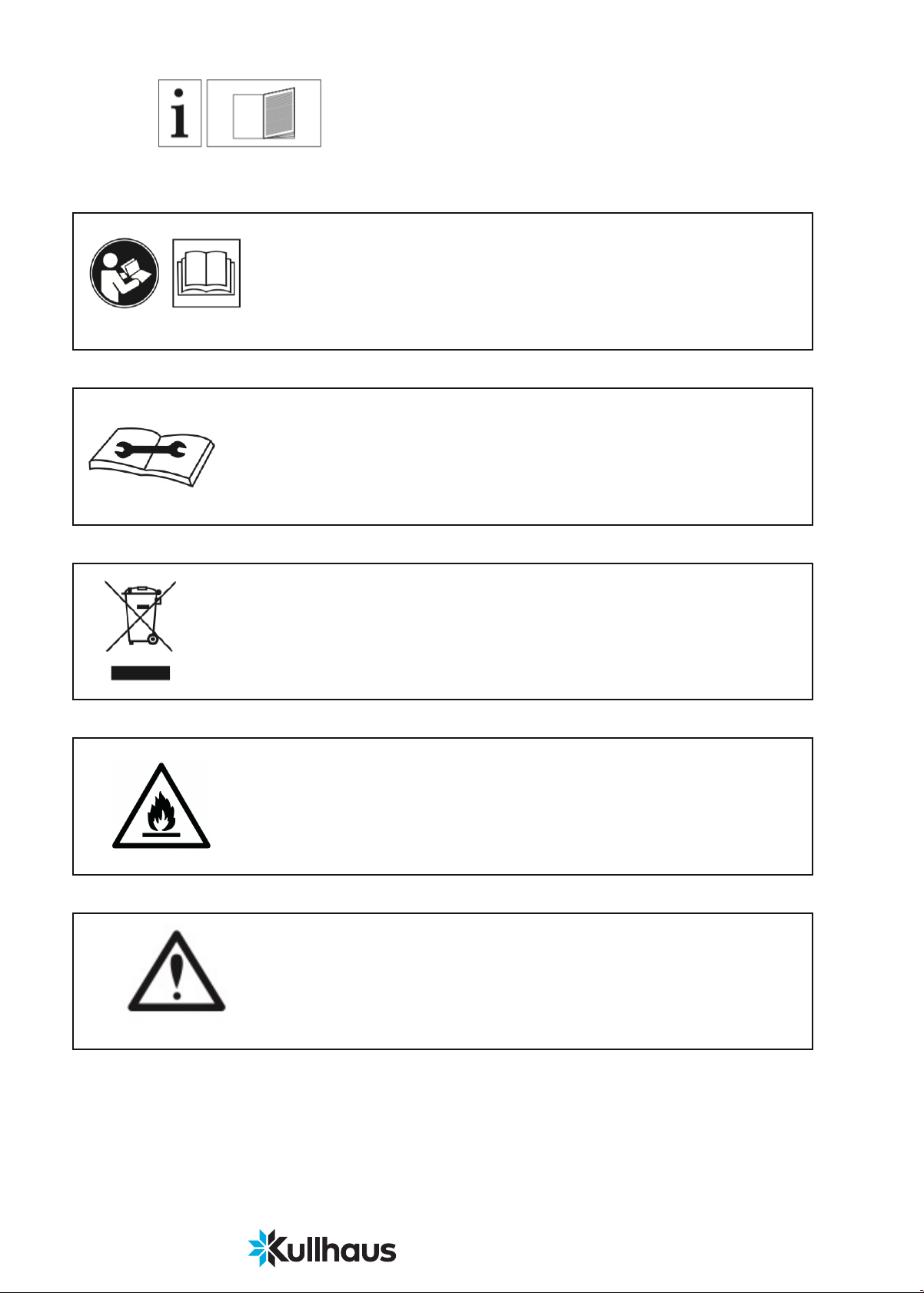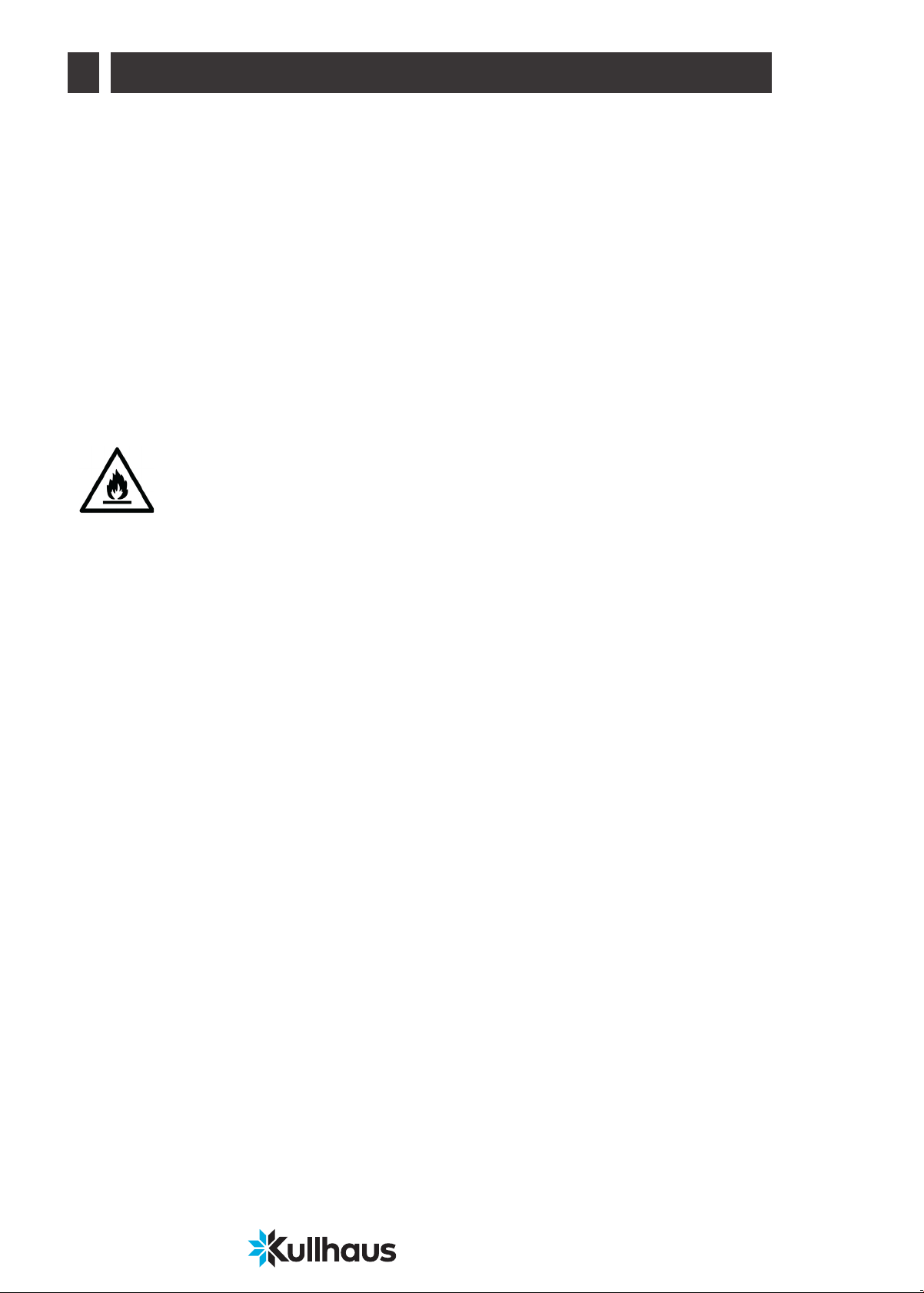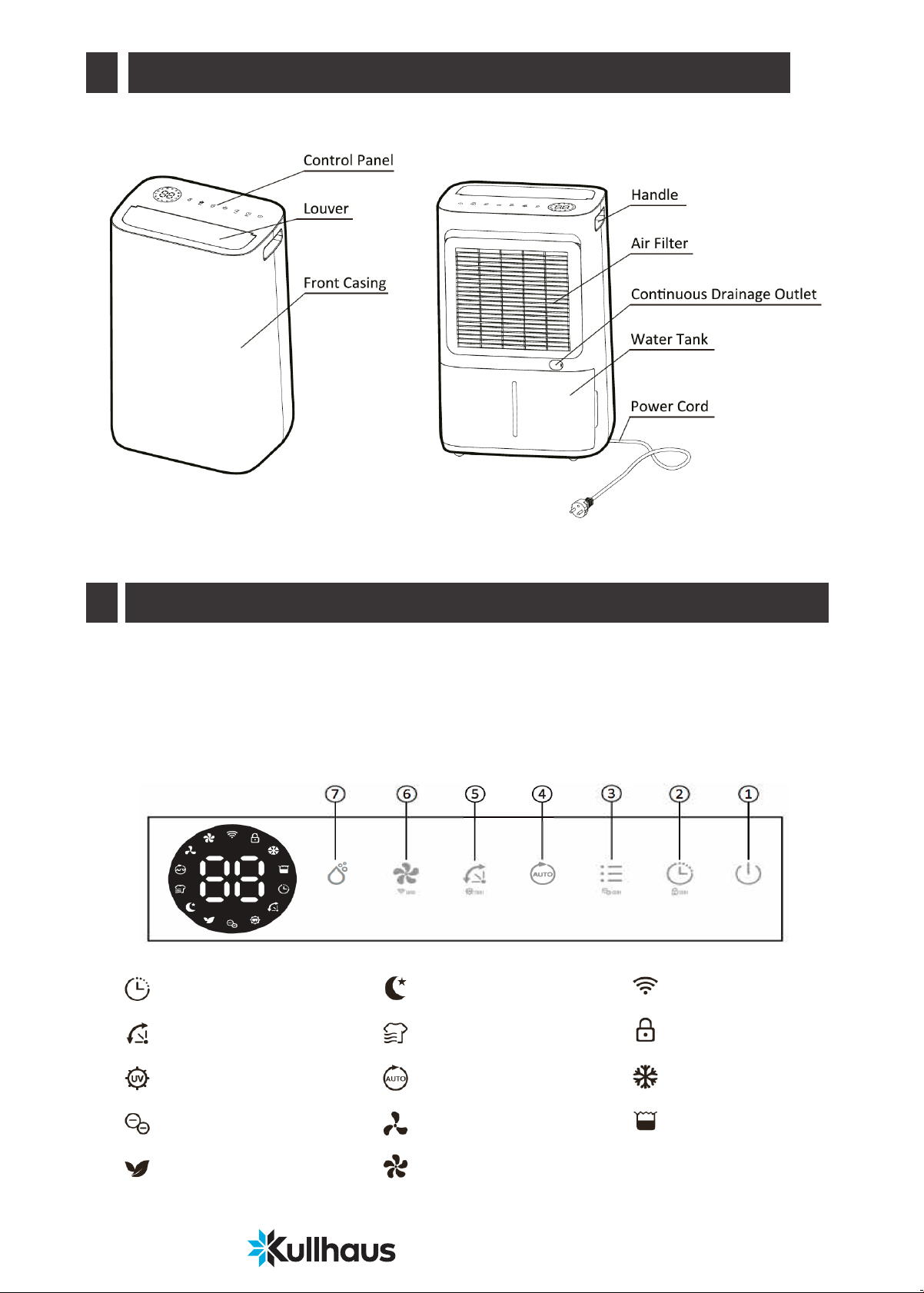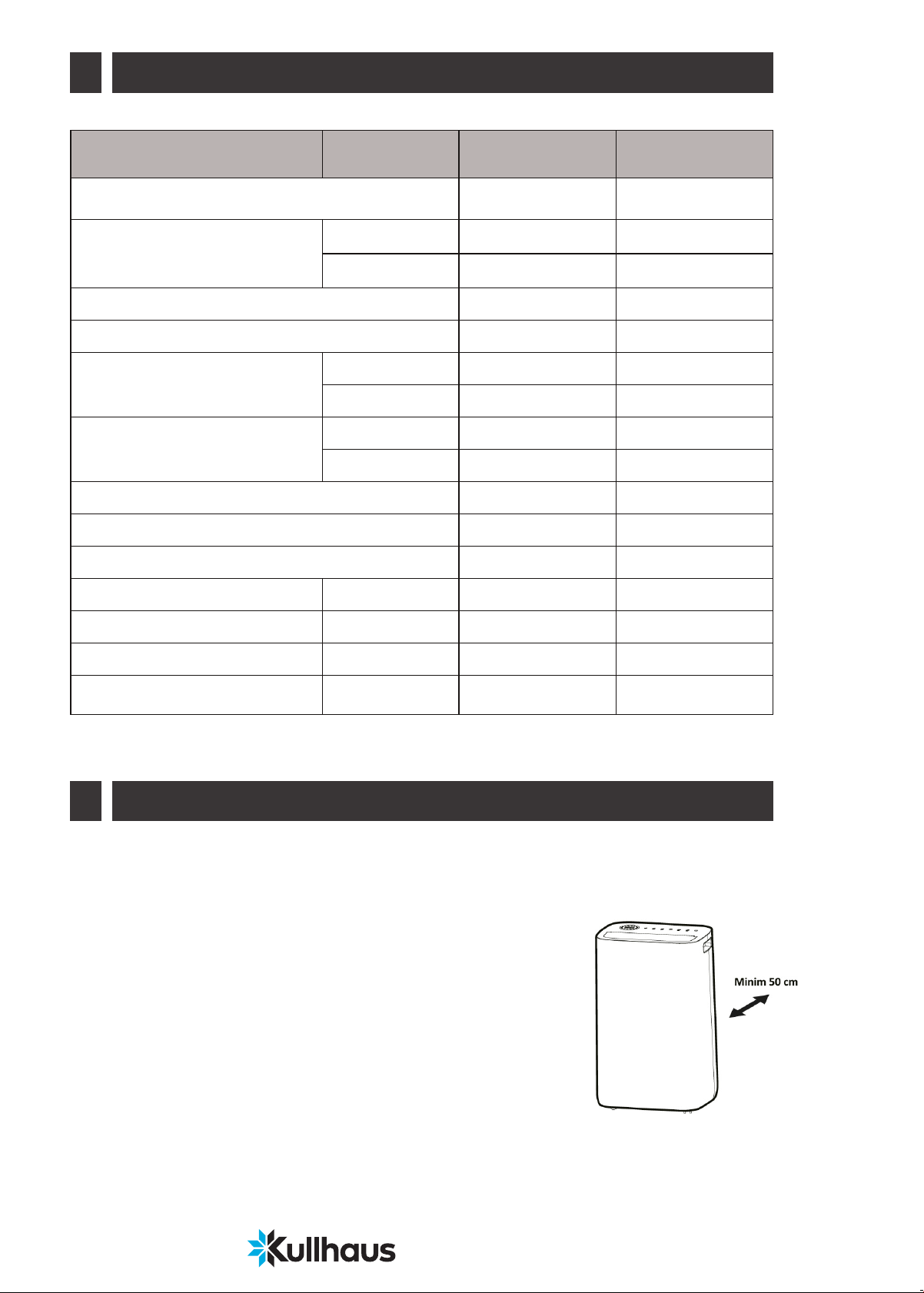5
Repairs must only be carried out by authorised service personnel and only using genuine
spare parts. Please follow these warnings when servicing a dehumidier with R290.
Checks to the area
Prior to beginning work on systems containing ammable refrigerants, safety checks are necessary to ensure that the
risk of ignition is minimized. For repair to the refrigerating system, the following precautions shall be complied with prior to
conducting work on the system.
Work procedure
Work shall be undertaken under a controlled procedure so as to minimize the risk of a ammable gas or vapour being
present while the work is being performed.
General work area
All maintenance staff and others working in the local area shall be instructed on the nature of work being carried out. Work
in conned spaces shall be avoided. The area around the workspace shall be sectioned off. Ensure that the conditions
within the area have been made safe by control of ammable material.
Checking for presence of refrigerant
The area shall be checked with an appropriate refrigerant detector prior to and during work, to ensure the technician is
aware of potentially ammable atmospheres. Ensure that the leak detection equipment being used is suitable for use with
ammable refrigerants, i.e. no sparking, adequately sealed or intrinsically safe.
Presence of re extinguisher
If any hot work is to be conducted on the refrigeration equipment or any associated parts, appropriate re extinguishing
equipment shall be available to hand. Have a dry powder or CO² re extinguisher adjacent to the charging area.
No ignition sources
No person carrying out work in relation to a refrigeration system which involves exposing any pipe work that contains or
has contained ammable refrigerant shall use any sources of ignition in such a manner that it may lead to the risk of re
or explosion. All possible ignition sources, including cigarette smoking, should be kept sufciently far away from the site of
installation, repairing, removing and disposal, during which ammable refrigerant can possibly be released to the surround-
ing space. Prior to work taking place, the area around the equipment is to be surveyed to make sure that there are no
ammable hazards or ignition risks. “No Smoking” signs shall be displayed.
Ventilated area
Ensure that the area is in the open or that it is adequately ventilated before breaking into the system or conducting any
hot work. A degree of ventilation shall continue during the period that the work is carried out. The ventilation should safely
disperse any released refrigerant and preferably expel it externally into the atmosphere.
SAFETY REGULATIONS FOR SERVICE AND REPAIR WORK