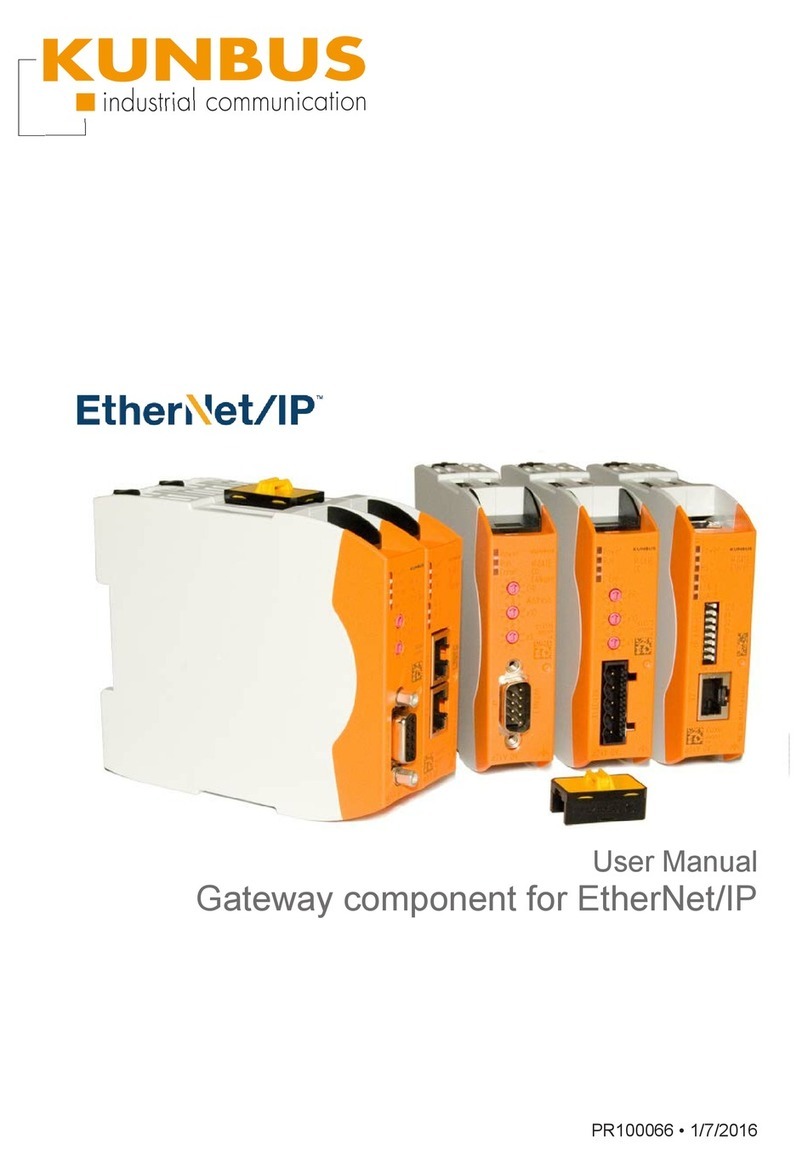KUNBUS GmbH Table of Contents
Gateway PROFINET IRT Slave ii
Table of Contents
1 General Information .................................................................................................................................... 3
1.1 Disclaimer ............................................................................................................................................. 3
1.2 Notes Regarding this User Manual ....................................................................................................... 3
1.3 Validity................................................................................................................................................... 3
1.4 Limitation of Liability.............................................................................................................................. 3
1.5 Customer Service.................................................................................................................................. 4
2 Safe Use ....................................................................................................................................................... 5
2.1 Intended Use......................................................................................................................................... 5
2.2 User....................................................................................................................................................... 5
2.3 Symbols ................................................................................................................................................ 5
2.4 Important safety instructions ................................................................................................................. 6
2.5 Environmental Conditions ..................................................................................................................... 6
2.6 Data Safety ........................................................................................................................................... 7
3 Overview ...................................................................................................................................................... 8
3.1 Functionality .......................................................................................................................................... 8
3.2 Control Elements................................................................................................................................... 9
3.3 Status LEDs .......................................................................................................................................... 12
4 Installation ................................................................................................................................................... 13
4.1 Preparations for Inteference-free Operation ......................................................................................... 13
4.2 Requirements........................................................................................................................................ 14
4.3 Connecting Gateway Components ....................................................................................................... 15
4.4 Installing a Gateway in the Control Cabinet .......................................................................................... 16
4.5 Connecting a Gateway to the Fieldbus ................................................................................................. 16
4.6 Connecting the Power Supply............................................................................................................... 17
5 Configuration............................................................................................................................................... 18
5.1 Supported Size of Process Data ........................................................................................................... 18
5.2 Setting Station Name ............................................................................................................................ 18
5.3 Exchanging Data Cyclically................................................................................................................... 18
5.4 Exchanging Data Acyclically (Records) ................................................................................................ 21
5.4.1 I&M Data .................................................................................................................................... 22
5.4.2 Diagnosis Alarm......................................................................................................................... 23
6 Integrated Servers....................................................................................................................................... 24
6.1 FTP-Server............................................................................................................................................ 24
6.2 Webserver............................................................................................................................................. 24
6.3 Firmware Update................................................................................................................................... 25
7 Technical Data ............................................................................................................................................. 36