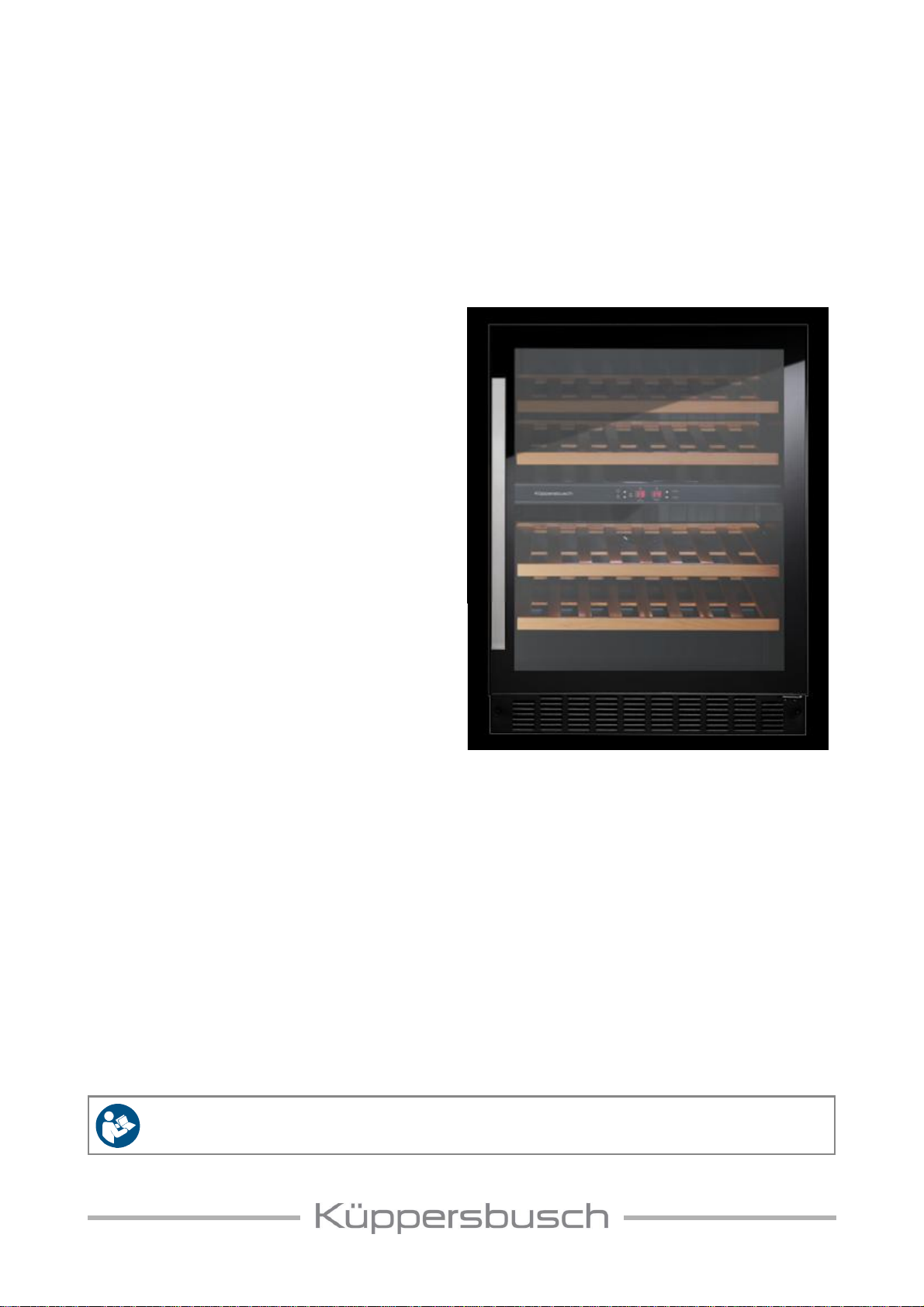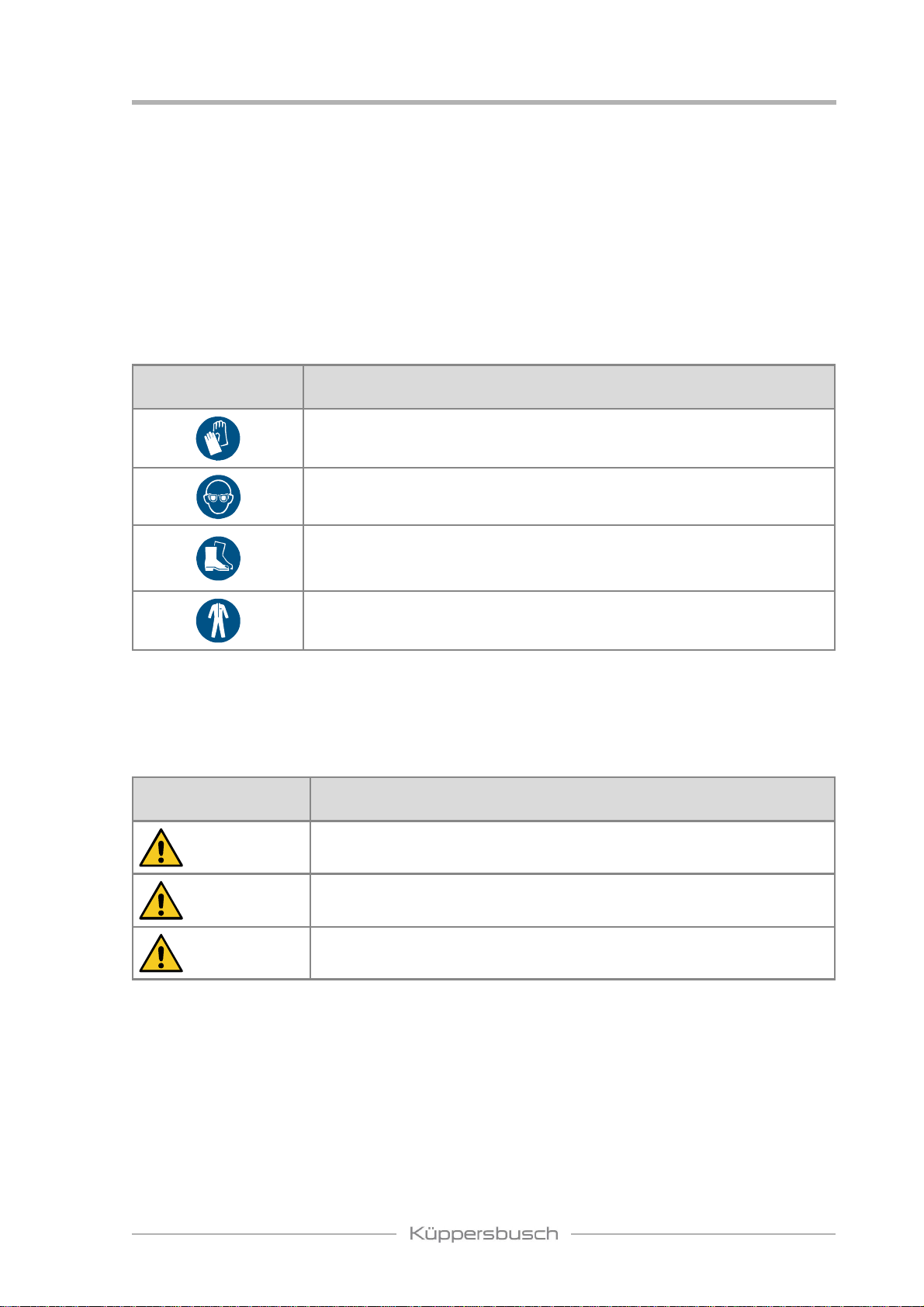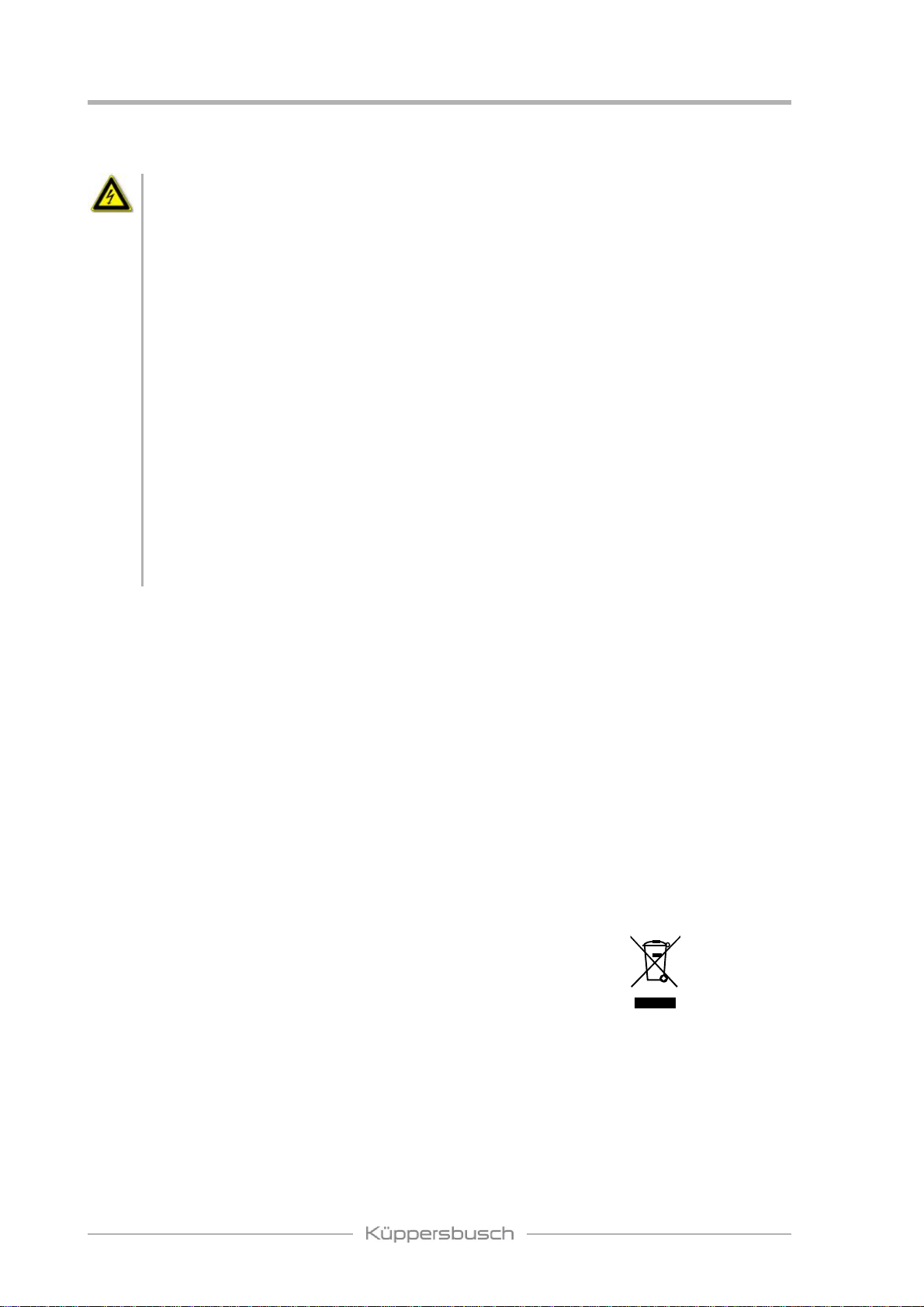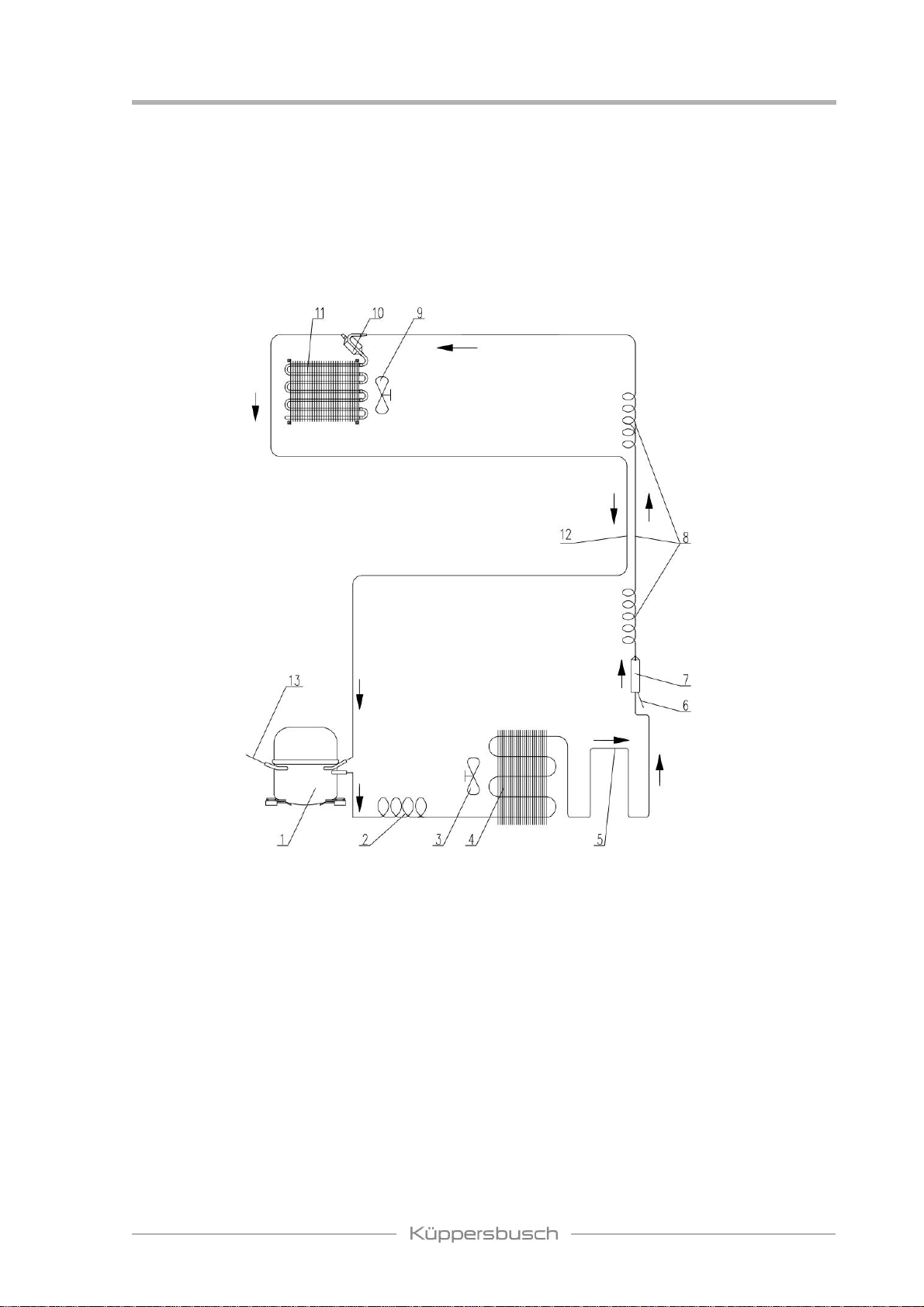3H8-93-01
Table of contents
Table of contents
1 Safety precautions........................................................................................................4
1.1 Qualification of the Technical Service Personnel................................................................4
1.2 Personal safety equipment..................................................................................................4
1.3 Danger symbols..................................................................................................................4
1.4 Electrical Safety..................................................................................................................5
1.5 Spare parts..........................................................................................................................5
1.6 Environmental protection....................................................................................................5
2 Refrigerant and cooling system .................................................................................6
2.1 Refrigerating cycle..............................................................................................................6
2.2 Refrigeration system...........................................................................................................8
3 Electrical and control systems ....................................................................................8
3.1 Control description..............................................................................................................8
3.2 Diagrams...........................................................................................................................13
3.3 Diagram for PCB...............................................................................................................15
3.4 Sensor resistance table.....................................................................................................16
4 Compressor room and parts list...............................................................................17
5 Doors............................................................................................................................18
5.1 Door stop...........................................................................................................................18
5.2 Door alignment..................................................................................................................20
5.3 Changing the door sealing................................................................................................20
5.4 Changing the LED Lamp...................................................................................................21
6 Replacing main parts..................................................................................................22
6.1 Control PCB, fan motor, ventilation flap and LED light in the middle divider ....................22
6.2 Replacing the power PCB.................................................................................................23
6.3 Evaporator fan motor and temperature sensor in the upper part of
dual-zones models............................................................................................................23
6.4 PTC heating, fan motor heating, temperature sensor in the lower part
of the dual-zones models..................................................................................................24
6.5 Evaporator fan motor, Temperature sensor and PTC heating in the
single zone models...........................................................................................................24
6.6 Evaporator fan motor and condenser................................................................................25
6.7 Evaporator group..............................................................................................................26
6.8 Compressor, PTC-starter and overload protector.............................................................26
6.9 Filter dryer.........................................................................................................................27
7 Troubleshooting..........................................................................................................27
7.1 Diagnosis guide.................................................................................................................29
7.2 Symptom diagnosis...........................................................................................................29
7.3 Troubleshooting in the refrigerant system.........................................................................31
7.4 Special detailed diagnosis.................................................................................................32
7.5 FAQ...................................................................................................................................40