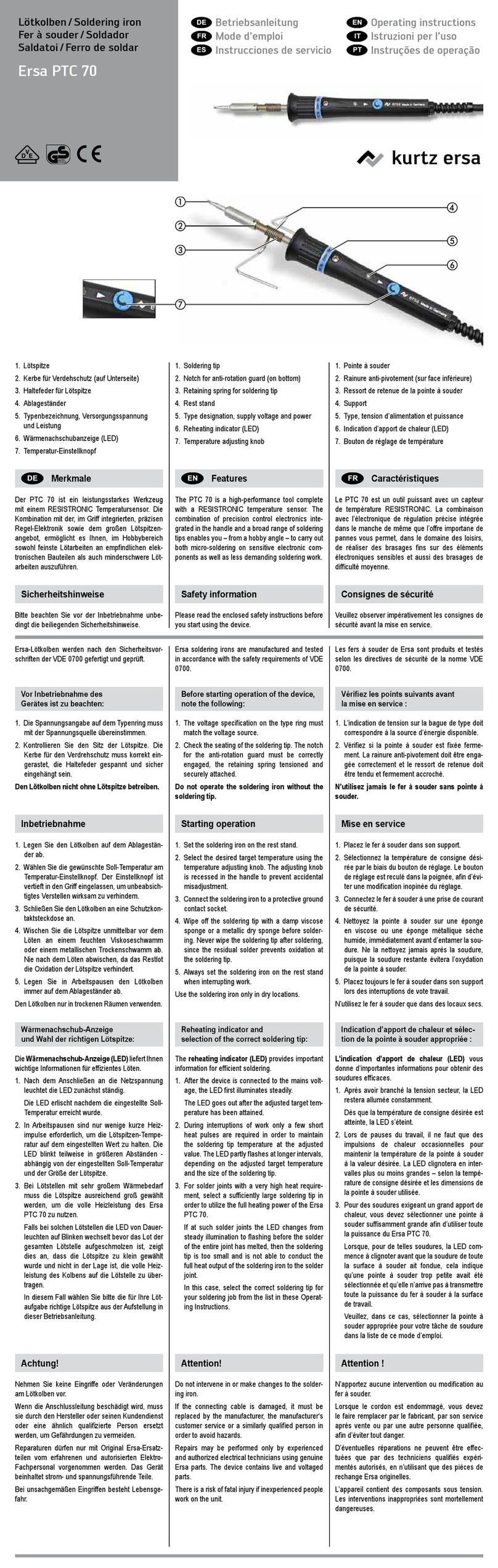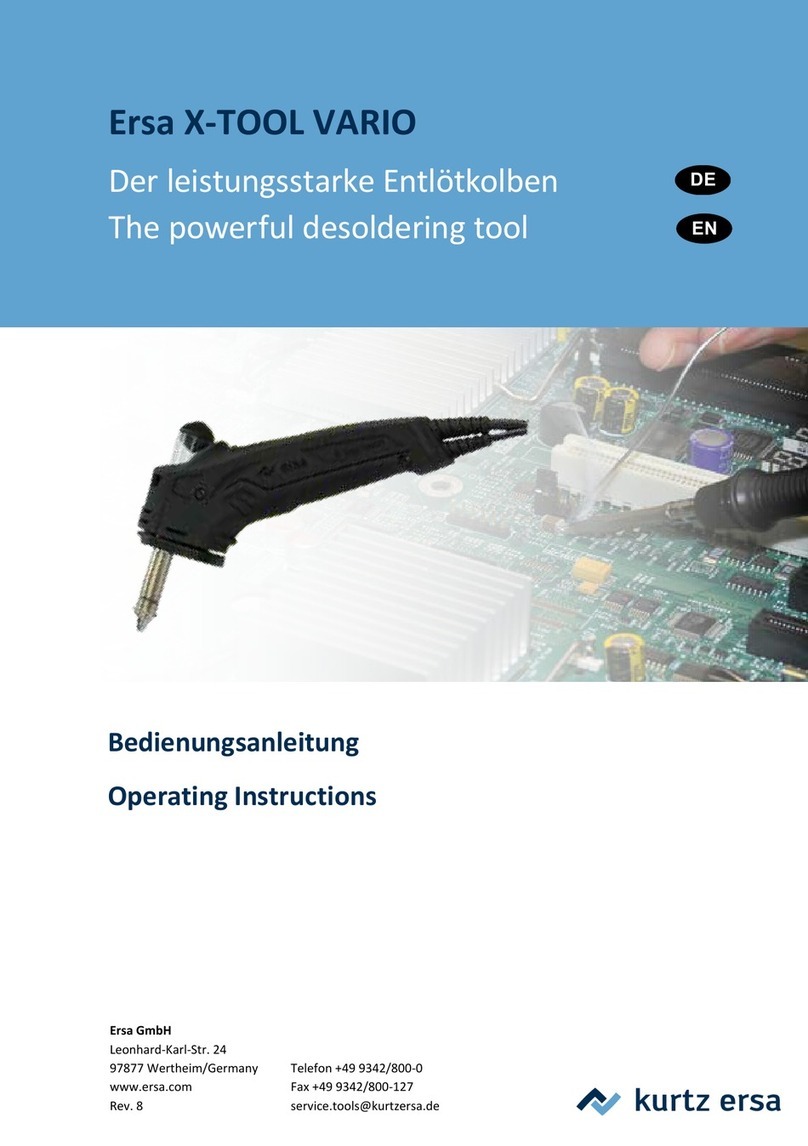Table of contents
Table of contents
1 For your safety ................................................................................................................... 5
1.1 ESD sensitive components ............................................................................................................................9
1.2 FCC USA info..................................................................................................................................................9
2 Introduction ..................................................................................................................... 10
2.1 Intended use ...............................................................................................................................................10
2.2 Copyright and liability .................................................................................................................................10
2.3 Warranty .....................................................................................................................................................10
3 Technical data .................................................................................................................. 12
3.1 Electrical connection...................................................................................................................................12
3.2 General data................................................................................................................................................12
3.3 Properties....................................................................................................................................................12
3.4 Server PC minimum requirements..............................................................................................................13
3.5 Web browser minimum requirements .......................................................................................................13
3.6 WLAN topology ...........................................................................................................................................13
4 Transport, installation, storage, disposal .......................................................................... 14
4.1 Scope of delivery.........................................................................................................................................14
4.2 Handling and storage info ...........................................................................................................................14
4.3 Disposal....................................................................................................................................................... 15
5 Commissioning ................................................................................................................. 16
5.1 Prerequisites for commissioning.................................................................................................................16
5.2 Network connection: Work steps and methods .........................................................................................17
5.3 The network ports.......................................................................................................................................18
5.4 control elements and connectors ...............................................................................................................19
5.5 Preparing the soldering station to be switched on for the first time..........................................................20
5.6 Switching on the soldering station for the first time ..................................................................................22
5.7 Switching OFF:.............................................................................................................................................23
5.8 Establishing a WLAN connection between the soldering station and a network .......................................24
5.9 Establishing a LAN connection between the soldering station and a network...........................................27
6 Function description......................................................................................................... 30
6.1 Information on the LED indicators ..............................................................................................................30
6.2 Changing soldering tips ...............................................................................................................................31
7 Service and maintenance.................................................................................................. 37
7.1 Error messages and error codes .................................................................................................................37
7.2 Error treatment...........................................................................................................................................38
7.3 Cleaning and Maintenance .........................................................................................................................42
Ersa GmbH 3BA00252-01|Rev. 1 3