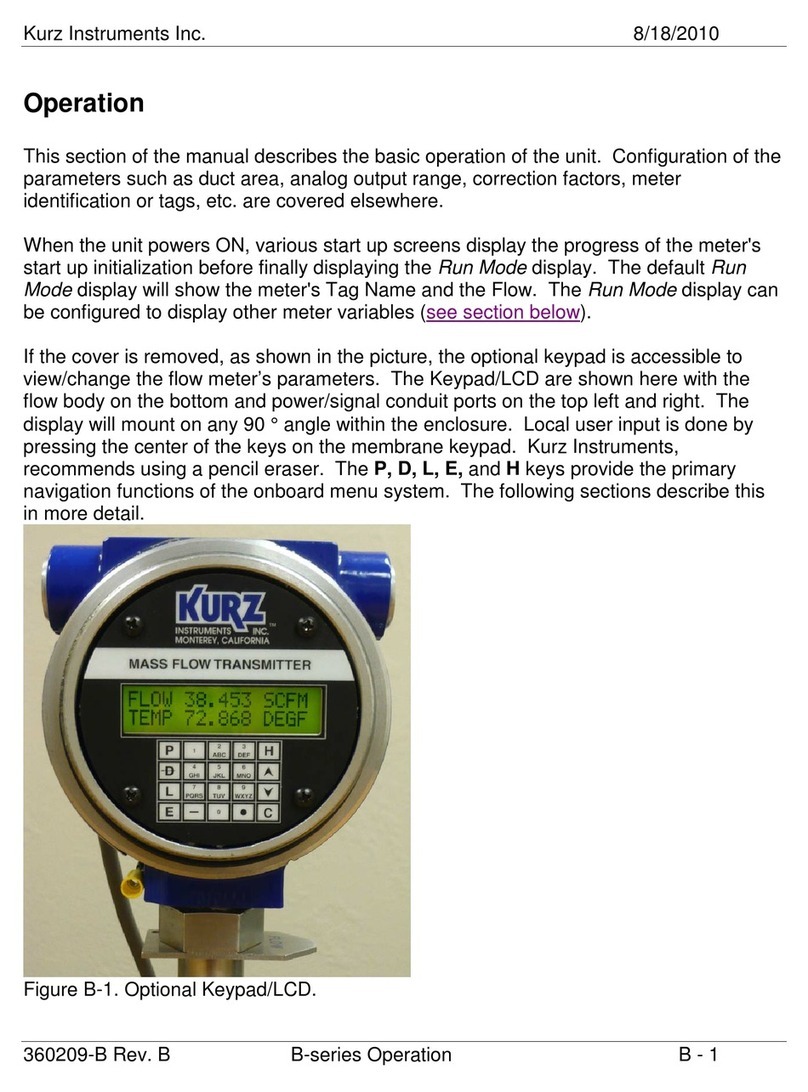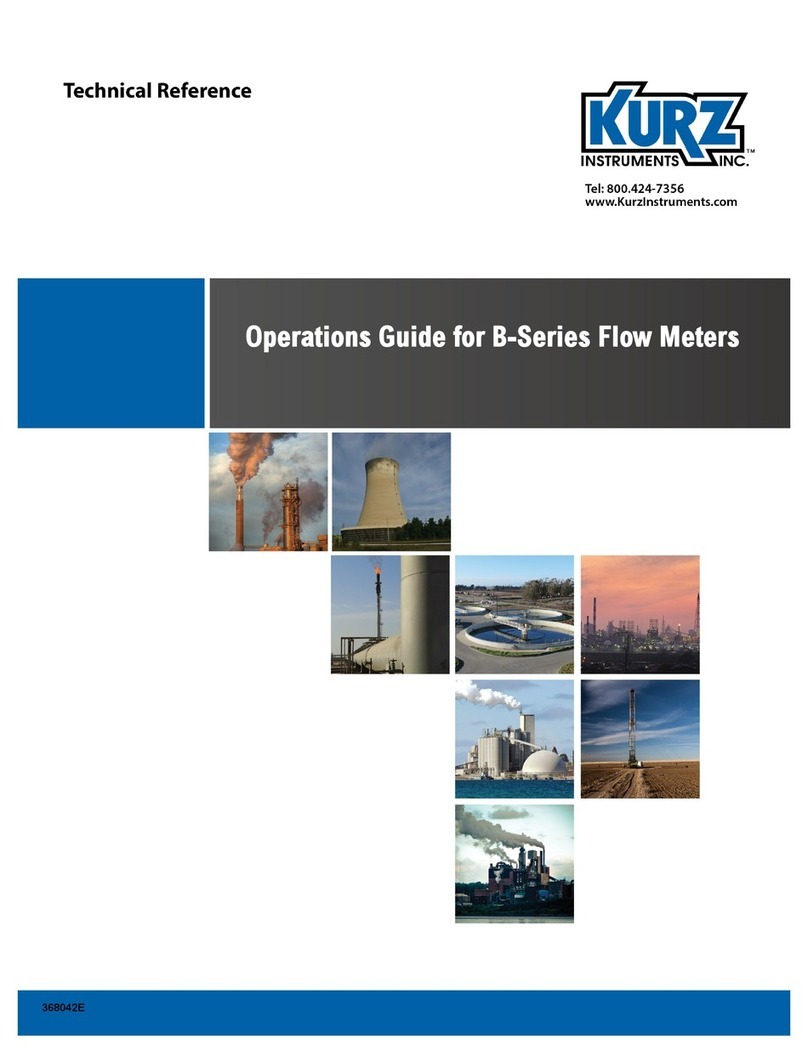B‐SeriesHardware Guideii
Copyrights and Trademarks
Copyright©2013KurzInstruments,Inc.
Allrightsreserved.
Nopartofthispublicationmaybereproducedortransmittedinanyformorbyanymeans,electronicormechanical,
includingphotocopying,recording,orbyanyinformationstorageandretrievalsystemwithoutexpresswritten
permissionfromKurzInstruments,Inc.,2411GardenRoad,Monterey,California93940;Phone:831‐646‐5911,
Fax: 831‐646‐8901,orwww.kurzinstruments.com
Thematerialinthismanualisforinformationonlyandissubjecttochangewithoutnotice.Everyreasonableefforthas
beenmadetoensurethattheinformationinthismanualiscompleteandaccurate.KurzInstruments,Inc.makesno
representationsorwarrantiesofanykindconcerningthecontentsofthispublication,andthereforeassumesno
liability,loss,ordamagesresultingfromuse,errors,oromissionsinthispublicationorfromtheuseoftheinformation
containedherein.KurzInstruments,Inc.,isnotresponsibleforprintingorclericalerrors.
KurzInstruments,Inc.,reservestherighttomakeengineeringchanges,productimprovements,andproductdesign
changeswithoutreservationandwithoutnotificationtoitsusers.ConsultyourKurzInstruments,Inc.representativeor
afactoryapplicationsengineerforinformationregardingcurrentspecifications.
KurzInstruments,Inc.assumesnoliabilityfordamagesorinjuries(consequentialorotherwise)causedbytheimproper
useand/orimproperinstallationofthisproductorwherethisproductisusedinanyapplicationotherthanwhatitwas
designedforandintended.KurzInstruments,Inc.expresslydeniesanyresponsibilityifthisproducthasbeenmodified
withoutKurzInstruments,Inc.writtenapprovalorifthisproducthasbeensubjectedtounusualphysicalorelectrical
stress,oriftheoriginalidentificationmarkshavebeenremovedoraltered.
EquipmentsoldbyKurzInstruments,Inc.isnotintendedforuseinconnectionwithanynuclearfacilityoractivity
unlessspecificallysoldforsuchapplicationsandspecificconditionsforsuchusagearedetailed.Iftheequipmentis
usedinanuclearfacilityoractivitywithoutsupportingquotation,KurzInstruments,Inc.disclaimsallliabilityforany
damage,injury,orcontamination,andthebuyershallindemnifyandholdKurzInstruments,Inc.,itsofficers,agents,
employees,successors,assigns,andcustomers,whetherdirectorindirect,harmlessfromandagainstanyandall
losses,damages,orexpensesofwhateverformandnature(includingattorneysfeesandothercostsofdefendingany
action)whichthey,oranyofthem,maysustainorincur,whetherasaresultofbreachofcontract,warranty,tort
(includingnegligence),strictliabilityorothertheoriesoflaw,byreasonofsuchuse.
TheKurzlogoisatrademarkofKurzInstrument,Inc.,registeredintheU.S.andothercountries.UseoftheKurzlogo
forcommercialpurposeswithoutthepriorwrittenconsentofKurzInstruments,Inc.mayconstitutetrademark
infringementinviolationoffederalandstatelaws.MetalClad,SeriesMFTB,Series454FTB,Series504FTB,
Series 534FTB,andKBar‐2000BaretrademarksofKurzInstruments,Inc.
Othercompanyandproductnamesmentionedhereinaretrademarksoftheirrespectiveowners.Mentionofthird‐
partyproductsisforinformationalpurposesonlyandconstitutesneitheranendorsementnorarecommendation.
Kurz Instruments,Inc.,assumesnoresponsibilitywithregardtotheperformanceoruseoftheseproducts.
KurzInstrumentsInc. KurzTechnical Support
2411GardenRoad CustomerService
Monterey,CA93940 800‐424‐7356(tollfree)
831‐646‐5911(main) www.kurzinstruments.com
831‐646‐8901(fax) service@kurzinstruments.com