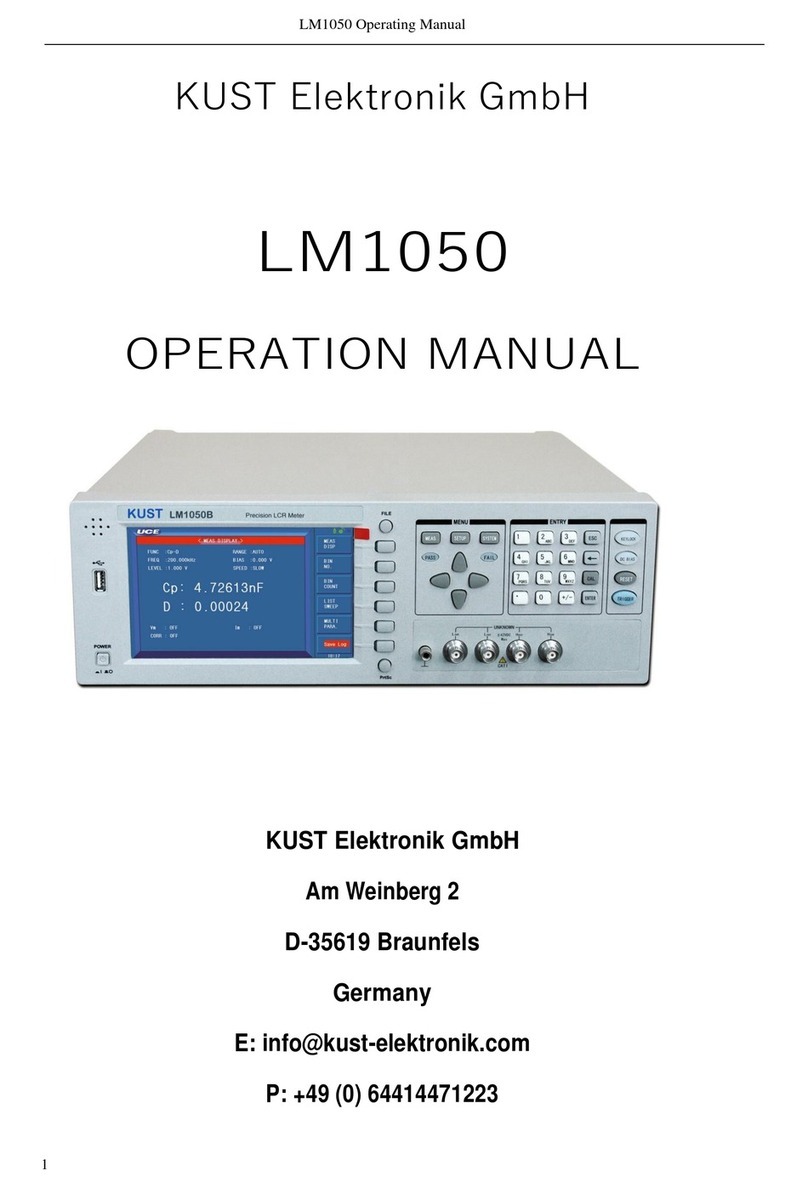CT1010 Series Operation Manual
6.1.3 Equivalent mode .......................................................................................... 68
6.1.4 Trigger .............................................................................................................. 68
6.1.5 Delay time ...................................................................................................... 68
6.1.6 Connection modes of test terminals .................................................... 68
6.1.7 Test speed (Frequency>=10kHz) .......................................................... 69
6.1.8 Display digit ................................................................................................... 69
6.2 Test signal................................................................................................................... 69
6.2.1 Test signal frequency ................................................................................. 69
6.2.2 Signal mode ................................................................................................... 69
6.2.3 Test signal level ............................................................................................ 69
6.2.4 Output impedance ....................................................................................... 69
6.2.5 Monitor for test signal level ..................................................................... 70
6.2.6 Maximum measurement display range ............................................... 70
6.2.7 DC resistance test voltage ....................................................................... 70
6.2.8 Internal DC voltage bias ........................................................................... 70
6.3 Measurement accuracy ............................................................................................... 70
6.3.1 Accuracies of │Z│,│Y│, L, C, R, X, G, B ............................................. 70
6.3.2 Accuracy of D ................................................................................................ 71
6.3.3 Accuracy of Q ................................................................................................ 71
6.3.4 Accuracy of θ ................................................................................................. 71
6.3.5 Accuracy of G ................................................................................................ 71
6.3.6 Accuracy of Rp .............................................................................................. 72
6.3.7 The accuracy of Rs ...................................................................................... 72
6.3.8 Accuracy factor ............................................................................................. 72
6.3.9 Accuracy of DCR ........................................................................................... 75
6.3.10 Accuracy of leakage inductance Lk ....................................................... 75
6.3.11 Accuracy of the rate of Turns to Ratio ................................................. 75
6.4 Safety requirement ..................................................................................................... 75
6.4.1 Insulation resistance .................................................................................. 75
6.4.2 Insulation intensity ..................................................................................... 75
6.4.3 Leakage current ........................................................................................... 76
6.5 Electromagnetic compatibility ................................................................................... 76
6.6 Performance test ......................................................................................................... 76
6.6.1 Working condition ........................................................................................ 76
6.6.2 The used instruments and devices ....................................................... 76
6.6.3 Function check .............................................................................................. 77
6.6.4 Test signal level ............................................................................................ 77
6.6.5 Frequency ....................................................................................................... 77
6.6.6 Measurement accuracy .............................................................................. 77
6.6.7 Accuracy of C and D ................................................................................... 77
6.6.8 Accuracy of L ................................................................................................. 77
6.6.9 Accuracy of Z ................................................................................................ 78
6.6.10 Accuracy of DCR ........................................................................................... 78