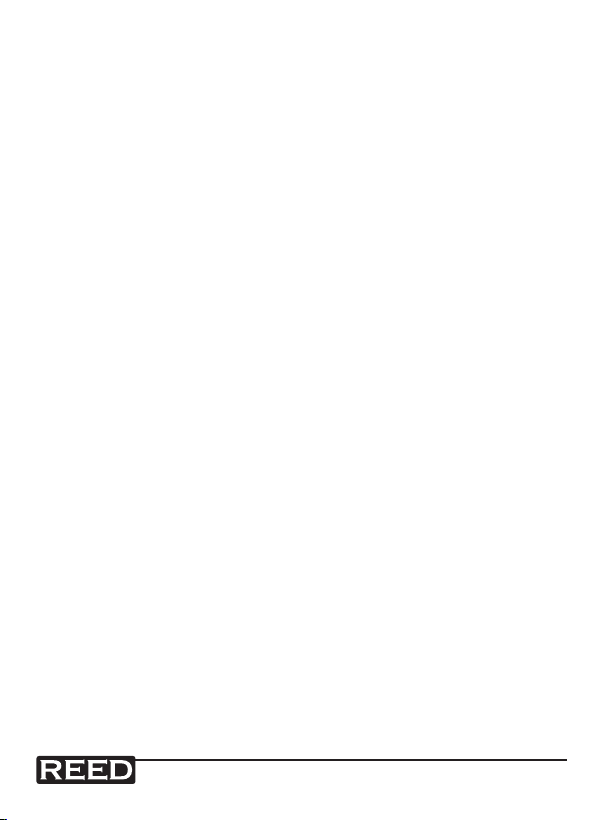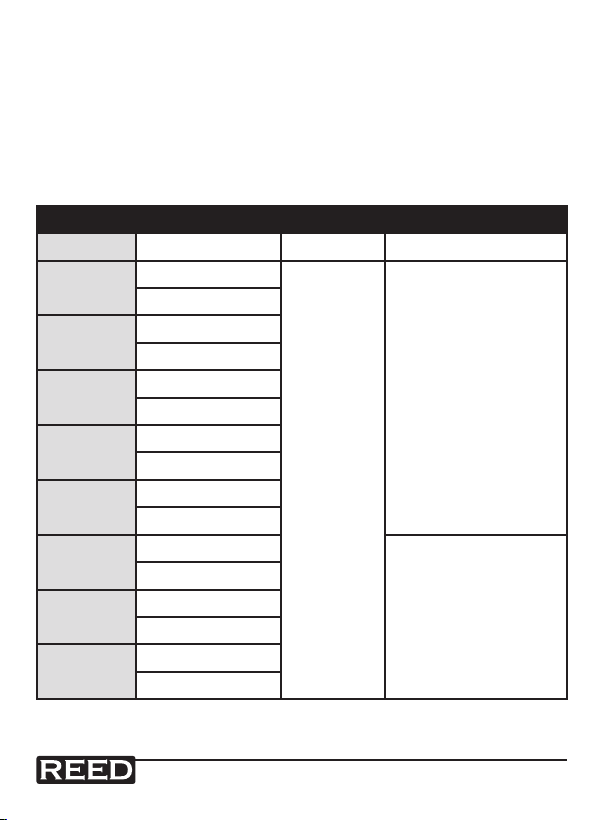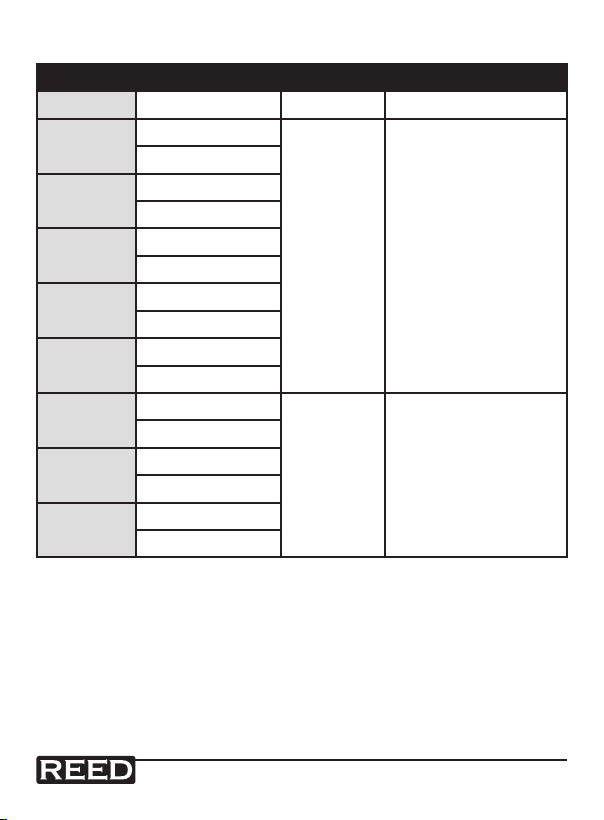reedinstruments
www com
7
Pantone 534 Blue
Pantone 123 Yellow
Pantone 485 Red
Pantone 123 Yellow
Pantone 534 Blue
Black Rich Black -
20/20/20/100
Blue - 100/80/30/5
Yellow - 0/27/100/0
Red - 10/100/100/5
Yellow - 0/27/100/0
Blue - 100/80/30/5
Only if you REALLY need them:
Pantone 534 Blue - 100/80/30/5
Pantone 485 Red - 10/100/100/5
Pantone 123 Yellow - 0/27/100/
Operating Instructions
Thermocouple & DC Voltage Output
1. Press and hold the Power button to turn the meter on.
2. Press the Output button. The Output icon will appear on the LCD.
3. Press the Type button to select the type of thermocouple probe or
the range of voltage (mV).
4. Press the left or right directional buttons to adjust the position
of the Digit Select Indicators. Press the up and down buttons
to adjust the output value. Push the “+/-” button to change the
output to positive or negative.
5. Insert the Red test lead into the Positive Output terminal, and the
Black test lead into the Negative Output terminal. Connect the test
leads to the loading device.
Thermocouple & DC Voltage Measuring
1. Press and hold the Power button to turn the meter on.
2. Press the Input button. The Input icon will appear on the LCD.
3. Press the Type button to select the type of thermocouple probe or
the range of voltage (mV).
4. Insert the Red test lead into the Positive Input terminal, and the
Black test lead into the Negative Input terminal. Connect the test
leads to the output device.