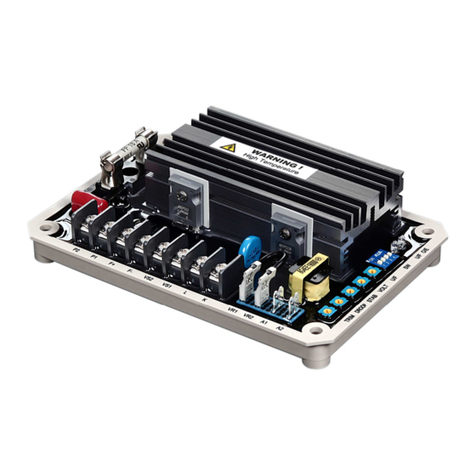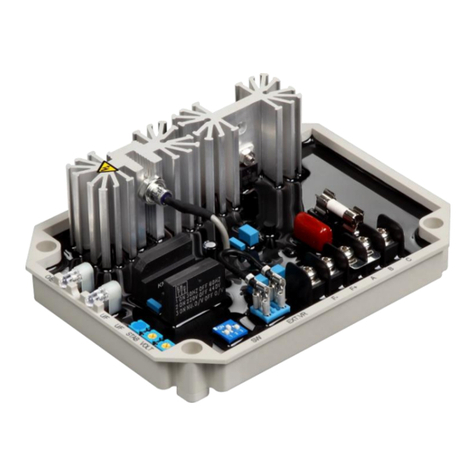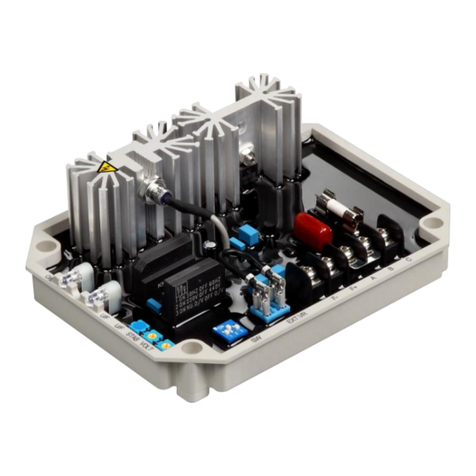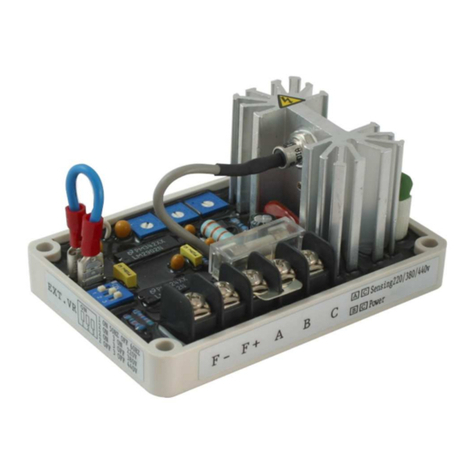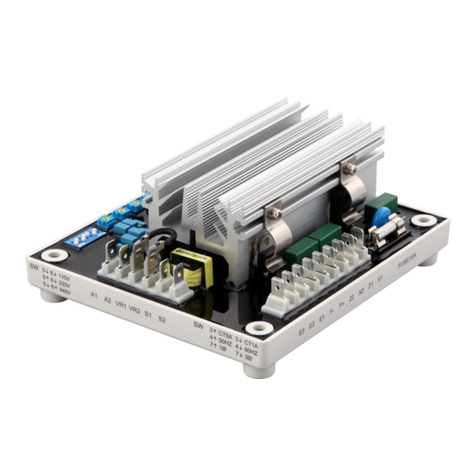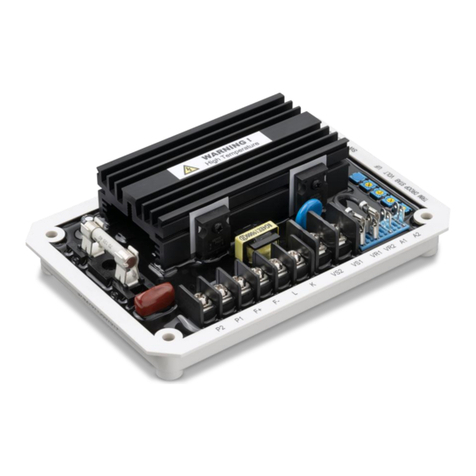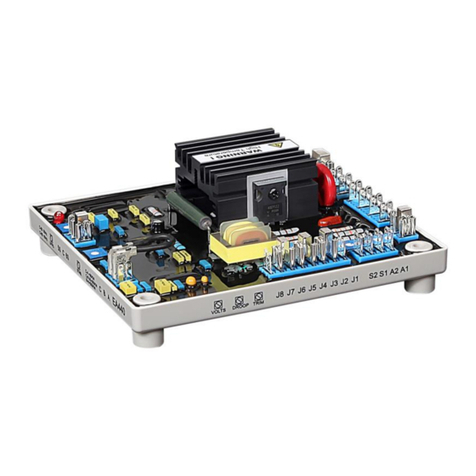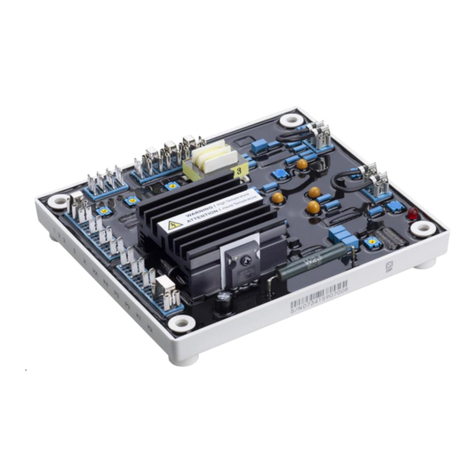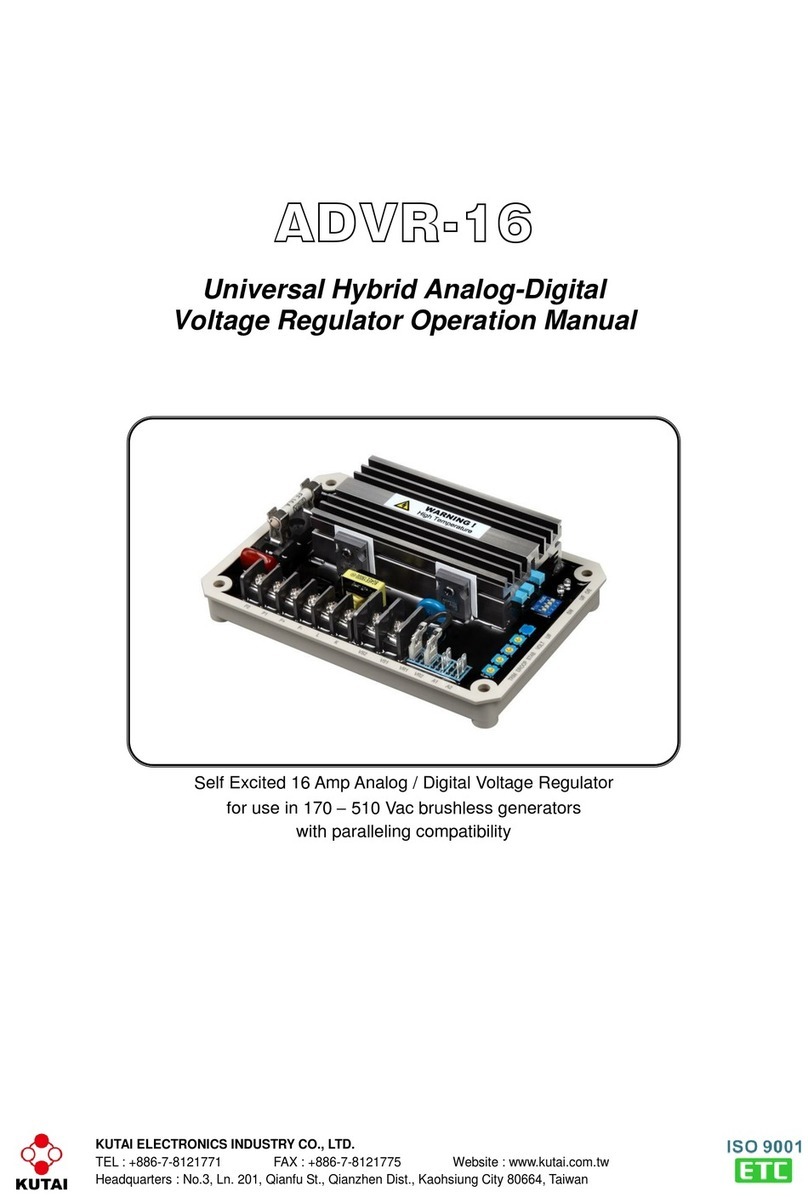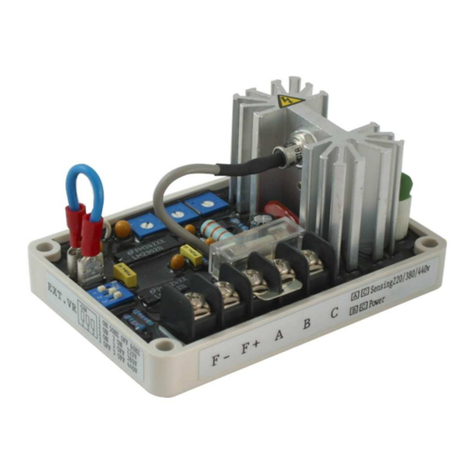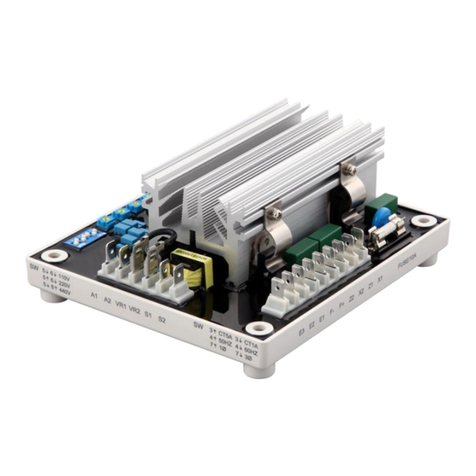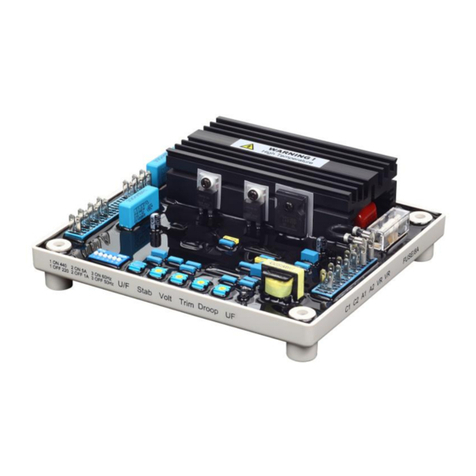___________________________________________________________________________________________
EA63-2.5 3
SECTION 2 : WIRING
2.1 Operation
The following system operation procedures provide
instructions for adjusting the EA63-2.5 voltage
regulator. Symptoms resulting from a faulty regulator
and certain generator system problems are included,
together with suggested remedies.
Complete the following steps before proceeding with
the system start-up.
CAUTION
Meggers and high potential test equipment must
not be used. Incorrect use of such equipment
could damage the semiconductors contained in
the regulator.
2.2 Preliminary SET-UP
2.2.1 Verify that the voltage regulator specifications
conform with the generator system requirements.
2.2.2 Ensure the voltage regulator is correctly
connected to the generator system.
2.2.3 Install the fuses as described in Fuses.
2.2.4 Set the regulator 「VOLT ADJ」and external
「VOLTADJ」( if used ) as follows :
Regulator 「VOLTADJ」: Fully CCW
Remote 「VOLTADJ」: Centered
2.3 System Start-UP
2.3.1 Perform preliminary set-up as described in the
above paragraphs.
NOTE :
All voltage readings are to be taken with an average
reading voltmeter.
2.3.2 Start prime mover and bring up to rated speed.
RESULT :
Voltage should build up. If not, perform Field Flashing.
2.3.3 Slowly adjust the regulator VOLT ADJ CW until
the generator output voltage reaches the nominal
value. If used, adjust the remote VOLTADJ to set
the generator voltage to the exact value desired.
RESULT :
Voltage should build up to rated value. If voltage does
not build up to rated value, check generator for short or
excessive load.
2.3.4 Check regulator under normal operating and
loading conditions.
RESULT :
Voltage regulation should be better than +/- 1.0%
no-load to full-load. If regulation is not within this range,
perform the following steps :
(1) Voltage reduction under load may be due to
speed change from no load to full load.
causing the frequency compensation (V/Hz)
circuit to reduce voltage at lower frequencies.
(2) Replace voltage regulator.
WARNING
Please make sure you have read and understand
the contents of the instruction manual prior to
installation. Incorrect wiring connection may
result in irreversible damage to the product and
other equipments.
2.4 Operational Test
2.4.1 Connect the test setup as shown in the following
figure, Operational Test. Do not apply power.
Ensure that the light bulb is rated for 120V and is
less that 100W.
2.4.2 Adjust the regulator VOLT ADJ and/or remote
VOLTADJ to maximum CW.
2.4.3 Apply 240V, 50/60 Hz power to the regulator. The
light bulb should illuminate.
2.4.4 Slowly adjust the regulator VOLT ADJ control
CCW. At the regulation point, the light bulb
should extinguish.
Figure 3 Potentiometer and Connector Locations