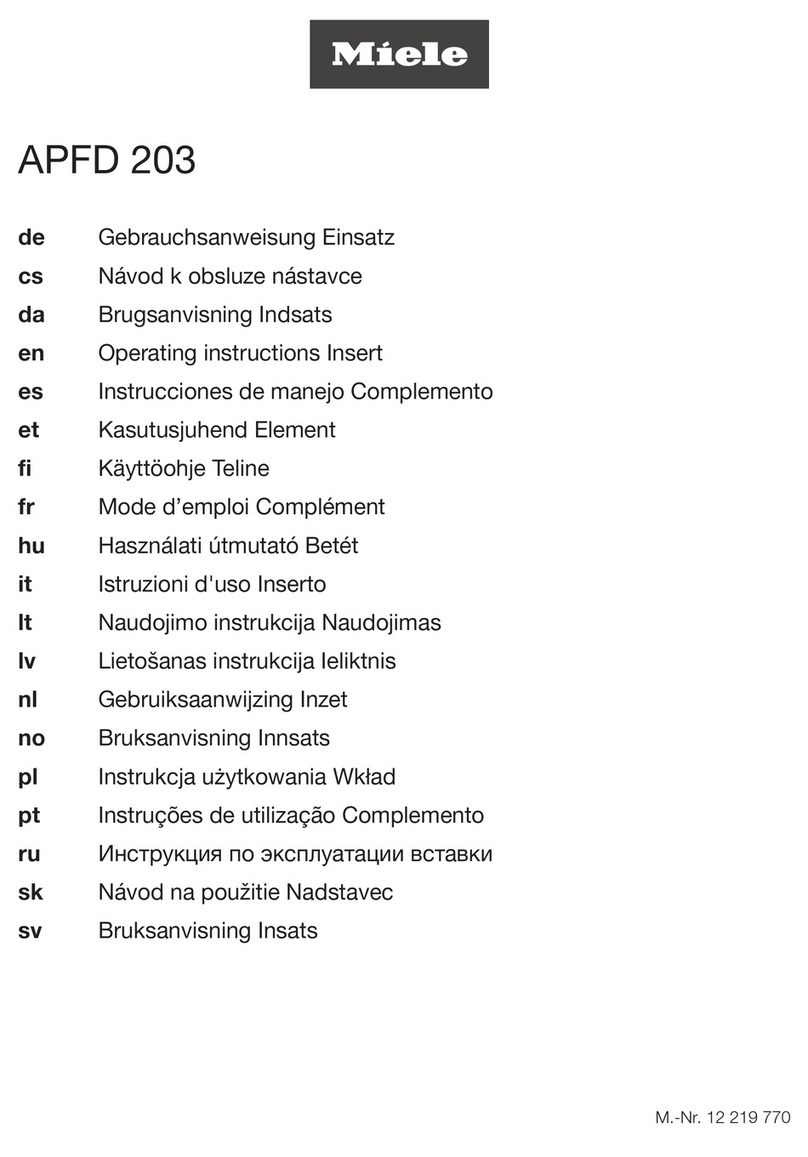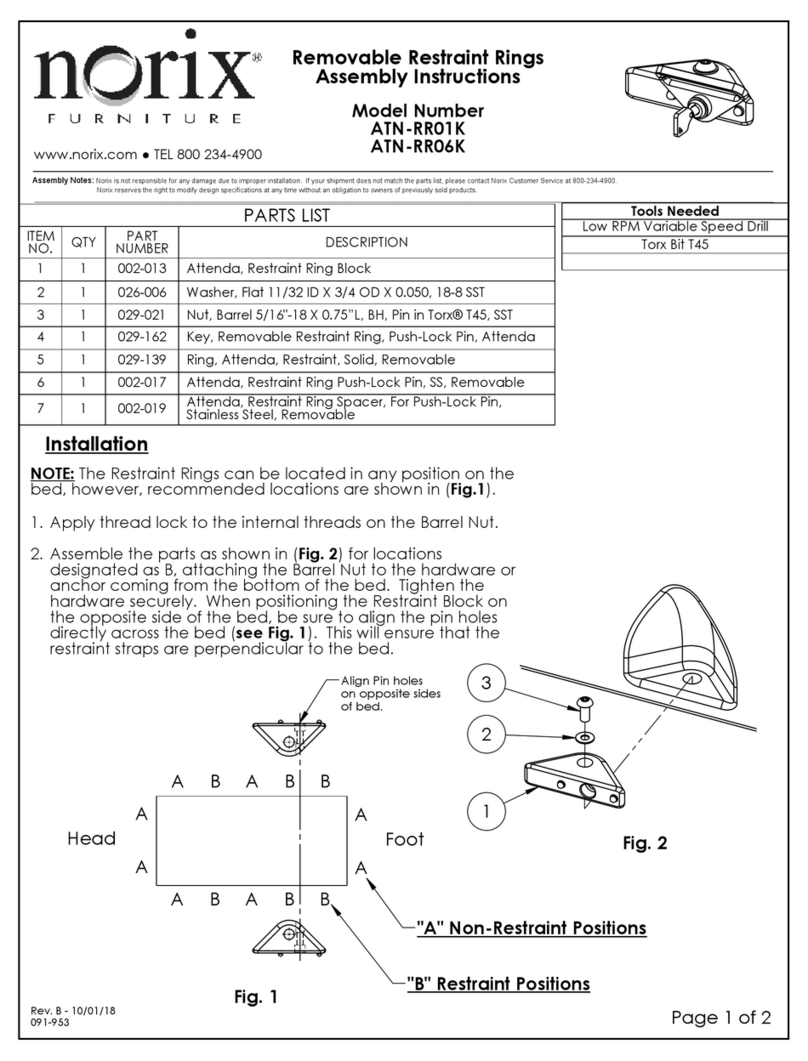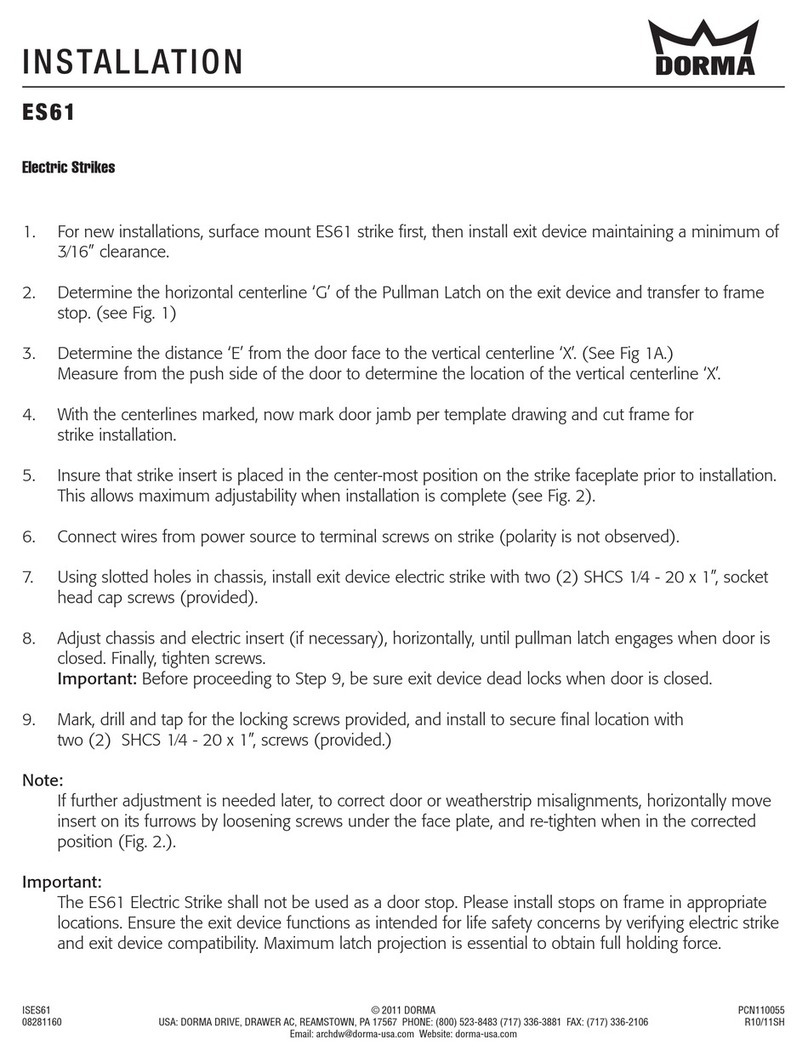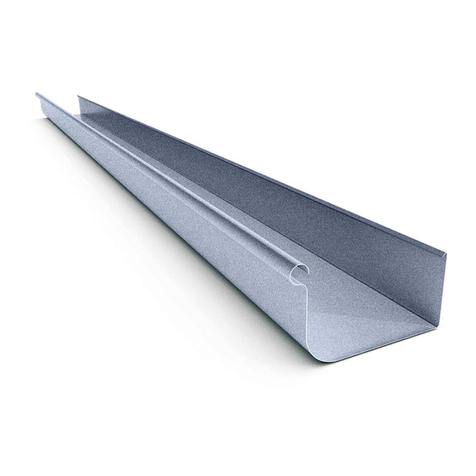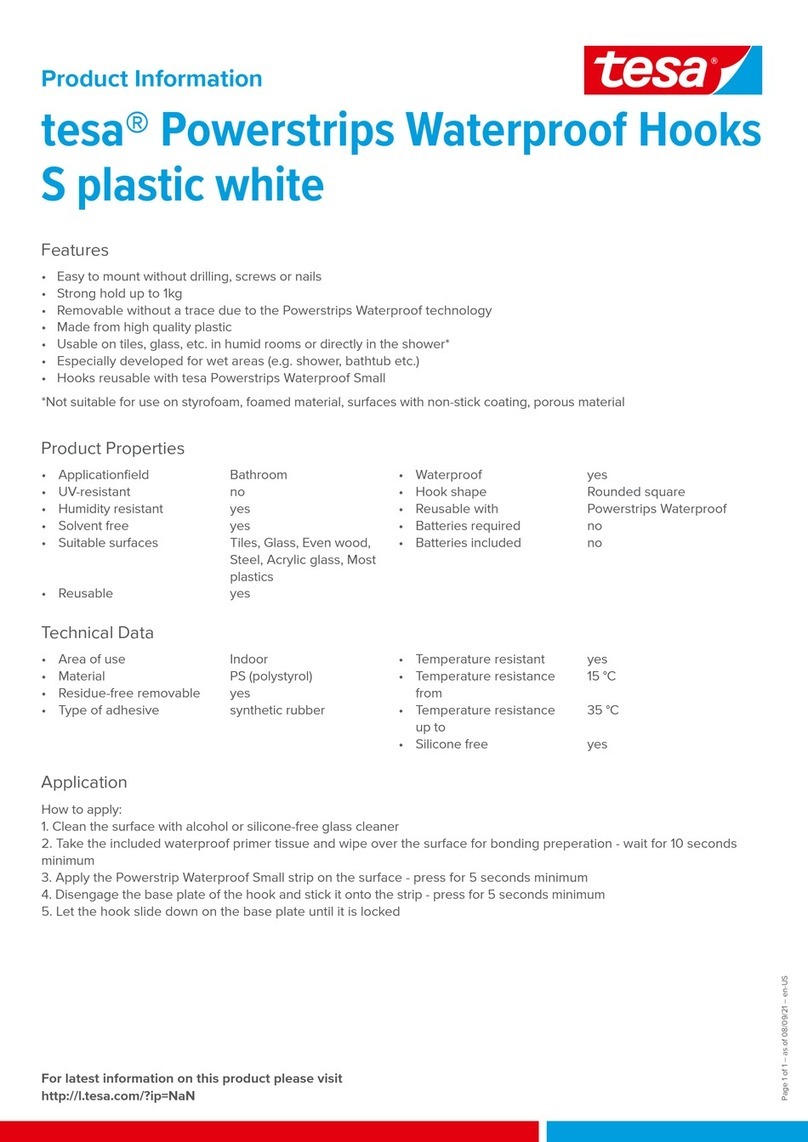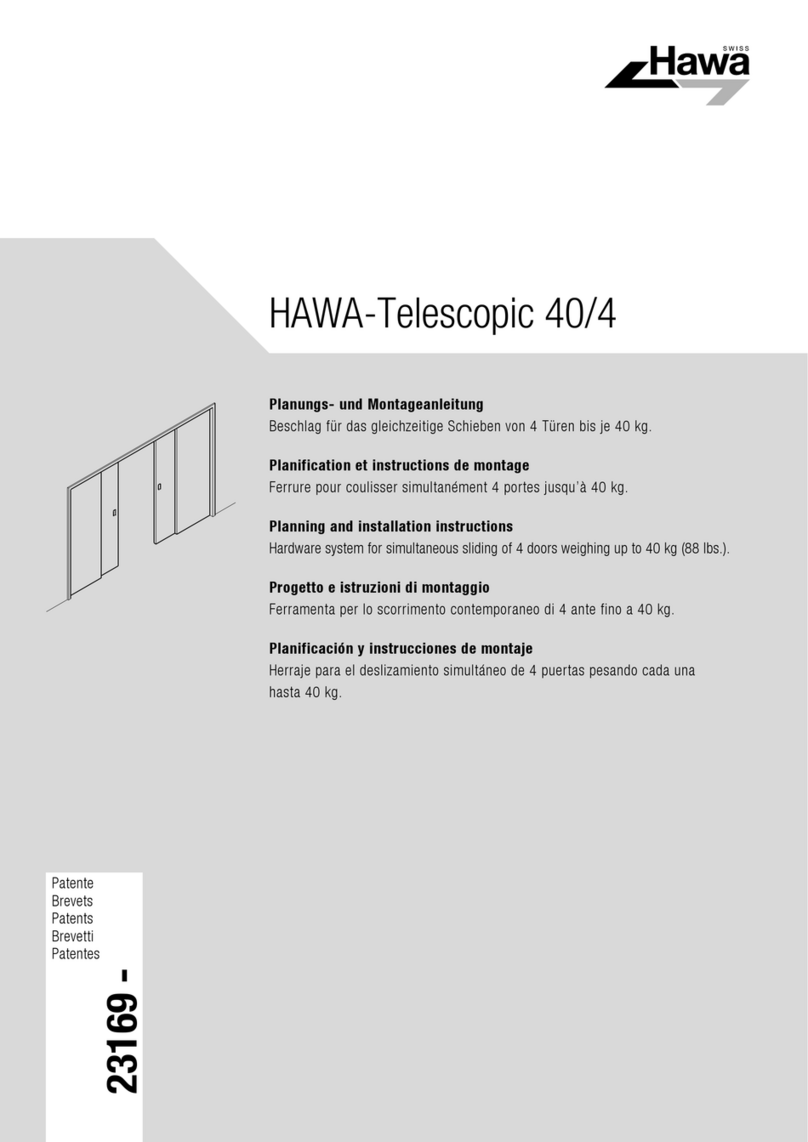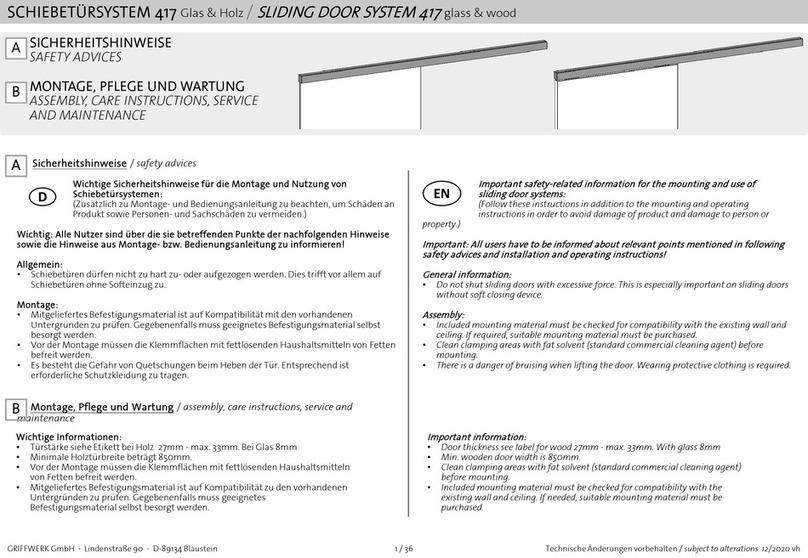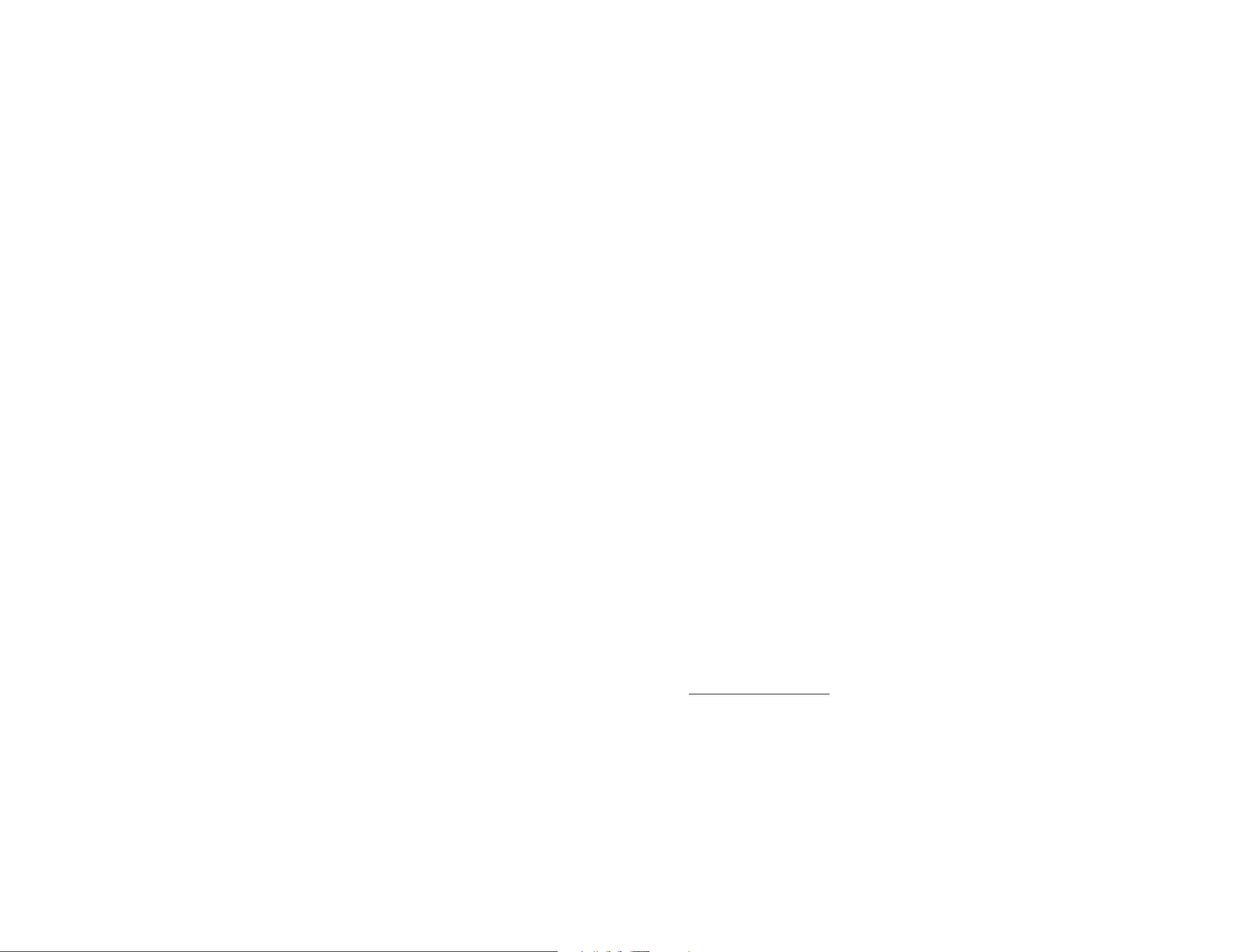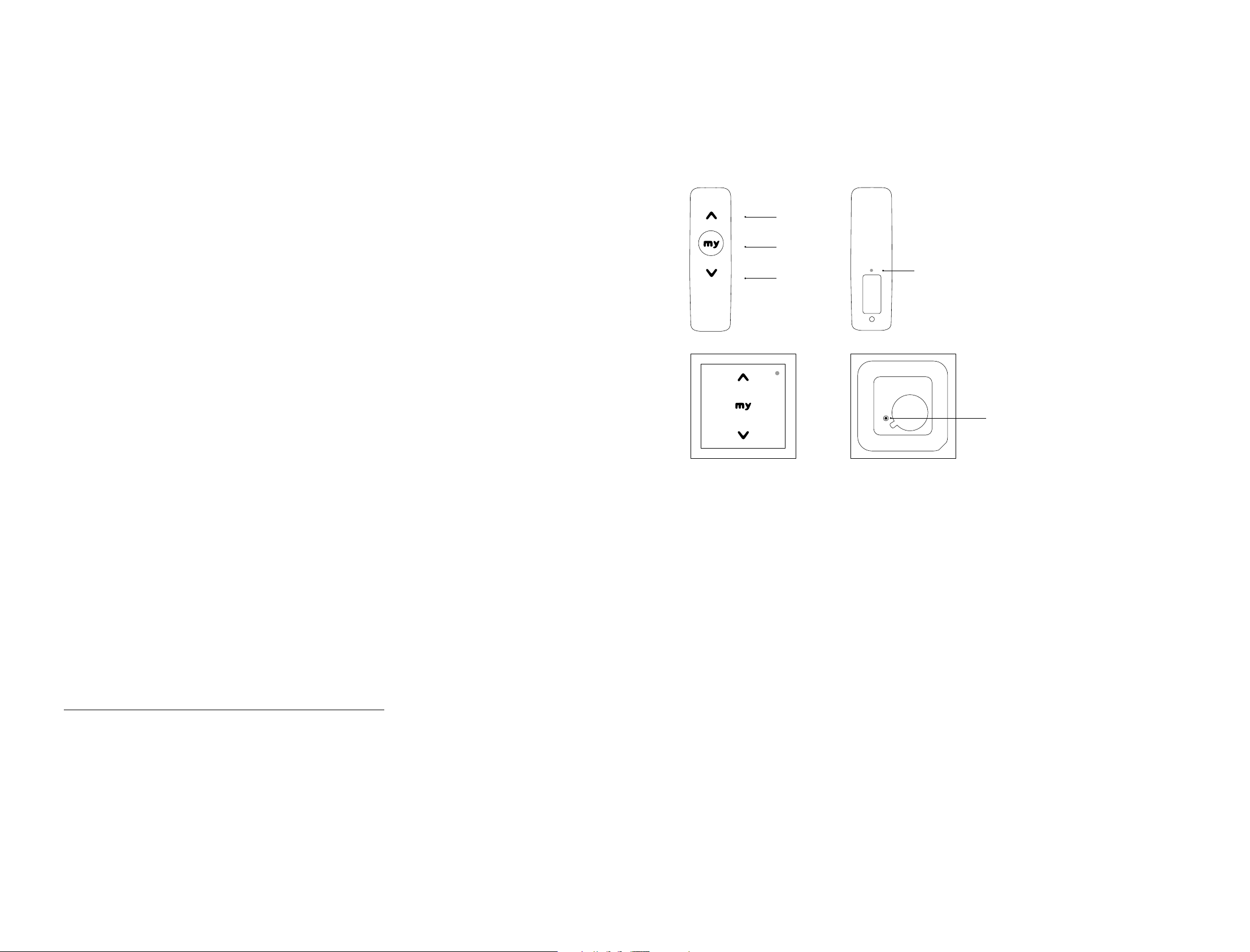Replacing a lost remote control
Please note that these steps reset/delete all remote controls
programmed for the motor. However, upper and lower limits
as well as the favourite position are retained.
N.B. Only switch off the power supply to the motor synced
withthe lost remote control.
– Switch off the power supply for 2 seconds.
– Switch the power supply back on for 10 to 15 seconds.
– Switch off the power supply for another 2 seconds.
– Switch the power supply back on. The blind moves for 5 seconds.
If the blind is positioned at an end limit, the movement will
only be a jog.
– Press the programming button on the back of the new remote
until the blind jogs.
All the previous remote controls have now been cleared from
the memory and the new remote control is synced with the motor.
Recording or changing the favourite position
– To set or change the favourite position, move the blind to the
desired position with the UP and DOWN buttons and stop with
the MY button, then hold down this button until the blind jogs.
Deleting the favourite position
– Press the MY button to move the blind to the current
favourite position.
– Now hold down the MY button again until the blind jogs.
This deletes the favourite position.
Programming the upper and lower limits
The upper and lower limits have been preset before delivery
following the below steps, but can be adjusted if necessary
(see 'Adjusting the upper and lower limit'). They can be set
in any order again.
– Hold down the UP button to move the blind to the desired
upper limit. If necessary, adjust the position using the UP
or DOWN buttons.
– Hold down the MY and DOWN buttons simultaneously and
release them once the blind begins to move. The upper limit
is now set.
– Press the MY button when it reaches the desired lower limit.
If necessary, adjust the position using the UP or DOWN buttons.
– Hold down the MY and UP buttons simultaneously and
release them when the blind begins to move. The lower limit
is set and the blind will move up and stop at the upper limit.
– To confirm both limits, press and hold the MY button until
the blind jogs.
The blind jogs and the remote control is programmed for
the upper and lower limits.
The end limits and the channel are chosen on the remote control.
Adjusting the upper and lower limits
(only when the channel is chosen)
To adjust the upper limit, press the UP button to move the
blind to the current limit.
– Hold down the UP and DOWN buttons simultaneously
until the blind jogs.
– Hold down the UP or DOWN button to move the blind
to the new desired upper limit.
– To confirm the new limit, hold down the MY button until
the blind jogs.
To adjust the lower limit, press the DOWN button to move
the blind to the current limit.
– Hold down the UP and DOWN buttons simultaneously
until the blind jogs.
– Hold down the UP or DOWN button to move the blind
to the new desired lower limit.
– To confirm the new limit, hold down the MY button until
the blind jogs.
Checking the rotation direction
The following steps are only necessary if the motor has
been reset.
– To check the rotation direction, press the UP button
on the remote.
If the blind is raised, the rotation direction is correct.
If the blind is lowered, the rotation direction is incorrect.
If this is the case, continue with the following two steps:
– Hold down MY on the remote until the roller blind jogs.
The rotation direction has now been modified.
– Press UP on the remote to check the rotation direction.
Reversing the motor rotation direction
Set the blind between the upper and lower limit.
– Hold down the UP and DOWN buttons simultaneously until
the blind jogs.
– Hold down the MY button until the blind jogs to reverse the
rotation direction.
The motor rotation direction is reversed.
– Press the UP button to check the new rotation direction.