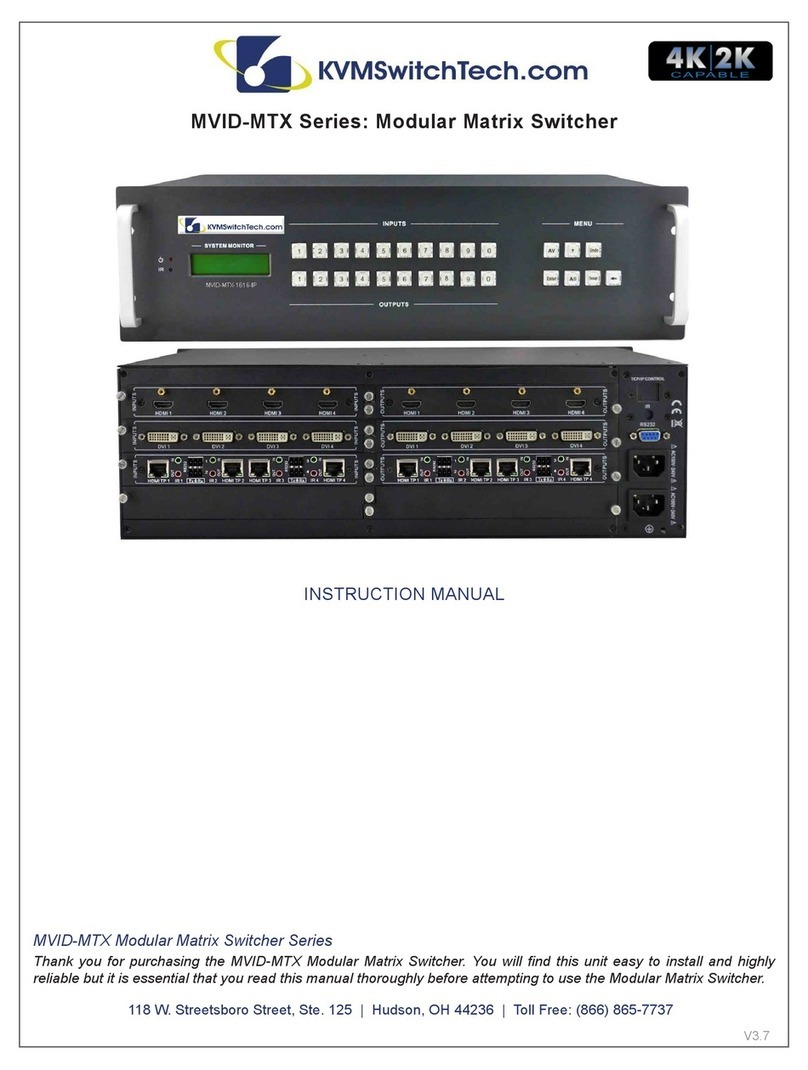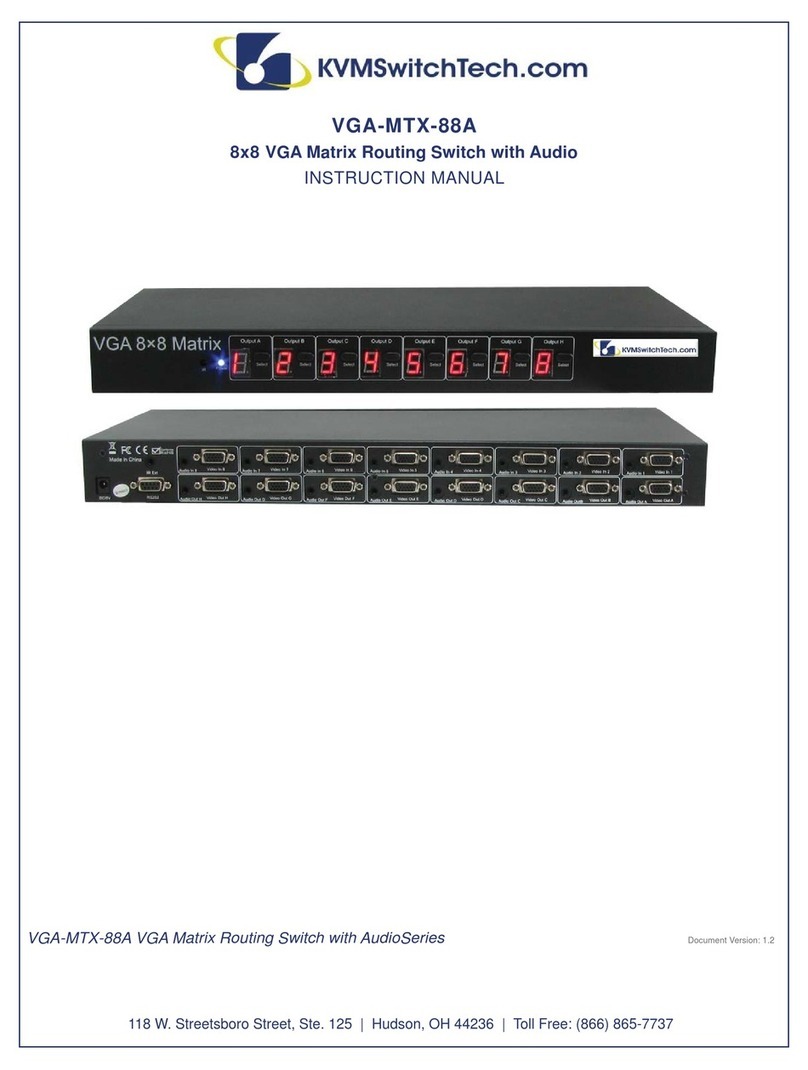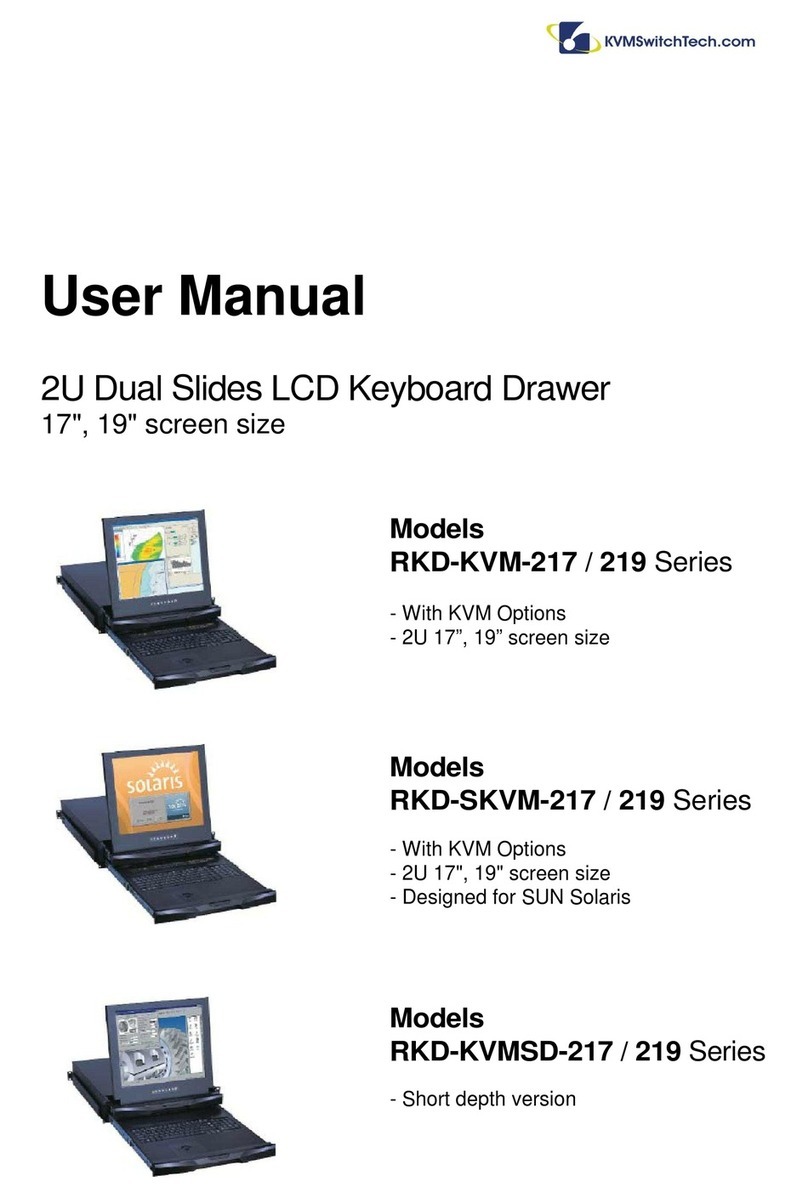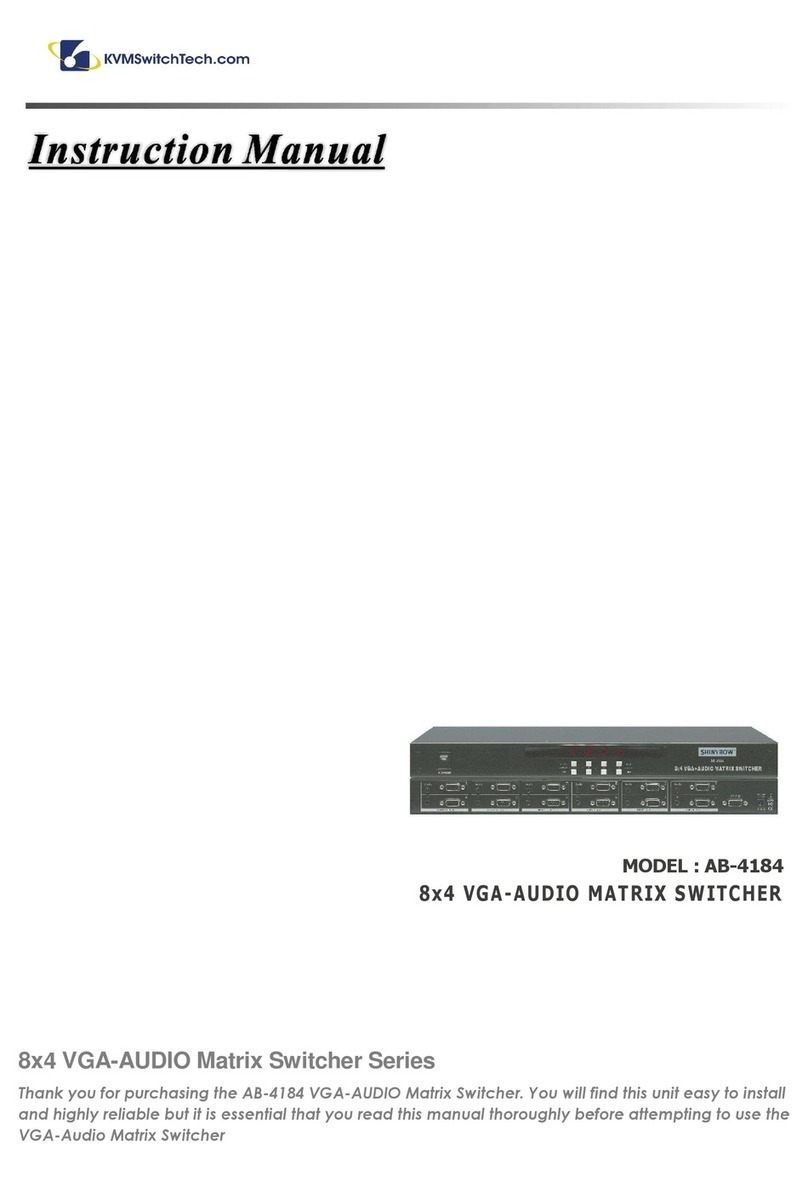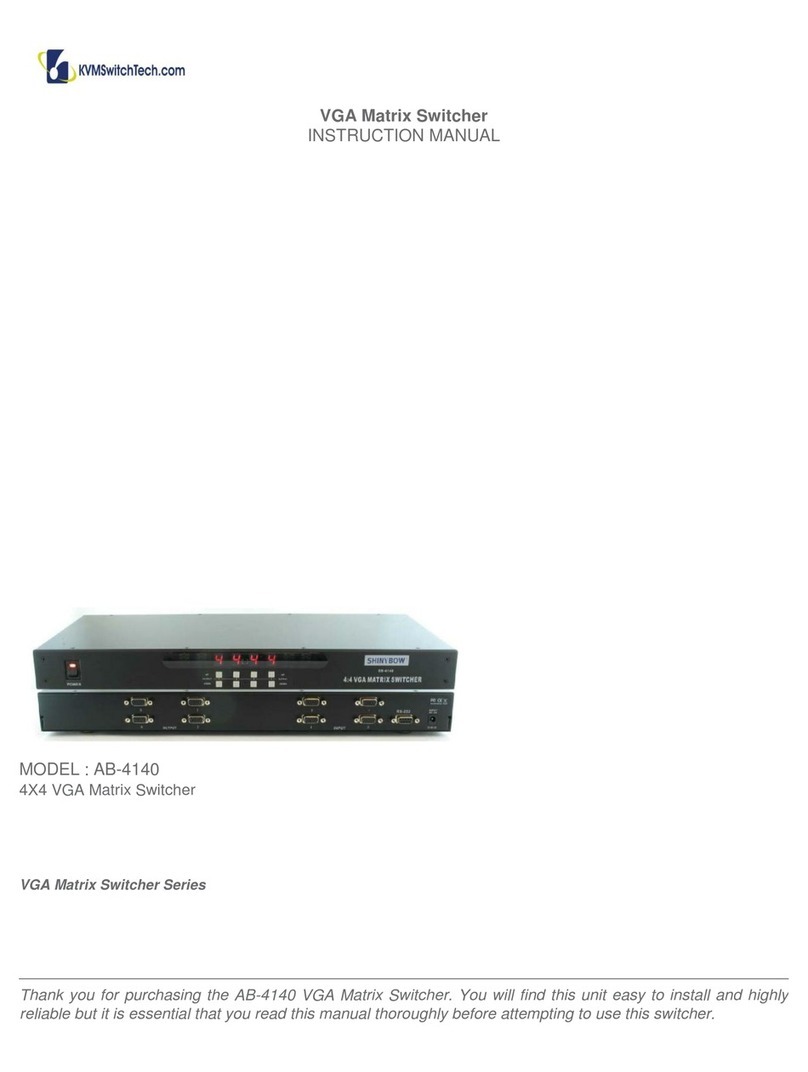DMS-1616 Matrix Switcher
Chapter 1: Introduction
1
,
Application
It is a really good idea to increase the engineering application system that is
whole system adopts digitization. With the developing and popularizing of digital
technology, most of the signal processors of middle and high level and display
equipment are equipped with the Digital Visual Interface (DVI). This means
digitized multi-media application system will be an important development trend
in the field of multi-media application.
DVIS-1616 is specially designed for switching sixteen input DVI signals to
sixteen output destinations. It is available for many applications that need DVI
operation, such as big screen TV, television education, TV and telephone
conference, multi-media meeting room and so on.
2
,
Features
1),
Main functions
•Support 16 DVI-D input channel and 16 DVI-D output channels.
•The EDID parameter of the monitor can be preset or default. Power-off
status protection.
•Save the last operation parameters when power suddenly shut off.
•Input signal monitor and indication.
•Output load monitor and indication.
•Support RS-232 control.
•Support Network control based on TCP/IP.
•Support WEB control.
•Has a circuit in device to generate signals for testing and debugging
systems.
——
EDID
:
VESA EXTENDED DISPLAY INDENTIFICATION DATA
.
4