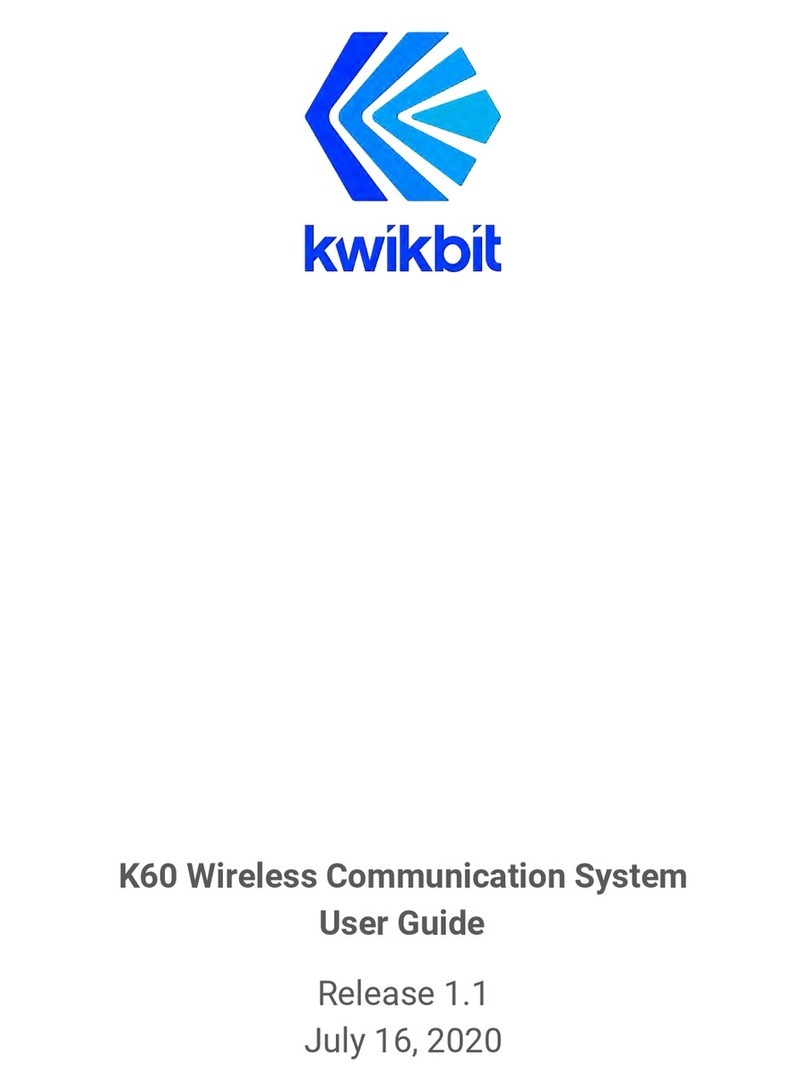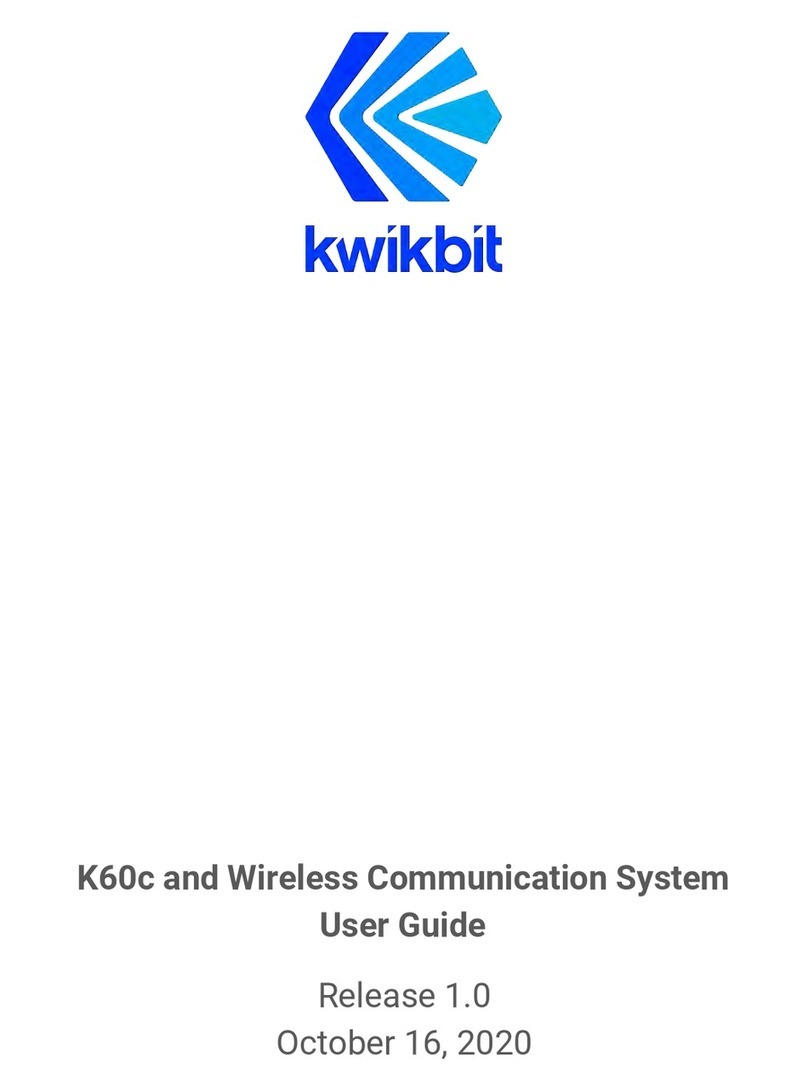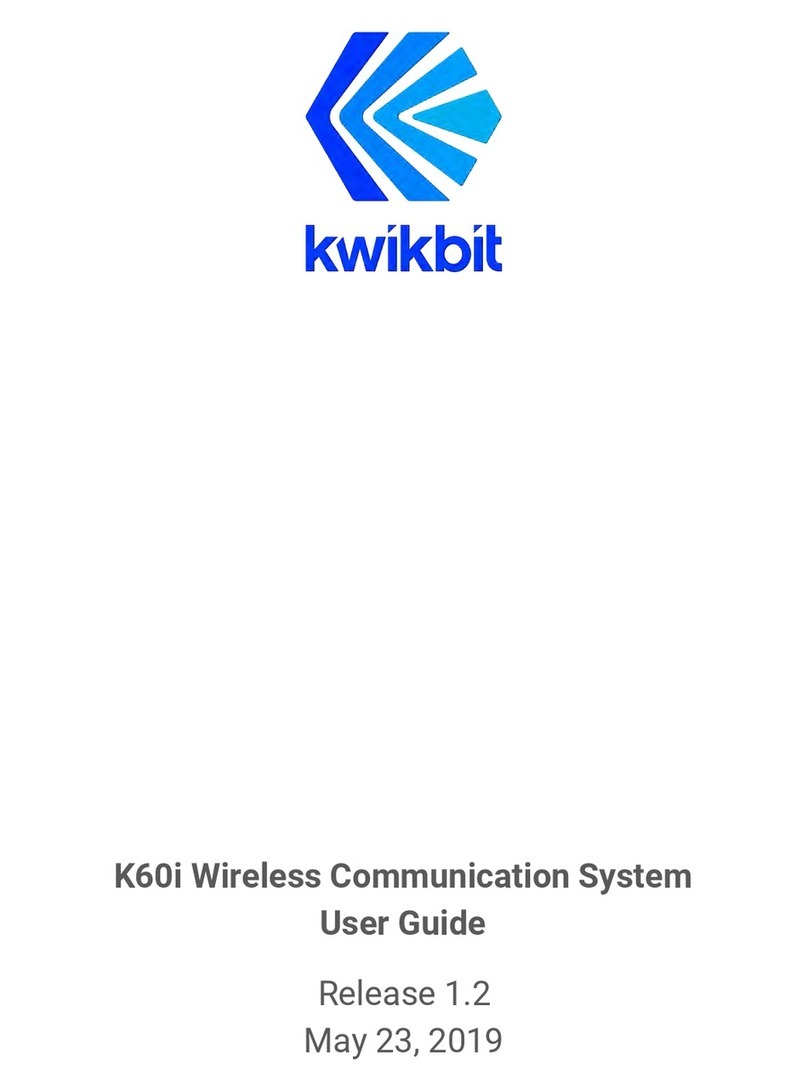kwikbit.com | ©2016-2021 Kwikbit Inc. All rights reserved. | Kwikbit is a trademark of Kwikbit, Inc..
This Quick Start Guide does not replace the K60c - K60c+ User Guide. Please see that document for
full setup and installation details.
Attach the double hinge to the mounting bracket with one of the supplied screws.
With the lower cover off the unit, feed the cable through the hole in the lower cover.
Plug the cable into the RJ45 port and slide the cover up to close it. Fasten it with the supplied screw.
If a ground wire is used, feed it through the hole in the lower cover and attach it with the ground screw.
Attach the K60c/c+ unit to the hinge and fasten with the provided screw. Adjust the tilt angle of the
unit and tighten the screw.
Installation
1
2
3
4
5
K60c - K60c+ Quick Start Guide May 18, 2021
•Orient the unit to face towards the distribution hub. Exact orientation or levelling is not necessary.
•The RJ45 port must face down.
•Use the provided PoE power injector. If an alternative is needed, visit store.Kwikbit.com or see the
K60c - K60c+ User Guide for recommended options.
Installation tips:
Mount the bracket securely to the wall or pipe/pole, positioning the screw at the top. Point the hinge
toward the distribution hub and tighten the screw. It will be difficult to access the screw after the
K60c/c+ is mounted to the bracket.
7
Snap the rubber grommet around the cable and ground wire, on the inner side of the cover and slide
the grommet down into the hole to seal the opening.
6
•#3 Phillips screwdriver.
•T10 TorxTM screwdriver.
•#2 Phillips screwdriver, if using
a ground wire.
Tools required: