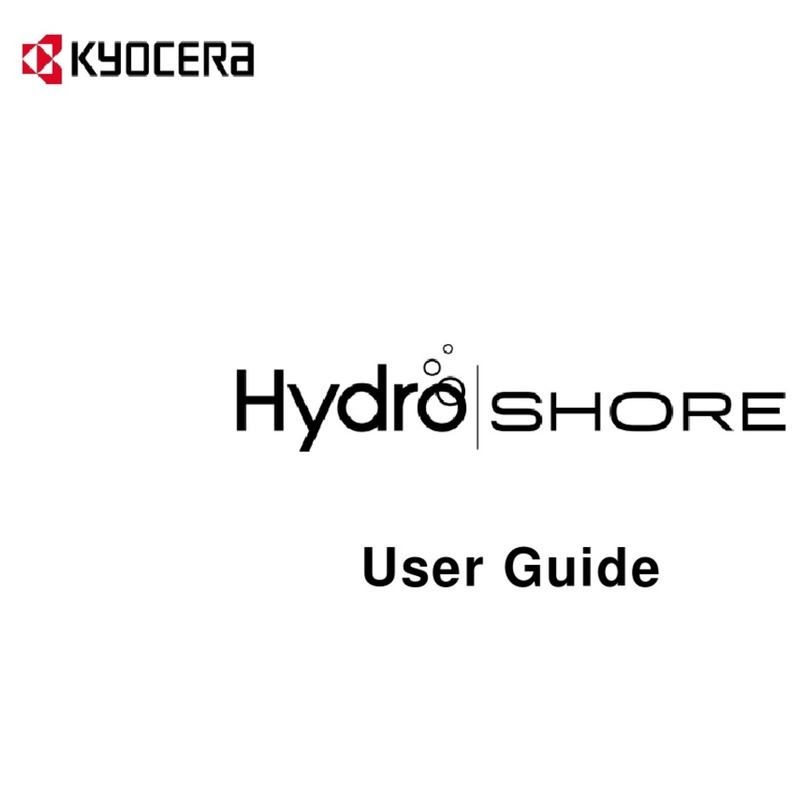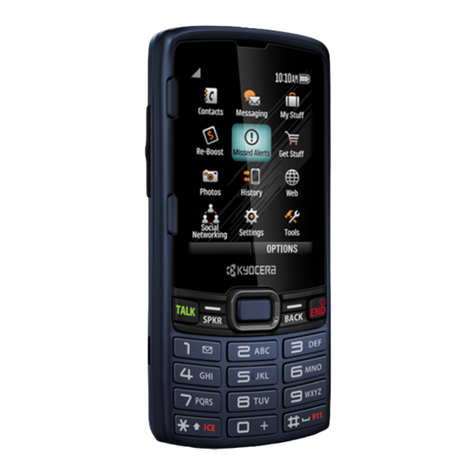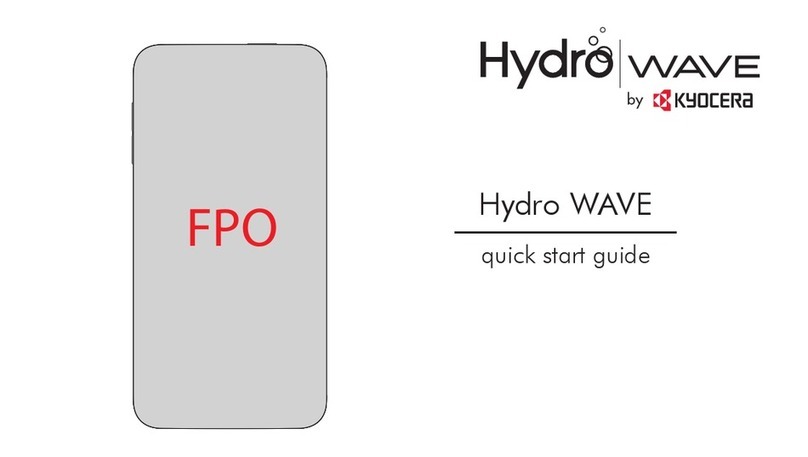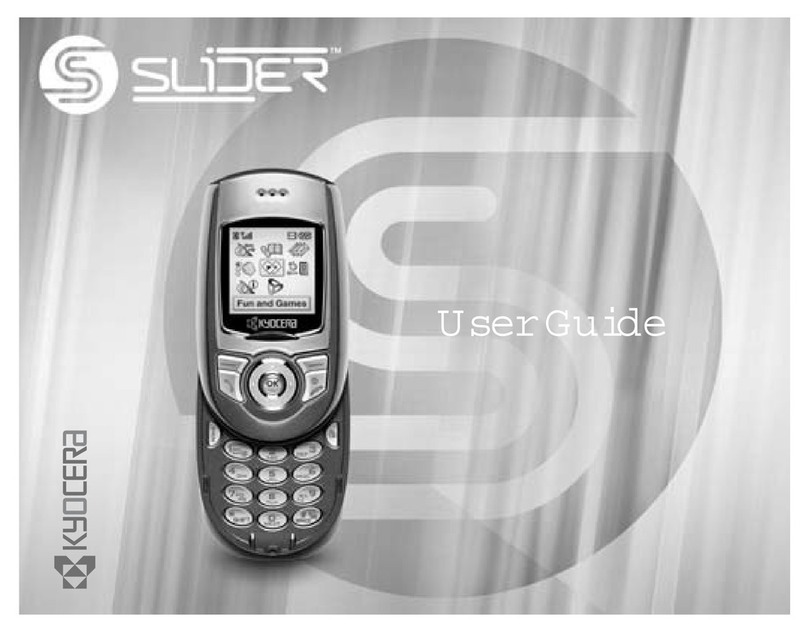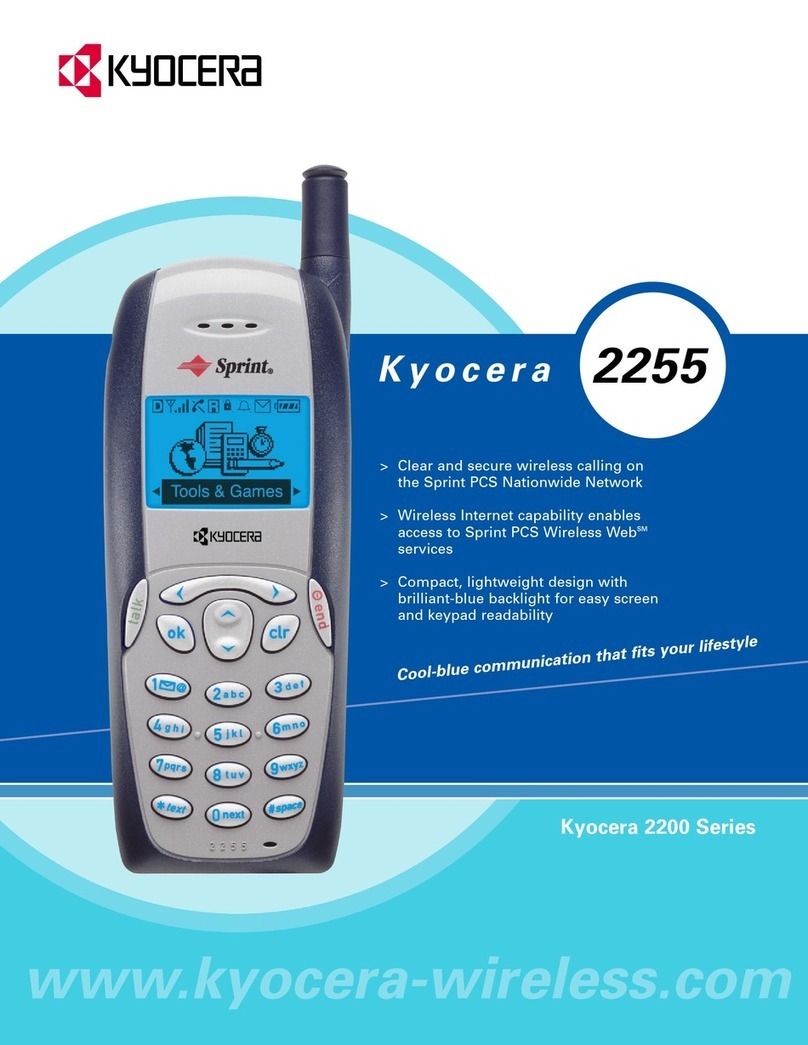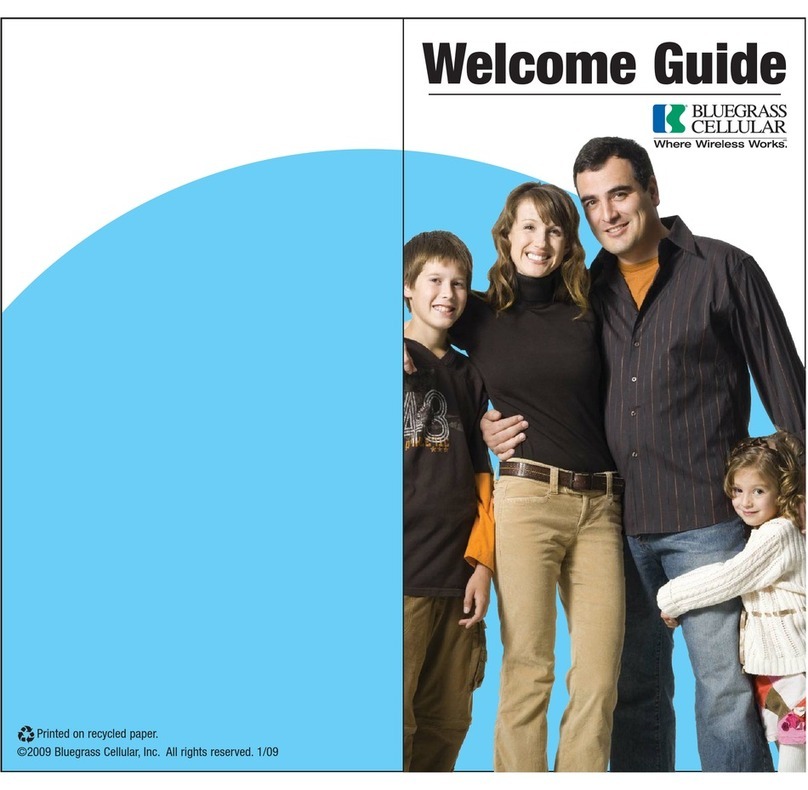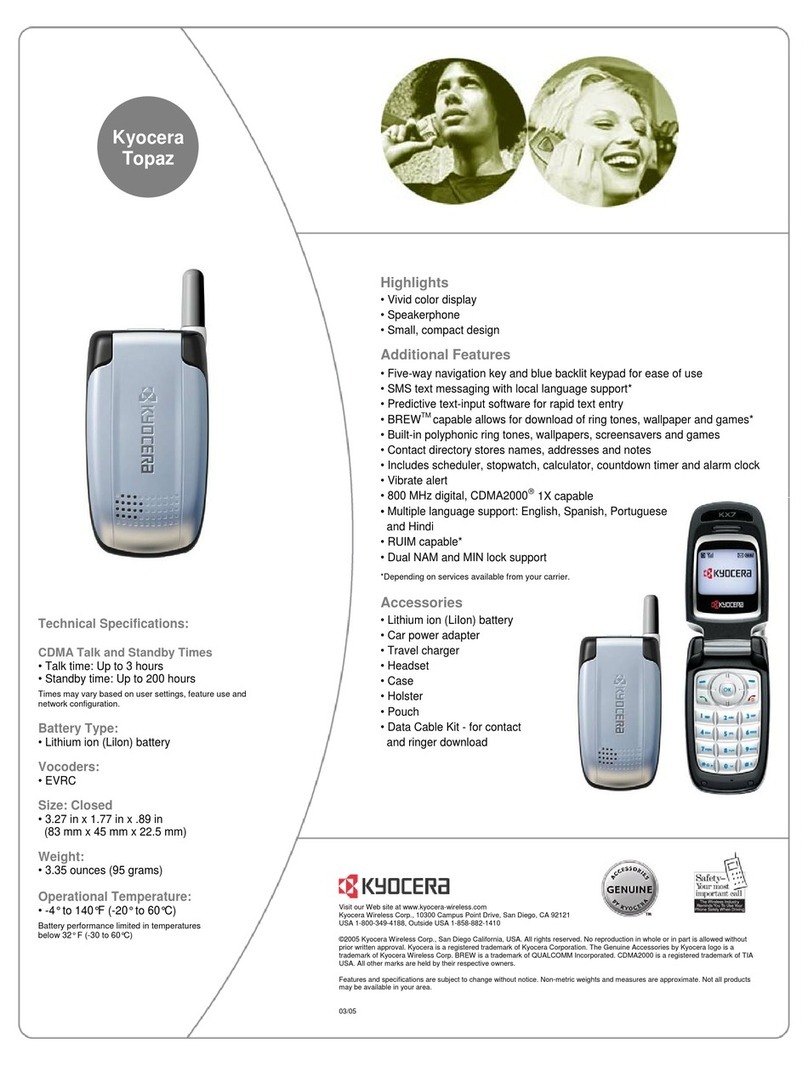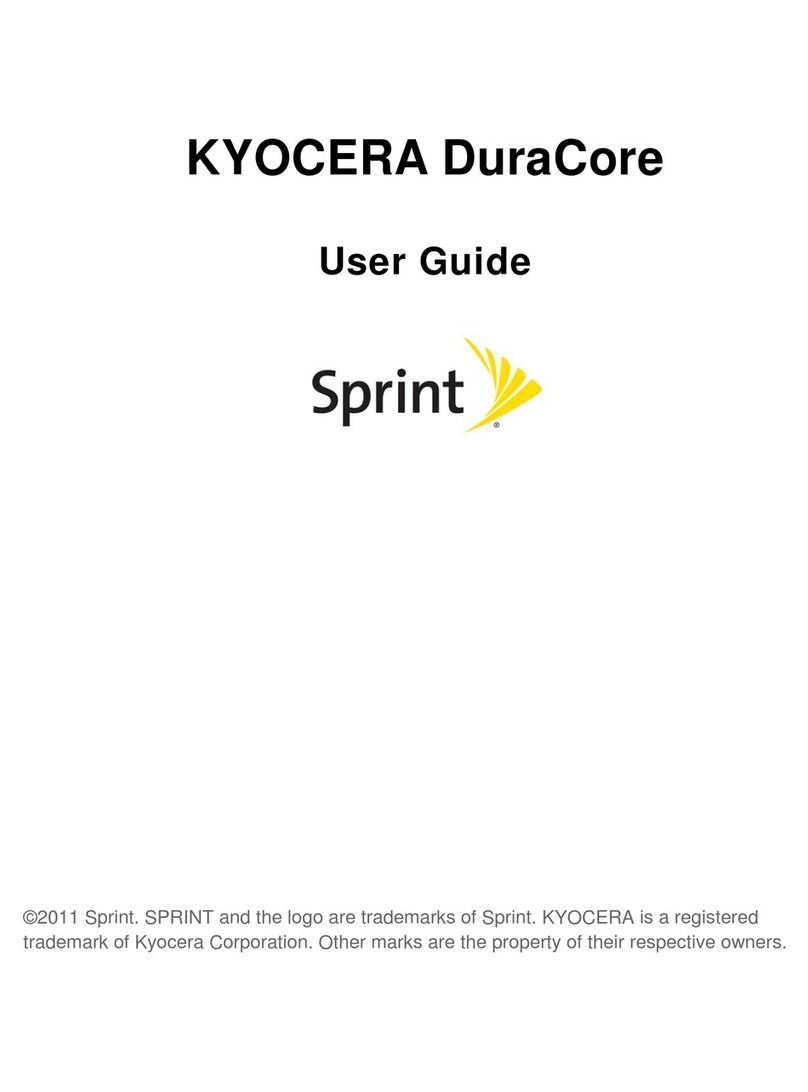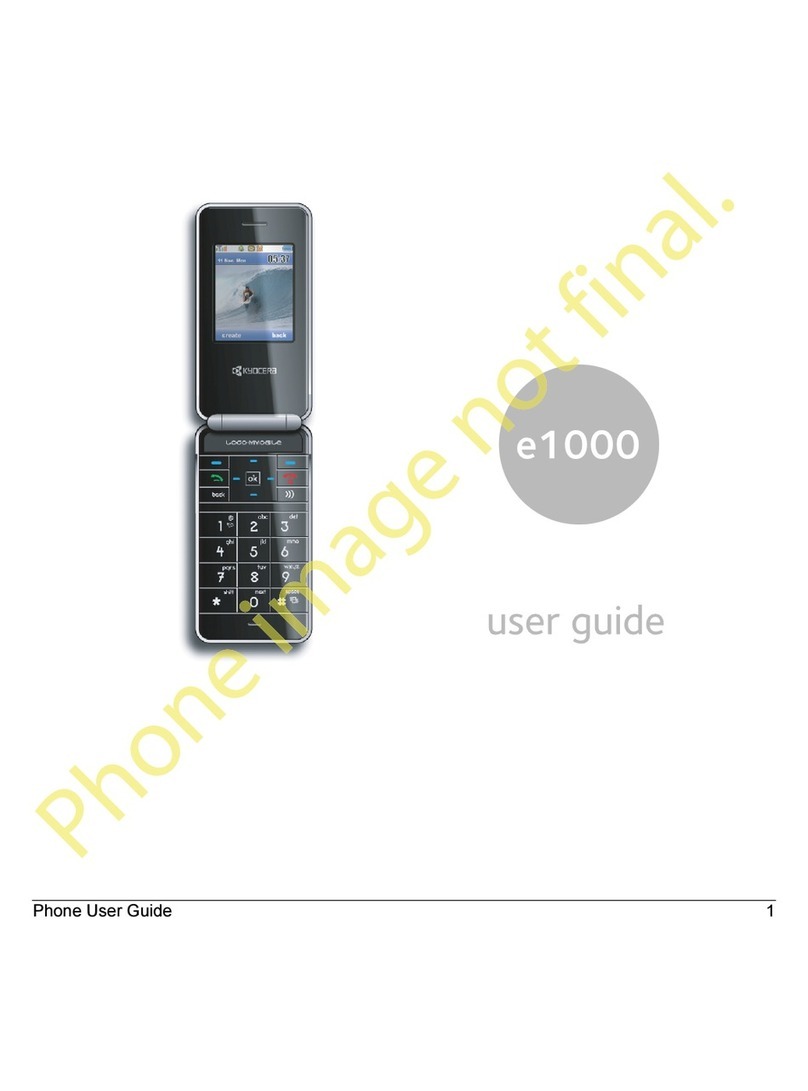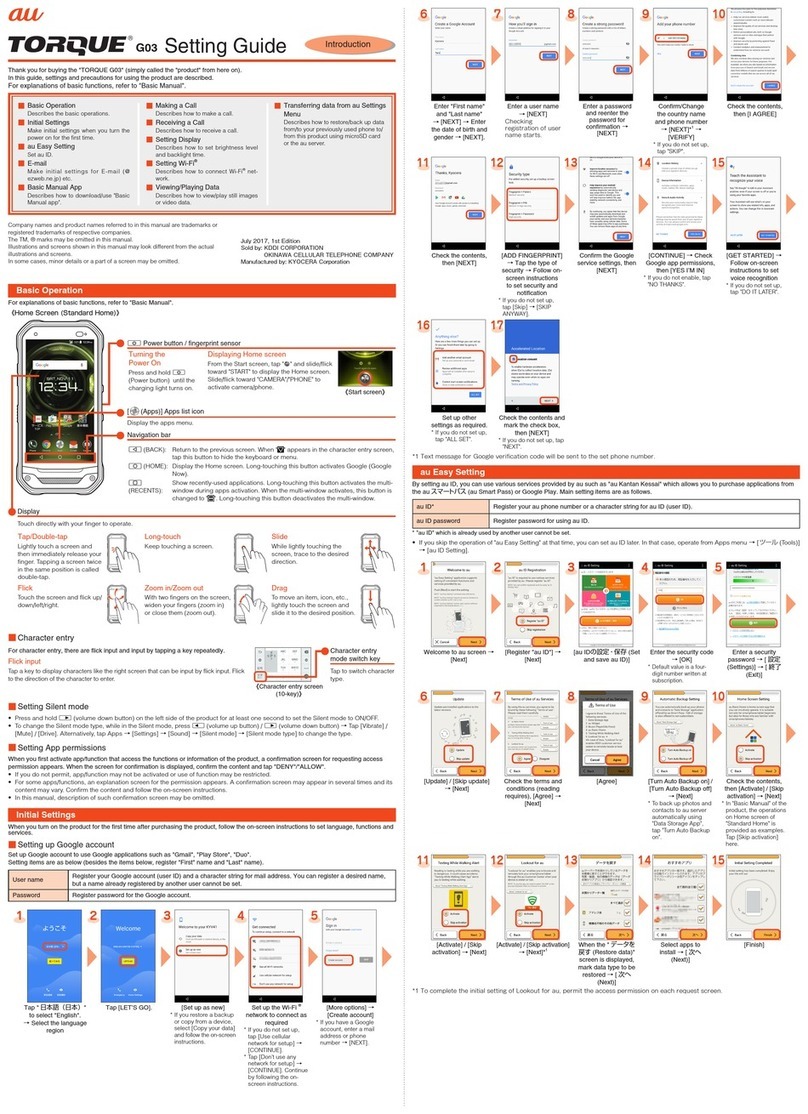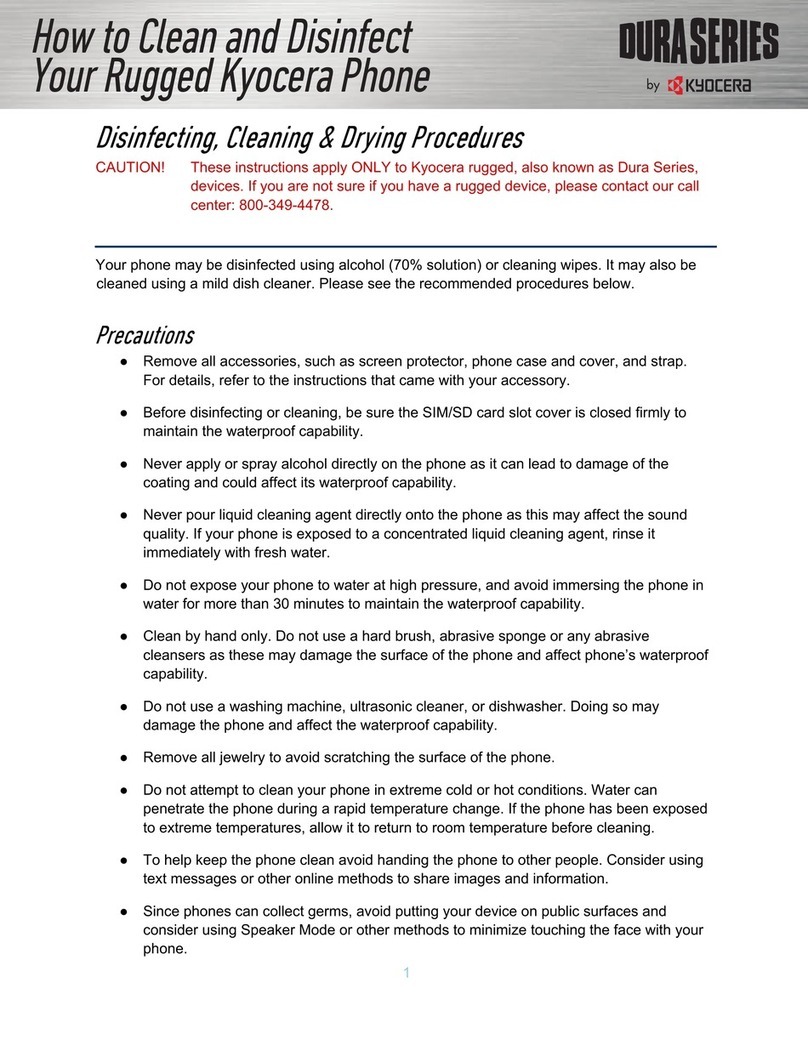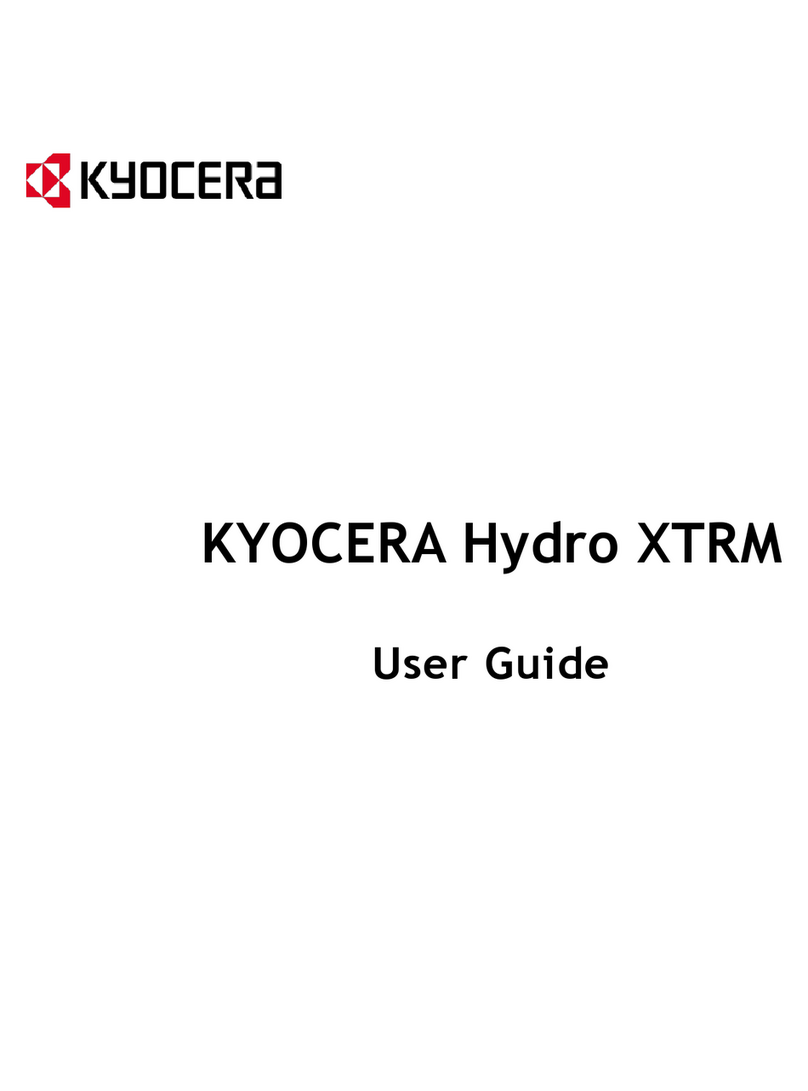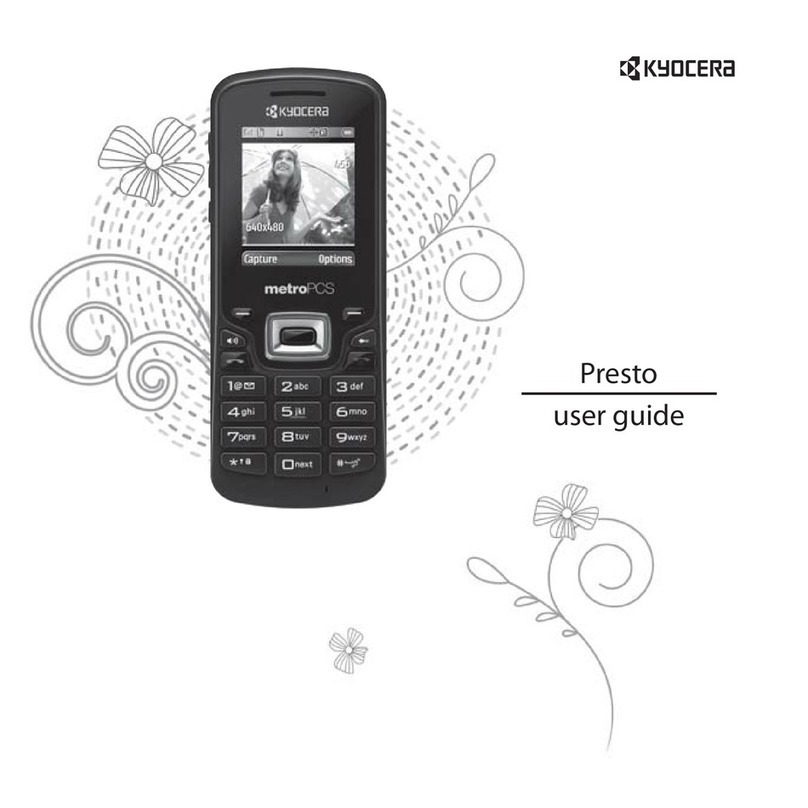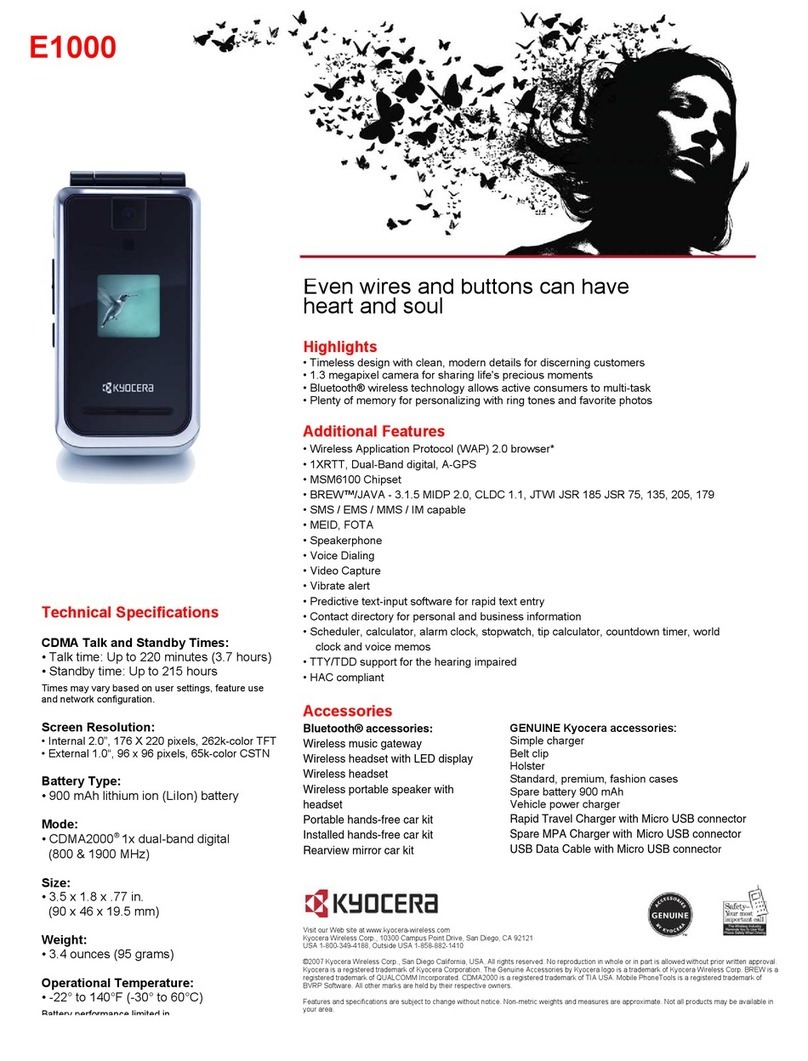Expand your experience.
©2011 Kyocera Communications Inc. (KCI), San Diego California, USA. All rights
reserved. KYOCERA is a registered trademark of Kyocera Corporation. Echo is a
trademark of KCI. Sprint and other trademarks are the trademarks of Sprint. All other
marks are held by their respective owners. Features and specifications are subject
to change without notice. Certain features may require optional services and may
involve additional charges. Not all products may be available in your area. No
reproduction in whole or in part is allowed without prior written approval. Use only
Kyocera Communications, Inc. approved accessories with the Innuendo phone. Use
of unauthorized accessories may be dangerous or invalidate the warranty if they
cause damage to the phone. 3/11
Highlights
• Dual 3.5" WVGA touchscreen displays combine to form
a 4.7" display
• 5 MP camera with flash, autofocus and 720p HD camcorder
• Expandable memory: 8GB microSD card included; supports
cards up to 32GB
• Android 2.2 with access to more than 100,000 apps
Apps & Messaging
• Google™ mobile services including Google Search™,
Google Maps™, Google Talk™ instant message, Gmail™,
YouTube™ and synchronization with Google Calendar™
• Full HTML Web browser with Google search, optimized for
dual-screen experience
• VueQue™, a pre-loaded app that lets users watch a
YouTube™ video in one display, while browsing, queuing
and buffering additional YouTube videos on the other
• Corporate (MS Exchange ActiveSync) and personal (POP &
IMAP) email access
• Messaging – personal and business email, Google Talk™
instant message and text messaging
• Sprint Zone™ one-stop wireless account access, phone tips,
news and more
• Access to Telenav GPS Navigator and Sprint TV & Movies®
• Media player and high-quality video streaming
Connectivity
• EV-DO rev. A dual-band digital (800 & 1900 MHz)
• Wi-Fi (802.11 b/g)
• Wi-Fi hotspot capability (supports up to 5 devices)*
• Stereo Bluetooth® 2.1 + EDR
• 3.5mm stereo headset jack
*Additional fee applies
Hinge
Kyocera used a Super Copper Alloy and advanced structural
analysis to create a three-dimensional hinge design so unique
it has six patents pending and so tough it has come through
repeated severe durability testing with flying colors.
Included Accessories
• (2) 1370 mAh LiIon batteries
• Portable Battery Charger
• AC Charger with USB Cable
• 8GB microSD memory card
Bluetooth® Profiles
Headset (HSP), Handsfree1.5 (HFP1.5), Object Push Profile
(OPP), Advanced Audio Distribution Profile (A2DP), A/V
Remote Control Profile (AVRCP), Generic A/V Dist. Profile
(GAVDP), Generic Object Exchange Profile (GOEP),
Phone Book Access Profile (PBAP)
Screen Resolution:
• 800 X 480 pixels, WVGA 262K-color TFT (x2)
Talk Time:
• Up to 420 minutes (7 hours)
Time may vary based on user settings, feature use and network configuration.
Processor
• 1GHz Snapdragon processor (QSD8650 Android)
Size:
• 4.5 x 2.2 x 0.7 in
(115.0 x 56.5 x 17.2 mm)
Weight:
• 6.8 ounces (193 grams)
Operational Temperature:
• -22° to 140°F (-30° to 60°C)
Battery performance limited in temperatures below 32° F (0°C)
www.echobykyocera.com
www.kyocera-wireless.com
USA 1-800-349-4188, Outside USA 1-858-882-1400