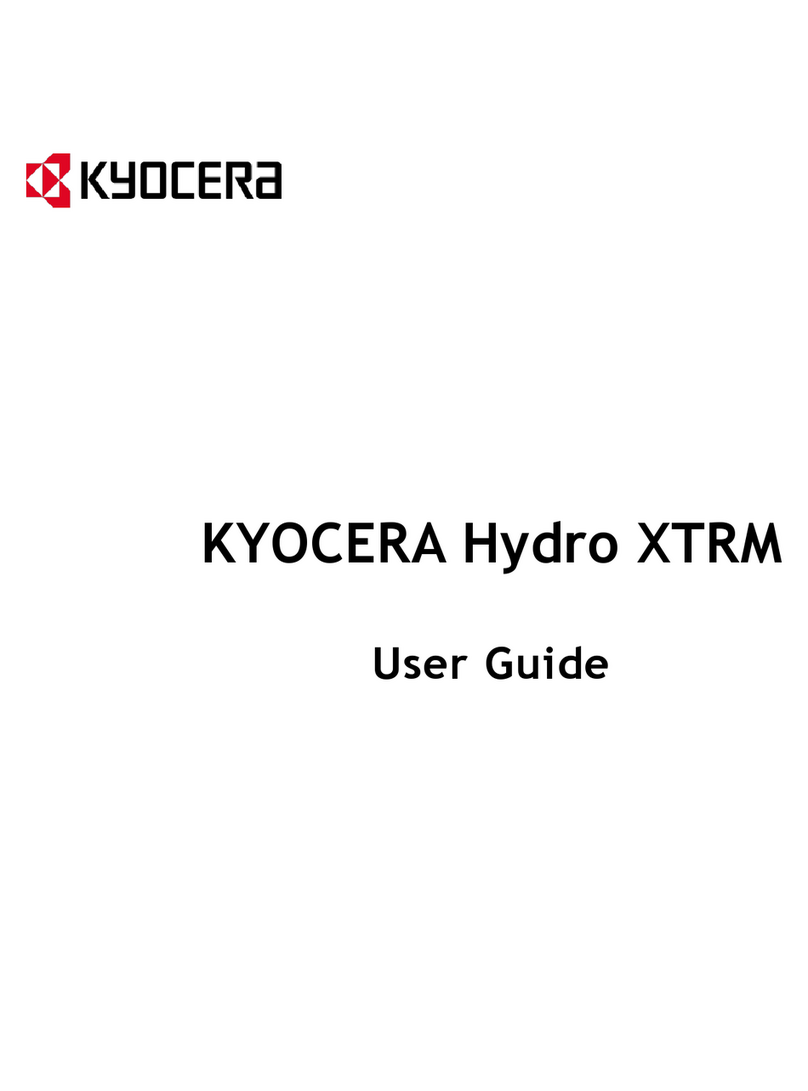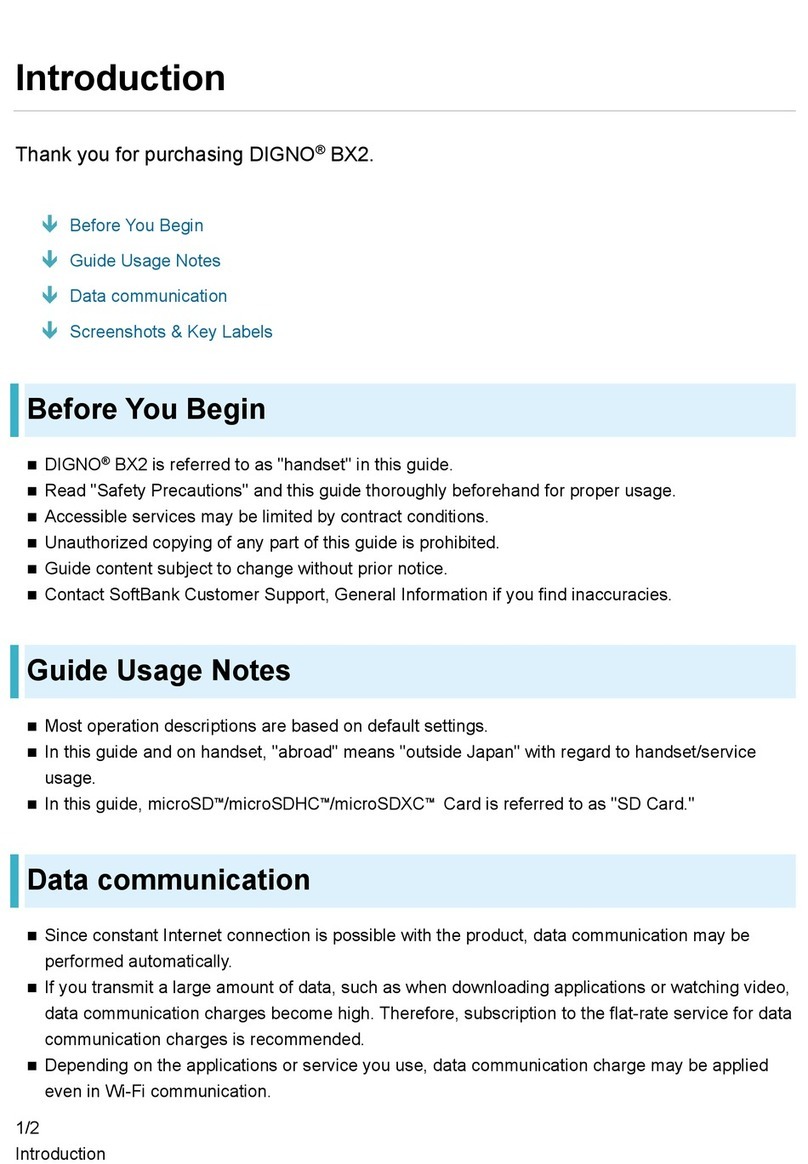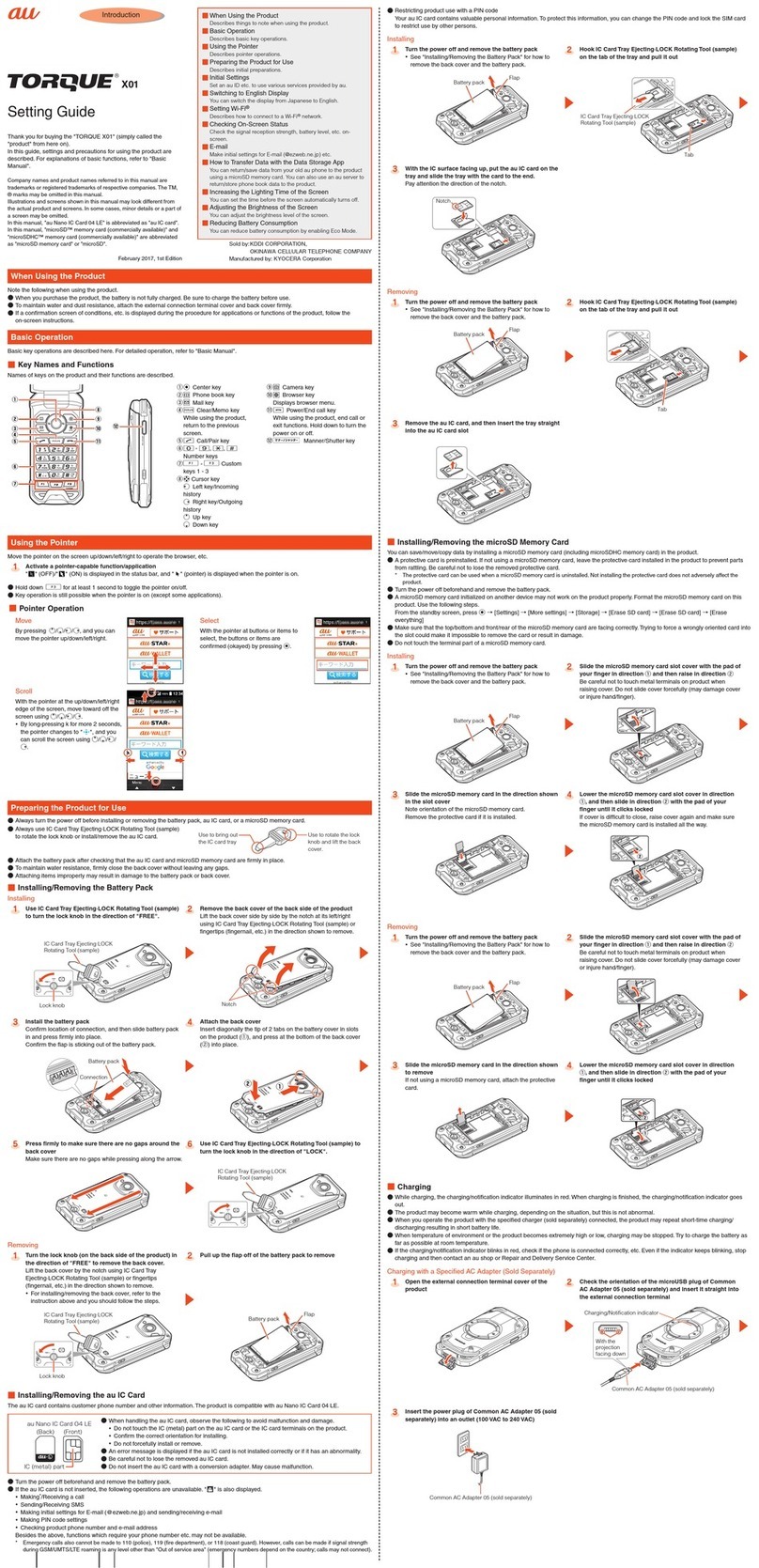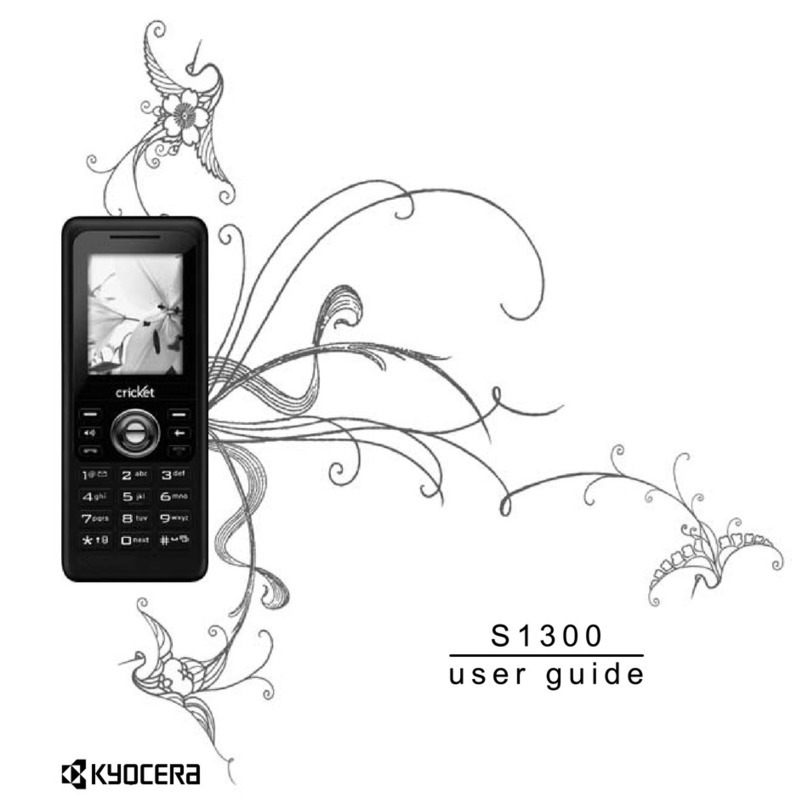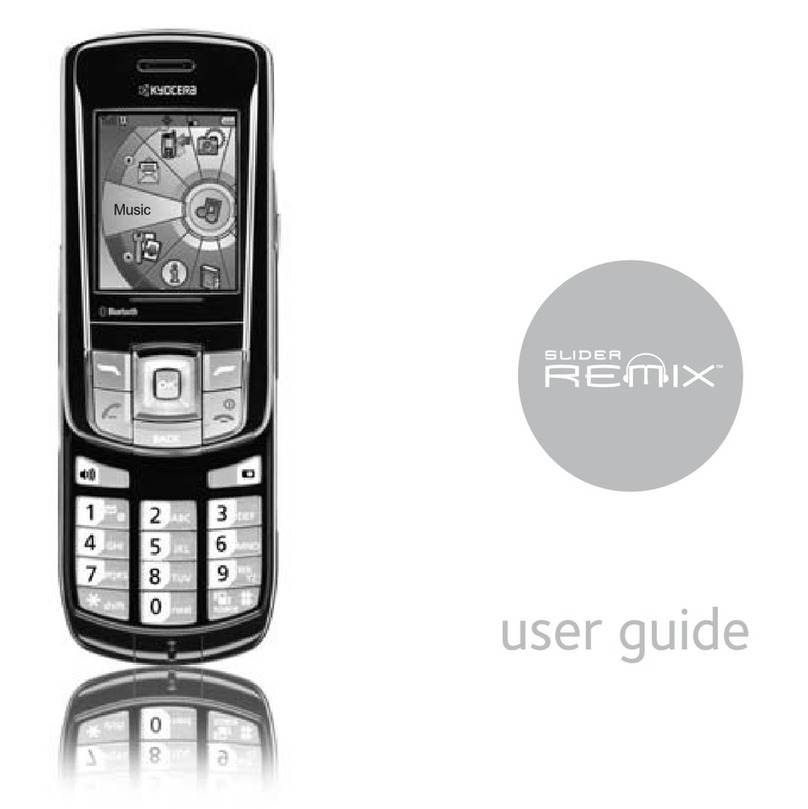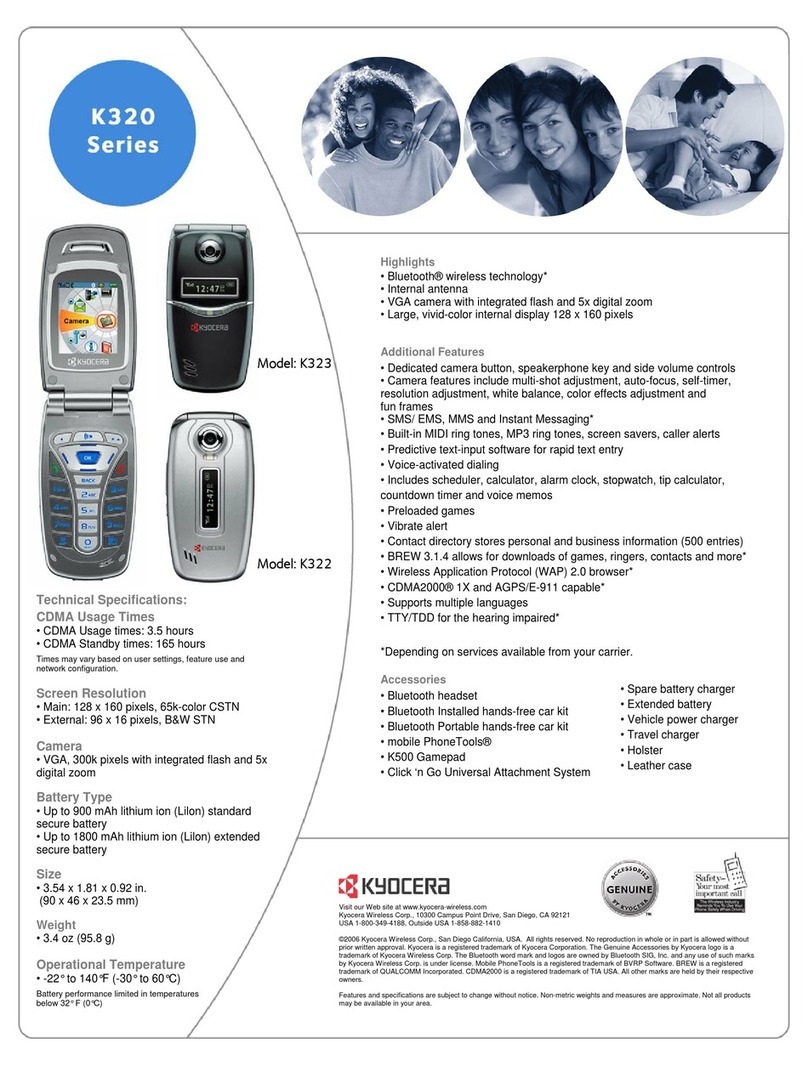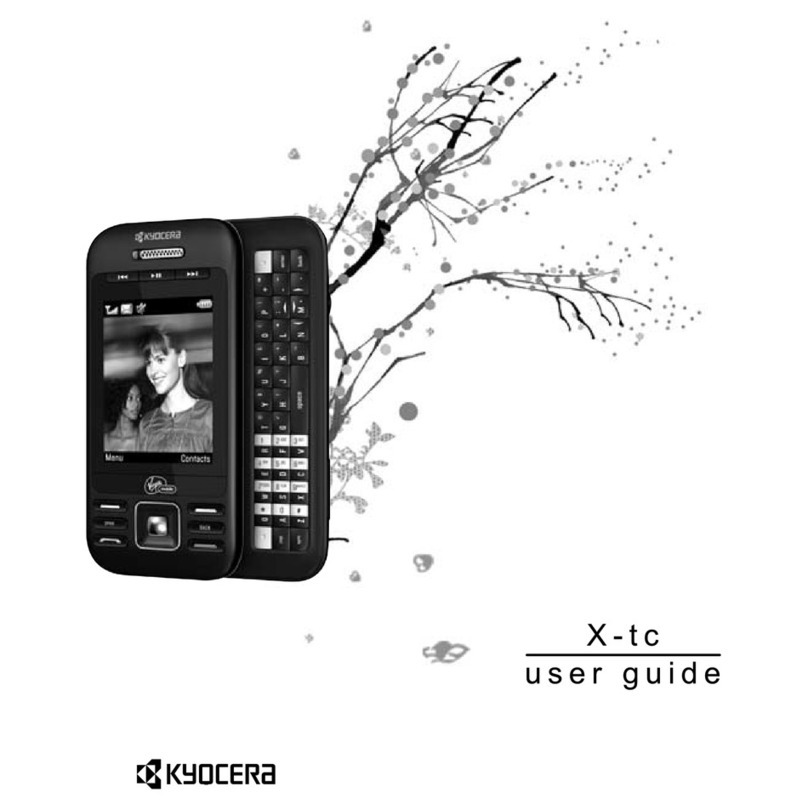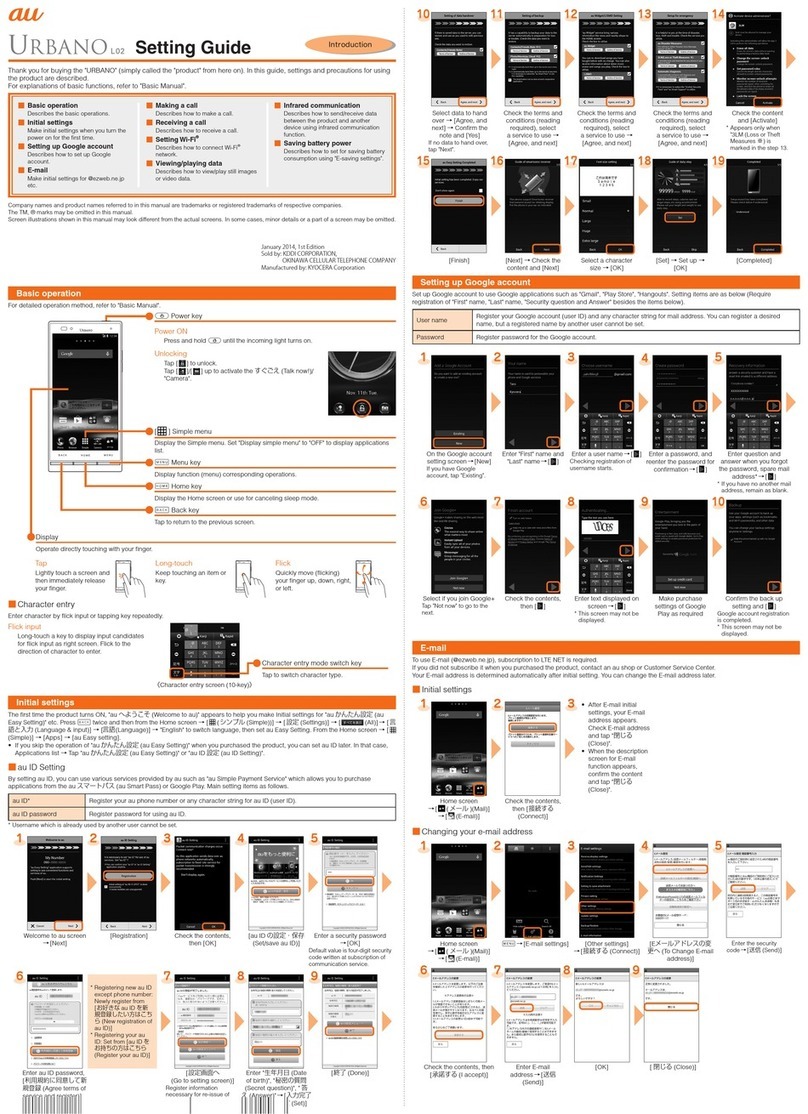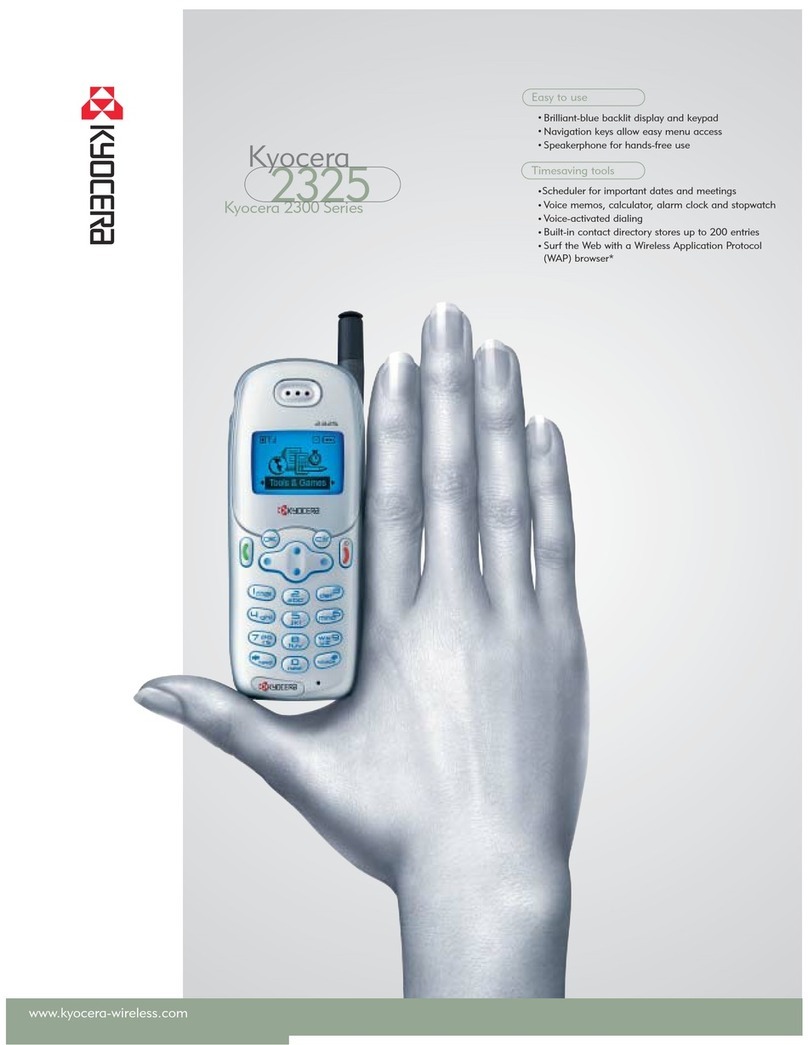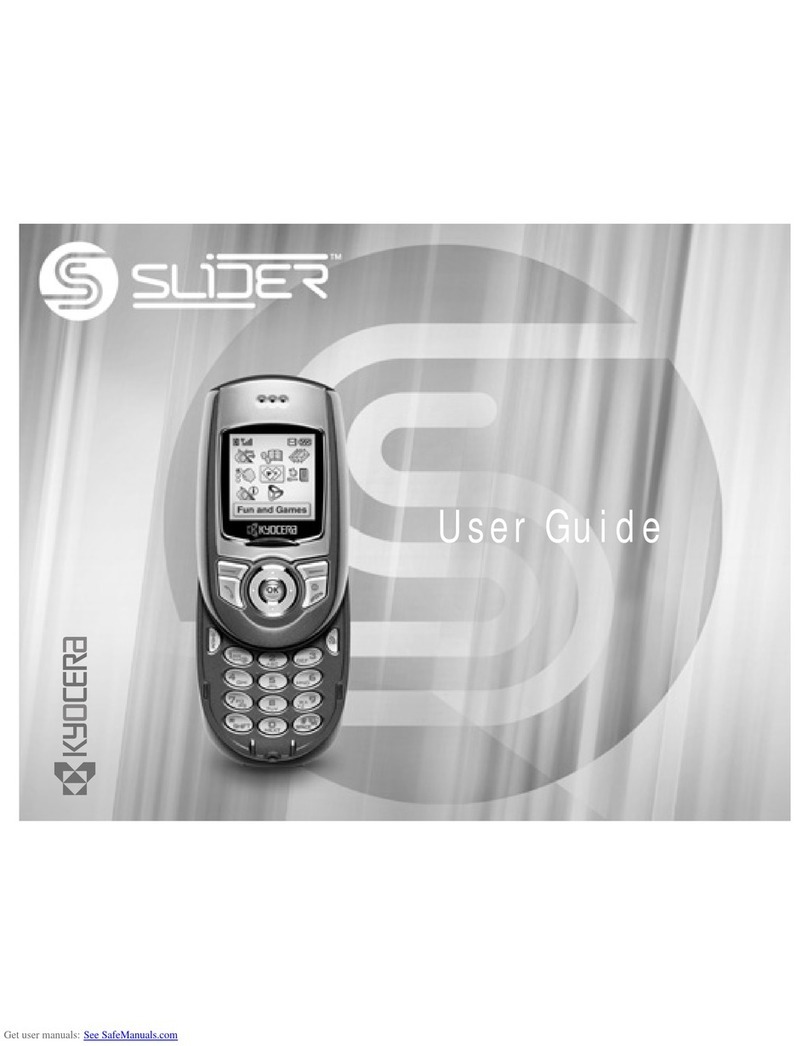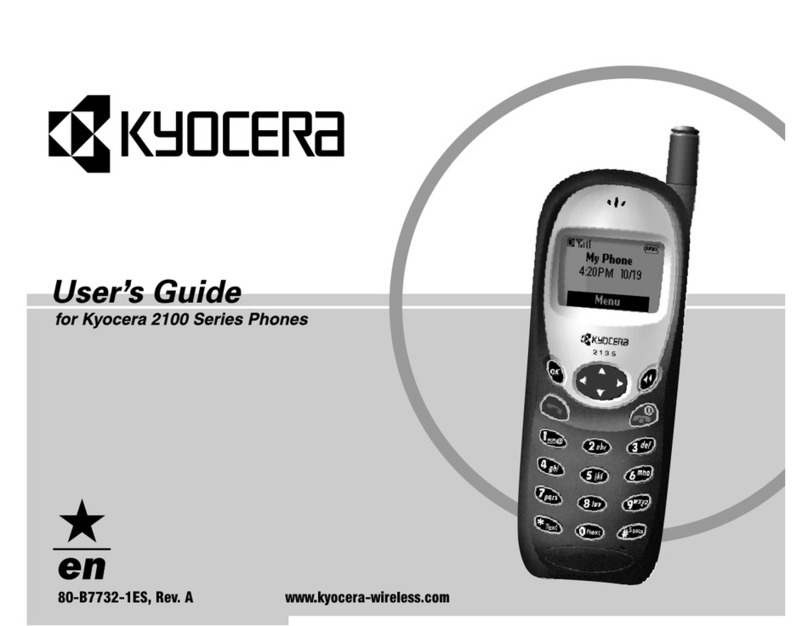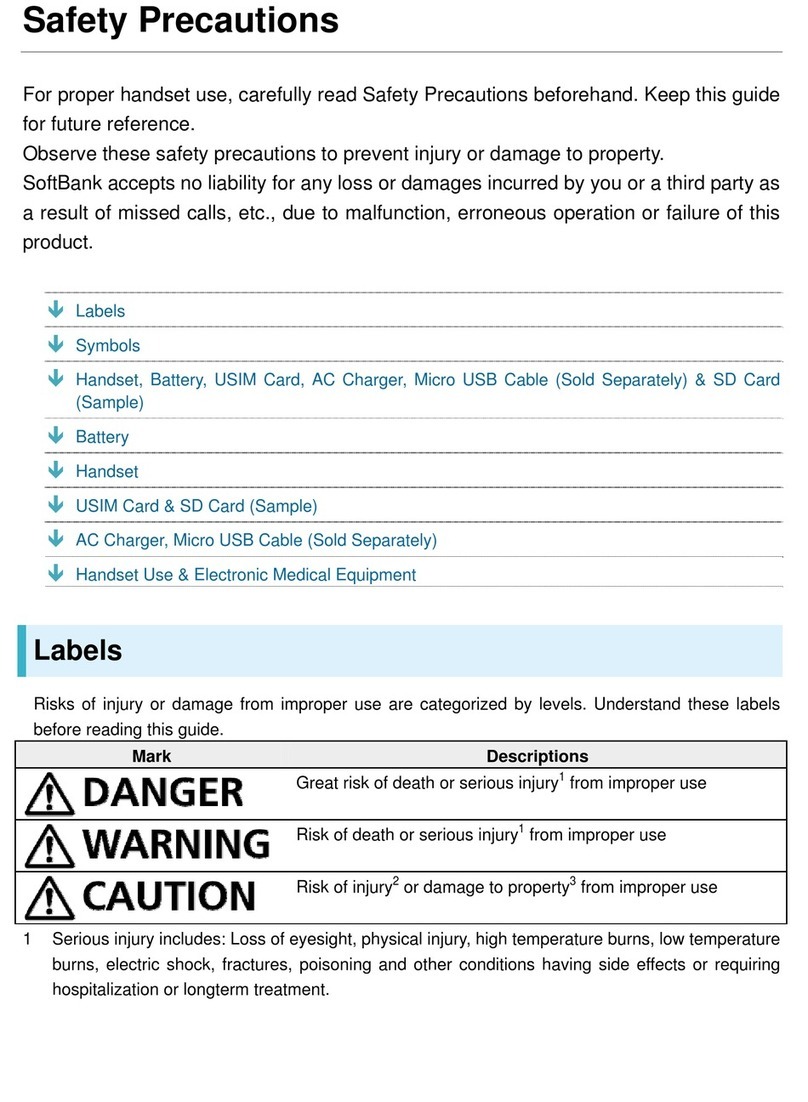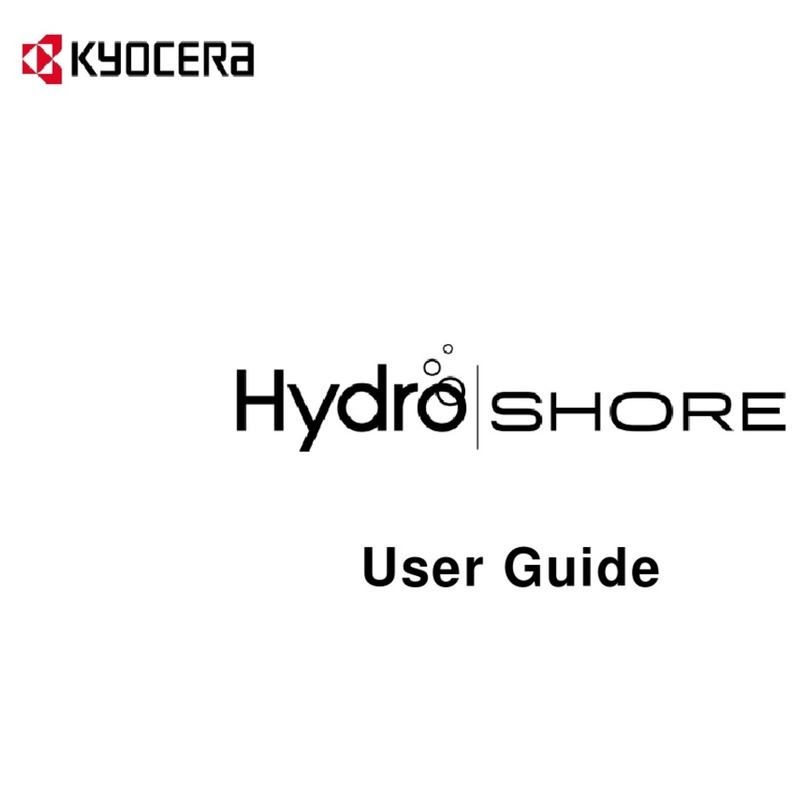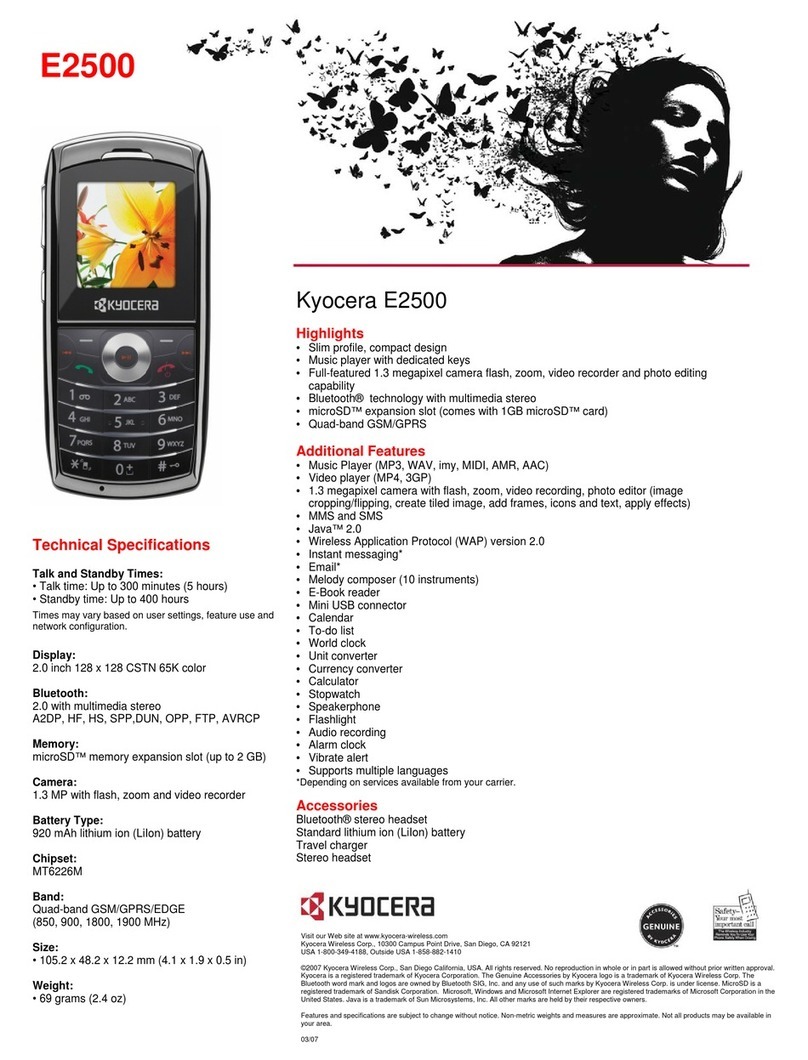XPRESS-ON COLOR COVERS
FULL CALENDAR/TO DO LIST
500 PHONEBOOK ENTRIES
VOICE
– Voice dialing and commands share memory for
up to 25 numbers and menu items
– Record memos for up to 1 minute
MOBILE MESSAGING
– Advanced messaging, including e-mail,
text and graphics
– Predictive text input
– 10 text message templates and 5 graphic
message templates
CONNECTIVITY
– Access the mobile Internet with the built-in
minibrowser
– CDMA2000® 1X technology for high-speed
data transmission1
– TTY/TDD (Telecommunication Device for the
Deaf) compatibility
– Hearing aid support with the LPS-4 Loopset
ORGANIZATION
– Phone book with up to 500 contacts, with
multiple numbers and text entries per contact
– Full calendar lets you save up to 100 entries,
including meetings, birthdays or any type of
reminder
– To-do list with up to 30 entries
– Synchronize your phone book, calendar and to-
do list with your PC using Nokia 2270 PC Suite.
Requires data cable DKU-5 or DCV-15 Desktop
charging stand, sold separately
– Calculator with currency converter
– Alarm clock with snooze
Phones purchased on a$27.99 or higher rate plan will receive a
$100 credit (4 consecutive monthly $25 credits on their next 4 PowerNet
Global bills). Customers who revert to a plan lower than $27.99 per
month in their first four months will forfeit their remaining credit.
PERSONALIZATION & FUN
– Xpress-on™ front and back color covers
(sold separately)
– Download up to 10 ring tones or choose from
35 included with the phone
– 3 games: Snake II, Bumper and Space Impact II
SPECIFICATIONS
– Internal antenna and vibrating alert
– High-resolution illuminated graphical display
with white LEDs: 96 x 65 pixels
– Local language support (English, French
and Spanish)
– Weight: 3.49 ounces
– 4.26 inches long x 1.96 inches wide
x 0.88 inches thick
SERVICE
– CDMA2000® 1X technology 800/1900 MHz
2270 BATTERY LIFE
– Extended Li-Ion Battery 850 mAh
• Digital Talk Time up to 3.5 hours
• Digital Standby Time up to 7 days
Nokia 2270
Phone includes:
• Phone
• Home Charger
• Standard Lilon Battery
• User Manual