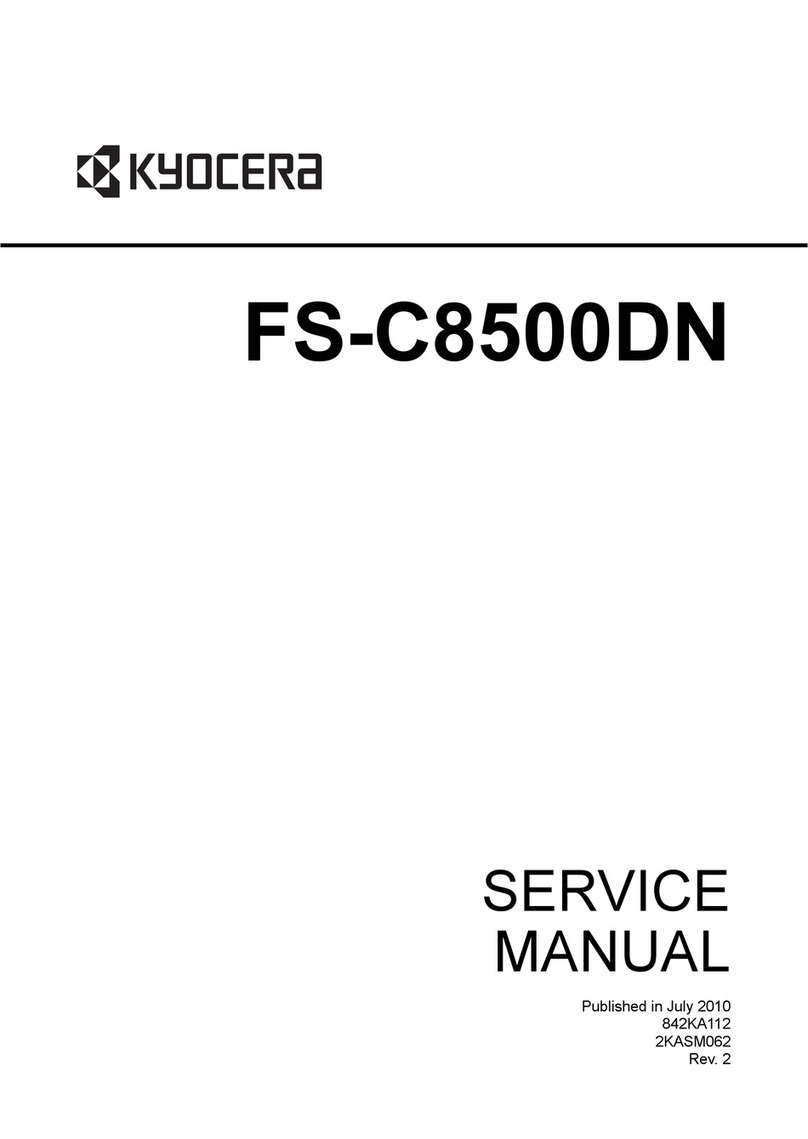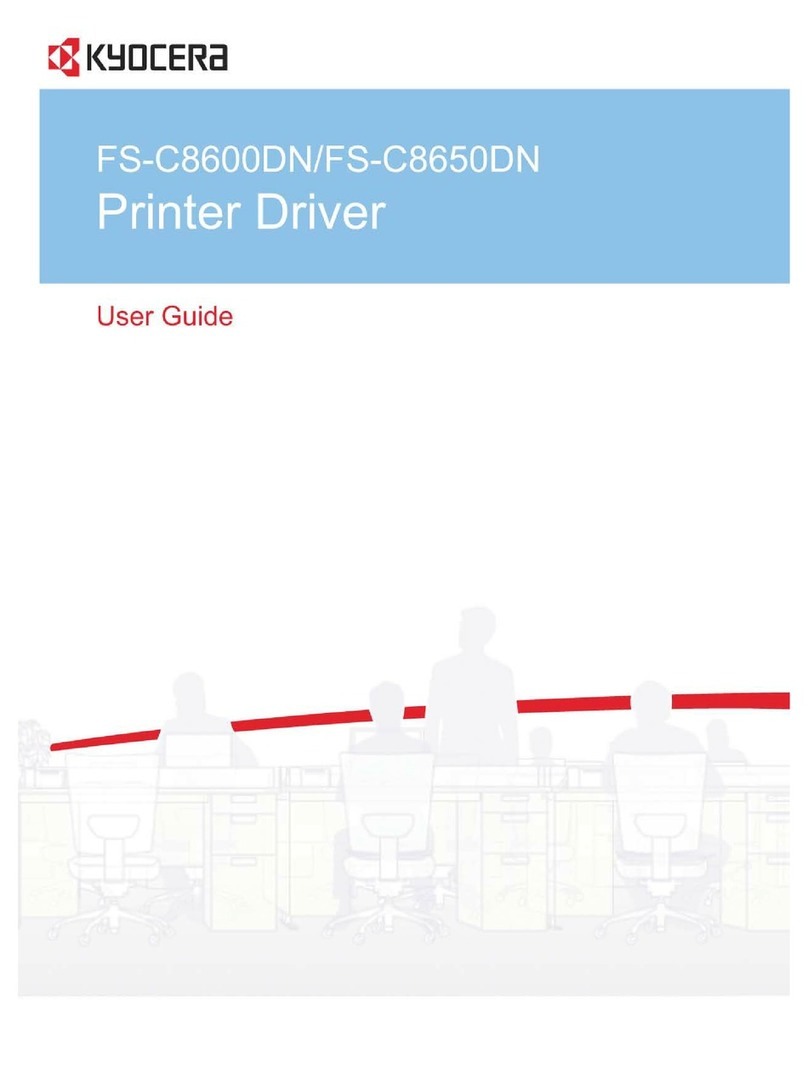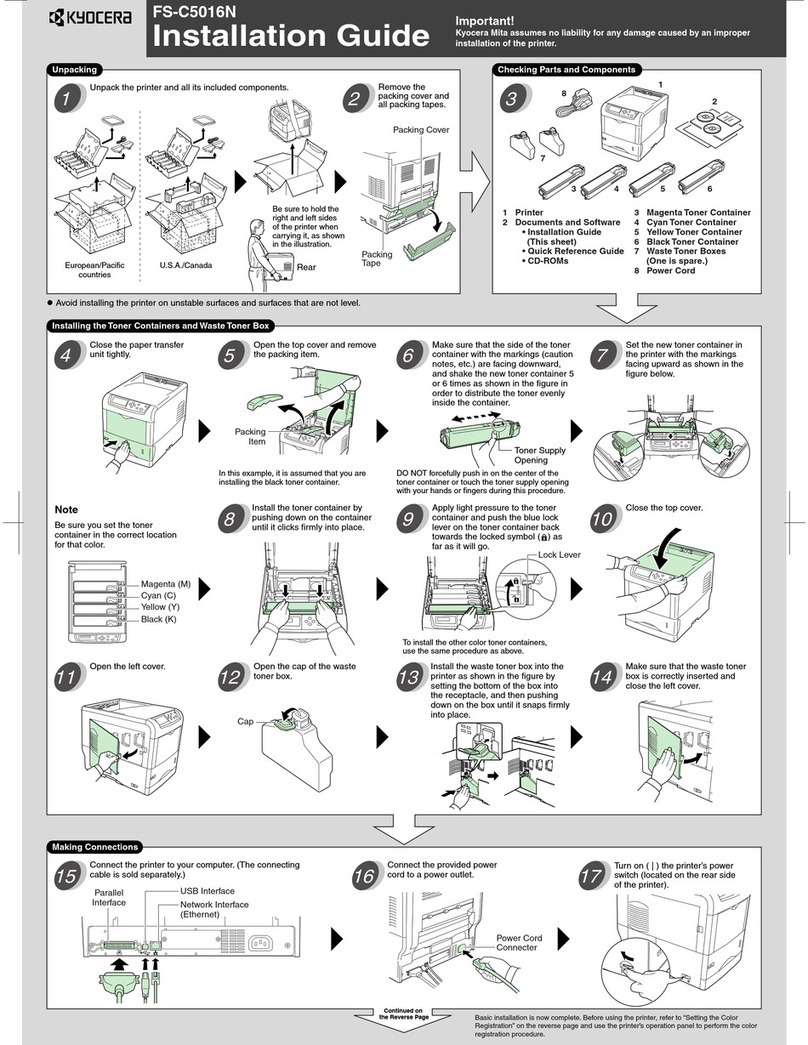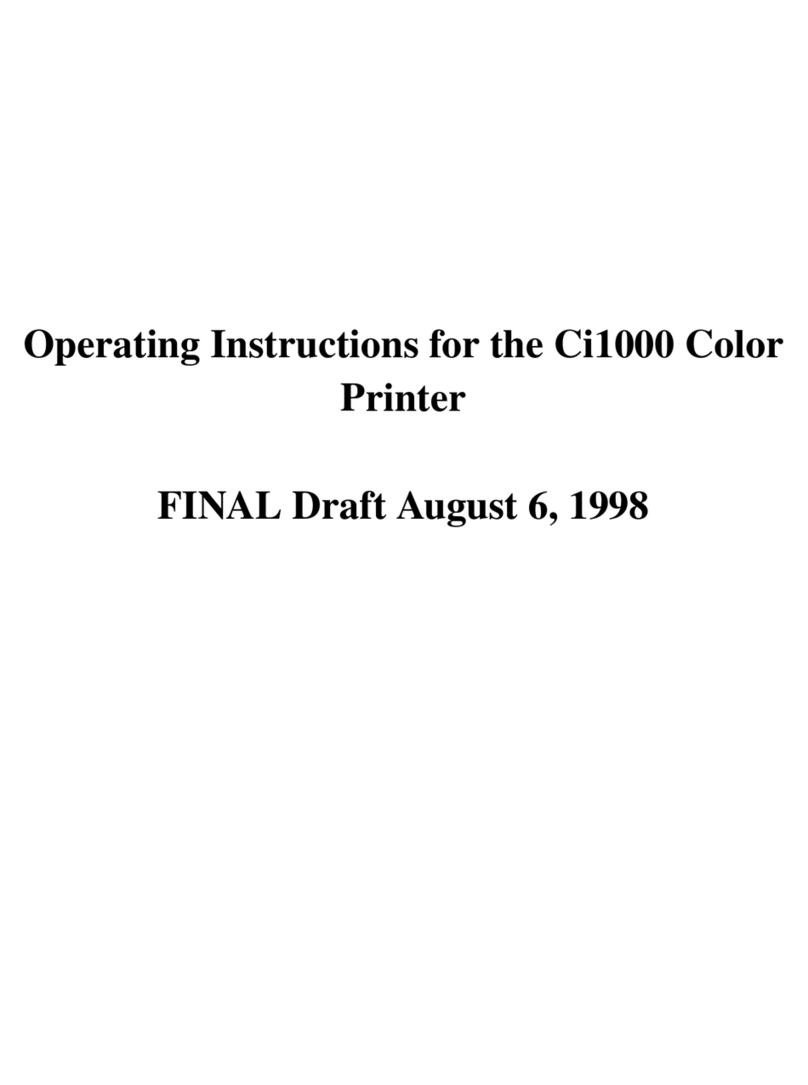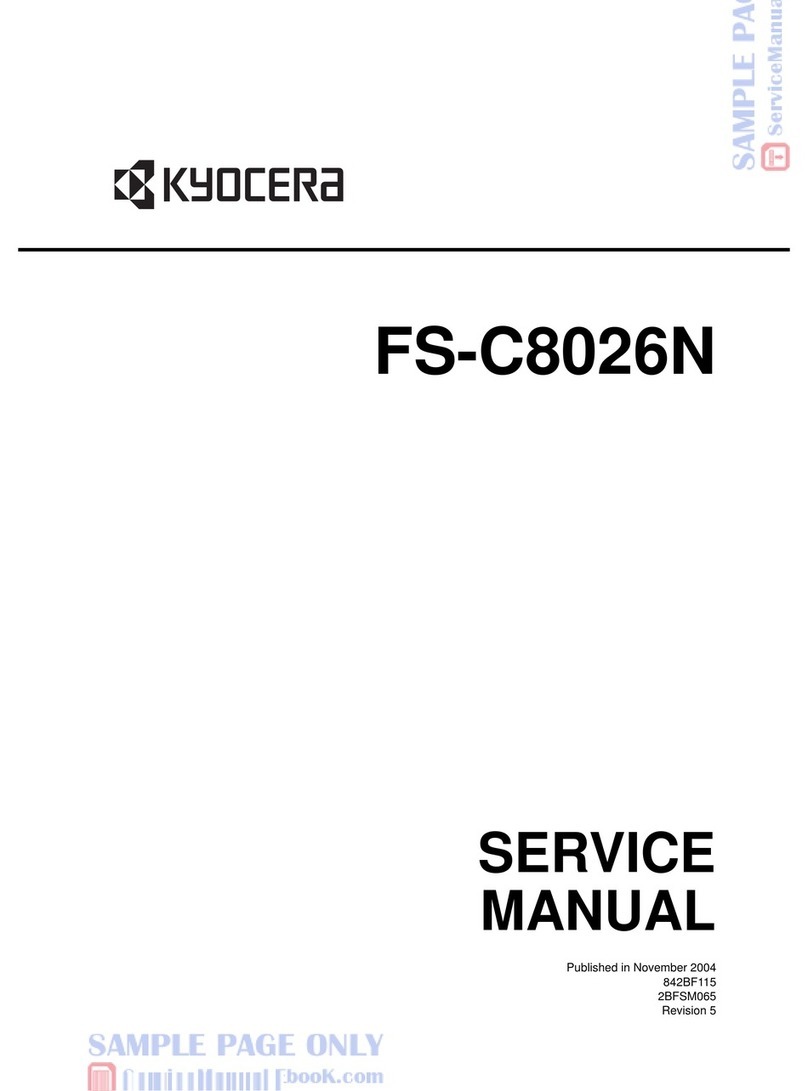pecifications and design are subject to change without notice.
For the latest on connectivity visit www.kyoceramita.com.
All trademarks are the property of their respective owners.
Kyocera Mita America, Inc. Headquarters: 225 and Road, Fairfield, NJ 07004-0008, U A
©2009 Kyocera Mita America, Inc.
IC# 855D400192
Basic Specifications
Technology and Configuration Kyocera ECOSYS®Color Tandem Network Printer
Pages Per inute (Color/ onochrome) Letter: 28 Black / 28 Color; Legal: 23 Black / 23 Color; A4: 26 Black / 26 Color
Warm-Up Time 36 Seconds or less from ain power on, 30 Seconds or less from Sleep mode
First Print Out Time Black: 9 seconds or less; Color: 10.5 seconds or less
Resolution / Bit Depth 600 x 600 dpi, 9,600 x 600 multi bit interpolated resolution
emory / Hard Disk Drive Standard 256 B, Upgradable to 1280 B via 144 pin DDR2 SDRA DI (1 slot),
Standard CF Card Slot (Type 1), Optional Hard Disk Drive
Duplex Printing Standard Duplex
Electrical Requirements 120V, 60Hz, 9.2A
Dimensions / Weight 13.6"W x 20.4"D x 18.9"H / 65.1 lbs
Typical Energy Consumption (TEC) 3,763 KWh/week
Noise (ISO 7777/ ISO 9296)1Printing: 53 dB(A), Ready 36dB(A)
Safety Standards This unit is manufactured according to ISO 9001 quality standard and ISO 14001 environmental standard
aximum onthly Duty Cycle 130,000 Pages per onth
Controller Specifications
CPU / Hz Embedded Power PC 440 / 667 Hz
PDL / Emulations PRESCRIBE, PCL6 (PCL5c, PCLXL), KPDL (PS3), XPS2
Direct Print PDF, XPS Direct Print
Fonts 93 scalable fonts for PCL/KPDL, 8 fonts for Windows Vista, 1 Bitmap font
Barcodes 45 barcodes (e.g. EAN8, EAN13, EAN128)
Supported Client Operating Systems Certified for icrosoft®Windows Vista®32/64-bit, Windows®2000, Windows XP®32/64-bit, Windows
Server 2003 32/64-bit, Windows Server 2008 32/64-bit; ac OS X v10.3.9, V10.4, V10.5, Linux
Supported Network Operating Systems3icrosoft Windows 2000, Server 2003, XP, Vista, 2003 64-bit, XP 64-bit, Vista 64-bit (for icrosoft IPv6
compatible with Windows 2003, XP, and Vista); Novell 6.5; ac OS X v10.2.8, v10.3, v10.4, v10.5;
Linux, UNIX
Printer anagement Color Optimizer, Command Center Web Interface, PrintQ anager, PDF Direct Print, K net Viewer,
K net Admin, K net for Accounting, Internet Printing IPP 1.0, E-mail Printing, e- PS, Job Retention
Connectivity / Interfaces Standard 10/100 Base TX, High Speed USB 2.0, USB Host Interface, KUIO LV Enhancement Slot (1)
Network Protocols IPv6: HTTP, LPD, FTP, IPP, RawPort, IC Pv6, LLTD, SNTP, DHCPv6, S TP, POP3, DNS, SN Pv1/v2c/v3, WSD
IPv4: HTTP, HTTPS, LPD, FTP, IPP, RawPort, IC P, DHCP, S TP, POP3, SNTP, DNS, WINS, NetBIOS over
TCP/IP, SN Pv1/v2c/v3, Apple Bonjour Compatible, IPPS, LLTD, WSD
Etc.: IPX/SPX, NetWare (NDS/Bindery), AppleTalk, NetBEUI
Security SN Pv3, SSL/TLS (HTTPS, IPPS), 802.1x authentication (EAP-PEAP, EAP-TLS), AH, ESP, IPSec
Drivers KX Driver for Windows®, PPD for ac, PPD for Linux/UNIX, ini Driver, Windows®64 Bit Drivers
Departmental Accounting 100 Department Codes
Paper Supply
Standard Paper Sources 500 Sheet Drawer, 150 Sheet PT
Duplex Paper Size / Weight Statement - Legal / 16-28 lb
Standard / aximum Paper Sources 2/5 including PT
in/ ax Paper Capacity 650 / 2,150 Sheets
Standard Drawer Paper Size / Weight Letter, Legal, A4, A5, A6, B5, B6, Custom (4.13 x 5.83 to 8.5 x 14) / 16 lb - 28 lb Bond
PT Paper Size / Weight Letter, Legal, A4, A5, A6, B5, B6, Custom (2.76 x 5.43 to 8.5 x 14) / 16 lb Bond - 120 lb Index
Input aterials Bond, Recycled, Labels, Card Stock, Coated, Postcards, Envelopes, Transparency, Labels, Letterhead,
Preprinted, Pre-punched, Colored, Rough, Vellum, Custom
Output Capacity 250 Sheets face down with paper full sensor
Optional PF-500 Paper Feeder
Paper Capacity 500 Sheets
Paper Size / Weight Letter, Legal, A4, A5, A6, B5, B6, Custom (3.5 x 6.38 to 8.5 x 14) / 16 lb - 28 lb Bond
Input aterials Bond, Recycled, Letterhead, Preprinted, Pre-punched, Colored, Rough, Custom
Dimensions / Weight 13.6"W x 4.6"H x 18.8"D / 8.8 lbs
Optional PF-510 Multi Purpose Feeder
Paper Capacity 500 Sheets
Paper Size / Weight Letter, Legal, A4, A5, A6, B5, B6, Custom (3.5 x 6.38 to 8.5 x 14) / 16 lb Bond - 120 lb Index
Input aterials Bond, Recycled, Labels, Card Stock, Coated, Labels, Letterhead, Preprinted, Pre-punched,
Colored, Rough, Custom
Dimensions / Weight 13.6"W x 4.6"H x 18.8"D / 11.0 lbs
The FS-C5300DN can be configured with up to 3 combinations of the PF-500 or PF-510
Additional Options
Caster Kit (CA-500), Hard Disk Drive (HD-5A)
Consumables
Black Toner TK-562K for 12,000 pages4(ships with 6,000 pages)
Yellow Toner TK-562Y for 10,000 pages4(ships with 5,000 pages)
agenta Toner TK-562 for 10,000 pages4(ships with 5,000 pages)
Cyan Toner TK-562C for 10,000 pages4(ships with 5,000 pages)
FS-C5300DN
1 ound Pressure
2 Requires 256MB or more memory upgrade for XP printing
3 May require software from the NO vendor or third-party vendor
4 In accordance with I O/IEC 19798
FS-C5300DN with
full configuration
The FS-C5300DN with
standard configuration
Easy-to-replace
toner containers
Kyocera Mita America’s objective is to
manufacture superior pro ucts with a low
Total Cost of Ownership (TCO) an minimize
the impact on the environment. Kyocera’s
ECOSYS printers incorporate a patente
long life rum which is separate from the
toner container, eliminating the nee to
replace the rum when toner is eplete –
an re ucing lan ll waste.
ECOSYS printers provi e customers with a
printing solution that incorporates long life
consumables an one of the lowest costs
per print.The operating costs of tra itional
cartri ge-base printers can easily excee
many times the original purchase price
uring the life of the pro uct. Evaluate
your printer costs to ay. Visit our
TCO Tracker at www.kyoceramita.com
an start saving.
68191_FSC5300DN_R1:5300 spe s 8/10/09 3:21 PM Page 2