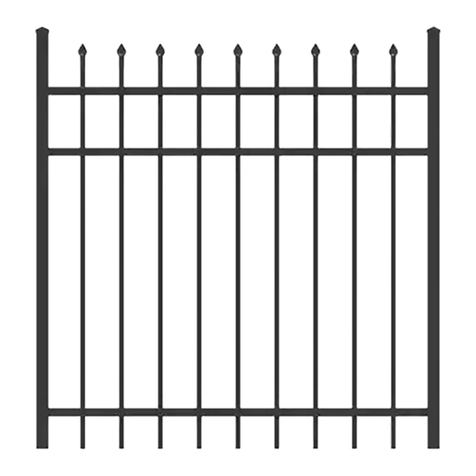La Toulousaine 7407 User manual

10/17
(Document reserved for installers)
This document is the exclusive property of FTFM La Toulousaine and must on no account be copied. The document may be modified at any time in accordance with product changes.
Manual: No. 7407
Supplement to installation manual
SLIDING GATE
2-Leaf

Supplement to installation manual_Sliding Gate_2-Leaf_No.7407
This document is the exclusive property of FTFM La Toulousaine and must on no account be copied. The document may be modified at any time in accordance with product changes.
10/17 p.2
Installing the bottom guiding rail
POST
Positioning the guiding rail
TOP VIEW
Complete guiding rail
+
Guiding rail cut into 2 parts
FRONT VIEW
POST
POST
Guiding rail (add shims if necessary)

Supplement to installation manual_Sliding Gate_2-Leaf_No.7407
This document is the exclusive property of FTFM La Toulousaine and must on no account be copied. The document may be modified at any time in accordance with product changes.
10/17 p.3
Screws: Self-drilling
TF 4.2x25
Installing the 2 gates
Follow the instructions in the installation manual for a
single sliding gate, provided in the accessory pack.
Align the
column
Fastening
holes
Installing the U-section

Supplement to installation manual_Sliding Gate_2-Leaf_No.7407
This document is the exclusive property of FTFM La Toulousaine and must on no account be copied. The document may be modified at any time in accordance with product changes.
10/17 p.4
IMPORTANT: To ensure the gates operate correctly,
check that the U-section is plumb and
the gates are level when closed.
Checking the alignment
Check the alignment when
the gate is closed
If necessary: Insert shims
under the guiding rail
near the rollers,
shims are provided.

Supplement to installation manual_Sliding Gate_2-Leaf_No.7407
This document is the exclusive property of FTFM La Toulousaine and must on no account be copied. The document may be modified at any time in accordance with product changes.
10/17 p.5
Screws: striking
Screws: Grub M8
Screws: Self-drilling
TRL 4.2x19
Attaching the central stop
and the buffers
Adjustment
Position the stop in the center

Supplement to installation manual_Sliding Gate_2-Leaf_No.7407
This document is the exclusive property of FTFM La Toulousaine and must on no account be copied. The document may be modified at any time in accordance with product changes.
10/17 p.6
Stainless steel strike plate
Screws: Self-drilling
TF 4.2x25
Screws: Sheet metal
5.5x25
Pre-drill 3.5 mm holes
Manual closing
Check the manual closing of the gate
Inner side on the U-section
Flush with the column
In the center of the column

Supplement to installation manual_Sliding Gate_2-Leaf_No.7407
This document is the exclusive property of FTFM La Toulousaine and must on no account be copied. The document may be modified at any time in accordance with product changes.
10/17 p.7
Please note: Gate slows down before the central stop.
Cable pulling diagram
Max 250 meters
Fitting the operator
X = Rack and pinion
Electric closing
Position the operators and check the closure at the center

Supplement to installation manual_Sliding Gate_2-Leaf_No.7407
This document is the exclusive property of FTFM La Toulousaine and must on no account be copied. The document may be modified at any time in accordance with product changes.
10/17 p.8
Setting the limit-switches
Pinion/rack and
pinion clearance
Solid concrete

Supplement to installation manual_Sliding Gate_2-Leaf_No.7407
This document is the exclusive property of FTFM La Toulousaine and must on no account be copied. The document may be modified at any time in accordance with product changes.
10/17 p.9

Supplement to installation manual_Sliding Gate_2-Leaf_No.7407
This document is the exclusive property of FTFM La Toulousaine and must on no account be copied. The document may be modified at any time in accordance with product changes.
10/17 p.10
Wiring between Master/Slave operator
Slave Operator
Master Operator
Remove the used output bridges, the others are original outputs

Supplement to installation manual_Sliding Gate_2-Leaf_No.7407
This document is the exclusive property of FTFM La Toulousaine and must on no account be copied. The document may be modified at any time in accordance with product changes.
10/17 p.11
Programming the operators
OK Up/Down
Simple menu: Basic settings
Operator at halfway point and engaged:
( English + OK.
-Turn the operator on
-Press 1 x OK (
-Select the direction
appears), press 1 x
(opening direction) choice of ( ) internal view + OK.
-Choice of ( : auto closing) or ( : semi-auto closing), select +OK.
-Start the autotest with the gate at the halfway point, it will close.
If it is not a closing operation, press and at the same time. Reconnect the operator
in the correct direction (refer to menu: Direction ).
-When the autotest is complete, OK will appear on the display.
-Start programming the remote controls:will appear on the display, wait a moment.
Then the screen will display : You can now program your remote controls.
SUO: Gate open
SUC: Gate closed
EnG
Please note: The Master operator can be positioned
on the right.Program as follows;
- Master operator (on right)
- Slave Master (on left)
Configure the uplink boards in opposite mode
or
Master Operator Slave Operator

Supplement to installation manual_Sliding Gate_2-Leaf_No.7407
This document is the exclusive property of FTFM La Toulousaine and must on no account be copied. The document may be modified at any time in accordance with product changes.
10/17 p.12
Programming a remote control:
-Access the radio menu radio .
-Select the required channel ( total opening) or ( for the 2nd channel),
then press OK.
Advanced programming of the operators
Serial mode = 3 for the master operator
= 2 for the slave operator

Supplement to installation manual_Sliding Gate_2-Leaf_No.7407
This document is the exclusive property of FTFM La Toulousaine and must on no account be copied. The document may be modified at any time in accordance with product changes.
10/17 p.13
Adjustment of the automatic closing time: this is only adjustable on the Master operator:
Setting the forces:
Force exerted by the leaf (leaves) during opening. Represents the percentage of force exerted,
other than that saved during autoconfiguration (and subsequent updates)
before the obstacle alarm is activated.
This parameter is automatically configured during autoconfiguration.
CAUTION: This has a direct effect on the force of impact:
check that the configured value complies with current safety regulations (*).
Install anti-crush safety devices if necessary (**).
Force of leaf/
Open Force leaves during
opening [%]
Force exerted by the leaf/leaves during closing. Represents the percentage of force exerted,
other than that saved during autoconfiguration (and subsequent updates)
before the obstacle alarm is activated.
This parameter is automatically configured during autoconfiguration.
Close Force of leaf/
leaves during
force closing [%] CAUTION: This has a direct effect on the force of impact:
check that the configured value complies with current safety regulations (*).
Install anti-crush safety devices if necessary (**).
Force exerted by the leaf/leaves during opening at slow speed*.
Represents the percentage of force exerted, other than that saved during autoconfiguration
(and subsequent updates) before the obstacle alarm is activated.
This parameter is automatically configured during autoconfiguration.
Slow open Force of leaf/
leaves during
force slow opening [%] CAUTION: This has a direct effect on the force of impact:
check that the configured value complies with current safety regulations (*).
Install anti-crush safety devices if necessary (**).
Represents the percentage of force exerted, other than that saved during autoconfiguration
(and subsequent updates) before the obstacle alarm is activated.
This parameter is automatically configured during autoconfiguration.
Slow close Force of leaf/
leaves during
force slow closing [%] CAUTION: This has a direct effect on the force of impact:
check that the configured value complies with current safety regulations (*).
Install anti-crush safety devices if necessary (**).
Activation/Deactivation of automatic closing:
Activates the cell, during closing only:
It is recommended to add an additional 10%, once the autotest has been completed.

Supplement to installation manual_Sliding Gate_2-Leaf_No.7407
This document is the exclusive property of FTFM La Toulousaine and must on no account be copied. The document may be modified at any time in accordance with product changes.
10/17 p.14
Installing the Battery Kits
Turn off the power
Remove the fuse
Put the fuse in place
Turn the power back on

Supplement to installation manual_Sliding Gate_2-Leaf_No.7407
This document is the exclusive property of FTFM La Toulousaine and must on no account be copied. The document may be modified at any time in accordance with product changes.
10/17 p.15
Error table
Diagnostic
code Description Comments
START E External start input activation
START I Internal start input activation
OPEN input activation
CLOSE input activation
PED Pedestrian input activation
TIMER input activation
STOP input activation
PHOT Photocell input activation
PHOT OP Photocell during opening input activation
PHOT CL Photocell during closing input activation
BAR Header input activation
BAR header on slave operator input activation
(opposing leaves connection)
SWC operator close limit-switch Input activation
SWO operator open limit-switch Input activation
The board waits to perform a full opening-closing maneuver
without being interrupted by the intermediate stops,
in order to obtain the torque required for movement.
CAUTION! The obstacle detection function is not activated.
Photocell test error Check the photocell connection and/or
the logic configurations
Header test error Check the header connection and/or
the logic configurations
Open photocell test error Check the photocell connection and/or
the logic parameter configurations
Close photocell test error Check the photocell connection and/or the
logic parameter configurations
Header on slave operator test error (opposing leaves connection) Check the photocell connection and/or the
logic parameter configurations
8k2 Header test error Check the photocell connection and/or the
logic parameter configurations
Board hardware test error
Reverse due to obstacle - Amperostop
Communication error with remote devices
Internal checking error of supervision system
Limit-switch error
- Check the operator connection
- Hardware problem with the boar
(contact Customer Services)
Check for any potential obstacles in the gate's path
Check the connections with the accessory
devices and/or the expansion boards with
serial connection
Try turning the board on and off.
If the problem persists, contact
Customer Services.
Check the limit-switch connection
Diagnostic
code Description Comments
START E External start input activation
START I Internal start input activation
OPEN input activation
CLOSE input activation
PED Pedestrian input activation
TIMER input activation
STOP input activation
PHOT Photocell input activation
PHOT OP Photocell during opening input activation
PHOT CL Photocell during closing input activation
BAR Header input activation
BAR header on slave operator input activation
(opposing leaves connection)
SWC operator close limit-switch Input activation
SWO operator open limit-switch Input activation
The board waits to perform a full opening-closing maneuver
without being interrupted by the intermediate stops,
in order to obtain the torque required for movement.
CAUTION! The obstacle detection function is not activated.
Photocell test error Check the photocell connection and/or
the logic configurations
Header test error Check the header connection and/or
the logic configurations
Open photocell test error Check the photocell connection and/or
the logic parameter configurations
Close photocell test error Check the photocell connection and/or the
logic parameter configurations
Header on slave operator test error (opposing leaves connection) Check the photocell connection and/or the
logic parameter configurations
8k2 Header test error Check the photocell connection and/or the
logic parameter configurations
Board hardware test error
Reverse due to obstacle - Amperostop
Communication error with remote devices
Internal checking error of supervision system
Limit-switch error
- Check the operator connection
- Hardware problem with the boar
(contact Customer Services)
Check for any potential obstacles in the gate's path
Check the connections with the accessory
devices and/or the expansion boards with
serial connection
Try turning the board on and off.
If the problem persists, contact
Customer Services.
Check the limit-switch connection
Diagnostic
code Description Comments
START E External start input activation
START I Internal start input activation
OPEN input activation
CLOSE input activation
PED Pedestrian input activation
TIMER input activation
STOP input activation
PHOT Photocell input activation
PHOT OP Photocell during opening input activation
PHOT CL Photocell during closing input activation
BAR Header input activation
BAR header on slave operator input activation
(opposing leaves connection)
SWC operator close limit-switch Input activation
SWO operator open limit-switch Input activation
The board waits to perform a full opening-closing maneuver
without being interrupted by the intermediate stops,
in order to obtain the torque required for movement.
CAUTION! The obstacle detection function is not activated.
Photocell test error Check the photocell connection and/or
the logic configurations
Header test error Check the header connection and/or
the logic configurations
Open photocell test error Check the photocell connection and/or
the logic parameter configurations
Close photocell test error Check the photocell connection and/or the
logic parameter configurations
Header on slave operator test error (opposing leaves connection) Check the photocell connection and/or the
logic parameter configurations
8k2 Header test error Check the photocell connection and/or the
logic parameter configurations
Board hardware test error
Reverse due to obstacle - Amperostop
Communication error with remote devices
Internal checking error of supervision system
Limit-switch error
- Check the operator connection
- Hardware problem with the boar
(contact Customer Services)
Check for any potential obstacles in the gate's path
Check the connections with the accessory
devices and/or the expansion boards with
serial connection
Try turning the board on and off.
If the problem persists, contact
Customer Services.
Check the limit-switch connection
Please note: If you require more information on the operators;
Refer to the supplier's manual found in the operator pack.

Table of contents
Other La Toulousaine Fencing & Gate manuals
Popular Fencing & Gate manuals by other brands

PERCo
PERCo ST-11 Assembly and operation manual

DITEC
DITEC ENTREMATIC AS45 installation manual

Jewett-Cameron
Jewett-Cameron Adjust-A-Gate CONTRACTOR Series Assembly instructions

Sogem
Sogem SAVOIE T quick start guide

Woodstream
Woodstream ElectroBraid installation manual

Casanoov
Casanoov CARPATIA 300C160 manual