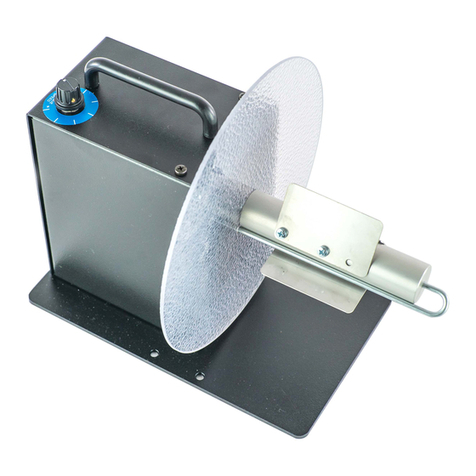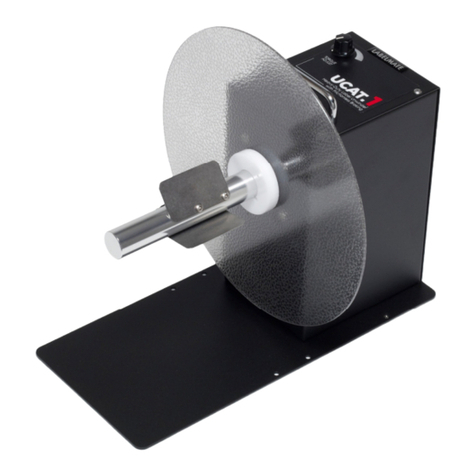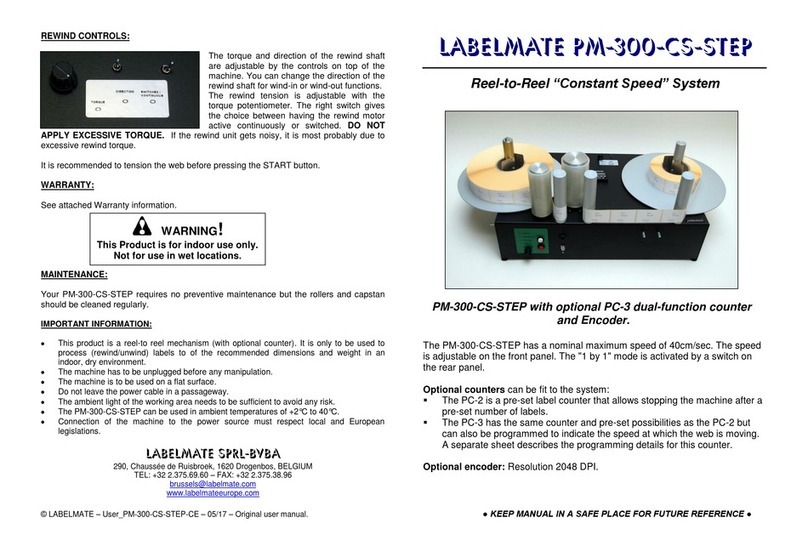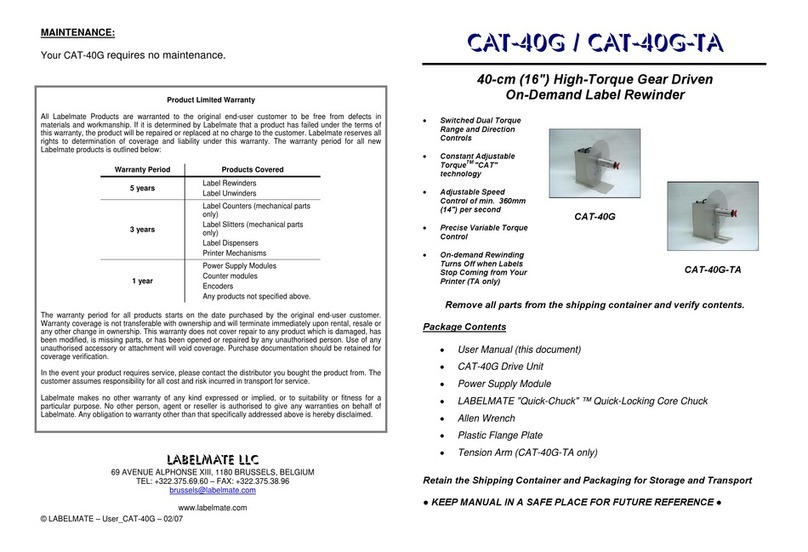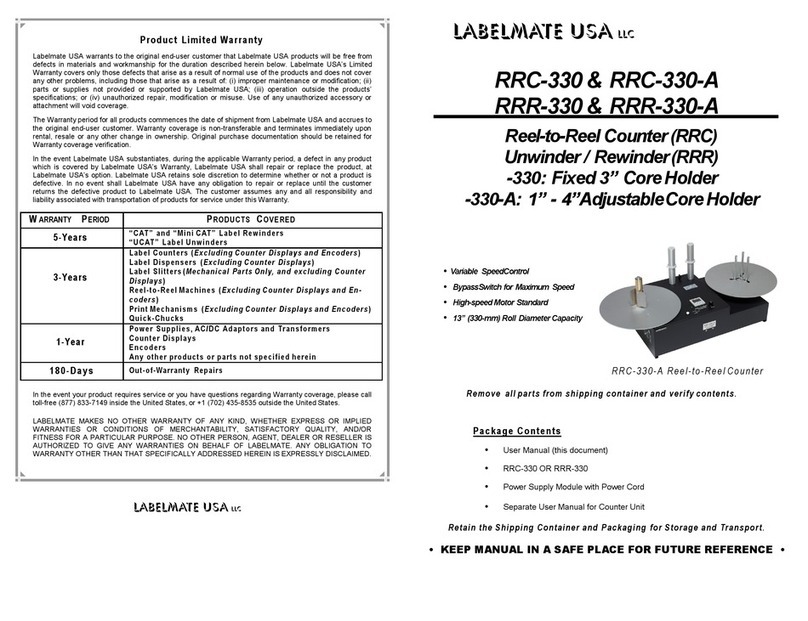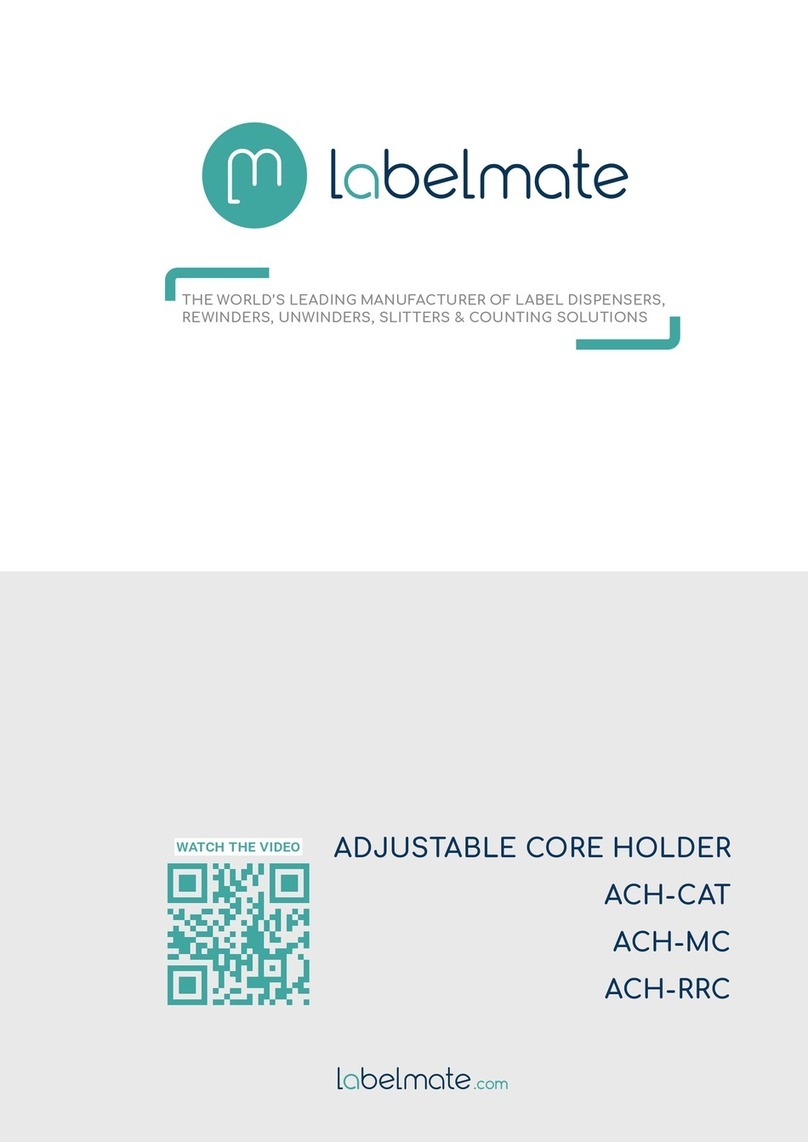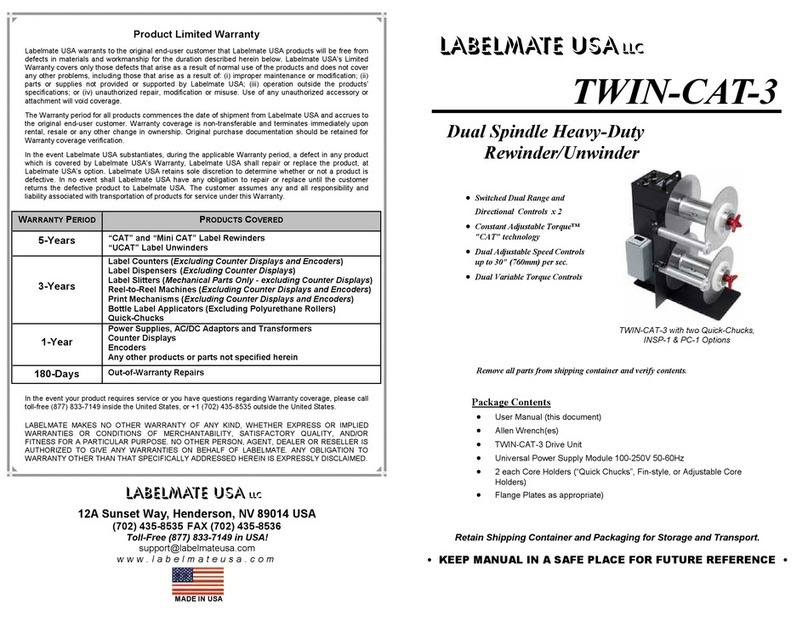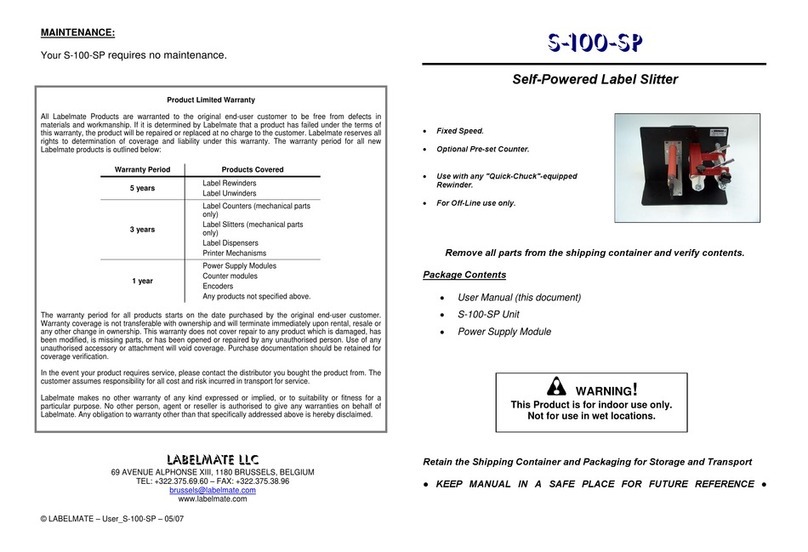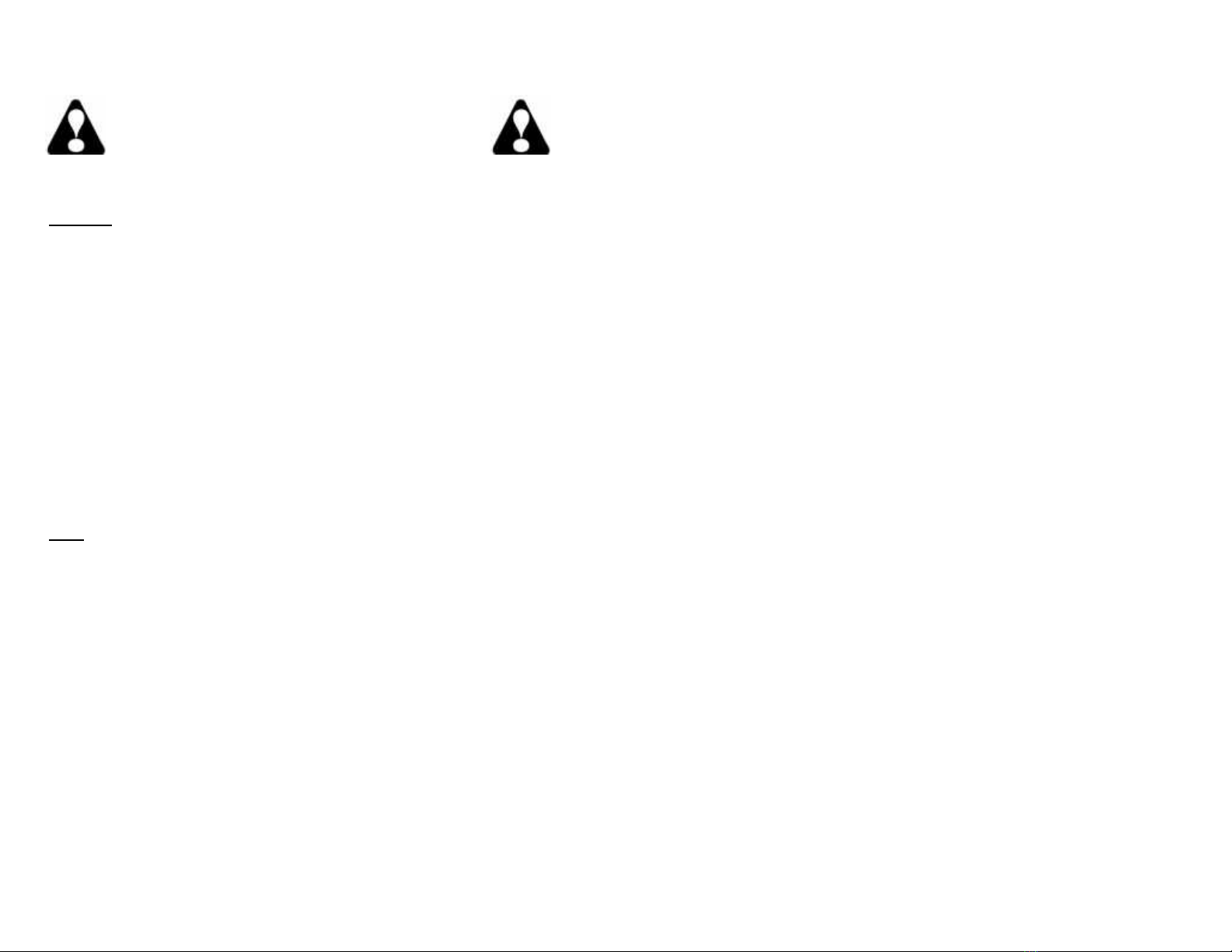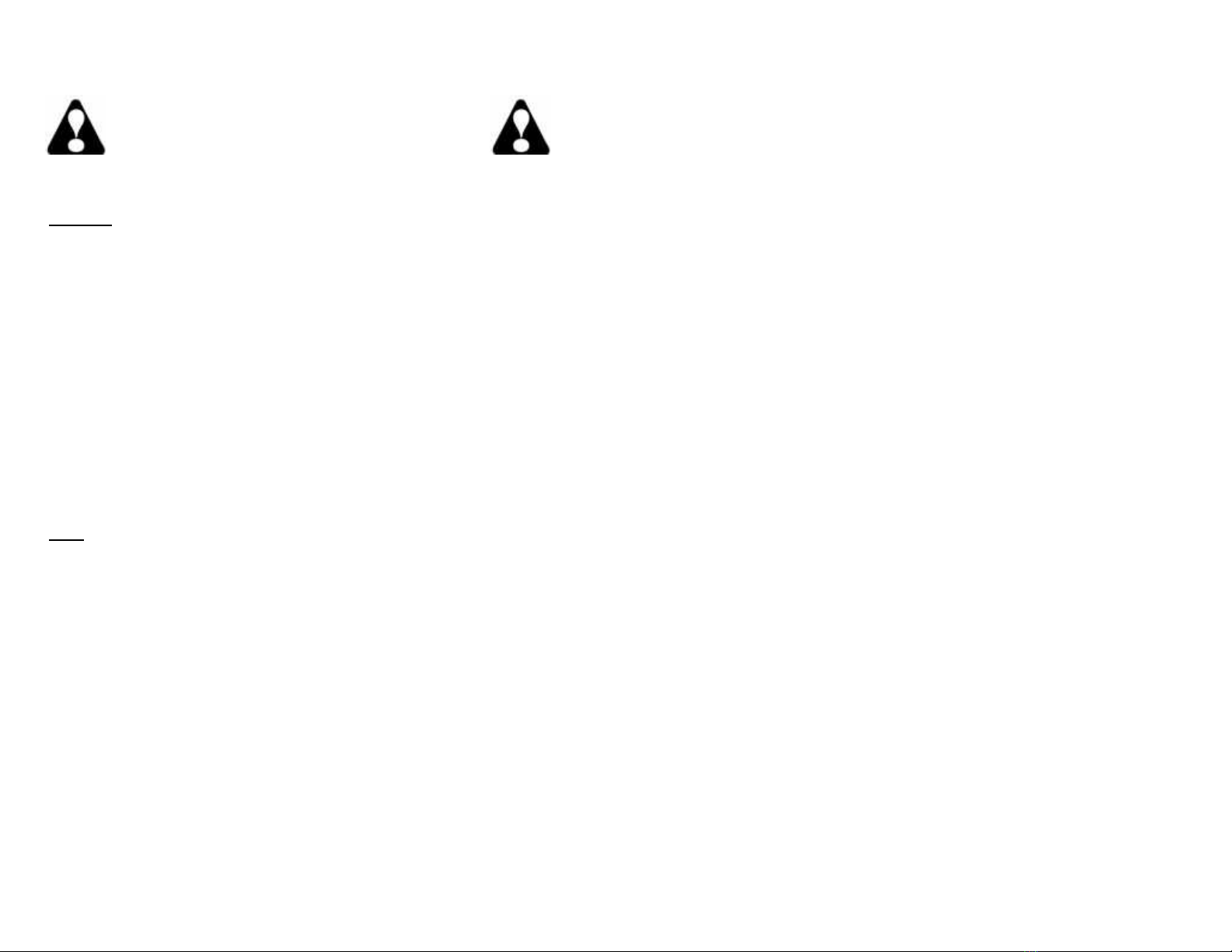
SET-UP
The ACH Adjustable Core Holder is supplied fully assembled, ready
to use. An Allen Wrench is also included.
__ If your LABELMATE Label Rewinder or Label Unwinder has a
standard Fin-style Core Holder on it or a Quick-Chuck Core Holder,
loosen the set screw, remove the Core Holder and set it aside.
These Core Holders are not used with the Adjustable Core Holder.
__ Slide the Hub of the ACH over the motor Shaft of the Label
Rewinder or Unwinder. Position the Hub so there is a gap between
the ACH Hub and the Rewinder or Unwinder Drive Unit case.
__ Using the supplied Allen Wrench, tighten the set screw in the
Hub onto the flat side of the motor Shaft until it is snug.
Your ACH is now ready for use.
USE
Use for Unwinding or Rewinding Labels
1. Loosen the three- (3) Lock Levers on the back of the ACH
Flange Plate. NOTE: If needed, the Locking Levers can be
repositioned by pulling straight up on the Lever (away from
the Flange Plate) and rotating it. When released, the Lever
will re-engage.
2. Grasp the front Flange Plate with one hand and the rear Flange
Plate with the other. Notice that the rear Flange Plate has
convenient notches for your thumb.
3. Rotate the Plates in opposite directions until the three- (3) Core
Fingers move to the center of the ACH next to each other.
4. Slide an empty cardboard core only partway (about 2” or 50-
mm) over the Fingers.
5. Now rotate the Flange Plates in opposite directions to expand
the Fingers against the inside of the cardboard core. While you
WARNING
This product is for indoor use only.
Not for use in wet locations.
hold the Flanges so the Fingers are against the inside of the
Core, rotate one of the Locking Levers clockwise until it is snug.
DO NOT OVER TIGHTEN.
6. Move the other two (2) Locking Levers to the LOCK position.
DO NOT OVER TIGHTEN.
7. Now slide the core all the way on up against the inside Flange.
If the Core is too tight, loosen the Lock Levers and try again
sliding the Core a little further over the Fingers to yield less
tightness.
8. Refer to your CAT-3 User Manual if needed for operation of the
Rewinder itself.
9. When rewinding is finished, place the Rewinder (DIRECTION)
switch in the center, OFF, position.
10. Slide the cardboard core and the label roll off the ACH. You
usually will not need to loosen the three- (3) Locking Levers
unless you want to use a different diameter core or adjust the
tightness of the fit.
Note On Using Multiple Cores For Slitting – Because the Fingers
of the ACH can flex, the ACH is not suitable for slitting applications
or for multiple cores. The outer cores will be loose, resulting in
slipping. instead, for multiple cores use a LABELMATE “Quick-
Chuck”tm that is designed to uniformly grip cores across its full width.
MAINTENANCE
The ACH-CAT Adjustable Core Holder requires no maintenance.
SET-UP
The ACH Adjustable Core Holder is supplied fully assembled, ready
to use. An Allen Wrench is also included.
__ If your LABELMATE Label Rewinder or Label Unwinder has a
standard Fin-style Core Holder on it or a Quick-Chuck Core Holder,
loosen the set screw, remove the Core Holder and set it aside.
These Core Holders are not used with the Adjustable Core Holder.
__ Slide the Hub of the ACH over the motor Shaft of the Label
Rewinder or Unwinder. Position the Hub so there is a gap between
the ACH Hub and the Rewinder or Unwinder Drive Unit case.
__ Using the supplied Allen Wrench, tighten the set screw in the
Hub onto the flat side of the motor Shaft until it is snug.
Your ACH is now ready for use.
USE
Use for Unwinding or Rewinding Labels
1. Loosen the three- (3) Lock Levers on the back of the ACH
Flange Plate. NOTE: If needed, the Locking Levers can be
repositioned by pulling straight up on the Lever (away from
the Flange Plate) and rotating it. When released, the Lever
will re-engage.
2. Grasp the front Flange Plate with one hand and the rear Flange
Plate with the other. Notice that the rear Flange Plate has
convenient notches for your thumb.
3. Rotate the Plates in opposite directions until the three- (3) Core
Fingers move to the center of the ACH next to each other.
4. Slide an empty cardboard core only partway (about 2” or 50-
mm) over the Fingers.
5. Now rotate the Flange Plates in opposite directions to expand
the Fingers against the inside of the cardboard core. While you
WARNING
This product is for indoor use only.
Not for use in wet locations.
hold the Flanges so the Fingers are against the inside of the
Core, rotate one of the Locking Levers clockwise until it is snug.
DO NOT OVER TIGHTEN.
6. Move the other two (2) Locking Levers to the LOCK position.
DO NOT OVER TIGHTEN.
7. Now slide the core all the way on up against the inside Flange.
If the Core is too tight, loosen the Lock Levers and try again
sliding the Core a little further over the Fingers to yield less
tightness.
8. Refer to your CAT-3 User Manual if needed for operation of the
Rewinder itself.
9. When rewinding is finished, place the Rewinder (DIRECTION)
switch in the center, OFF, position.
10. Slide the cardboard core and the label roll off the ACH. You
usually will not need to loosen the three- (3) Locking Levers
unless you want to use a different diameter core or adjust the
tightness of the fit.
Note On Using Multiple Cores For Slitting – Because the Fingers
of the ACH can flex, the ACH is not suitable for slitting applications
or for multiple cores. The outer cores will be loose, resulting in
slipping. instead, for multiple cores use a LABELMATE “Quick-
Chuck”tm that is designed to uniformly grip cores across its full width.
MAINTENANCE
The ACH-CAT Adjustable Core Holder requires no maintenance.