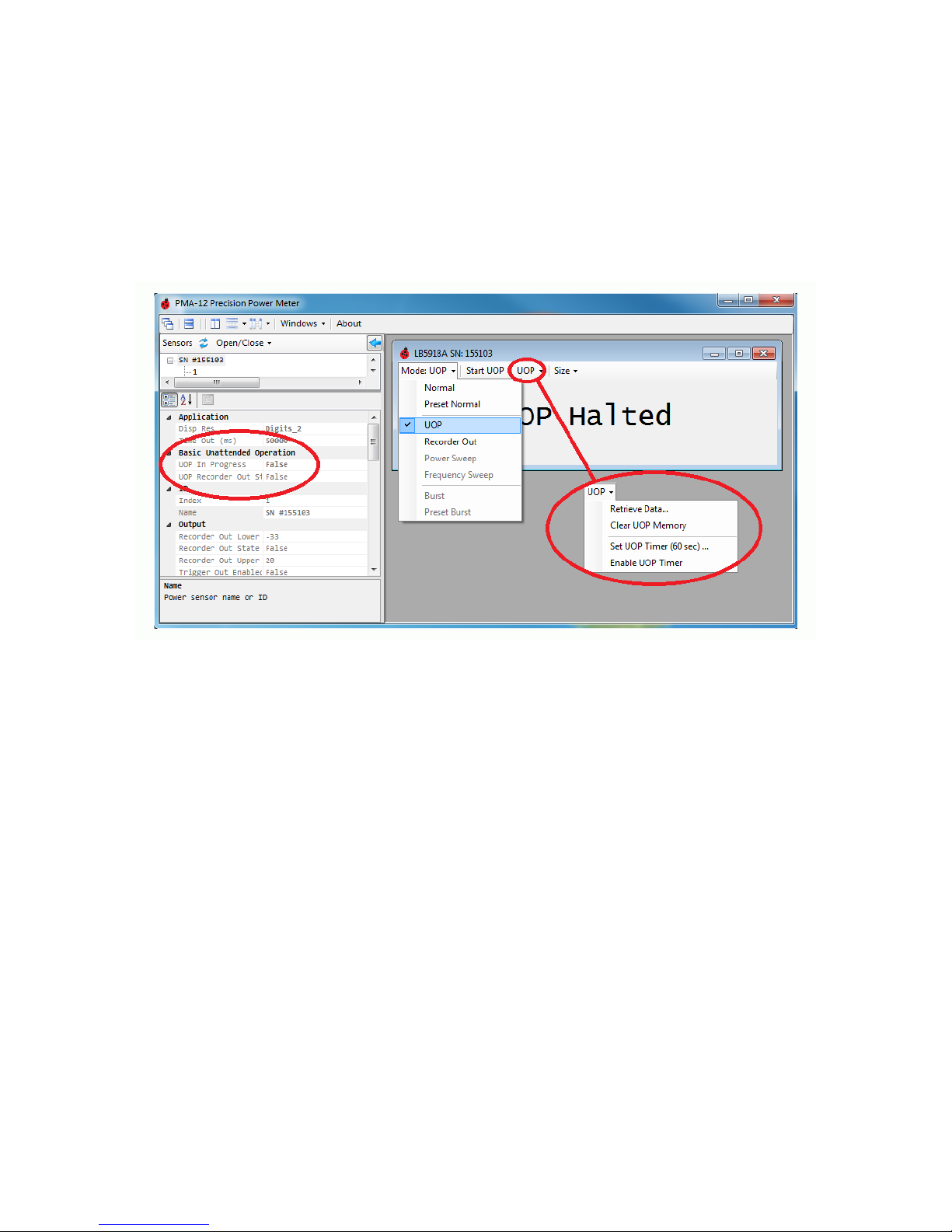DOC: Recorder Out Operation –V2.0 April 2016
Using Recorder Out in Unattended Mode
If both Option UOP (Unattended Operation) and Option 001 (Recorder Output) have been installed, a calibrated 0
to1 volt analog output can be obtained from the sensor while operating in Unattended Mode. Care must be utilized
if the output is used to control other equipment.
During the power up cycle when UOP is active, Recorder Output will exhibit voltage transitions from 0 volts to 5
volts until the sensor’s processor is running. After stability; and prior to measurement, the output will be at 1 volt
(into its specified 1000 ohm load); after the sensor begins normal operation, the output will be stable and is updated
1000 times per second. Depending on the sensor model, firmware version and the number stored measurements,
time to stability can be up to 20 seconds.
Figure 3 - Recorder Out in Unattended Operation
To protect equipment that may be controlled by Recorder Out, the default condition for Recorder Out when
returning from power up is always OFF unless specifically set otherwise, this includes power up in Unattended
Operation. To enable Recorder Out for use while the sensor is operating in Unattended Operation mode, a special
function must be set. This parameter, UOP Recorder Out State, is circled at left in Figure 3. When set to True,
Recorder Out will function while the sensor is running in Unattended Mode. The parameter can only be changed
when the sensor is operating in Normal Mode (Figure 3 middle, Mode). While the sensor is in UOP Active (In
progress) the function will remain set and the sensor can be repeatedly power cycled without losing the Recorder
Out during UOP state. If the sensor is powered up while UOP is not active, UOP Recorder Out State will be cleared
to FALSE and Recorder Out will not operate in Unattended Operation unless the parameter is set again.
Unattended Recorder Out Example
To enable Recorder Out while in Unattended Operation, perform the following.
1. Set the sensor to Preset Normal and set your Frequency
2. Set Recorder Out Upper and Lower Limits (See Recorder Out section for info)
3. In the Sensor Window, Under the Mode Dropdown, Set the mode to Recorder Out (Figure 3 middle)
4. Verify Recorder Out functionality
5. Under the Mode Dropdown, Set the mode back to Normal (Figure 3 middle)
6. Under Basic Unattended Operation, set UOP Recorder Out State to True (Figure 3 left)
7. In the Sensor Window, Under the Mode Dropdown, Set the mode to UOP (Figure 3 middle)
8. In the Sensor Window, Click Start UOP
9. Recorder Out becomes active
10. Remove and Reconnect power several times to verify
11. Connect to the computer, select Halt UOP, set Mode to Normal set UOP Recorder Out State to False