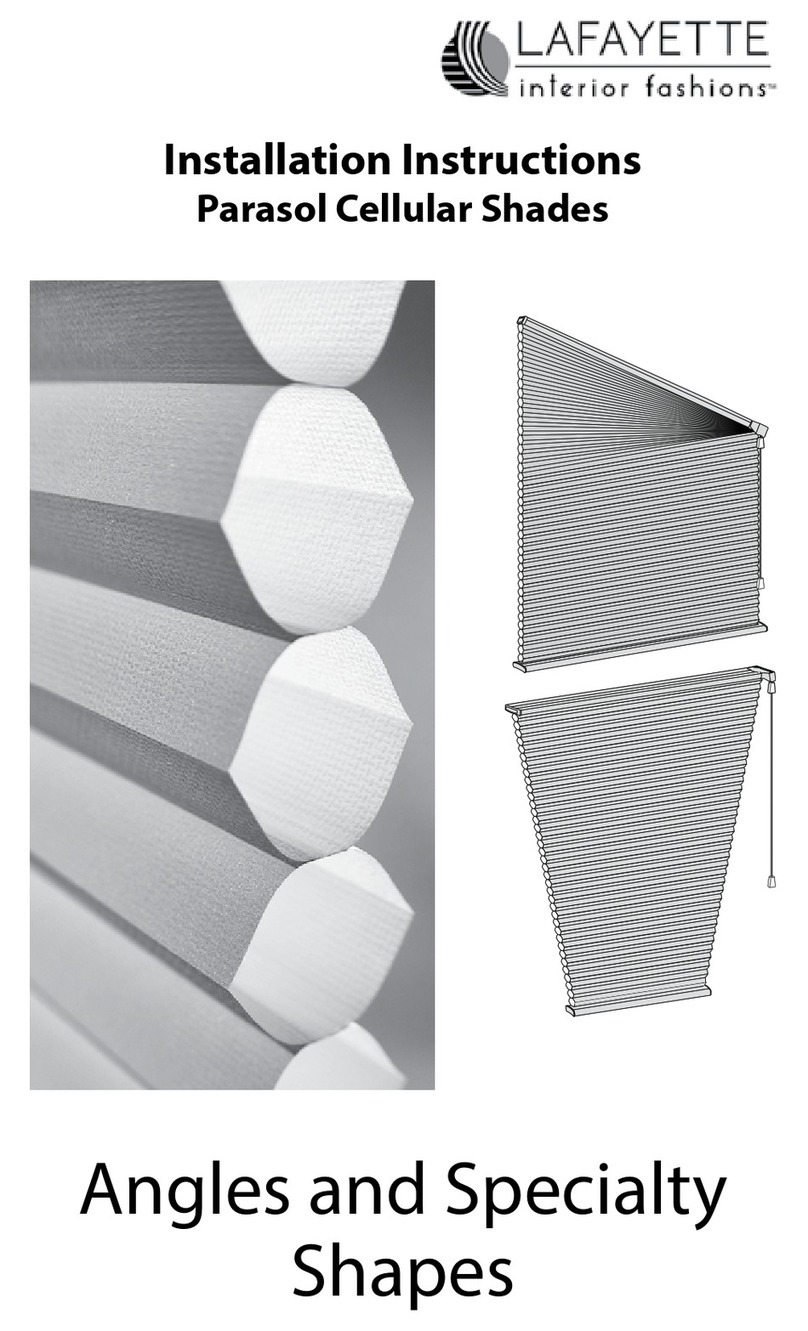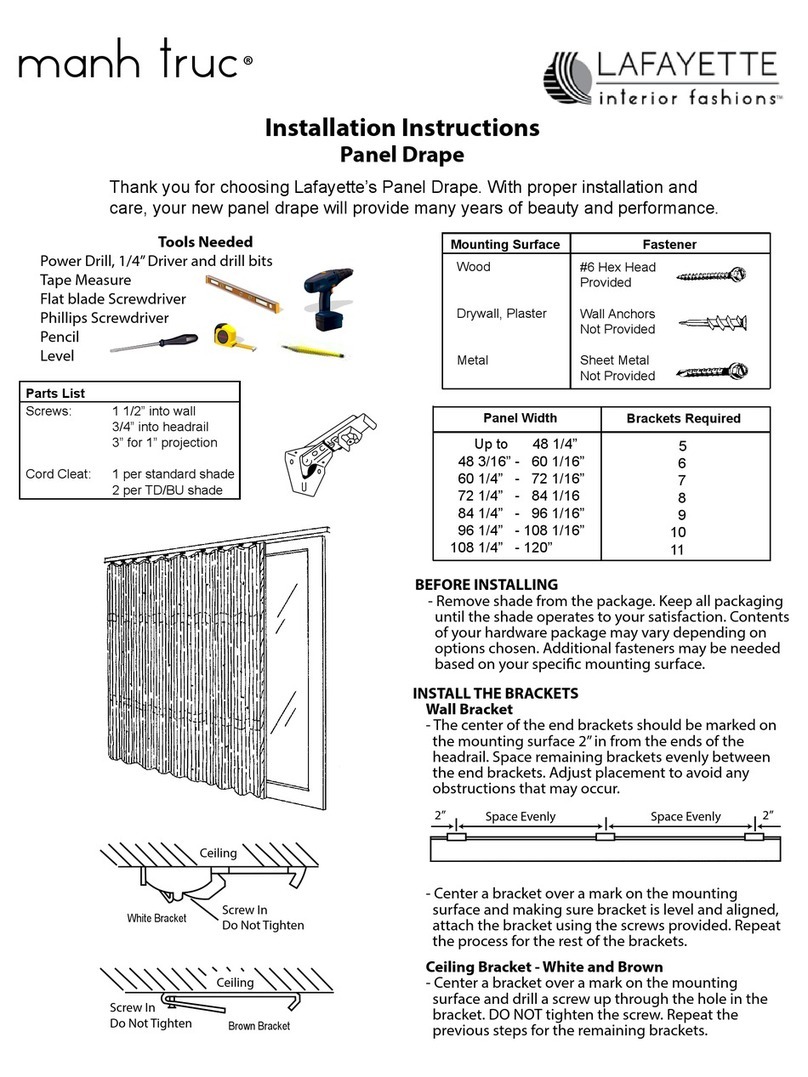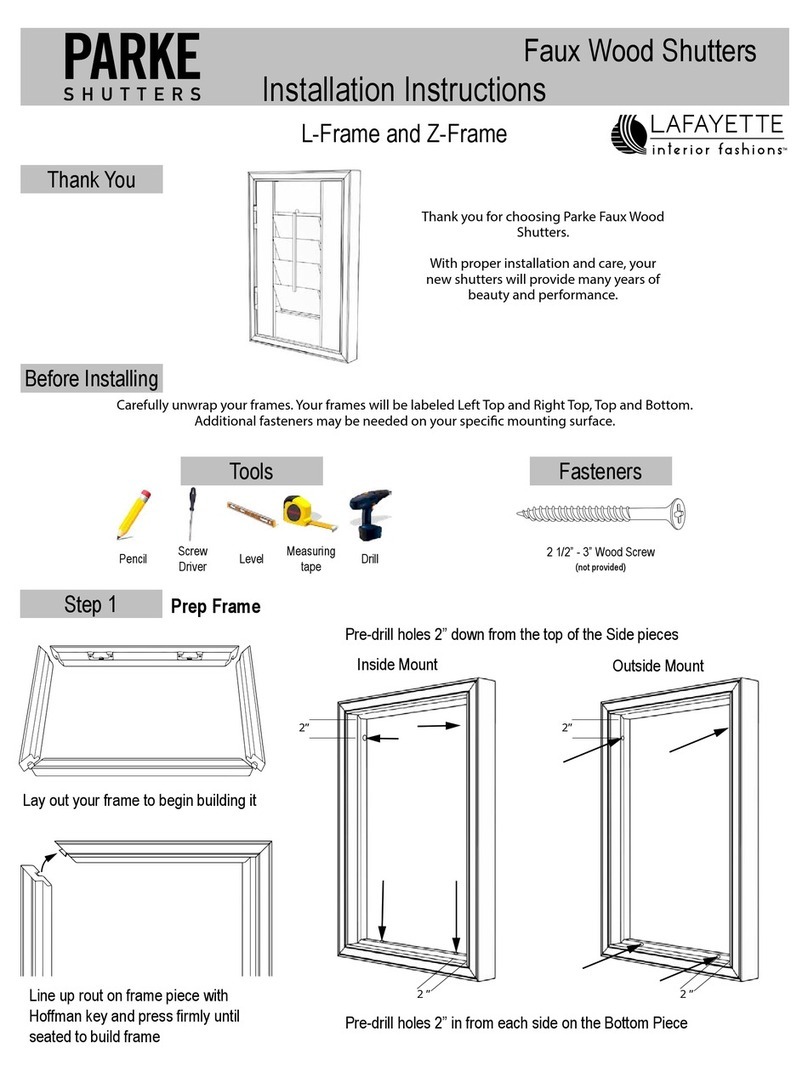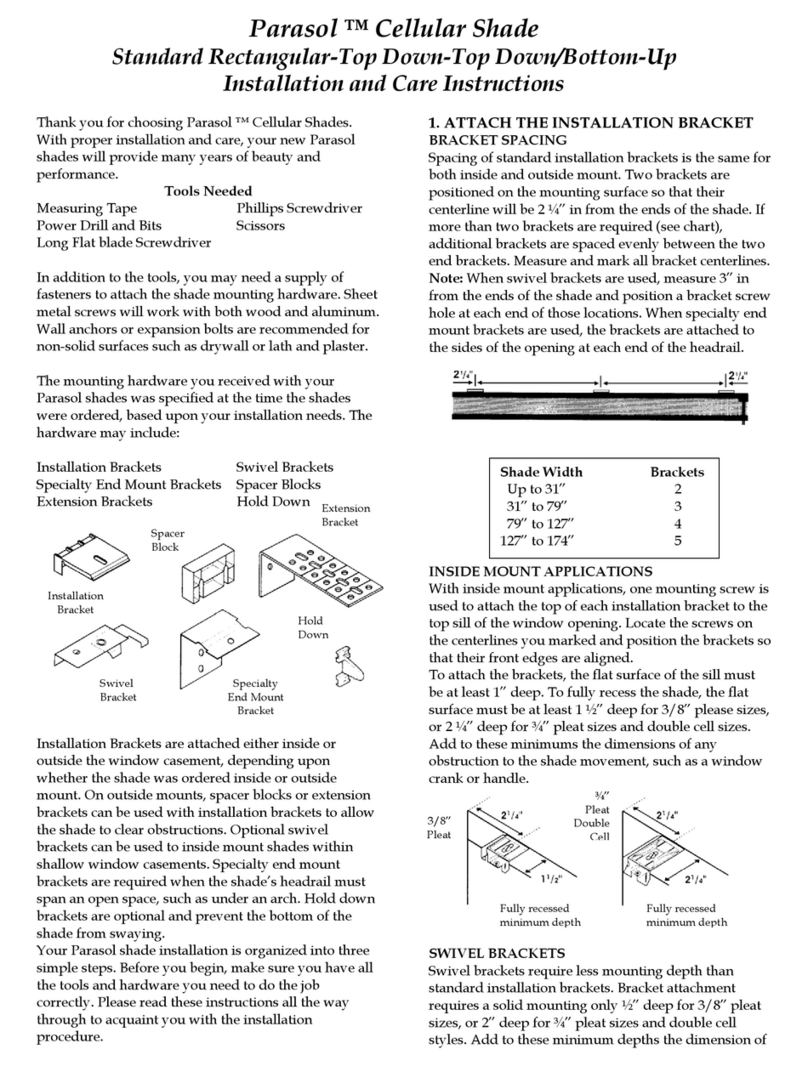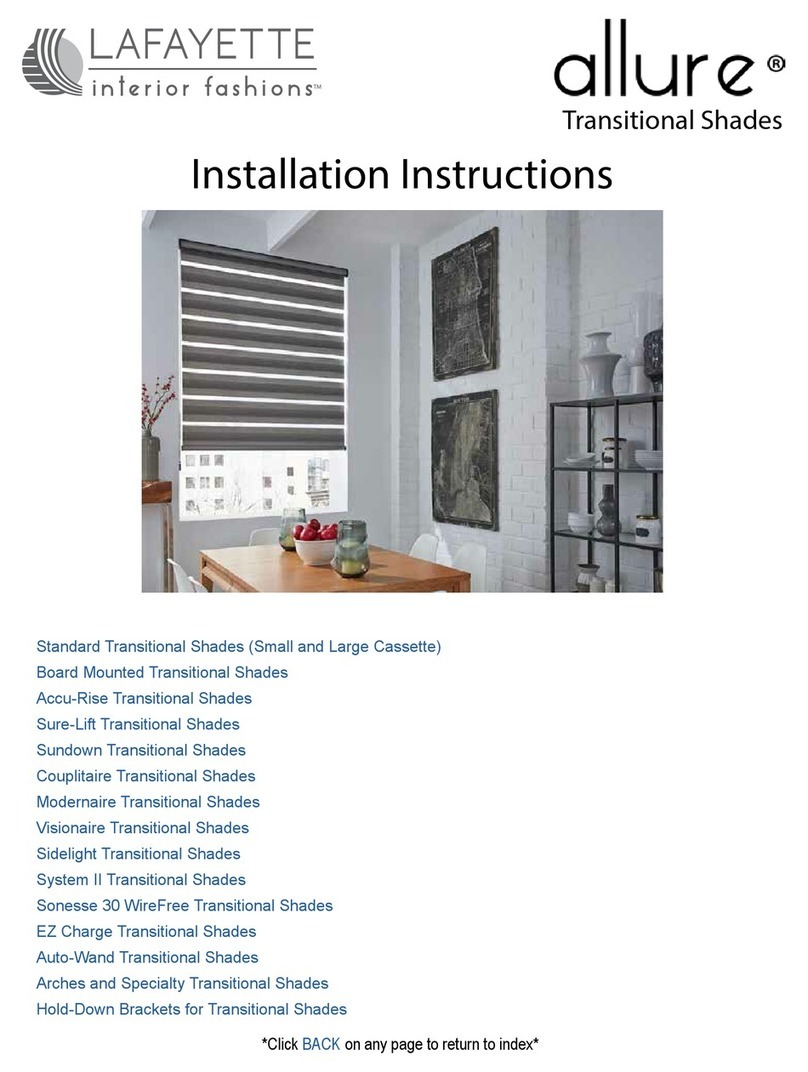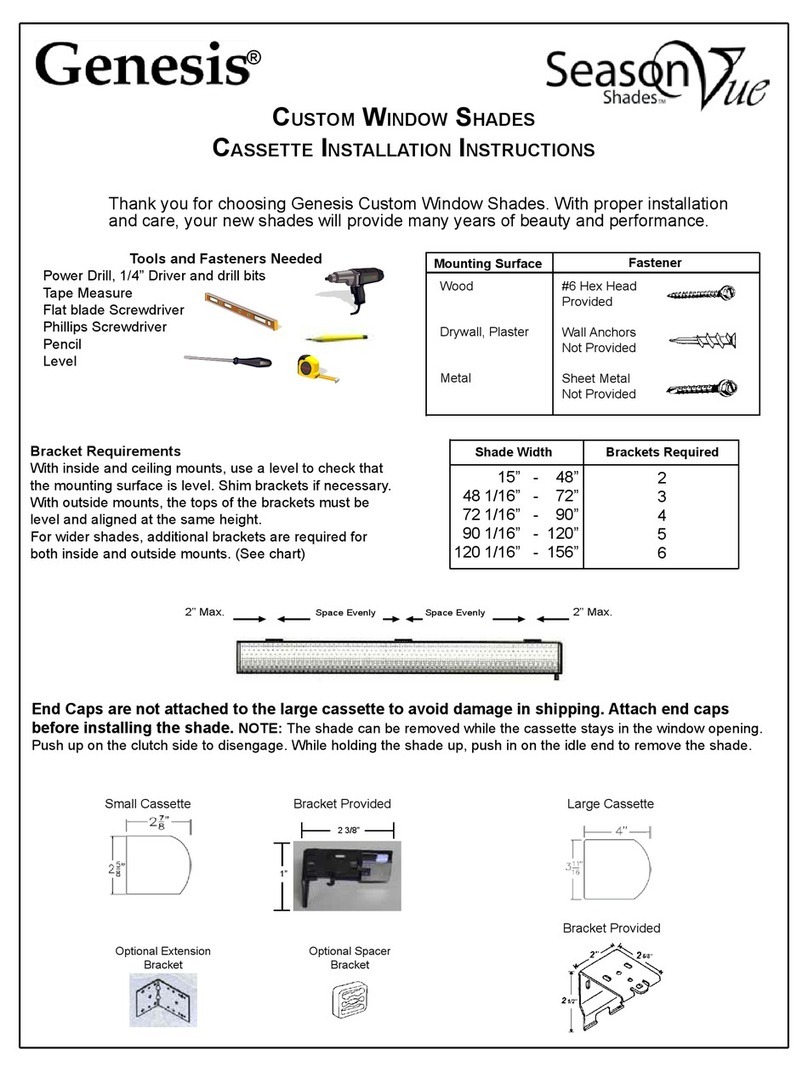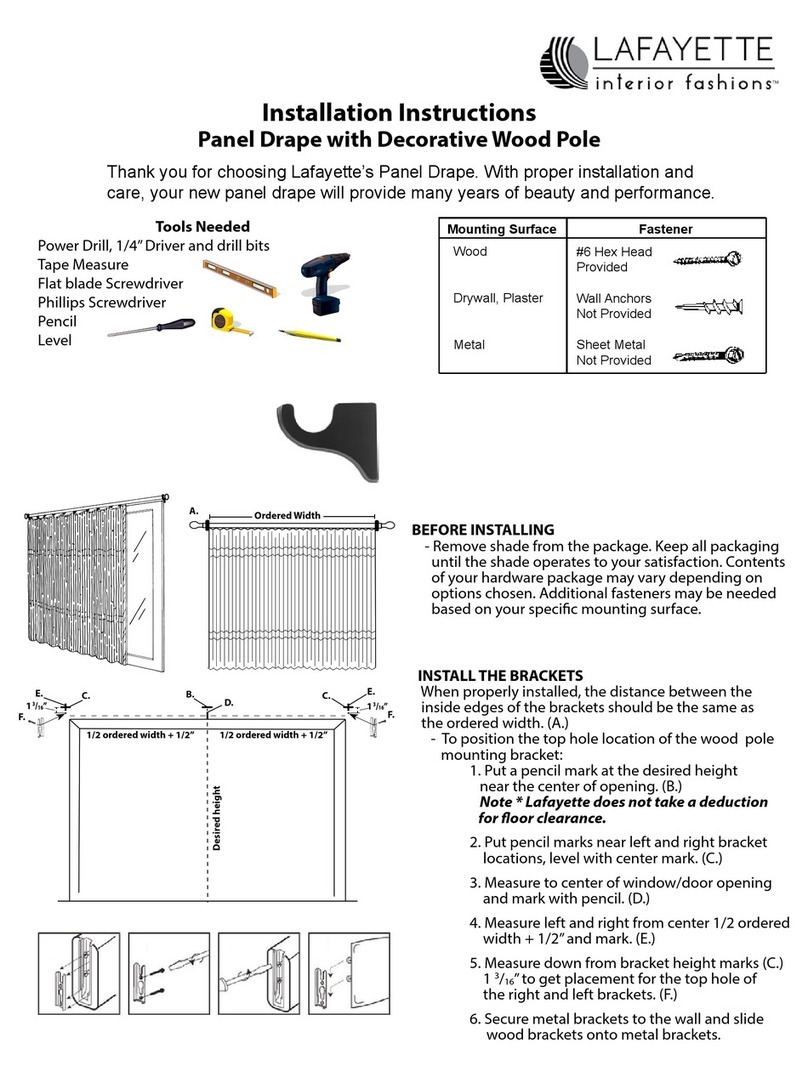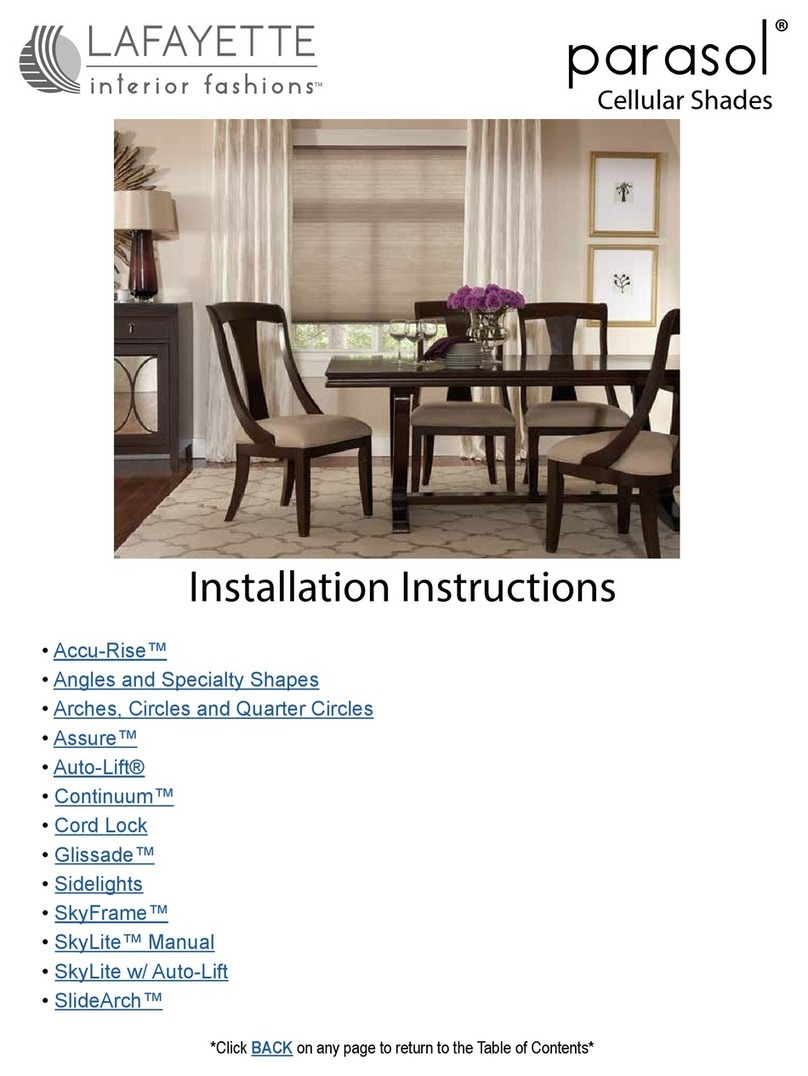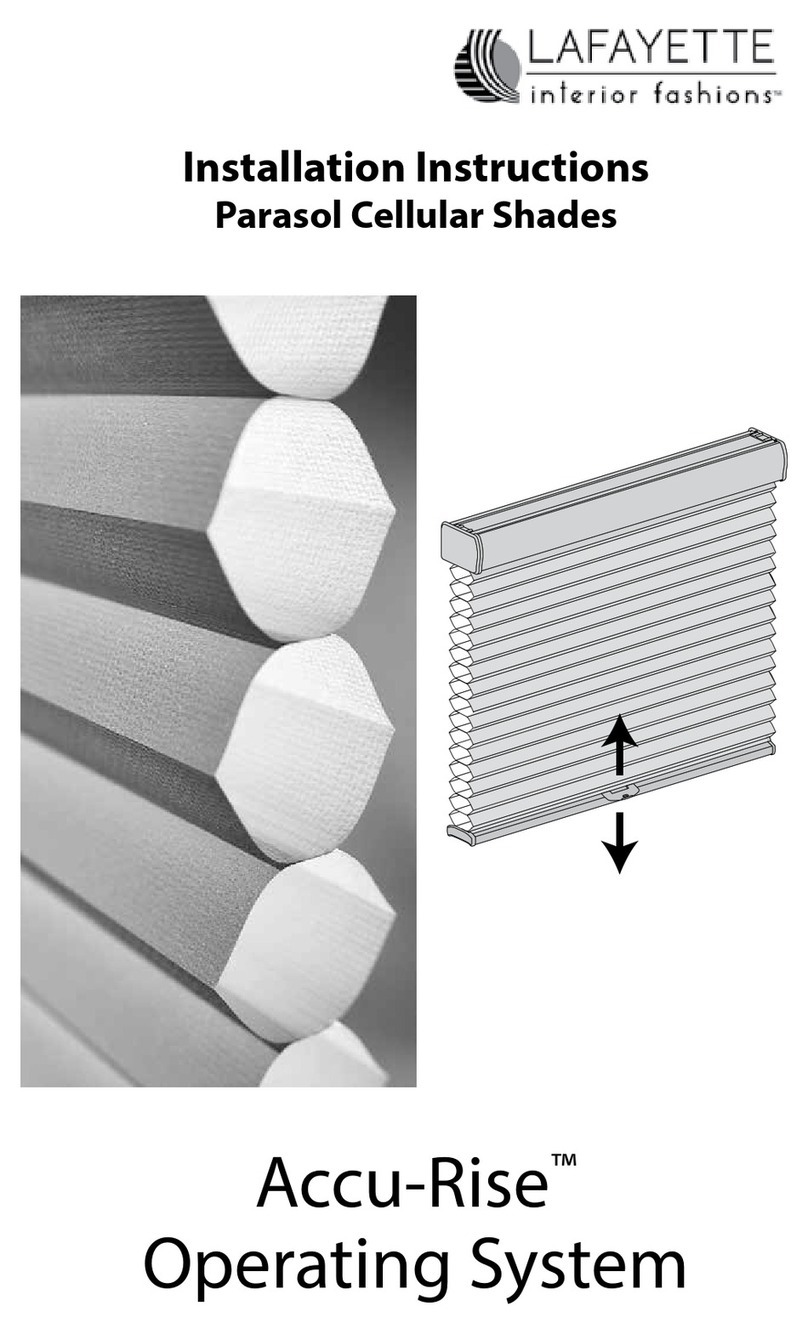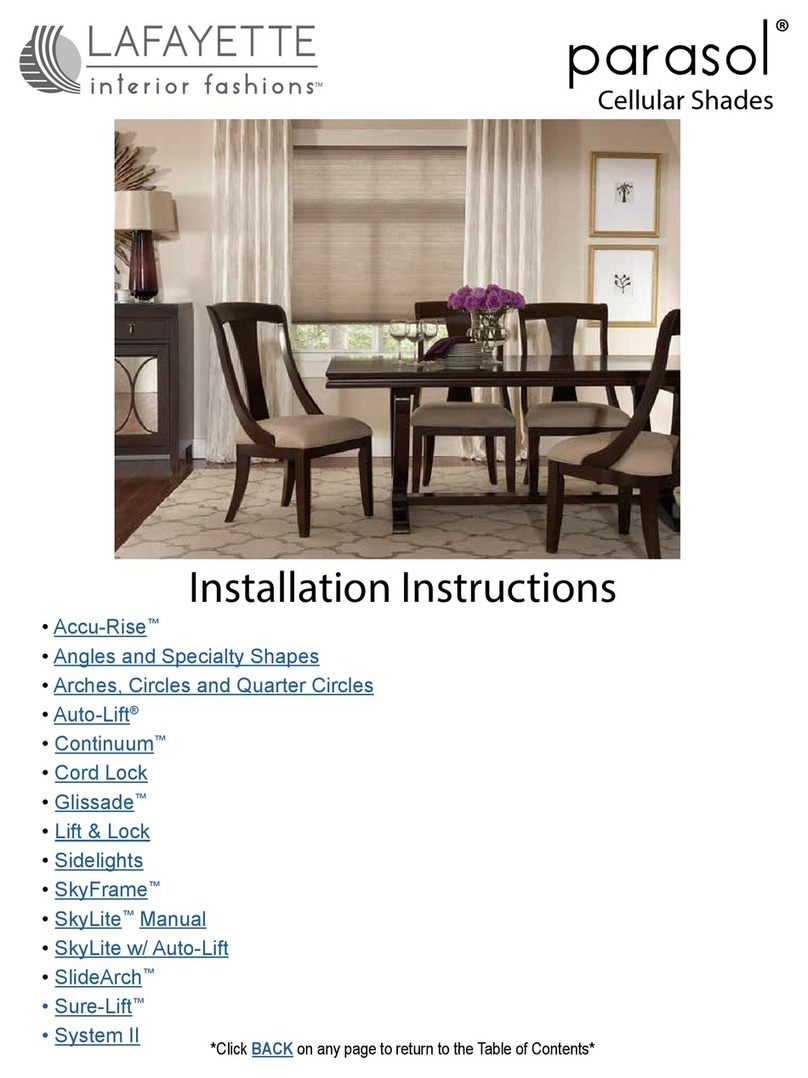Tenera Installation Instructions
Outside Mount
- Center the headrail over the window opening at the desired height
andlightlymarkeachendonaatmountingsurface.
- Mark 2” from each end of the headrail. Allow a minimum of 18”
between the brackets at the motor end for the battery wand.
- Use pliers to break off both removable tabs from the brackets.
(Removed top tabs can be used as shims when needed.)
- Center the installation / extension brackets on your marks and
mountushagainstthemounting
surface using the screws provided.
Use drywall anchors if necessary. Be
sure the top of the installation brackets
are aligned.
- For Auto-Lift, must use spacer blocks to
allow for battery wand.
INSTALL THE BRACKETS (Cont.)
Removable Tabs
Optional Extension Brackets or Spacer Blocks
- If using extension brackets, attach them to the mounting surface.
Then attach installation bracket to the underside of each extension
bracket using the screws and speed nuts provided.
- If using spacer blocks, the solid side of the spacer block faces the
mounting surface. Attach the spacer blocks with the installation
bracket using two screws long enough for secure mounting.
Use a maximum of three 1/2” spacer blocks per installation bracket.
No Spacer Blocks Spacer Blocks
Longer
Screws
1
/
4
"
1
/
2
"
Speed Nuts
Extension
Bracket
End Mount
- Use pliers to break off both removeable tabs from the installation
brackets.
- If you ordered a back cover, attach the back cover brackets to the
installation bracket.
- Mount extension brackets to each side of
the opening at the desired height of the
shading. Mounting surface must be vertical
andat.
- Attach the installation brackets to the
extension brackets using the provided
screws and speed nuts.
Extension
Bracket Speed
Nuts
Minimum Mounting
Surface Width
Installation
Bracket
INSTALL THE SHADE
* For Auto-Lift, take care when handling
the antenna wire attached to the motor
cartridge. Do not cut or remove this
antenna. If you have an external eye,
plug it into the 3-pin port on the back of
the shade, being sure the plug is oriented correctly.
- Position the shade so that the front (colored fabric) faces you.
- Slide the headrail into the installation brackets so the edge of the
headrail is between the lever and the bracket as shown.
- Firmly push the headrail into each bracket until it clicks and the
lever snaps to the right side of the bracket.
- Important: Carefully pull on the headrail at each bracket to ensure it
is installed securely.
3-Pin Port
Antenna
Back
of Shading
Headrail
Installation
Bracket
Lever
Slide the Headrail
between the Lever
and the Bracket.
MOUNT BATTERY WAND INTO WAND CLIPS
(AUTO-LIFT ONLY)
- Place the battery wand with its socket
toward the motor end of the shade.
- Push the battery wand straight up into the
battery wand clips until it snaps into place.
Check to make sure the wand is secure.
Place the socket
toward the motor end.
INSTALL CORD TENSIONER (CONTINUUM ONLY)
- See Cord Tension Lock Installation Instructions
INSTALL OPTIONAL MAGNETIC HOLD-DOWNS
- Fully lower shade.
- Line up magnetic ball of hold-down bracket with
bottom rail.
- Mark with a pencil and secure to the wall or door.
If you have a DC power Supply with Daisy-Chain Connectors
(AUTO-LIFT ONLY)
- The daisy chain feature allows up to three battery-powered shades to
be powered by a single DC power supply. Each shade has its own
receiver eye and can operate independently.
- Route the power cables from each shade to the connector, using an
extension cable, if necessary.
- Plug an extension cable into the connector and the DC power supply.
Two extension cables and two connectors are used for three shades.
Power Cable
from Shading
Power Cable
from Shading
Extension Cable Connector DC Power Supply