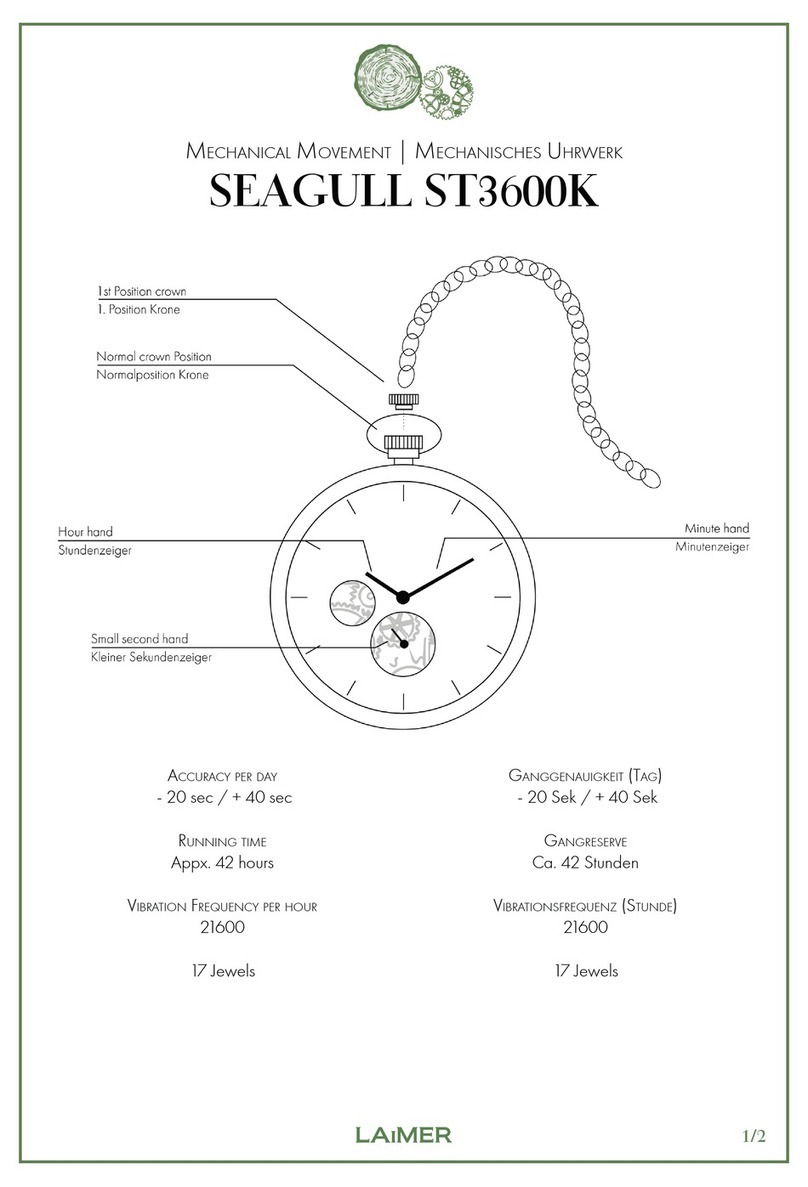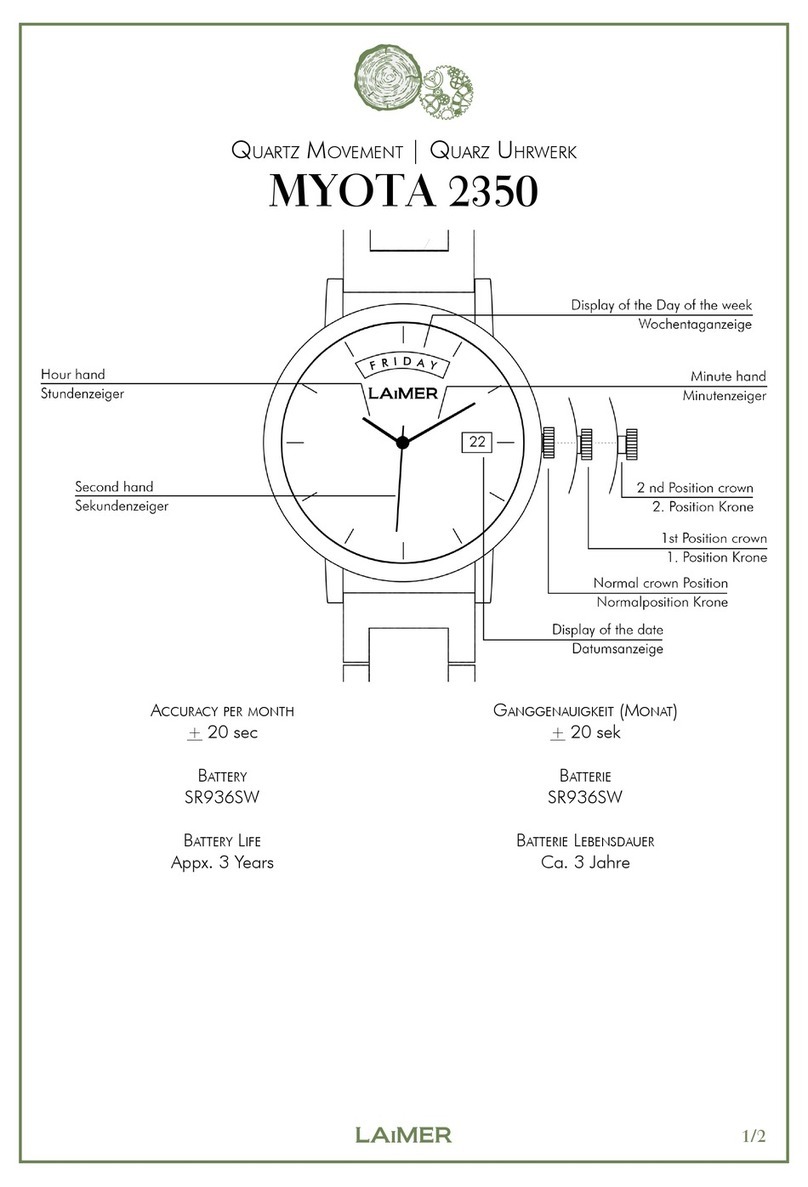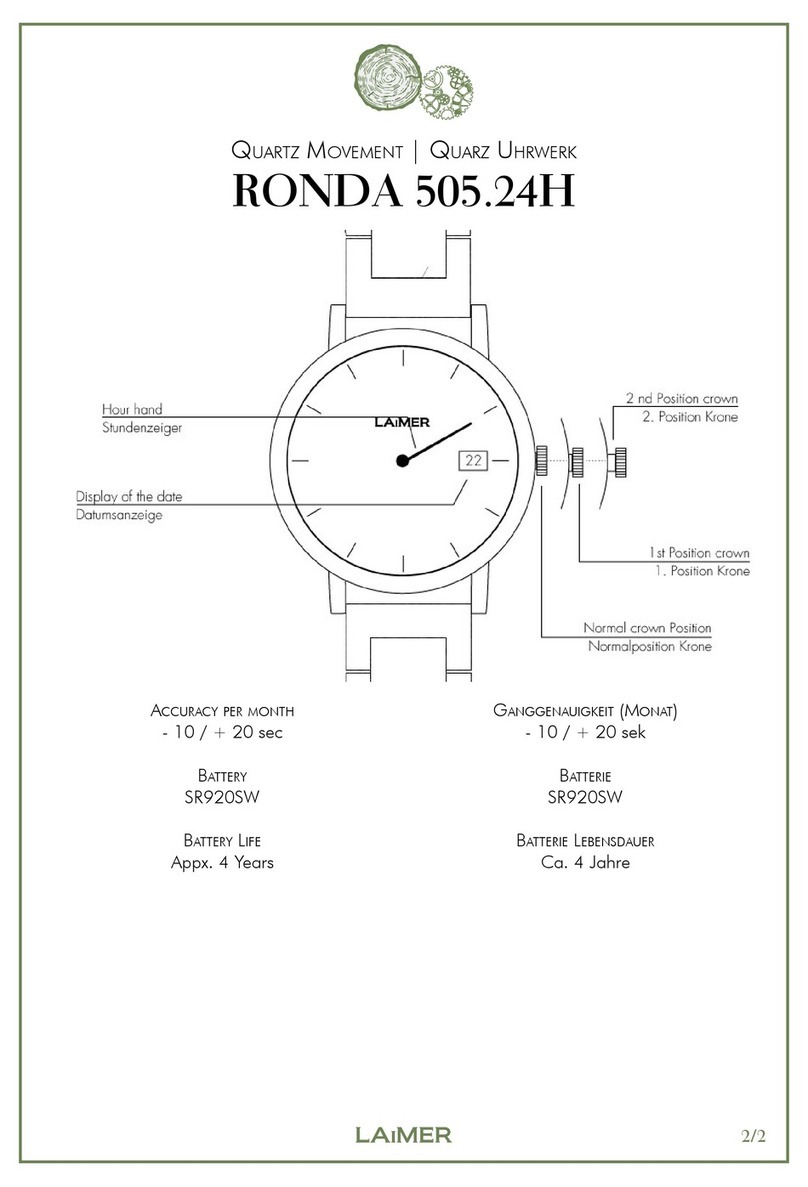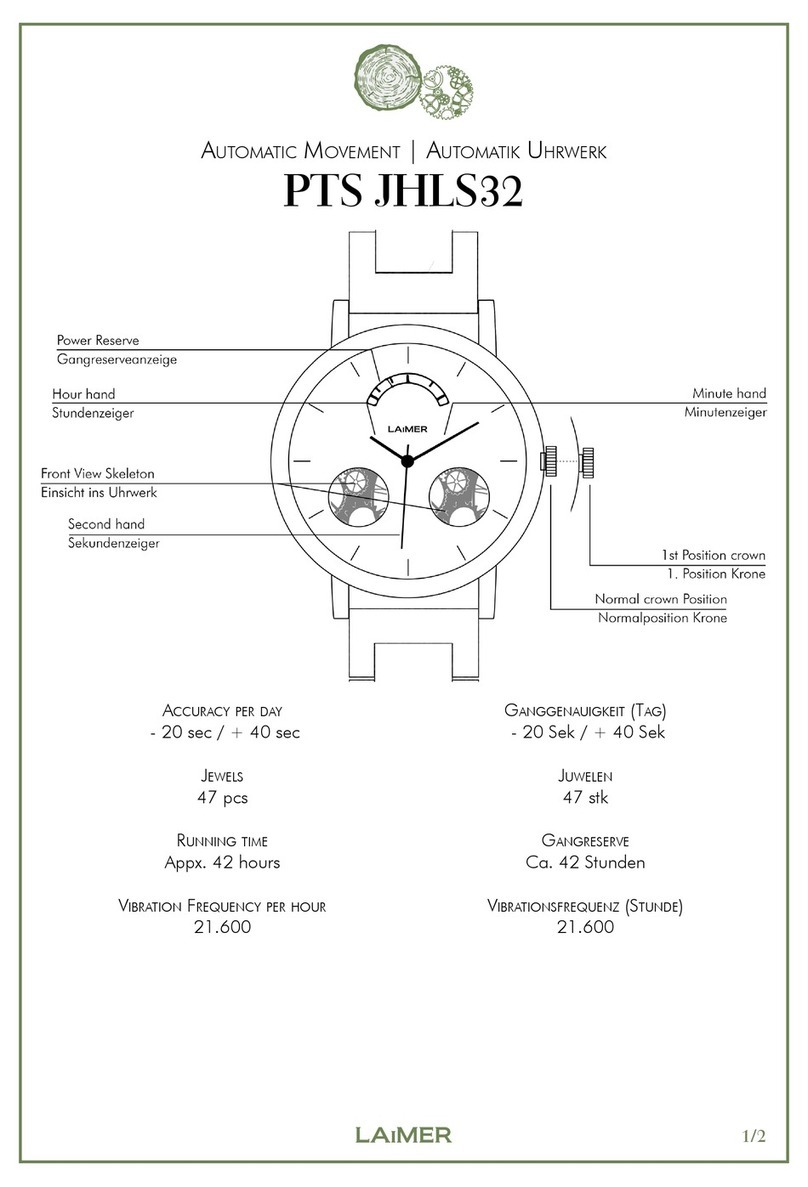2/2
Solar MoveMent | Solar Uhrwerk
EPSON VS71A
INSTRUCTION MANUAL
Setting the tiMe
1. Pull the crown out to the 2nd position.
2. Turn the crown to set hour and minute hand
3. Push the crown back into the
normal position.
Setting the Date
1. Pull the crown out to the 1st position.
2. Turn the crown clockwise for date setting.
*Do not set the date between 9 PM and 3 AM,
otherwise the day may not change
properly.
3. Push the crown back into the
normal position.
chronograph
Button A: Start and Stop
Button B: Reset
Setting chronograph to 0
Setting the Chronographen to 0, in case the hand
position is not correct:
Pull the crown out to the 2nd position and press
button A to set the hand clockwise, or Button B to set
it counter-clockwise.
Battery inDicator
Press Buttong B for more than 1 second. The remain-
ing battery capacity is indicated. Status indication is
2 seconds. Then it returns automatically to its initial
state.
GEBRAUCHSANLEITUNG
zeit einStellen
1. Krone auf Position 2 ziehen.
2. Krone drehen um den
Stunden- und Minutenzeiger
einzustellen.
3. Krone wieder auf die Normalposition
stellen.
DatUM einStellen
1. Krone auf Position 1 ziehen.
2. Krone im Uhrzeigersinn drehen um das Datum
einzustellen.
*Datum nicht zwischen 21.00 Uhr und 03.00 Uhr
einstellen, sonst könnte es Probleme bei der Datum-
sumstellung geben.
3. Krone wieder zurück in Normalposition stellen.
chronograph
Knopf A: Start und Stop
Knopf B: Zurücksetzen
nUllStellUng DeS chronographen
Nullstellung des Chronographen, sollte dieser ver-
stellt sein:
Krone auf Position 2 ziehen und den Knopf A, um
den Zeiger im Uhrzeigersinn einzustellen, oder
Knopf B gegen den Uhrzeigersinn.
Batterie StatUS
Drücke den Knopf B für länger als eine
Sekunde, damit der verbleibende Batterie Status an-
gezeigt wird. Die Anzeige bleibt 2 Sekunden lang
so, wird dann wieder
automatisch auf die Startposition
zurückgesetzt.