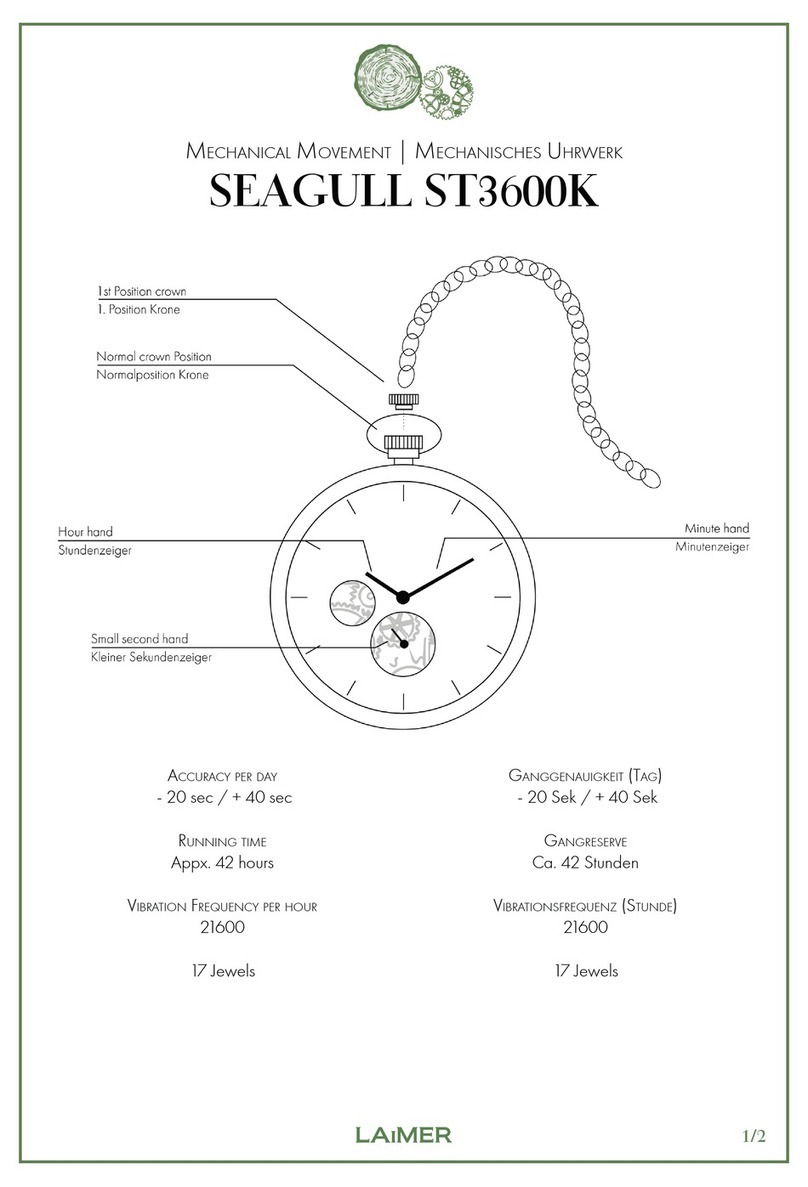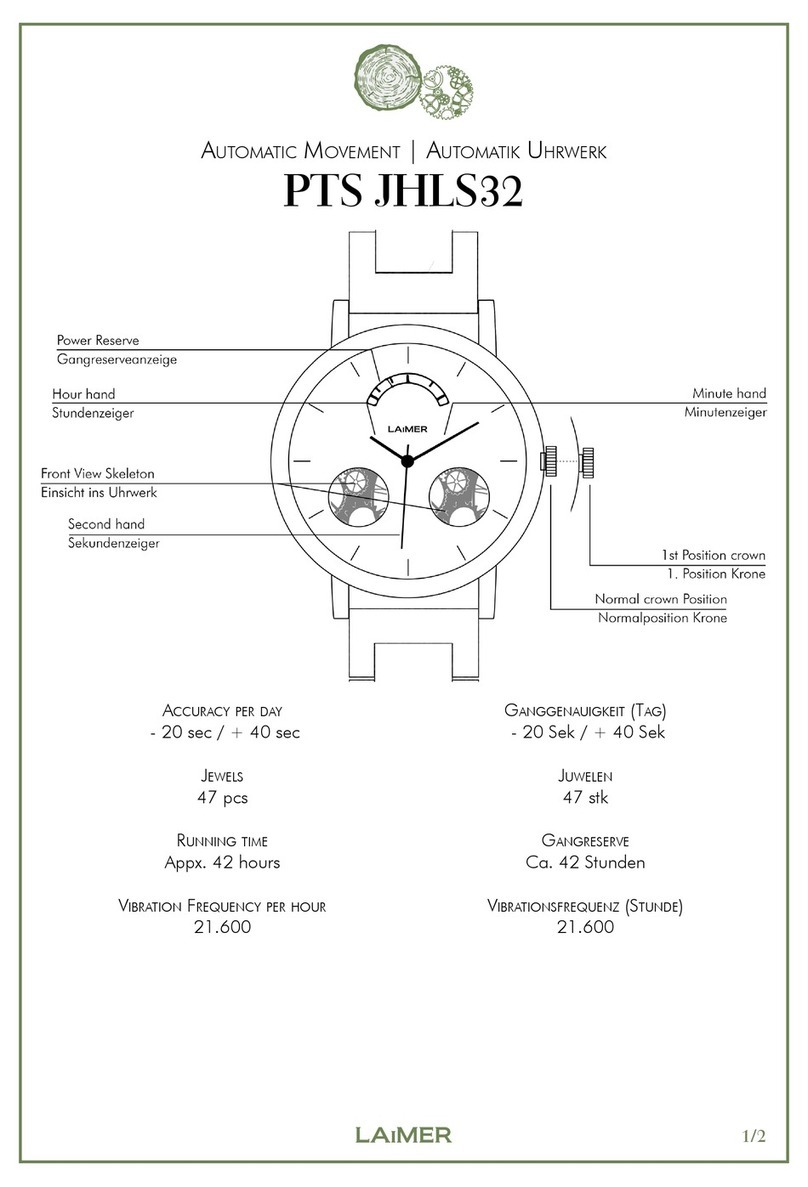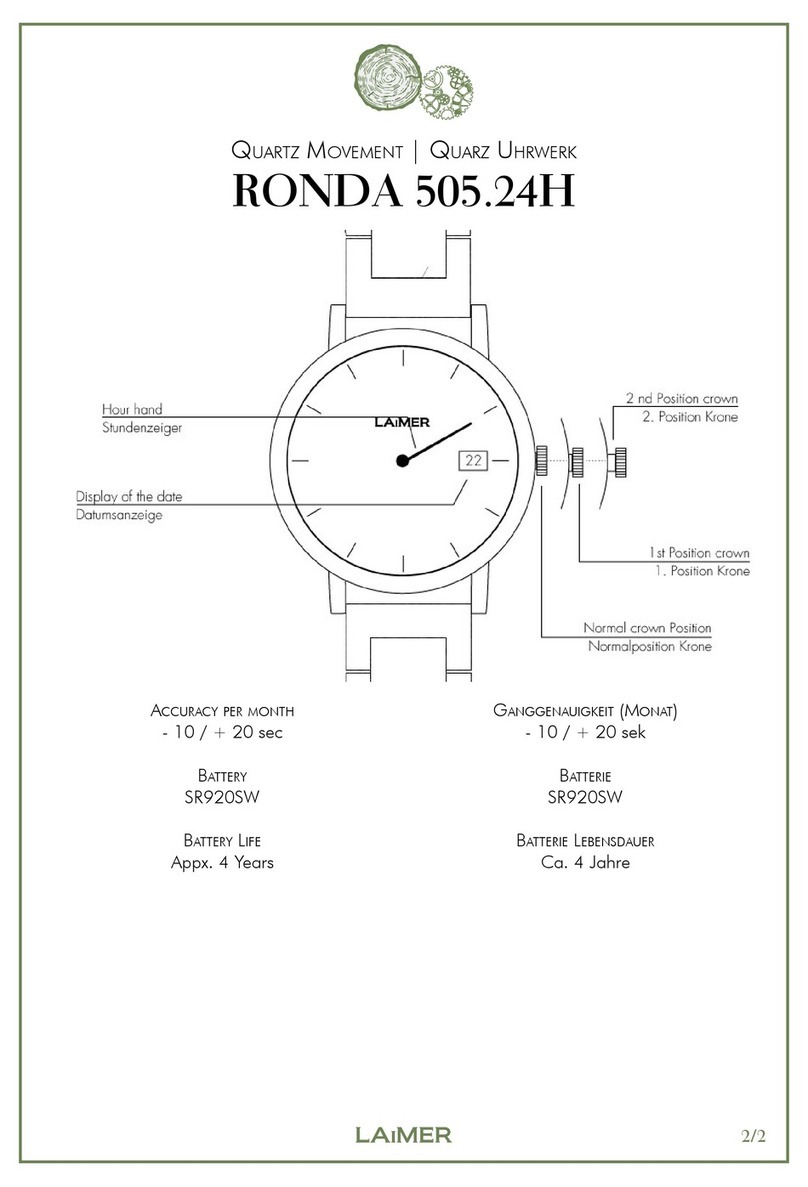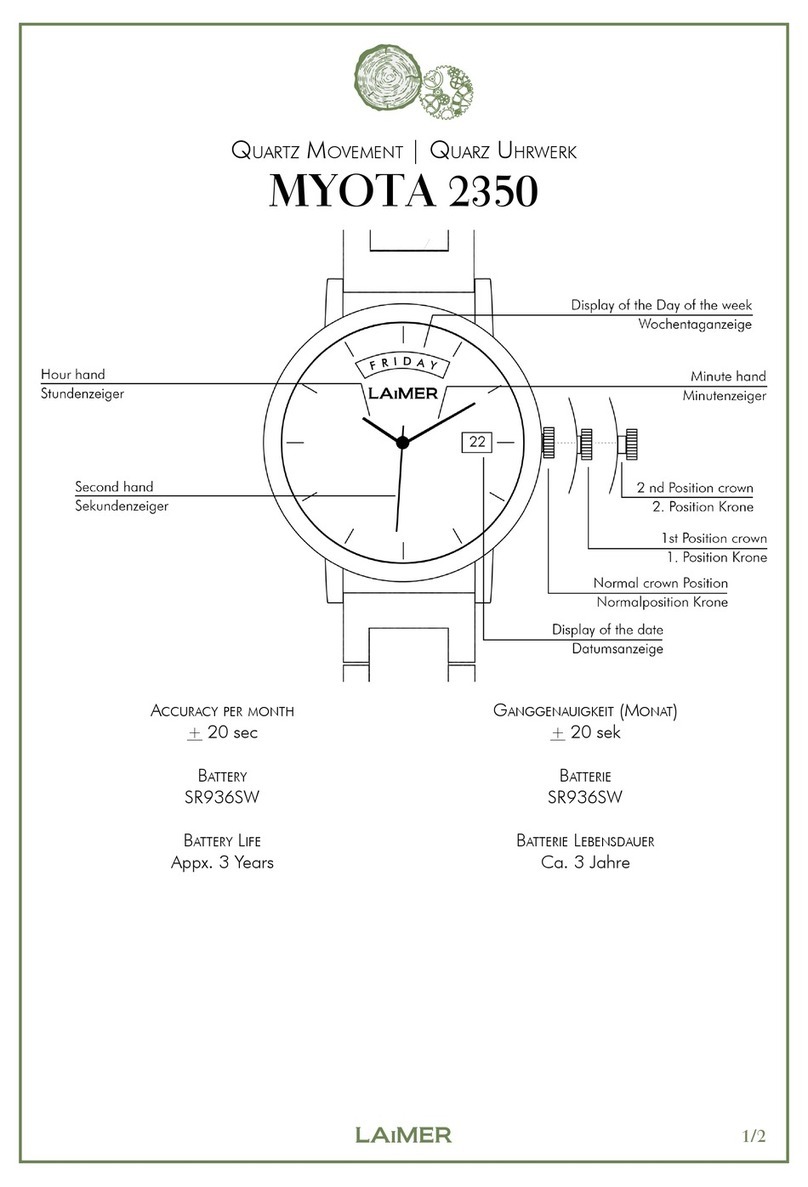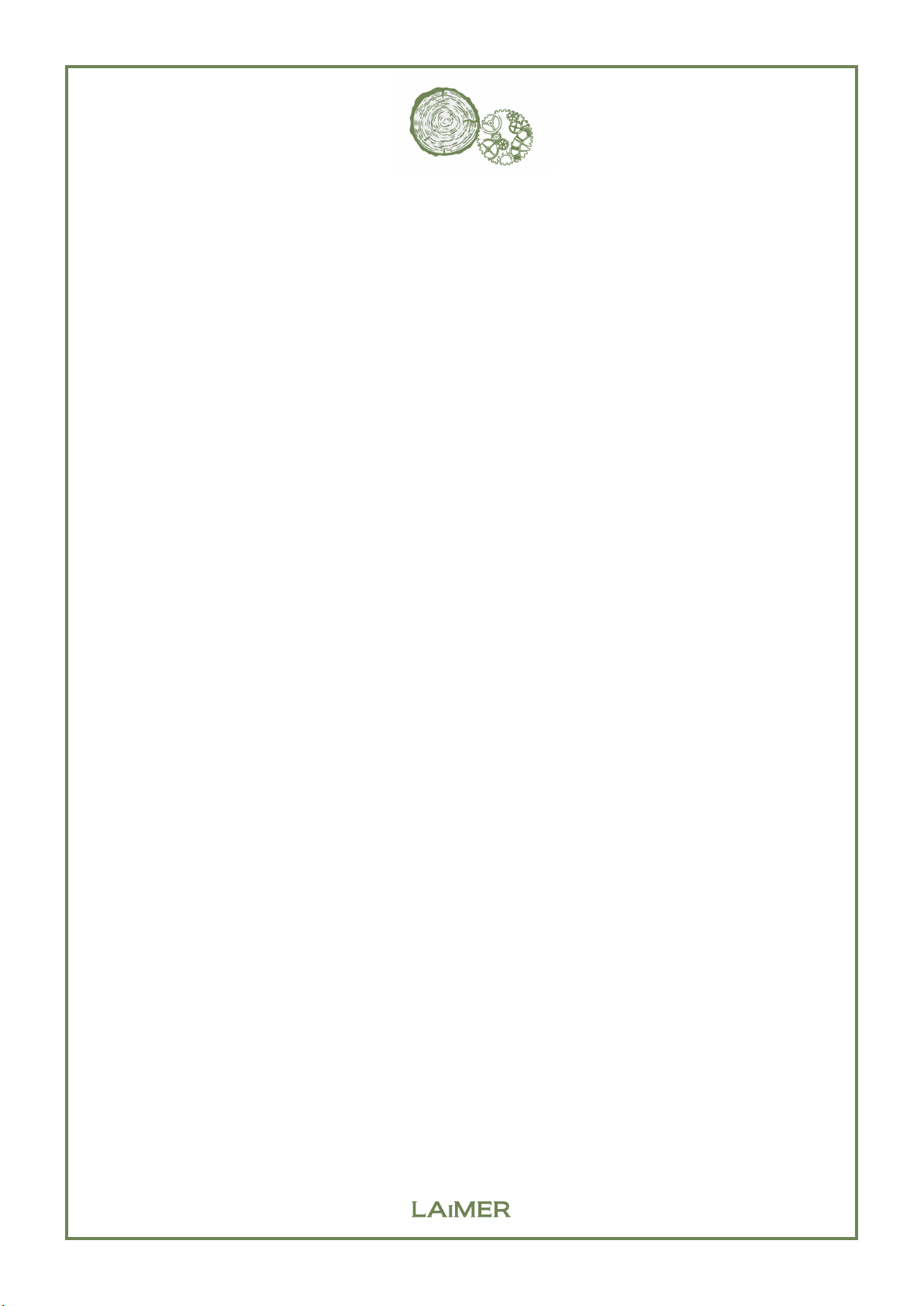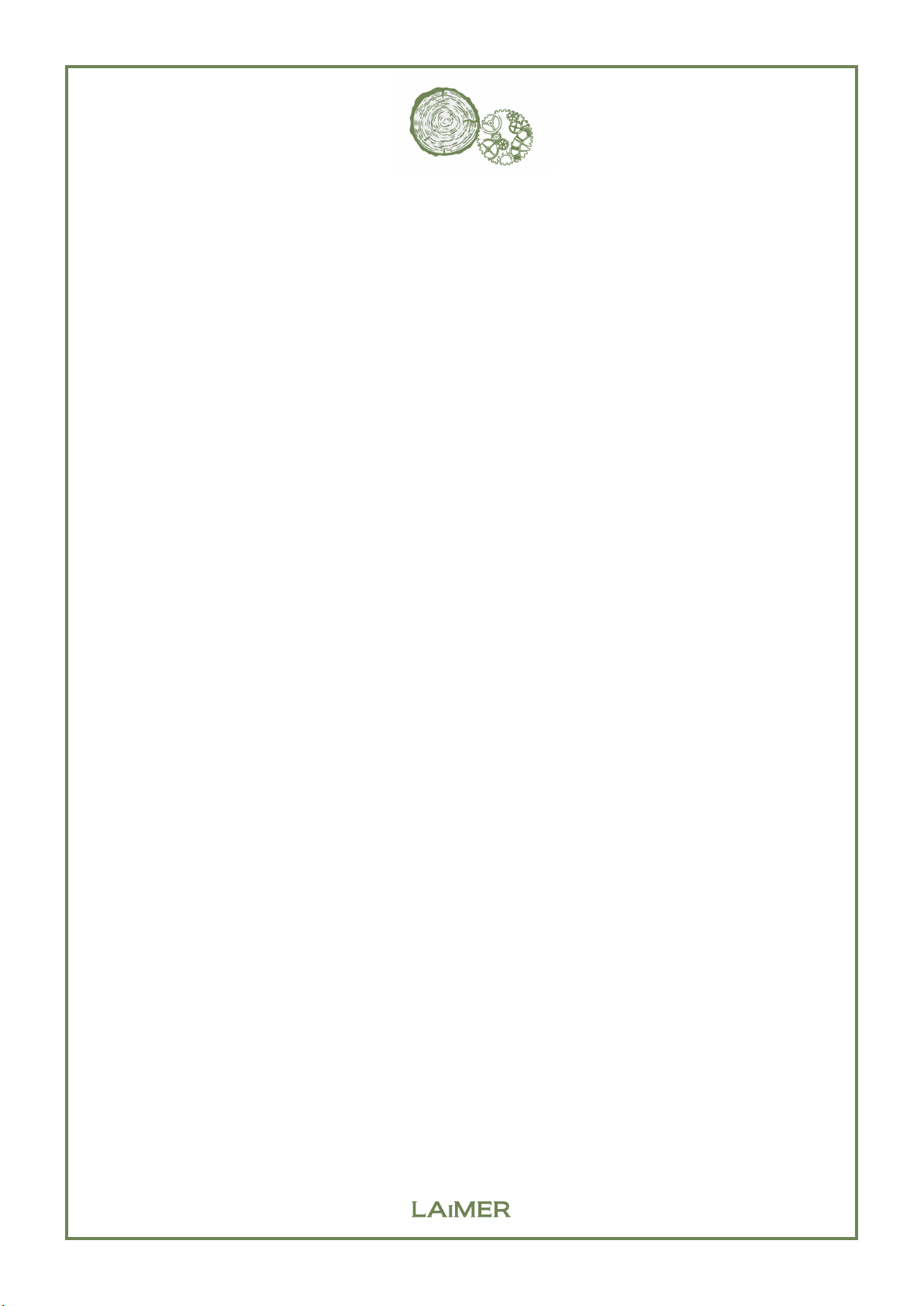
2/2
Quartz MoveMent | Quarz uhrwerk
MIYOTA JP25
INSTRUCTION MANUAL
settinG the day
1. Pull the crown out to the 2nd position.
2. Turn the crown clockwise to set the day.
3. Push the crown back into the
normal position.
*The day is changed during the period from
0AM to 5AM.
settinG the date
1. Pull the crown out to the 1st position.
2. Turn the crown clockwise for date setting.
*Do not set the date between 9 PM and 3 AM,
otherwise the day may not change
properly.
3. Push the crown back into the
normal position.
settinG the tiMe
1. Pull the crown out to the 2nd position.
2. Turn the crown clockwise to set hour and
minute hands.
3. Push the crown back into the
normal position.
settinG the duaL tiMe
Press Button “A” to set the dual time hand for-
ward in units of 15 minutes.
Press Button “B” to set the dual time hand
back in units of 15 minutes.
* The dual time hand can be put rapidly by
continuously pressing button “A” or “B”.
GEBRAUCHSANLEITUNG
taG einsteLLen
1. Krone auf Position 2 ziehen.
2. Krone im Uhrzeigersinn drehen,
um den Tag einzustellen.
3. Krone wieder auf die Normalposition
stellen.
*Der Tag wird zwischen 24.00 Uhr und 05.00
Uhr umgeschalten.
datuM einsteLLen
1. Krone auf Position 1 ziehen.
2. Krone im Uhrzeigersinn drehen um das
Datum einzustellen.
*Datum nicht zwischen 21.00 Uhr und 03.00
Uhr einstellen, sonst könnte es Probleme bei
der Datumsumstellung geben.
3. Krone wieder zurück in Normalposition
stellen.
zeit einsteLLen
1. Krone auf Position 2 ziehen.
2. Krone im Uhrzeigersinn drehen, um den
Stunden- und Minutenzeiger einzustellen.
3. Krone wieder auf die Normalposition
stellen.
duaL zeit einsteLLen
Knopf “A” drücken um die Dual Zeit 15
Minuten nach vorne zu stellen.
Knopf “B” drücken um die Dual Zeit 15
Minuten nach hinten zu stellen.
* Der Dual Zeit Zeiger kann durch
kontinuirliches Drücken des Knopfes “A” oder
“B” schnell verstellt werden.