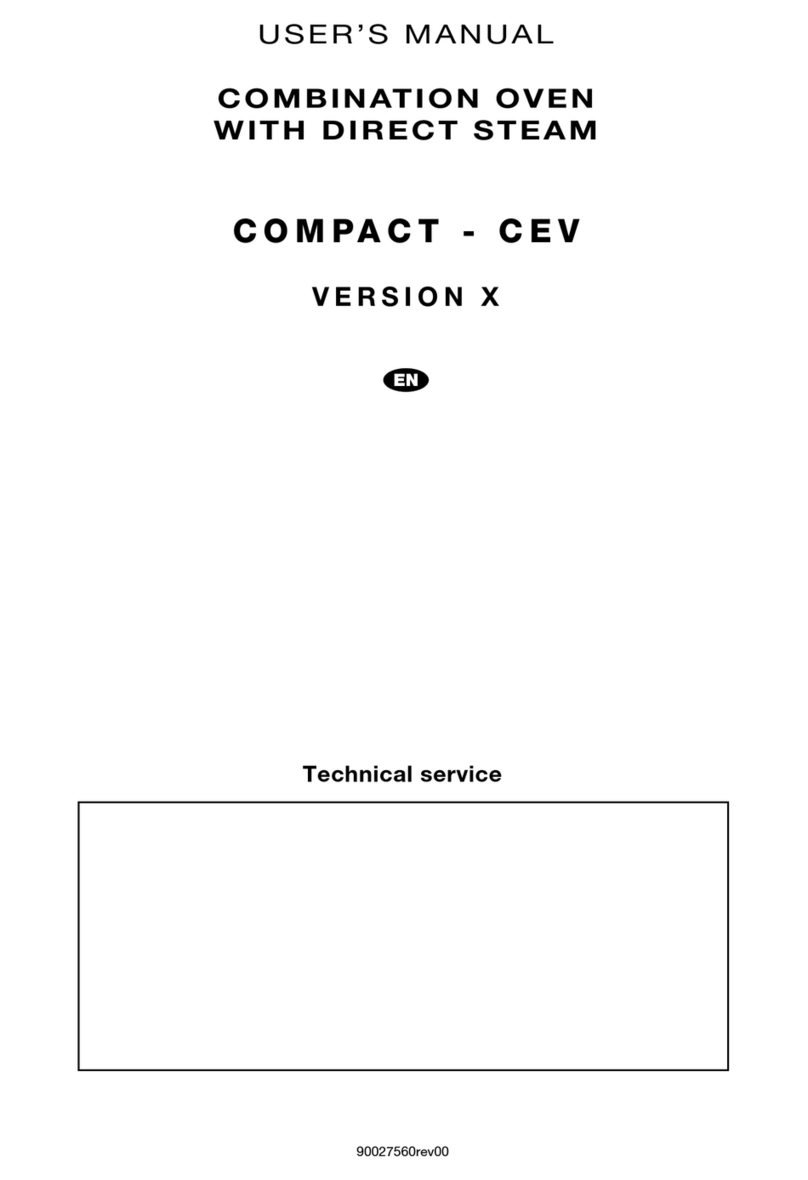Lainox ORACLE ORACGS User manual

Oracle
90038900rev00
USER MANUAL
EN
CAUTION: Read the instructions prior to using the equipment

90038900rev00
- 2 -

90038900rev00
- 3 -
Technical support service
Cooking in itself is a science,
It’s up to you to turn it into an art
Dear customer,
Congratulations on having chosen Oracle.
The product you have purchased will allow you to combine speed and flavour from
day one thanks to the innovative technological solutions it provides.
We recommend that you carefully read the warnings and advice included in this
manual.
This will make it easier to use your new device and maintain its eciency over time.
For any explanation, please do not hesitate to contact us at

90038900rev00
- 4 -
MODELS
STANDARD
ORACGS = ORACLE STANDARD Steel colour
ORACRS = ORACLE STANDARD Red colour
ORACBS = ORACLE STANDARD Black colour
BOOSTED
ORACGB = ORACLE BOOSTED Steel colour
ORACRB = ORACLE BOOSTED Red colour
ORACBB = ORACLE BOOSTED Black colour
Conformity
The conformity of the equipment refers to the complete equipment on delivery.
In the event of an expansion, modifications or connection of other functions, the user is responsible for the
conformity of the modified equipment.
Observe the local and national rules and provisions for installation and operation of commercial cooking
equipment.

90038900rev00
- 5 -
Pag.
• GENERAL WARNINGS 6
• IMPORTANT SAFETY INSTRUCTIONS 10
• COOKING TIPS 12
• RECOMMENDATIONS FOR USE 13
• FEATURES 14
• BASIC KNOWLEDGE 15
• STARTING ORACLE 15
• PRIMARY ICONS 16
• COOKING MODE SELECTION 17
• HSO MODE - FCS AUTOMATIC COOKING 18
• HSO MODE - SETTING UP HSO MANUAL COOKING 19
• COMBI MODE - MCS AUTOMATIC COOKING 21
• COMBI MODE - SETTING UP COMBI MANUAL COOKING 22
• PROGRAMMING 24
• MY NABOOK 26
• CLOUD ACCESS CONFIGURATION 28
• USING THE CLOUD 34
• CARE AND CLEANING 38
• BEFORE CALLING SUPPORT 41
• WASTE MANAGEMENT AND ENVIRONMENTAL RESPECT 41
• SETTINGS 42
The reproduction or copying of any part of this manual by any means
whatsoever is strictly forbidden unless authorized previously in writing by
the manufacturer.
Copyright
Sending specific information about the products to third parties is not
permitted. All rights, including those for translation and reproduction, are
reserved.
- ORIGINAL INSTRUCTIONS -
INDEX
The manufacturer accepts no liability for any inaccuracies in this manual
attributable to printing or copying errors. We reserve the right to modify our
products as we deem fit, without impairing their basic features.

90038900rev00
- 6 -
Interventions that will become necessary over time, as
well as special oven maintenance, must only be carried
out by the manufacturer’s personnel or by an authorised
technical help service.
• Read the warnings in this manual carefully as they provide
important information regarding safe use and maintenance.
• Store this manual with care!
• This device must only be used as specically intended: to
cook food. Any other use is to be considered incorrect and
therefore, dangerous.
• Only properly trained service sta can use the device.
• This device can be used by children aged 8 years and over,
and by persons with physical, sensorial or mental impairments,
or scarce experience and knowledge, provided they are
supervised or have been trained on how to use the device by
a person responsible for their safety.
• Children must be supervised to ensure they do not play with
the device.
• Cleaning and maintenance must not be entrusted to children
unless they are supervised.
• Supervision is necessary during oven use.
• The equivalent sound pressure (A-weighted) is lower than
70dB(A).
GENERAL WARNINGS

90038900rev00
- 7 -
GENERAL WARNINGS
• During operation, the oven has hot surfaces. Take care!
• CAUTION! During use, the oven’s surfaces are hot as indicated
by the stickers marked with the international symbol IEC60417
– 5041 . Take care!
• CAUTION: Hot steam may be released when the door is
opened.
• When the device is used, use PPEs against heat.
• If the power cord is damaged, it must be replaced by the
manufacturer, their help centre or by a person with similar
qualifications, so as to prevent all risks.
• In the event of a fault or malfunction, turn the oven off
immediately!
• CAUTION: Disconnect the power supply to the oven
during cleaning and maintenance operations and when
replacing components.
• CAUTION: The floor around the oven may be slippery!
• • Do not work on the machine using unsuitable systems
for accessing the upper part (e.g. by using ladders or by
climbing on the machine

90038900rev00
- 8 -
• Treatment of chemical substances:
• Use appropriate safety measures. Always refer to the data
sheets on safety and to the labels on the product used.
• Use the PPEs recommended in the safety data sheets.
• The operator must work on the machine when wearing PPEs
• If technical assistance is required, all information indicated on
the ID plate must be provided, as well as detailed information
about the fault to make it easier for the support service to
understand and resolve the problem.
• The oven power supply must have omnipolar mains switch
with a minimum opening distance between the contacts of
at least 3 mm per pole.
• The oven must be part of an equipotential bonding system.
This connection is made by attaching a conductor with a nominal
section of up to 10 mm2 to the specic terminal, located on the
rear of the oven, marked with the international symbol IEC60417
– 5021 .
The connection is made between all the adjacent devices in
the room and the dispersion system in the building.
• This manual, can be downloaded in various languages using
the QR-codes shown on the specications plate.
GENERAL WARNINGS

90038900rev00
- 9 -
GENERAL WARNINGS
Electrical safety and advice on additional electrical
protection
• Commercial kitchens and catering areas are environments
in which electrical appliances can be placed near liquids,
or operate in humid conditions or where the limitation of
movement for installation and assistance is evident.
• Installation and periodic inspection of the appliances
must only be carried out by a qualified, experienced and
competent electrician; in addition, the appliances must be
connected to an adequate power supply according to the
load, as reported on the label containing the appliance
data.
• The installation and electrical connections must meet the
necessary requirements, in accordance with the local
regulations on electrical wiring and with the guidelines for
electrical safety.
• The following is recommended:
• Ensure additional electrical protection with the use of a
differential switch (RCD).
• Make sure that fixed wiring appliances include a local
disconnect switch to which they can be connected
and that this is easily accessible for shutdown and
safe isolation. The disconnect switch must meet the
requirements specified in the IEC 60947 standard.

90038900rev00
- 10 -
PRECAUTIONS TO AVOID POSSIBLE EXPOSURE TO
EXCESSIVE MICROWAVE ENERGY
1. DO NOT attempt to operate this oven with the door open since open door operation can result in harmful exposure to
microwave energy.
It is important not to disable or tamper with the safety interlocks.
2. DO NOT place any object between the oven front face and the door to allow dirt or cleaner residue to accumulate on
sealing surfaces.
3. DO NOT operate the oven if it is damaged. It is particularly important that the oven door close properly and that there
is no damage to the:
1. door (bent)
2. hinges and latches (broken or loosened)
3. door seals and sealing surfaces.
D. The oven should not be adjusted or repaired by anyone except properly qualied service personnel.
1. READ all instructions before using equipment.
2. READ AND FOLLOW the specic “PRECAUTIONS
TO AVOID POSSIBLE EXPOSURE TO EXCESSIVE
MICROWAVE ENERGY” on this page.
3. Install or locate this equipment ONLY in accordance
with the installation instructions in this manual.
4. Liquids or other foods, must not be heateD in sealed
containers since they are liable to explode.
5. Eggs in their shell and whole hard-boiled eggs should
not be heated in microwave ovens since they may
explode even after microwave heating has ended.
6. Failure to maintain the oven in a clean condition could
lead to deterioration of the surface that could adversely
aect the life of the appliance and possibly result in a
hazardous situation;
7. See door cleaning instructions on page 41 of this
product safety manual.
8. Do not heat baby bottles in oven. Baby food jars must
be open when heated and contents stirred or shaken
before consumption, in order to avoid burns.
9. DO NOT operate this equipment if it has a damaged
cord or plug, if it is not working properly, or if it has
been damaged or dropped.
10. This equipment, including power cord, must be
serviced ONLY by qualied service personnel. Special
tools are required to service equipment. Contact
nearest authorized service facility for examination,
repair, or adjustment.
11. DO NOT cover or block vents or other openings on
equipment.
12. DO NOT store this equipment outdoors. DO NOT use
this product near water, for example, near a kitchen
sink, in a damp basement, swimming pool, or similar
location.
13. DO NOT immerse cord or plug in water.
14. Keep cord AWAY from HEATED surfaces.
15. DO NOT let cord hang over edge of table or counter.
When using electrical equipment, basic safety precautions should be followed to reduce the risk of burns,
electrical shock, re, or injury to persons including the following.
⚠RECOGNIZE THIS SYMBOL AS A SAFETY MESSAGE
⚠WARNING
IMPORTANT SAFETY INSTRUCTIONS
This manual suits for next models
5
Table of contents
Other Lainox Oven manuals
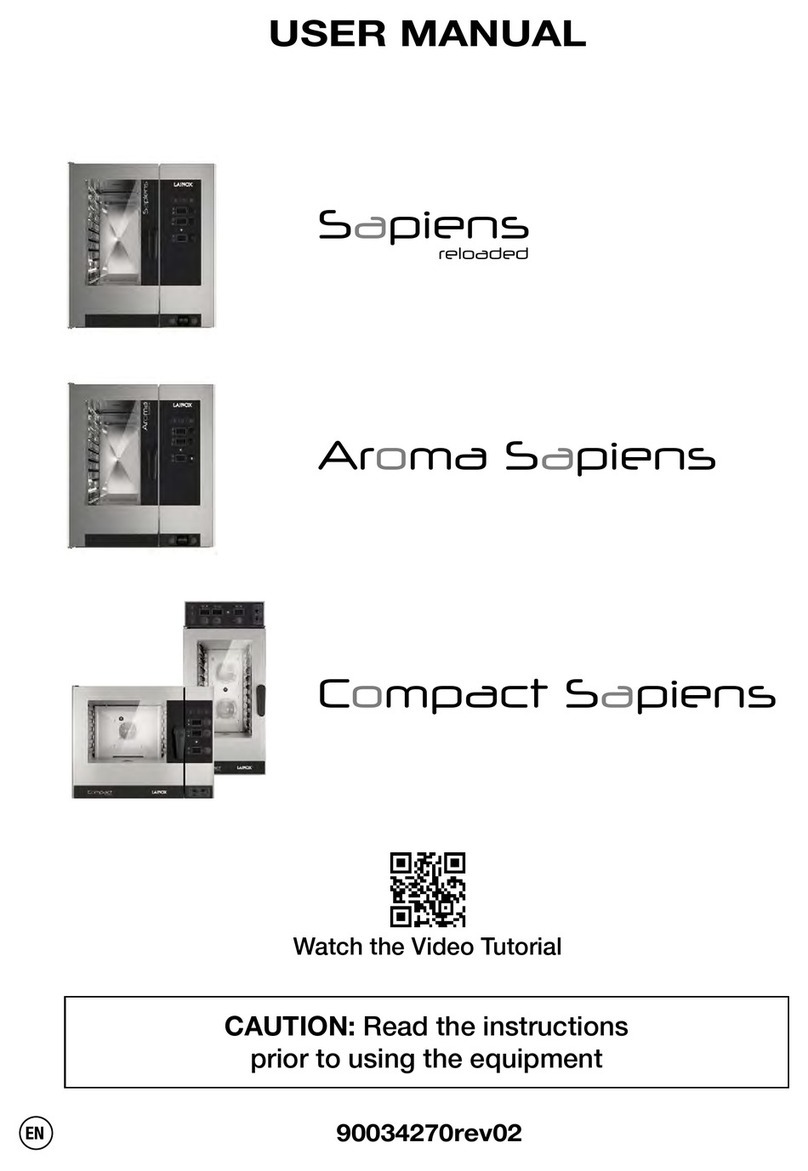
Lainox
Lainox Compact Sapiens User manual
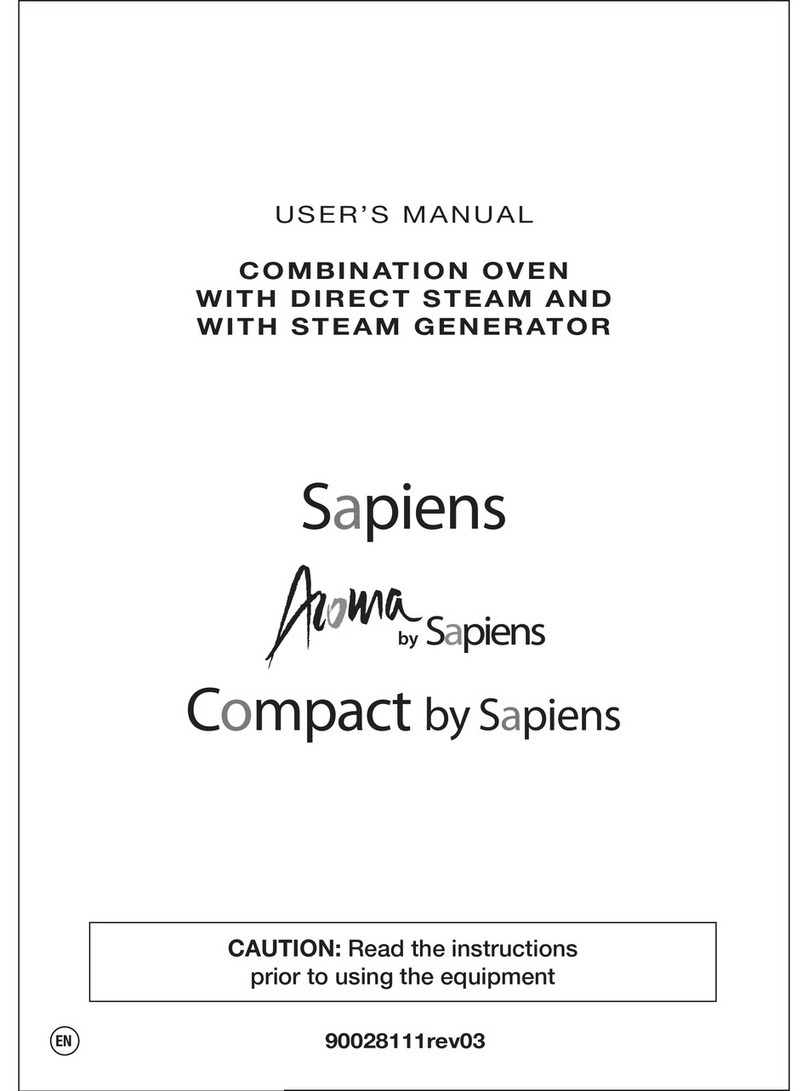
Lainox
Lainox Sapiens User manual

Lainox
Lainox Naboo Compact Series User manual
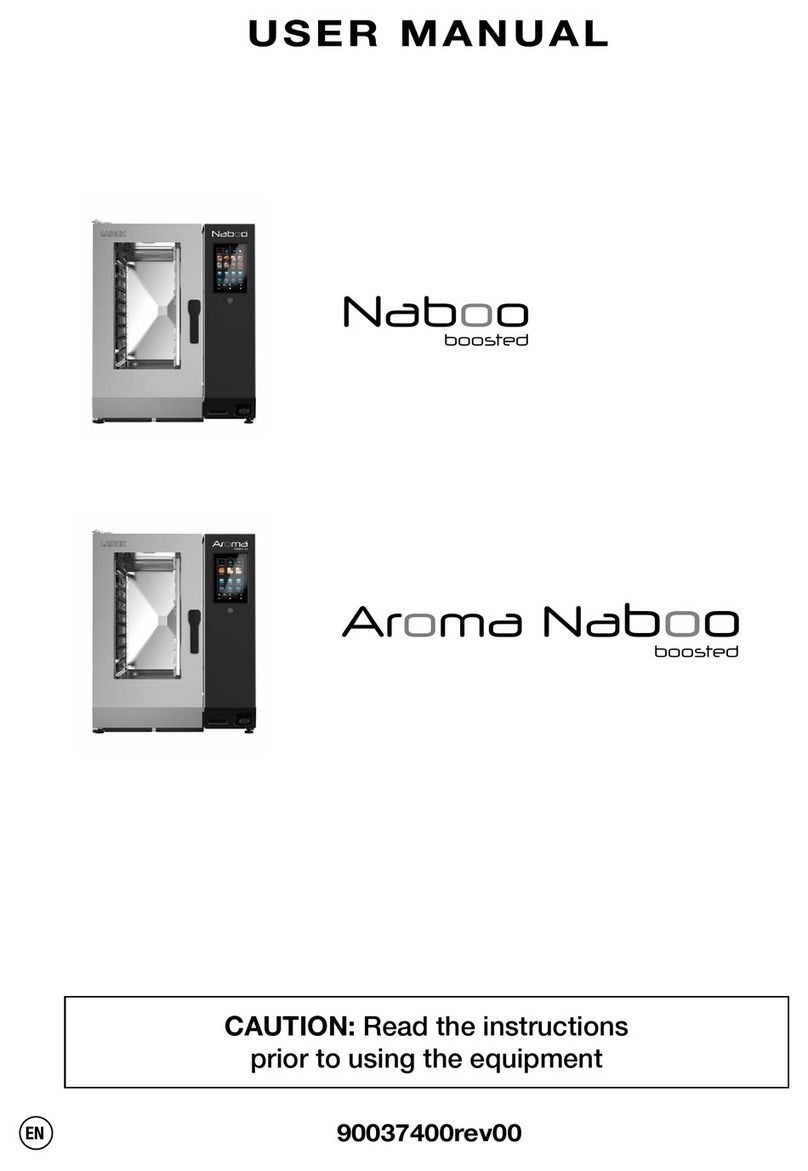
Lainox
Lainox Aroma Naboo boosted User manual

Lainox
Lainox MCR031E Programming manual

Lainox
Lainox Naboo Series Manual
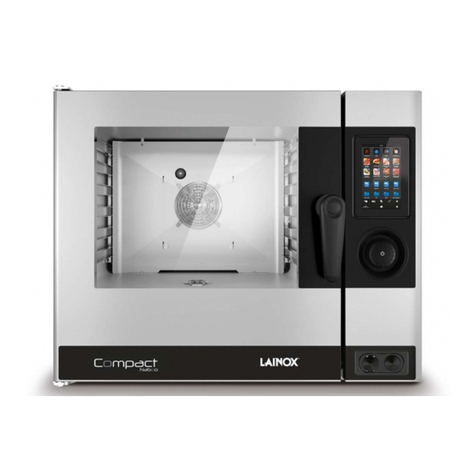
Lainox
Lainox Naboo User manual

Lainox
Lainox Oracle Series User manual

Lainox
Lainox Heart X User manual
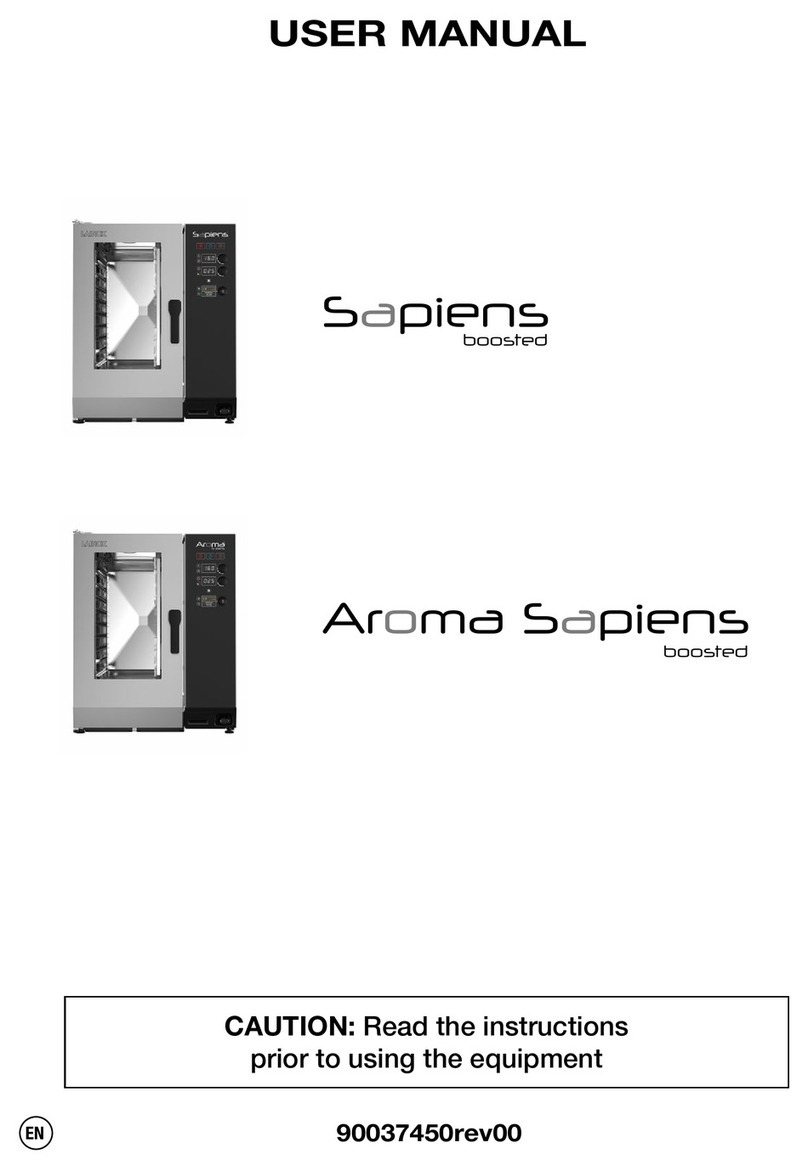
Lainox
Lainox Sapiens User manual