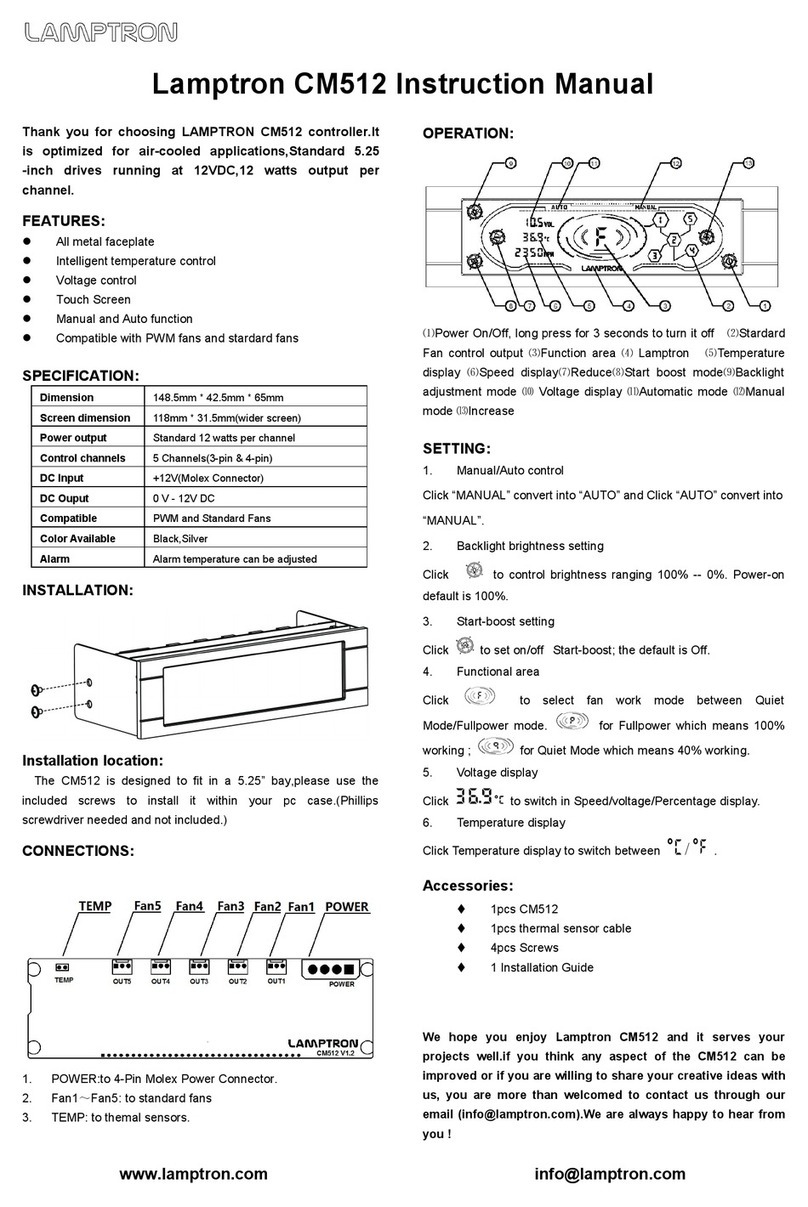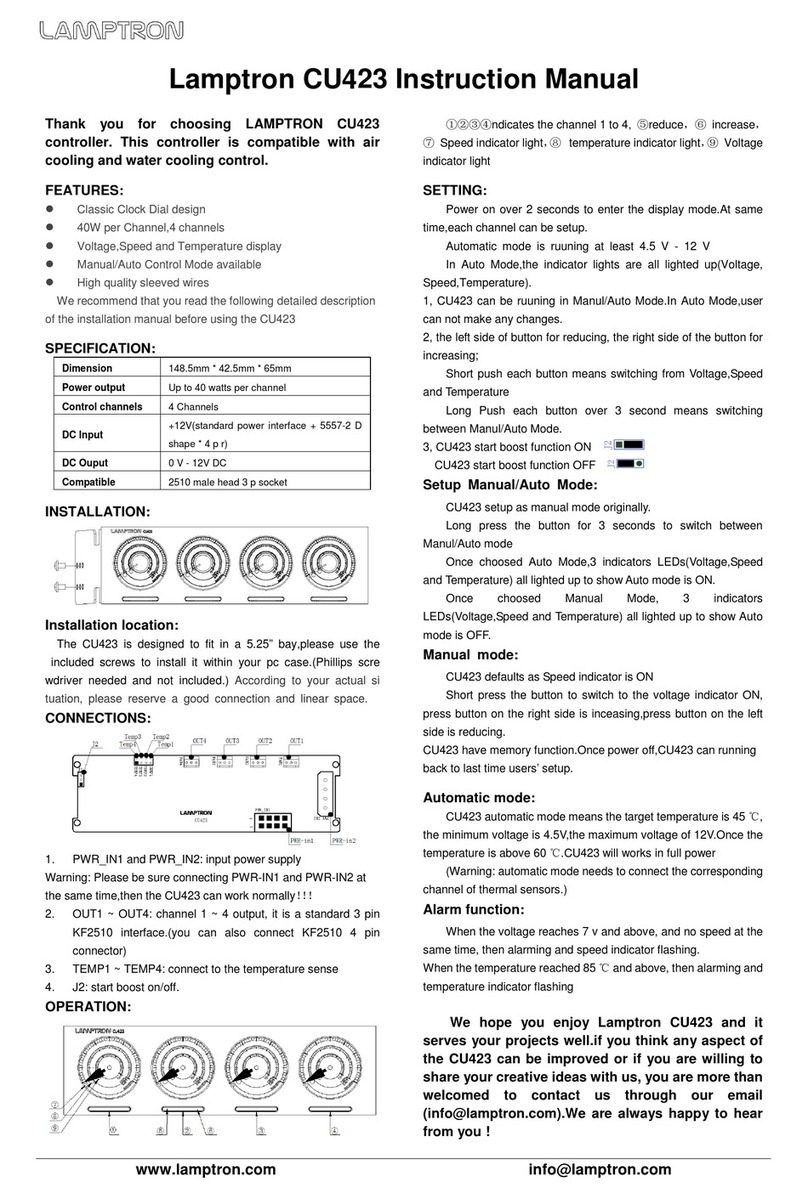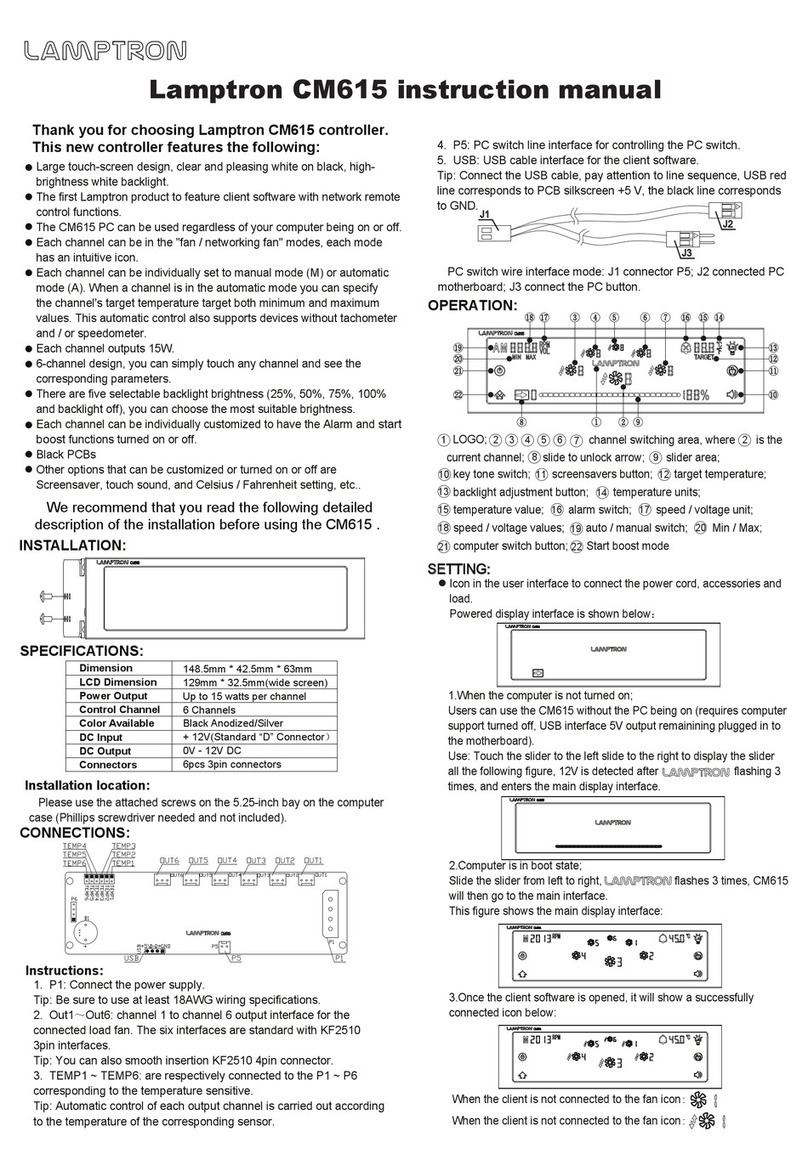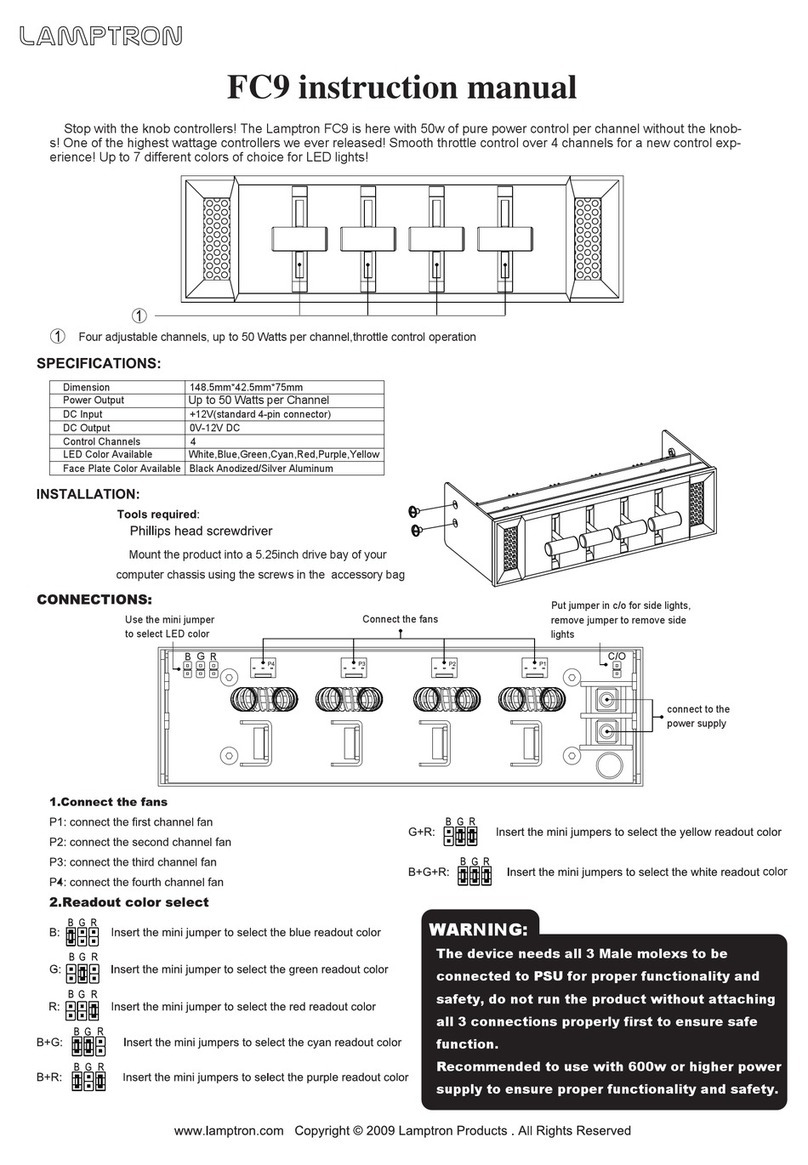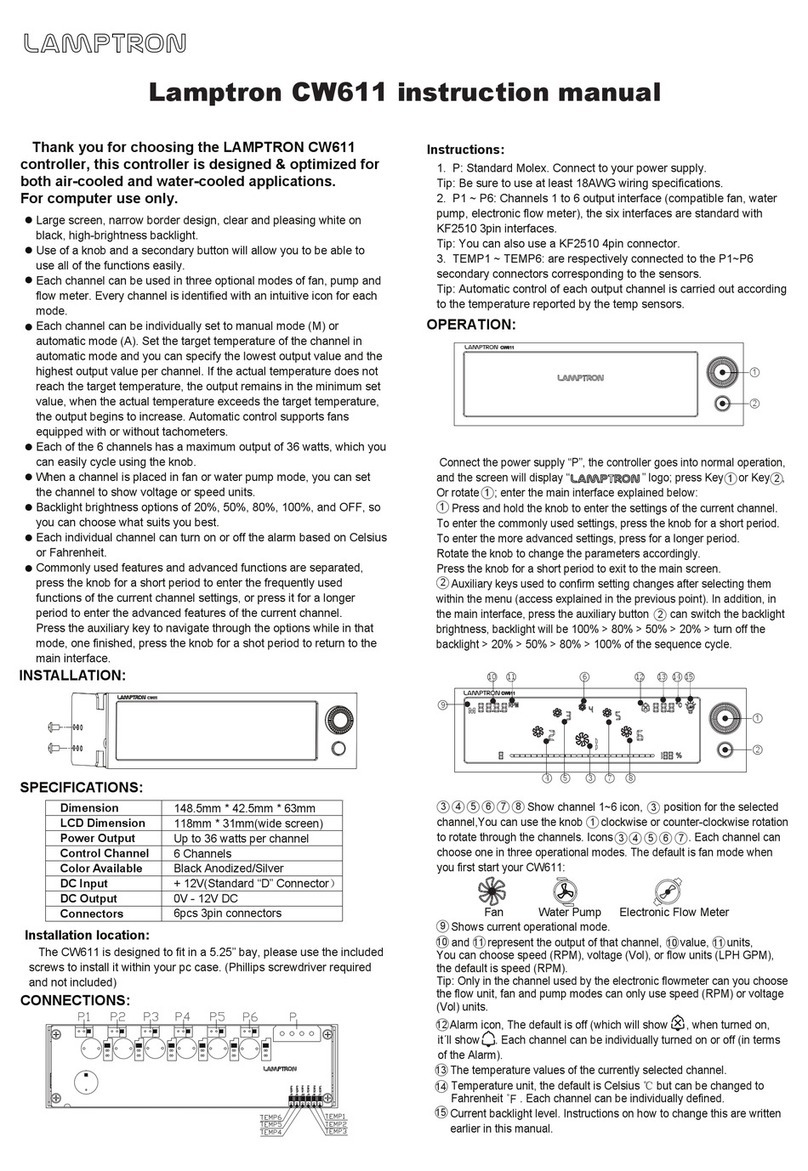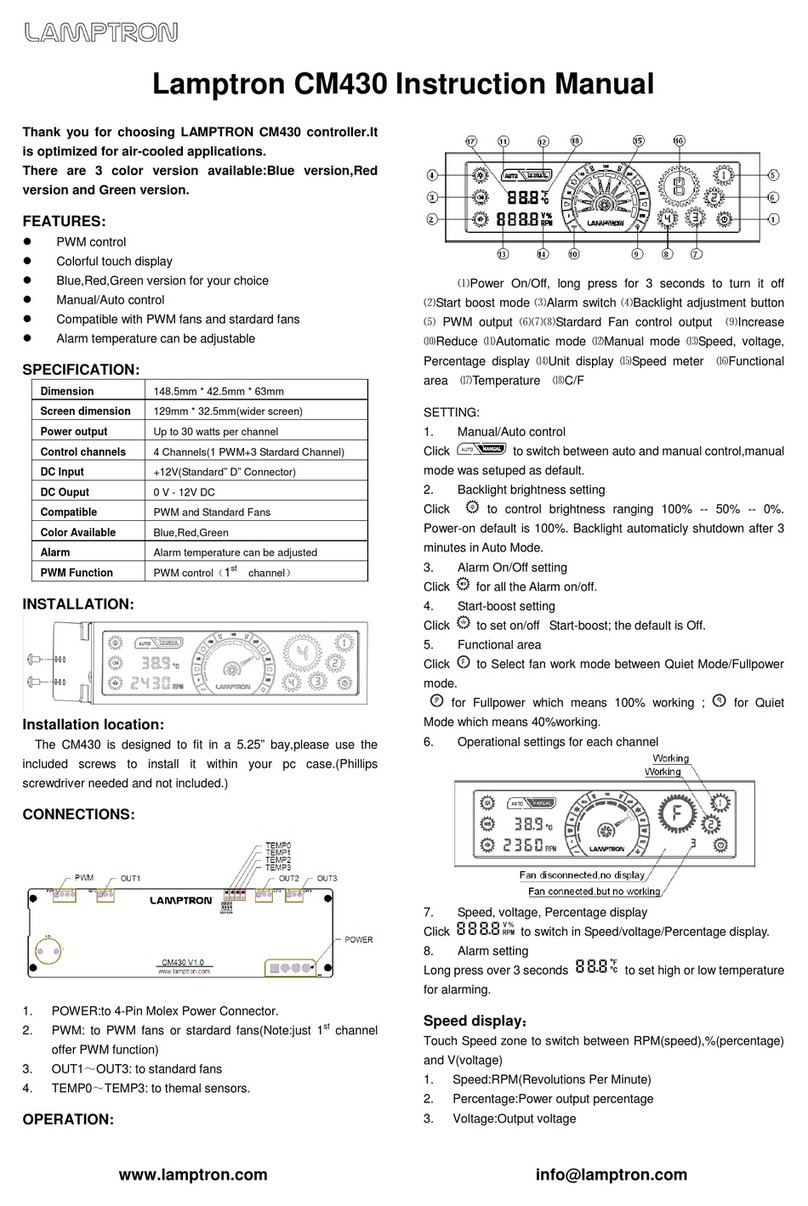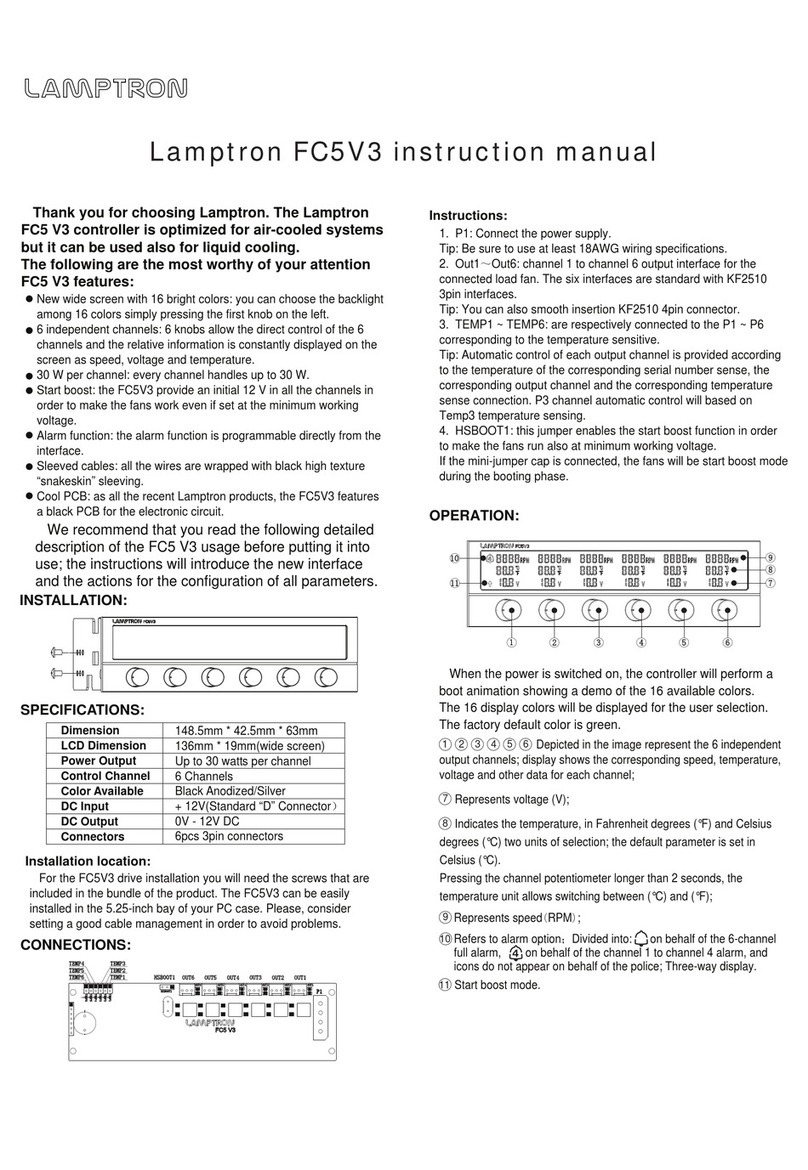FC Touch instruction manual
Tools required: Phillips head screwdriver
Mount the product into a 5.25 inch drive bay of your computer
chassis using the screws in the accessory bag.
Connect the fans Connect the power supply
the mini jumper
P5
P4
P3
P2
P1
Connect the
temperature
sensors
JS1
JS2
JS3
JS4
JS5
JS6
ALARM
P6
Use the mini jumper to
activate the alarm function
NOTE:
In order to protect your computer the device has the alarm function.
If the temperature exceeds 70 degrees Celsius, the unit will be
1. Connect the fans
P1: Connect the first channel fan
P2: Connect the second channel fan
P3: Connect the third channel fan
P4: Connect the fourth channel fan
P5: Connect the fifth channel fan
P6: Connect the sixth channel fan
P: Connect the power supply
2. Connect the temperature sensors
JS1: Connect the first channel temperature sensor
JS2: Connect the second channel temperature sensor
JS3: Connect the third channel temperature sensor
JS4: Connect the fourth channel temperature sensor
JS5: Connect the fifth channel temperature sensor
JS6: Connect the sixth channel temperature sensor
ALARM: Use the mini jumper to activate the alarm function
P
emitting noise. If the fans are not operating when the
voltage is over 6.5v, the unit will be emitting noise. Insert
the mini jumper to enable alarm function or remove it to
disable the alarm function
OPERATION:
Power button: The power button could turn or shut the back
light of the device
THE MAIN INTERFACE
The light bulb button: The light bulb button adjust the brightness
of the screen. There are three settings for the brightness. (If the
light bulb button is not being used, it will disappear in 6 seconds)
The fan 1 button: Touch it to enter the fan 1 branch interface
The fan 2 button: Touch it to enter the fan 2 branch interface
The fan 3 button: Touch it to enter the fan 3 branch interface
The fan 4 button: Touch it to enter the fan 4 branch interface
The fan 5 button: Touch it to enter the fan 5 branch interface
The fan 6 button: Touch it to enter the fan 6 branch interface
1
2
3
4
5
6
7
1 X Installation Guide 1 X Power Cable
6 X Fan Cable 6 X Sensors Cable
4 X Screws 1 X Product Catalog
1 X Screen cloth 1 X Jumper