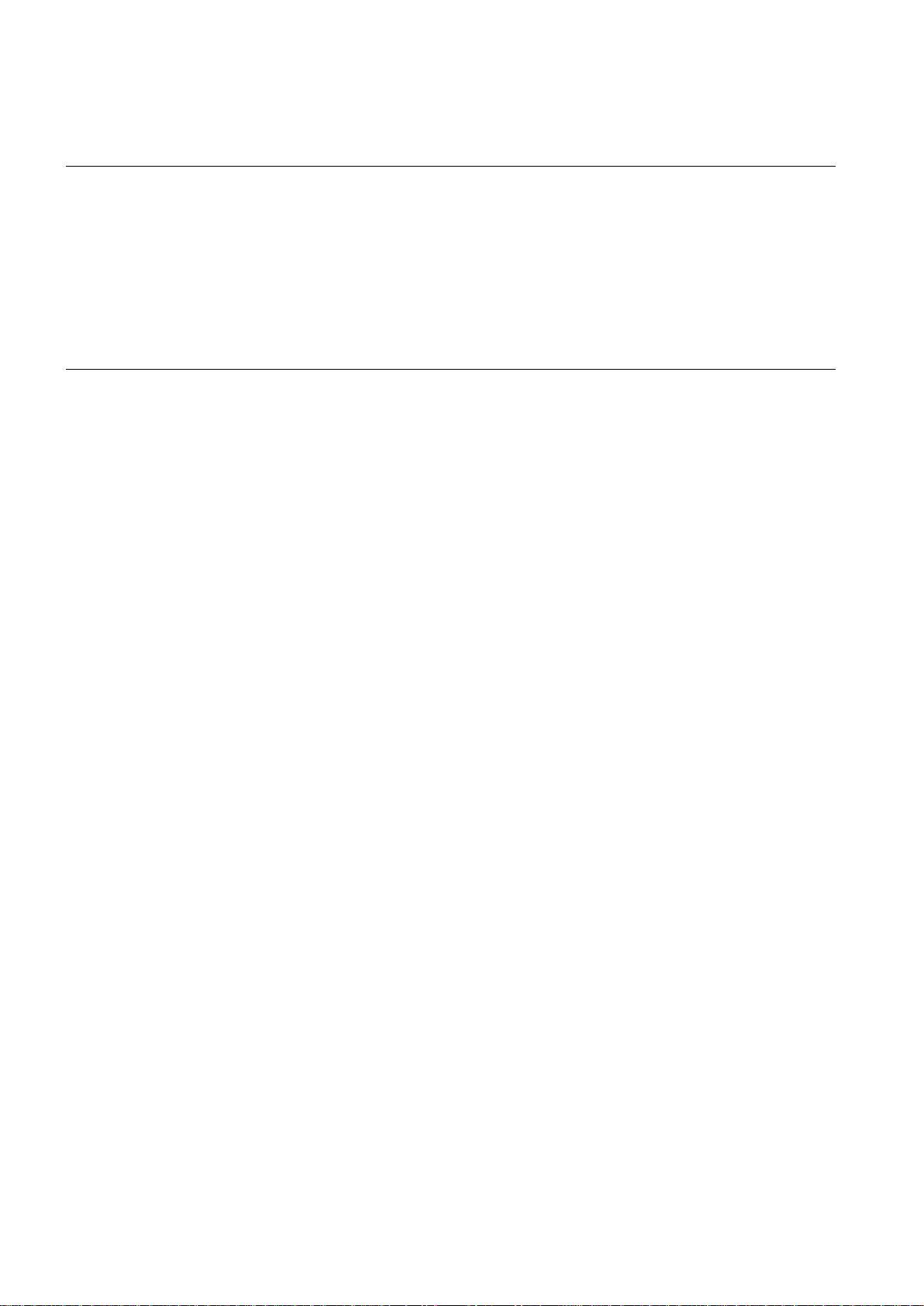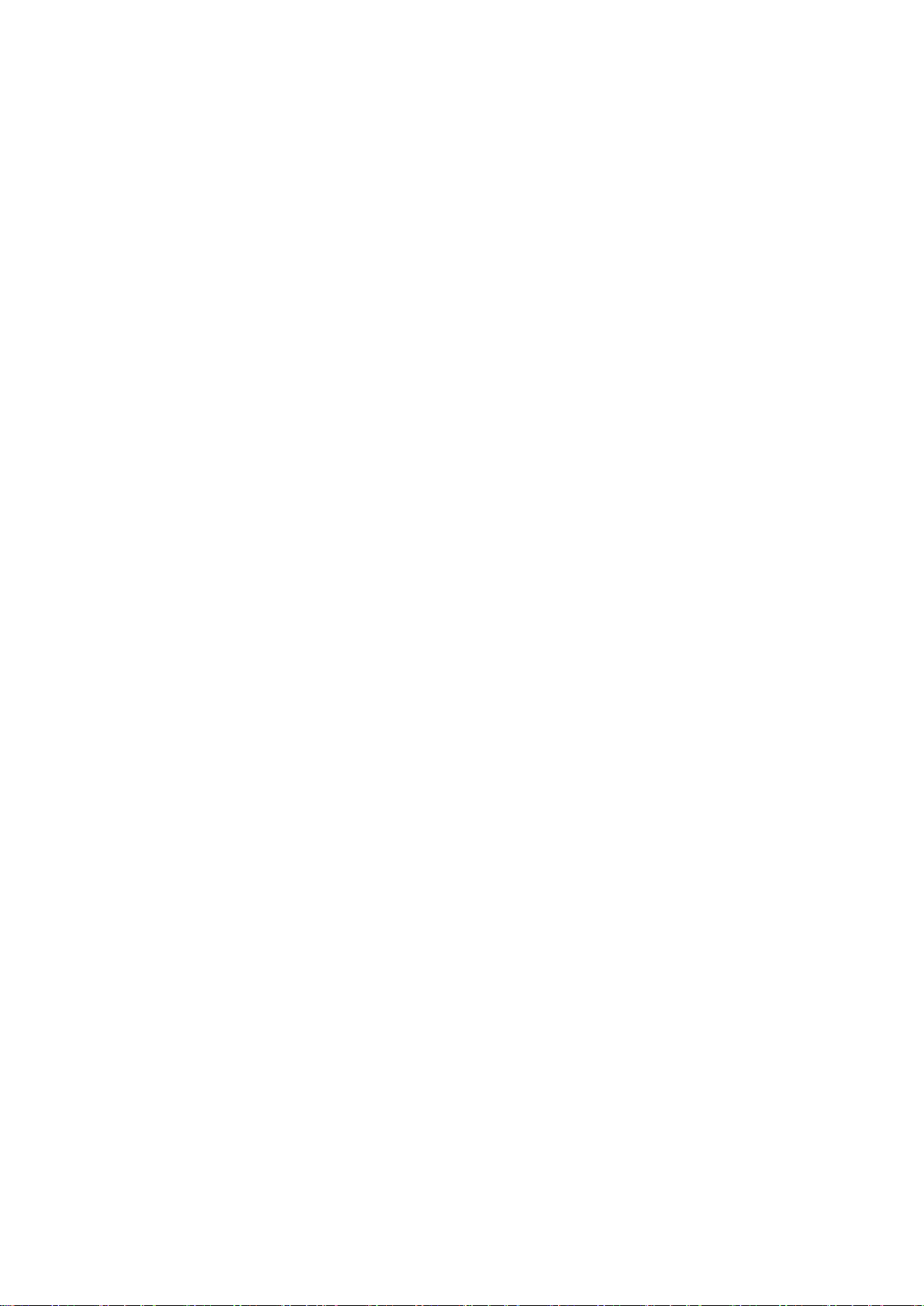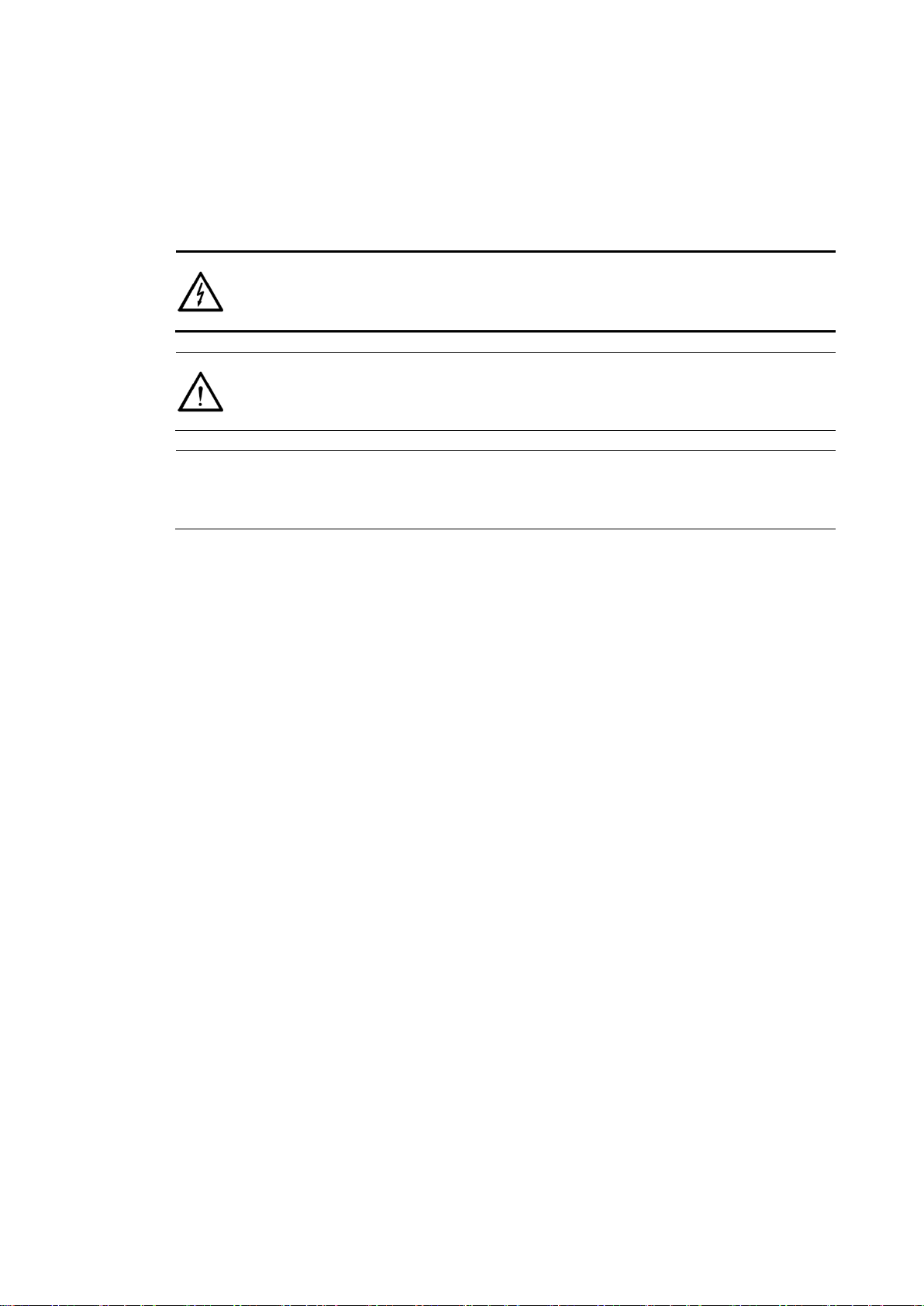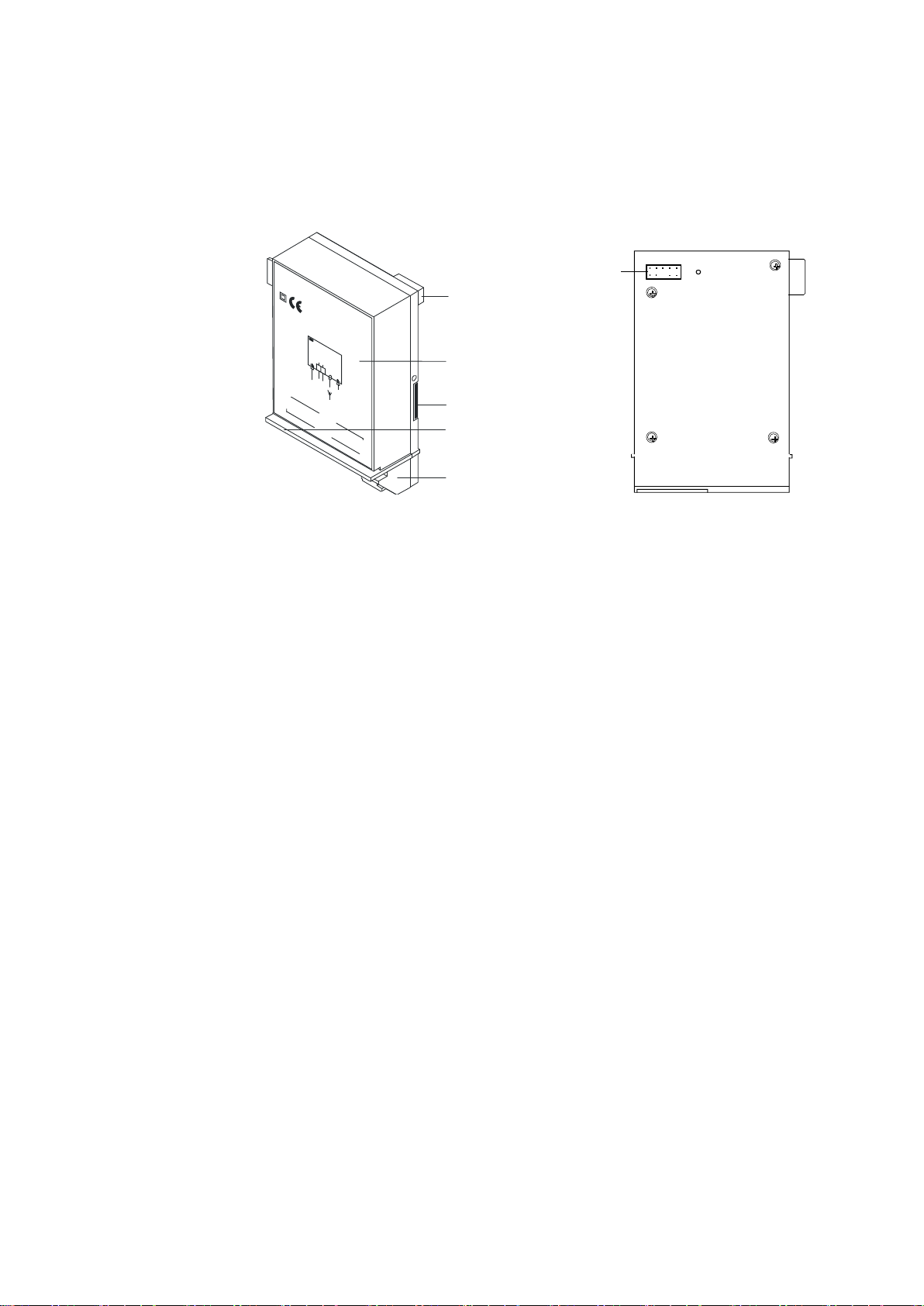Table of contents 3/40
D000043188 en d –E65C –CU-P40, P41, P42 –User Manual © Landis+Gyr
Table of contents
Revision history ...................................................................................................................................2
Table of contents .................................................................................................................................3
About this document............................................................................................................................5
1Device description......................................................................................................................6
1.1 Scope of application................................................................................................................6
1.2 Characteristics ........................................................................................................................6
1.3 Type designation.....................................................................................................................6
1.4 Functions ................................................................................................................................7
1.4.1 GSM/GPRS modem ..........................................................................................................7
1.4.2 CS interface.......................................................................................................................7
1.4.3 RS232 interface.................................................................................................................7
1.4.4 RS485 interface.................................................................................................................7
2Safety...........................................................................................................................................8
2.1 Safety information...................................................................................................................8
2.2 Responsibilities.......................................................................................................................8
2.3 Safety regulations ...................................................................................................................9
3Mechanical construction..........................................................................................................10
3.1 Overview...............................................................................................................................10
3.2 Power supply, antenna and interface connections.................................................................11
3.2.1 Connections CU-P40.......................................................................................................11
3.2.2 Connections CU-P41.......................................................................................................12
3.2.3 Connections CU-P42.......................................................................................................13
3.3 Faceplate..............................................................................................................................14
3.4 LEDs.....................................................................................................................................14
4Installation/De-installation .......................................................................................................15
4.1 Inserting a SIM-card..............................................................................................................15
4.2 Fitting in meter ......................................................................................................................15
4.3 Fitting in CU-adapter CU-ADP2.............................................................................................18
4.4 Connecting the communication unit.......................................................................................19
4.4.1 Connecting the antenna...................................................................................................19
4.4.2 Choosing the most suitable antenna position in GSM mode ............................................21
4.4.3 Choosing the most suitable antenna position in GPRS mode ..........................................22
4.4.4 Connecting the CS interface............................................................................................25
4.4.5 Connecting the RS485 interface......................................................................................26
4.4.6 Connecting the RS232 interface......................................................................................26
4.4.7 Connecting the external 5 V power supply for series 2 or older meters............................28
4.4.8 Connecting the external 5 V power supply for series 3 meters.........................................29
4.4.9 Final operations...............................................................................................................30
4.5 Commissioning and functional check ....................................................................................31
4.6 Removal/Exchange of communication unit............................................................................31
5Operation ..................................................................................................................................32
5.1 LED status description pre D72 firmware ..............................................................................32
5.2 LED status description D72 firmware ....................................................................................32
5.3 Wrong PIN code....................................................................................................................34
5.4 Signal strength indication using LEDs...................................................................................34
6Service.......................................................................................................................................35
6.1 Troubleshooting ....................................................................................................................35
6.2 Repairing the communication unit .........................................................................................35