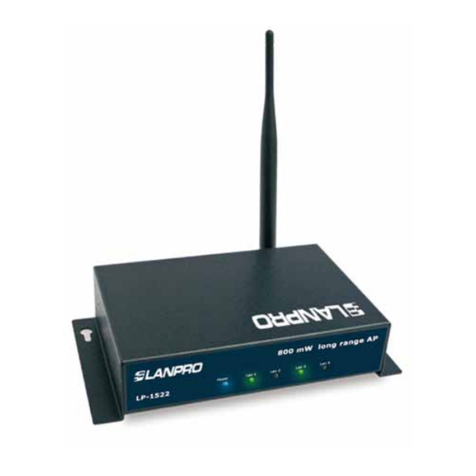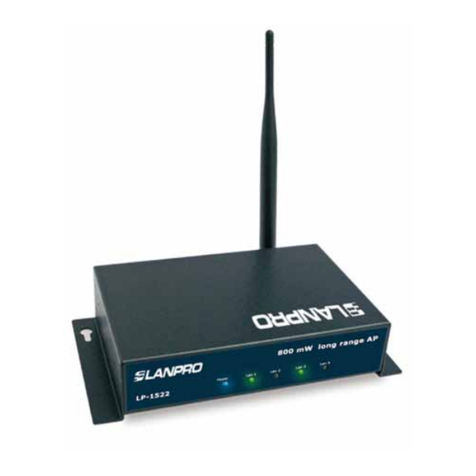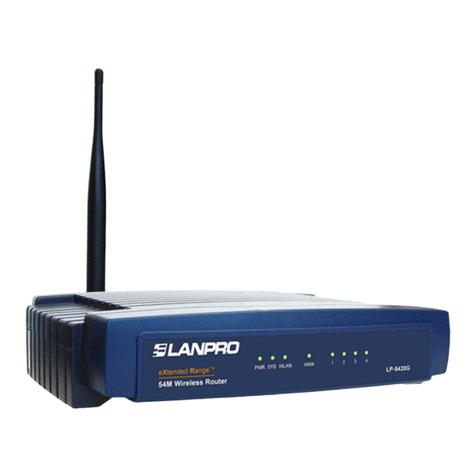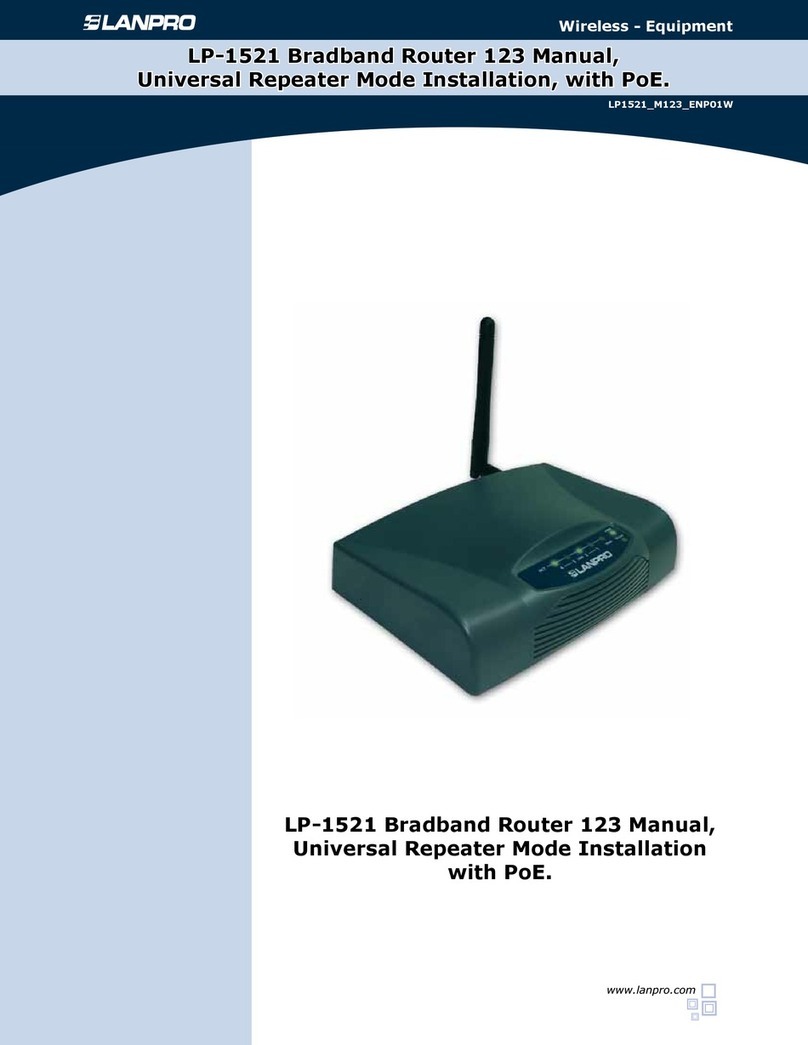www.lanpro.com
5
Wireless - Equipments - 2.4 GHz - 123 Manual - LP-1521 Broadband AP Router.
Conguration of Bandwidth Control.
Figure 10
Figure 11
Figure 12
At the top of the screen you will congure the speed
of your service provider. To enable QoS functionality,
select the box Enable QoS, as shown in Figure 10.
Proceed to congure the bandwidth of your service
provider. In the box ISP Bandwidth: Download
type the download speed of the provider. In Upload
type the upload speed. Enter the maximum speed
offered by your provider for asynchronous links, as
shown in Figure 11. Remember that this option
does not increase the bandwidth of your provider;
this is a reference value for the rules to be dened
in the LP-1521.
Congure the bandwidth for all the undened trafc
in the control rules (for the trafc that fails to comply
the rules is regulated by this control). Type the
download speed in the eld Undef IP Bandwidth:
Download and the upload speed in Upload, as
shown in Figure 12.
10
11
12