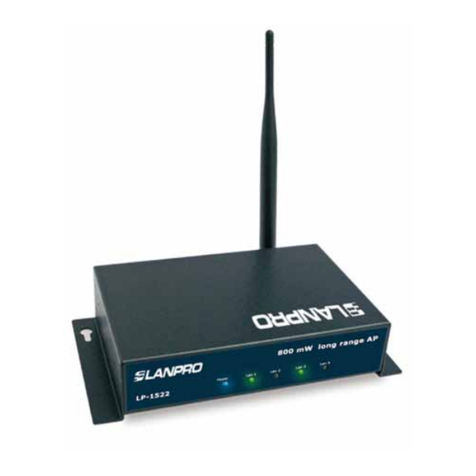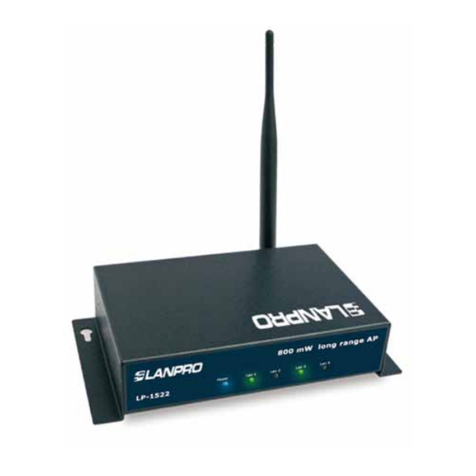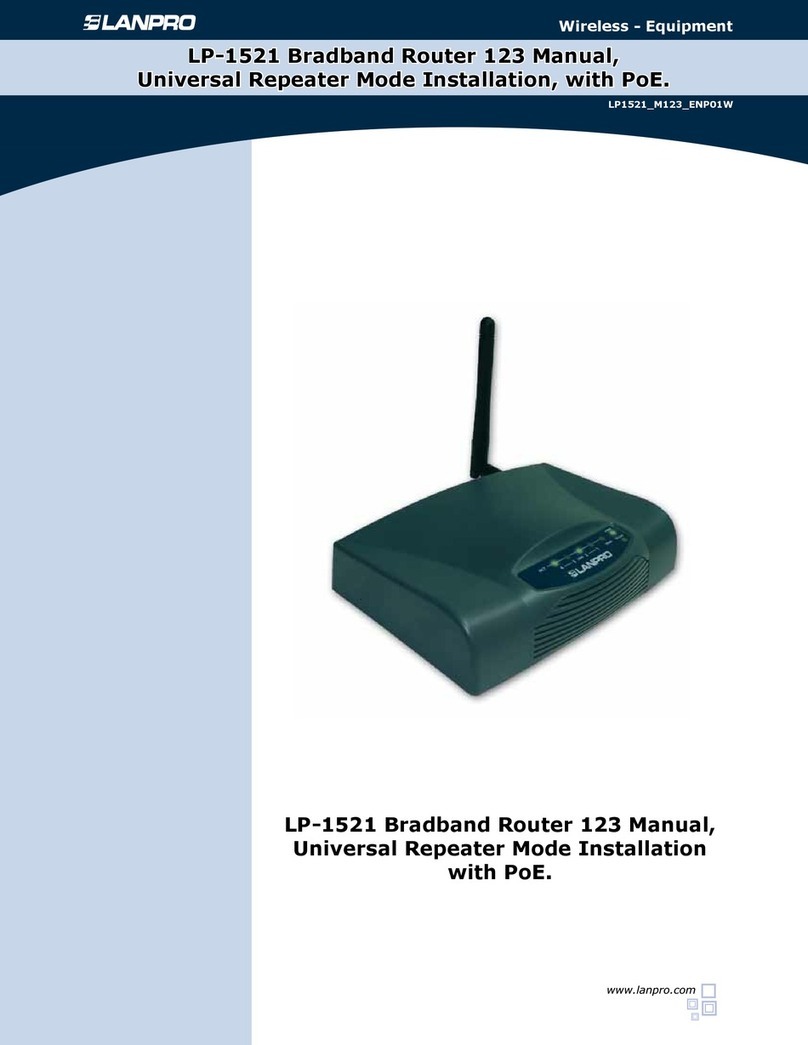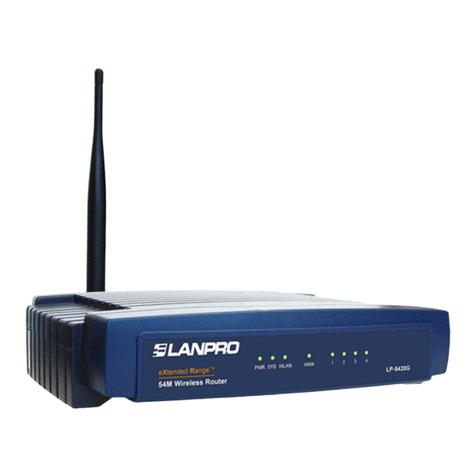www.lanpro.com
Wireless - Equipments - 123 Manual - LP-N24 V2.0 - 2.4 GHz Wireless-N Broadband Router
and/or Access Point (AP) - Installation in Point to Point and Point to Multi-Point modes.
4
7
8
9
Open the web browser of your preference and type the default address 192.168.0.1
as shown in Figure 7.
In case your router has a password, it will be requested in a
window. Type it and select Ok as shown in Figure 8.
In the initial window, you may type the password of your
wireless network in the Security key eld, and then select
Ok as shown in Figure 9. This step along with the typing of
the security key is enough to establish the security in your
computer. In addition, you can select in the initial window,
the ISP connection type (WAN port), which is DHCP by
default for most of the ISP. Do not forget to select Ok when
you nish.
Figure 8
Figure 9
Please see the properties of your network card and
change its IP address, as shown in Figures 6-1 and
6-2. Once you have nished, select Ok twice.
Figure 6-1
Figure 7
Figure 6-2
6