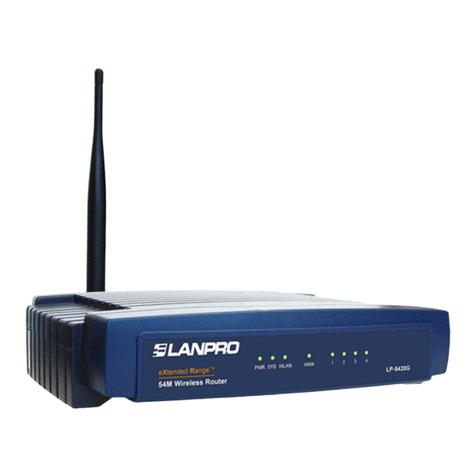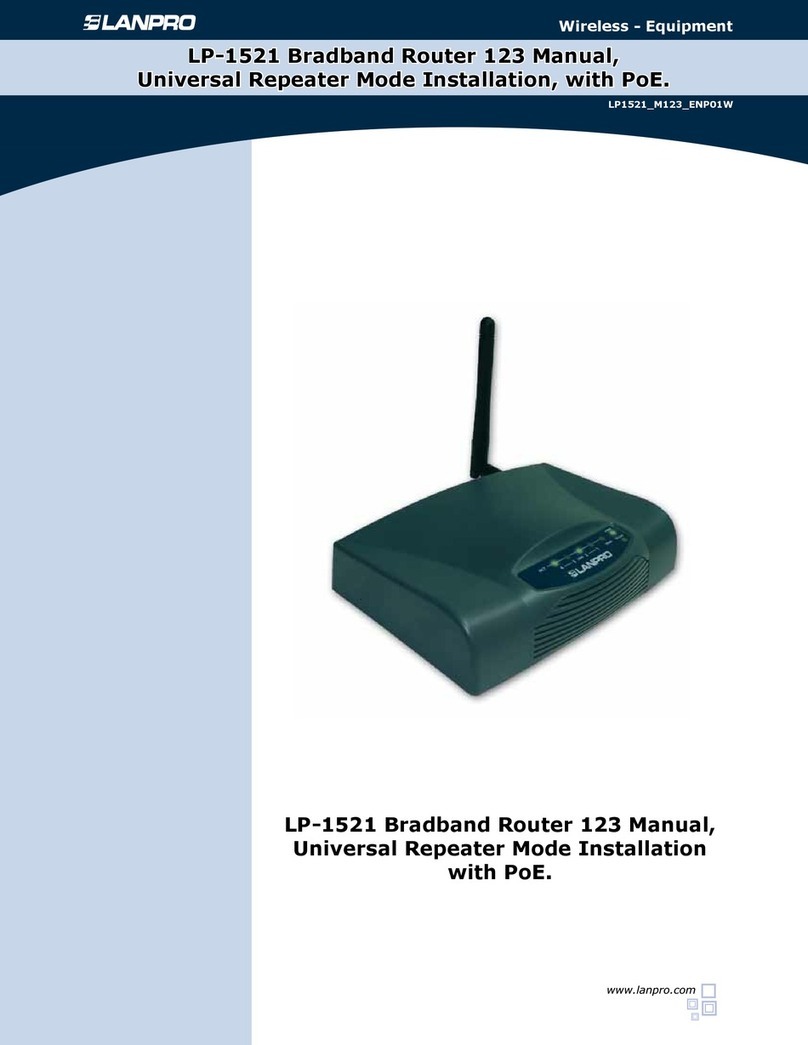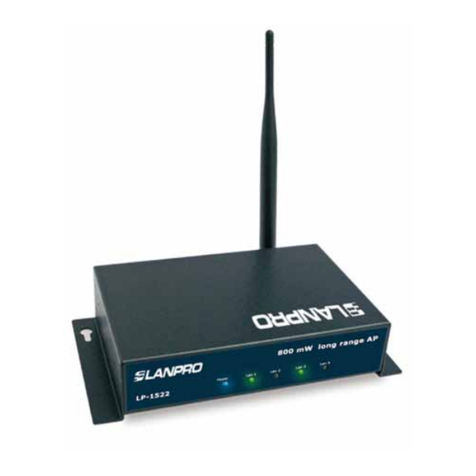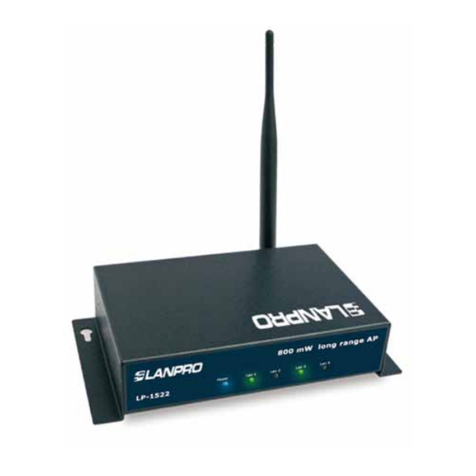www.lanpro.com
3
Wireless - Equipment - 2.4 GHz - 123 Manual, LP-1522 Broadband Wireless AP/Router,
Access Control through MAC address in access point mode.
4
In the box: MAC Address input the MAC Address of
the wireless card that you will connect and in the box:
Comment, enter a little description of the product, e.g.:
PC1, as you see in Figure 4.
Figura 4
5
Proceed to click on: Apply Changes. Wait for the
conrmation message, and then click: OK (see Figure 5).
The equipment will restart. Wait approximately 2 minutes
to access to it again, repeat steps 4 and 5 to add each MAC
Address.
Figura 5
6
In case you want to modify any MAC Address of the
access list, you have to delete it. Check on the box of
the corresponding MAC Address and then click on Delete
Selected, as you can see in Figure 6.
Figura 6
Note: it is very important to mention that in 123 Manual AP Mode, you must have congured your wireless
network security, which will be an additional requirement to clients wanting to connect to this AP.
7
Proceed to change your equipment admin network
password, for this select: Management, then: Password;
input the user name admin, and set the new password
in: New Password and Conrmed Password, select:
Apply Changes. To access to your equipment again, you
have to input these data once you are asked. See Figure 7.
Figura 7