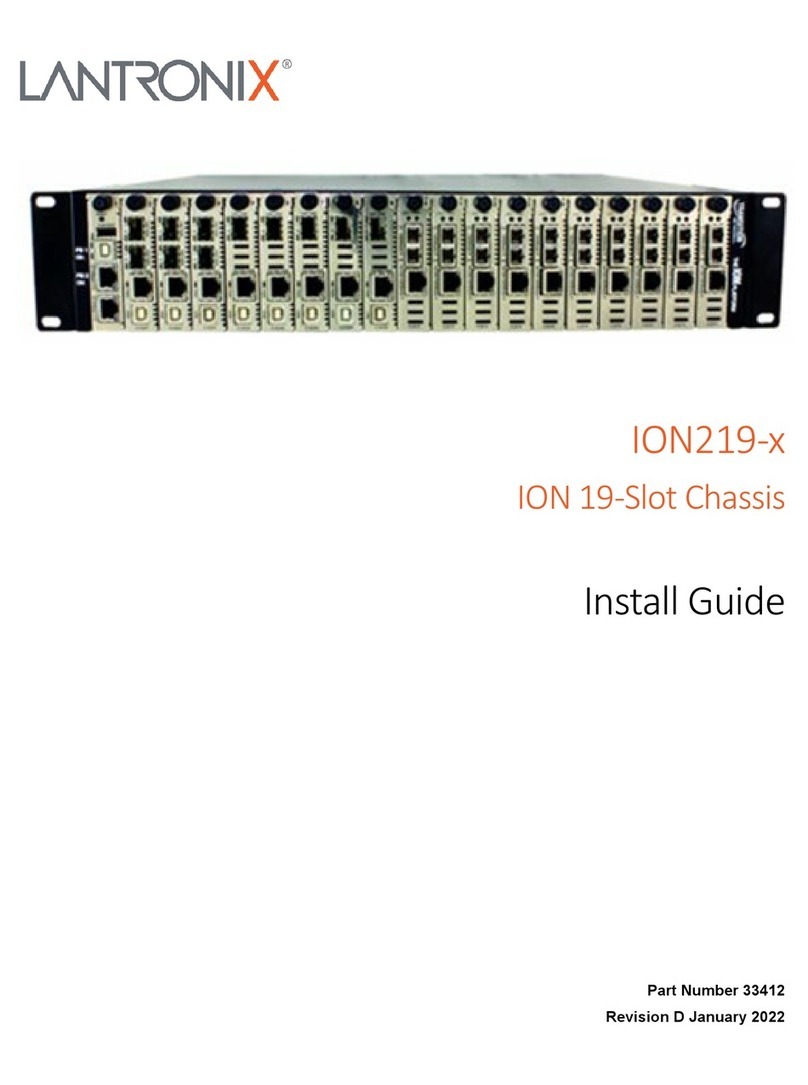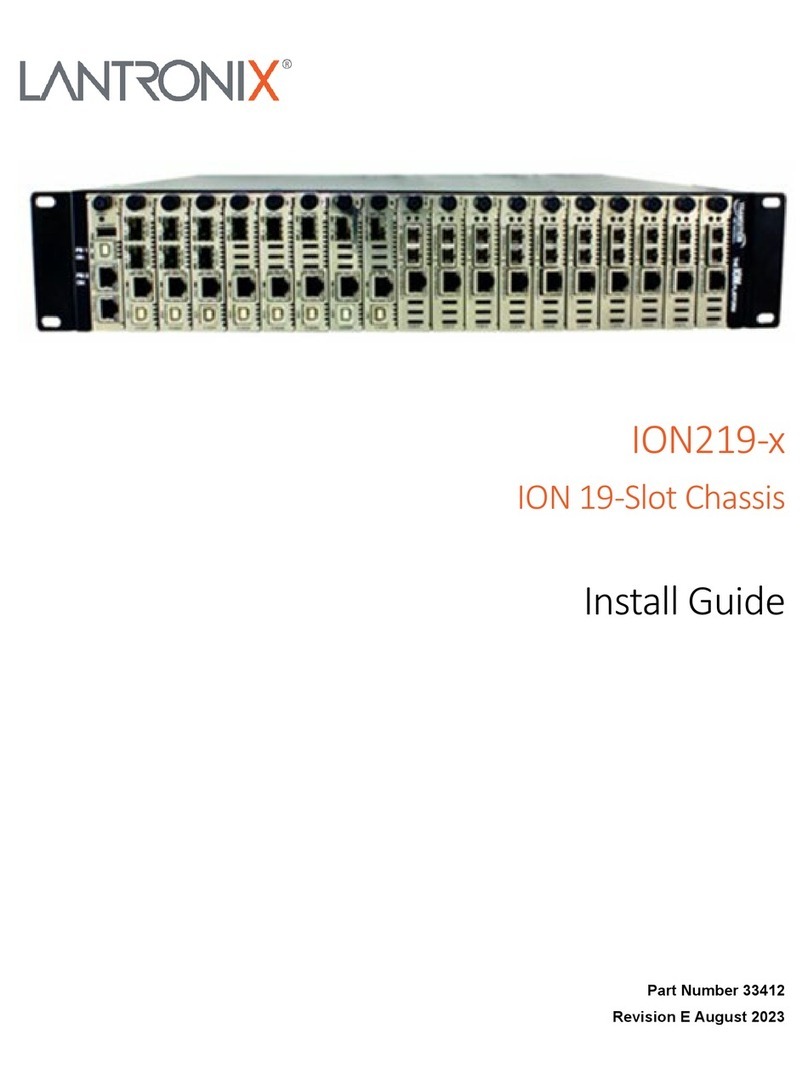Lantronix ION002-AD User Guide
33612 Rev B http://www.lantronix.com/ 3
Contents
1. Introduction.................................................................................................................................................4
Product Description....................................................................................................................................... 4
Models........................................................................................................................................................... 4
Options .......................................................................................................................................................... 4
Specifications ................................................................................................................................................ 4
Package Contents......................................................................................................................................... 5
Document Overview...................................................................................................................................... 5
Related Manuals and Online Help ................................................................................................................ 5
Safety Warnings and Cautions ..................................................................................................................... 5
2. Installation................................................................................................................................................... 6
Installing Slide-In Cards ................................................................................................................................ 6
Powering the Chassis ................................................................................................................................... 7
Power via the DC INPUT (EuroBlock) Connector .....................................................................................7
Grounding the Chassis ................................................................................................................................. 9
Grounding Wire Size ................................................................................................................................. 9
Connecting the Ground Wire..................................................................................................................... 9
Grounding Methods ................................................................................................................................... 9
Dimensions .................................................................................................................................................10
Mounting Options ........................................................................................................................................ 10
For More Information................................................................................................................................... 10
3. Troubleshooting .......................................................................................................................................11
4. Related Information.................................................................................................................................12
Compliance Information .............................................................................................................................. 12
Standards ................................................................................................................................................ 12
FCC Regulations ..................................................................................................................................... 12
Canadian ICES-003 ................................................................................................................................ 12
CE Marking..............................................................................................................................................12
UL Listed Power Supply ..........................................................................................................................12
Declaration of Conformity........................................................................................................................ 12
European Regulations .............................................................................................................................12
Electrical Safety Warnings .......................................................................................................................... 14