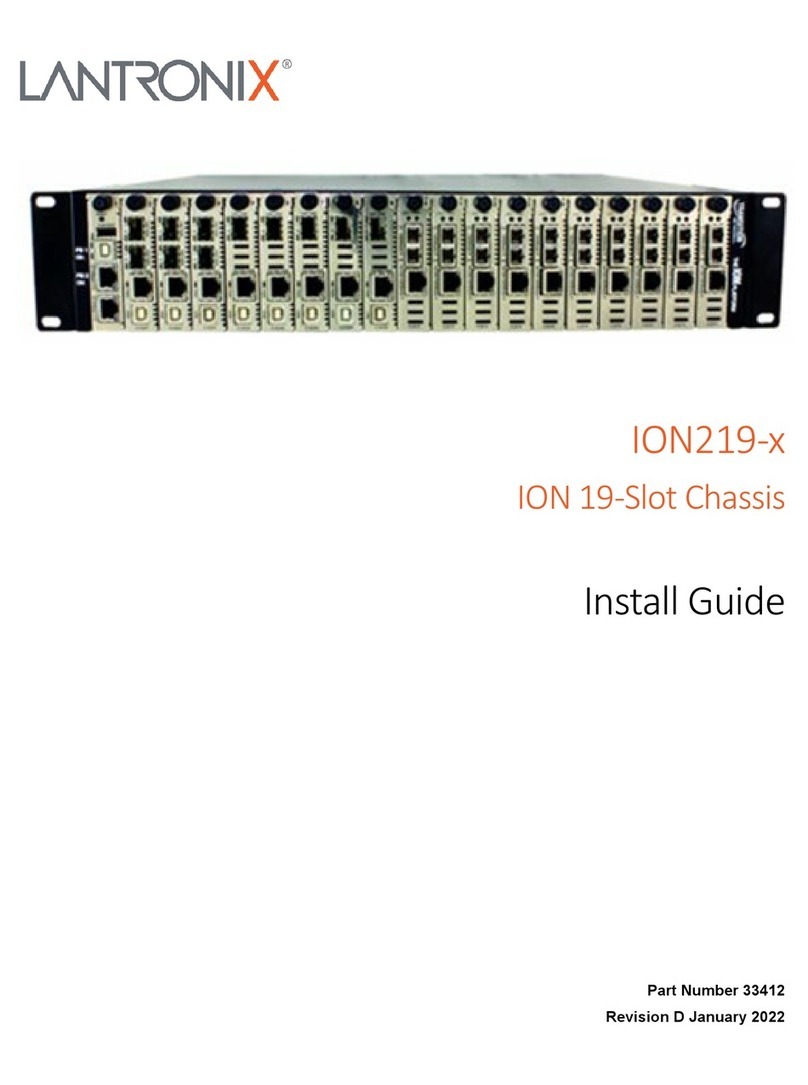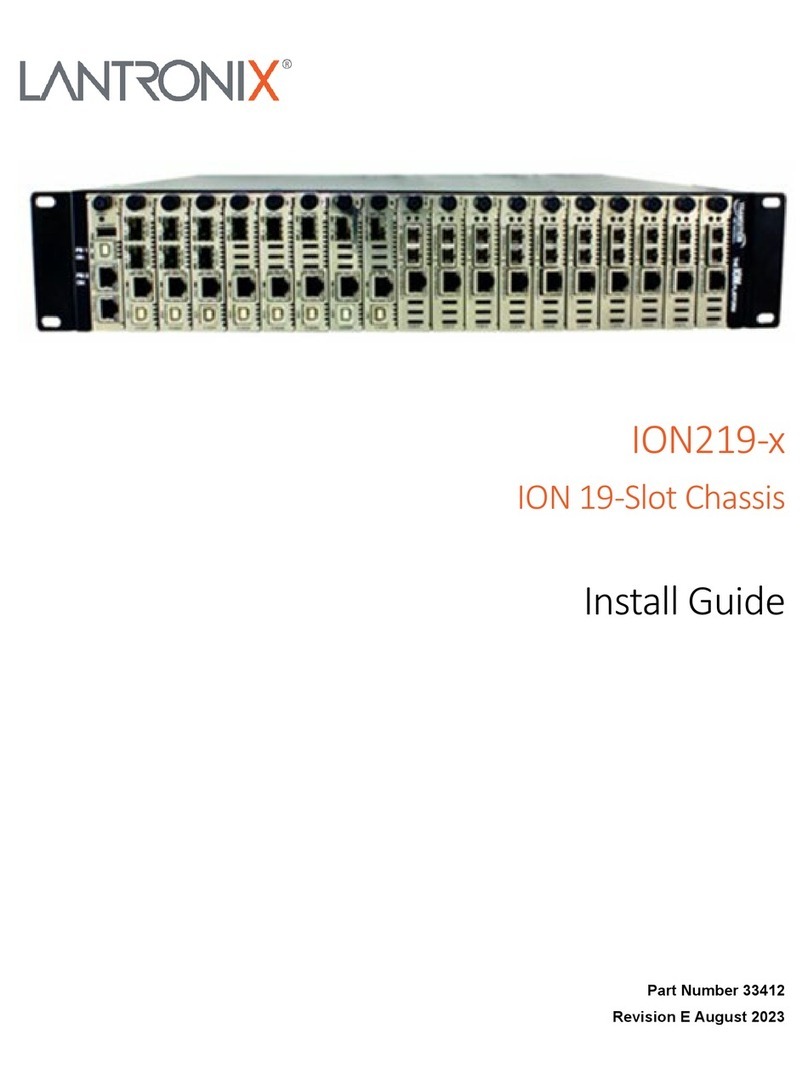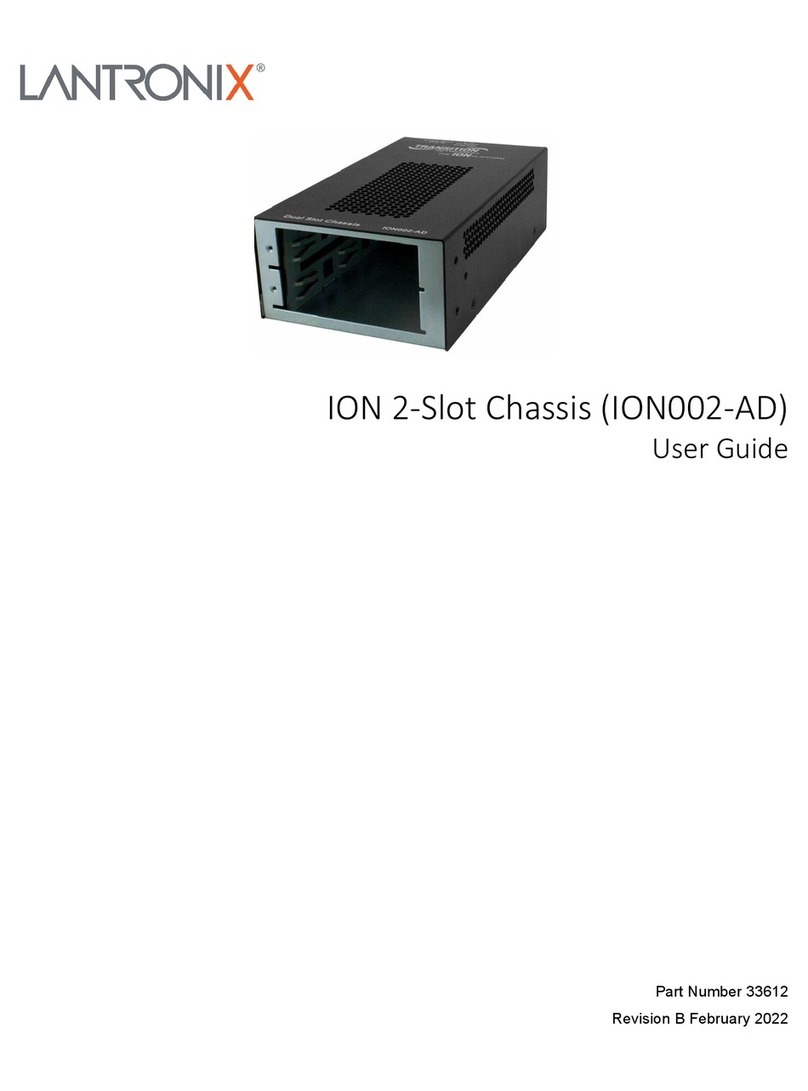Lantronix M-MCR-01 User Guide
33628 Rev. B https://www.lantronix.com Page 4 of 13
Introduction
The Lantronix M-MCR-01 is a 19” powered chassis for Lantronix Mini Media Converters. Note: the M-MCR-01 is
only intended for installation of supported Mini Media Converters designed and built by Lantronix.
The M-MCR-01 is a high-density powered 19” rack mountable chassis for Lantronix Mini Converters, the most
miniaturized converters in the industry. It offers a powered standard 19” chassis for Mini Converter installation and
power input in central office and other deployments, as an accessory to the Mini Converter series portfolio.
The M-MCR-01 features 18 slots for side-mounted Mini Converters, an internal AC power supply (included) to
provide 12 VDC output, and a powered backplane with barrel connectors. Lantronix’ M-MCR-01 provides space
and power in a rack-mountable chassis for eighteen (18) separate and independent Lantronix stand-alone Media
Converters, each with power requirements of 12 VDC.
Product Description
The M-MCR-01 Mini Media Converter Chassis is a 19” rack mountable powered chassis for the Mini family of
stand-alone media converters. Designed for Lantronix’ line of office grade, non-hardened, mini media converters,
this chassis is ideal for installations where multiple Minis are being deployed in the same location. The M-MCR-01
offers a simple, cost-effective way to securely mount up to 18 Mini Converters while requiring a single AC power
connection.
As networks grow, so does the need to interface between various types of cabling infrastructure, and the Mini
copper-to-fiber Media Converters offer a low cost, space saving option for making those connections between
disparate cable types. The M-MCR-01s is suitable for Enterprise and Government applications where multiple
points of fiber connectivity are required. The chassis can accept any combination of Lantronix layer 1 100Base
and 1000Base Mini Media Converters as well as the layer-2 10/100 and 10/100/1000 Mini media converters, all
with the barrel-type DC power input connector. Each M-MCR-01 slot has a fuse to keep one malfunctioning Mini
Converter from affecting the rest.
The M-MCR-01 occupies 1.5U of rack space, allowing two chassis to be mounted in 3 units of rack space,
efficiently using critical rack space in datacenters or wiring closets. The Mini Converters are hot-swappable and
directly connect to the chassis backplane to receive their power connection. Three lock-down bars can be raised
and lowered to allow additional Mini Converters to be installed in an active chassis. These bars are also used to
securely hold the Mini Converter in the chassis, even when the copper and fiber data cables are being inserted
and removed from the individual Mini Converters.