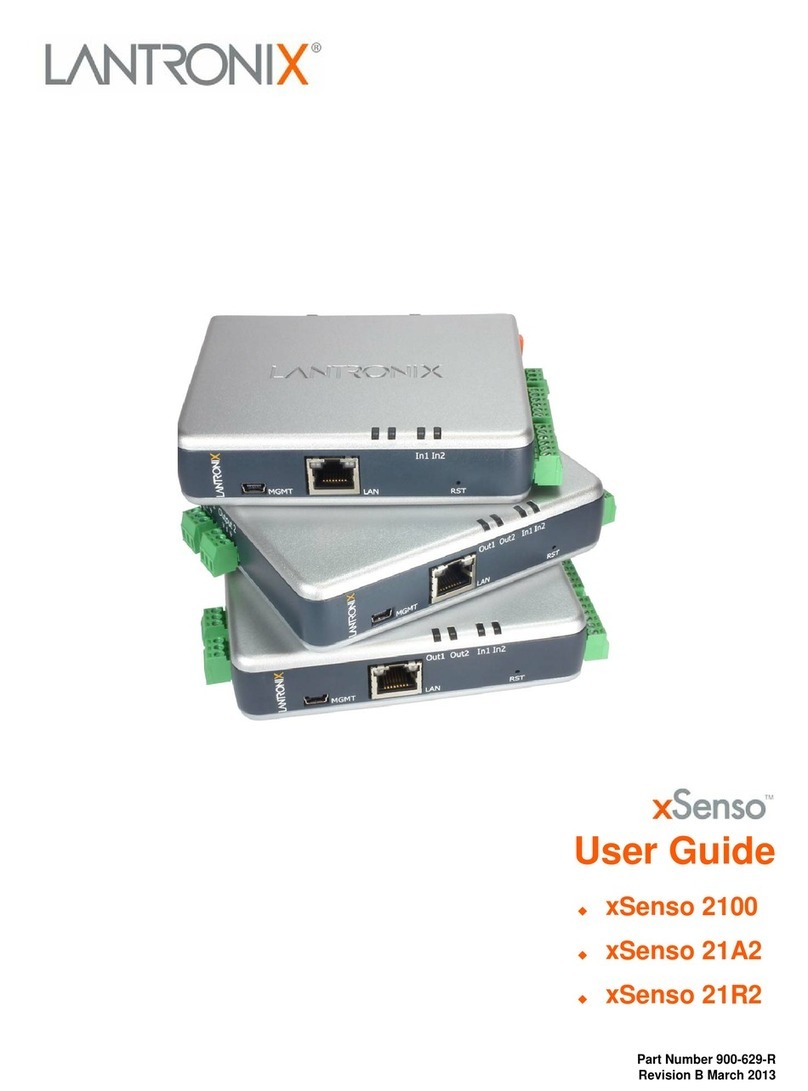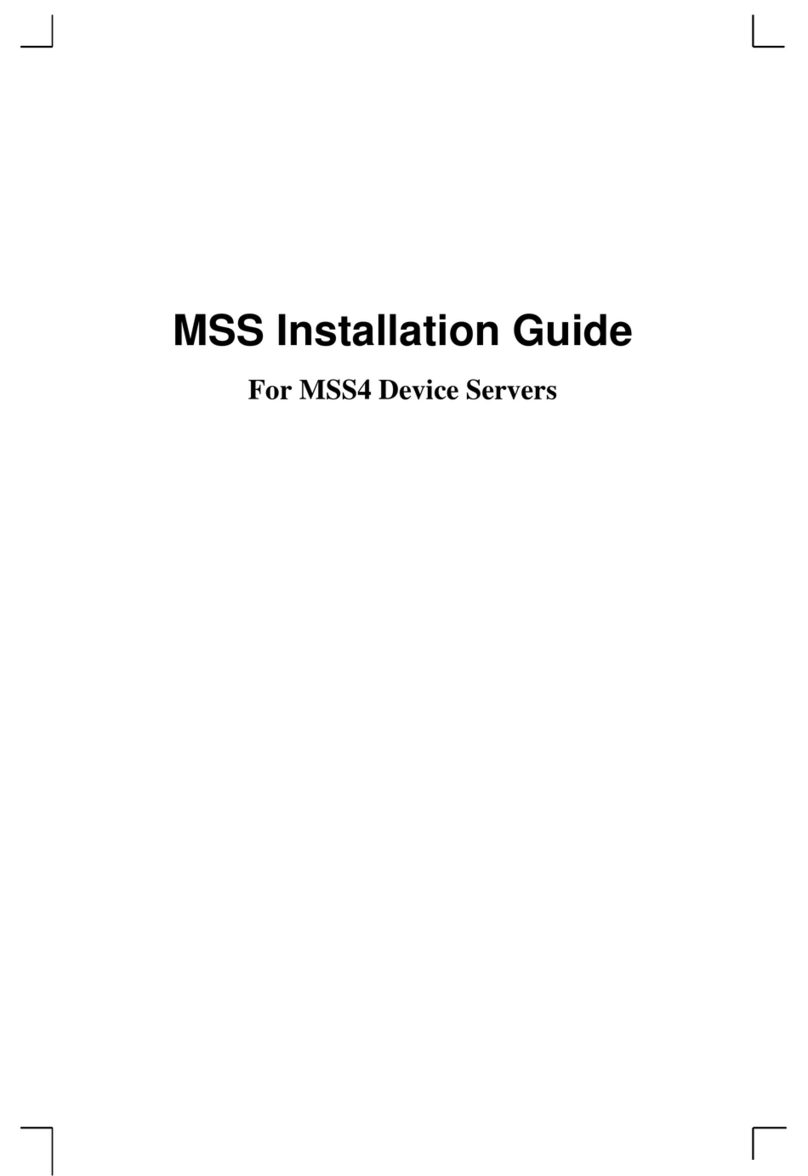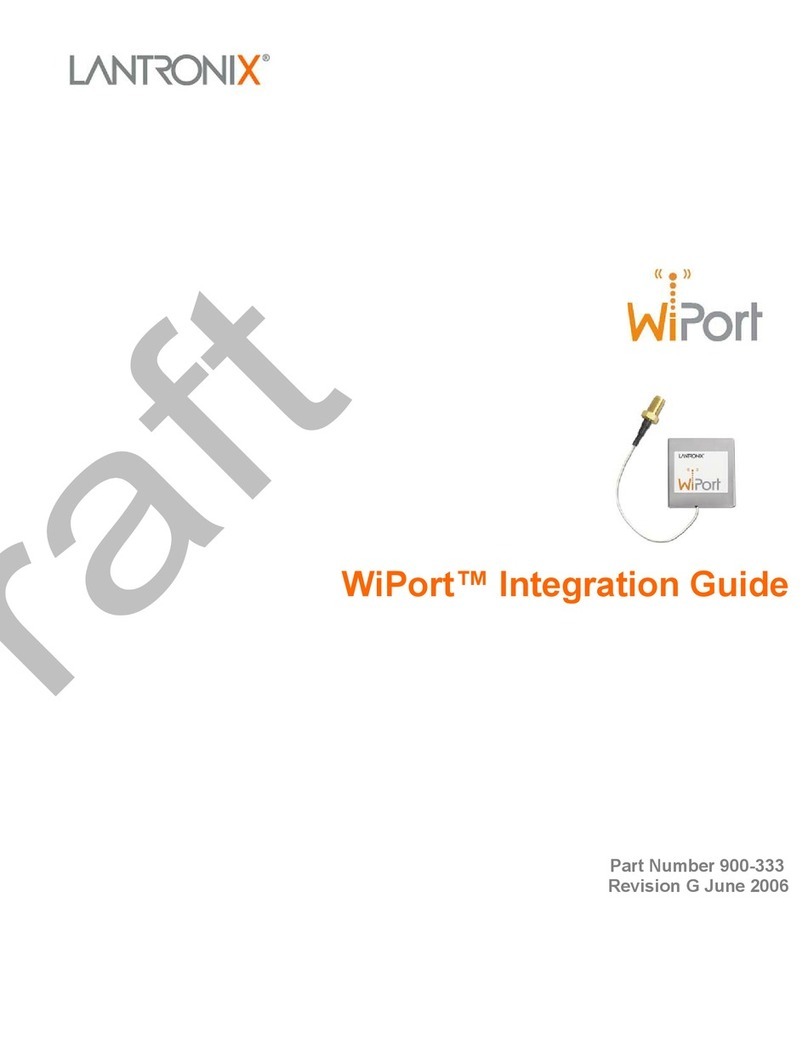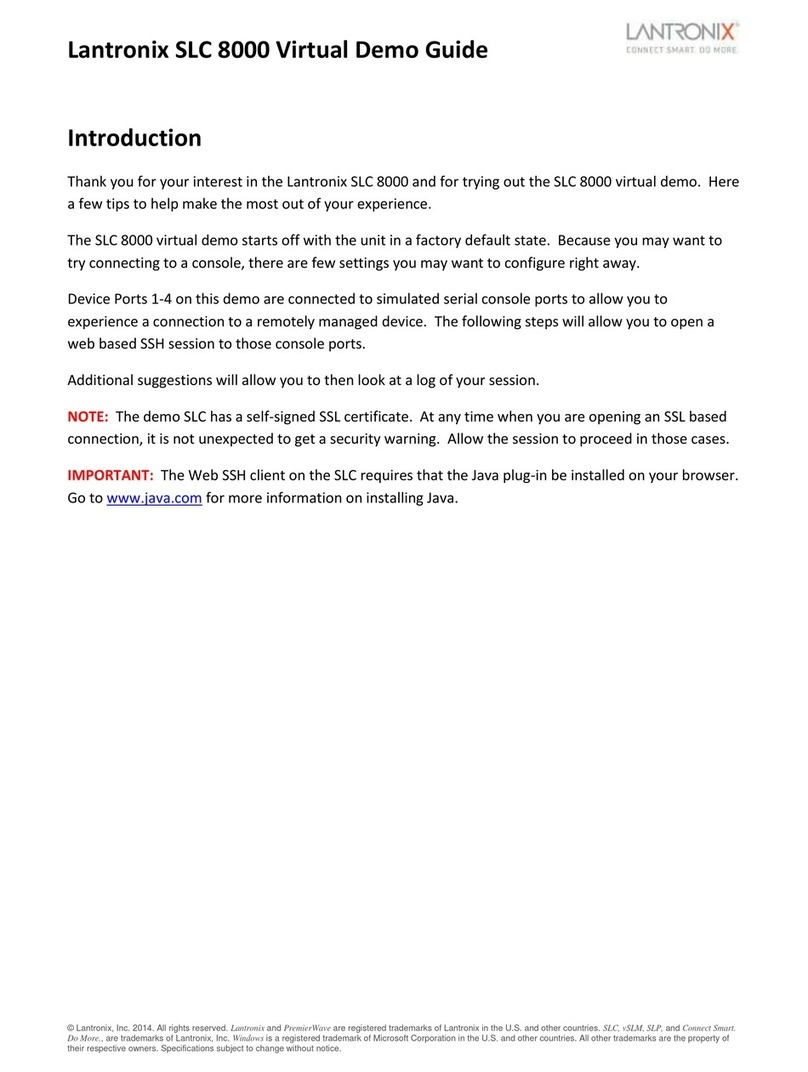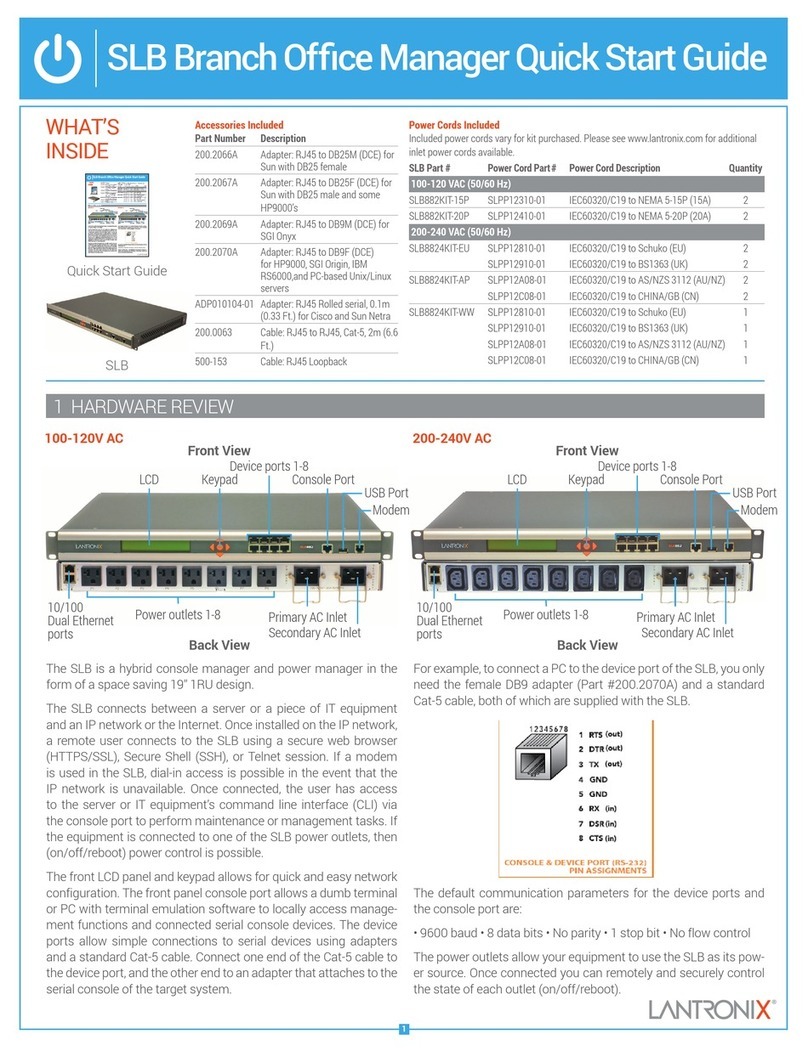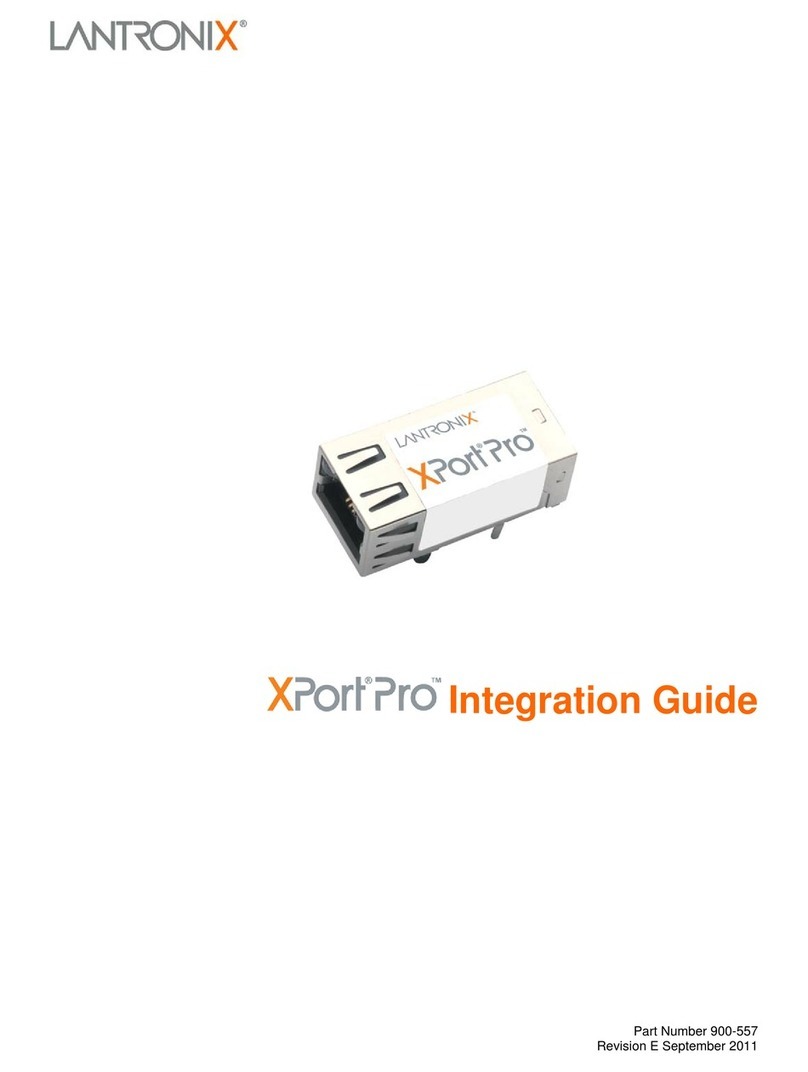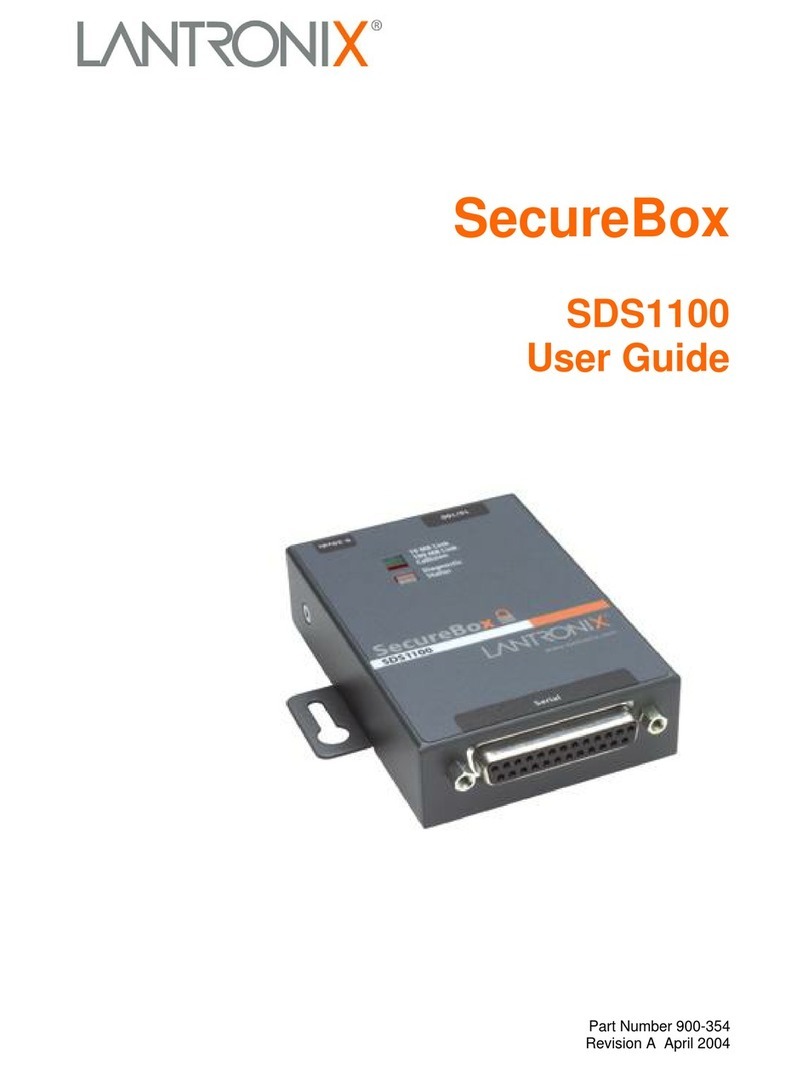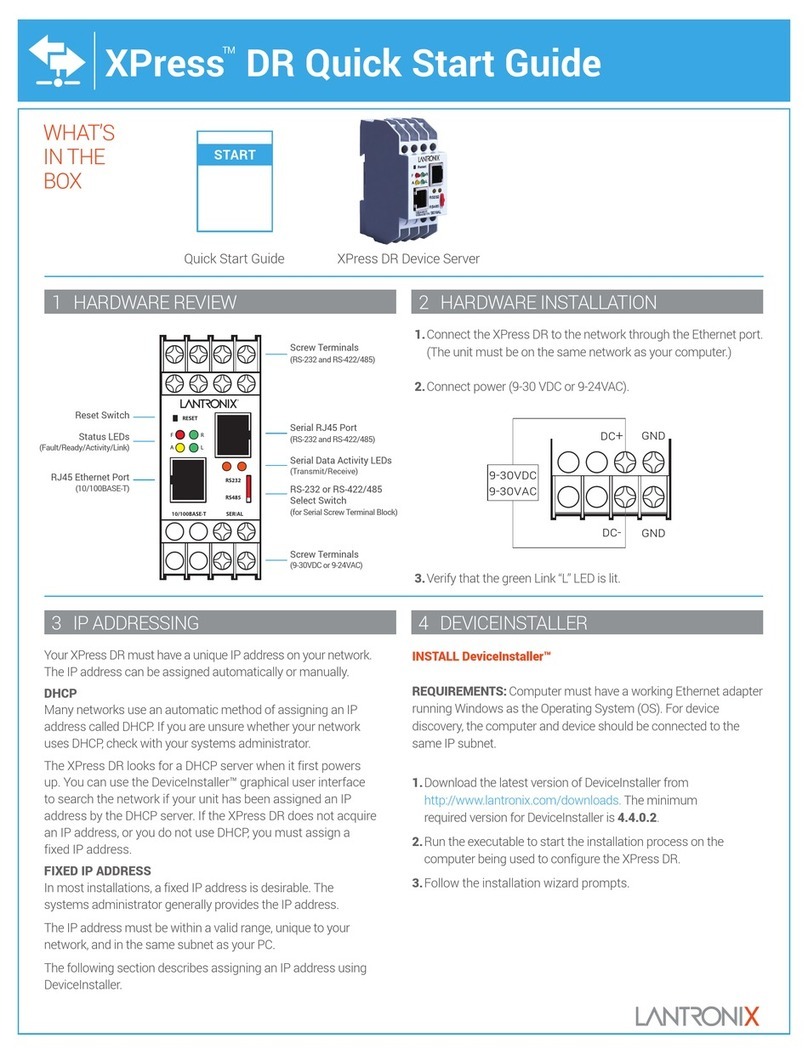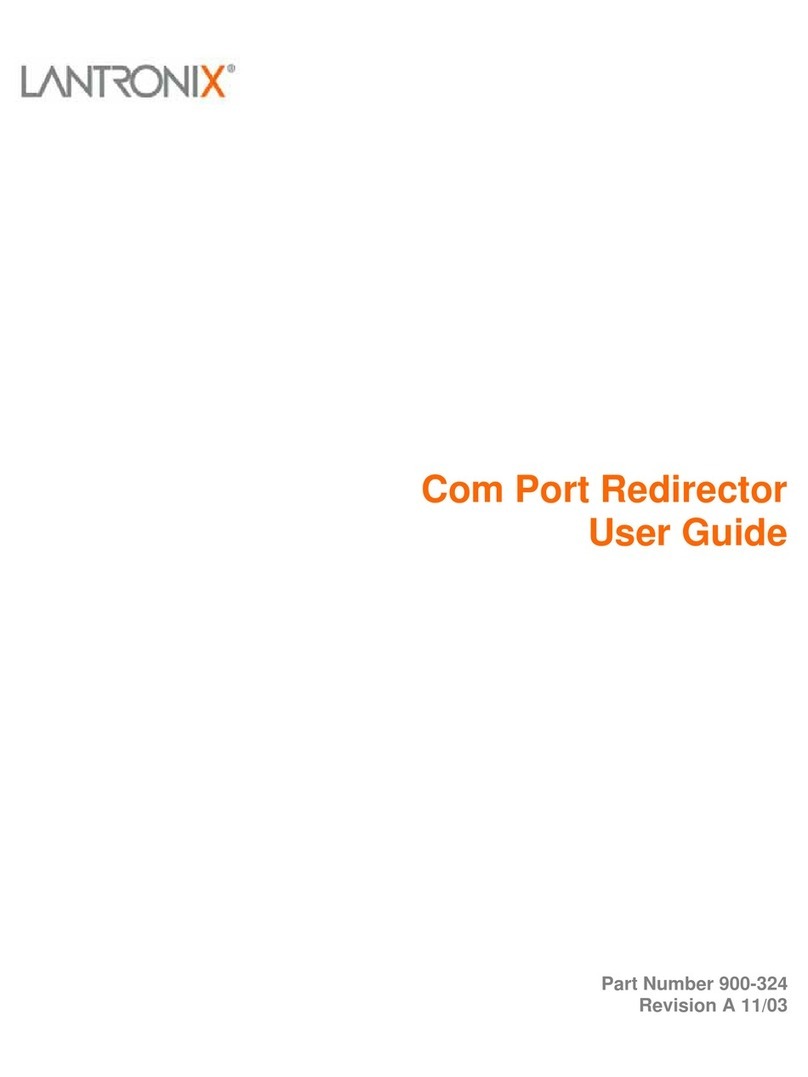Table of Contents
XPress™ DR+ Industrial Device Server User Guide 9
USA Federal Communications Commission (FCC) Notice ______________________ 113
Canada – Industry Canada Notice ________________________________________ 113
RoHS, REACH and WEEE Compliance Statement ________________________ 114
Europe – R&TTE Directive 99/5/EC, Wireless Notice __________________________ 115
Australia & New Zealand – Wireless Notice _________________________________ 115
List of Figures
Figure 2-1. XPress DR+ (Front) .......................................................................... 14
Figure 2-2. Example of Serial Tunneling ............................................................. 16
Figure 2-3. Example of Cascading Multiple XPress DR+ Units .......................... 17
Figure 2-4. Sample Hardware Address ............................................................... 17
Figure 3-1. Typical Configuration ........................................................................ 20
Figure 3-2. Front of XPress DR+......................................................................... 21
Figure 3-3. RJ45 Connector – Front View........................................................... 22
Figure 3-4. Screw Terminal Ports........................................................................ 22
Figure 3-5. Termination Resistor for 2-Wire Connection..................................... 23
Figure 3-6. Lantronix P/N 500-103 RJ45-DB9F Serial Cable Pinout .................. 23
Figure 3-7. Multi-Drop Ethernet Connections...................................................... 25
Figure 3-8. Reset Switch ..................................................................................... 26
Figure 3-9. LEDs on the XPress DR ................................................................... 26
Figure 3-10. Dimensions ..................................................................................... 27
Figure 3-11. Wall Mount Bracket......................................................................... 28
Figure 3-12. Product Label .................................................................................. 28
Figure 4-1. Serial Tunneling Infrastructure Network Example ............................ 29
Figure 4-2. Ad Hoc Network Example ................................................................. 30
Figure 4-3. Serial Tunneling Infrastructure Example........................................... 30
Figure 4-4. Direct XPress DR+W - to- XPress DR+W Connection ..................... 31
Figure 4-5. Typical XPress DR+W Configuration................................................ 32
Figure 4-6. XPress DR+W Front Panel Layout ................................................. 32
Figure 4-7. Network Mode ................................................................................... 35
Figure 4-8. Server Settings.................................................................................. 35
Figure 6-1. Lantronix Web Manager.................................................................... 47
Figure 6-2. Network Settings ............................................................................... 48
Figure 6-3. Server Settings.................................................................................. 50
Figure 6-4. Hostlist Settings ................................................................................ 52
Figure 6-5. Channel Serial Settings .................................................................... 53
Figure 6-6. TCP Connection Settings.................................................................. 55
Figure 6-7. UDP Connection Settings ................................................................. 58
Figure 6-8. WLAN Settings – Ad Hoc Network Type .......................................... 60
Figure 6-9. WLAN Settings – Infrastructure Network Type ................................. 61
Figure 7-1. MAC Address .................................................................................... 65
Figure 7-2. Setup Menu Options ......................................................................... 65
Figure 8-1. Network Mode ................................................................................... 67
Figure 8-2. Server Settings.................................................................................. 67
Figure 9-1. Serial Port Parameters...................................................................... 70
Figure 9-2. Manual Connection Address Example.............................................. 75
Figure 9-3. Hostlist Option................................................................................... 76
Figure 10-1. Expert Settings................................................................................ 89
Figure 10-2. Security Settings ............................................................................. 90
Figure 11-1. TFTP Window ................................................................................. 95
Figure 12-1. Accessing Monitor Mode................................................................. 97