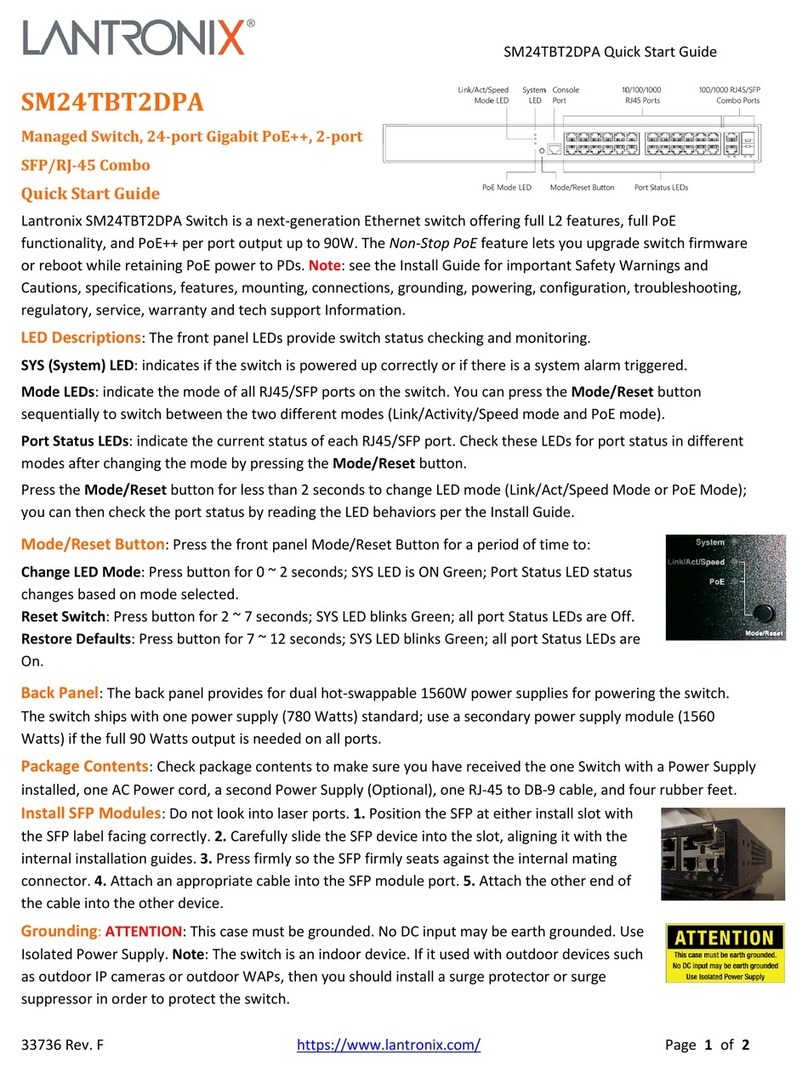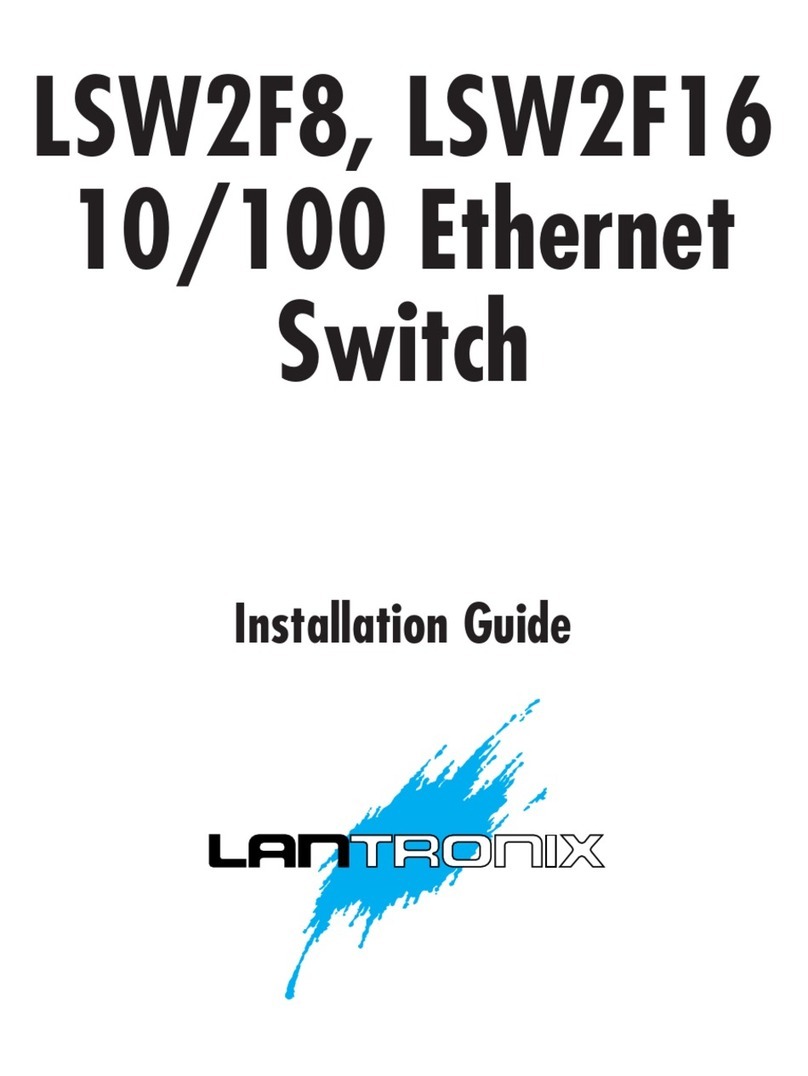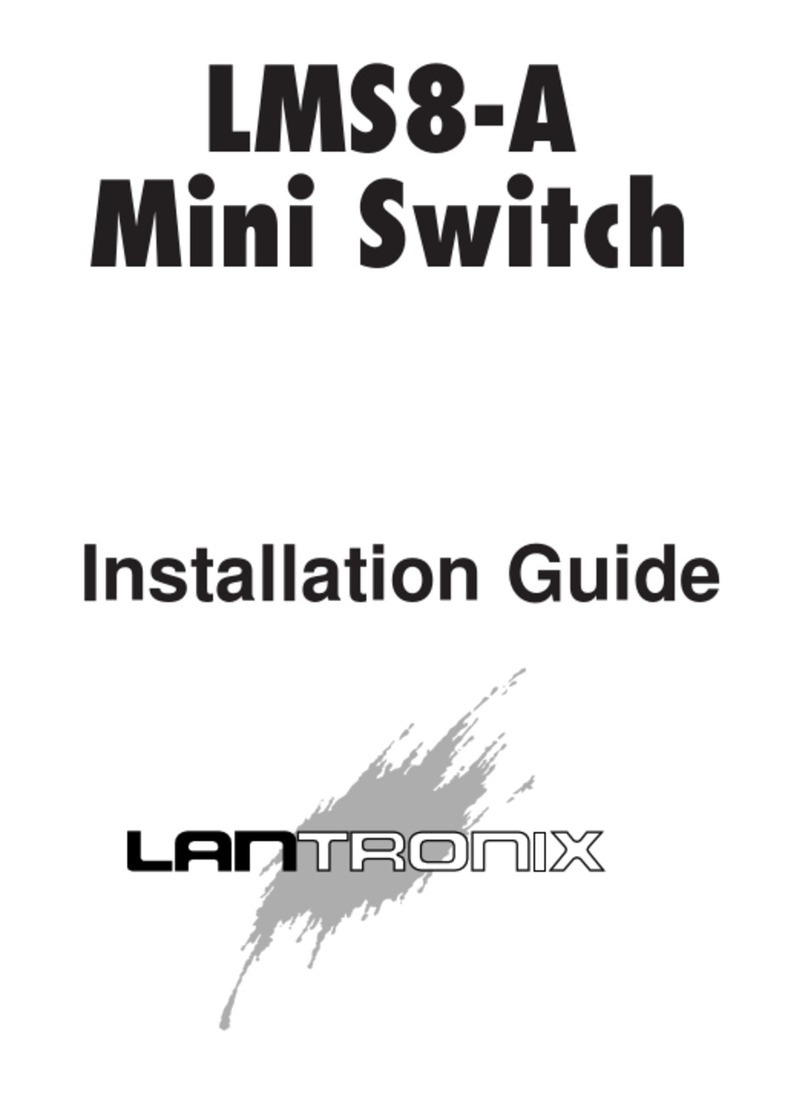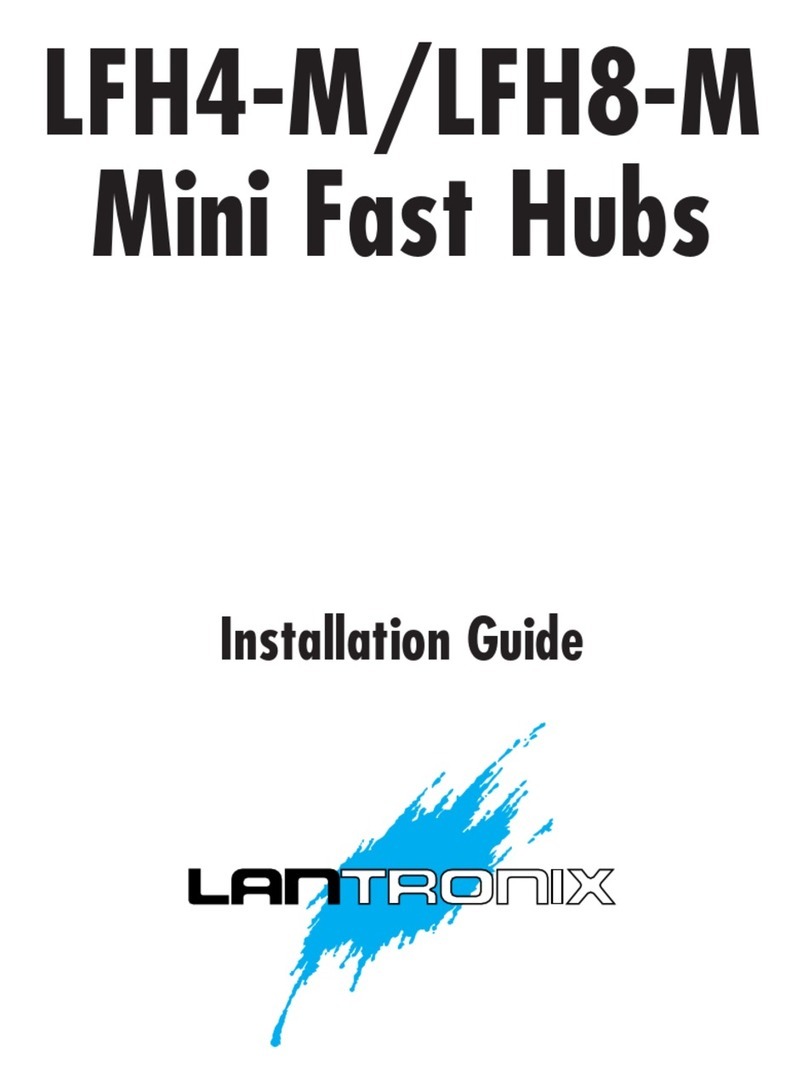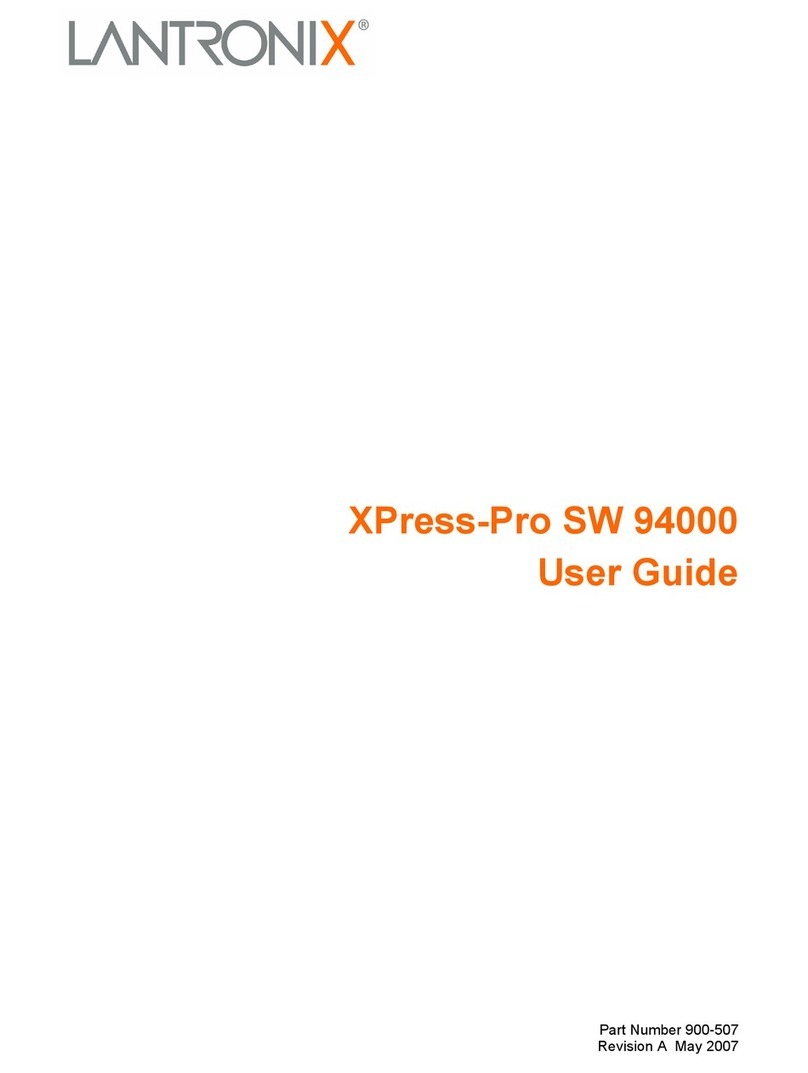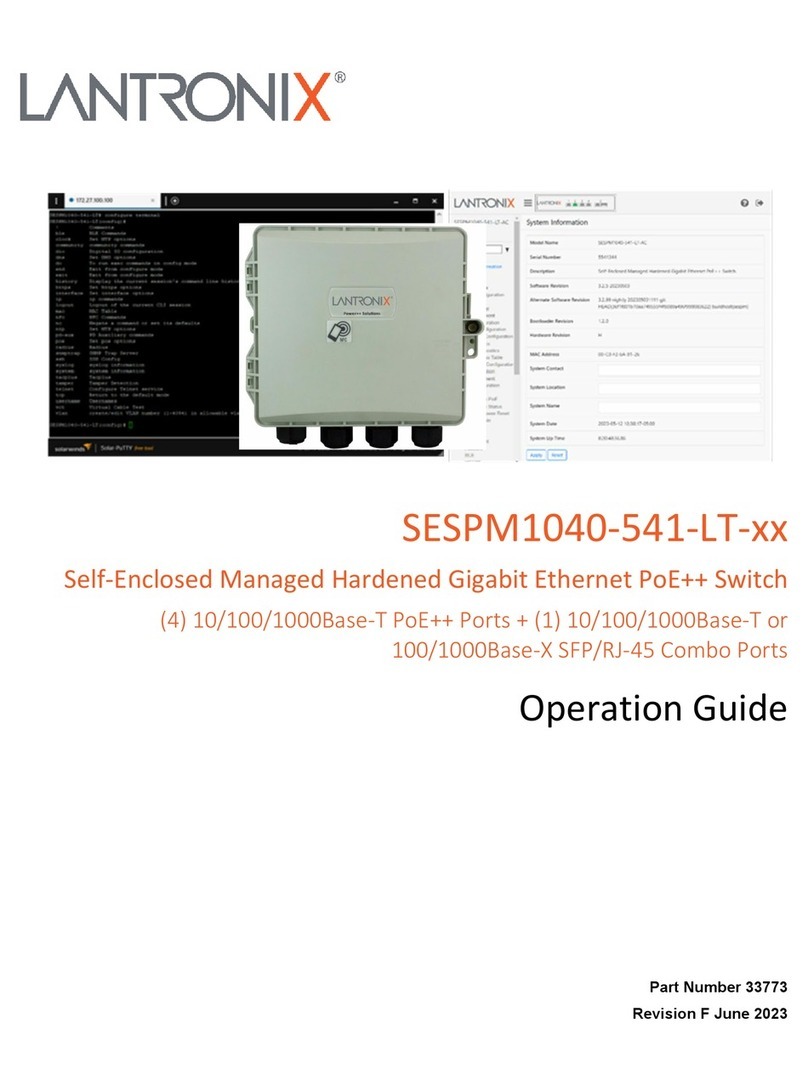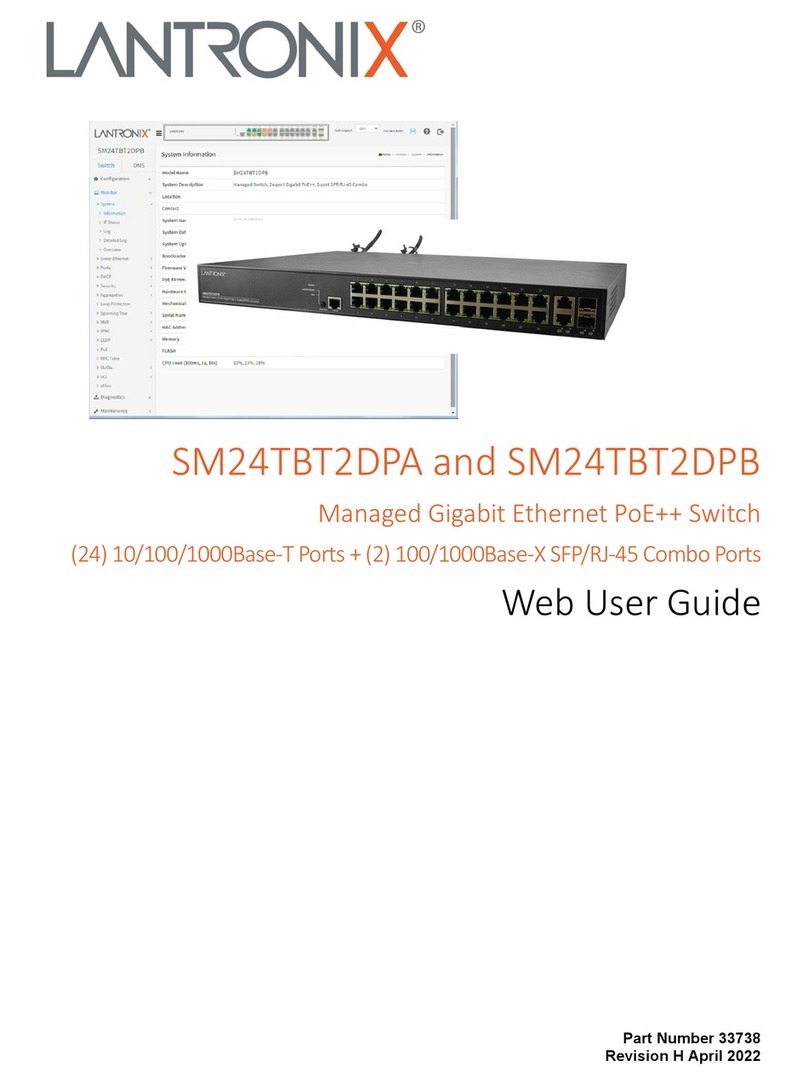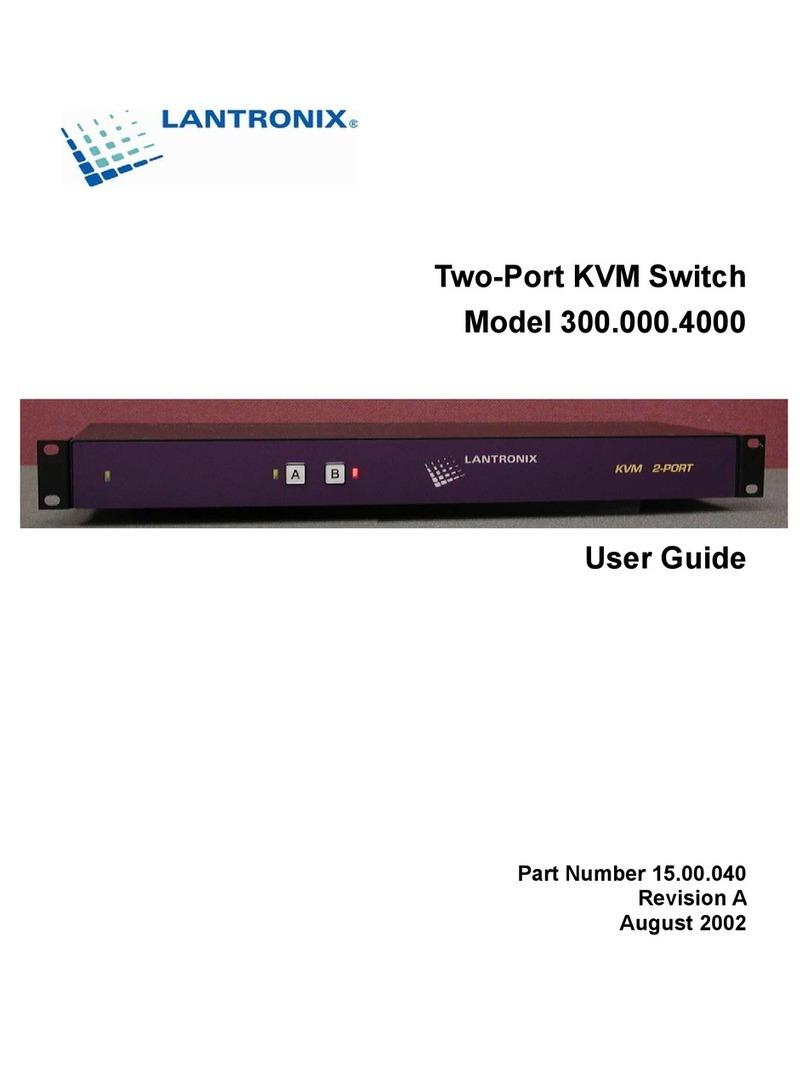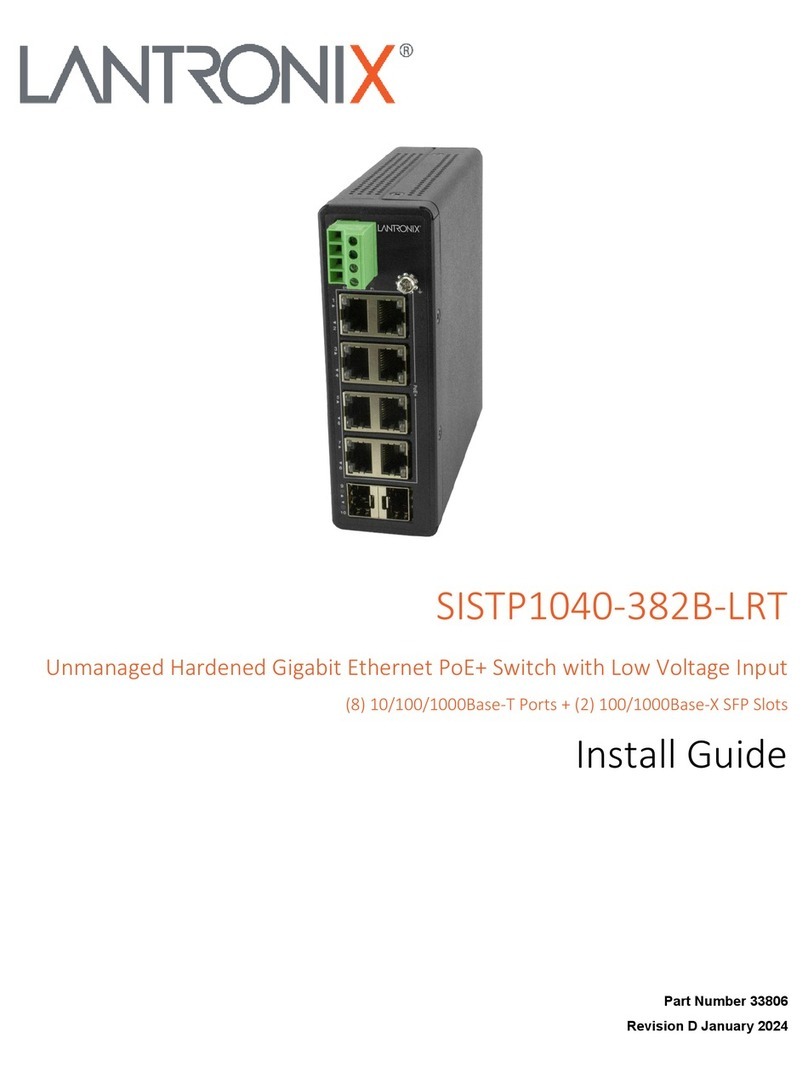SMxTAT2SA Quick Start Guide
33715 Rev. G https://www.lantronix.com Page 2of 2
First Time Wizard Configuration
The first time you use the switch you can configure some basic settings, such as password, IP address, date and time,
and system information. To use the First Time Wizard procedure:
Step 1: Change default password; enter a new password and then enter it again and click the Next button.
Step 2: Set IP address; select “Obtain IP address via DHCP” or “Set IP address manually” to set the IP address, and click
the Next button.
Step 3: Set date and time; enable “Automatic data and time” or select manually to set date and time and click the Next
button.
Step 4: Set system information; here you can set some system information to this device, such as “System contact”,
“System name”, etc. When done click Next.
Note: The First Time Wizard is used the first time you use the switch and after pressing the Reset
button.
Note: The factory default IP address = 192.168.1.77, default Subnet Mask = 255.255.255.0, Default
Gateway = 192.168.1.254, default Username = admin, and default Password = admin.
Web UI Configuration
The left-hand menu contains two main tabs (Switch and DMS) each with several
sub-tabs for configuring and monitoring major switch functions. The major Switch
tab functions include Port, PoE, VLAN Management, QoS, Spanning Tree,
Diagnostics, and Maintenance. The DMS (Device Management System) tab functions
are DMS Mode, Graphical Monitoring, Management, and Maintenance.
See the Web User Guide.
CLI Configuration
The command-line interface (CLI) is a text-based interface that you can access with
either a direct serial connection to the device or a Telnet session. An RJ-45 cable is
used for connecting a terminal or terminal emulator to the SMxTAT2SA RJ-45 port to
access the command-line interface. Attach the RJ-45 serial port on the switch front
panel to the cable for Telnet/CLI configuration. Attach the other end of the
DB-9 cable to a PC running Telnet. Note that the CLI can only be accessed via telnet
or SSH. See the CLI Reference.
Related Documentation: SMxTAT2SA Install Guide 33716, Web User Guide 33717, CLI Reference 33718.
Release Notes (version specific).
Contact Us: Toll Free: 800-526-8766. Phone: 949-453-3990. Fax: 949-453-3995.
Tech Support: https://www.lantronix.com/technical-support/. Sales Offices: www.lantronix.com/about/contact.
© 2022 Lantronix, Inc. All rights reserved. No part of the contents of this publication may be transmitted or reproduced
in any form or by any means without the written permission of Lantronix. Lantronix is a registered trademark of
Lantronix, Inc. in the United States and other countries.
Patented: https://www.lantronix.com/legal/patents/; additional patents pending. All other trademarks and trade names
are the property of their respective holders.