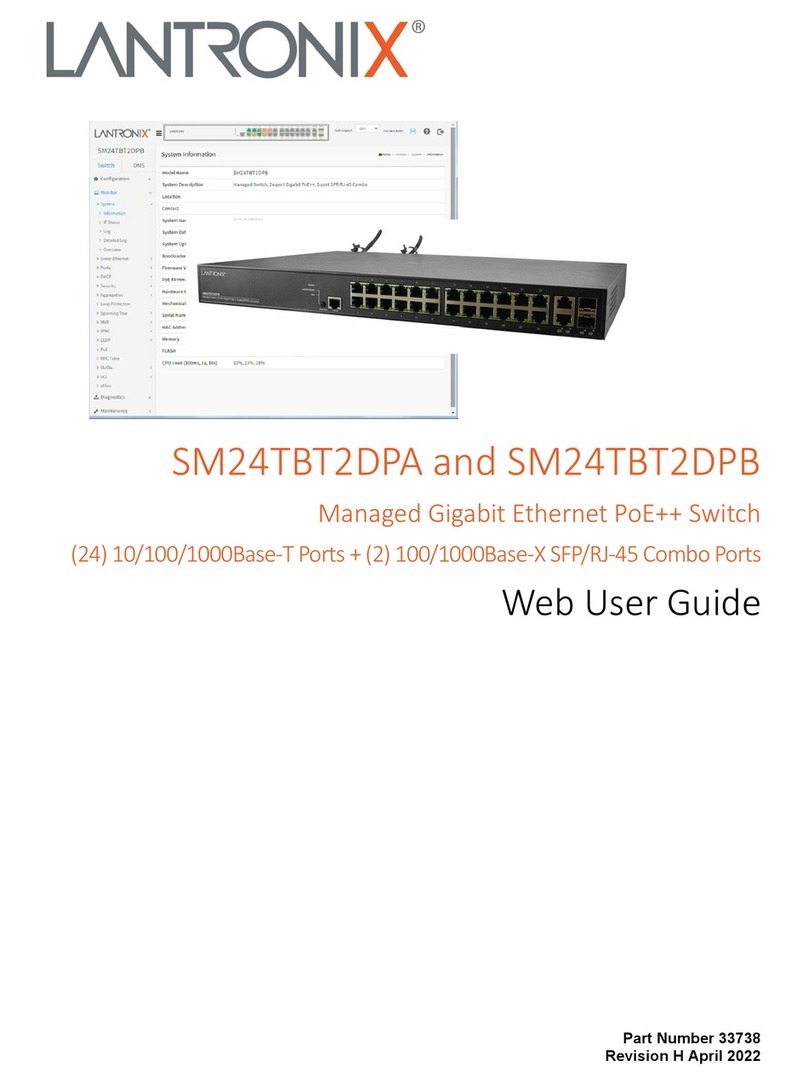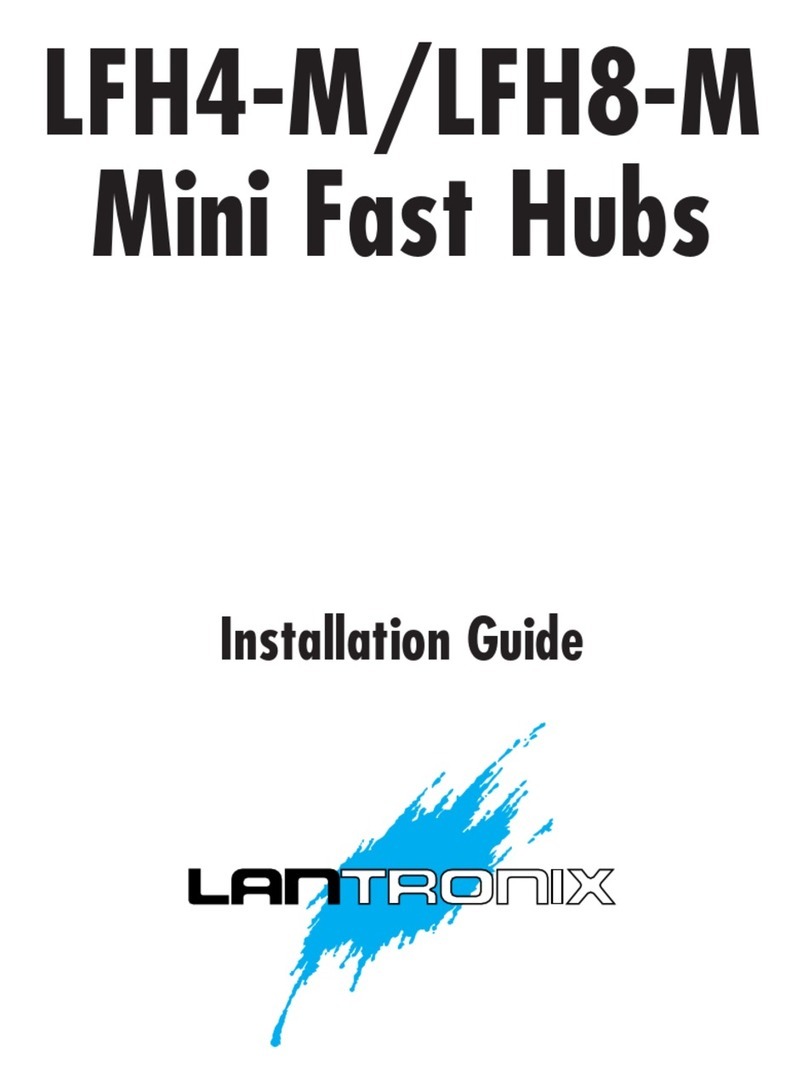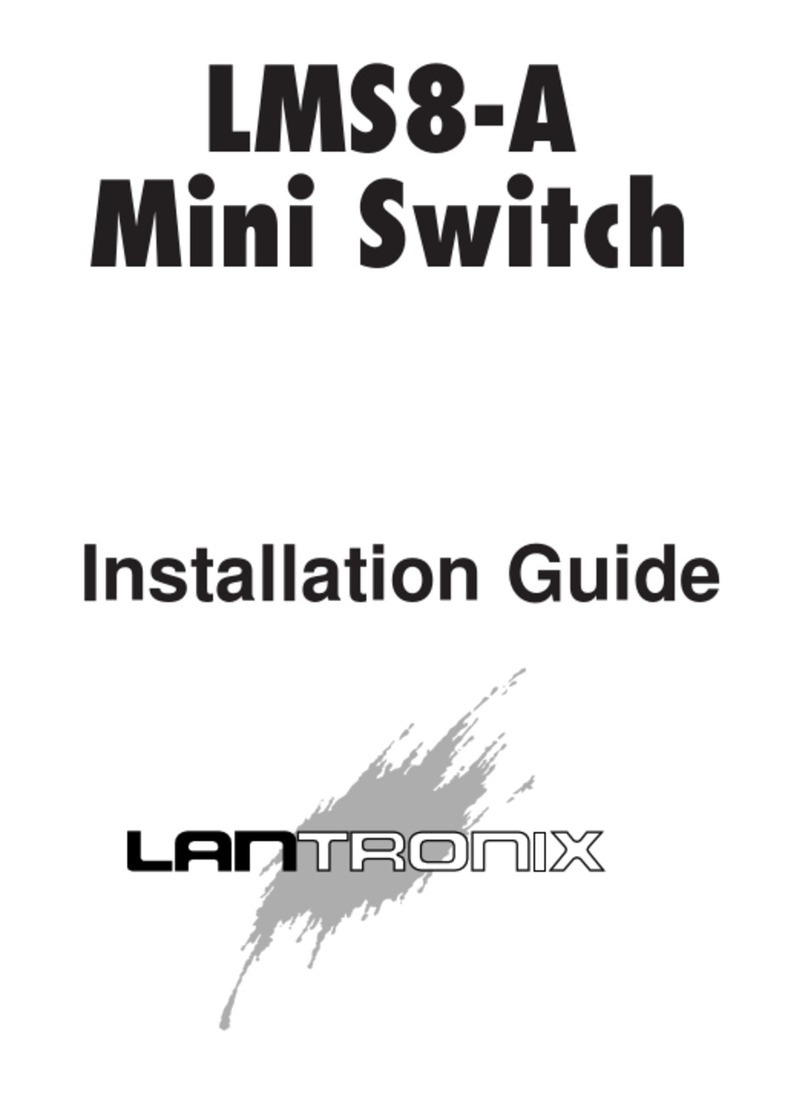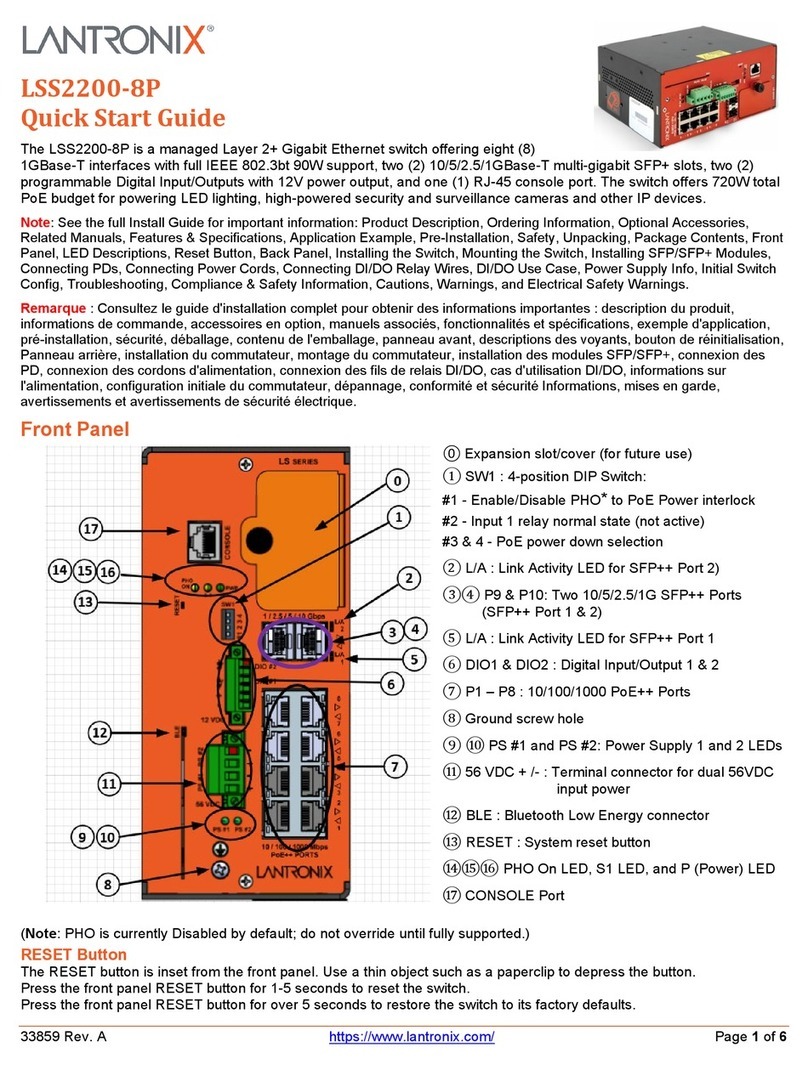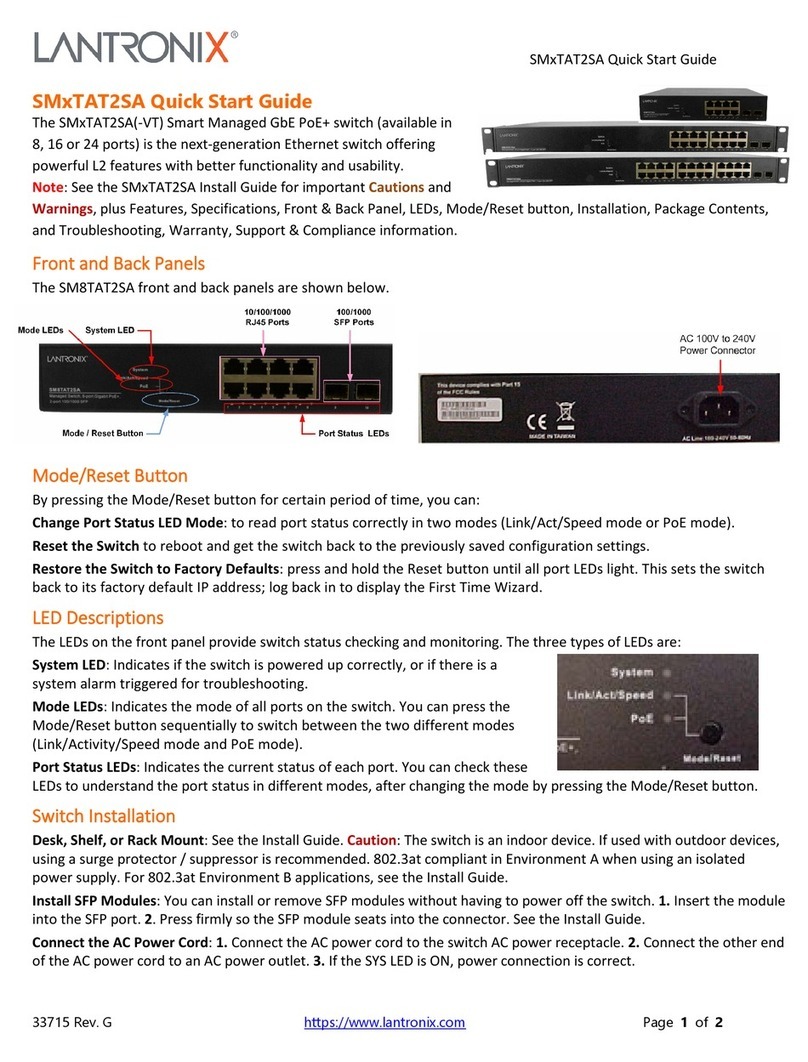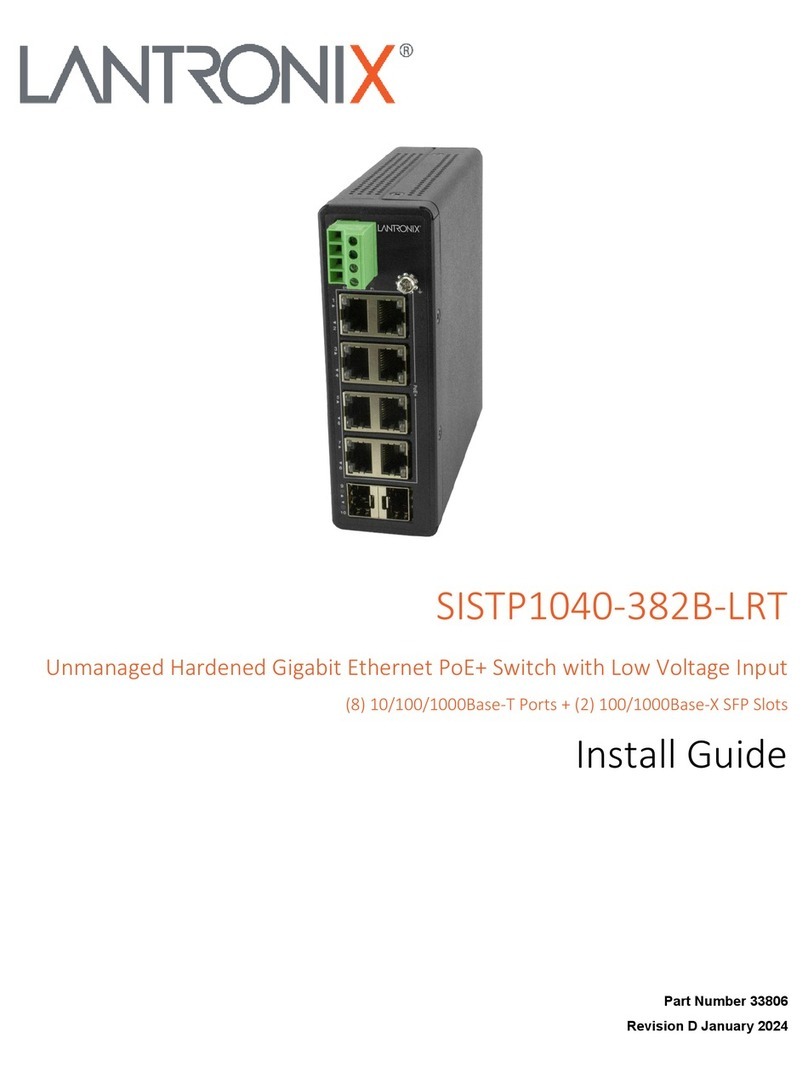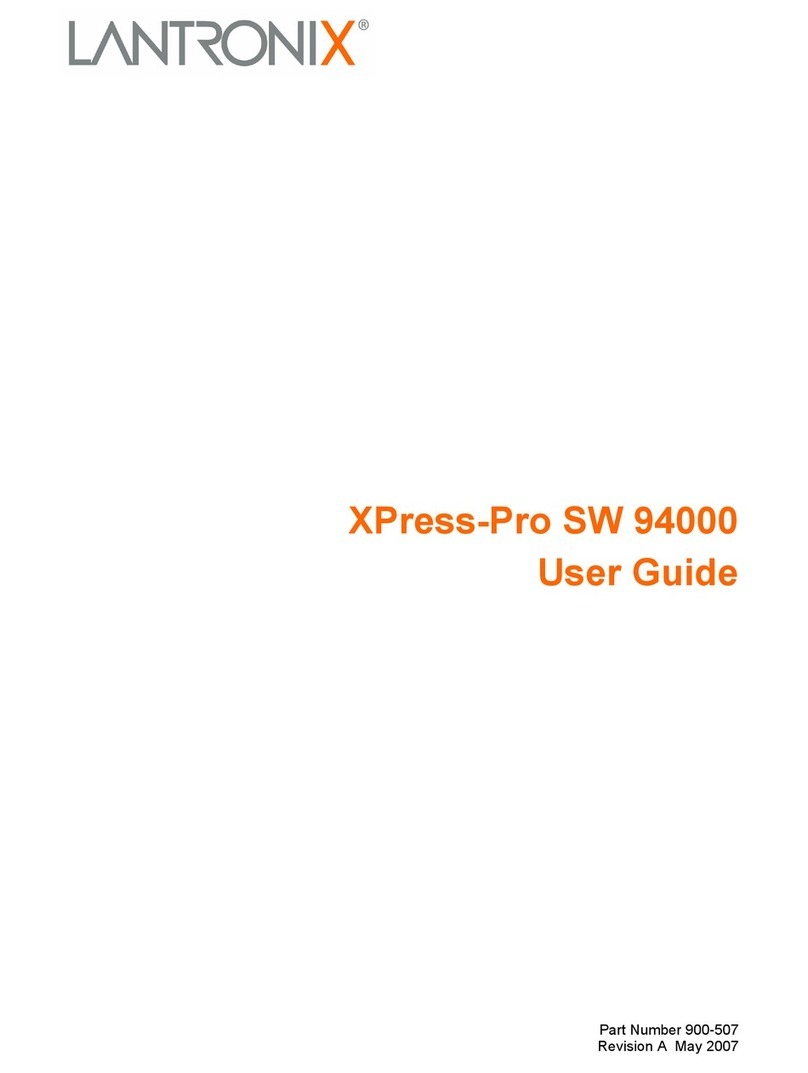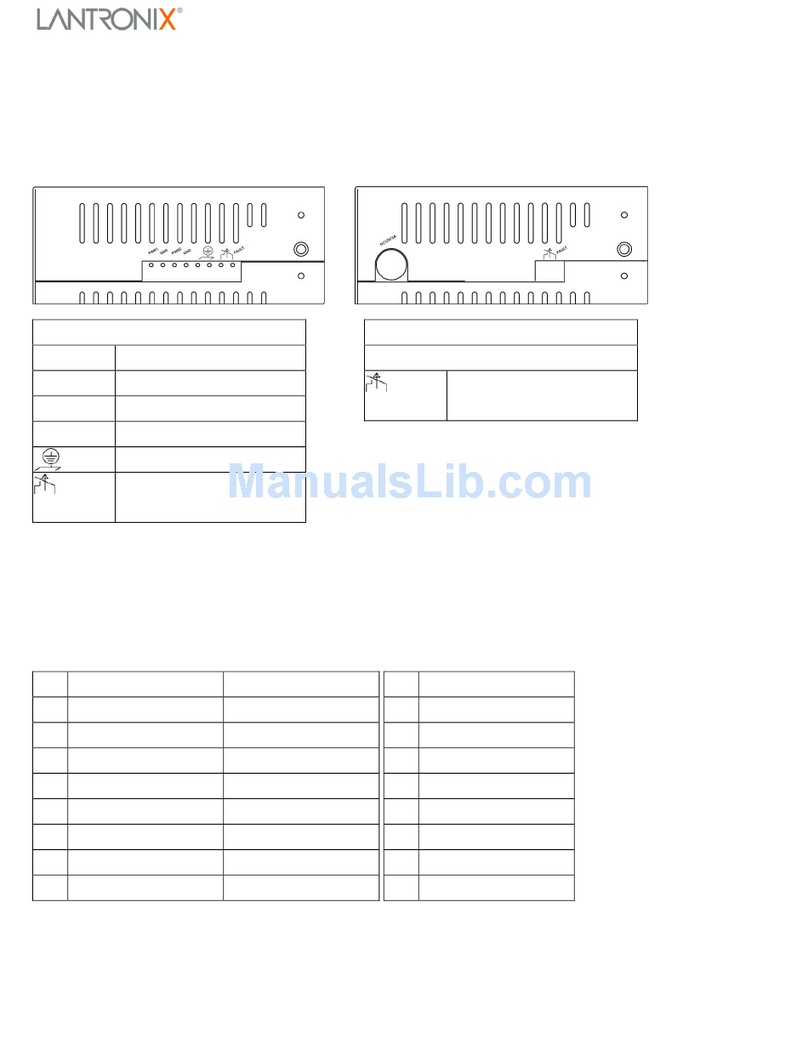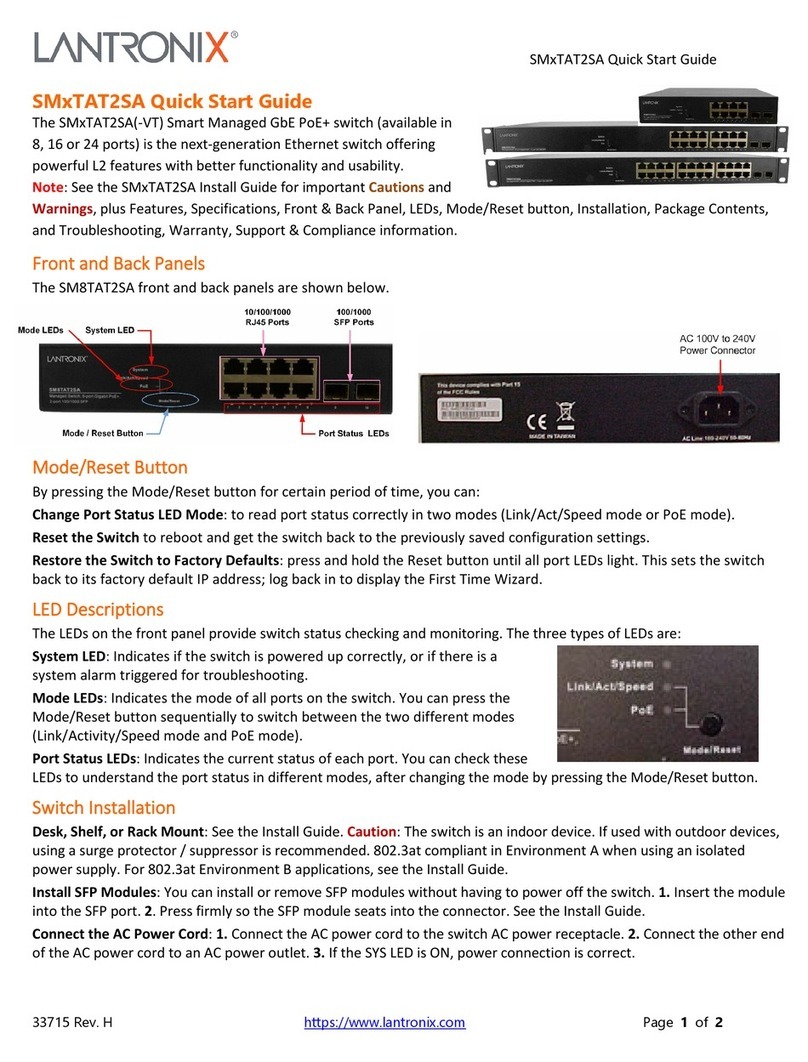Lantronix SMxTAT2SA Install Guide
33716 Rev. L https://www.lantronix.com/ 4
Contents
Chapter 1 Introduction...........................................................................................................................................5
Key Features ..........................................................................................................................................................5
Benefits ...................................................................................................................................................................5
Ordering Information...............................................................................................................................................6
Specifications..........................................................................................................................................................6
Software Features ..................................................................................................................................................8
About This Manual............................................................................................................................................... 10
Related Manuals.................................................................................................................................................. 10
Chapter 2 Introduction and Product Description..............................................................................................11
Overview.............................................................................................................................................................. 11
Front and Back Panels ........................................................................................................................................ 11
LED Descriptions ................................................................................................................................................. 13
System LED ..................................................................................................................................................... 13
Mode LEDs ...................................................................................................................................................... 13
Port Status LEDs ............................................................................................................................................. 13
Mode/Reset Button .............................................................................................................................................. 15
Chapter 3 Installation ...........................................................................................................................................16
Package Contents ............................................................................................................................................... 16
Mounting the Switch on a Wall ............................................................................................................................ 16
Mounting the Switch on Desk or Shelf................................................................................................................. 17
Mounting the Switch in a 19-inch Rack ............................................................................................................... 17
Installing SFP Modules ........................................................................................................................................ 18
Connecting Devices............................................................................................................................................. 18
Connecting the AC Power Cord .......................................................................................................................... 19
Chapter 4 Initial Switch Configuration ...............................................................................................................20
Initial Switch Configuration via Web Browser ...................................................................................................... 20
Initial Switch Configuration via CLI ...................................................................................................................... 21
Chapter 5 Troubleshooting, Support, and Compliance....................................................................................22
Troubleshooting ................................................................................................................................................... 22
PoE Modes and Compliance ............................................................................................................................... 23
Troubleshooting PoE Problems........................................................................................................................... 24
Recording Device and System Information ......................................................................................................... 26
Compliance Information....................................................................................................................................... 27