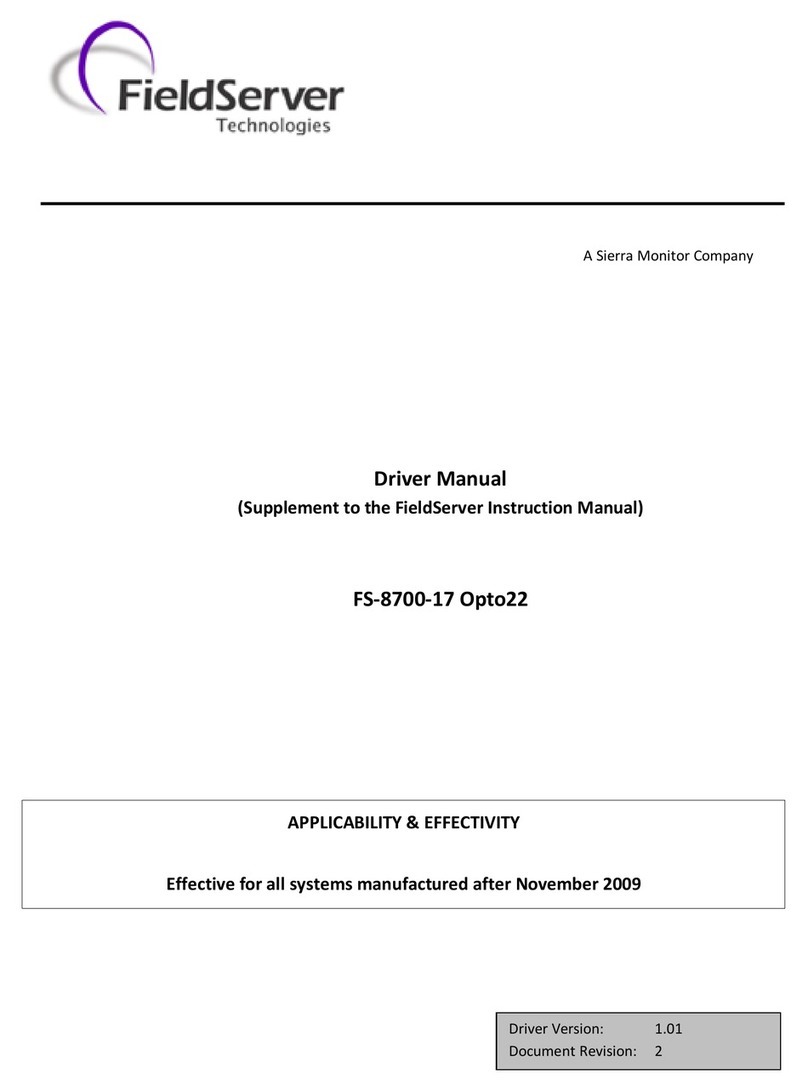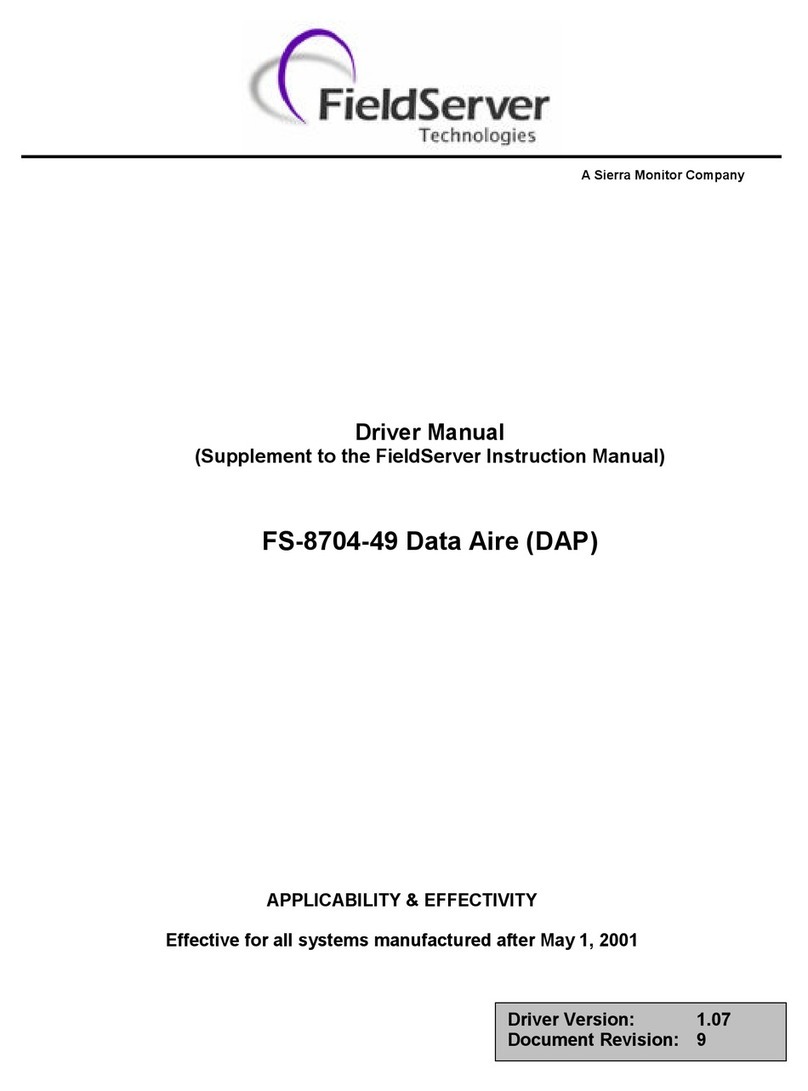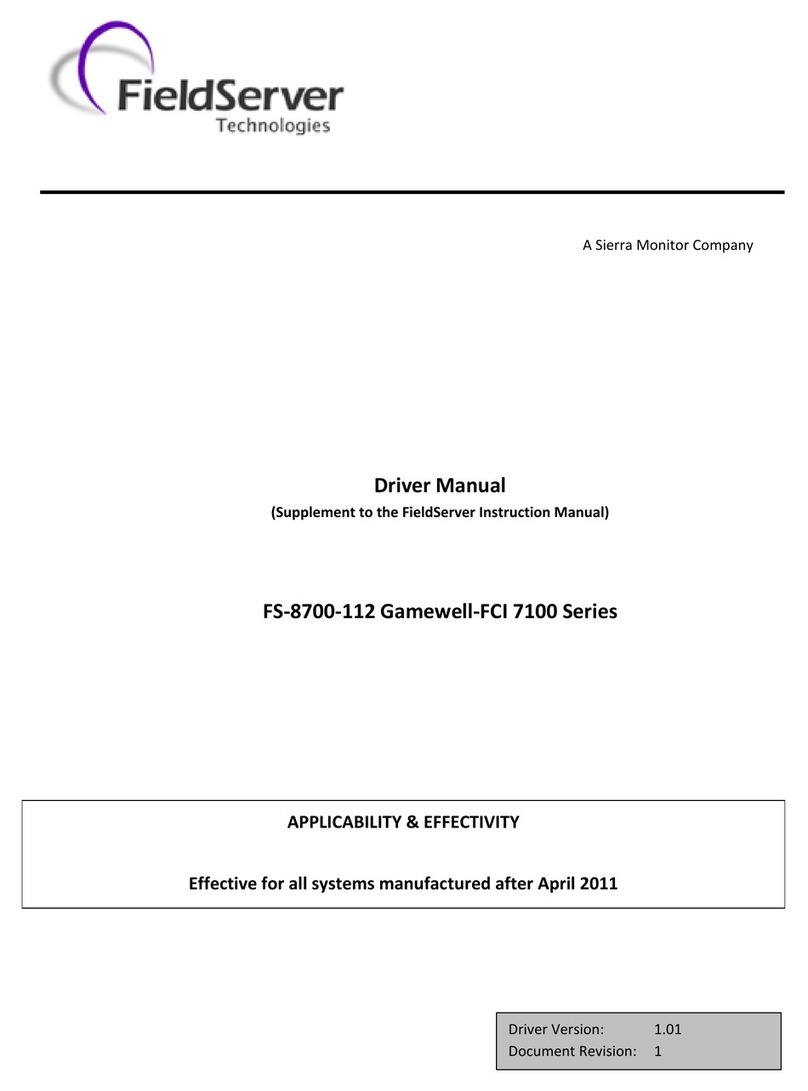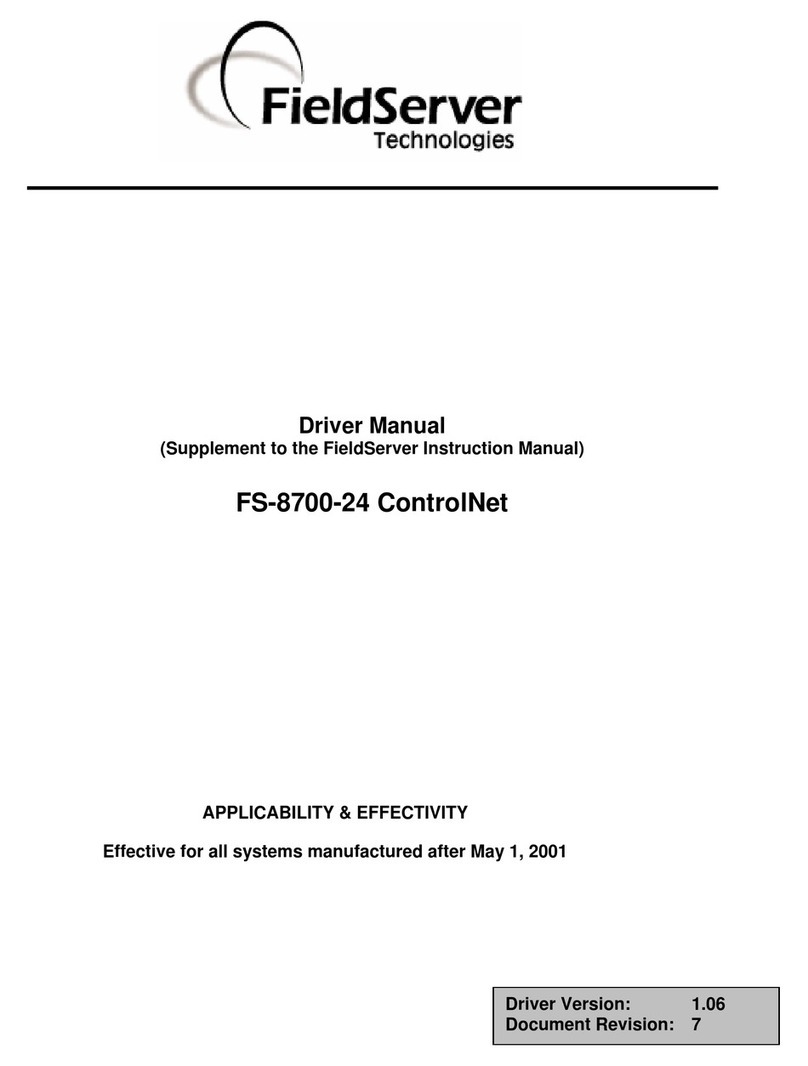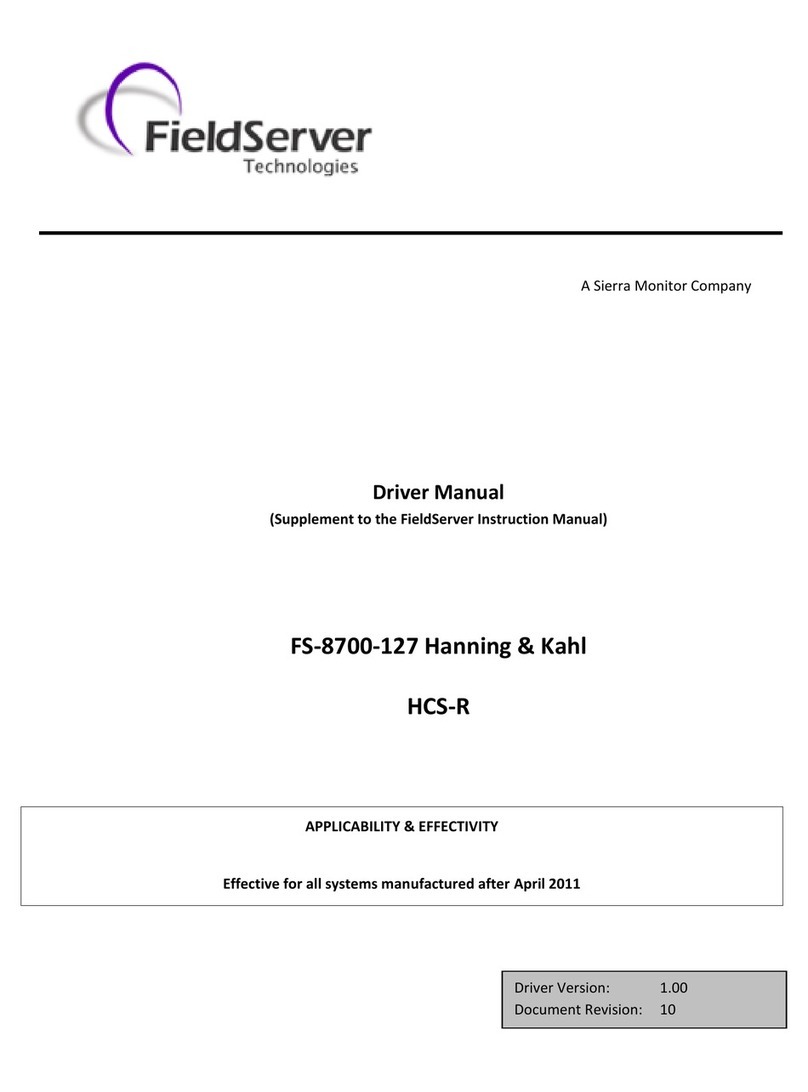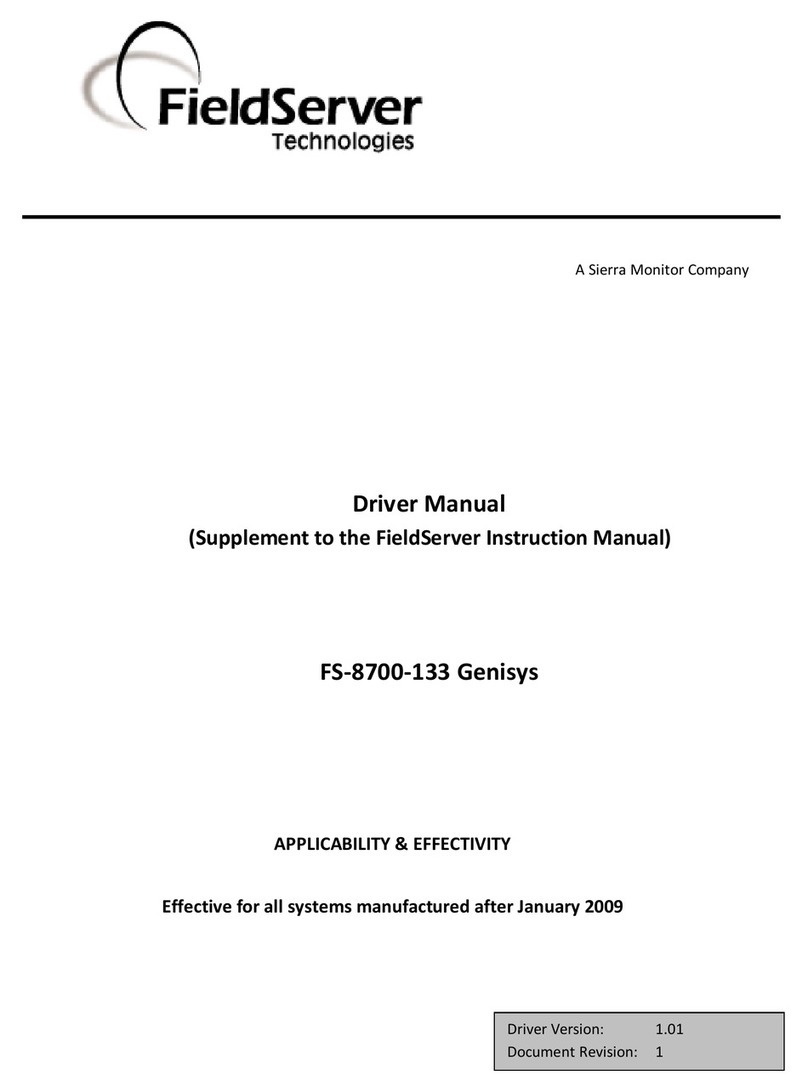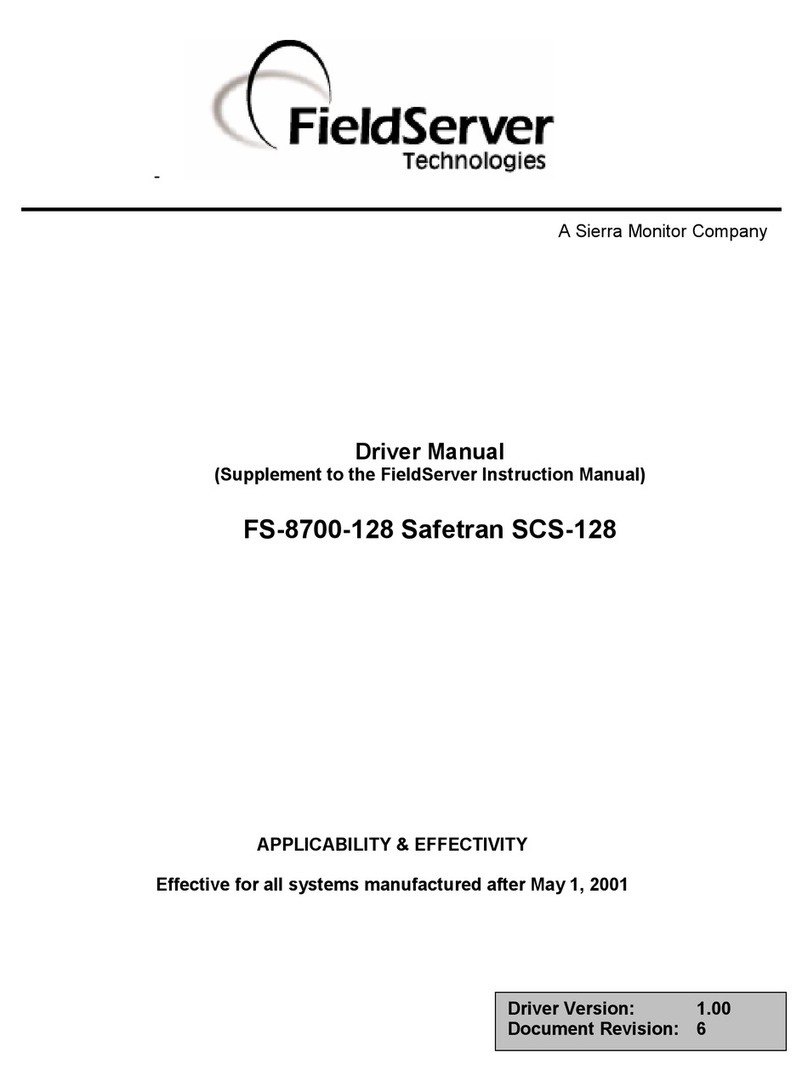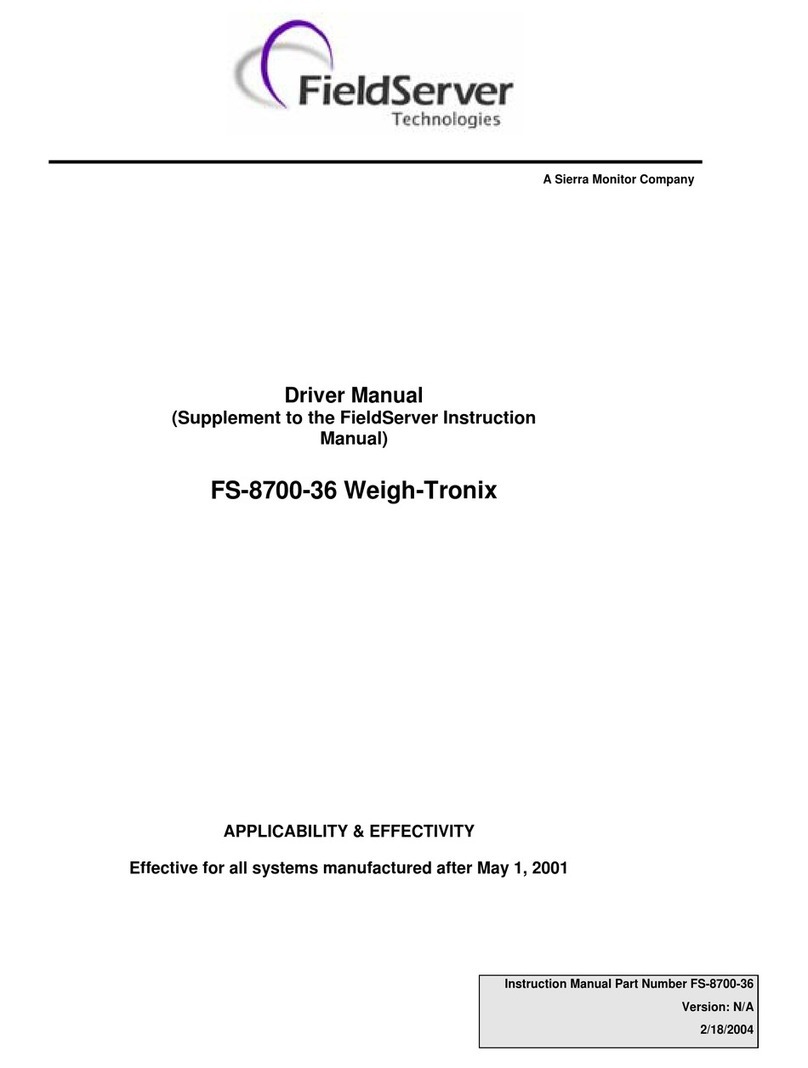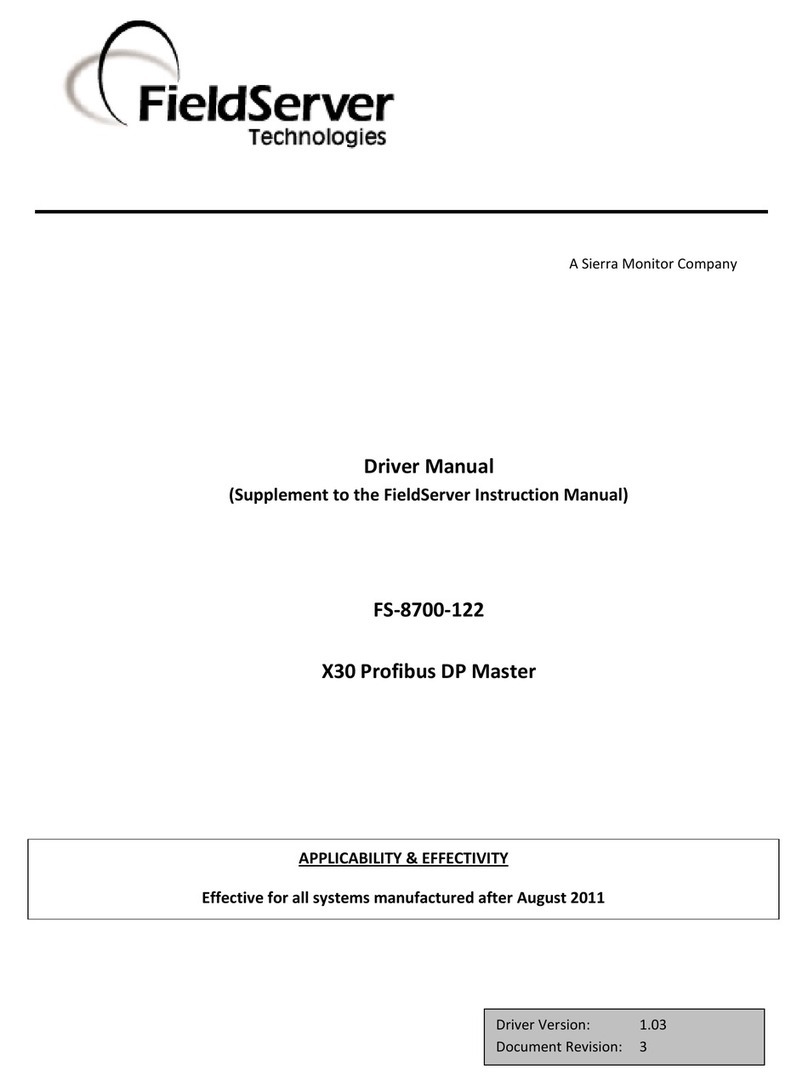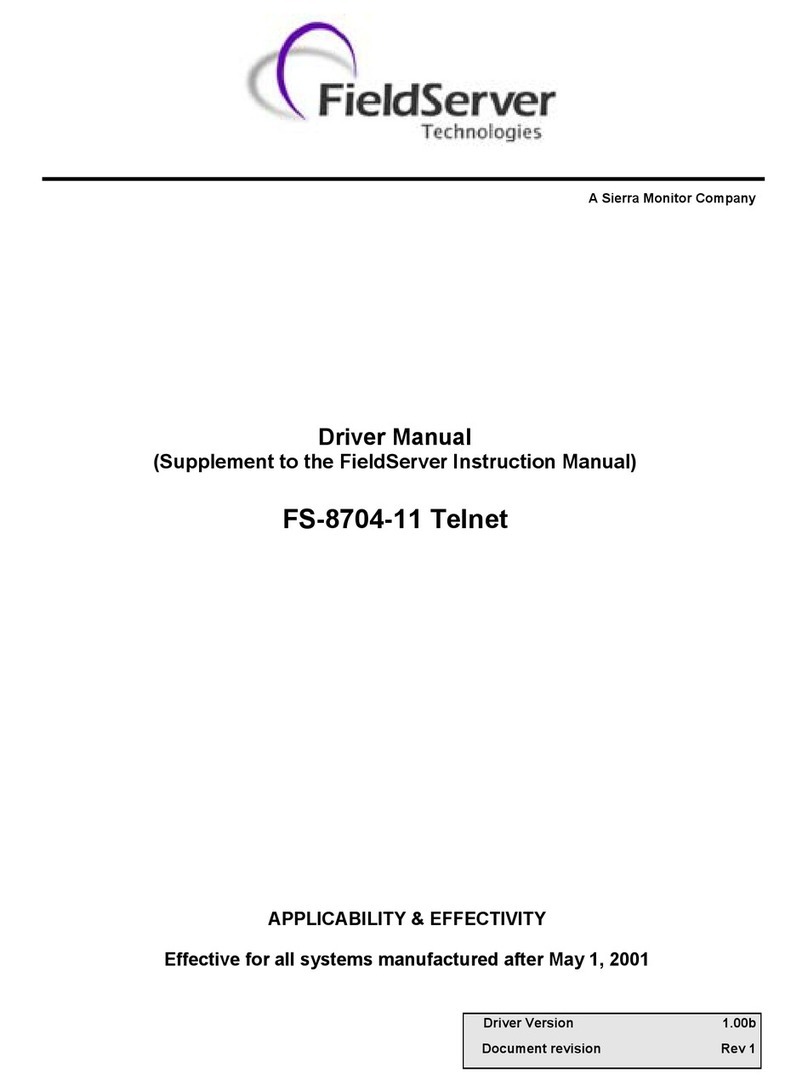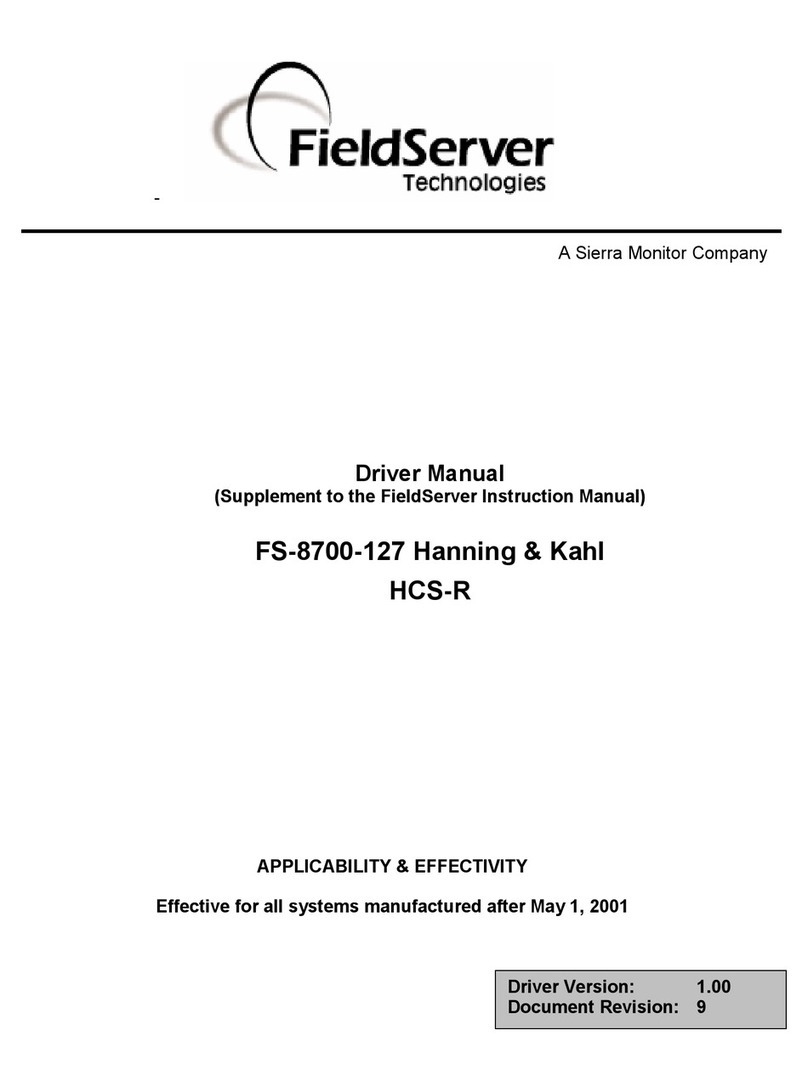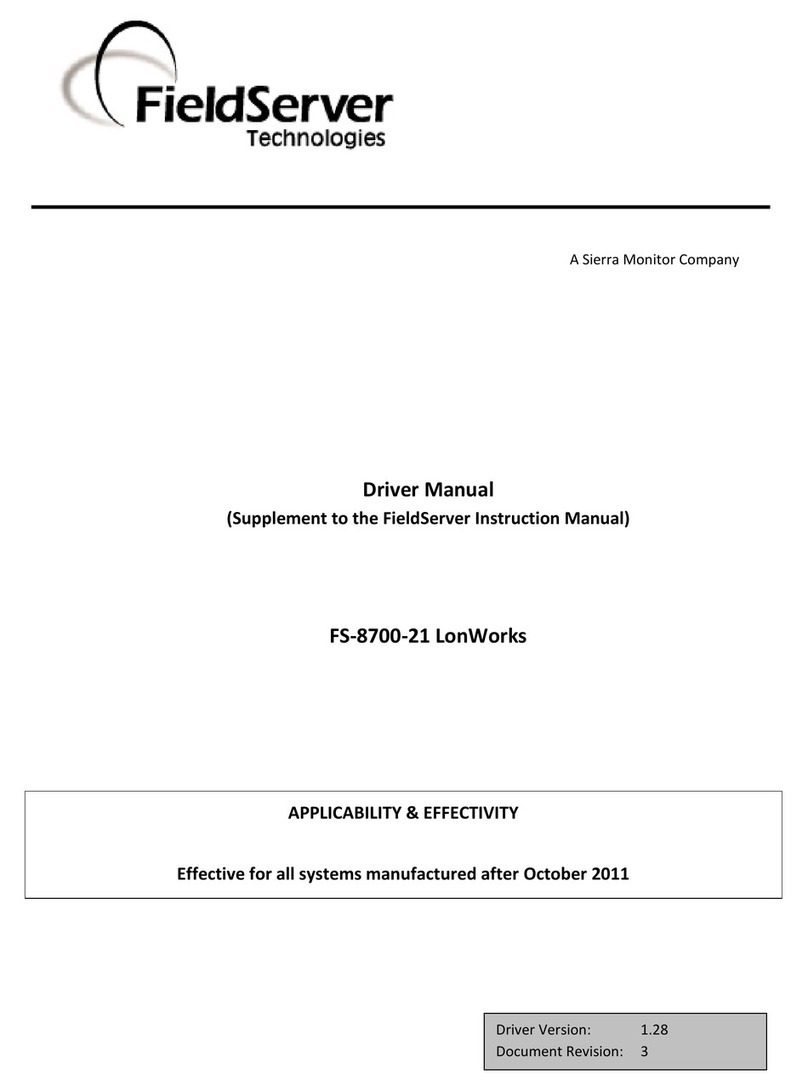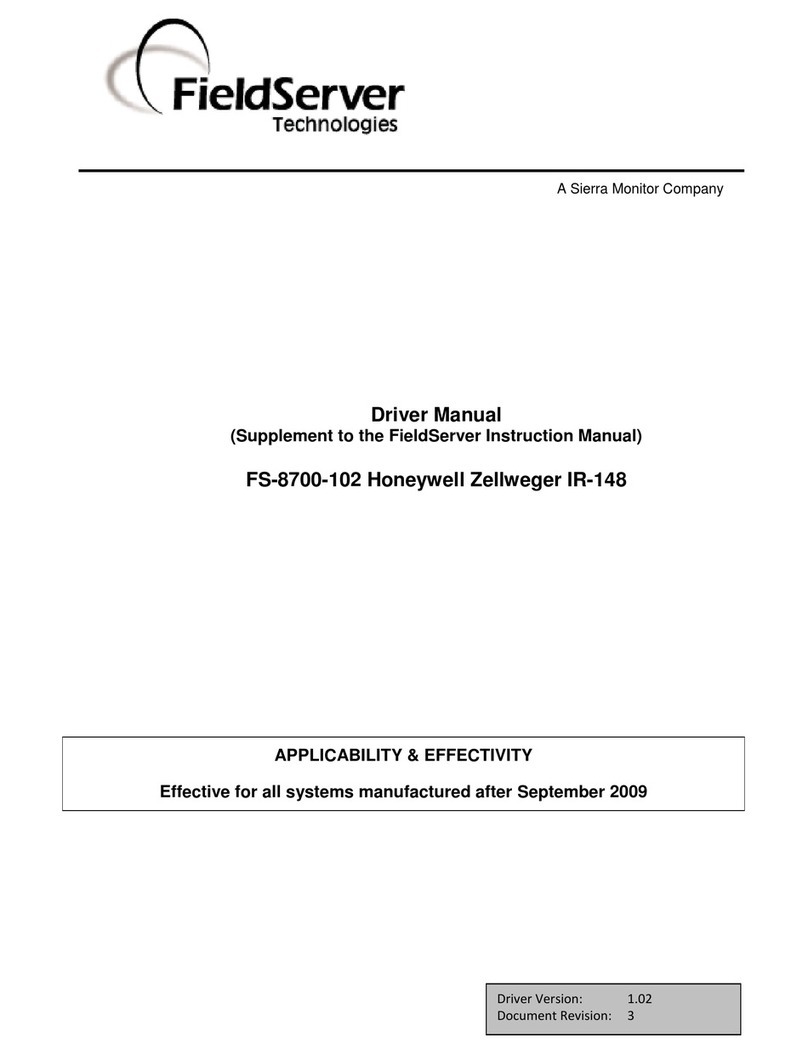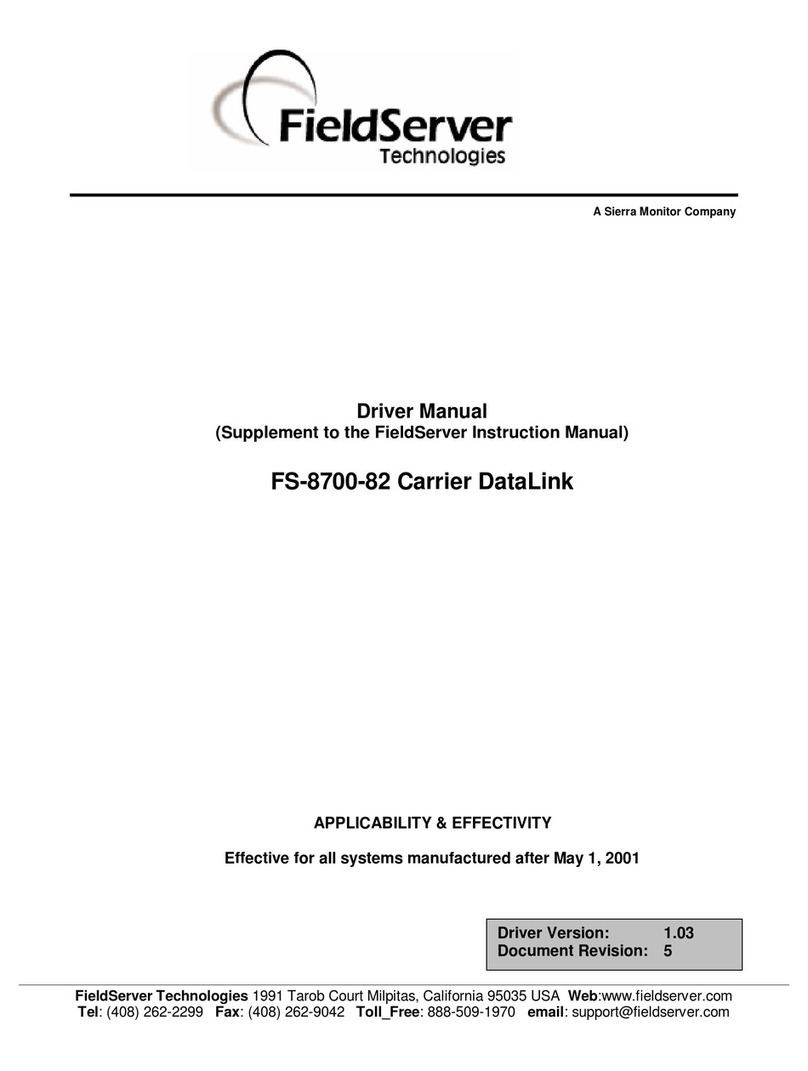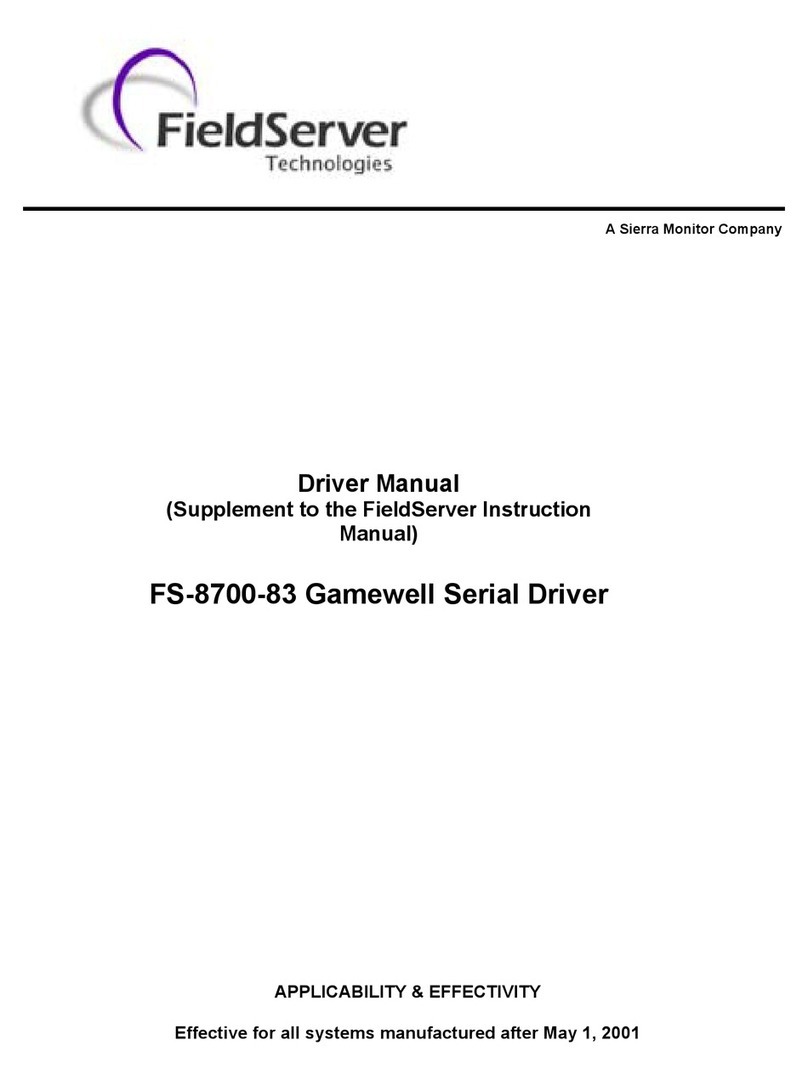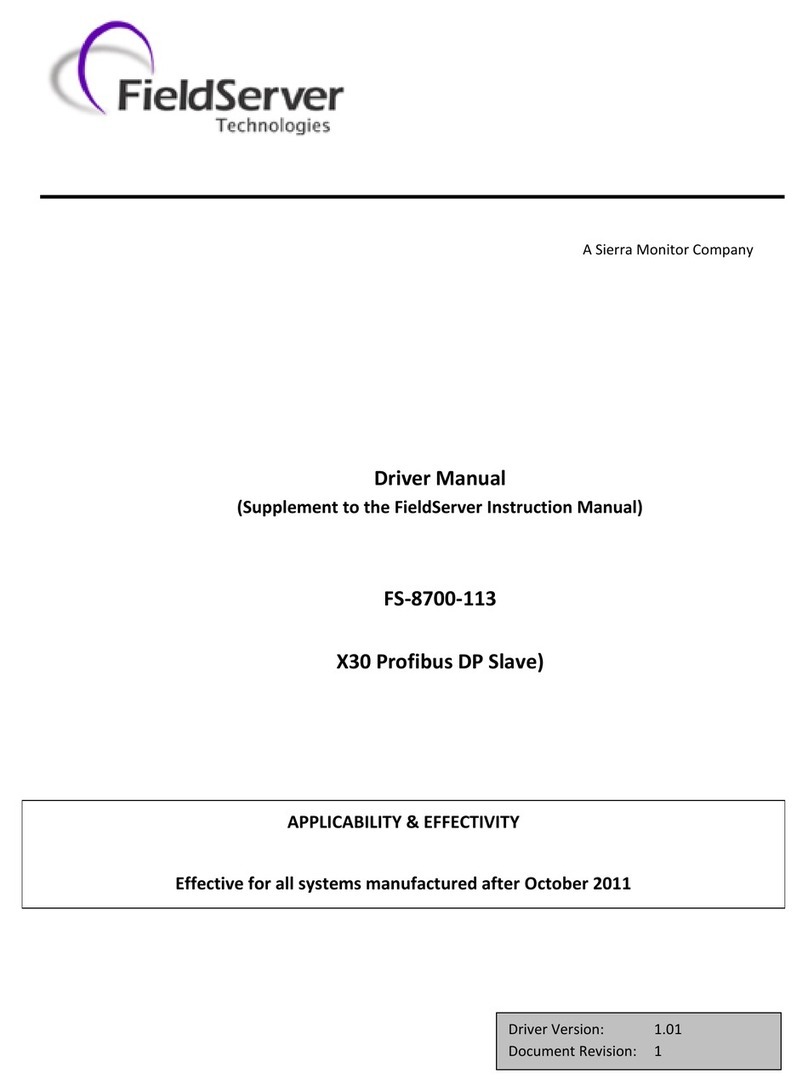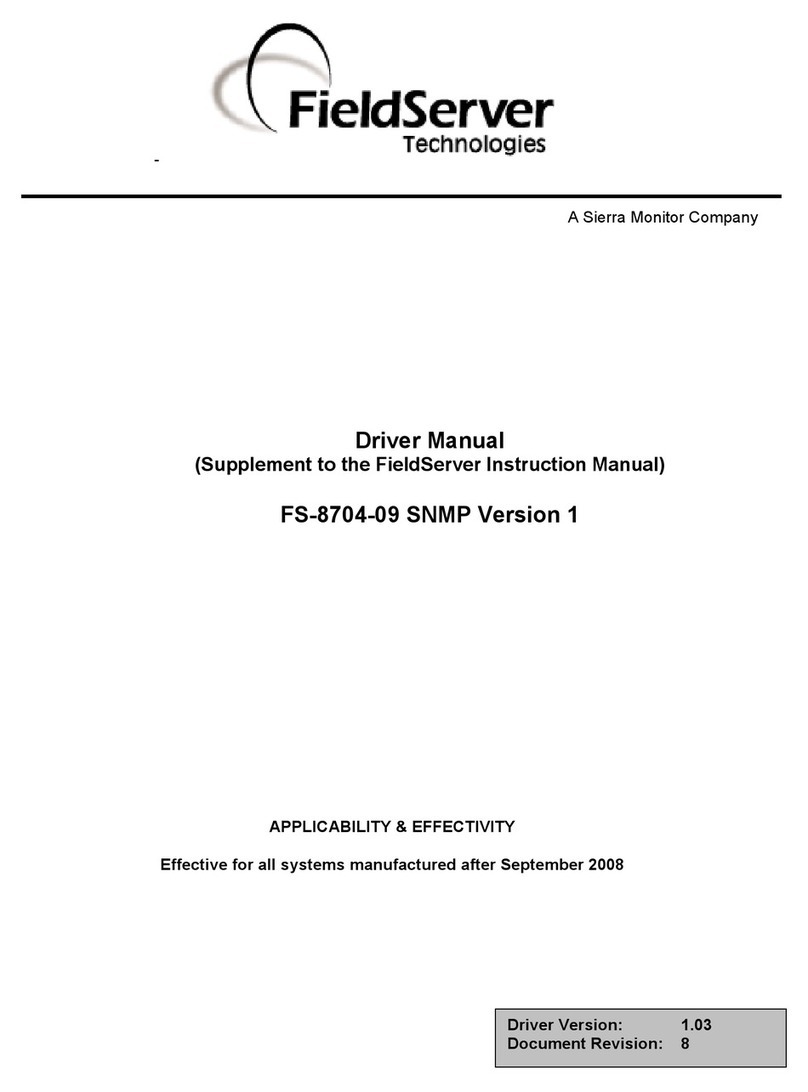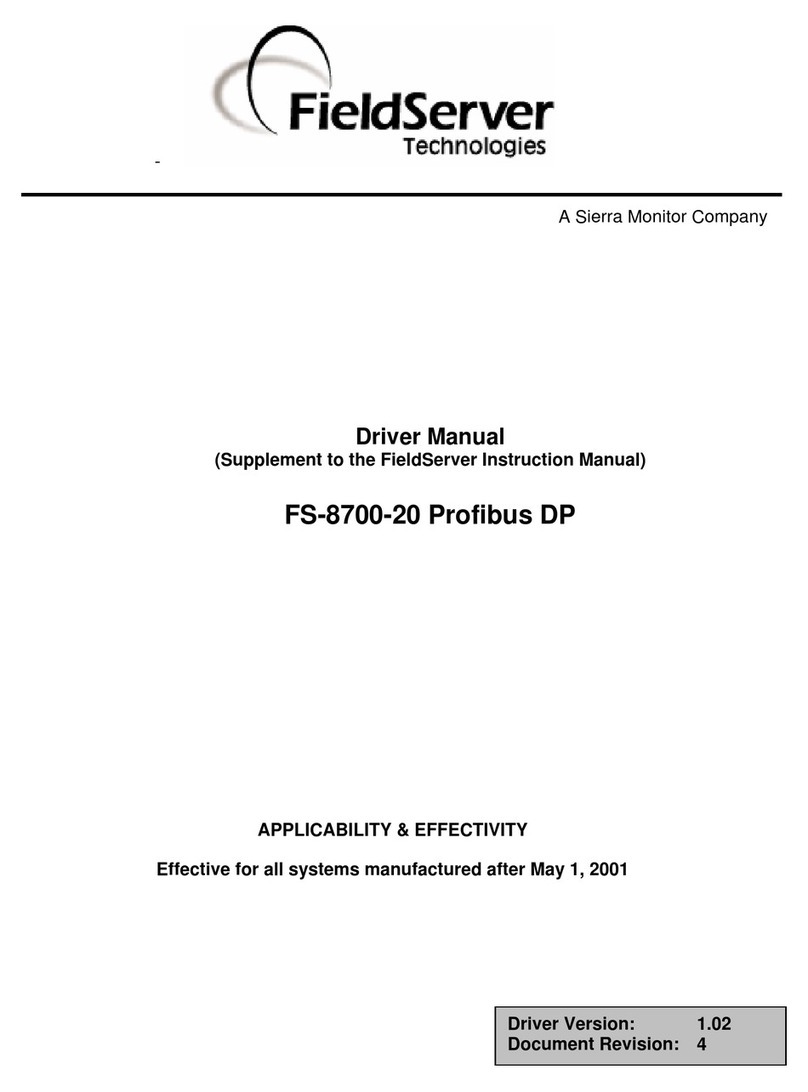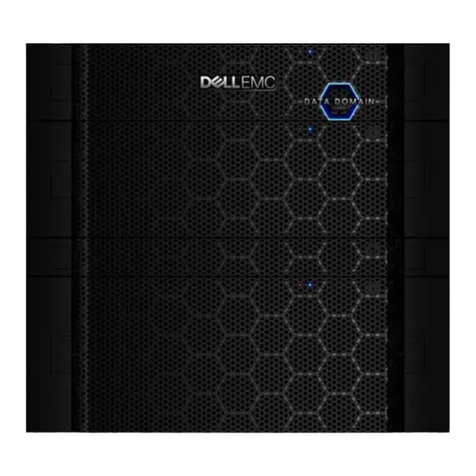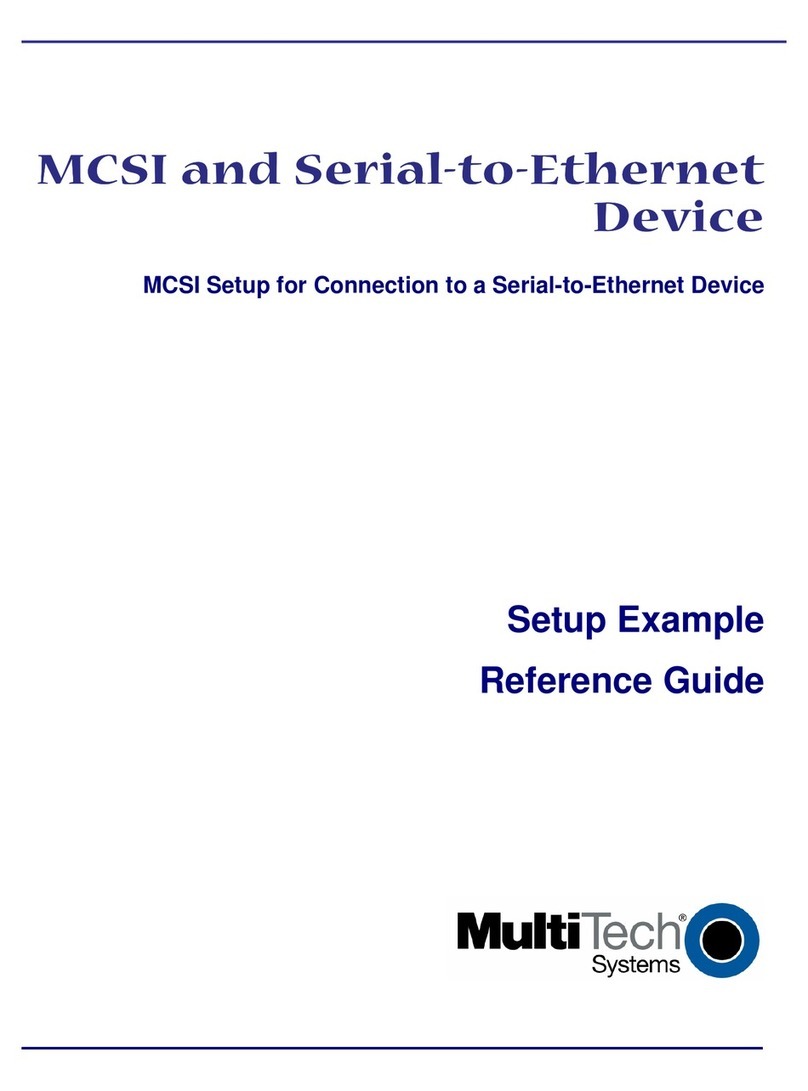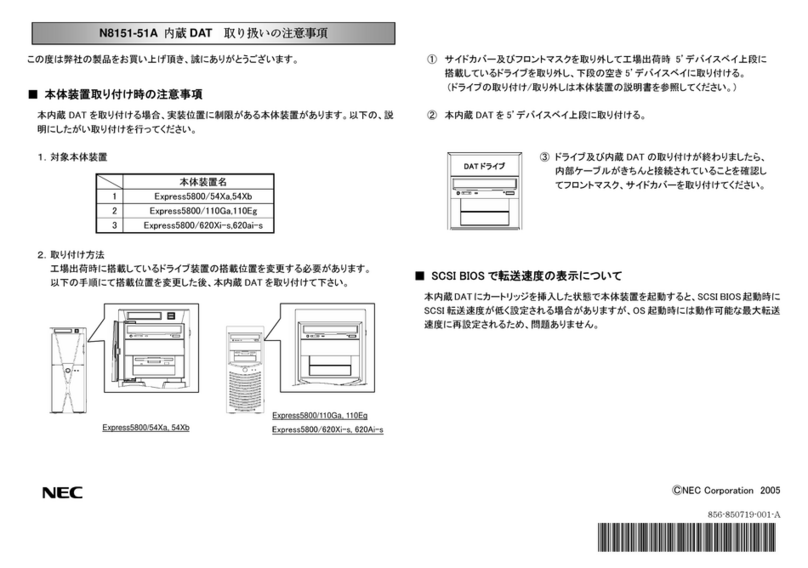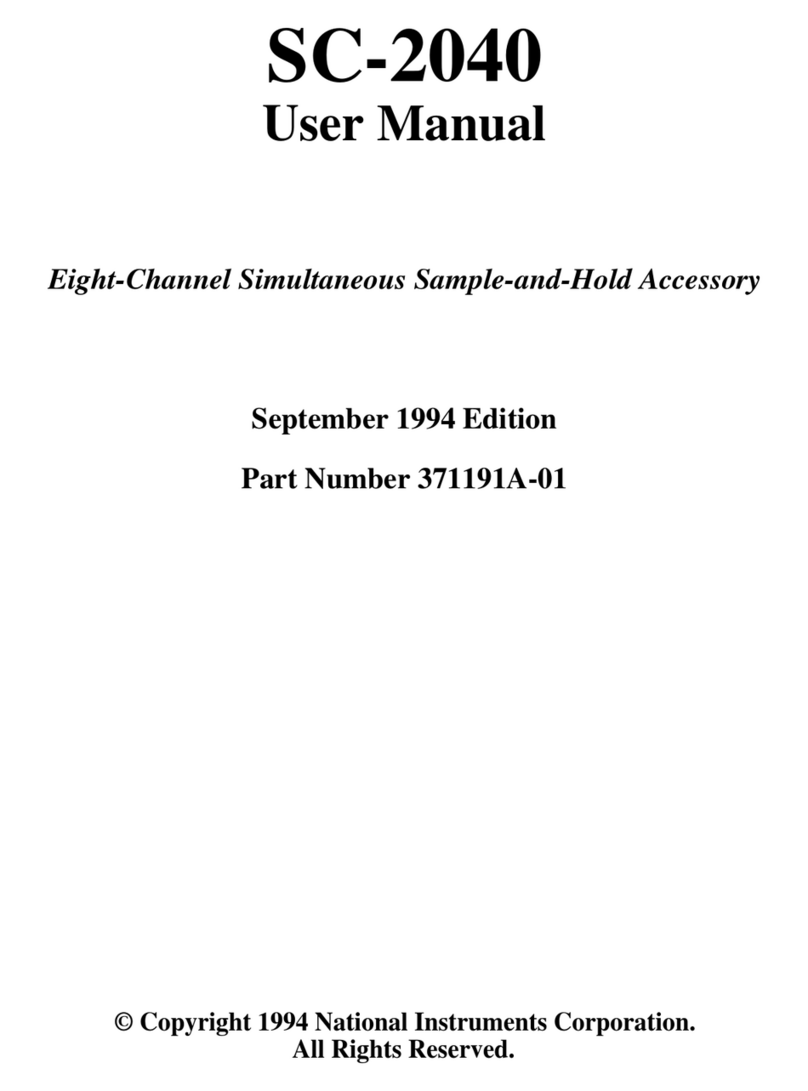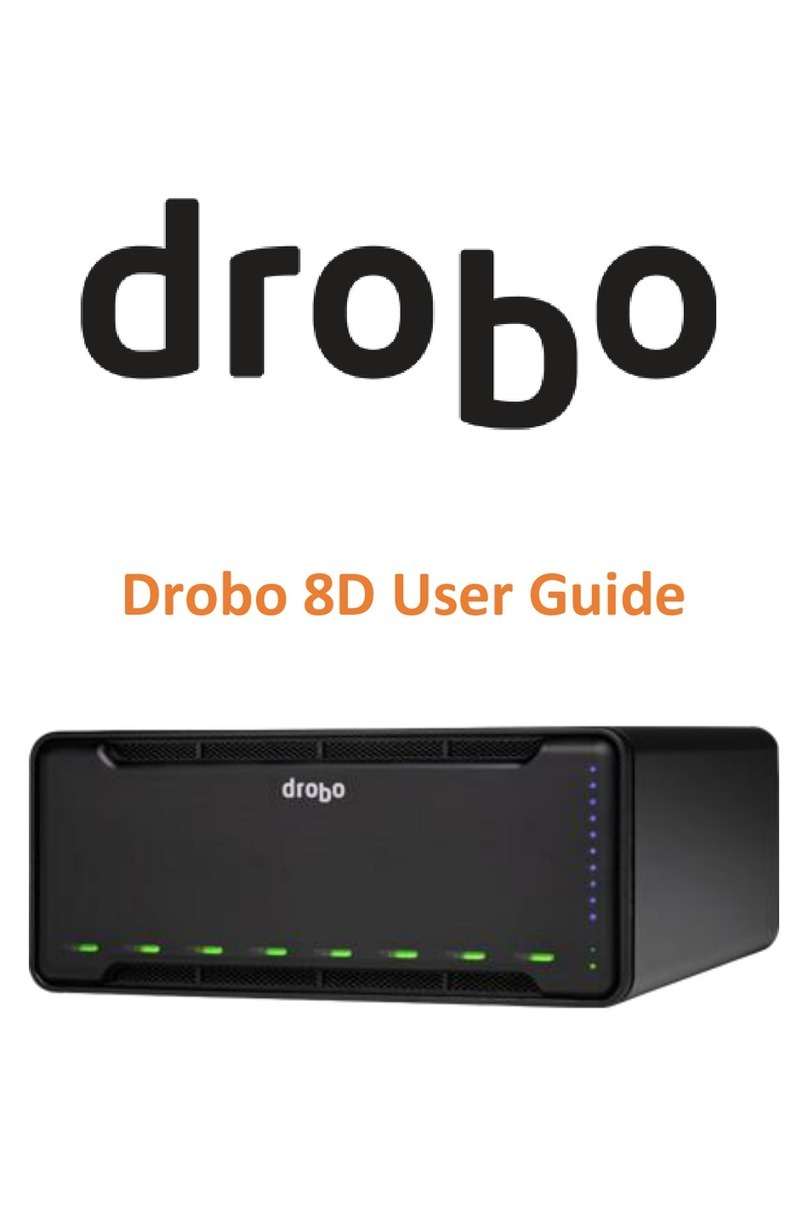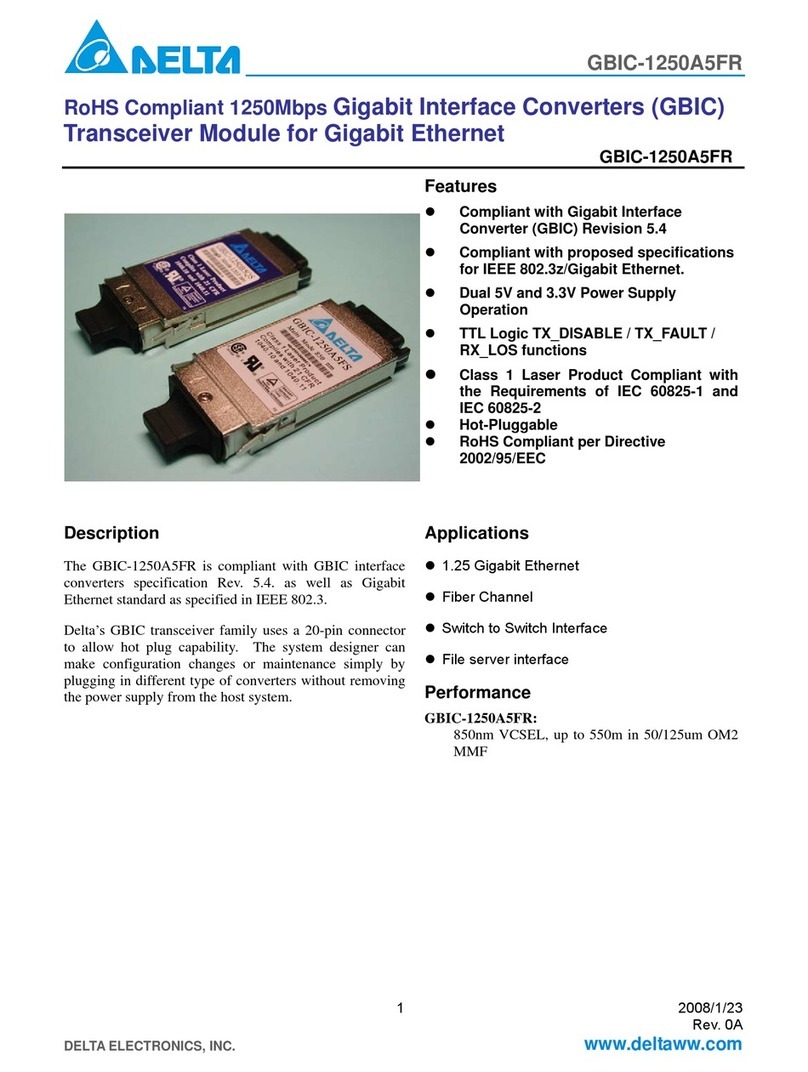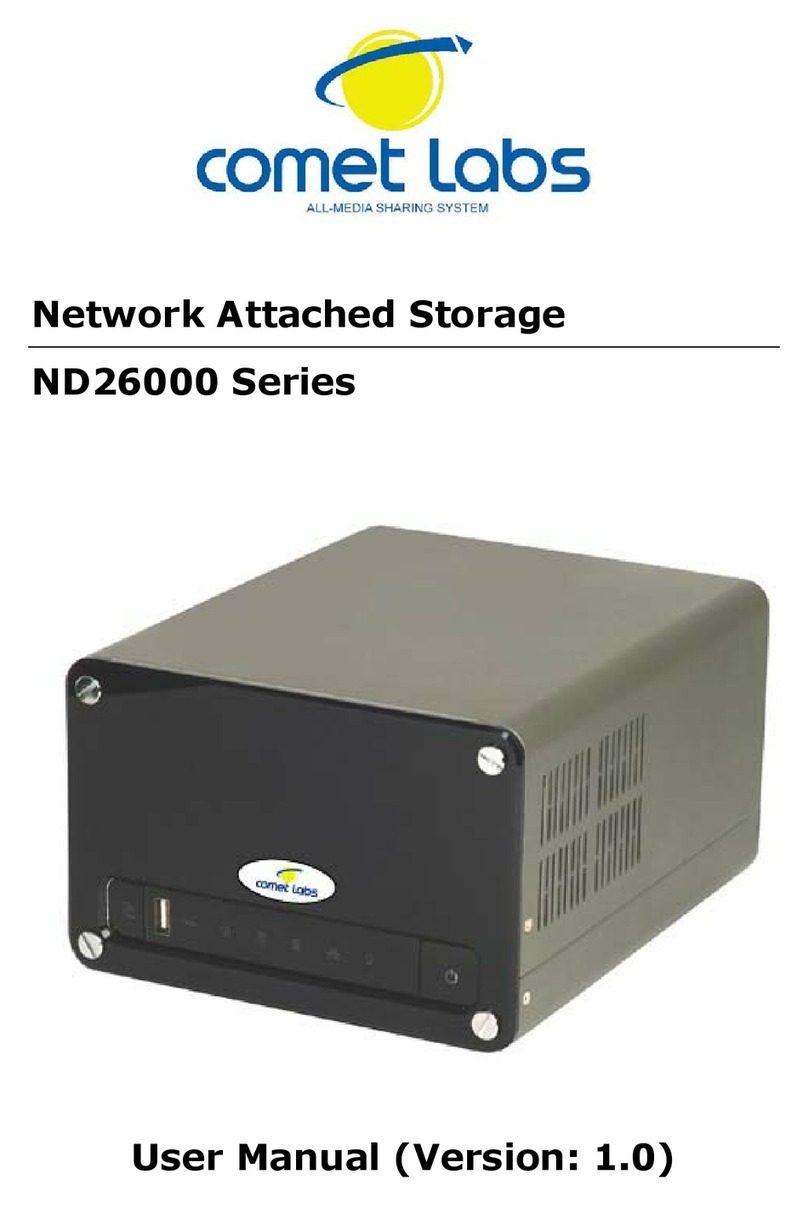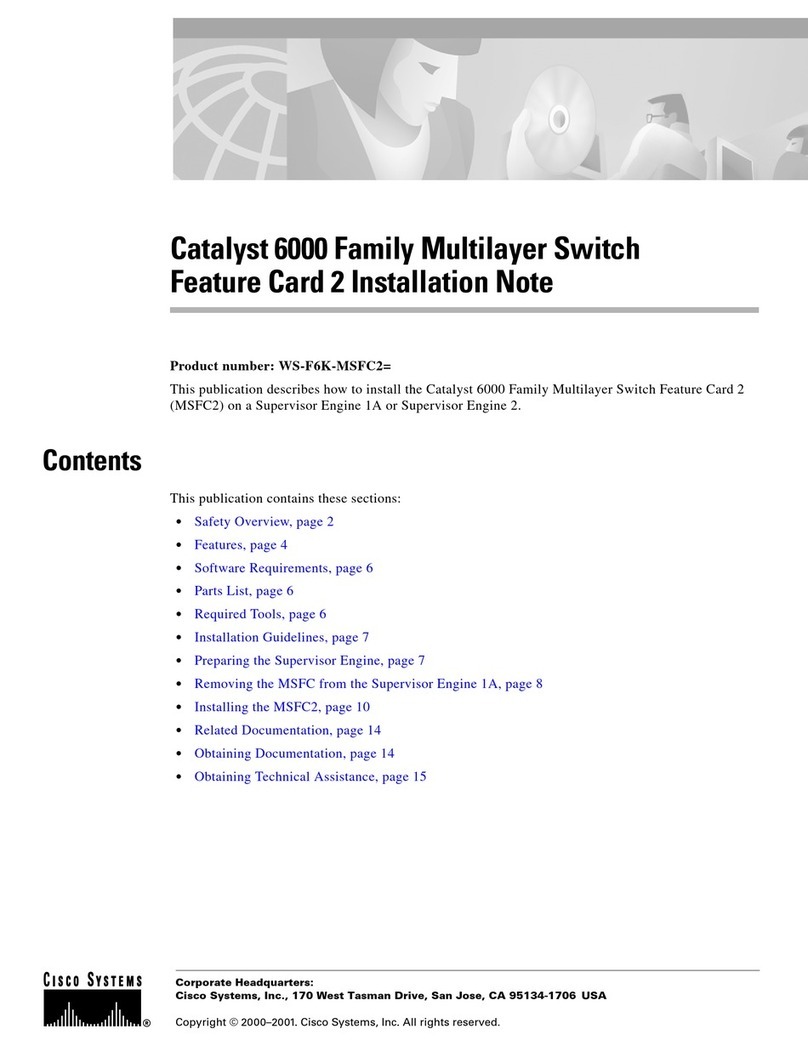FieldServer FS-X25 Start-Up Guide Table of Contents
FieldServer Technologies 1991 Tarob Court Milpitas, California 95035 USA Web: www.fieldserver.com
Tel: (408) 262 2299 Fax: (408) 262 2269 Toll Free: (888) 509 1970 email: support@fieldserver.com
TABLE OF CONTENTS
1Equipment Set-Up..........................................................................................................................................3
1.1 Supplied equipment.......................................................................................................................................3
1.2 Mounting .......................................................................................................................................................3
1.3 Wiring ............................................................................................................................................................3
1.3.1 Compliance with UL Regulations ...........................................................................................................3
1.4 Specifications .................................................................................................................................................4
2Product Description .......................................................................................................................................5
2.1 Features .........................................................................................................................................................5
2.2 LED Indicators ................................................................................................................................................5
3Connection to the Device ...............................................................................................................................6
3.1 Serial Connection...........................................................................................................................................6
3.1.1 DB-9 Pinouts for RS-232 Connection......................................................................................................6
3.1.2 DB-9 Pinouts for RS-485 Connection......................................................................................................7
3.2 Ethernet Connection......................................................................................................................................7
4Operation.......................................................................................................................................................8
4.1 Record Identification Data.............................................................................................................................8
4.2 Power up the device ......................................................................................................................................8
4.3 Install and Run the Utility Software...............................................................................................................8
4.4 Connect the PC to the FieldServer over the Ethernet port............................................................................8
4.5 Identification of the FieldServer on the Network ..........................................................................................8
4.6 Connection to the FieldServer Using RUI (Ruinet).........................................................................................9
4.7 Upload the Default Configuration .................................................................................................................9
4.8 Change the Configuration File to Meet the Application ................................................................................9
4.9 Download the updated Configuration file .....................................................................................................9
4.10 Test and Commission the FieldServer..........................................................................................................10
Appendix A. Troubleshooting Tips ....................................................................................................................... 11
Appendix A.1. Connection to the FieldServer..........................................................................................................11
Appendix A.2. Technical support .............................................................................................................................11
Appendix A.3. Material Service Orders (MSO) Procedure.......................................................................................11
Appendix B. Limited Warranty............................................................................................................................. 12