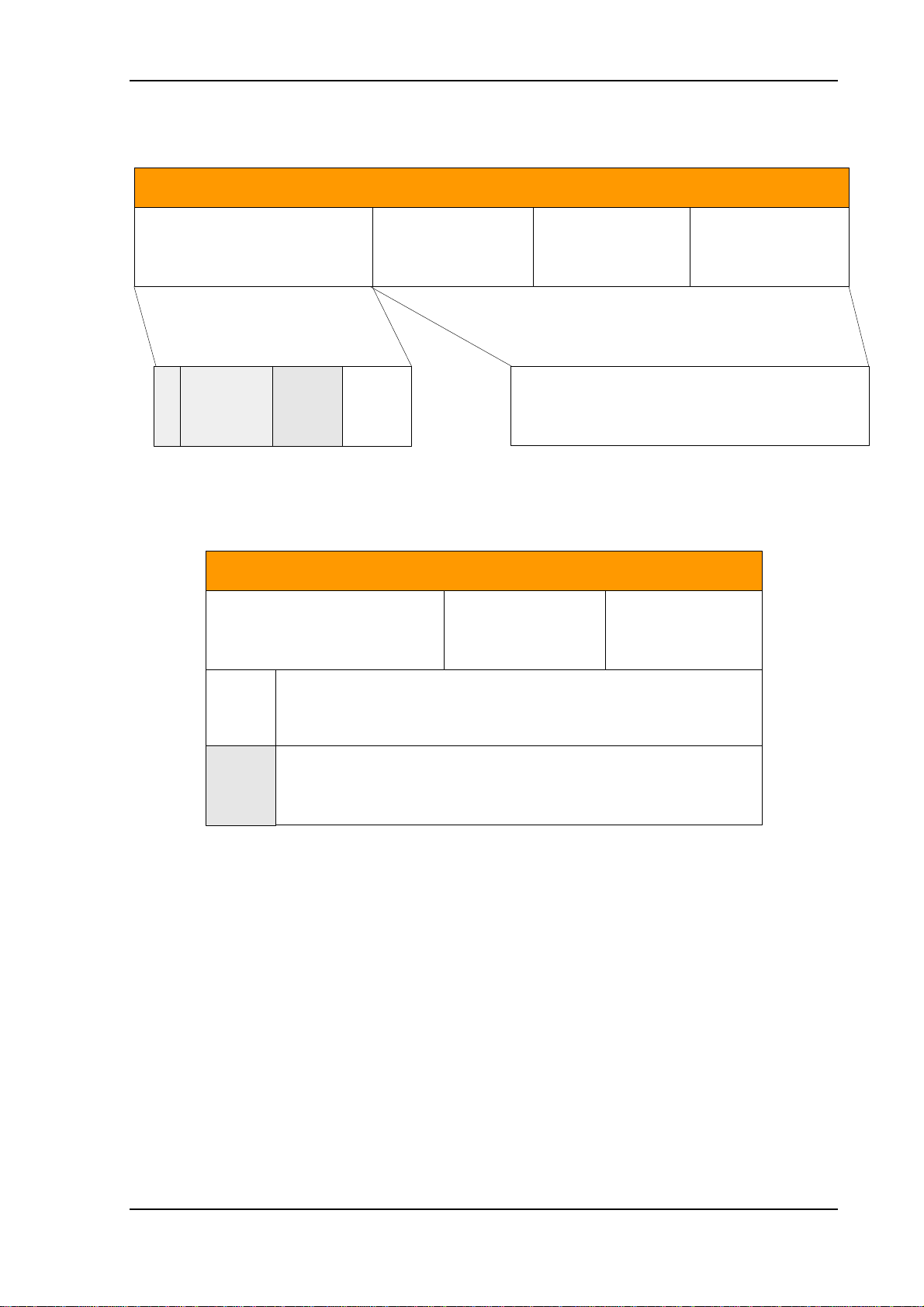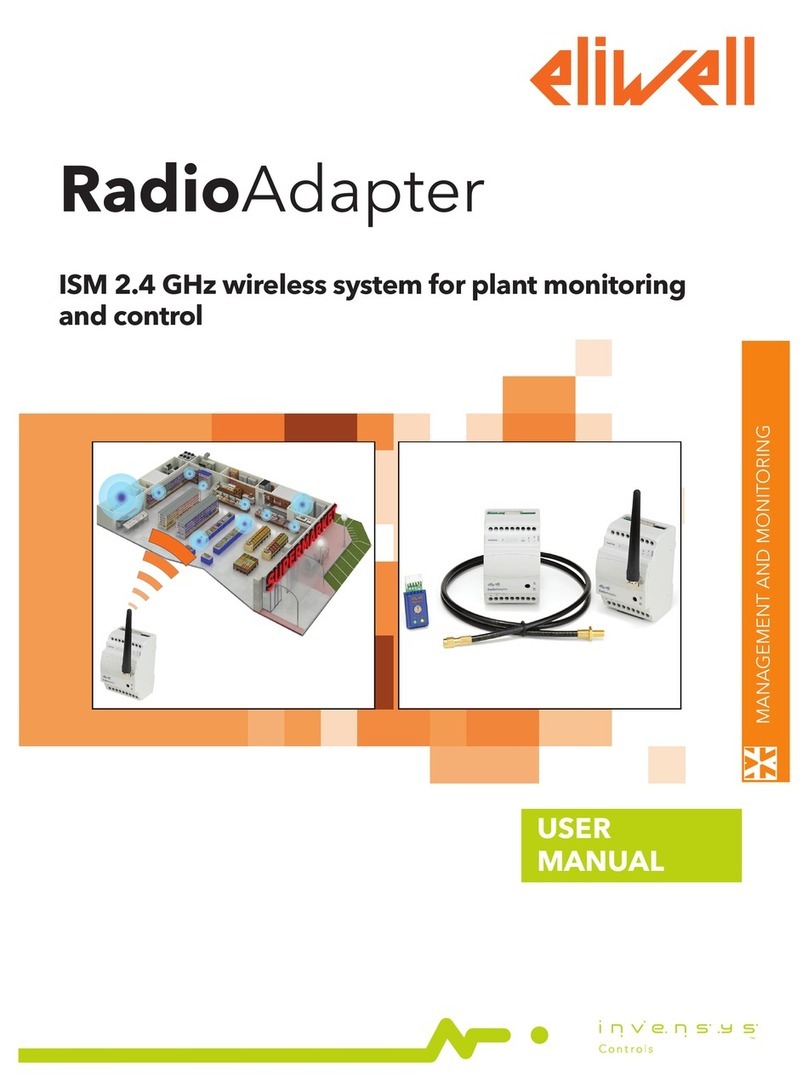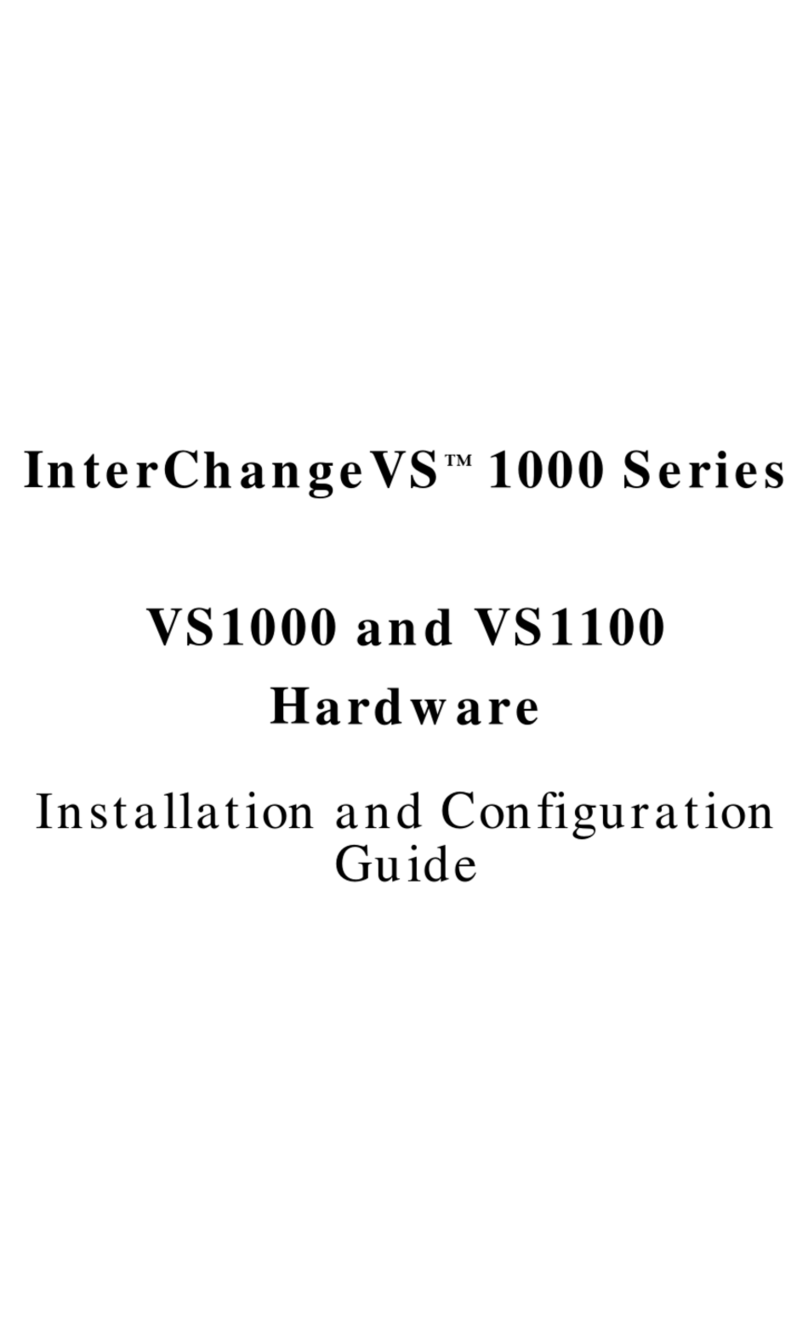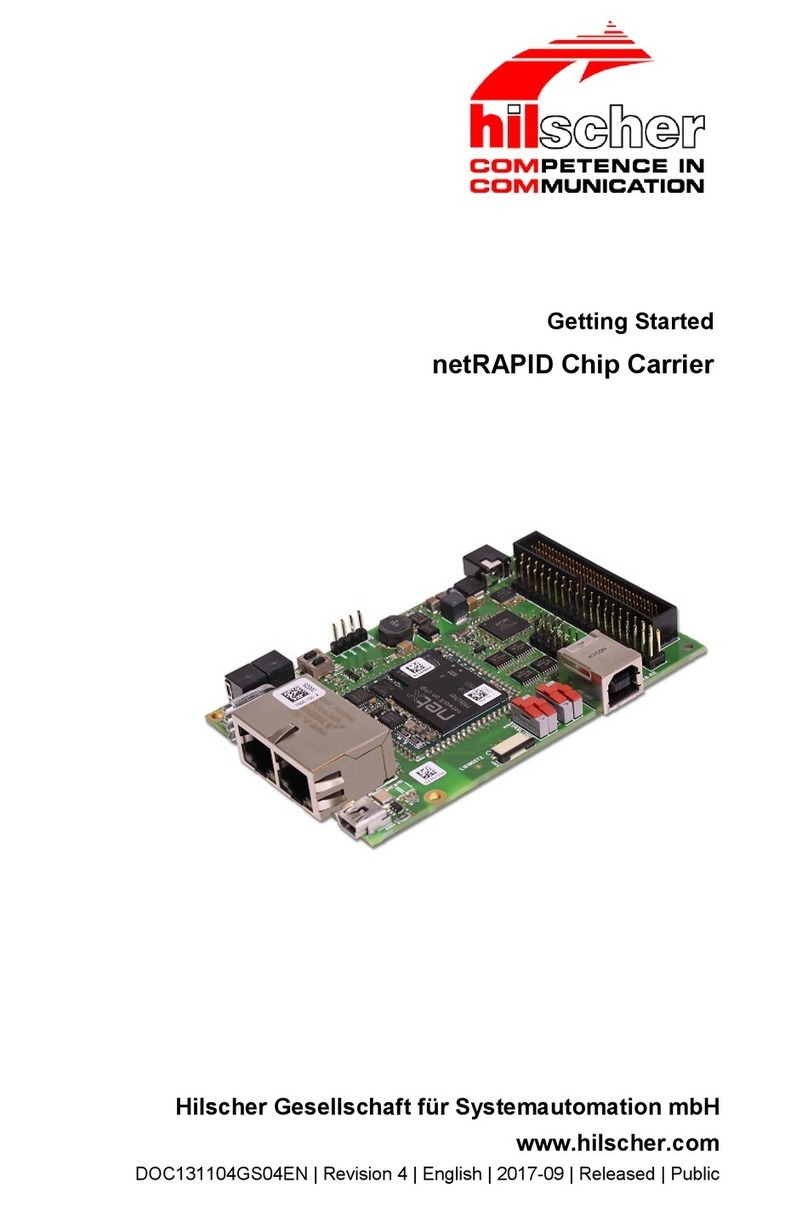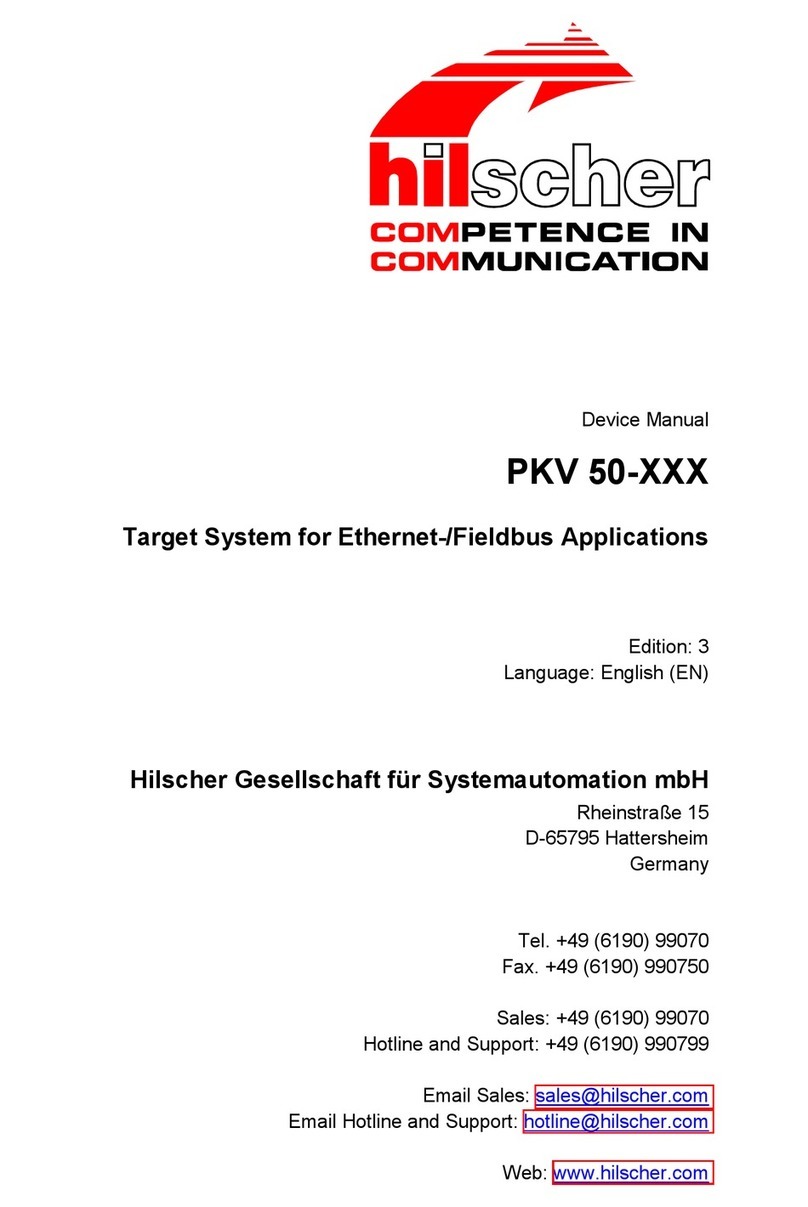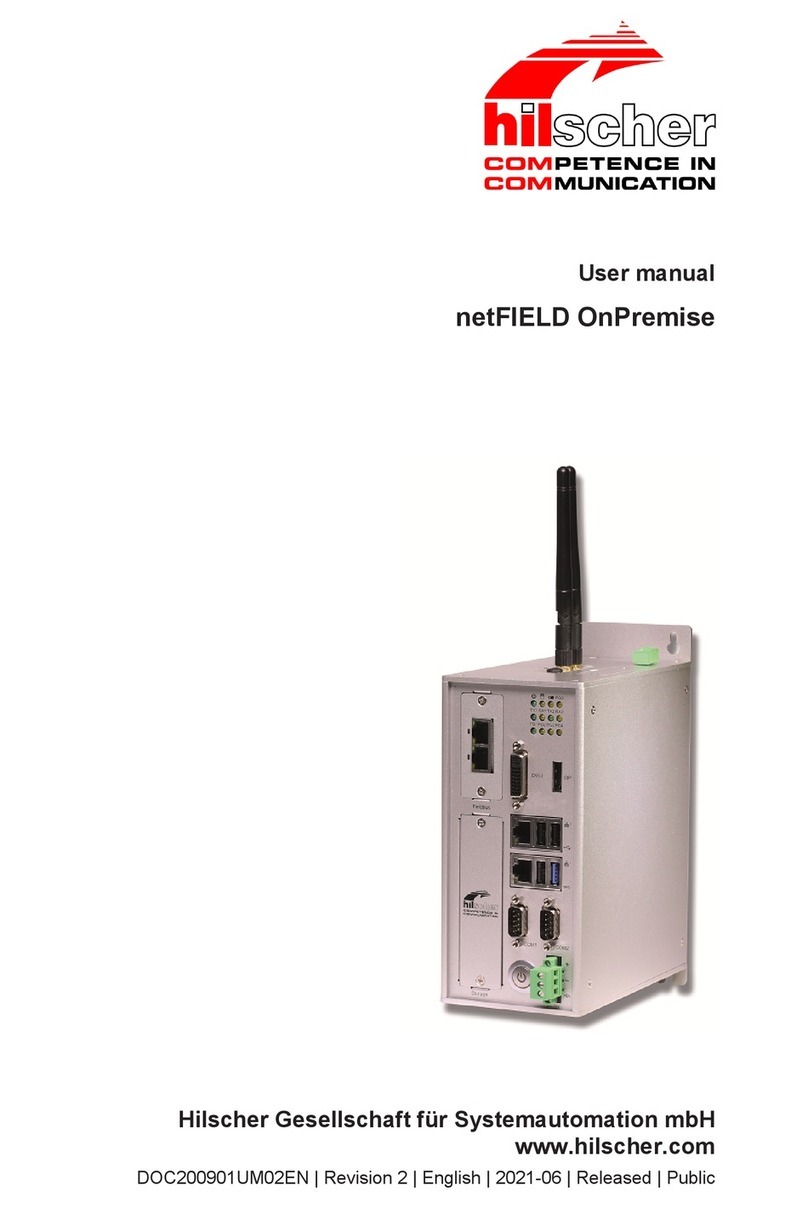2nd Stage Bootloader Overview •3
Hilscher Gesellschaft für Systemautomation mbH – Rheinstr. 15 – D 65795 Hattersheim
Edition 8 – 2nd Stage Bootloader#EN – 2011/07
Table of Contents
1Overview.........................................................................................................................................5
1.1 Features ..................................................................................................................................... 5
1.2 Limitations .................................................................................................................................. 5
2Bootloader Functions....................................................................................................................6
2.1 Overview..................................................................................................................................... 6
2.2 INT-RAM Memory Layout...........................................................................................................7
2.3 2nd Stage Loader DPM Layout ................................................................................................... 8
2.4 SDRAM Parameter..................................................................................................................... 8
2.5 Default DPM Parameters ........................................................................................................... 9
2.5.1 netX50, 100, 500..............................................................................................................................9
2.5.2 netX 10.............................................................................................................................................9
2.6 Rotary Switch Support (Slot Number)........................................................................................ 9
2.7 Configuration through Tag List................................................................................................. 10
2.7.1 Tag List Element Definitions ..........................................................................................................10
2.7.1.1 Generic Header....................................................................................................... 10
2.7.1.2 SDRAM Parameter ................................................................................................. 10
2.7.1.3 HIF/DPM Parameters (netX 50/100/500)................................................................ 11
2.7.1.4 SD/MMC Parameter................................................................................................ 12
2.7.1.5 UART ...................................................................................................................... 12
2.7.1.6 USB......................................................................................................................... 13
2.7.1.7 Destination Medium (Volume)................................................................................. 13
2.7.1.8 External Chip Select Configuration (EXT_SRAM).................................................. 14
2.7.1.9 Hardware Data Parameters.................................................................................... 14
2.7.1.10 Fast Startup Parameters......................................................................................... 15
2.7.1.11 MMIO Configuration (netX50)................................................................................. 16
2.7.1.12 MMIO Configuration (netX10)................................................................................. 17
2.7.1.13 HIF/DPM Parameters (netX 10).............................................................................. 18
2.7.1.14 USB Descriptor setup ............................................................................................. 19
2.7.1.15 File System Position and Size ................................................................................ 20
2.7.1.16 Backup Partition...................................................................................................... 21
2.8 Default detection of supported media ...................................................................................... 23
2.8.1 PCI Mode.......................................................................................................................................23
2.8.2 DPM Mode.....................................................................................................................................23
2.9 RAM Disk Layout...................................................................................................................... 24
2.10 Serial Flash Layout / Flash Disc / File System......................................................................... 24
2.11 Parallel Flash support............................................................................................................... 25
2.12 SQIROM / Execute in Place support (netX10 only) ................................................................. 26
2.13 Restore the Flash File System from SD/MMC......................................................................... 27
2.14 Flashing Bootloader via DPM................................................................................................... 28
2.15 Updating the Bootloader via DPM............................................................................................ 28
2.16 Updating the 2nd Stage Loader or Firmware ............................................................................ 29
2.16.1 Enter 2nd Stage Loader "Command Mode" from a running Firmware........................................29
2.16.2 Enter 2nd Stage Loader "Command Mode" from netX ROM loader...........................................29
2.16.3 Updating a firmware..................................................................................................................30
2.17 netX Boot Mode Definitions......................................................................................................31
2.18 Bootloader Start Sequence...................................................................................................... 32
2.19 SQIROM / XiP Firmware Update (netX10 only)....................................................................... 33
2.20 Bootloader Information for the Firmware.................................................................................. 34
2.21 Security FLASH Handling.........................................................................................................34
2.22 Bootloader Identification........................................................................................................... 34
2.23 Implemented rcX Packets/Commands..................................................................................... 35
2.24 Parameter Passing................................................................................................................... 36
2.24.1 Flash Disk Parameters..............................................................................................................37
2.24.2 RAM disk parameters................................................................................................................37
2.24.3 License Code Parameters.........................................................................................................37
2.24.4 RAM Size Parameters...............................................................................................................38
2.24.5 Hardware Parameters...............................................................................................................38
3Using the Bootloader ..................................................................................................................39