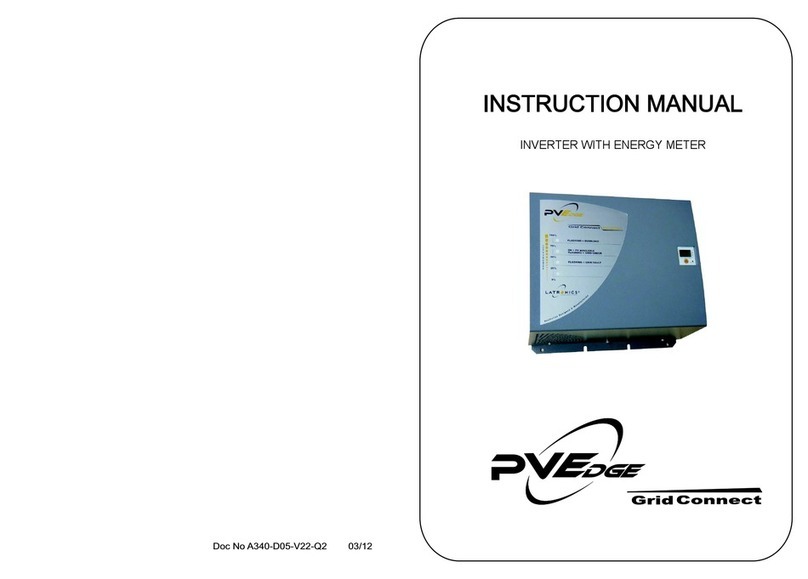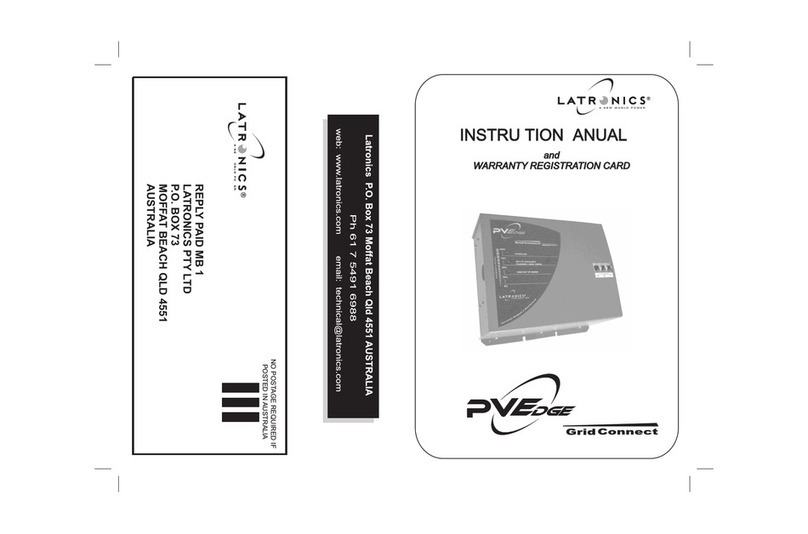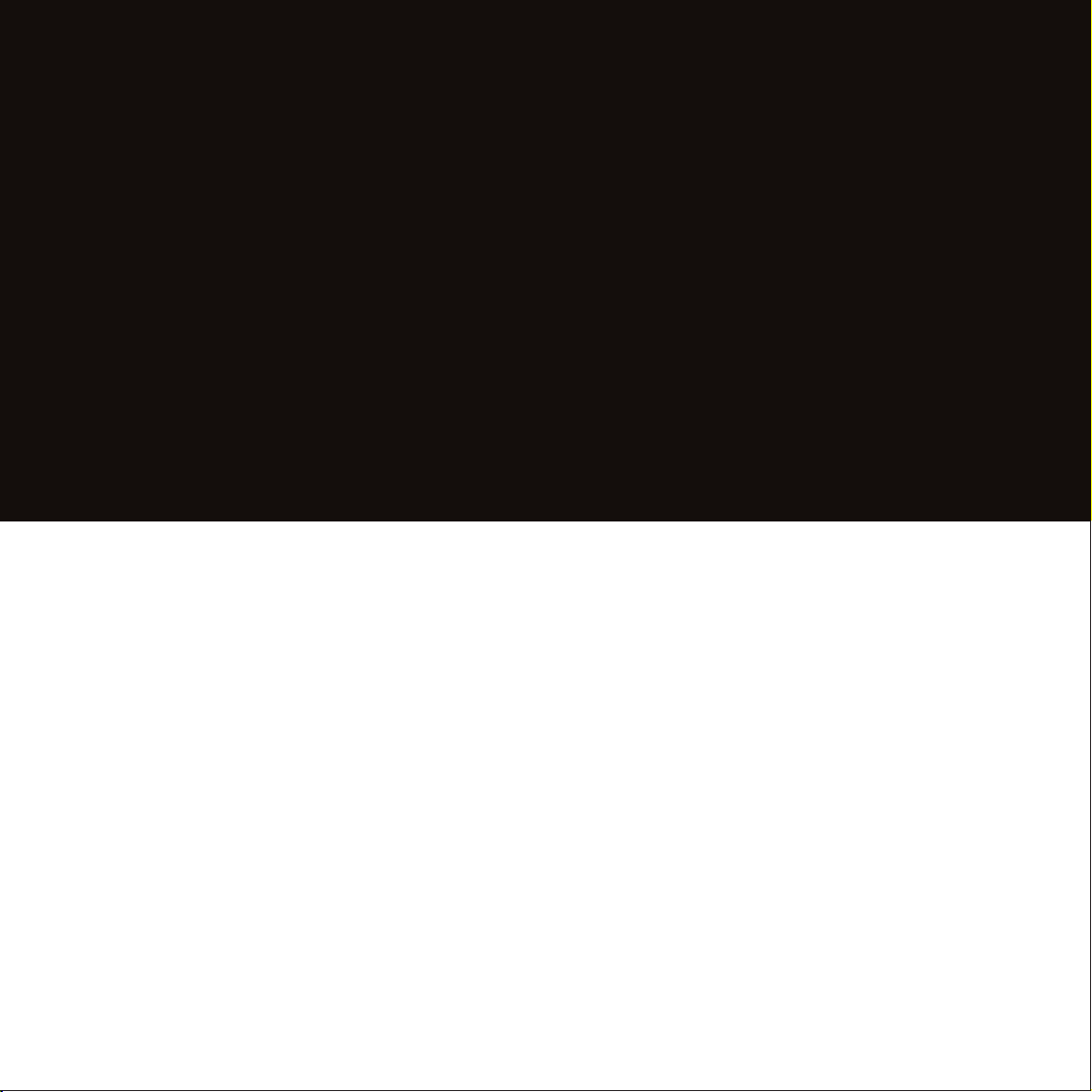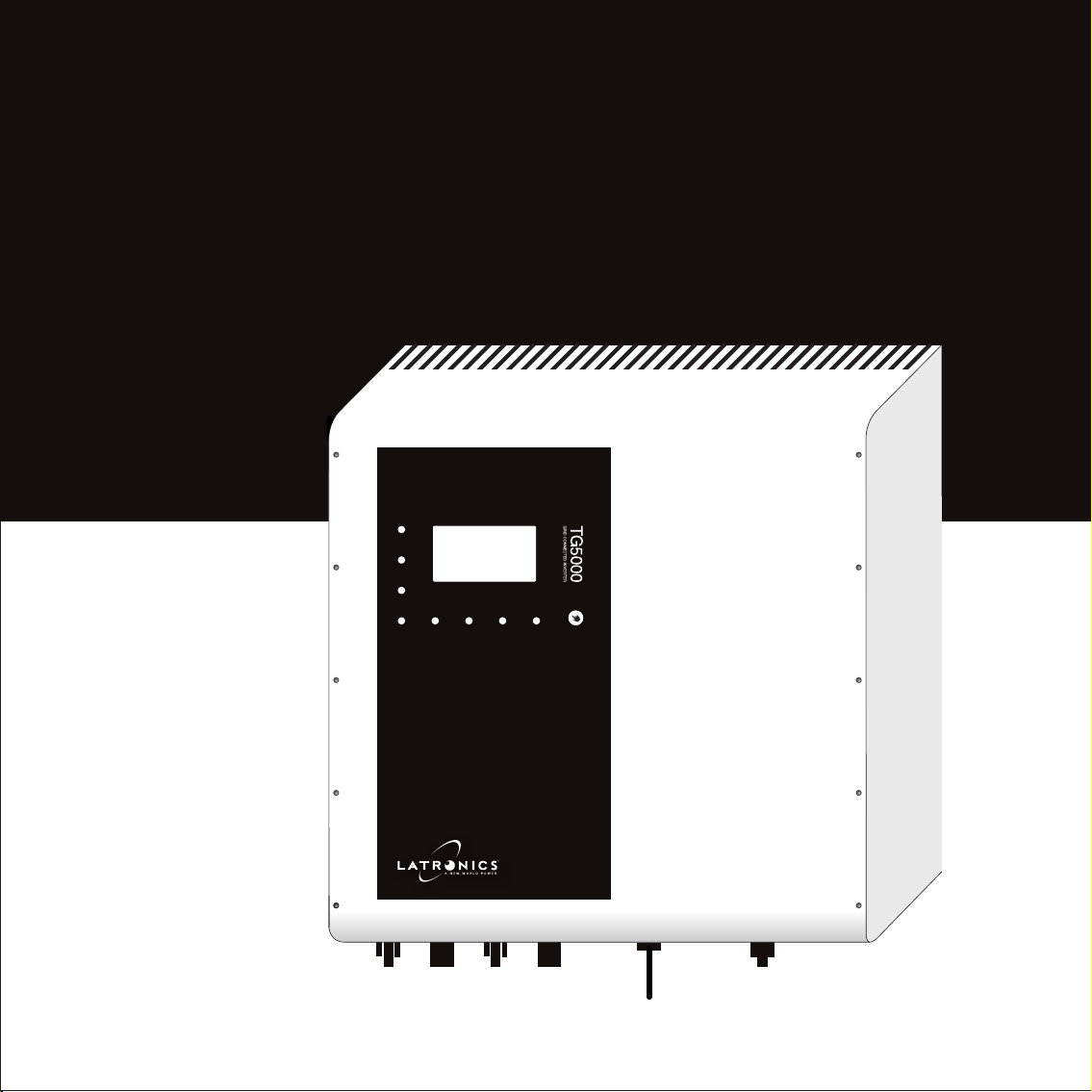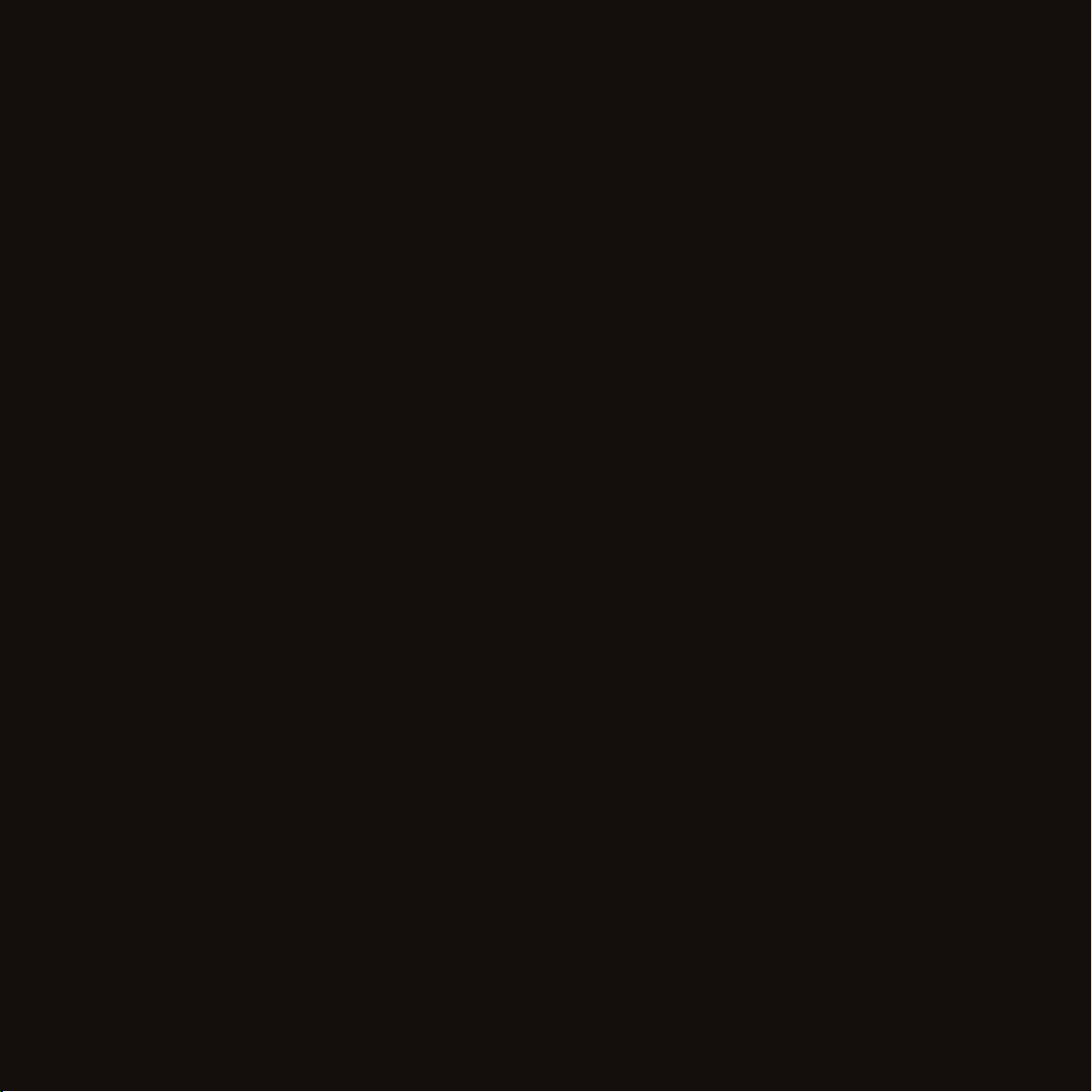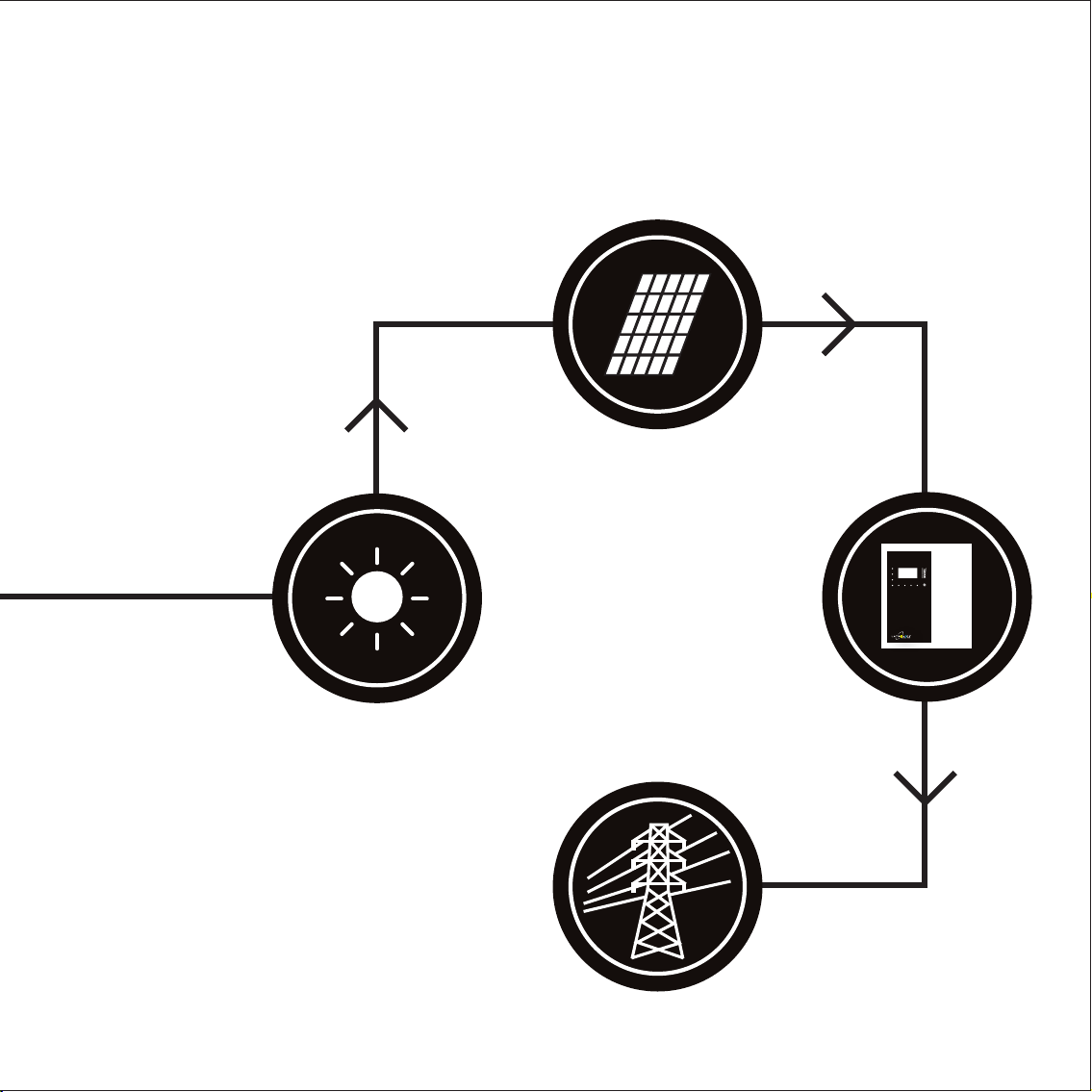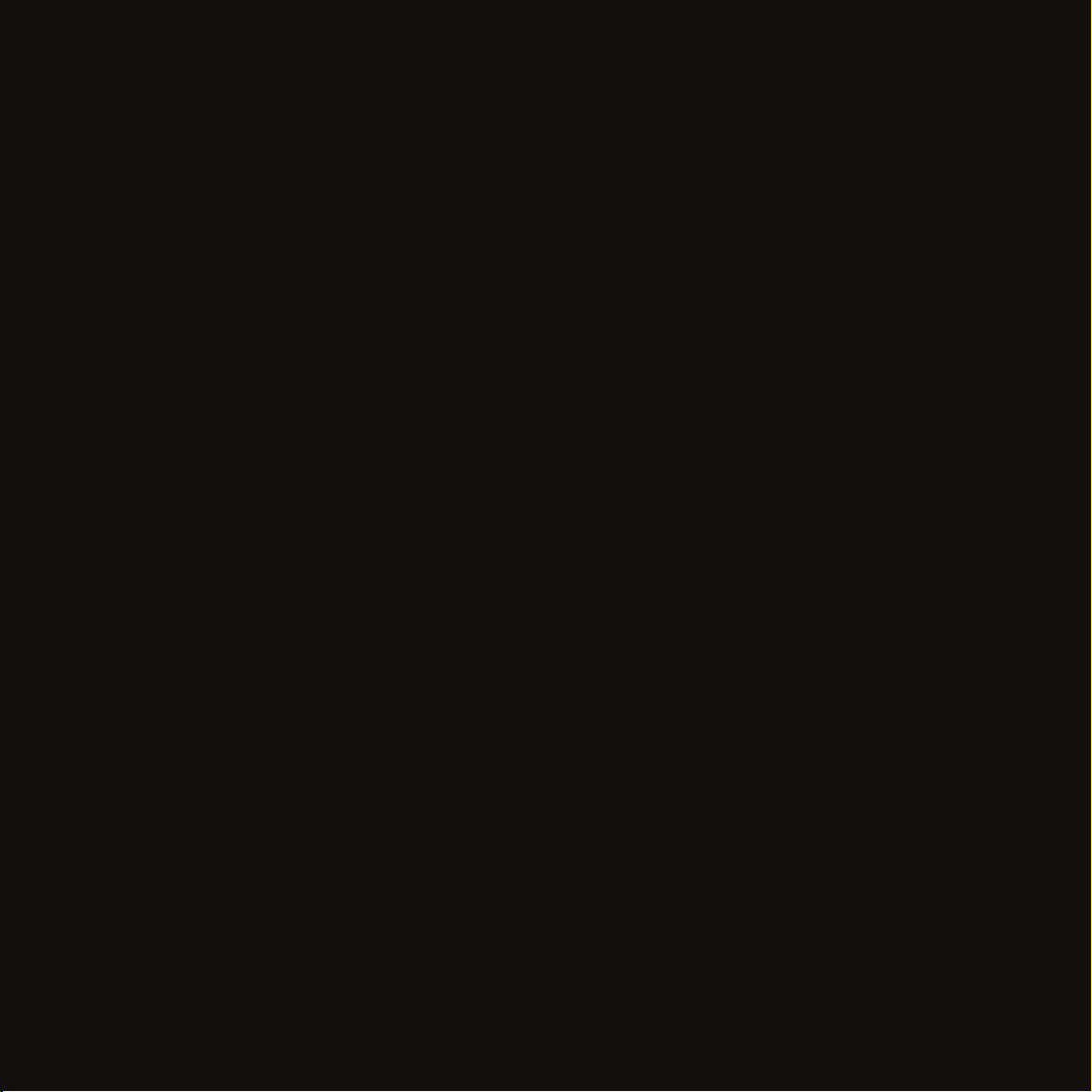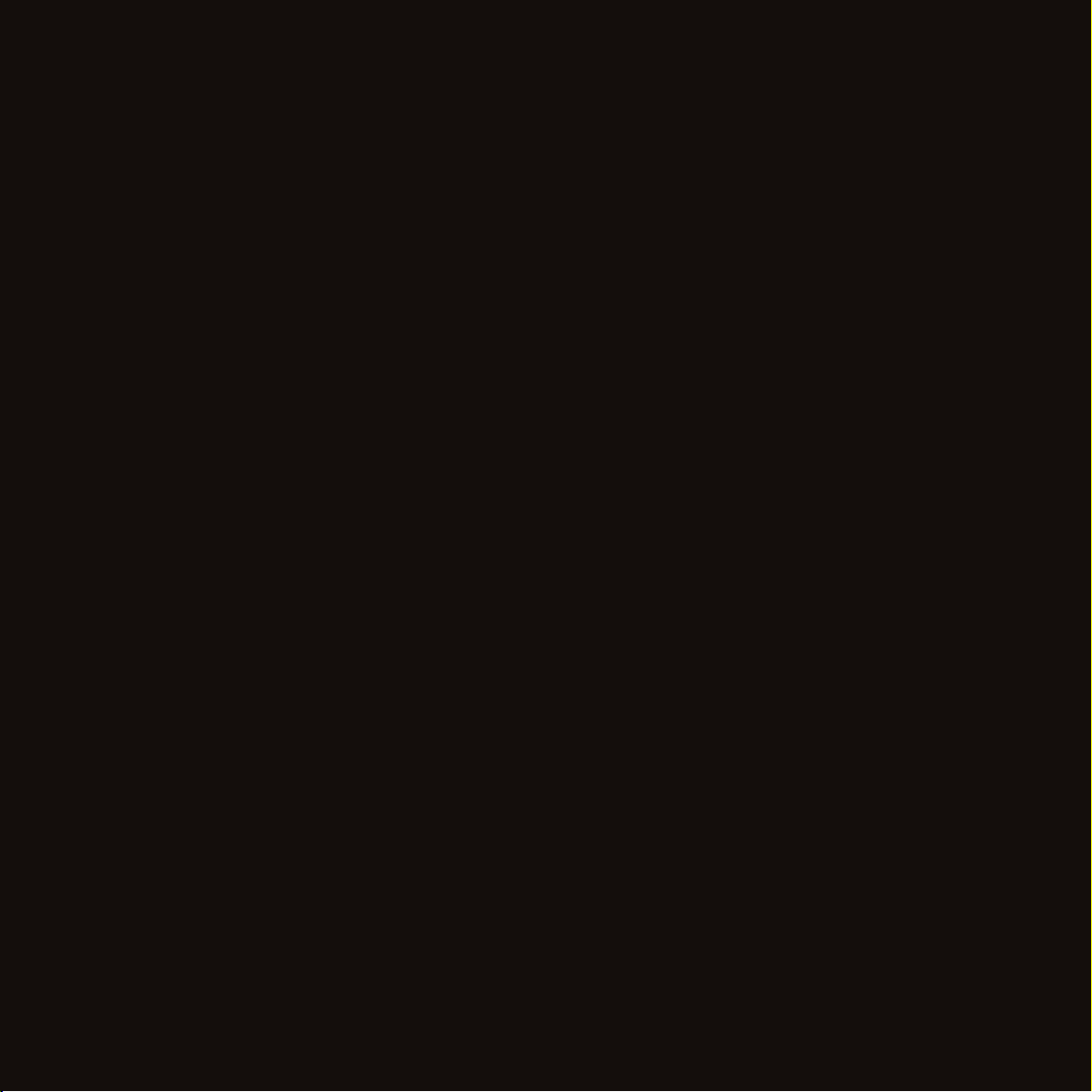In order to produce the most reliable products
available, Latronics inverters have been designed
to endure the most rugged terrain and the harshest
conditions across the Australian continent.
All products are engineered using the latest high
quality components and manufactured to stringent
quality standards, ensuring Latronics customers
enjoy years of trouble free operation.
It is important to us that our clients enjoy the maximum
benefits from our inverters in a safe and productive manner.
We strongly advise that you read through this manual which
comprehensively explains all the modes of operation and
relevant safety precautions of the TG Series Inverter.
Latronics products are all proudly designed,
engineered and manufactured in Australia.
As a specialist inverter manufacturer we produce
inverters for a diverse range of applications such as:
residential, mining, railways, telecommunications,
marine, remote power, motor homes and other
industrial or commercial installations.
overview of Latronics