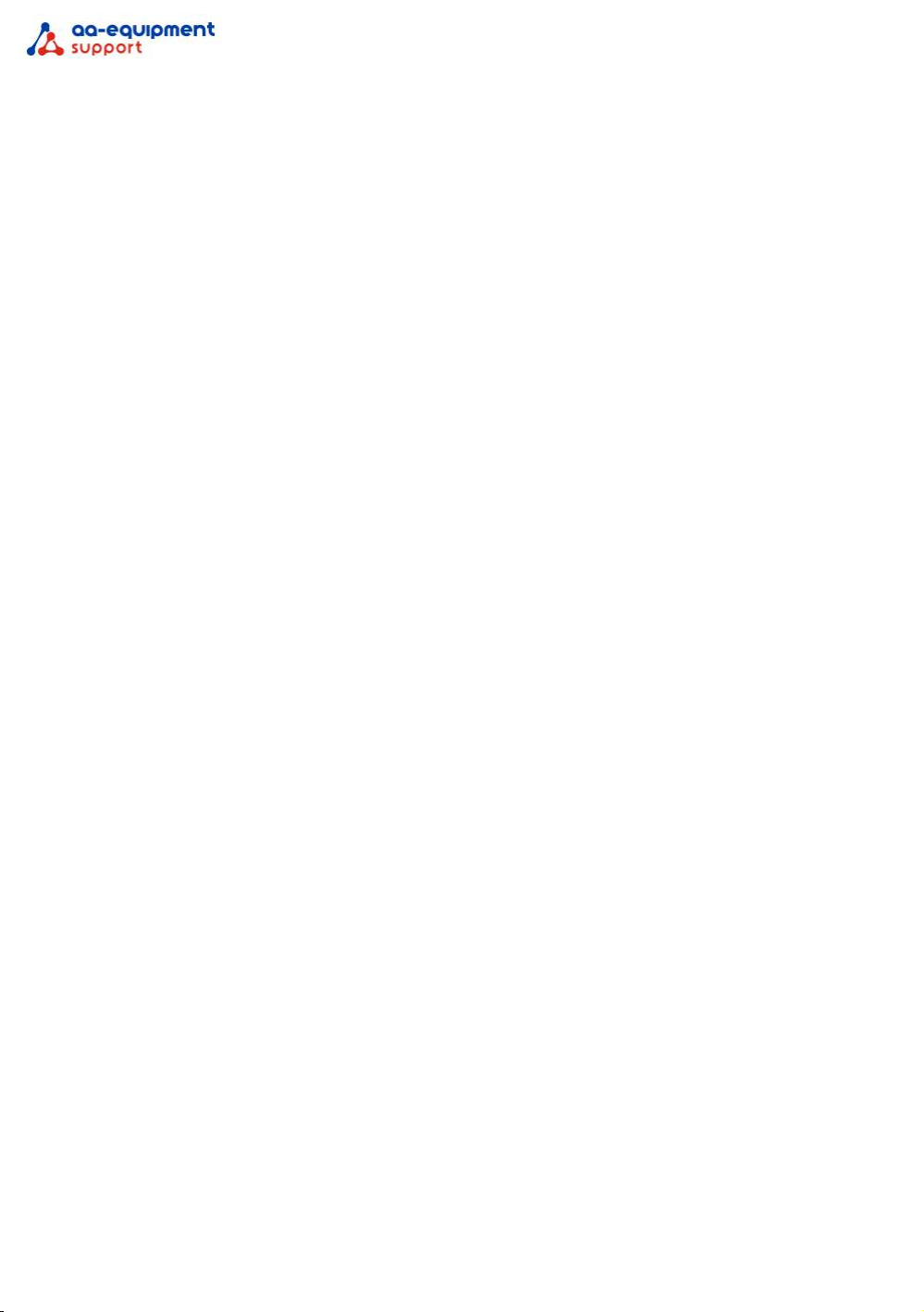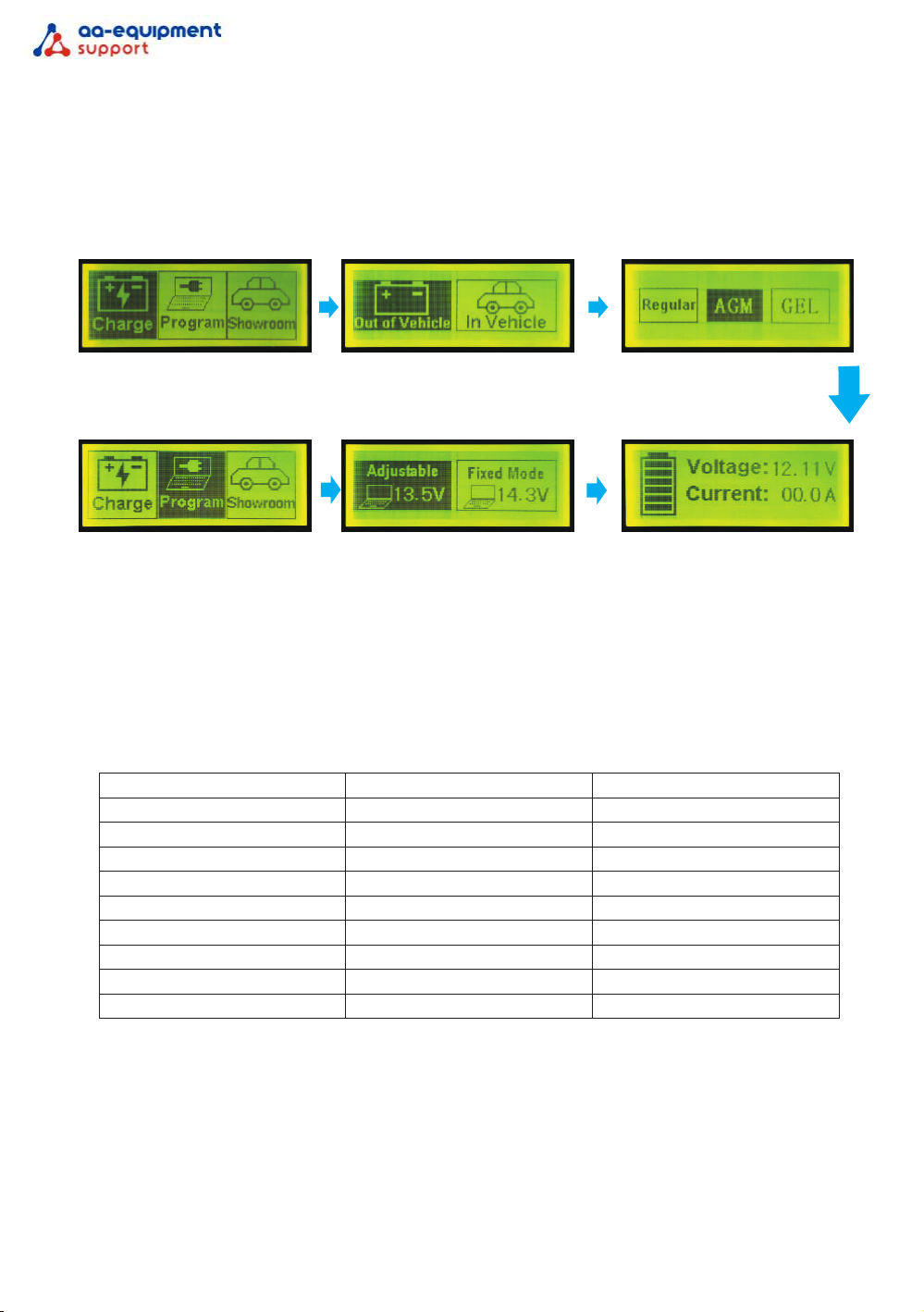6. It takes a long time to fully charge the battery. Please be patient.
7. Batteries with short-circuit internal unit can not be charged.
Different working modes:
5. During the normal charging process, to stop charging, please press the Enter / Stop key first,
then unplug the charging clip. Avoid disconnecting the power outlet directly.
Charging mode: The regular mode for battery under normal condition. The long-time-placed or
severe leakage of battery may need to force to start and repair. When charging mode is selected,
you need to select whether the battery inside the car or outside the car, and the machine will make
a slightly different treatment depending on the selection. Then you should choose the type of
battery to make a different charging voltage and current. Make the right choice, allowing to protect
charger effectively and work efficiently.
Programming mode: To provide a stable voltage source for the car in need of system programming
or decoding. You need to full-charged the battery, to avoid the voltage instability caused by
charging. This machine can adjust the programming voltage according to need, voltage range of
12-16V can be directly selected, please operate properly. A stable voltage source allows for better
system programming and decoding.
Exhibit mode: Prevent from battery power shortage of the car due to long-term placement, could
not be used in a crucial time and cause serious leakage. When choosing this mode, According to
need, continue to charge the battery in small current to ensure that the battery has been in full
power state.
Dispose remainder:
Suggesting that the clip is in poor contact. If it still shows the clip in poor contact when the charge
clamp is normally connected and the battery voltage is above 5V, remove the battery clip, clean
the electrode and reconnect. If it doesn’t work, please press the enter key for a while to force start c
harging. If there is no current for a long time, please contact our after-sales personnel.
Suggesting that temperature is too high. If in that case, please remove the charging clip, no need to
turn off the machine, place it for a while, it will cancel the alarm automatically and return to
interface when the temperature is normal. If it shows excessively high temperature when you just
started the machine, do not use and contact our After-sales service.
Suggesting that the current is too high. This situation due to serious battery loss or weighting the
battery when it is charging. If the loss is too serious, in this case, adjust the voltage to 12V to make
charging. Switch to normal charging when the current is lower than 8A.
If you are prompted that the battery is reversed, unplug the battery clip, make sure the charging clip
is properly connected.
If it shows battery is damaged, please replace it.
If it shows battery is full-charged and easily to consume, it means a damaged battery, please replace it.
Before turning on the power, make sure that the voltage is normal , the socket is in the right size
and the battery is intact. For the different functions required, operate the machine correctly and
select the appropriate operating mode:
Hidden repair mode: This mode will indicate whether the battery should be repaired according to
judgment from charger, please select the mode manually and follow instruction when repair needed.
AA-Equipment Support
1e Tussendijk 17, 5705 CG Helmond (NL)
+31 (0) 492 525 717