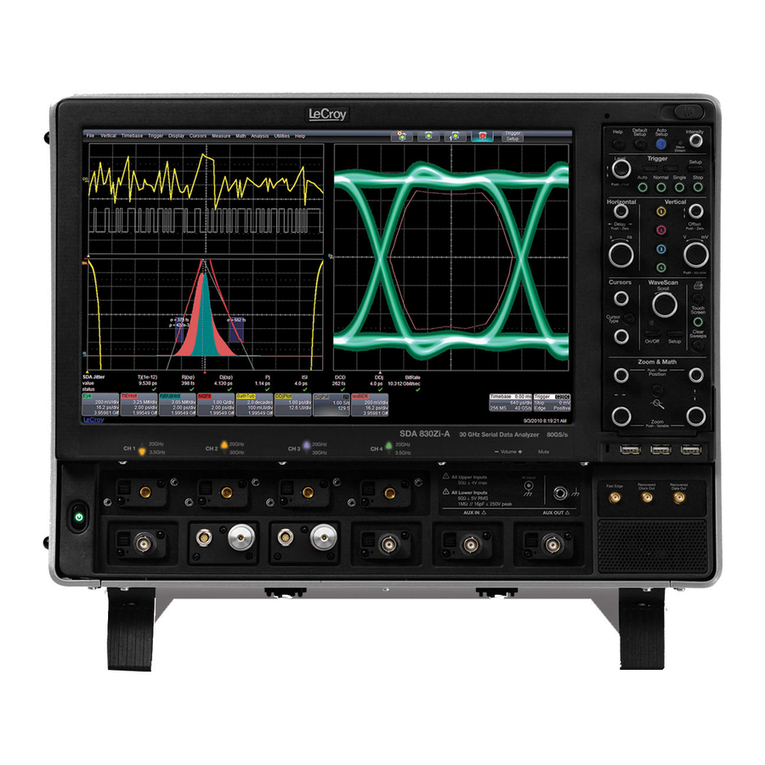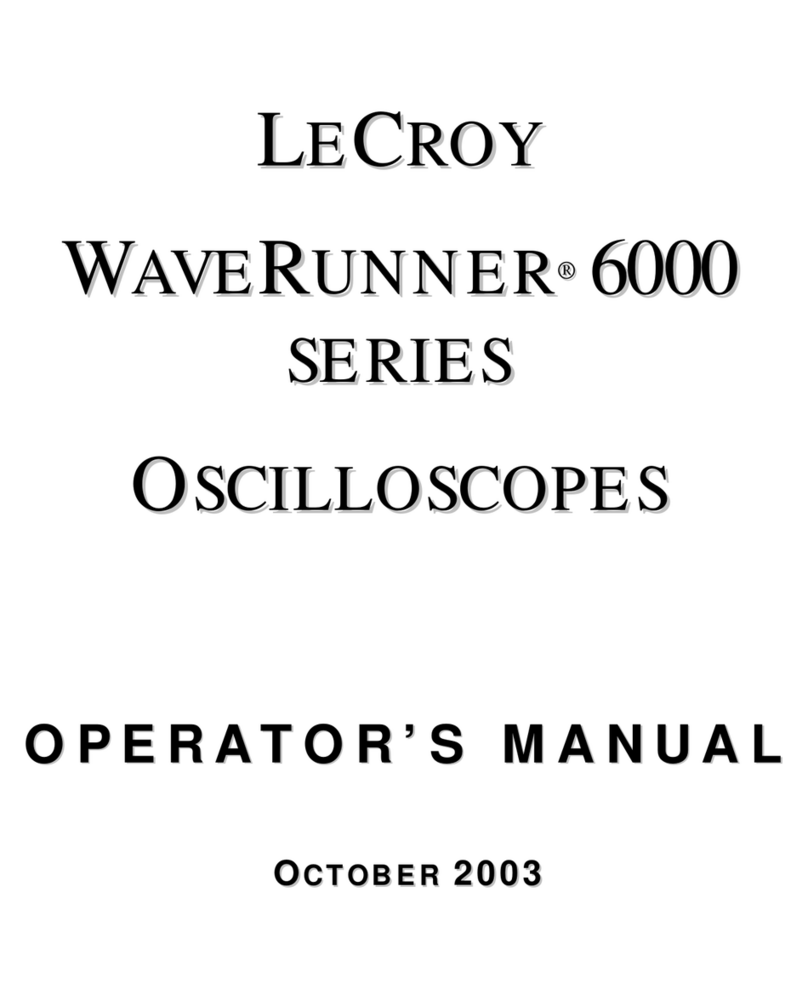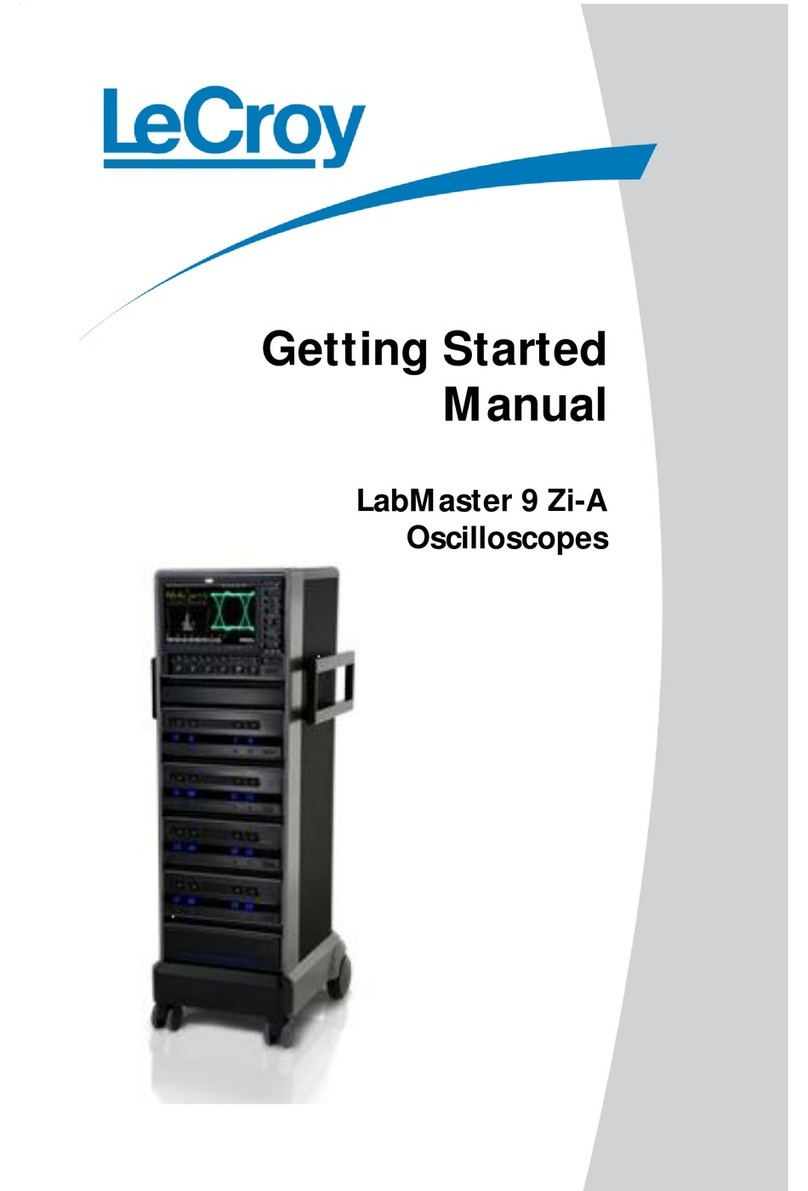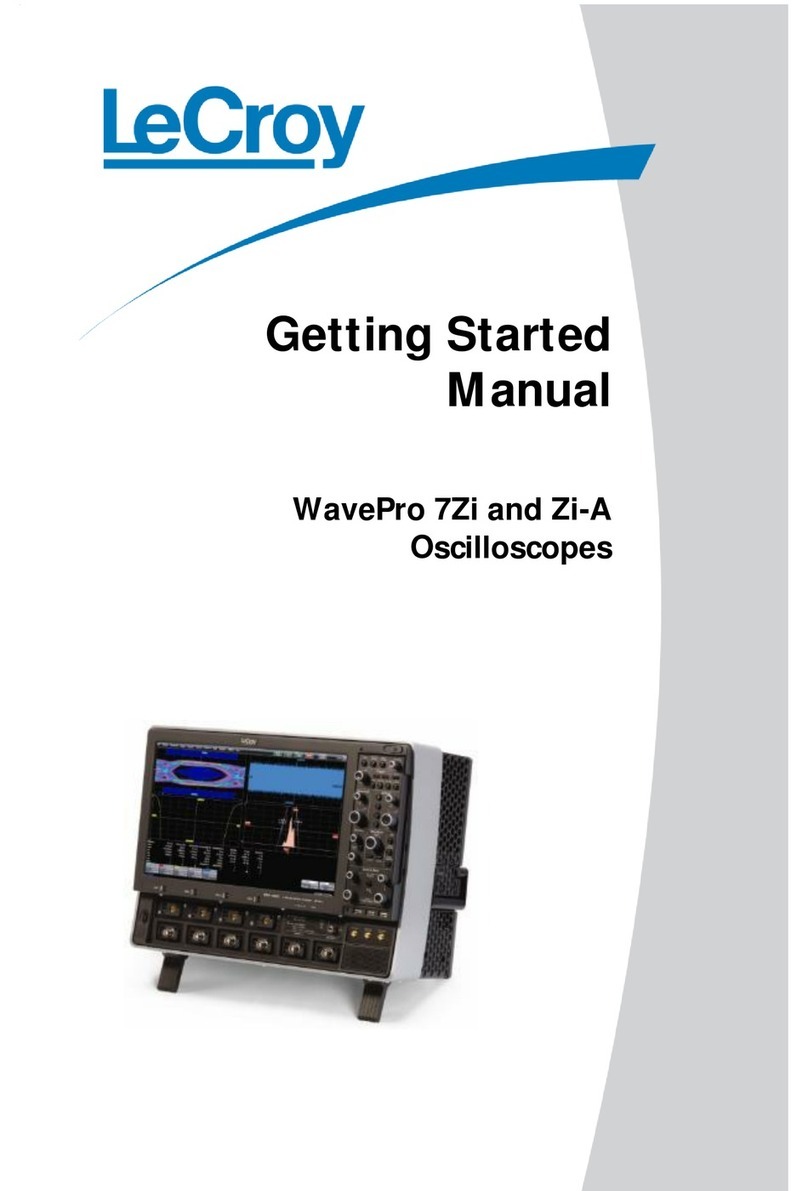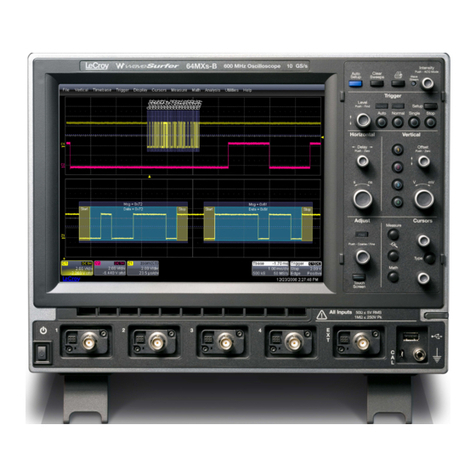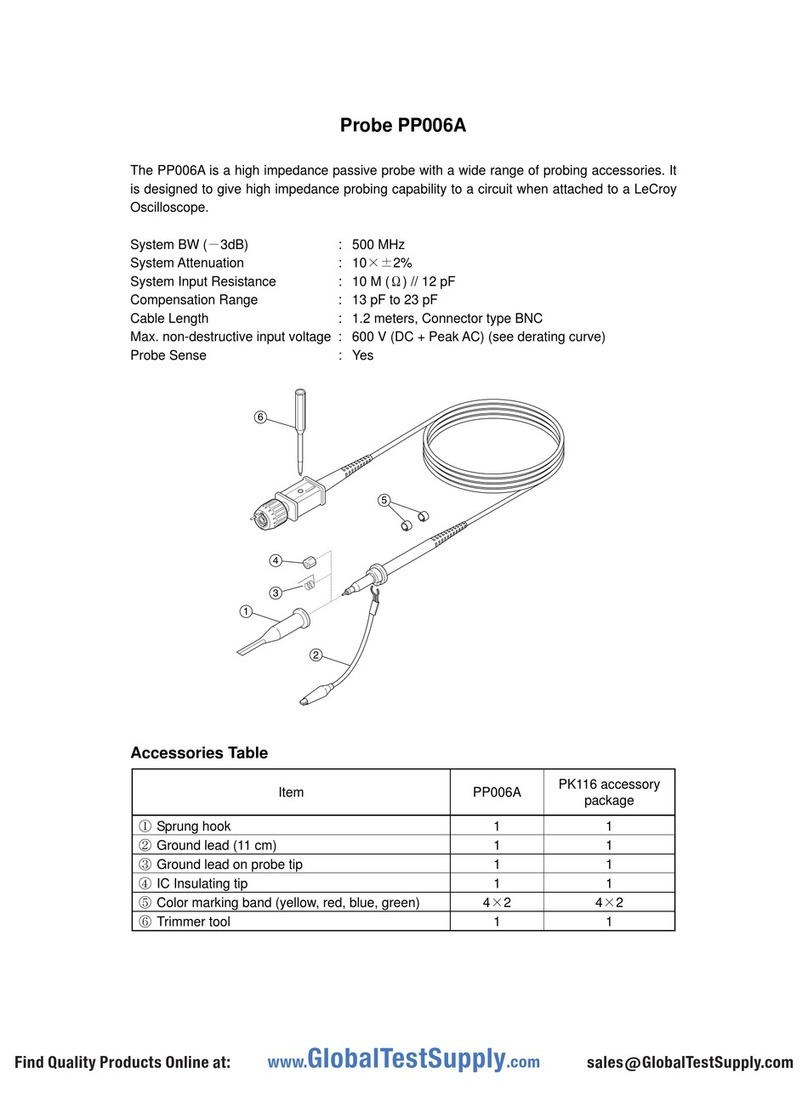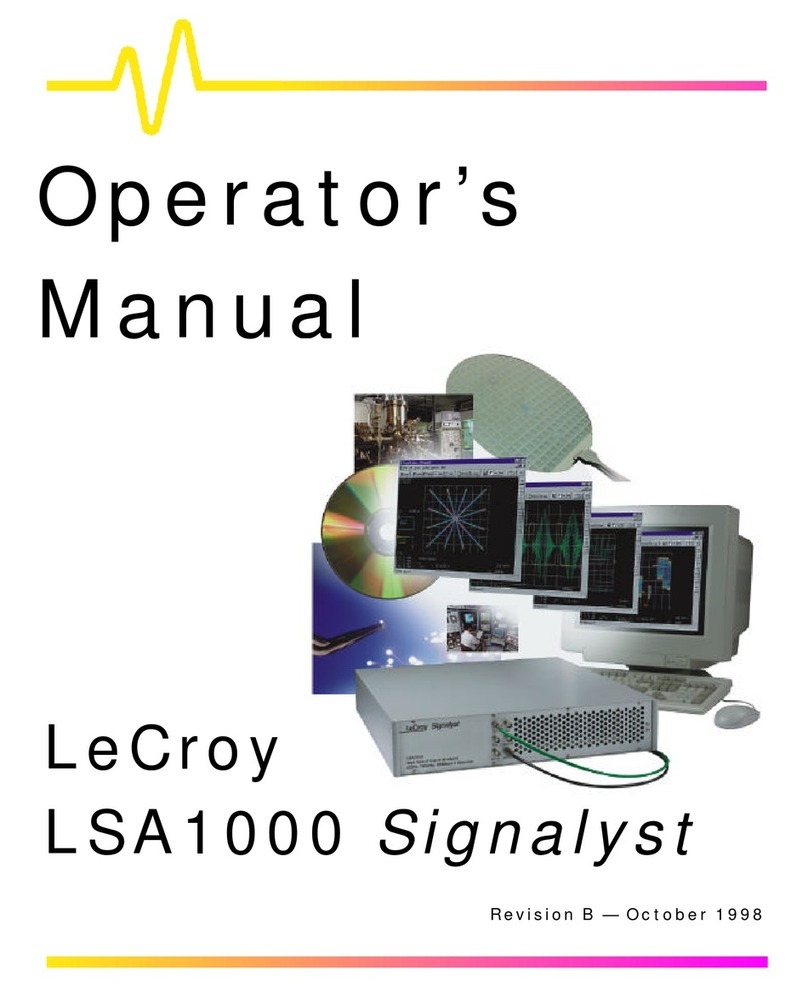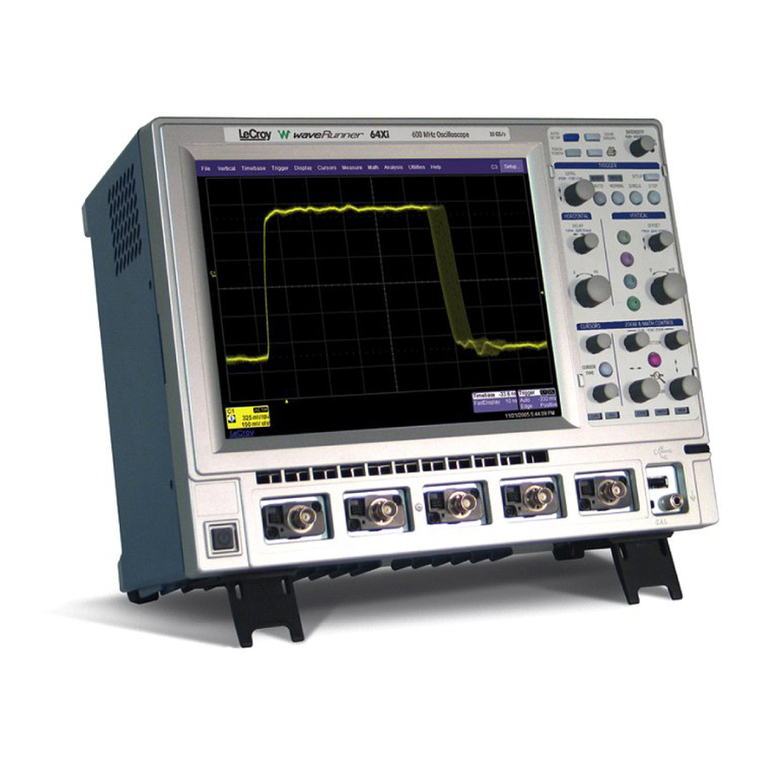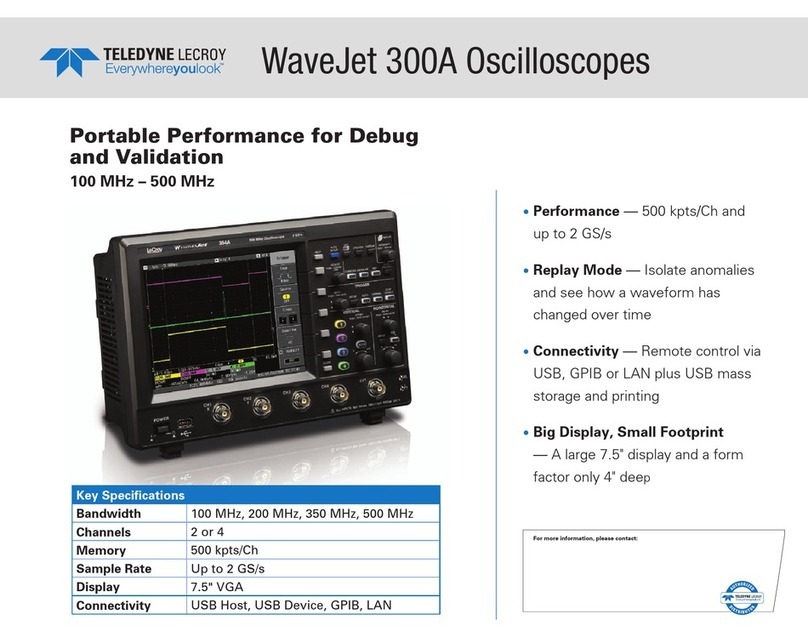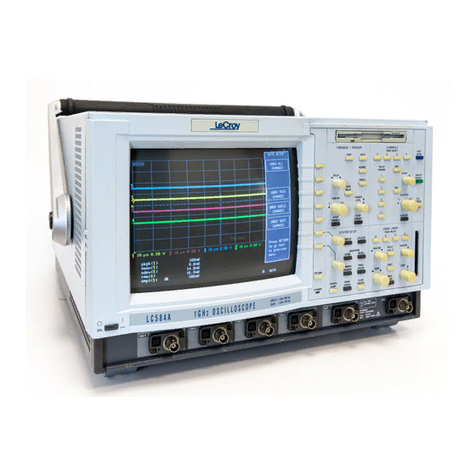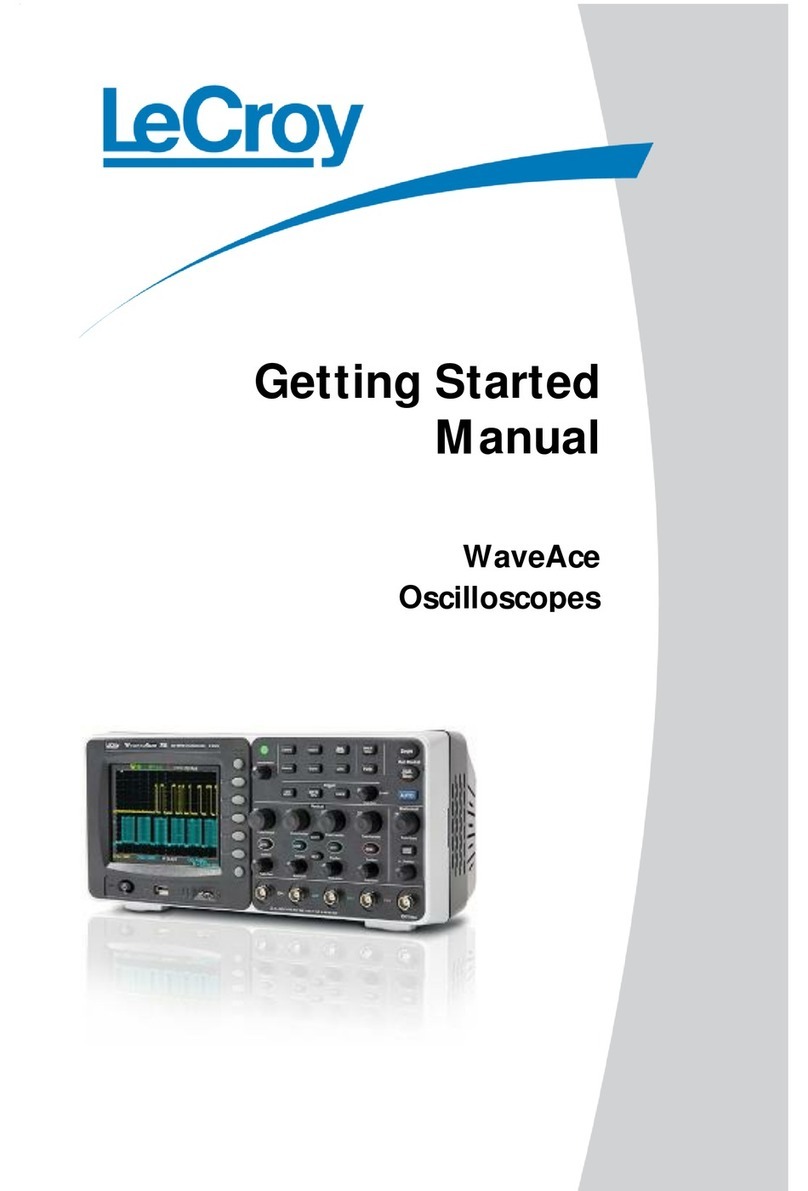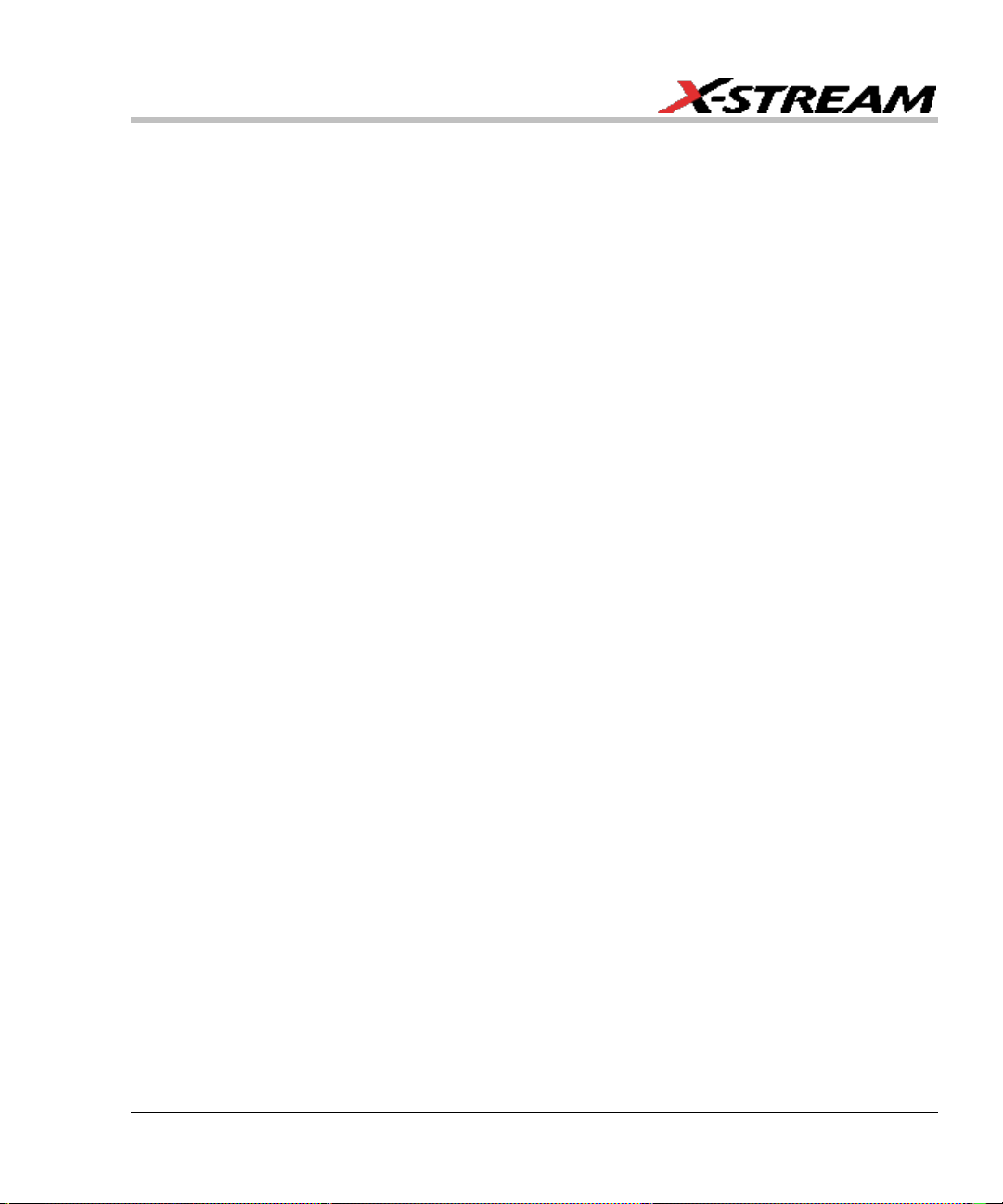MS-250-OM-E Rev C ISSUED: June, 2009 3
TABLE OF CONTENTS
SAFETY REQUIREMENTS ..................................................................................5
Use and Maintenance......................................................................................................................5
INTRODUCTION...................................................................................................6
Overview ..........................................................................................................................................6
Warranty...........................................................................................................................................6
Returning a Product for Service or Repair.......................................................................................6
Technical Support.............................................................................................................................7
Staying Up-to-Date...........................................................................................................................7
STANDARD AND ACCESSORY EQUIPMENT ...................................................8
The MS-250 Standard Hardware .....................................................................................................8
The MS-250 Software ......................................................................................................................9
Accessories....................................................................................................................................10
DESCRIPTION OF OPERATION........................................................................12
GETTING STARTED WITH THE MS-250...........................................................13
Overview ........................................................................................................................................13
Connecting the MS-250 System to the Oscilloscope.....................................................................13
Verifying Proper MS-250 Connection to your Oscilloscope and the Device under Test................16
The Complete System Connection ................................................................................................16
Digital Connections ........................................................................................................................16
Channel Groupings.................................................................................................................17
Connector Colors....................................................................................................................17
Standard Output Connection ..................................................................................................17
Threshold Levels............................................................................................................................17
Minimum voltage swing..................................................................................................................19
Basic Oscilloscope Operation........................................................................................................19
ACCESSING THE MS-250 OSCILLOSCOPE MIXED SIGNAL OPTION
TOOLSET...........................................................................................................20
Overview ........................................................................................................................................20
Oscilloscope Analog Trigger and MS-250 Digital Trigger ..............................................................20
Digital Trace Groups.......................................................................................................................21
DIGITAL TRACE GROUP SETUP......................................................................23
Digital Trace Group Dialog.............................................................................................................23
Digital Logic Threshold Setup ........................................................................................................25
Overview.................................................................................................................................25
Digital Logic Setup..................................................................................................................26
DIGITAL TRIGGER SETUP................................................................................28
Overview ........................................................................................................................................28
Creating a Pattern Trigger..............................................................................................................28