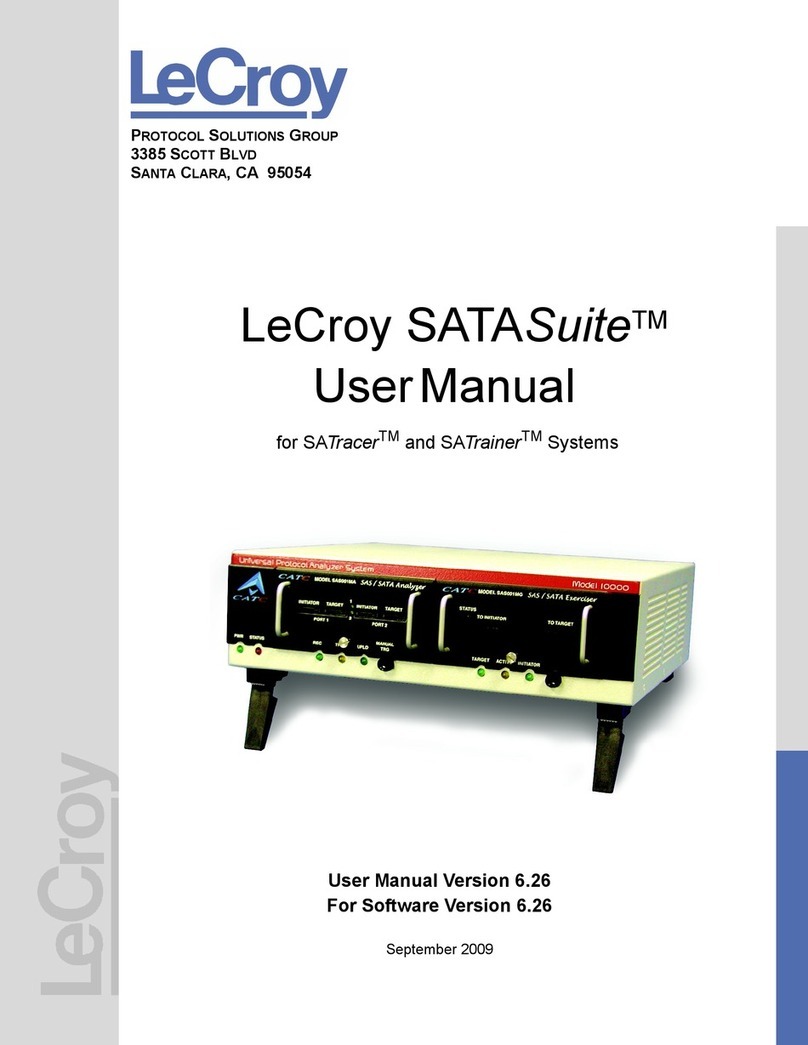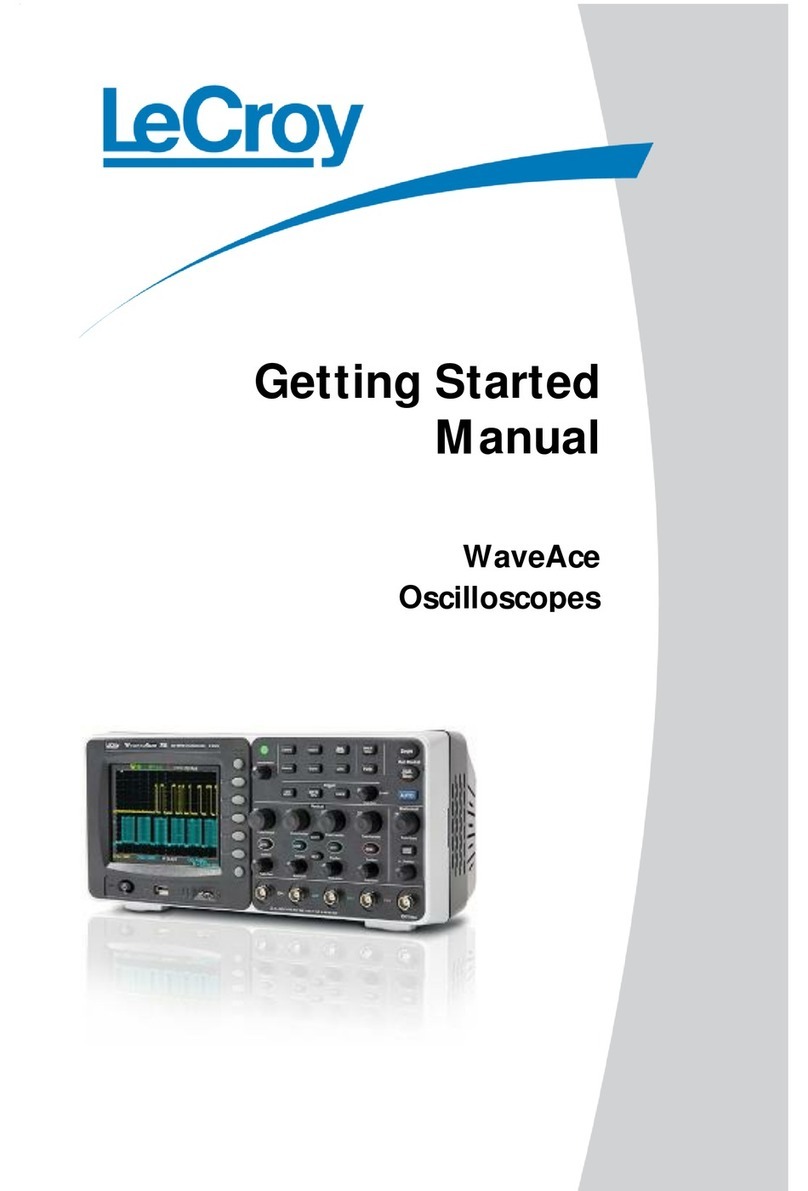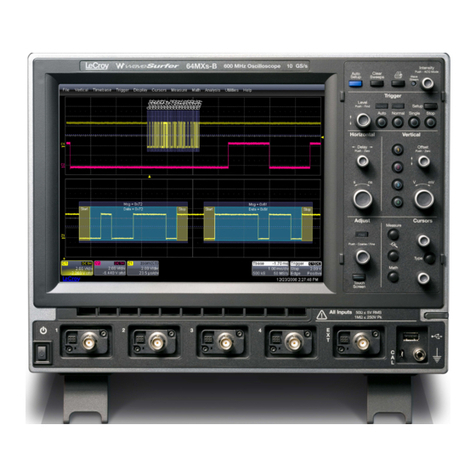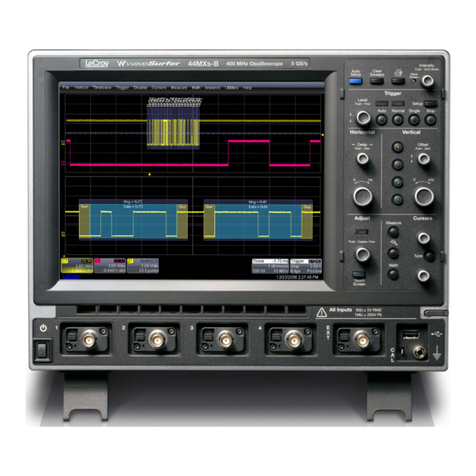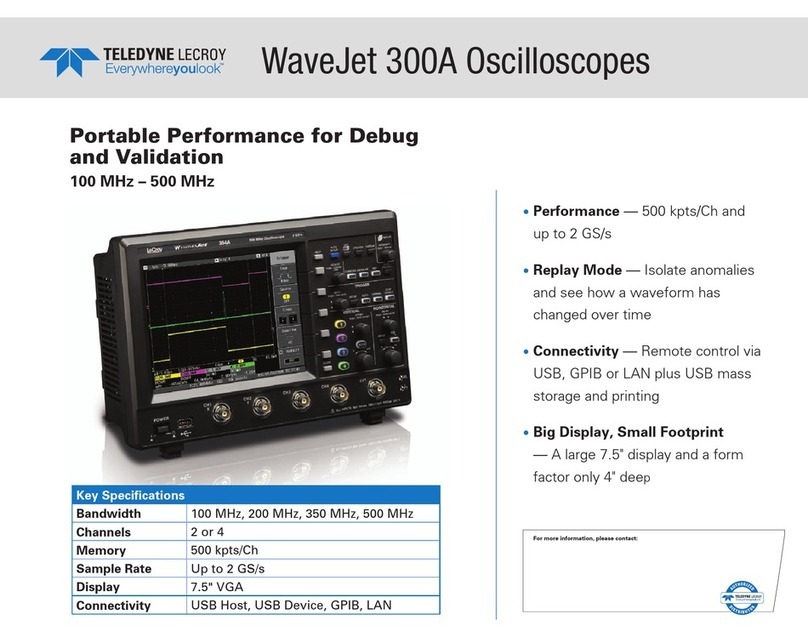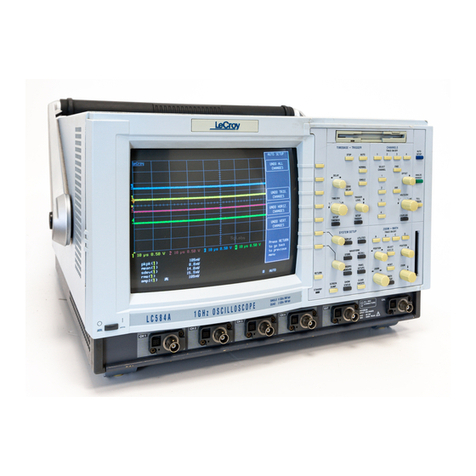Getting Started Manual
ix WP700Zi-GSM-E-RevA
Determining Top and Base Lines ................................................................................196
Determining Rise and Fall Times ................................................................................196
Determining Time Parameters .....................................................................................197
Determining Differential Time Measurements............................................................197
Level and Slope.............................................................................................................198
Print, Plot, or Copy........................................................................................................198
Printing...........................................................................................................................198
Setting Up the Printer...............................................................................................198
Printing a Screen Image ..........................................................................................199
Adding Printers and Drivers.....................................................................................199
Managing Files ..............................................................................................................199
Hard Disk Partitions .................................................................................................199
Sampling Modes............................................................................................................200
Selecting a Sampling Mode .....................................................................................200
Single-shot Sampling Mode .........................................................................................200
Basic Capture Technique.........................................................................................200
RIS Sampling Mode - For Higher Sampling Rates.....................................................200
Roll Mode .......................................................................................................................201
WaveStream Mode ........................................................................................................201
Adjusting Trace Intensity..........................................................................................202
Saving and Recalling Scope Settings.........................................................................202
Saving Scope Settings.............................................................................................202
Recalling Scope Settings.........................................................................................202
Recalling Default Settings........................................................................................203
Saving and Recalling Waveforms ...............................................................................203
Saving Waveforms...................................................................................................203
Recalling Waveforms ...............................................................................................205
Disk Utilities...................................................................................................................205
Deleting a Single File ...............................................................................................205
Deleting All Files in a Folder ....................................................................................205
Creating a Folder .....................................................................................................206
Introduction to Serial Decode ......................................................................................206
Overview ..................................................................................................................206
TD Series Software .......................................................................................................207
D Series Software..........................................................................................................207
Technical Overview.......................................................................................................208
Serial Trigger .................................................................................................................208
Serial Decode ................................................................................................................208
Table Display .................................................................................................................209
Accessing Overview .....................................................................................................209
Trigger ............................................................................................................................209
Serial Decode and Decode Setup................................................................................209
Serial Decode (Summary) Dialog Box.........................................................................210
Decode Setup Dialog ....................................................................................................211
Protocol Results Table .................................................................................................213