Electronique du Mazet ECHODIA Babyscreen Parts list manual
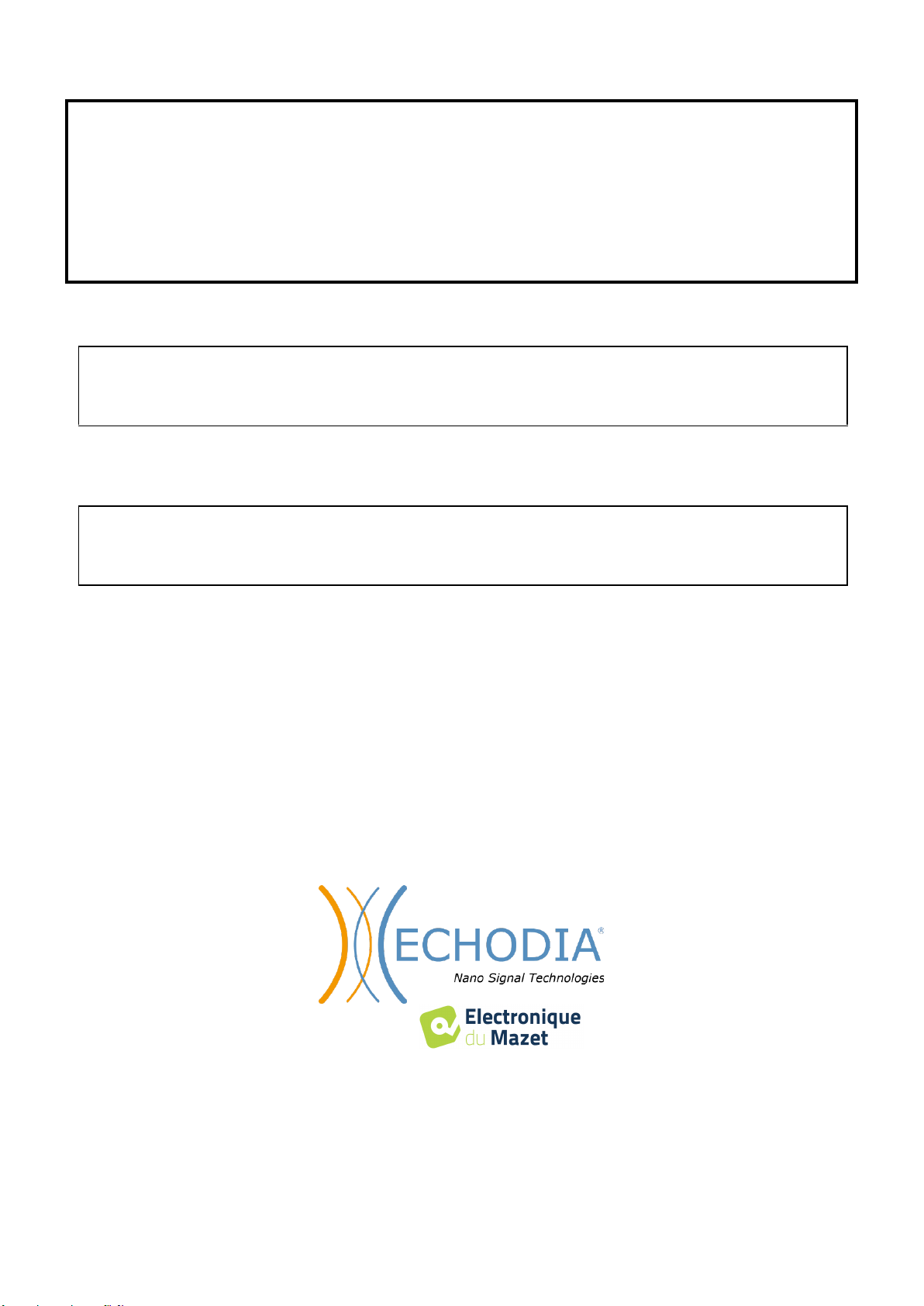
Instructions for use
&
Technical description
Please read these instructions carefully before using your new device!
This manual is an integral part of the device and must be kept until it is
destroyed.
This equipment has been designed and manufactured for use in otologic
diagnosis. Use is restricted to professionals who have undergone appropriate
training.
If you have a problem or do not understand this manual, please contact
your distributor (see stamp on the last page) or contact Électronique du
Mazet at:
Tel: (33) 4 71 65 02 16 - Fax: (33) 4 71 65 06 55
A brand of

User guide BABYSCREEN
ECH001XN121-A4 –07/2022
2
Table of contents
Information and safety...........................................................................................................................................................4
1.1 About this manual....................................................................................................................................................4
1.2 Presentation of the device........................................................................................................................................5
1.2.1
Intended Use ..............................................................................................................................................5
1.2.2
Target population.......................................................................................................................................5
1.2.3
Expected performance ...............................................................................................................................5
1.2.4
Contraindications.......................................................................................................................................5
1.2.5
Side effects.................................................................................................................................................5
1.2.6
Units of measurement ................................................................................................................................6
1.2.7
Accessories ................................................................................................................................................6
1.3 Warnings..................................................................................................................................................................7
1.4 Potential risks ..........................................................................................................................................................8
1.4.1
Shutdown of the device during its operation..............................................................................................8
1.4.2
Special use case..........................................................................................................................................8
1.5 Commissioning........................................................................................................................................................8
1.5.1
Charging the device ...................................................................................................................................8
1.6 Applicable symbols .................................................................................................................................................9
1.7 Identification label.................................................................................................................................................10
1.8 Patient data confidentiality ....................................................................................................................................11
1.9 Cybersecurity.........................................................................................................................................................11
1.9.1
Good practices for computer security ......................................................................................................11
1.9.2
Technical Information..............................................................................................................................11
General information about using BABYSCREEN..................................................................................................................12
2.1 Initial Start-up of the device ..................................................................................................................................12
2.1.1
Switching on / starting .............................................................................................................................12
2.1.2
Touch screen calibration..........................................................................................................................12
2.1.3
Password..................................................................................................................................................12
2.1.4
Home screen ............................................................................................................................................13
2.1.5
Switching off the device ..........................................................................................................................13
2.2 General device configurations...............................................................................................................................14
2.3 Advanced configurations.......................................................................................................................................15
2.3.1
Otoacoustic emission (OAE) configurations............................................................................................15
2.3.2
Configuration of the click stimulus..........................................................................................................17
2.3.1
Selection of the connected Jack headphone.............................................................................................18
2.4 Patient management...............................................................................................................................................19
2.4.1
Create a new patient.................................................................................................................................19
2.4.2
Patient follow-up......................................................................................................................................19
ABR measurement................................................................................................................................................................21
3.1 Presentation ...........................................................................................................................................................21
3.2 Equipment..............................................................................................................................................................22
3.3 Patient setup...........................................................................................................................................................23
3.4 Measurement .........................................................................................................................................................24
3.4.1
Setting up the measurement parameters...................................................................................................24
3.4.2
Measurement............................................................................................................................................25
3.5 Measurement consultation.....................................................................................................................................26
Otoacoustic emission (TEOAE and DP-gram)...................................................................................................................27
4.1 Presentation ...........................................................................................................................................................27
4.1.1
TEOAE ....................................................................................................................................................27
4.1.2
DP-gram...................................................................................................................................................27
4.2 Equipment..............................................................................................................................................................29
4.3 Setup......................................................................................................................................................................29
4.4 TEOAE..................................................................................................................................................................31
4.4.2
Measurement consultation .......................................................................................................................34
4.5 DP-gram ................................................................................................................................................................35
4.5.2
Measurement consultation .......................................................................................................................38
General information about ECHOSOFT................................................................................................................................40

User guide BABYSCREEN
ECH001XN121-A4 –07/2022
3
5.1 Minimum configuration needed ............................................................................................................................40
5.2 Installation.............................................................................................................................................................40
5.2.1
Installing the software..............................................................................................................................40
5.2.2
Installation des pilotes USB.....................................................................................................................41
5.3 Patient management...............................................................................................................................................42
5.3.1
Import patient from device.......................................................................................................................42
5.3.2
Delete a patient ........................................................................................................................................44
5.4 Database ................................................................................................................................................................45
5.5 Printing..................................................................................................................................................................46
5.6 Update ...................................................................................................................................................................46
5.6.1
BABYSCREEN update................................................................................................................................47
5.7 Measurement consultation on ECHOSOFT..............................................................................................................48
5.7.1
Open a measurement................................................................................................................................48
5.8 Measurement windows..........................................................................................................................................48
5.8.1
ABR.........................................................................................................................................................48
5.8.2
DP-gram...................................................................................................................................................50
5.8.3
TEOAE ....................................................................................................................................................52
5.9 Bilateral display and printing.................................................................................................................................53
Maintenance and servicing ..................................................................................................................................................54
6.1Periodic checks......................................................................................................................................................54
6.2 Cleaning.................................................................................................................................................................54
6.2.1
Device case ..............................................................................................................................................54
6.2.2
Accessories ..............................................................................................................................................55
6.3 Malfuction .............................................................................................................................................................55
6.3.1
Possible malfunction................................................................................................................................55
6.3.2
After-sales service and warranty..............................................................................................................56
6.4 Transport and storage ............................................................................................................................................57
6.5 Disposal.................................................................................................................................................................57
Technical specifications........................................................................................................................................................58
7.1 General technical characteristic of the device .......................................................................................................58
7.1.1
Test parameters :......................................................................................................................................59
7.2 Standards/Certifications.........................................................................................................................................59
7.2.1
EMC compliance table.............................................................................................................................59
7.2.1
CE declaration..........................................................................................................................................61
7.3 Manufacturer .........................................................................................................................................................61

User guide BABYSCREEN
ECH001XN121-A4 –07/2022
4
Chapter 1
Information and safety
1.1 About this manual
This user and maintenance manual is published to help you to get started with your BABYSCREEN device from the initial
receipt, through commissioning, use and maintenance.
If you have any difficulty in understanding this manual, contact your dealer/distributor or the manufacturer, Élec-
tronique du Mazet.
This document must be kept in a safe place, protected from atmospheric agents, where it cannot be damaged.
This document ensures that the devices and their documentation are technically up-to-date at the time of marketing.
However, we allow ourselves to make changes on the device and its documentation without any obligation to update
these documents.
In the case of transfer of the device to a third party, it is mandatory to notify Électronique du Mazet about the new
owner information’s. The device must be provided to the new owner with all documents, accessories and packaging.
Only staff aware of the content of this document are allowed to use the device. If the instructions contained in this
document are not followed, Électronique du Mazet and its distributors disclaim all responsibility about consequences of
accidents or damage on staff or third parties (including patients).
This manual suits for next models
1
Table of contents
Other Electronique du Mazet Medical Equipment manuals
Popular Medical Equipment manuals by other brands

Getinge
Getinge Arjohuntleigh Nimbus 3 Professional Instructions for use

Mettler Electronics
Mettler Electronics Sonicator 730 Maintenance manual

Pressalit Care
Pressalit Care R1100 Mounting instruction

Denas MS
Denas MS DENAS-T operating manual

bort medical
bort medical ActiveColor quick guide

AccuVein
AccuVein AV400 user manual













