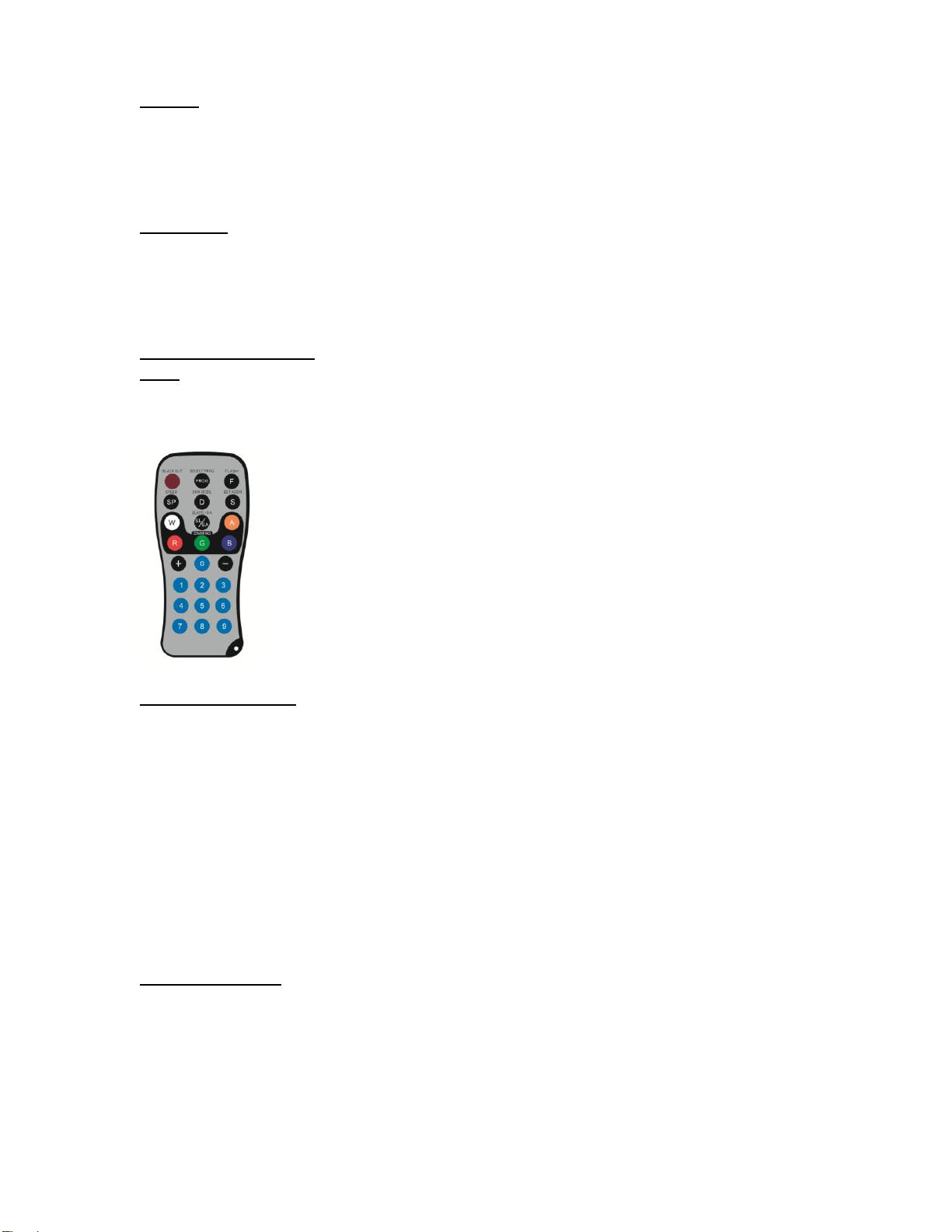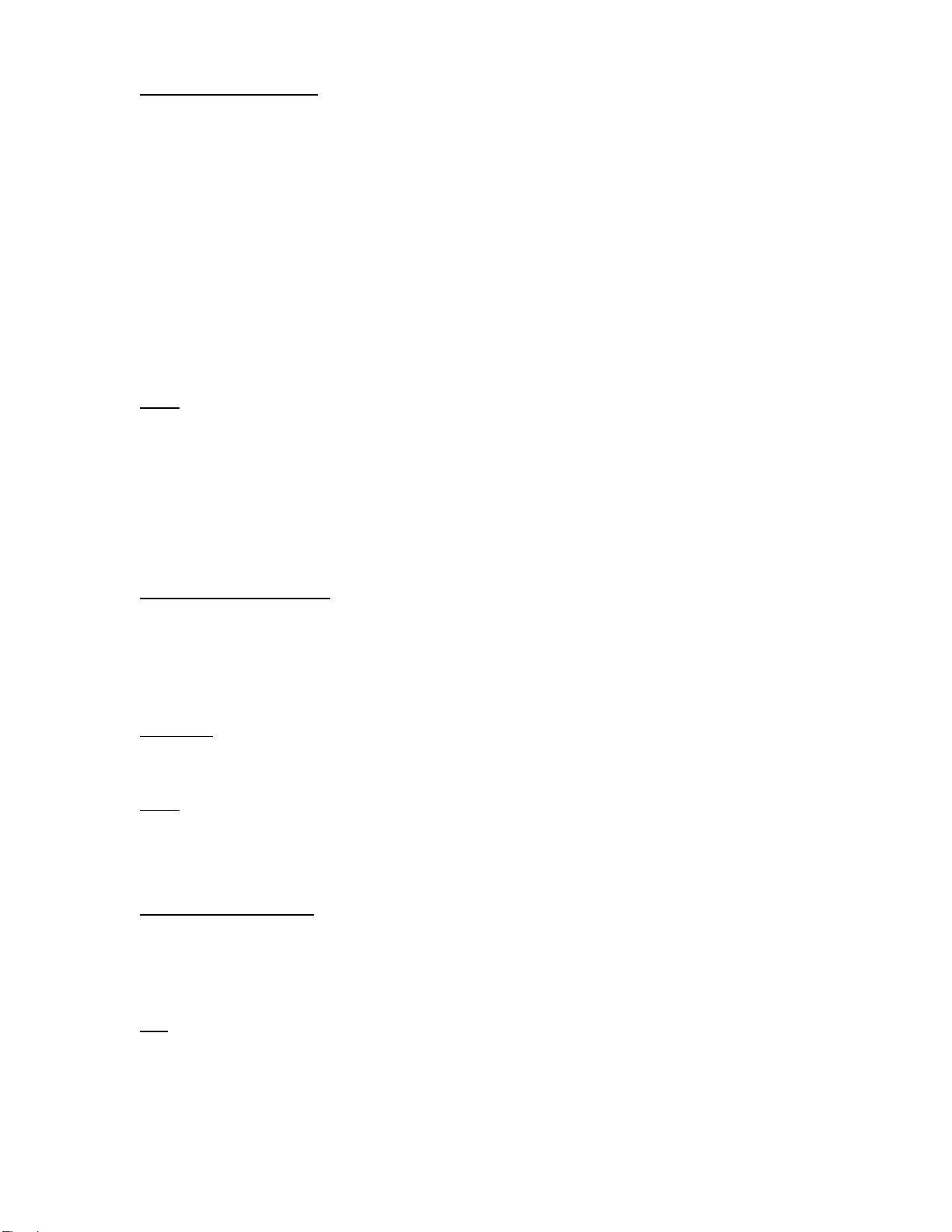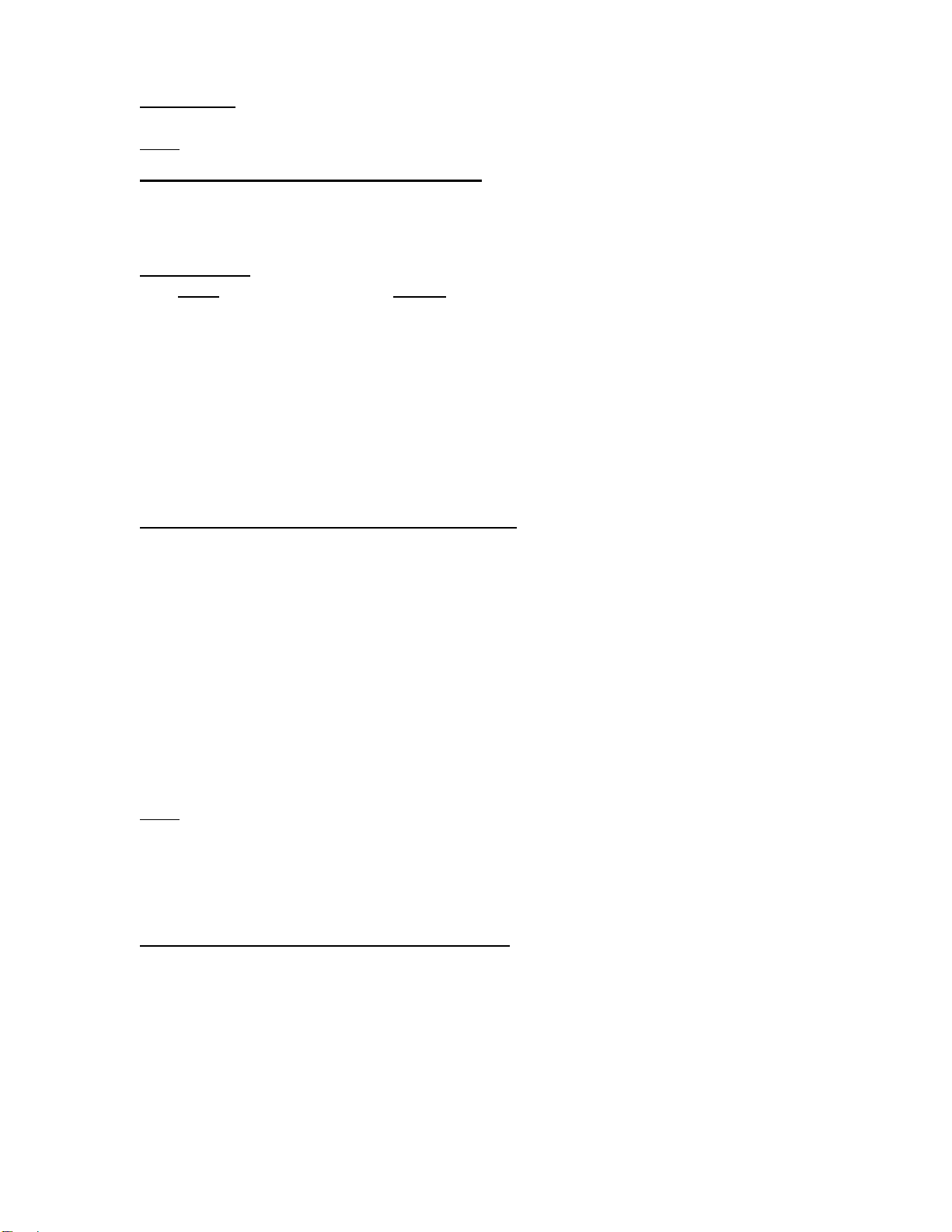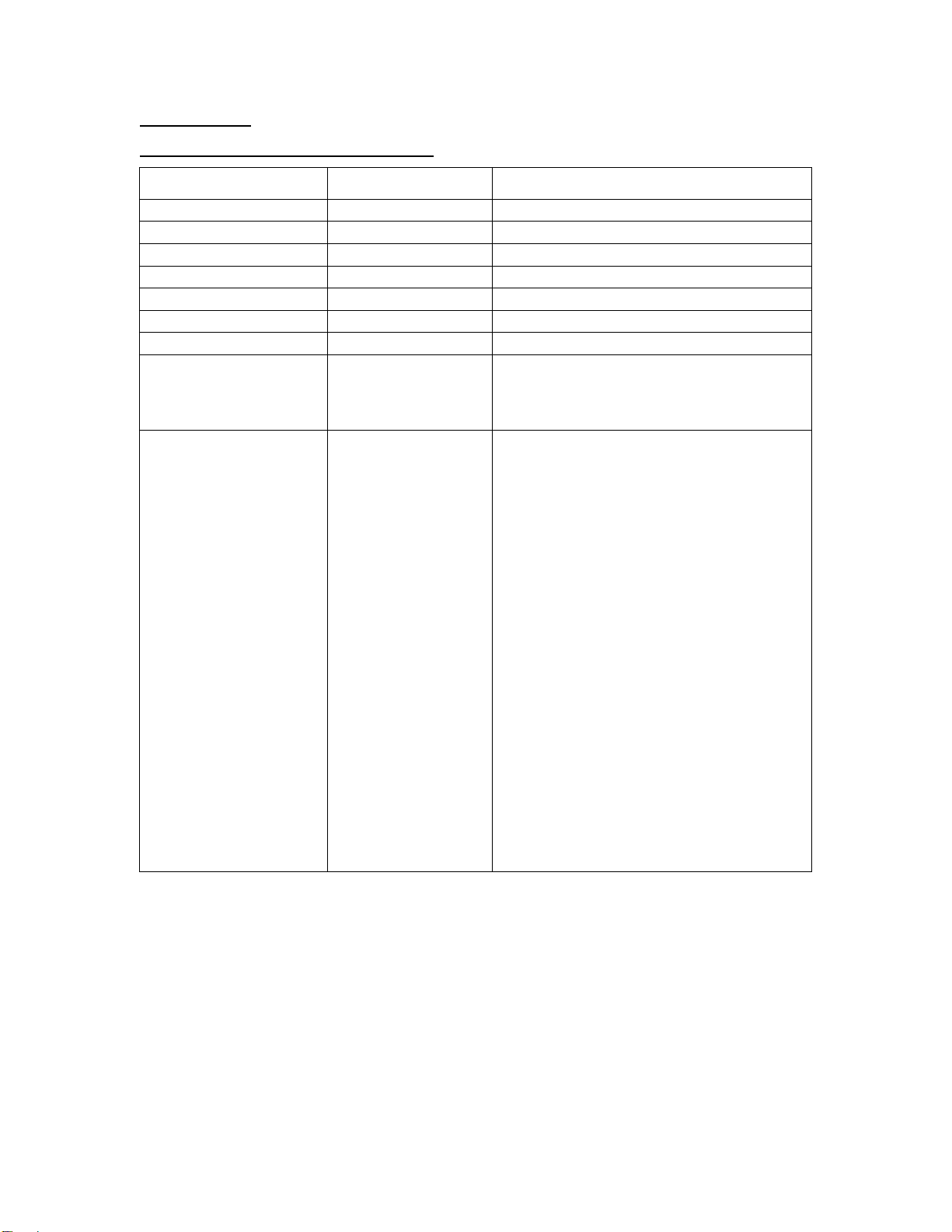Master / Slave Mode
Multiple units can be linked together using the data and mains flying leads at
each end of the baton.
The first unit in the chain will be the Master Unit; all the other units are Slaves.
We recommend setting the units to slave mode BEFORE connecting the DMX
(Data) leads.
So, daisy chain up to EIGHT units together with the power link leads only. Do
not connect the DMX (Data) link together at this time.
Once connected together with mains, switch on the power and set each unit to
slave mode by pointing the remote control at the IR sensor and press S. All the
LED’s will go out. Once set, switch off the power and the Data leads can then be
connected together.
Note: There is no real restriction on the number of units that can be linked with
DMX although we recommend connecting a terminator plug on the last unit.
Once all the units are connected together, re-apply the mains power and then all
the units can be controlled together by selecting the required colour or program
on the first unit in the chain (Master Unit). Take care not to point the remote
control at any of the other units when selecting colours etc. otherwise you may
inadvertently select two master units in the chin causing other slave units to
flicker.
Simple Colour Mixing
To access the more accurate colour mixing capabilities of the unit, press PROG
until the Static Colour selection mode is selected. Press any of the Red, Green,
Blue or White Buttons on the VRIR. All the LED’s should then illuminate.
Accurate colour mixing of the Quad-Colour LED’s can then be performed using a
combination of the R, G, B & Wbuttons with the +& -buttons.
Example: To reduce the intensity of the RED LED’s, press any of the R, G, B or
Wbuttons, (all LED’s on). Press the Red Button then hold down the -button until
the level of colour is achieved.
Note: Once the colour is reduced to its lowest level, if you continue to hold down
the –button the maximum level of colour will be selected. This is a handy way of
knowing the maximum / minimum level has been selected.
The same applies for the Green, Blue and White content.
Colour Mix Memory: If a colour has been mixed previously then when the R, G,
B& Wbutton is pressed that pre-mixed colour will be displayed even if the power
has been removed from the unit, so if all the LED’s do not come on to full
brightness you will need to select each colour then the +button to restore all the
LED’s to full brightness.
Tip: When selecting a colour look at the area that the light shines onto and not
directly at the LED’s.