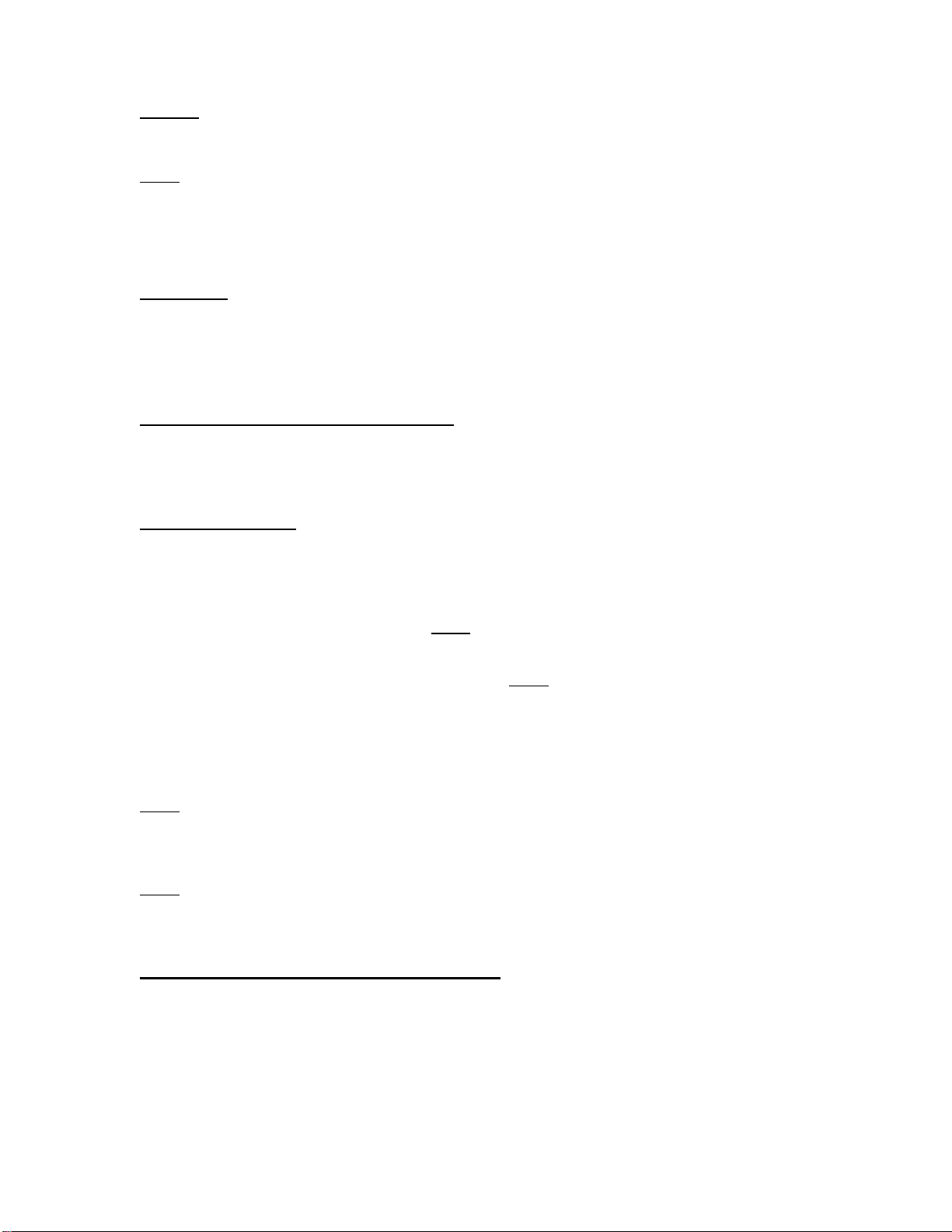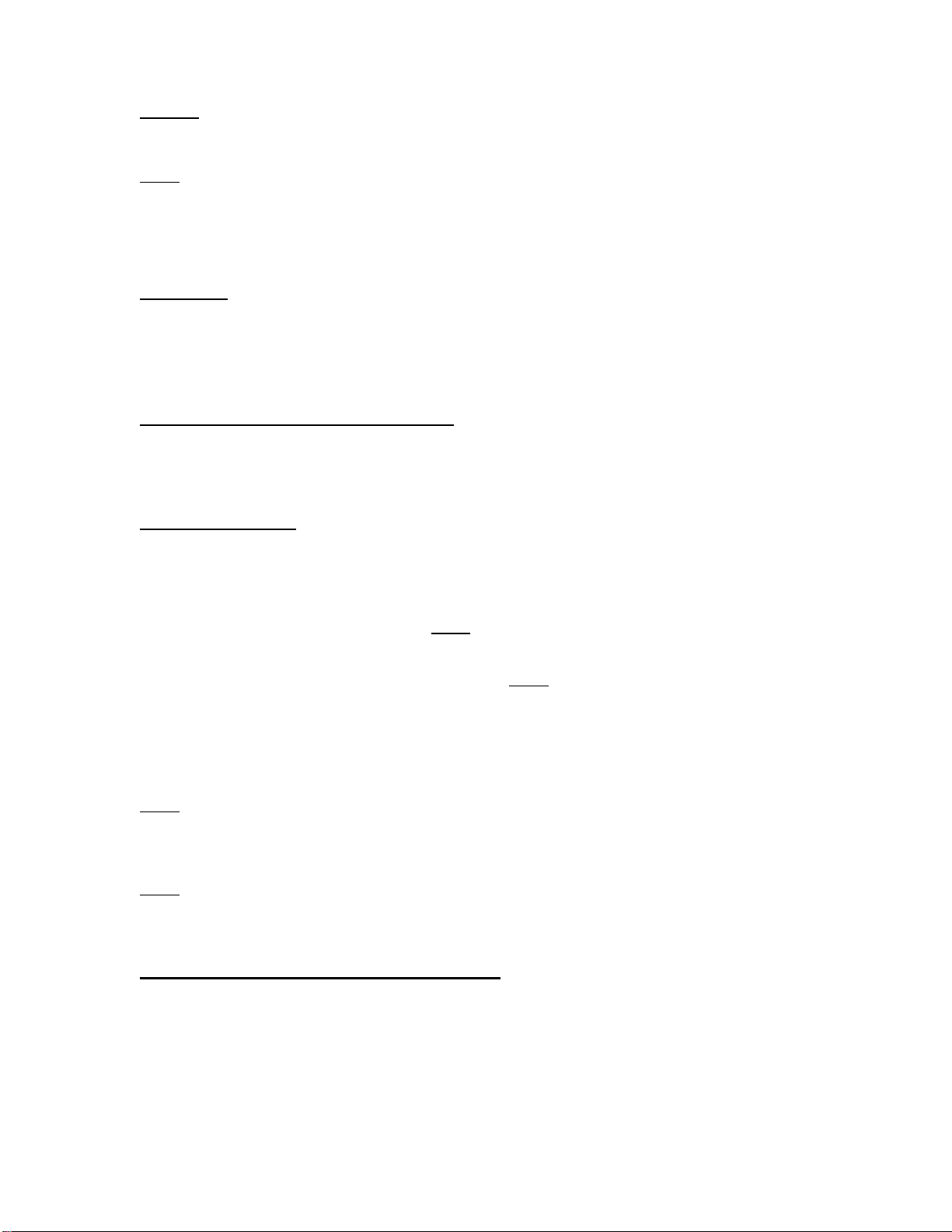
Set Up
Connect your VR Outdoor LED light to a suitable mains supply with the power
lead (Included)
Note: The whole range of VR Outdoor lights can be connected together in any
sequence.
Up to 8 Units can be linked together using the IP64 rated mains link leads.
Extension Data and Mains Links in various lengths are available as an optional
extra.
Operation
The VR Range of outdoor lighting requires a VRIR Infra-Red Remote control
transmitter to set up the units.
They can then be controlled either using the VRIR, by a suitable DMX 512
controller.
Infra-Red remote Control Operation
Using the VR/IR Infra-R ed remote control transmitter.
Please note that the remote supplied with the unit is designed for use with the
Colour Changing Units, hence the difference in key selection.
VRIR Instructions
Point the VRIR controller at the IR lens on the front of the VR1000 Baton.
1. Press BLCK OUT to switch the units on or off.
2. Press the “Abutton to select the Pulse Mode. Note: Pressing Aagain will
toggle between Pulse and Off. Note: Use in conjunction with the Fbutton
followed by the +& -buttons to adjust the speed of the Pulse.
3. The Prog Button selects Strobe Mode. Note: Use in conjunction with the F
button followed by the +& -buttons to adjust the speed of the Strobe.
4. Pressing SP puts the unit into DMX mode.
5. Use the Dbutton in conjunction with the numbered buttons to set the DMX
address.
Note: Refer to example of how to set the DMX address.
6. Pressing the SL button puts the unit into Slave mode.
7. The SA button is used to control the intensity of the white LED’s.
Note: Use in conjunction with the + & - Buttons.
8. The Dbutton used in conjunction with the numbered 0 to 9 buttons sets the
units DMX address, (see example below).
Setting the DMX Address using the VRIR
(Example to set the DMX address to 001)
1. Press the Dbutton; note that all the LED’s will Flash then one set of LED’s will
remain lite indicating that the unit is ready to accept the first digit of the DMX
address to be set.
2. Press the 0button; note that the sequence of LED’s will change, indicating that
the first number in the 001 address has been entered.