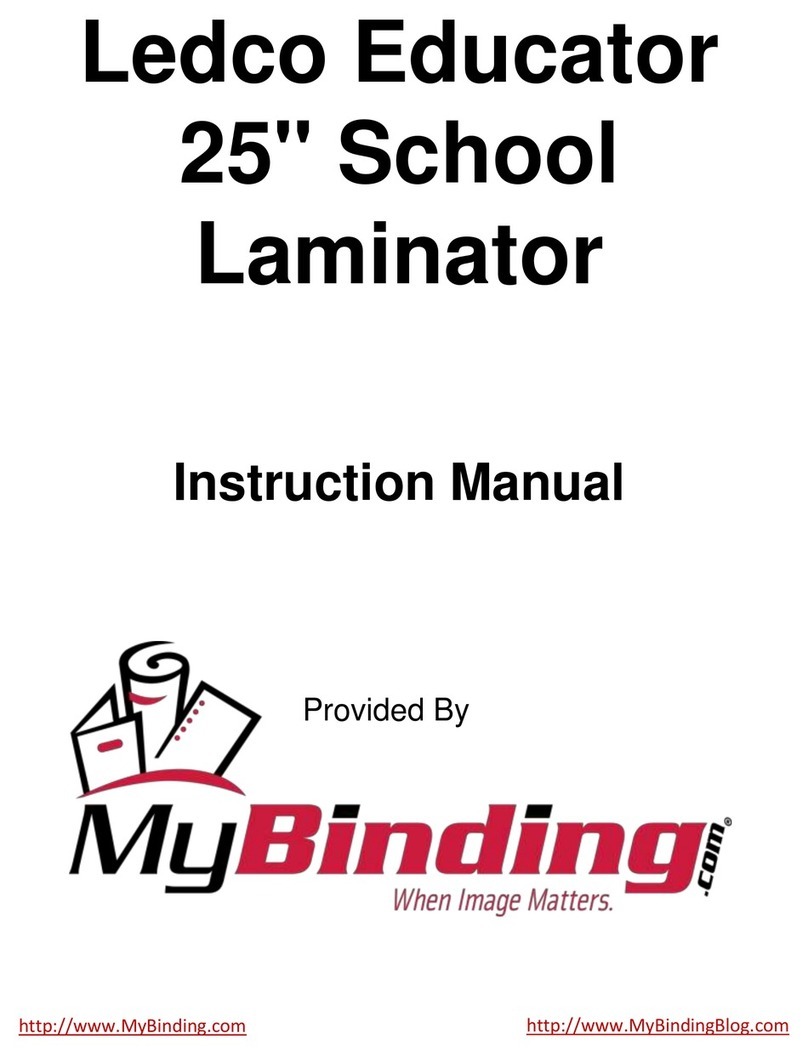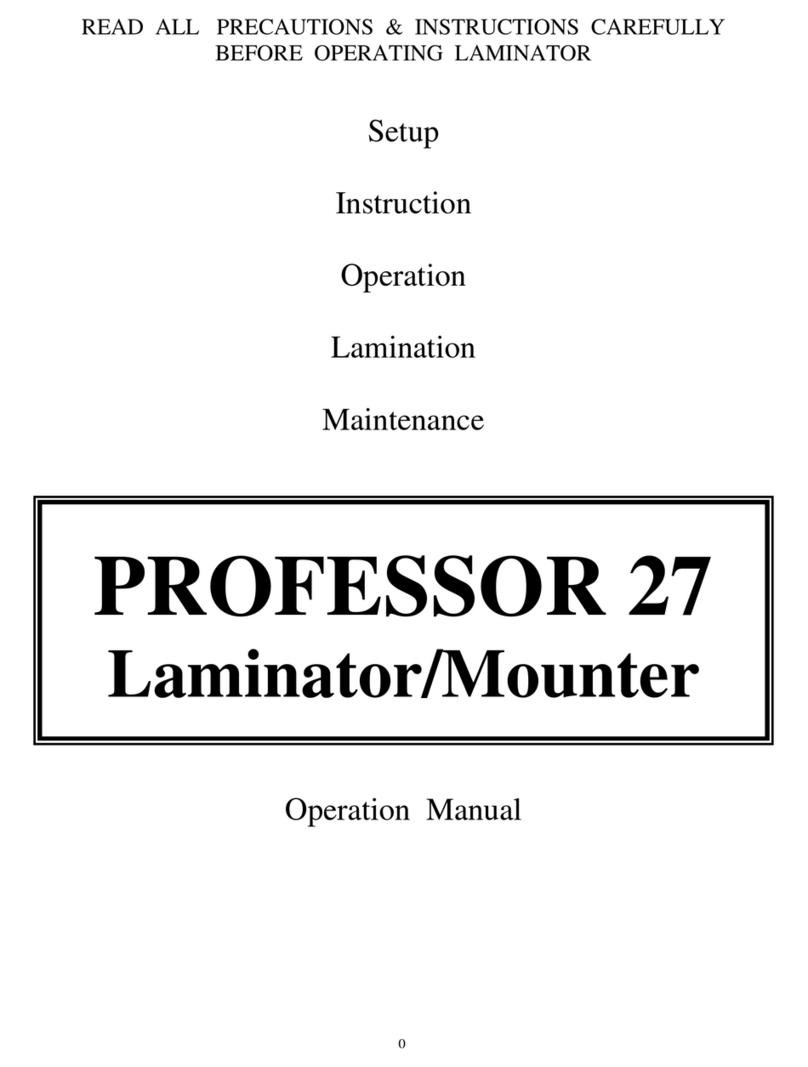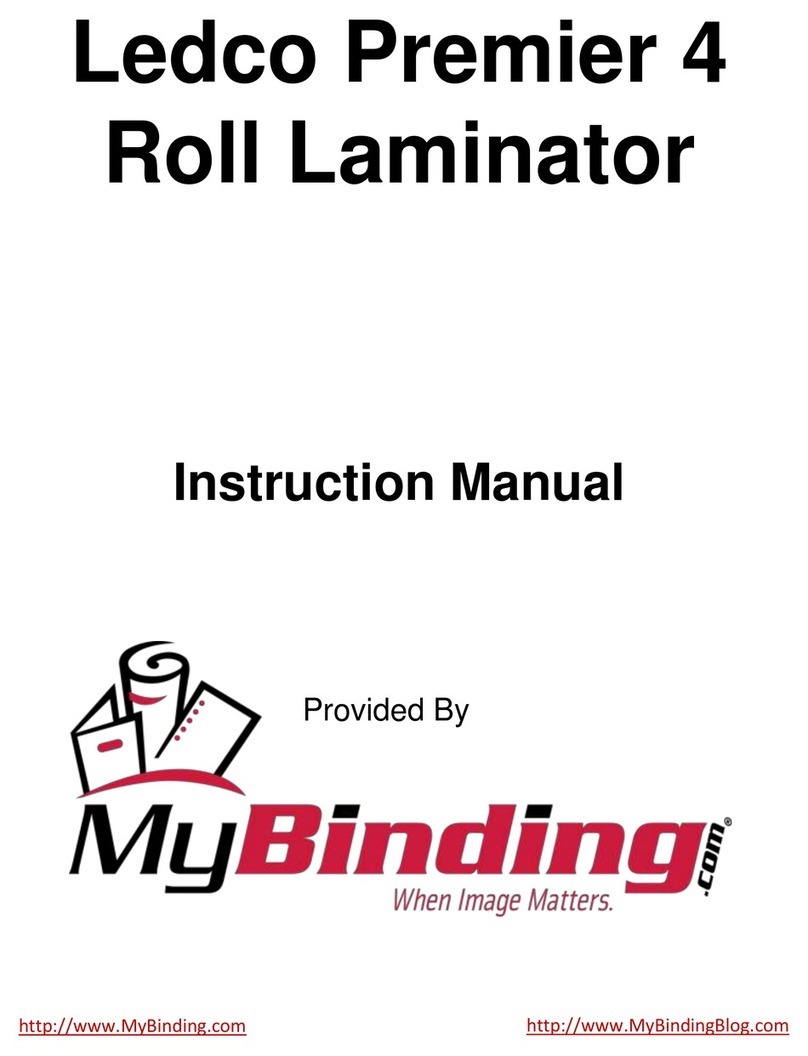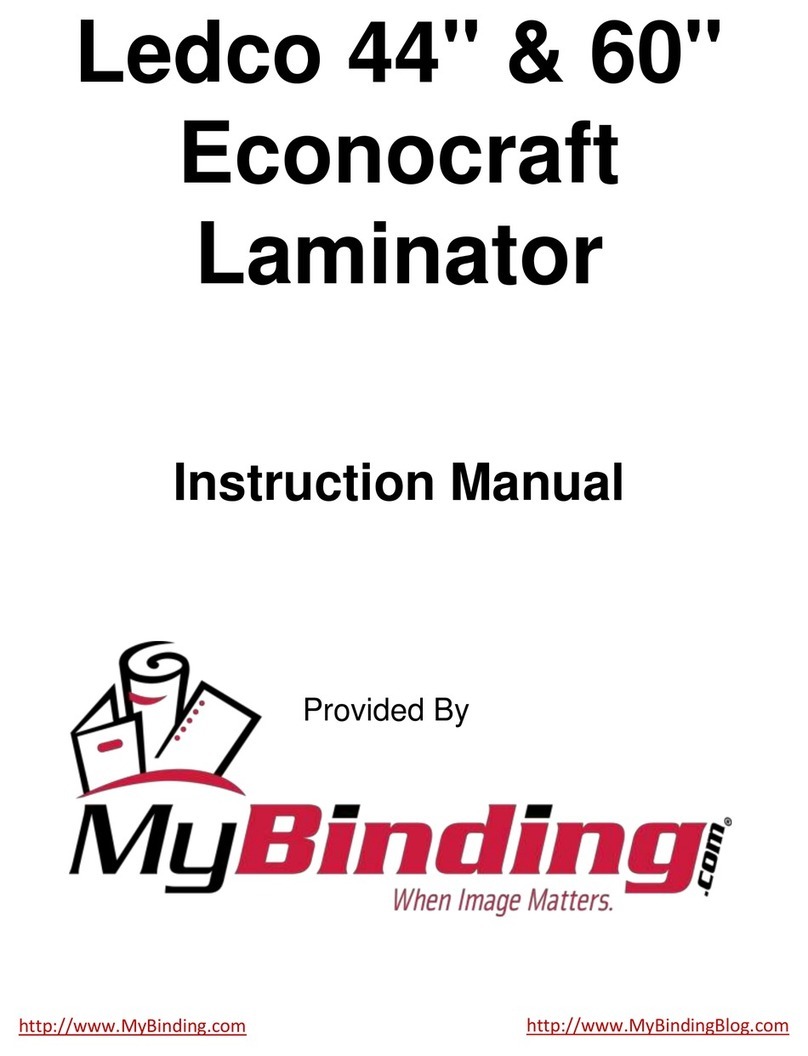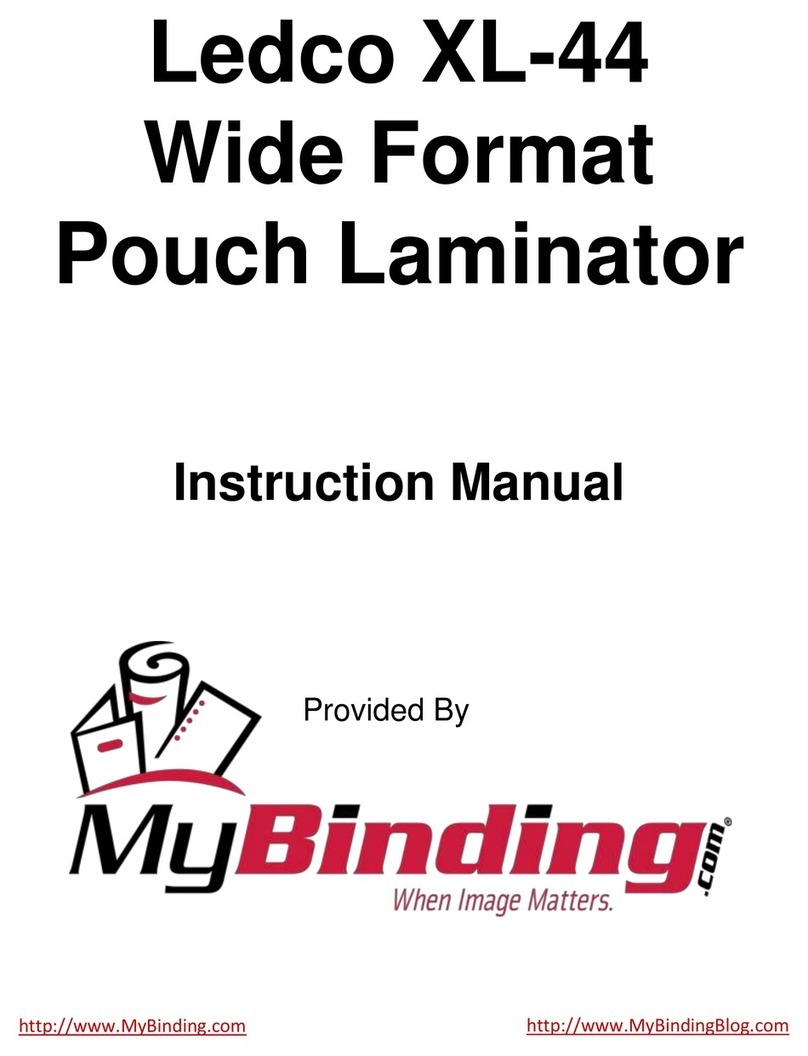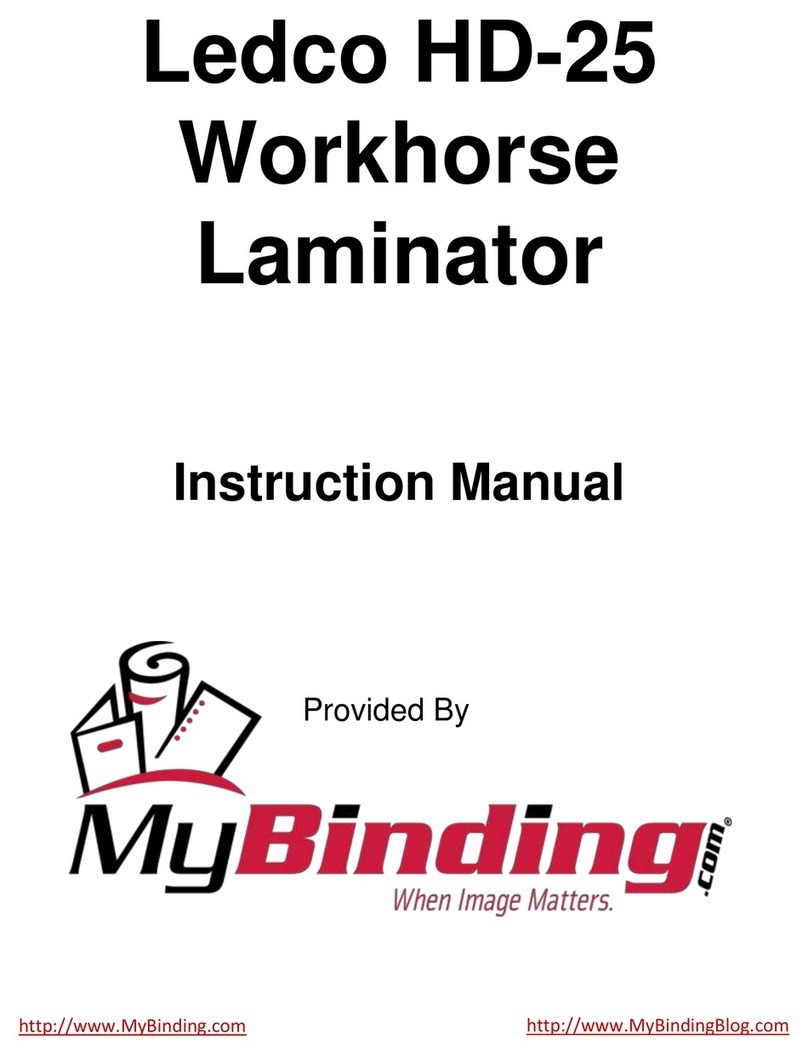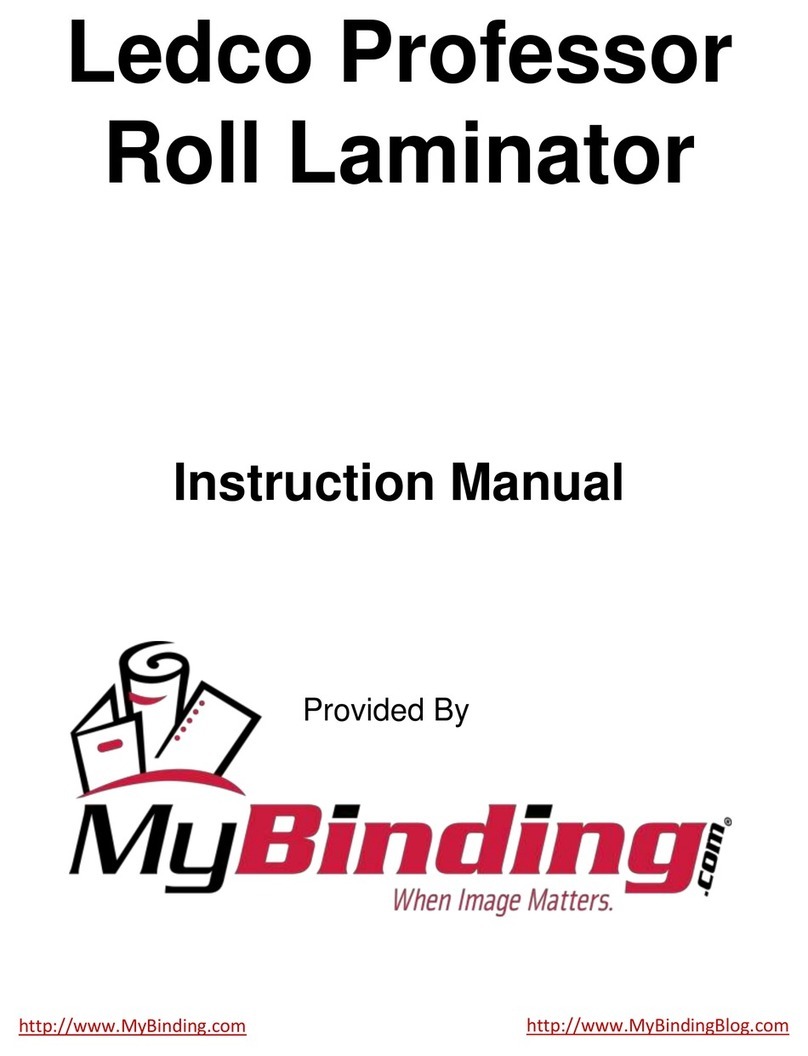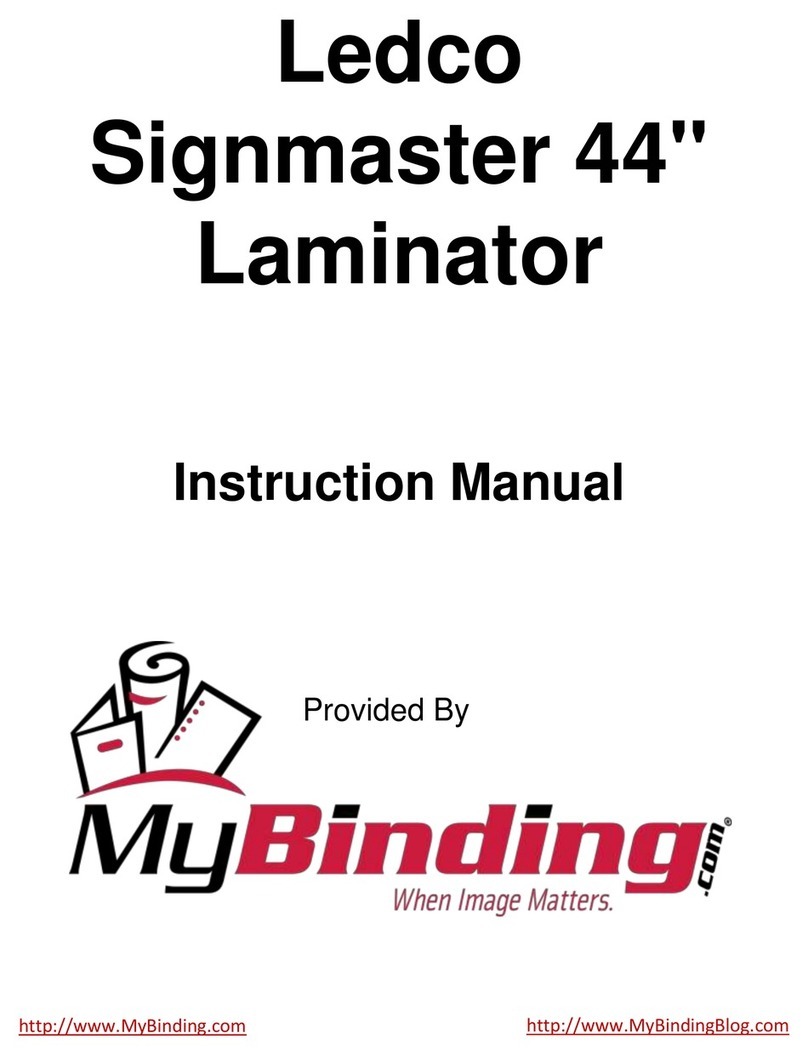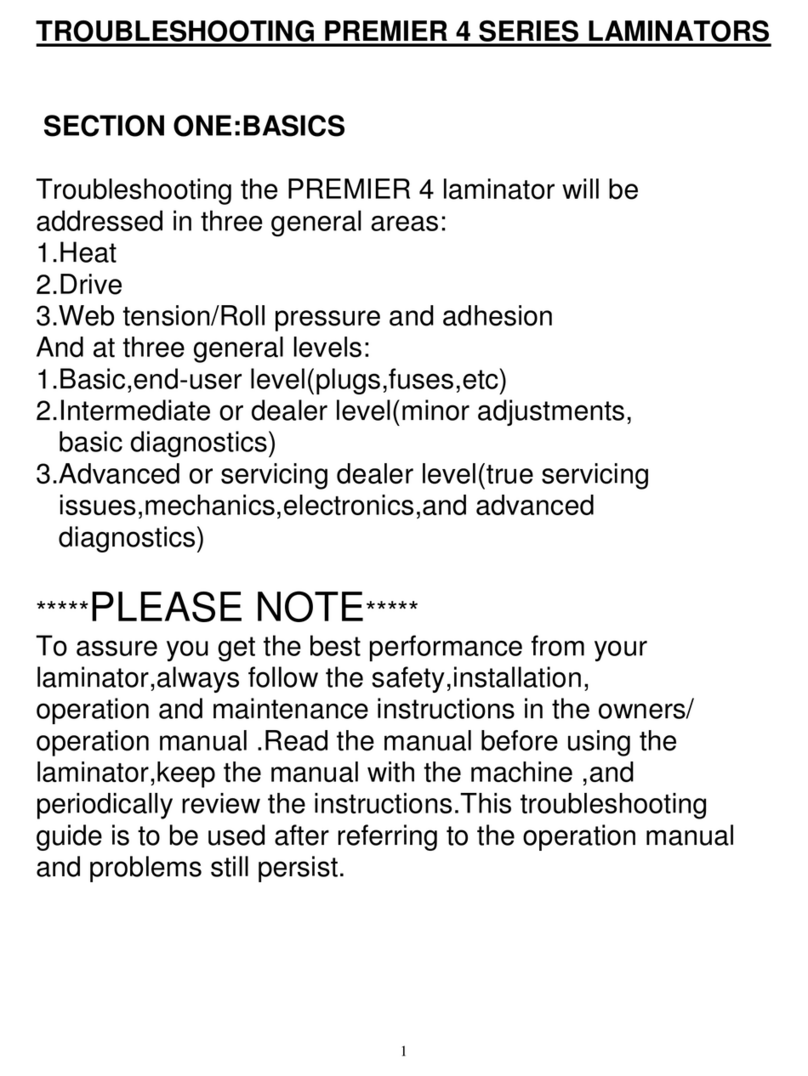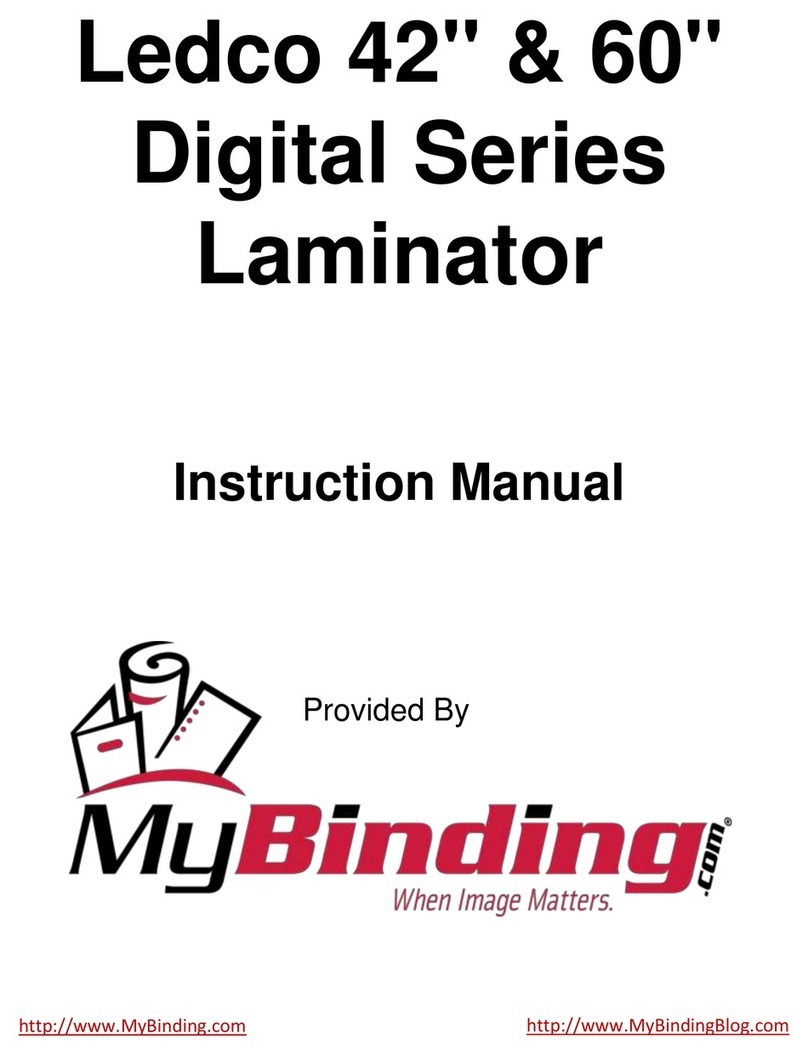01.2009 v 3.00
1-5 LAMINATING FILMS
Most thermal (hot) laminating film consists of two layers: a base of polyester and an
adhesive layer of polyethylene. The polyester layer forms the harder, outer surface of
the film and does not melt at laminating temperature. It provides rigidity and protection
for your laminated items. The greater the polyester content, the higher the level of
protection, rigidity and luster. The polyethylene layer melts at laminating temperature
and bonds the film onto the subject material under the pressure of the laminating
rollers. As an X-test demonstrates, the adhesive is pressed into the paper and fills
irregularities in the surface.
The proportion of polyester and polyethylene in a film is usually described with
numbers. For example, a “1-2” film consists of one mil of polyester and two mils of
polyethylene. The first number refers to the base layer. The second number refers to
the adhesive layer. A mil is 1/1000 of an inch.
Since polyester is the more costly of the two types of plastic generally used in
laminating film, a “3-2” film will cost more than a “2-3” film. Both are 5-mil films but the
“3-2” version will seem a little thicker on a piece of laminated material because it will be
slightly stiffer. Thermal laminating films are available in many different base/adhesive
combinations. Five mil films, for example, can be found in 1-4, 2-3, 3-2, and 4-1
combinations.
In the US laminating trade, the generally accepted practice is to describe two-sided
lamination, or encapsulation, by the thickness of one layer of film. For example, “3-mil
lamination” should refer to lamination with two layers of 3-mil film. If you are buying or
selling laminating film or lamination services, please make sure both parties understand
the film descriptions being used. There is a huge variety of thermal laminating films
available to suit many different kinds of application. Here are some of the more
commonly used “special” film types or film additives:
Film with low-melt adhesives, also known as co-polymer films. These often have
better clarity and are less likely to curl or ripple.
Matte films to eliminate glare or to accept printing or writing. Many suppliers offer a
variety of finishes including glossy, matte, satin (in between glossy and matte)
velvet, and textured (crystal) finishes.
Film with UV inhibitors to protect colors in the laminated material from fading in
sunlight. Note: All polyester films are inherently UV-protectant.
Thermal film that has a pressure-sensitive adhesive and a release liner on its outer
side. For example, a poster with this material laminated on the back could easily be
mounted without fasteners or tape by removing the release liner to expose activated
adhesive.
“Liner films” with a protective liner on the top outer surface. After a piece of material
has been laminated, trimmed, packed, and shipped, the person using the material
can remove the protective liner to reveal a surface perfectly free of dust, scratches,
or abrasion.