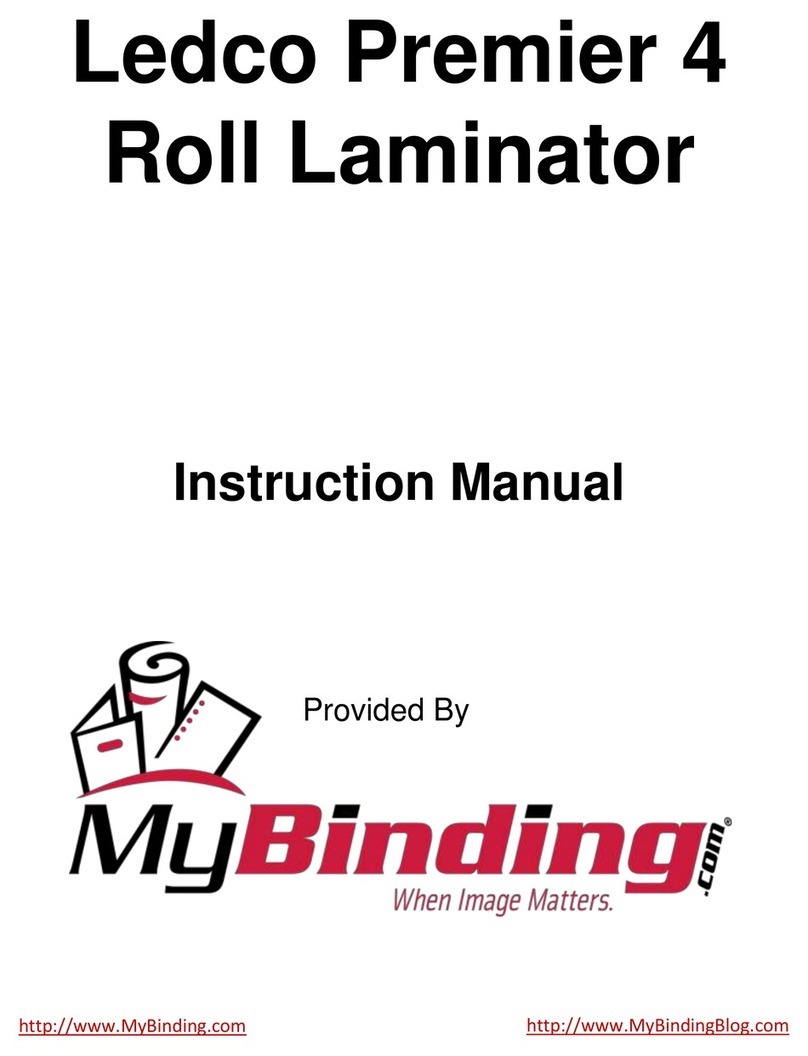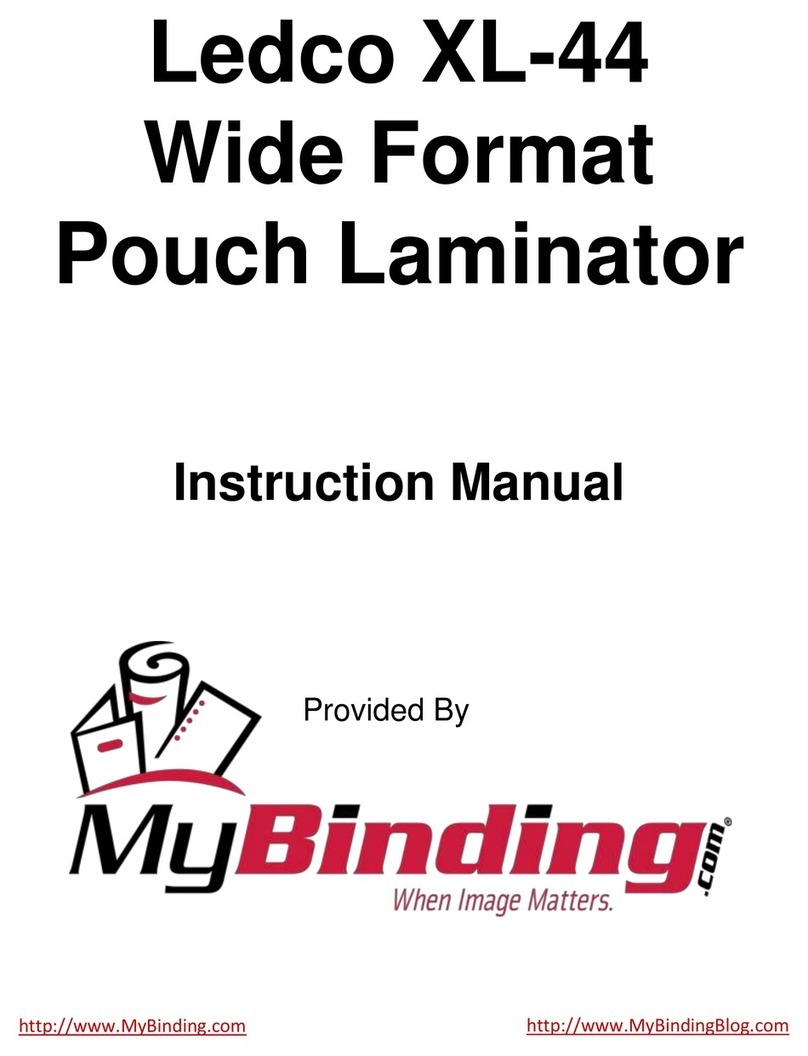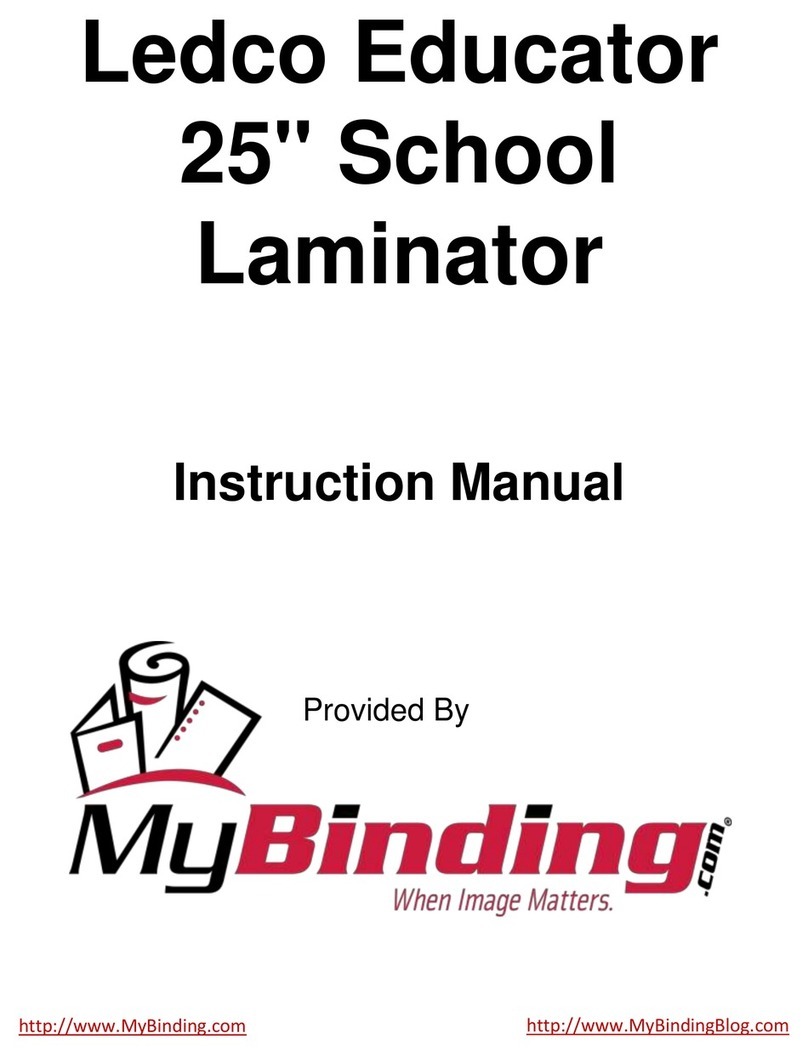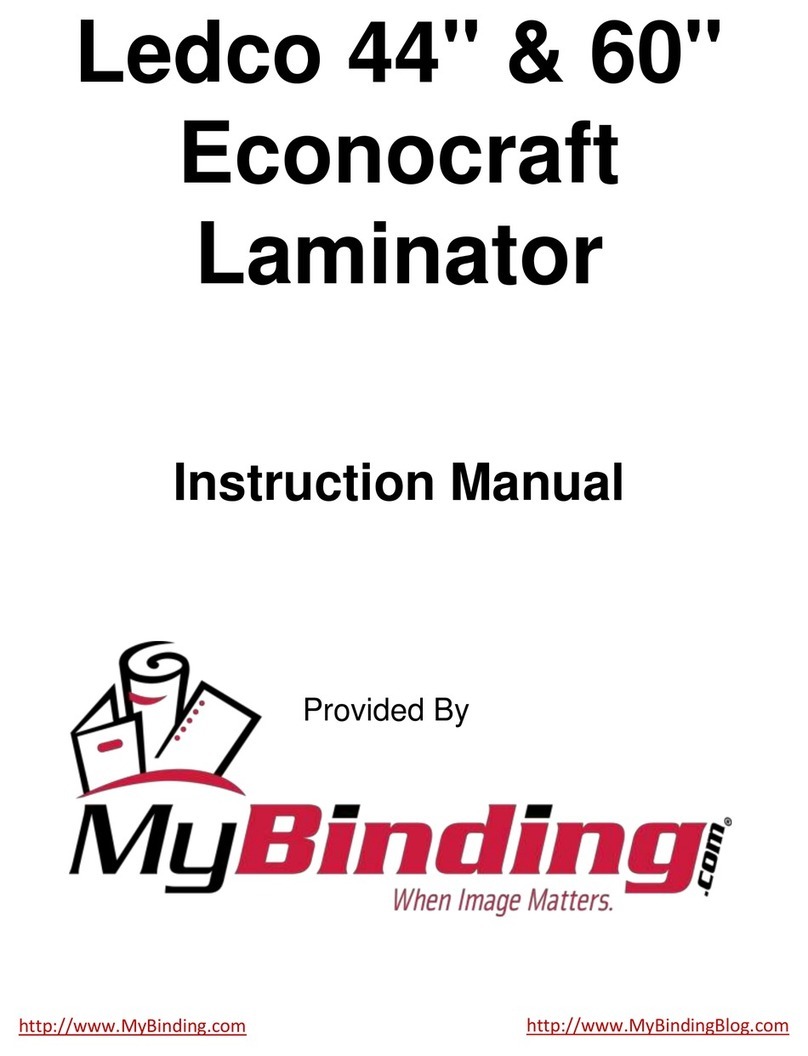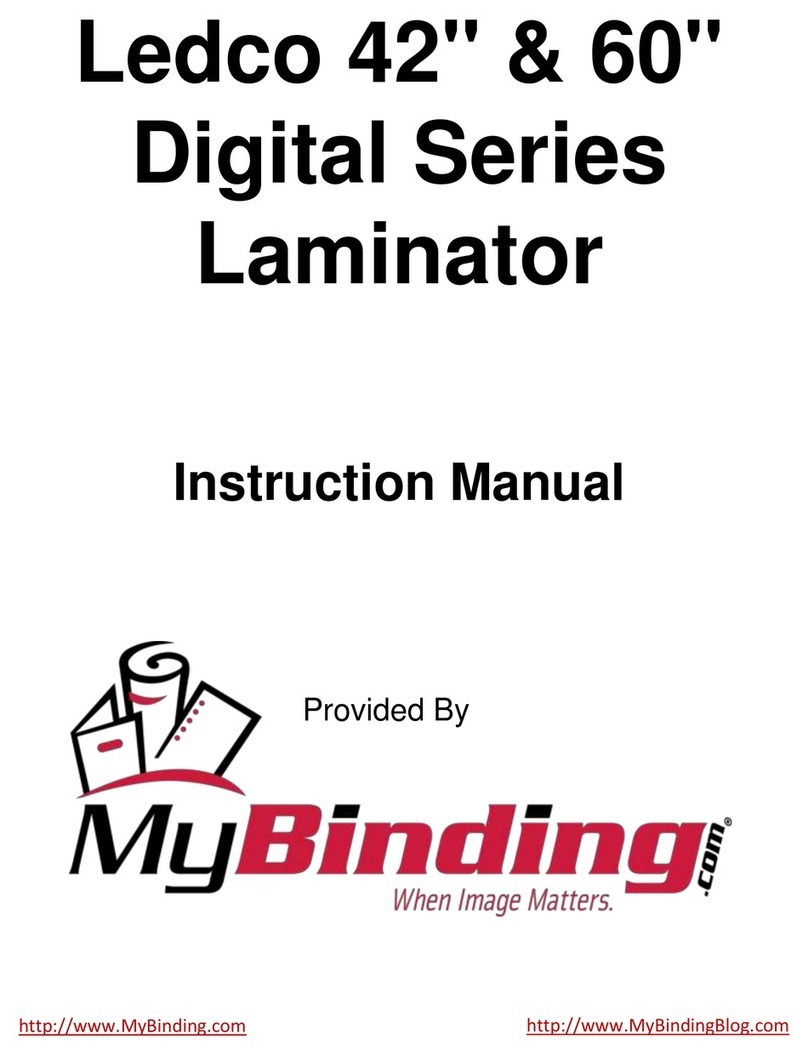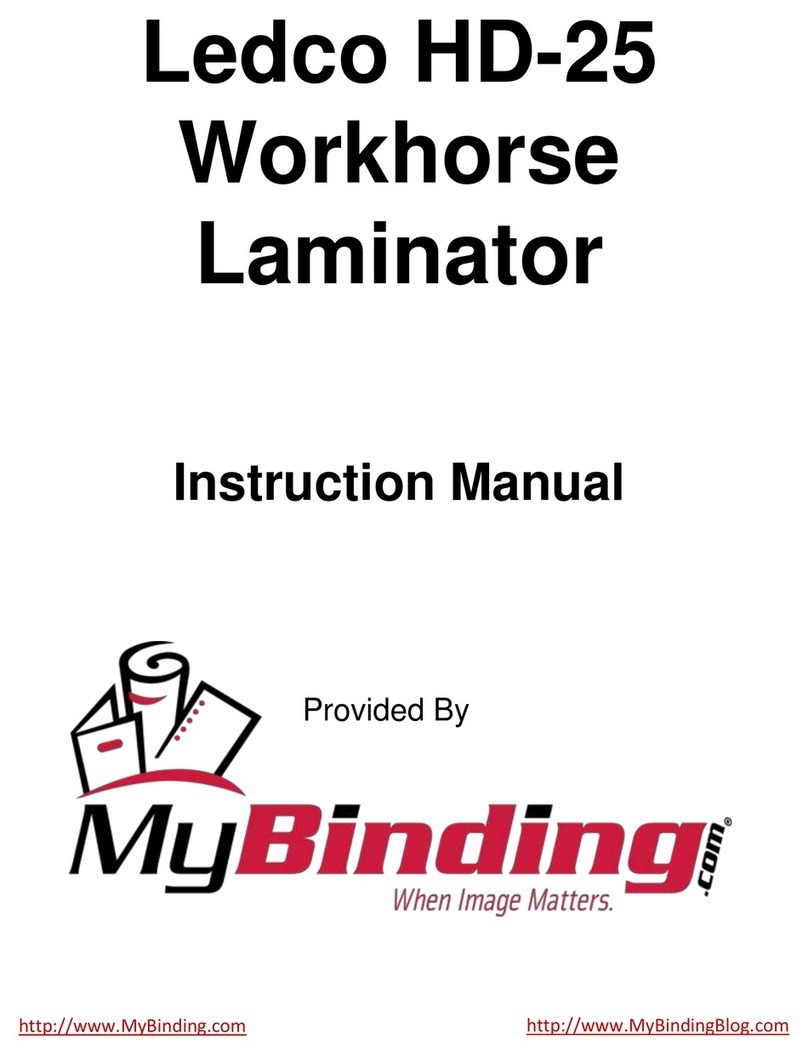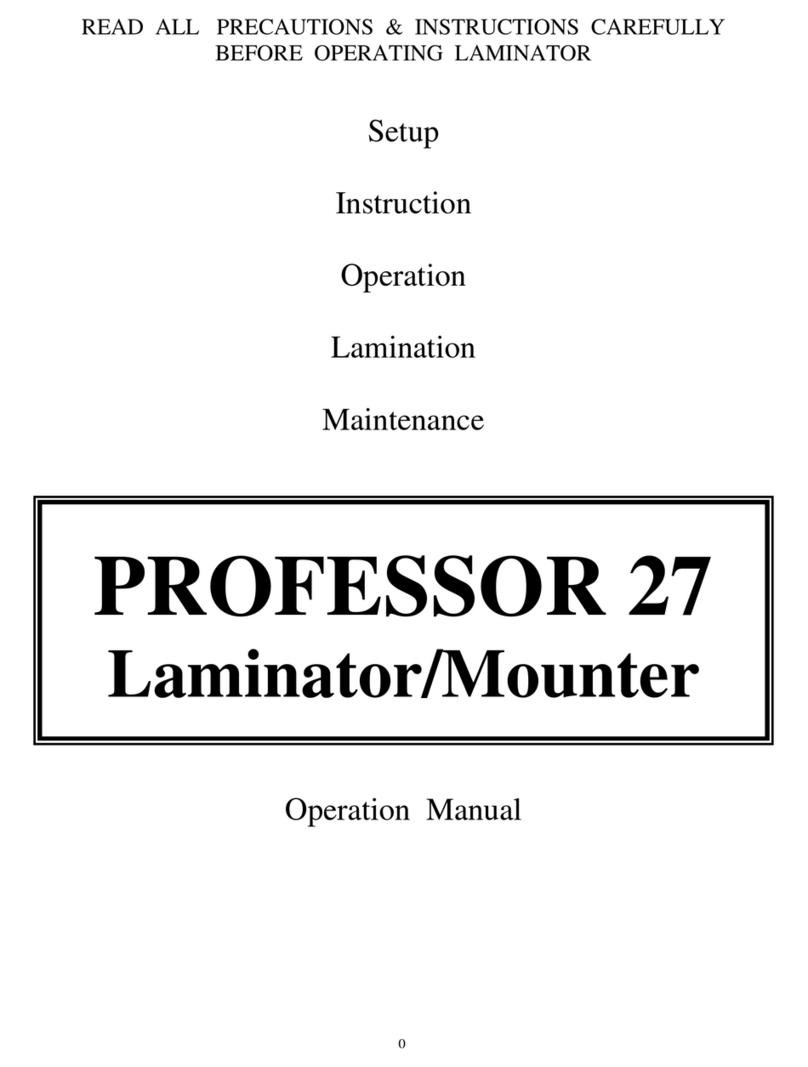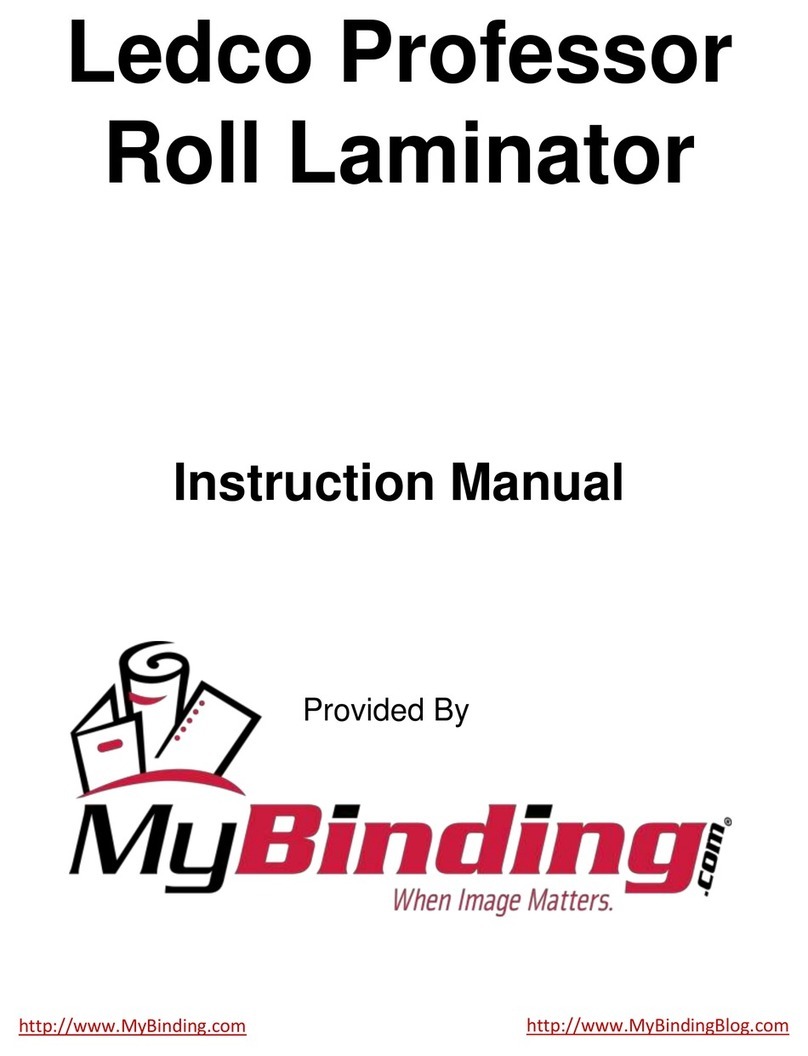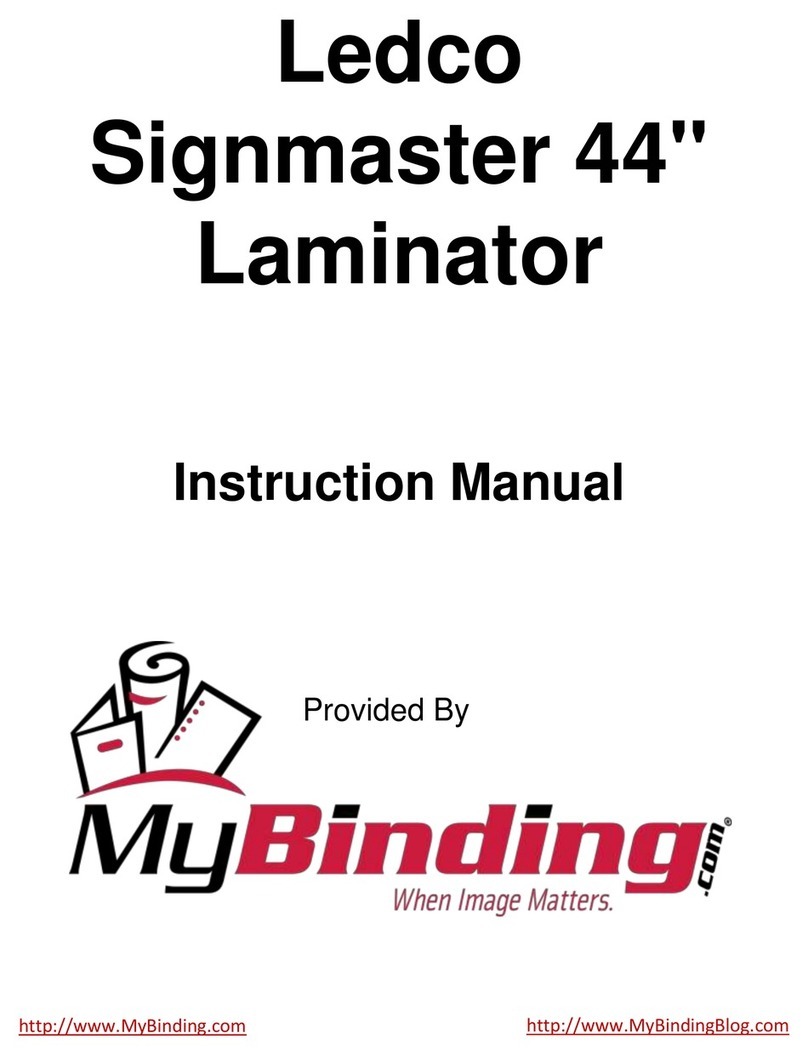three dashes(- - -),the heat sensor and/or the heat control
board need to be tested to determine which component is
faulty and needs replacement .You should now consult your
dealer,a servicing dealer tech,the Ledco service dept. or
move on to the next,Intermediate troubleshooting level.
2)Intermediate.If the heat system 1.5 amp fuse is ok and
the red heat switch(and concurrently the digital temperature
display) do not illuminate when engaged,disconnect the
power cord and remove the right side housing as explained
previously.Examine all wires and connectors for the heat
system to see if any wires are disconnected,broken or
shorting out.If disconnected,re-connect exactly as shown in
wiring schematic.If broken or shorted out,replace with new
exactly as shown in schematic.If the heat switch(and digital
display) do not illuminate when engaged and there is still no
heat,with a multimeter check the continuity of the heat
switch by putting your multimeter probes on terminals 5 and
6(the two innermost terminals)of the heat switch(with their
two respective wire connectors disconnected) then,with the
power supply disconnected,engage the heat switch.If there
is no continuity reading,the switch is bad.Replace the
switch(currently part # PRS311)and rewire exactly as shown
in the schematic.
With the heat switch(and digital display) functional and
engaged,if there is still no heat or one heat shoe heats and
the other does not,using the multimeter check the continuity
of the heaters by putting your multimeter probes on the wire
leads of the top heater, then the bottom heater.If there is no
continuity reading for the respective heater being tested,that
heater is bad and should be replaced(part # PRH147)and