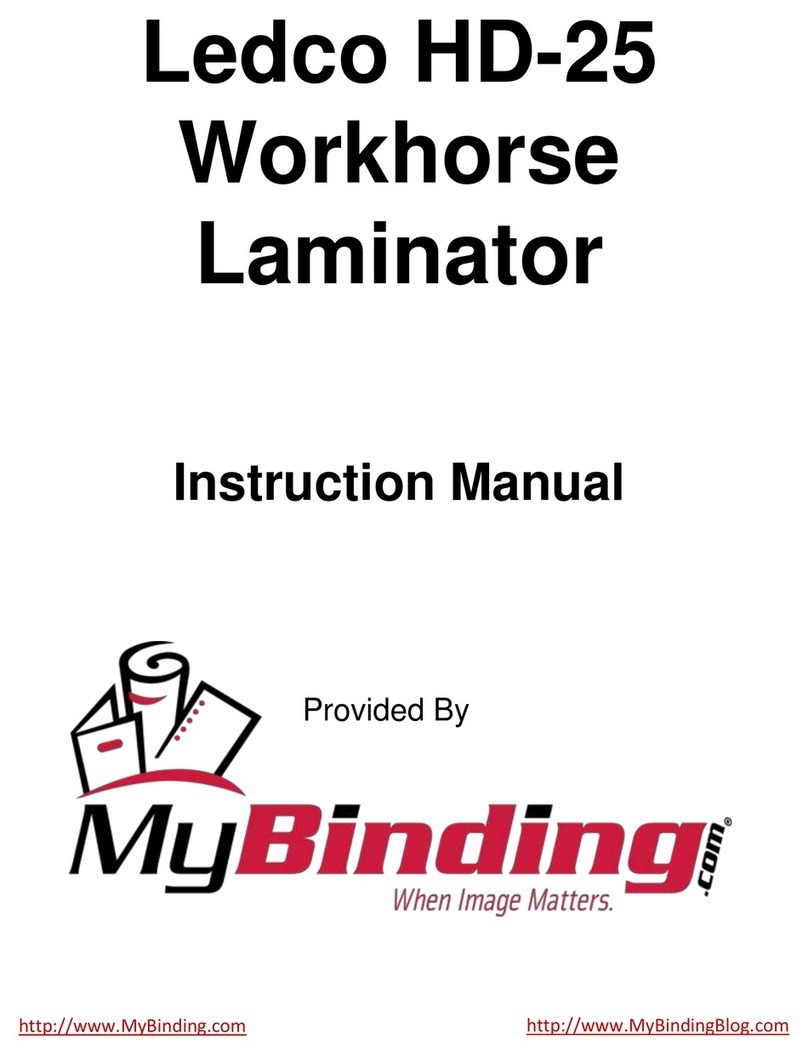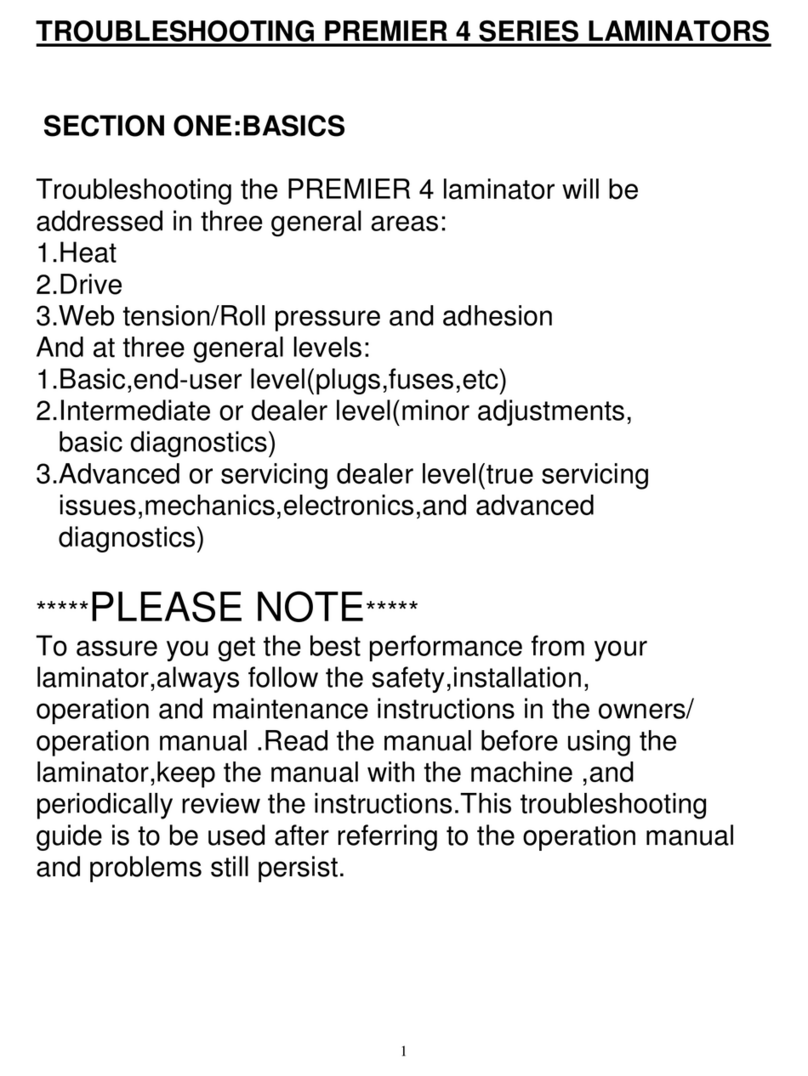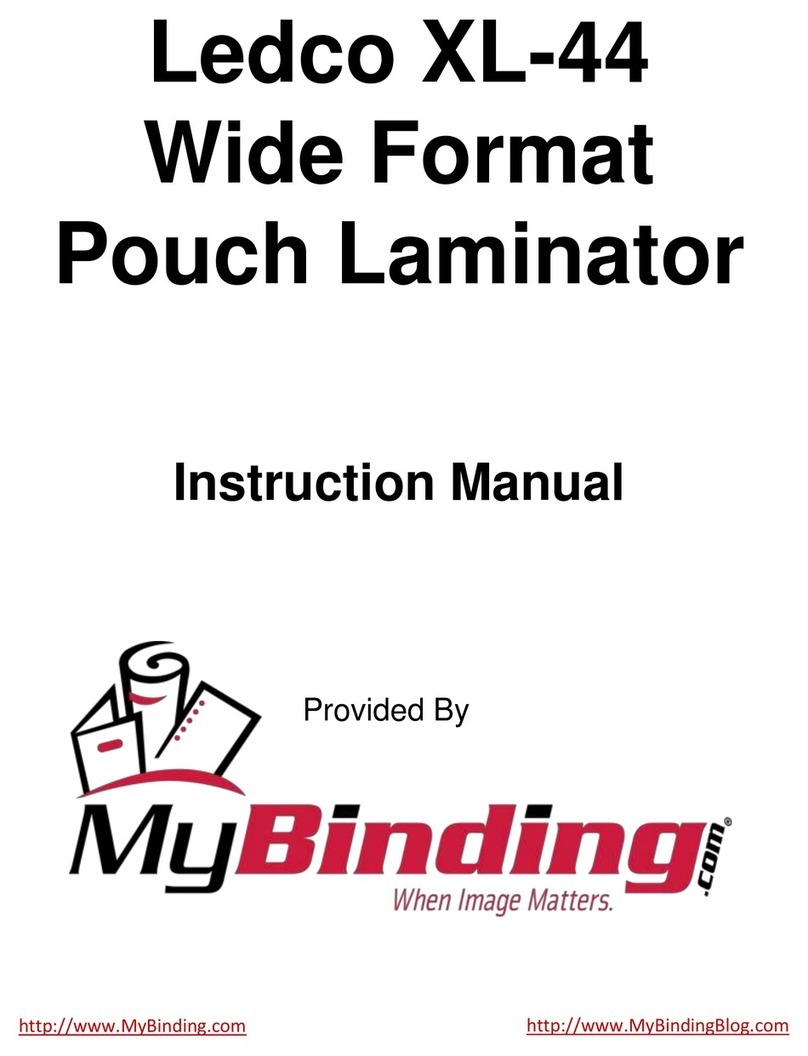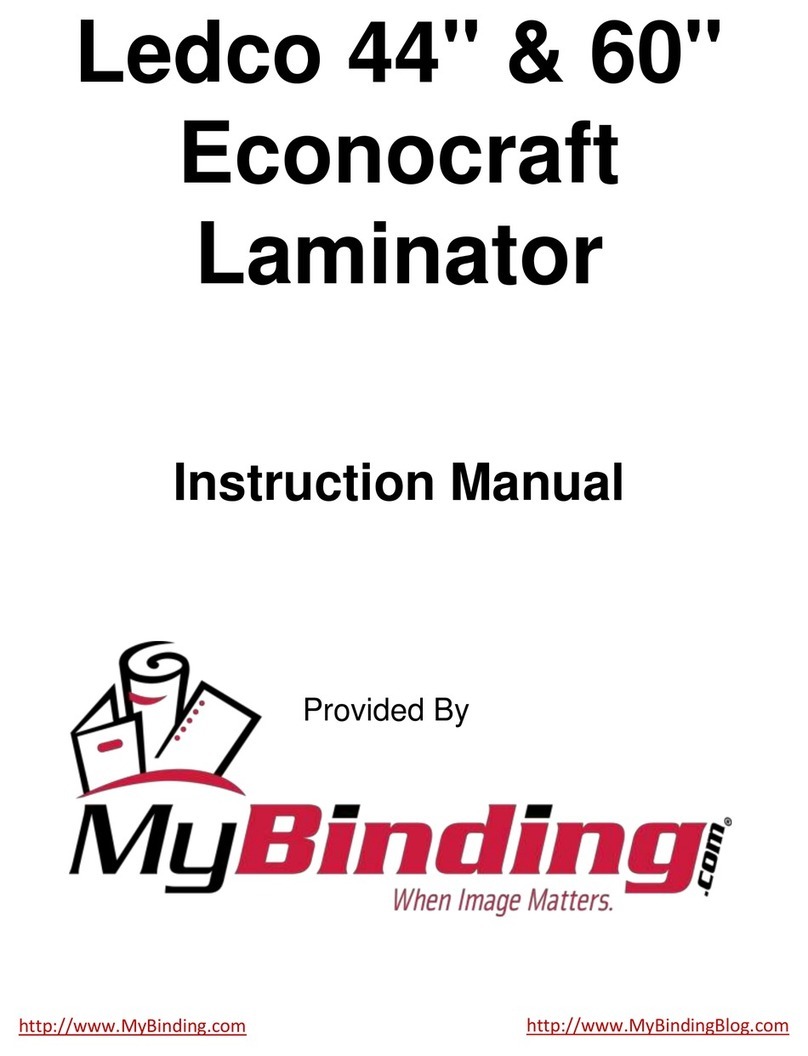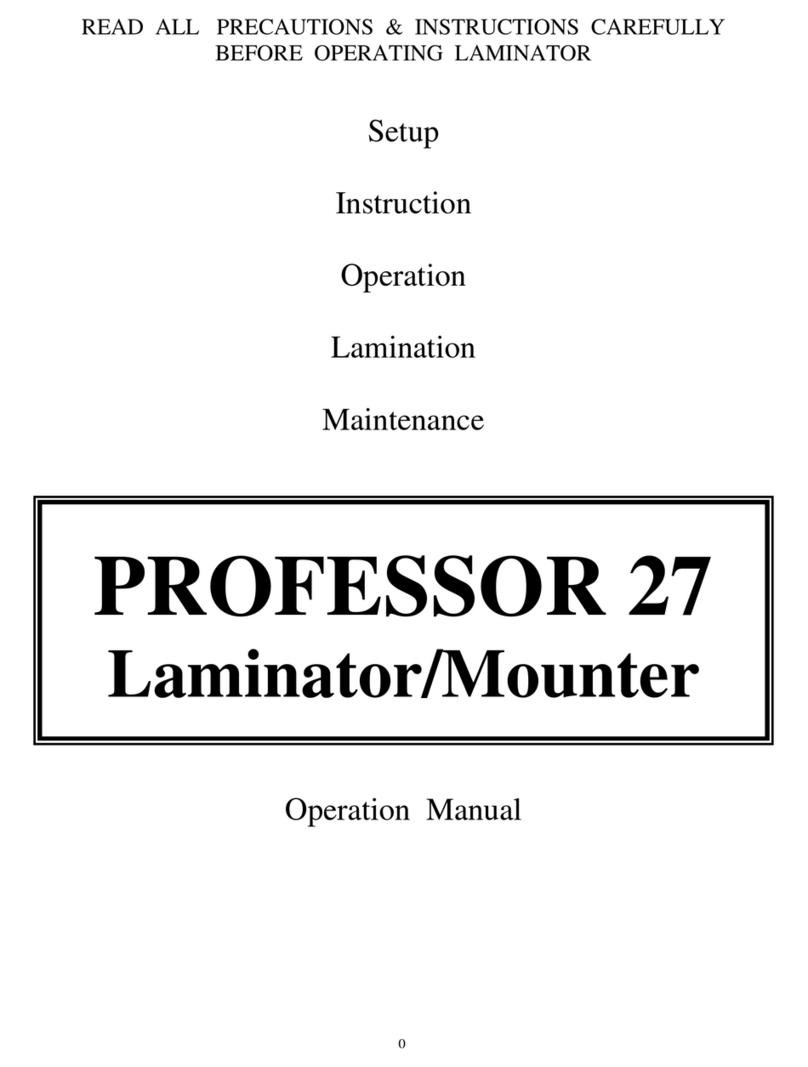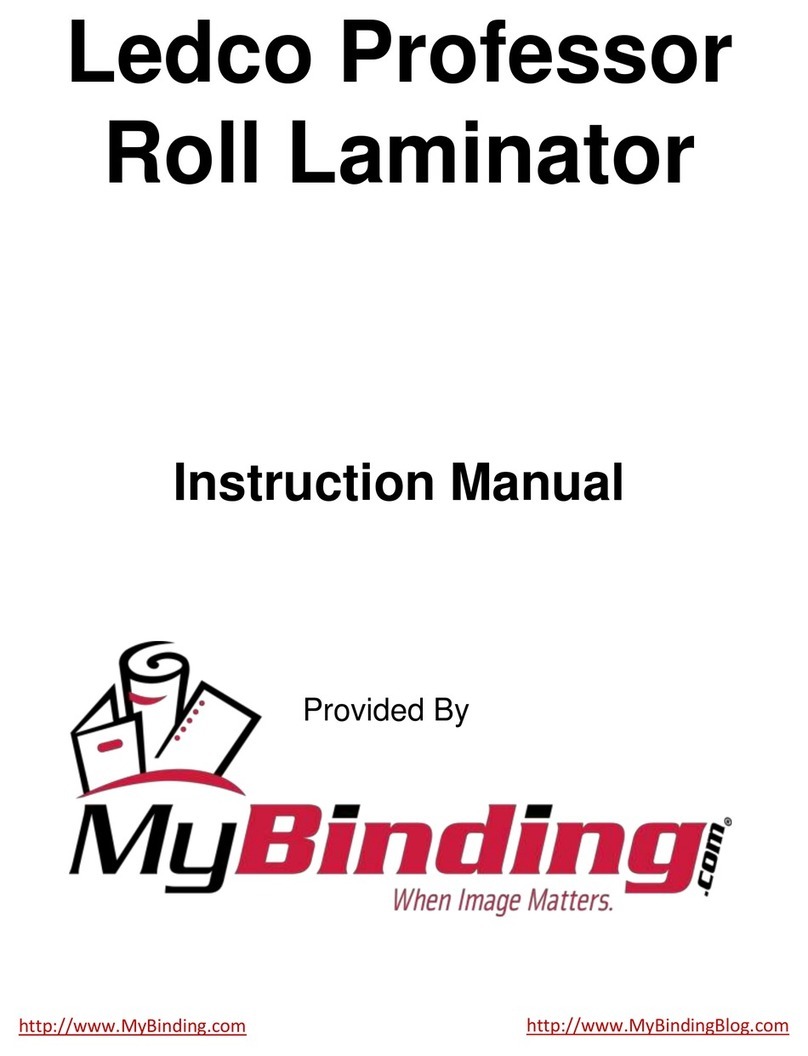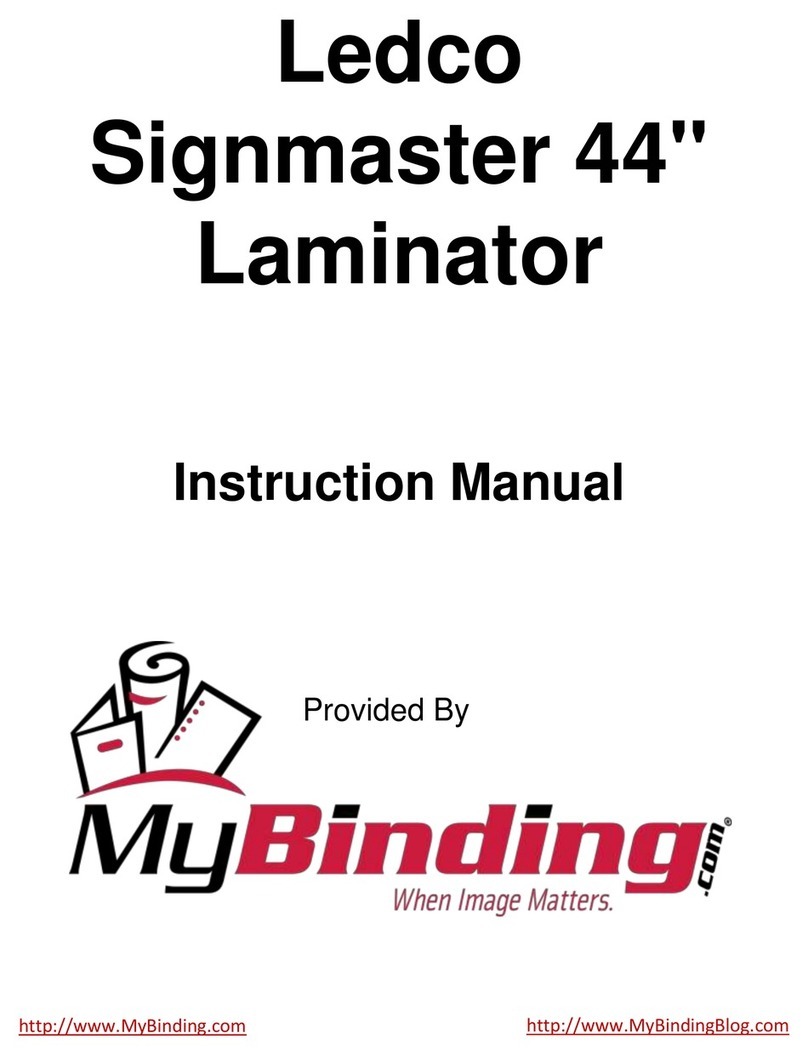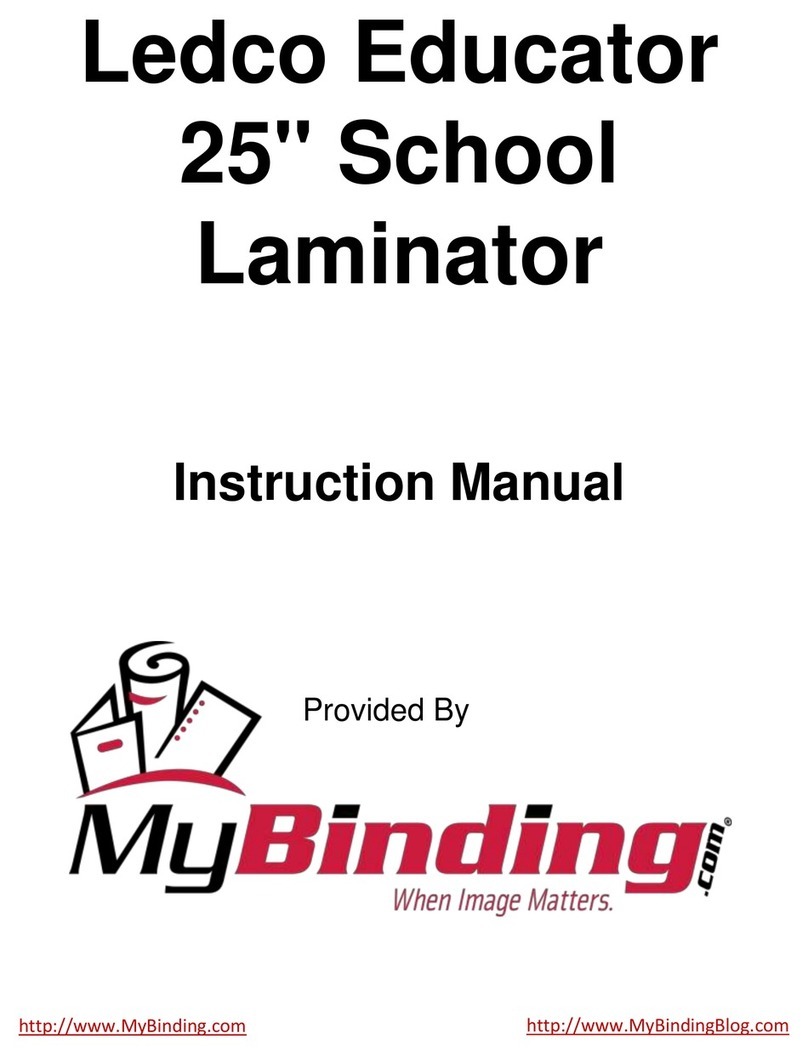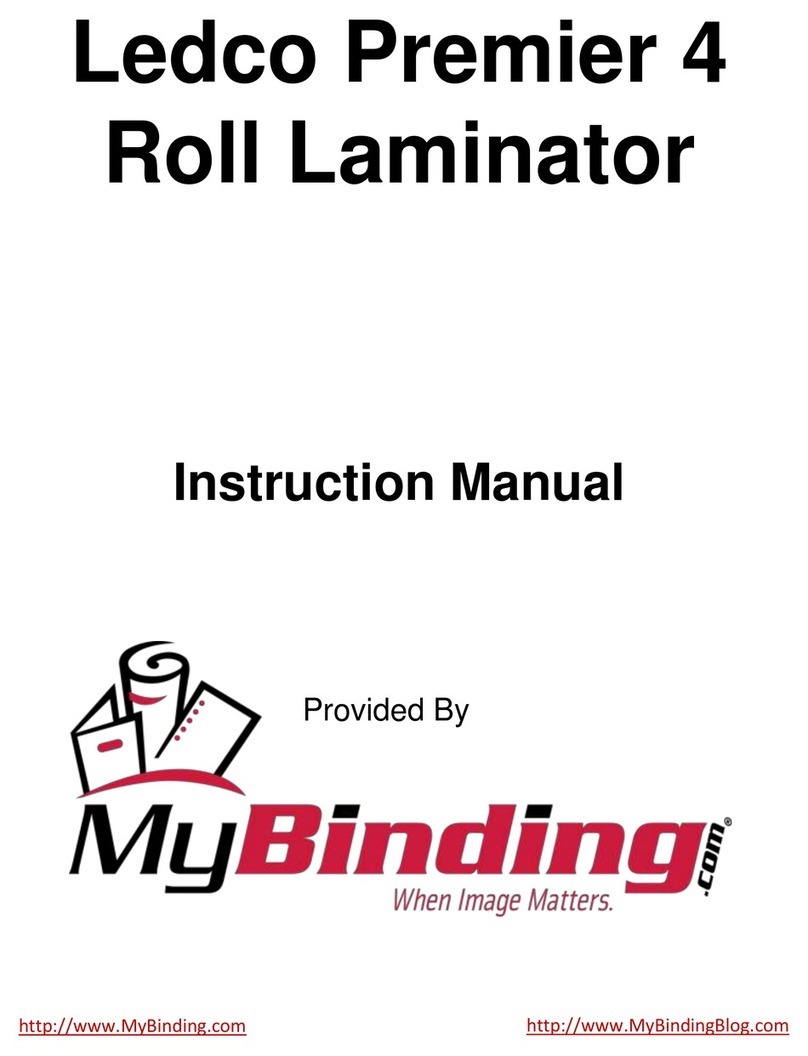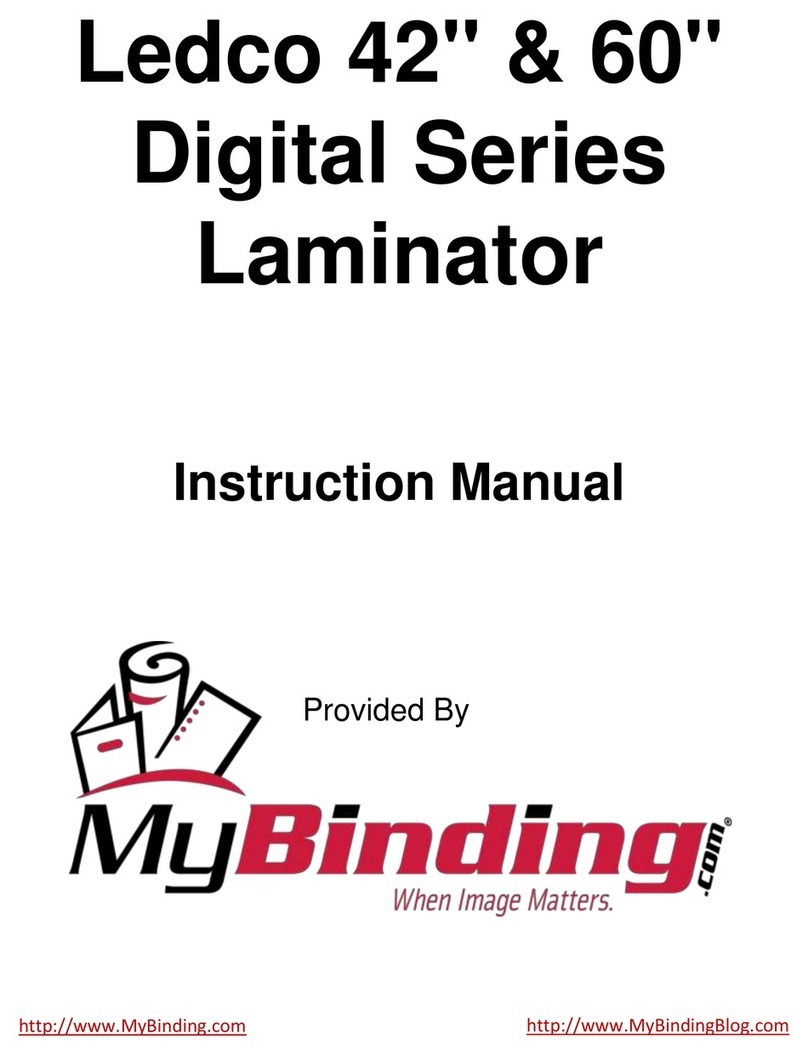PREMIER 4 SERIES LAMINATOR
REPAIR PROCEDURES
Page 9
16. Re lace heat control board.
a. Remove both plastic housings as described in 3 above.
b. Access heat control board as described in 9 above.
c. Disconnect all wire leads from their respective terminals on the heat control board,make note of
their locations.
d. Remove the heat control board from its 4 plastic stand-offs by gently depressing the very small
retaining tabs on the stand-off legs.
e. Replace with new heat control board (part # PRH130).
Reassemble in exact reverse sequence and rewire exactly as shown in the schemetic.
17. Check drive switch osition.
Engage the Forward/Reverse Jog switch to the upper "I", forward position. The drive motor should be on.
18. Check drive motor fuse
a. Gently pop out the spring loaded fuse holder and fuse from the rear of the machine next to the
power cord receptacle,using a small straight blade screwdriver.
b. Visually examine the 3/4 amp fuse (part # PRF141).
c. If the fuse appears discolored and the element inside is broken, replace it with a new 3/4 amp fuse.
Always replace fuses with exactly the same rated fuse.
19. Check switch wires.
a. Remove the right plastic housing as described in 3 above.
b. Examine all wires and connectors for the drive system.
(1.) Power cord to terminal block
#14 Black wire from power cord to terminal block.
#14 White wire from power cord to terminal block.
(2.) Forward/Reverse Jog switch
Check all six wire leads and connectors as they come out of the back of the switch to their
respective quick disconnects,and on to the side panel.
(3.) Speed Dial potentiometer
Check the grey and brown wires from the back of the potentiometer to their respective
quick disconnects,and on to the side panel.
If a wire is disconnected,re-connect exactly as shown in the wiring schematic.
20. Check the forward/reverse jog switch.
a. Remove the right plastic housing as described in 3 above.
b. Check continuity of the forward/reverse jog switch with a multimeter
(1.) Move the switch to the forward position.
(2.) Identfy the row of three terminals closest to you (marked 3,2,and 1 on the switch).
(3.) Place one probe on the middle (common) terminal, 2.
(4.) Place probe on the lower terminal, 3.
c. Check continuity of the reverse jog switch with a multimeter
(1.) Hold the switch to the reverse jog position.
(2.) Place one probe on the middle (common) terminal, 2.
(3.) Place one probe on the upper terminal, 1.
d. If there is no continuity on either switch element, replace the switch (Part #PRS312) and rewire
exactly as shown in the schematic.