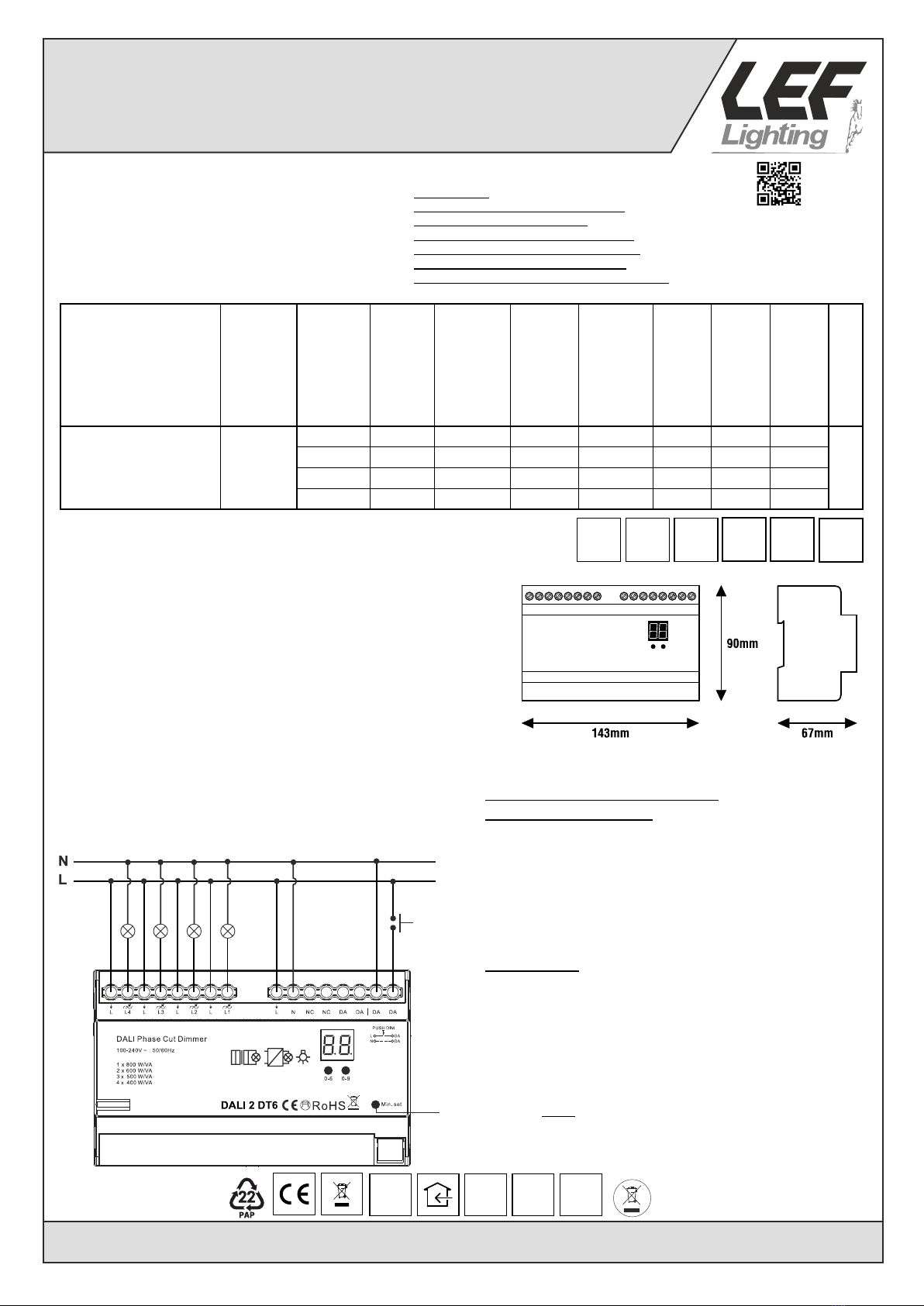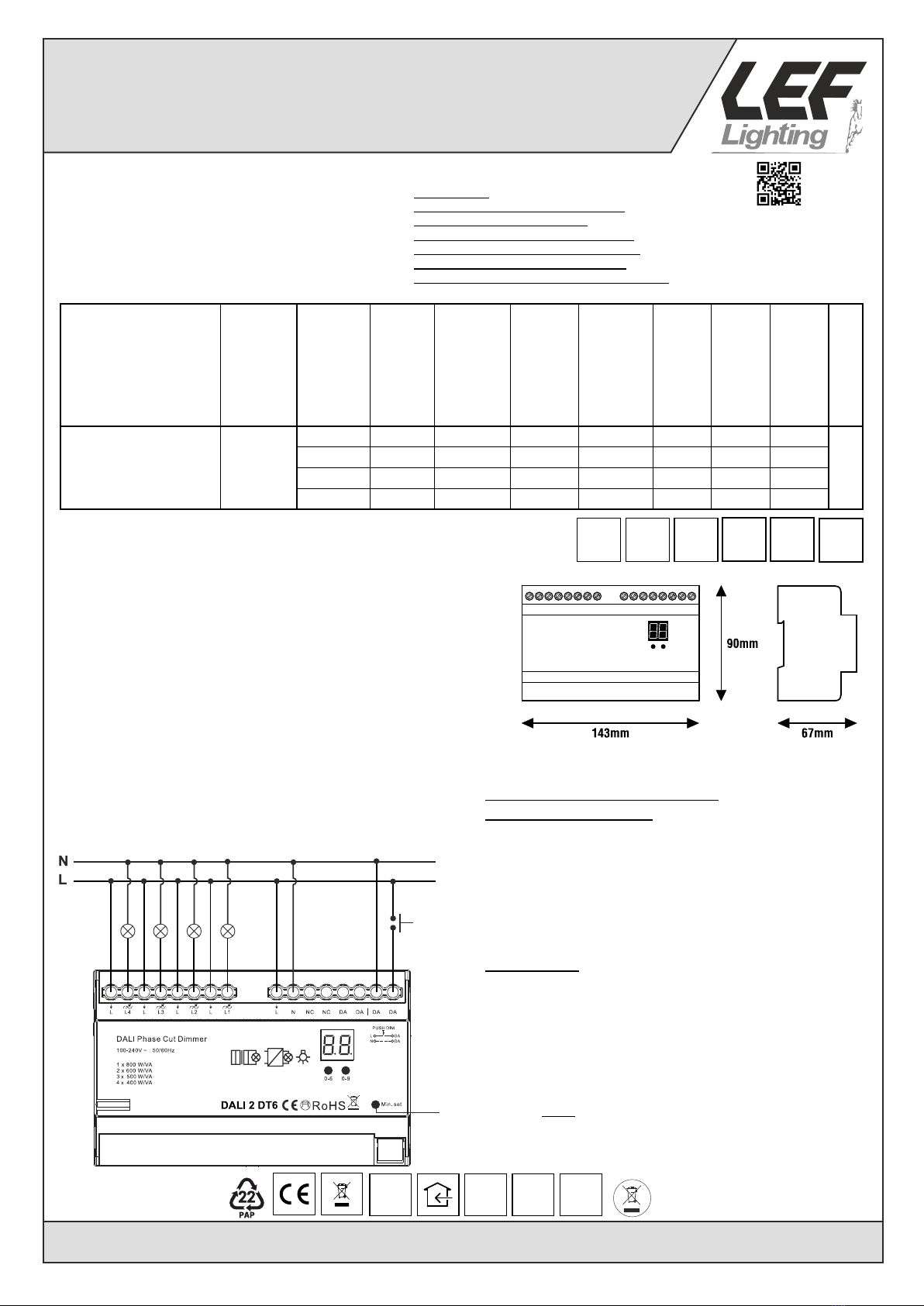
www.leflighting.it
MADE IN P.R.C.
USER GUIDE
Universal dimmer controlled by push-button or DALI signal
LEF LIGHTING S.R.L. | www.leflighting.it
Viale L.Ariosto 478 - 50019 Sesto Fiorentino (FI) - ITALY | Tel +39 055 421 77 27 - Fax +39 055 425 44 92
IP20 ta
MAX 75°C
AC
230V
800
WATT AEE Identification nr.IT18040000010321
PRODUCT TO BE DISPOSED
DIFFERENTLY FROM URBAN WASTE
CODICE
CODE
Comando
Command
RESISTIVO
RESISTIVE
Lampade ad
incandescenza
o alogene
Incandescent
or halogen lamps
230Vac
1x800W
INDUTTIVO
INDUCTIVE
Trasformatore
lamellare
e toroidale
Laminated
and toroidal
transformer
230/12Vac
-
Peso
Weight
(g)
Alimentatore
elettronico con
lampade ad
incandescenza
o alogene
Electronic driver
with incandescent
or halogen lamps
230/12Vac
1x400W
Alimentatore
elettronico con
lampade LED
dimmerabili
Electronic driver
with dimmable
LED lamps
230/12Vac
1x400W
Alimentatore
elettronico
dimmerabile con
uscita in CC/CV
per LED
Dimmable
electronic driver
with CC/CV
output for LED
1x400W
Lampade
LED
dimmerabili
Dimmable
LED lamps
230Vac
Strip
LED
dimmerabili
Dimmable
Strip LED
230Vac
1x800W
2x600W - 2x300W 2x300W 2x300W 2x300W 2x600W 2x600W
3x500W - 3x250W 3x250W 3x250W 3x250W 3x500W 3x500W
4x400W - 4x200W 4x200W 4x200W 4x200W 4x400W 4x400W
PUSH |DALI
SR-2303AC-4CHDIN 500
Moduli
LED
dimmerabili
Dimmable
LED modules
Seoul
ACRICH
230Vac
1x400W 1x800W
Miniminum set
button,to set
minimum
dimming level
PUSH
230Vac
PUSH-BUTTON mode (PUSH 230Vac)
DIM
PUSH
230Vac
OUT
IGBT DISPLAY
SET THE MINIMUM DIMMING
BRIGHTNESS POINT
The factory adjustment range is 1% ~ 100%, but some
types of loads may flicker when dimmed to 1%, so the
minimum brightness can be set higher than 1% .
The minimum brightness level can be reset as follows:
Adjust the load of L1 to the desired brightness, then press
and hold the “Min. Set ” button until the load on L1
flashes, at this point the minimum is set to this brightness.
Factory reset: bring the L1 load to 100%, then press and
hold the “Min. Set ” button until the load of L1 flashes.
DALI
2
DALI
DT6
N.B.
In PUSH-BUTTON mode all the outputs work
simultaneously.
DIM
DALI
Technical Features
Input voltage range 110-240Vac
Input frequency 50÷60Hz
4-channel dimmer with Phase-cut output (IGBT)
Dimming control through:
- push-button (PUSH 230Vac)
- DALI signal
With manual DALI channel addressing function
(via push-buttons and display)
DALI consumption 2mA
Manageable power (see table)
Minimum brightness calibration by PUSH-BUTTON.
Short circuit protection (SCP)
Operating ambient temperature Ta -20°C ÷ +50°C
Max case temperature on Tc 75°C
General Characteristics
DIN rail plastic case (8 modules)
Device not for indipendent mounting
Electric class protection II
Protection degree IP20
Reference Standards
EN 62386-101
EN 62386-102
EN 62386-207
ATTENTION:
The installation of the product must be
followed by qualified personnel.
If the product is used for purposes other
than the original ones or if it is connected
incorrectly, LEF Lighting S.R.L. will not
accept any responsibility for damages caused.
[AA] Rev. v1.10 17/10/2022